Integrating ZoomInfo and Zoho for Business Success


Intro
In the fast-paced business landscape, where data drives decisions and customer relationships hold utmost importance, integrating powerful tools becomes crucial. Two names that often pop up in discussions on streamlining operations and enhancing insights are ZoomInfo and Zoho. By merging the capabilities of these two platforms, companies have the chance to supercharge their workflows, resulting in not just efficiency, but also newfound levels of strategic insight.
This article will navigate the intricate details of how combining ZoomInfo’s advanced data solutions with Zoho’s customer relationship management can transform the way organizations function. We will dive into the unique features each platform brings to the table, highlight practical applications of their integration, and provide strategic guidance for decision-makers looking to leverage these tools effectively.
Foreword to ZoomInfo and Zoho
In today’s fast-paced business environment, organizations constantly look for ways to optimize their operations. Two platforms that stand at the forefront of this transformation are ZoomInfo and Zoho. Understanding these tools and their integration is essential for decision-makers aiming to enhance productivity and insight. This section will explore the fundamental aspects of ZoomInfo and Zoho, emphasizing how their respective features contribute to streamlined workflows and improved decision-making processes.
Understanding ZoomInfo
ZoomInfo is a powerful data tool designed to support sales and marketing teams by providing access to a vast database of business contacts and company information. It serves as a vital resource for identifying potential leads, enriching existing contact databases, and facilitating better-targeted marketing strategies. The platform enables users to access rich insights about companies and their employees, which can lead to more informed decisions when pursuing new business opportunities.
Some significant elements that define ZoomInfo include:
- Comprehensive Database: With billions of records on businesses and professionals, ZoomInfo offers unparalleled access to vital information that can guide outreach efforts.
- Advanced Search Filters: Users can filter through data using parameters that matter most to their goals, making lead generation much more efficient.
- Integration Capabilities: ZoomInfo integrates seamlessly with various CRM systems, enhancing data synchronization and enriching customer profiles without adding extra steps.
By utilizing ZoomInfo, organizations can improve the overall quality of their leads and enhance their sales cycle, ensuring that representatives spend their time focusing on the most promising prospects.
Overview of Zoho
Zoho is an integrated suite of cloud applications designed to meet the diverse needs of businesses, covering customer relationship management, project management, finance, and more. Zoho's modular framework allows businesses to tailor their use of the software to align with their operational requirements efficiently.
Key benefits of using Zoho include:
- Customizability: Its flexibility allows users to modify modules as per their unique requirements, ensuring alignment with specific business goals.
- Cost-Effective Solutions: Zoho is known for its cost-effective pricing model, which makes it accessible for small and medium-sized enterprises.
- Comprehensive Tools: From CRM functionalities to sophisticated analytics, Zoho offers everything a business may need to manage customer relationships, track performance, and facilitate inter-departmental communications effectively.

Employing Zoho not only streamlines workflows but also fosters collaboration across teams. When both ZoomInfo and Zoho are integrated, they complement each other, providing workflows powered by accurate data and efficient processes, ensuring that companies have the tools necessary to maximize their operational efficiency.
"Understanding the capabilities of each tool is crucial for any organization that seeks to harness their potential to their full advantage."
Importance of Integration in Business Software
In today’s dynamic business landscape, the importance of software integration cannot be overstated. As organizations strive for greater efficiency, a seamless connection between various platforms becomes even more crucial. Integration, in this context, refers to the process of linking systems like ZoomInfo and Zoho, allowing them to communicate and share data effectively. This capability is vital for several reasons.
First and foremost, it enhances data accuracy. When systems operate independently, there’s always a risk of discrepancies. Information may vary across platforms, leading to confusion and potential errors. By integrating ZoomInfo, a data-rich platform, with Zoho, a robust CRM, businesses can ensure that all teams are looking at the same, up-to-date data.
Integration goes beyond just shared data; it’s about creating a unified approach to handling customer relationships and operational tasks.
Enhancing Data Synchronization
Data synchronization refers to ensuring that data in one system matches with the data in another. When businesses integrate ZoomInfo with Zoho, they can automate data flows, drip-feeding pertinent information in real-time. This ensures that sales teams have access to the latest leads, while marketing can tailor campaigns based on real-time insights.
The implications of seamless data synchronization are profound. For instance, if a sales representative closes a deal, this information can instantly update in Zoho, providing the marketing team an accurate reflection of which campaigns are driving revenue. This clarity not only improves decision-making but also enables better forecasting.
Consider these aspects of data synchronization:
- Real-time updates keep everyone informed
- Elimination of manual data entry reduces human error
- Unified reporting allows for more accurate analytics
These factors contribute significantly to organizational agility, enabling firms to respond swiftly to market changes.
Streamlining Processes
The integration of ZoomInfo and Zoho also plays a pivotal role in streamlining business processes. When both systems work in harmony, repetitive tasks are minimized. For instance, a marketing team can use ZoomInfo’s vast database to identify potential leads and automatically import them into Zoho for follow-up. This not only saves time but also ensures that the sales team is always working with fresh leads.


The benefits of streamlined processes include:
- Faster client onboarding procedures
- Improved collaboration among teams which can lead to innovative solutions
- Higher productivity, as employees can focus on strategic tasks rather than administrative ones
As a result, businesses can direct their resources towards activities that generate real value, thus enhancing overall operational efficacy.
Key Benefits of ZoomInfo and Zoho Integration
Integrating ZoomInfo with Zoho can propel a business beyond the ordinary. In today’s fast-paced market, relying solely on one tool can often lead to pitfalls—stale data, inefficient workflows, and missed opportunities. The integration of these two platforms offers numerous benefits that can significantly improve a company’s operation and its bottom line.
Improved Data Quality
One of the standout benefits of linking ZoomInfo to Zoho is the enhanced data quality. With ZoomInfo's comprehensive database, teams have access to consistently updated and accurate information on potential leads and existing clients. This influx of reliable data enables organizations to enrich their CRM records in Zoho. The precision in customer profiles helps in tailoring communication, which fosters better relationships.
For example, imagine a sales team receiving an alert about a company change or a key contact's promotion. With this new information at their fingertips, they can approach their client discussions with knowledge and relevance—disarming competing sales pitches that lack such detail. The integration creates a seamless flow of information, allowing data to sync automatically, thus reducing the likelihood of human error.
“High-quality data is the backbone of successful sales and marketing initiatives.”
Enhanced Sales Proficiency
When sales teams leverage the integration of ZoomInfo and Zoho, their proficiency can soar. With real-time insights and strategic data, teams are better equipped to prioritize leads. For instance, by utilizing ZoomInfo’s intelligence, sales representatives can identify high-value prospects based on specific criteria that match their ideal customer profile.
This can drastically cut down on the time spent targeting the wrong audience. Teams can strategically focus their efforts on leads that are more likely to convert, leading to an effective sales cycle. Additionally, detailed reports and analytics from both platforms can help identify trends, providing actionable insights for future sales strategies. Instead of guesswork, teams can approach prospects with data-driven strategies, maximizing their chances of closing deals.
Increased Marketing Effectiveness
On the marketing frontier, the synergy between ZoomInfo and Zoho is equally compelling. The depth of insights accessible through ZoomInfo allows marketers to craft highly targeted campaigns. By integrating with Zoho’s marketing tools, businesses can ensure that their campaigns reach the right audience at the right moment.


This means marketers can assess past engagement data and derive performance metrics more accurately, leading to campaigns that aren’t just effective but efficient as well. Consider this: a marketing team launching a campaign targeting specific sectors can instantly adjust based on real-time feedback and results driven by the analytics from both platforms.
Additionally, segmentation becomes a breeze with such robust data at hand. Campaigns can be customized to align with the distinct preferences of various customer segments, which not only improves engagement rates but can also enhance customer retention. In today’s data-driven world, that sort of tailored approach can make all the difference.
In summary, integrating ZoomInfo and Zoho isn't merely a matter of keeping up with technology; it's about catapulting a business to new heights. The integration paves the way for better data quality, enhances sales techniques, and boosts the effectiveness of marketing efforts, thus maximizing efficiency and insight across the board.
Technical Requirements for Integration
When delving into the integration of ZoomInfo and Zoho, understanding the technical requirements becomes indispensable. Correctly aligning both platforms can lead to unprecedented efficiencies and insights in your operations. Ignoring the technical details can lead to hitches in the integration process, effectively blunting the advantages these tools offer. Thus, it’s crucial to grasp the essential elements that make this integration not just possible, but successful.
Prerequisites for Integration
Starting with prerequisites, it’s essential to ensure that both systems are prepared for the connection. This typically means having valid accounts on both ZoomInfo and Zoho. Moreover, an understanding of the data structures used by both platforms is important. For instance, knowing how ZoomInfo structures its contact details compared to the customer records in Zoho can streamline the mapping process during integration.
Additionally, it’s wise to review your current data management practices. You’ll want to assess how data flows throughout your organization. A clear picture of existing data processes will serve as a roadmap, making the integration smoother. A checklist can be handy:
- Valid ZoomInfo account
- Active Zoho account
- Familiarity with data structures
- Evaluation of existing data management practices
Necessary Software and APIs
Once you’ve ticked off the prerequisites, the next step involves identifying the necessary software and APIs that support the integration. ZoomInfo and Zoho both offer APIs that facilitate communication between the systems. Familiarizing yourself with the API documentation from both platforms is non-negotiable.
Some critical elements to consider include:
- API Access Levels: Ensure that your account settings allow access to the APIs; sometimes settings can restrict functionalities.
- Data Mapping Specifications: Each API will have specifics regarding how data formats should be handled. Generally, JSON is the preferred format, ensuring data integrity.
- Rate Limits: Be aware of the limitations on API calls you can make to avoid throttling or service outages.
Here’s an example code block for understanding a basic API call from a hypothetical integration:
json
"endpoint": "https://api.zoominfo.com/v1/contact", "method": "GET", "headers": "Authorization": "Bearer YOUR_API_TOKEN"







