Comprehensive Support for Zoho CRM Users
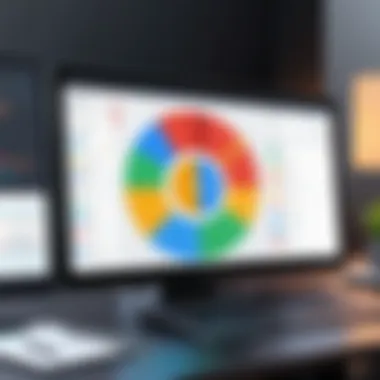

Intro
In today's fast-paced business environment, Customer Relationship Management (CRM) systems are essential for managing interactions with customers and streamlining operations. Zoho CRM stands out as a powerful tool admired by professionals ranging from IT experts to business leaders. This article aims to dissect the support mechanisms available for Zoho CRM, offering guidance on how to optimally utilize its features. The following sections will elaborate on the software itself, available support options, comparisons with competitors, and pricing structures.
Software Overview
Brief Description of Software
Zoho CRM is a cloud-based solution designed for managing sales, marketing, and customer support activities. It is part of the Zoho suite, which encompasses various applications catering to different business functions. Zoho CRM empowers teams to manage customer relationships effectively, ensuring that potential leads are converted into loyal customers. Its flexibility makes it suitable for businesses of all sizes and industries.
Key Features and Functionalities
The platform boasts a comprehensive set of functionalities, allowing users to tailor it to their specific needs. Some key features include:
- Lead & Contact Management: Track interactions with potential customers, optimize follow-ups, and organize contacts efficiently.
- Sales Automation: Streamline sales processes to enhance productivity.
- Analytics & Reporting: Generate insights on sales performance and customer trends.
- Customization Options: Adapt the platform to fit unique business requirements, including custom fields and modules.
- Integrations: Seamlessly connect with third-party applications to extend its functionality.
Support Mechanisms
Official Resources
Zoho provides extensive official resources that assist users in navigating the CRM successfully. Their knowledge base includes:
- User Guides: Step-by-step instructions on utilizing various features.
- FAQs: Common queries addressed to assist in quick troubleshooting.
- Webinars: Regular sessions that educate users about best practices and new features.
Community Forums
Community forums serve as an excellent platform for users to exchange ideas, solve problems, and share experiences. The Zoho community is active, and members often find solutions to common issues faster.
"Connecting with other users often provides insights that official resources may not cover."
Third-party Services
For more personalized support, options are available via third-party service providers. These can offer:
- Consulting Services: Experts can provide business strategies tailored to your use of Zoho CRM.
- Integration Services: Assistance with connecting Zoho CRM to other essential business tools.
Detailed Comparison
Comparison with Competitors
When evaluating Zoho CRM, comparing it with competitors like Salesforce and HubSpot is essential. While Salesforce is renowned for its comprehensive features, it may present a steep learning curve. HubSpot is user-friendly but may lack advanced functionalities that larger businesses may require. Zoho CRM strikes a balance between functionality and user-friendliness, catering to a broader audience.
Pricing Structure
Pricing for Zoho CRM is competitive and designed to fit various budgets. There are multiple tiers, including:
- Free Tier: Ideal for startups and small teams with limited features.
- Standard Tier: Offers more advanced features at a reasonable monthly cost.
- Professional Tier: Suitable for medium to large businesses requiring extensive functionalities.
In summary, understanding the support mechanisms for Zoho CRM is vital for maximizing its potential. This detailed examination lays the groundwork for optimizing your experience with the software.
Understanding Zoho CRM
Understanding Zoho CRM is essential for any organization that seeks to optimize its customer relationship management. The system is not just a tool; it is a comprehensive solution designed to facilitate interactions with potential and existing customers. A deep comprehension of its functionalities, features, and inherent benefits allows users to leverage Zoho CRM effectively for increased productivity and improved customer satisfaction.
Zoho CRM provides a structured approach to manage customer interactions. Its platform accommodates diverse industries and business sizes. This includes small enterprises needing basic functionalities and large corporations desiring advanced features. Grasping the nuances of this system can drive informed decisions on which features to employ according to specific business needs.
Moreover, understanding Zoho CRM minimizes the learning curve for new users. New adopters who take the time to familiarize themselves with the software are likely to reduce frustrations that can accompany initial implementations. This familiarity lays a foundation for maximizing support resources later.
What is Zoho CRM?
Zoho CRM is a customer relationship management software that helps businesses manage their interactions with customers, prospects, and sales partners. Launched by Zoho Corporation, it integrates various business processes, offering tools to streamline customer data collection, communication, and task automation.
This platform houses a wealth of functionalities that guide users in tracking leads, managing sales pipelines, and analyzing customer information. Understanding its core purpose is vital for businesses looking to enhance their sales strategies.
Key Features of Zoho CRM
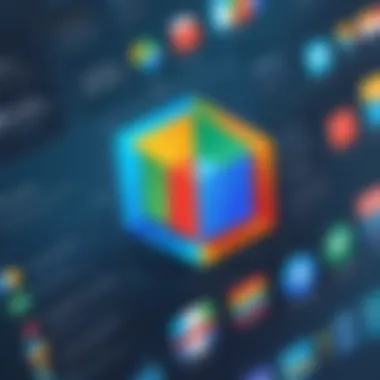

Zoho CRM comes loaded with several key features, including but not limited to:
- Sales Automation: Automating the sales process boosts productivity by reducing manual tasks.
- Lead Management: This allows organizations to track potential customers through the sales funnel effectively.
- Analytics and Reporting: Users can access real-time data to make informed decisions.
- Integration Options: Zoho CRM integrates with various third-party applications to enhance functionality.
- Customization Capability: Businesses can tailor the interface and features according to specific business needs.
These features make it a flexible option for various businesses, allowing for adaptation depending on growth and changing market demands.
Benefits of Using Zoho CRM
The benefits of using Zoho CRM are significant and can lead to improved business performance:
- Enhanced Efficiency: Automation of tasks saves time for sales teams, enabling more focus on customer interaction.
- Improved Customer Relationships: By centralizing customer information, users can provide better service and personalized experiences.
- Cost-Effective Solution: Compared to other CRM systems, Zoho CRM is generally more affordable, making it accessible to various business sizes.
- Scalability: Zoho CRM can easily adapt as businesses grow, ensuring continuous support without the need for a complete overhaul.
These advantages provide a compelling case for organizations to implement Zoho CRM into their business practices. Understanding these elements will support users in making the most of the software and navigating its support systems when necessary.
Types of Support for Zoho CRM
Understanding the various types of support for Zoho CRM is crucial for users seeking to optimize their experience with this platform. Whether you are an IT professional or a business owner, knowing where to turn for help can save time and resources. Each support type offers unique benefits and considerations, and having a well-rounded knowledge of these can enhance the effectiveness of your operations.
Official Support
Official support for Zoho CRM is the primary source of troubleshooting and assistance directly from the developers. This option is ideal for users who require structured help from professionals who understand the system deeply. The official support includes resources such as the Zoho Help Center, where users can find solutions to common issues and read FAQs. Additionally, customer support channels are available for personalized assistance.
Utilizing official support helps in several ways. It ensures that the advice and solutions are accurate, reducing the risk of implementing fixes that could create further complications. Furthermore, official representatives possess up-to-date knowledge regarding ongoing updates and changes in the software. However, reliance on this support may involve longer wait times, especially during peak usage periods.
Community Support
Community support acts as a complementary layer to official support, allowing users to engage with each other to solve problems. This support often takes place on platforms such as Reddit and community forums where users can share their experiences and solutions.
Connecting with the community can lead to rapid resolution of issues. Users can benefit from the collective experience and expertise of other CRM users. Forum discussions can provide insights that official channels may not cover in detail. However, it's important to verify the credibility of information found in these spaces, as advice is often anecdotal. Community support is valuable for real-world scenarios that users face, offering diverse perspectives and solutions.
Third-party Support Options
Third-party support options present an additional avenue for assistance with Zoho CRM. Various service providers offer specialized help, which may include consultancy, training, or custom development tailored to an organization's needs. Engaging a third-party provider can significantly enhance the user experience but requires careful consideration.
When choosing a third-party support option, it is crucial to evaluate the reliability and expertise of the provider. Checking reviews and past projects will help in selecting the right partner. Moreover, assessing costs versus the services offered can prevent overspending or receiving subpar support.
In summary, each type of support for Zoho CRM has its pros and cons. Official support provides reliability, community support thrives on shared experiences, and third-party options offer customization potential. Combining these support types can lead to a comprehensive approach to managing any challenges that arise.
Official Support Resources
Understanding the nature of official support resources is crucial for any user of Zoho CRM. These resources not only provide immediate assistance but also enhance the overall experience with the software. They are structured to cater to various user needs, from troubleshooting to learning how to harness the full potential of the platform.
Help Center
The Help Center stands as the cornerstone of official support for Zoho CRM. It is designed to be an expansive repository of information. Users can find articles on various topics, from basic functionalities to advanced features. The layout is user-friendly, making navigation easier for users who seek quick answers or comprehensive guides. Search functionality within the Help Center allows users to enter keywords related to their issue, delivering relevant articles swiftly. Beneficial resources here include FAQs and step-by-step instructions, which can alleviate typical user concerns.
Moreover, the Help Center frequently updates its content based on user feedback and common questions. This means that as the software evolves, the support material is kept in pace, helping users adapt to new functionalities.
Customer Support Channels
Engaging with customer support channels is pivotal when users encounter issues that cannot be resolved through self-help methods. Zoho provides various ways to contact support, which include email, live chat, and phone support. Each method has its merits.
- Live Chat: Offers real-time assistance for urgent matters, enabling quick resolutions.
- Email: Suitable for non-urgent inquiries, allowing users to provide detailed descriptions of their issues.
- Phone Support: Excellent for users who prefer a direct conversational approach to solving problems.
It is important to note that response times may vary across these channels. Users often find that live chat provides the quickest solutions, but complex issues may still require a follow-up email or call for a thorough resolution.
Documentation and Tutorials
Documentation and tutorials serve as invaluable tools for users seeking to deepen their understanding of Zoho CRM. The official documentation is detailed and aims to cover every aspect of the software. Tutorials, both written and video, guide users through specific processes, making complex features more accessible.
Utilizing these resources can significantly reduce the learning curve associated with adopting Zoho CRM. Topics often include:
- Setting up integrations
- Automating workflows
- Analyzing customer data
For those who prefer visual learning, video tutorials can be particularly helpful. They demonstrate functionalities in real-time, allowing users to follow along.
Community Forums and User Groups
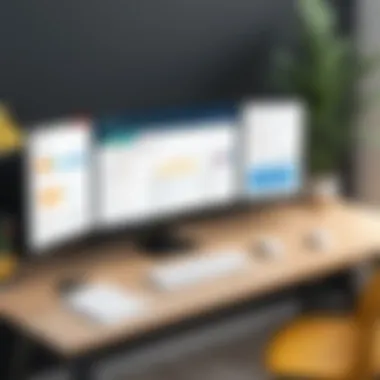

Community forums and user groups offer a vital resource for Zoho CRM users. They provide a platform where individuals can share their experiences, ask questions, and find solutions outside of official support channels. Engaging with these communities often results in faster answers and diverse perspectives on common issues.
The value of community forums lies not only in the availability of support but also in the collective knowledge of users who may have faced similar challenges. This shared wisdom can lead to practical advice on optimizing usage of the software, tools, or workflows that have worked effectively in real-world applications.
Engaging with the User Community
To engage effectively with the user community, it is important to find the right platforms. Several dedicated forums exist, such as Zoho's official community forum or groups on platforms like Reddit and Facebook. Joining these groups allows for more personalized interactions.
When participating, consider the following:
- Read Before You Post: Often, someone else has asked your question. Taking the time to search and read through previous threads could yield immediate solutions.
- Be Clear and Concise: When asking for help, ensure your question is straight to the point. Including relevant details like your Zoho CRM version or specific features in question helps others assist you more effectively.
- Contribute Back: Whenever you gain a solution, take a moment to share your experience. This not only helps others in the community but also fosters a cooperative atmosphere.
Finding Solutions through Peer Support
Peer support is intrinsic to user groups. When you inquire about a problem in community forums, you benefit from the diverse insights of others. Members arise from various sectors, each potentially showcasing unique solutions derived from distinct backgrounds.
Key benefits of peer support include:
- Immediate Assistance: Many members are active at different times, often providing quick responses.
- Localized Knowledge: Users can share insights based on regional usage cases or frequent updates.
- Innovative Ideas: Learning how others tackle similar issues may inspire fresh approaches in your organization.
Engaging effectively in these forums maximizes the potential of Zoho CRM and enhances your overall user experience. The knowledge exchange creates a learning environment, driving not only individual improvement but also collective progress.
Third-party Support Providers
Third-party support providers play a significant role in enhancing the user experience with Zoho CRM. Their importance lies in offering specialized support and services that may not be fully covered by official channels. Businesses often face unique challenges. When standard support options do not suffice, engaging a third-party provider can provide tailored solutions. Such providers often possess specific expertise in Zoho products and can address complex technical issues rapidly.
Utilizing third-party support brings several benefits:
- Specialized Knowledge: Many third-party providers have extensive experience and specialized knowledge in implementing and troubleshooting Zoho CRM.
- Flexible Support Options: They may offer more flexible support plans, aligning better with an organization’s specific needs than some official services.
- Cost-Effectiveness: Often, third-party services can be more affordable compared to official support channels, providing value without compromising quality.
Choosing a reliable third-party support provider should not be taken lightly. Due diligence is essential to ensure that the provider is reputable and capable of meeting the organization’s needs.
Selecting a Reliable Provider
When it comes to selecting a reliable third-party support provider for Zoho CRM, organizations should consider several factors:
- Reputation and Experience: Investigate the reputation of the provider. Look for reviews, testimonials, or case studies showcasing their success with Zoho CRM.
- Certifications and Partnerships: Check if the provider has any certifications or partnerships with Zoho. This indicates a level of trust and adherence to best practices.
- Service Level Agreements (SLAs): Review their SLAs carefully. Ensure that they offer commitments on response times, resolution times, and availability.
- Technical Expertise: Assess the technical expertise of the support team. They should have a solid understanding of Zoho and its applications.
- Flexibility and Scalability: Consider whether the provider can adapt their services as the organization grows.
By focusing on these factors, businesses can make more informed decisions when selecting a third-party provider.
Evaluating Costs and Services
Evaluating the costs and services of third-party support providers requires careful analysis. Some key steps include:
- Comparing Pricing Models: Different providers may use varied pricing models such as hourly rates, monthly retainer fees, or pay-per-issue solutions. Evaluate which model aligns with the organization’s budget and needs.
- Assessing Service Offerings: Ensure that the services provided match the specific requirements of Zoho CRM support. This could include technical support, training, integration services, and more.
- Understanding Additional Costs: Look out for any hidden costs, such as fees for emergency support or extra charges for specific services.
- Requesting Proposals: Don't hesitate to request proposals from multiple providers. This will allow for a more straightforward comparison of costs and services offered.
Always ensure to balance cost with the potential value added by the provider to avoid compromising on quality.
Best Practices for Utilizing Support
In any CRM implementation, including Zoho CRM, effective support utilization is necessary for maximizing the return on investment. Adhering to best practices can guide users through various available supports, ensuring that issues are resolved efficiently. Creating a smooth support experience enhances user confidence and system performance.
Key Elements of Best Practices
- Clearly defined support goals
- An inventory of resources available
- A feedback mechanism for continuous improvement
Utilizing these elements can lead to significant benefits:
- Improved Response Times: By understanding support processes, users can reduce the time it takes to resolve issues.
- Enhanced User Experience: Knowledgeable users face fewer difficulties during their interaction with Zoho CRM.
- Fostered Collaboration: Engaging with the community and sharing solutions can create a strong support network.
Optimizing Your Support Strategy
To optimize your support strategy, it is essential to establish a well-defined approach to seek help when needed. Here are tips to consider:
- Assess Needs: Identify the areas where support is often required. This may relate to software navigation, specific features, or integrating with other tools.
- Utilize Multiple Resources: Relying solely on one support avenue can limit access to solutions. Combine official resources, community forums, and third-party service providers.
- Create a Support Plan: Develop a framework that outlines when to reach out for help, which resources to use, and how to document issues that arise.
- Stay Updated: Regularly check for new updates and enhancements in Zoho CRM. Different updates can change how existing issues are addressed.
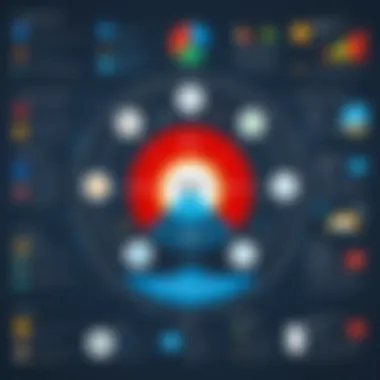

Implementing these steps can streamline the process when seeking help, leading to quicker resolutions.
Documenting Issues Effectively
Documenting issues effectively enhances communication with support teams. Clear documentation allows support staff to understand, diagnose, and resolve issues swiftly. Here’s how to document issues for optimal support:
- Be Specific: Describe the issue in detail, providing context. This includes actions taken before encountering the problem and any error messages that arose.
- Include Screenshots: A picture can simplify understanding. Attach screenshots showing the settings, the error, or the specific module within Zoho CRM where the problem occurred.
- Record Steps to Reproduce: List the exact steps that lead to the issue. This helps the technical teams replicate the problem, enabling better troubleshooting.
Utilizing these documentation practices not only aids in effective communication but also helps in creating a knowledge base for future issues. Users can avoid repeating mistakes and troubleshoot efficiently.
Common Challenges with Zoho CRM Support
Understanding the common challenges related to Zoho CRM support is essential for users aiming to leverage the full capabilities of the platform. The complexities of customer relationship management often lead to various hurdles that can hinder effective engagement with the system. Addressing these difficulties head-on will enable users to navigate the support landscape more efficiently and ultimately enhance their CRM experience.
Identifying Difficulties Users Encounter
Users commonly face a range of challenges while trying to interact with Zoho CRM support. Some of these include:
- Navigating Complex Documentation: The wealth of information available can be overwhelming. Users may struggle to find relevant sections in the documentation and tutorials that address their specific issues.
- Slow Response Times: Official support channels may not always provide prompt assistance. Waiting for answers can cause frustration and may delay critical business processes.
- Limited Availability of Resources: While Zoho provides various resources, not all user inquiries can be addressed directly within those channels. Some complex or unique issues may require more personalized guidance.
- Integration Obstacles: Transitioning from other CRM systems can pose integration challenges. Users may find it difficult to migrate their data or workflows smoothly into Zoho CRM.
- User Experience Variability: Depending on a user's technical proficiency, navigating the interface can lead to misunderstandings. Some may find it harder to operate certain features based on their level of expertise.
Understanding these challenges is a fundamental step for users. Recognizing these hurdles allows for effective problem-solving approaches in subsequent steps.
Strategies for Overcoming Common Issues
Successfully navigating Zoho CRM support requires a proactive approach to overcoming identified challenges. Here are several strategies that can help:
- Utilizing Support Filters: Users should take advantage of support and search filters available in the help center. This can help narrow down documentation or community posts that address specific problems.
- Setting Up a Priority System: When dealing with multiple issues, prioritize them based on urgency and impact on business operations. This helps in directing attention to the most critical areas first.
- Engaging with the Community: User forums can be a goldmine for insights. Participating in discussions on platforms like Reddit or the Zoho community allows users to tap into collective knowledge, often discovering solutions faster.
- Establishing Direct Contacts: Users with ongoing issues should consider establishing a rapport with their support representatives. Building a consistent communication channel can expedite problem resolution.
- Documenting Issues Thoroughly: Providing clear, detailed descriptions of problems when reaching out for help ensures that support teams can better understand the context. This clarity leads to more effective solutions.
"Understanding the challenges in CRM support can transform user experiences into manageable tasks rather than overwhelming obstacles."
By implementing these strategies, users can enhance their capacity to manage difficulties effectively, fostering greater success with Zoho CRM.
Future Trends in CRM Support
The landscape of customer relationship management (CRM) support is in a continuous state of evolution. Understanding upcoming trends is crucial for making informed decisions regarding CRM utilization. As Zoho CRM users, recognizing these shifts can ensure that businesses remain competitive and adapt to changes with agility. This section explores both the emerging support technologies that are being integrated into CRM systems and anticipated changes in user needs.
Emerging Support Technologies
New technologies are reshaping CRM support, providing organizations with tools that enhance user experiences. Here are some notable developments:
- AI and Chatbots: AI-driven chatbots are becoming more sophisticated. They offer real-time answers to routine queries, freeing human agents to focus on complex issues. Integrating AI into Zoho CRM creates a seamless support experience.
- Automation Tools: Automation greatly increases efficiency. By automating tasks such as ticketing and follow-ups, teams can respond more swiftly to inquiries. This improves resolution times and enhances customer satisfaction.
- Advanced Analytics: With improved analytics tools, businesses can gain deeper insights into support patterns. Understanding user behavior can help tailor services to meet expectations more effectively.
"The future of CRM support lies in understanding data and leveraging it for better user experiences."
Anticipated Changes in User Needs
As the business environment shifts, so too do user expectations regarding support. Some anticipated changes include:
- Demand for Personalization: Users increasingly expect tailored support experiences. This personalization can include customized onboarding processes and targeted follow-ups that anticipate user needs.
- Mobile Support Solutions: As the workforce becomes more mobile, users are seeking support solutions that work seamlessly across devices. Zoho CRM must adapt to ensure that its support functions are accessible on various platforms.
- Increased Self-Service Options: More users prefer finding solutions independently. Enabling comprehensive self-service tools can reduce support inquiries and empower users. This aligns well with trends that show a preference for self-help resources over direct assistance.
Closure
The conclusion of this article synthesizes vital insights surrounding support for Zoho CRM. Understanding these elements can significantly impact the success of utilizing this platform effectively. It encompasses a summary of essential support resources, from official support to community engagement and third-party options. Additionally, the section highlights crucial best practices and common challenges that may arise.
Through this recap, the goal is to reinforce the key takeaways, ensuring IT professionals and business owners grasp the fundamental strategies in leveraging Zoho CRM. It is pivotal that they recognize the available options and mechanisms to navigate effectively. This knowledge not only enhances user experience but also helps businesses derive maximum value from their CRM investments.
"Effective support is fundamental for optimizing Zoho CRM's capabilities, requiring a strategic approach to tackle challenges and leverage available resources."
Summarizing Key Points
In summarizing the primary insights from the article, several key points stand out:
- Diverse Support Options: Users of Zoho CRM can access multiple support channels. Official resources provide structured guidance, while community forums offer peer-to-peer assistance.
- Best Practices: Documenting issues clearly and strategically optimizing support strategies can lead to quicker resolutions, enhancing user satisfaction.
- Proactive Engagement: Engaging with support communities can lead to innovative solutions and a better understanding of the Zoho CRM ecosystem.
- Identifying Challenges: Recognizing and addressing common difficulties can smoothen the transition into using Zoho CRM efficiently.
These insights collectively highlight that informed decision-making is essential in navigating support systems available for Zoho CRM.
The Importance of Effective Support
Effective support for Zoho CRM cannot be overstated. It presents myriad benefits impacting user experience and overall productivity. Without robust support, users may encounter unnecessary frustrations, leading to decreased utilization of the software.
Moreover, effective support fosters a sense of community among users. It encourages collaboration and shared learning, which can lead to innovative solutions that enhance the overall value of the CRM tool.
In the dynamic environment of CRM solutions, anticipating changes in user needs and adapting support offerings accordingly is crucial. Businesses that prioritize effective support not only streamline their processes but also establish a solid foundation for sustained growth and improved customer relationships.







