Explore Zabbix Monitoring Tool for Linux Systems


Intro
In the realm of IT infrastructure management, effective monitoring tools play a crucial role in ensuring system health and performance. One such powerful tool is Zabbix, a comprehensive open-source monitoring software that caters specifically to Linux environments. This article is designed to guide you through the intricate details of Zabbix, showcasing its functionalities and providing insights into its practical implementation.
Zabbix allows organizations to monitor various metrics from network devices, servers, and virtual machines with remarkable efficiency. Its open-source nature not only promotes adaptability but also facilitates a community-driven enhancement of features and functionalities. With Zabbix in your toolkit, you can expect a significant boost in visibility, enabling proactive management of system performance to prevent issues before they escalate.
This exploration will delve into the architecture, configuration, and best practices necessary for harnessing the full potential of Zabbix. In addition, we will touch upon troubleshooting tips, scalability challenges, and its integration with other solutions in the market. Whether you're an IT decision-maker, an entrepreneur, or simply seeking advanced monitoring strategies, Zabbix stands out as a solution worthy of attention.
Prelude to Zabbix Monitoring Tool
The realm of system monitoring has become crucially important as businesses rely more on technology for their day-to-day operations. Understanding how systems behave, identifying potential issues before they escalate, and optimizing performance ultimately leads to better service delivery and risk management. The Zabbix monitoring tool stands out among various solutions in this space, offering extensive functionality tailored for Linux systems.
Overview of Monitoring Solutions
Monitoring solutions are diverse, yet they share a common goal: ensuring systems run smoothly. Current tools might range from simple network monitoring applications to complex solutions that delve deep into application performance metrics. As organizations scale, their monitoring requirements get more sophisticated. For example, while basic uptime monitoring is sufficient for small businesses, larger enterprises often need real-time data analytics, alert systems, and even predictive capabilities.
Some well-known names in the market include Prometheus, Nagios, and Splunk. While these tools play their part effectively, Zabbix offers unique features that merit closer examination. It combines a robust architecture with flexibility and efficiency, making it not only easy to deploy but also potentially transformative in how organizations approach data collection and monitoring.
What Sets Zabbix Apart?
Zabbix differentiates itself through its comprehensive nature. It doesn’t just scratch the surface; it digs deep into the intricacies of system performance. One of the standout elements is its ability to provide real-time monitoring across various types of networks and devices. This means that whether you’re dealing with a handful of servers or a vast array of IoT devices, Zabbix integrates seamlessly.
Another notable aspect is its agent-based and agentless monitoring. This flexibility allows organizations to tailor their setups according to their specific needs. It’s not uncommon for some organizations to have a mix of both monitoring types, depending on different environments.
Moreover, Zabbix boasts extensive visualization tools. Users can create custom dashboards that provide at-a-glance insights into vital statistics. This feature eliminates the guesswork; decision-makers can easily target areas requiring attention based on hard data rather than assumptions.
"With Zabbix, the power of monitoring comes into focus, allowing businesses to operate with data-driven decision-making at the forefront of their strategies."
In terms of community support, Zabbix has a vibrant user base. This accessibility means that whether you are in IT or management, you can tap into a wealth of shared knowledge and resources. Ultimately, what sets Zabbix apart is not only its features but also the mindset it promotes—moving towards proactive management rather than reactive troubleshooting.
Key Features of Zabbix
When it comes to monitoring tools for Linux systems, Zabbix stands tall among the competitors, boasting a variety of robust features. The significance of understanding these key features cannot be overstated, especially for those who are responsible for system performance and reliability. Each element of Zabbix contributes to its overall capability of providing comprehensive system monitoring, alerting, and reporting. This section explores these key features in detail, illuminating their relevance and benefits for enterprises looking to harness Zabbix effectively.
Real-Time Monitoring
At the heart of Zabbix's functionalities is its real-time monitoring capability. This feature ensures that system administrators can keep an eye on systems continuously, which in the digital age is no small feat. Real-time monitoring allows for immediate data collection on system performance metrics, network statuses, and application health. This immediacy is crucial; it enables administrators to respond to issues before they escalate into major problems.
The beauty of real-time monitoring lies in its dynamic nature. Imagine having your fingers on the pulse of your entire infrastructure; that’s exactly what Zabbix offers. Events are logged, analyzed, and acted upon instantly, keeping business operations smooth and reducing current and future risks.
Data Collection Methods
Zabbix excels in its data collection methods, offering flexibility and versatility. Understanding these methods is essential for anyone looking to tailor Zabbix to their specific monitoring needs. Here are the primary data collection methods available:
Agent-Based Monitoring
Agent-based monitoring is one of the more favored choices among users. This method requires an agent to be installed on the monitored system. Once in place, the agent collects metrics like CPU load, memory usage, and disk space directly from the host. Its key characteristic is its capability to gather detailed metrics without causing significant overhead on the target machine.
What makes agent-based monitoring stand out is its reliability. It can collect a wealth of data and ensures that you get deep insights into system performance. However, one downside is that it requires additional setup and maintenance of the agents themselves, which can be a consideration for larger environments.
Agentless Monitoring
On the flip side, we have agentless monitoring. This approach has its advantages as it doesn’t demand any agent installation on the target systems. Instead, it relies on standard protocols such as SSH or WMI to gather data.
The main draw here is simplicity. For businesses where installing software on their systems is not feasible or desirable, agentless monitoring offers a seamless alternative. However, it might not capture as comprehensive data as agent-based methods, putting some constraints on what you can monitor.
"Choosing the right monitoring method hinges on your specific environment needs—don’t take this decision lightly."
SNMP Monitoring
Simple Network Management Protocol (SNMP) monitoring provides another layer of depth to Zabbix’s capabilities, particularly for network devices. This protocol is widely known for its effectiveness in polling information from a broad range of devices such as routers, switches, and printers.
The standout characteristic of SNMP monitoring is its universality; it can interface with virtually any networked device. For environments that include a medley of hardware, this compatibility makes SNMP monitoring a popular choice. Yet, while valuable for device health monitoring, it may not yield the same granular performance data as agent-based methods.
Notification and Alerting
Zabbix’s notification and alerting system is where proactivity shines through. Admins can set up threshold alerts that trigger when metrics go beyond defined limits. This feature is essential in preventing downtime and maintaining operational efficiency. The tool allows for multiple notification channels, including emails, SMS, or even integrations with other platforms, ensuring that critical issues are escalated swiftly.
Data Visualization Tools
Lastly, Zabbix boasts impressive data visualization tools. This functionality transforms raw metrics into understandable graphs and charts, offering a clear overview of performance trends over time. The ability to visualize data not only cultivates an intuitive understanding of system health but also aids in strategic decision-making. Admins can spot bottlenecks and areas for improvement at a glance, ultimately enhancing their monitoring strategies.
In summary, Zabbix's key features equip decision-makers and IT professionals with the necessary tools to monitor systems effectively. By leveraging these capabilities—real-time monitoring, diverse data collection methods, robust notification options, and insightful visualization��—organizations can positions themselves for long-term success.
Zabbix Architecture
Zabbix architecture is a fundamental aspect of this monitoring tool, laying the groundwork for its various functionalities. It provides a structured way to manage a robust and scalable monitoring system. Understanding the architecture helps IT professionals optimize performance, foresee potential issues, and deploy monitoring solutions effectively. Moreover, it enables users to grasp how different components interact to deliver a comprehensive monitoring experience.
Components of Zabbix
Zabbix Server
The Zabbix Server is the heart and soul of Zabbix architecture. It manages the data collected from hosts and agents, processes it, and stores it in a database. One key characteristic of the Zabbix Server is its ability to handle large volumes of data efficiently. This capability makes it a popular choice for businesses that depend on reliable monitoring. The Server's unique feature is its built-in data aggregation and processing engine, allowing it to centralize data from diverse sources effectively.
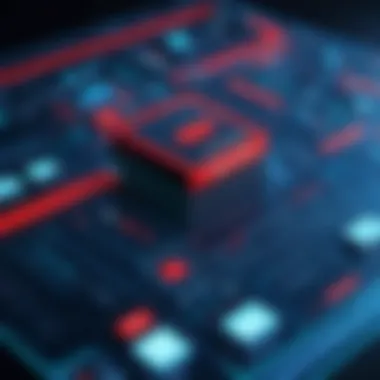

However, with great capabilities come certain drawbacks. For instance, the need for robust hardware resources can be daunting for smaller organizations. Still, its advantages like scalability, reliability, and a rich feature set often outweigh the challenges.
Zabbix Frontend
Zabbix Frontend serves as the user interface where users interact with the monitoring system. It’s web-based and presents a user-friendly environment, which is instrumental in visualizing data and generating reports. A standout characteristic is its customizable dashboards, which let users tailor the interface to their needs. This aspect makes it a beneficial tool for decision-makers wanting quick access to critical metrics.
The Frontend allows a clear view of monitoring data and alerts but requires regular updates to ensure compatibility with the latest features. Its ease of use can sometimes mask underlying complexities that might necessitate additional training for new users.
Zabbix Agents
Zabbix Agents are essential for gathering data from the monitored systems. They sit on the hosts, collecting metrics and sending them back to the Zabbix Server. The key feature of Zabbix Agents is their versatility; they can operate in various modes, including active and passive. This flexibility suits different deployment scenarios, making it a common choice in various environments.
However, running agents on every monitored host can increase overhead. They also require specific configurations to communicate effectively with the server, which could pose challenges for inexperienced users.
How Zabbix Works
Zabbix operates through a simple yet effective process that reflects its architecture's efficiency. When an agent is deployed on a host, it collects data on metrics like CPU load, memory usage, and disk space. This data is periodically sent to the Zabbix Server, where it is processed and analyzed. Alerts are generated based on predefined triggers set up in the Zabbix system, notifying admins of potential issues promptly. By leveraging these components and processes, Zabbix ensures that IT environments run smoothly, allowing teams to allocate resources and focus on more strategic initiatives.
Installing Zabbix on Linux
Installing Zabbix on Linux marks a significant pivotal point in utilizing the tool effectively for monitoring tasks. This task is not just about setting up software; it's laying down a strong foundation for subsequent configuration and deployment. Properly installed, Zabbix can efficiently supervise system metrics, applications, and network performance, which are all vital for maintaining optimal operations in various IT environments.
System Requirements
Before diving headfirst into the installation process, understanding the necessary system requirements is essential. Zabbix can be a bit particular about what it needs to run smoothly. Here’s a breakdown of what’s generally required:
- Operating System: Zabbix works seamlessly on various Linux distributions, such as Ubuntu, CentOS, and Debian. Each distro may have slight variations in the installation procedure, but the core requirements remain similar.
- Hardware Requirements:
- Database Support: Zabbix primarily uses MySQL or PostgreSQL as databases, so ensure you have them available.
- CPU: At least a dual-core processor. More demanding environments might call for a stronger processor to handle the load.
- RAM: Minimum of 1GB. However, if you're monitoring multiple hosts or have extensive metrics, you’ll benefit from 2GB or more.
- Disk Space: At least 200MB. Depending on the logging and historical data retention settings, additional space will be necessary over time.
Checking these requirements ahead of time can save a lot of headaches later on.
Installation Steps
Once you're set with the system requirements, you can move on to the installation steps, which may vary based on your Linux distribution but generally include similar procedures. Here's a general outline:
- Update Your System: First, make sure your package repository is up to date. This step is crucial as it ensures software installations are up to date and secure.
sudo apt-get update# For Ubuntu sudo yum update# For CentOS
- Download Zabbix Packages: Grab the latest Zabbix repository package suitable for your OS. You can find these on the official Zabbix website.
- Install Zabbix: Unpack the downloaded Zabbix tarball, compile it, and install it:
- Start the Server: Finally, it’s time to start the Zabbix server and ensure that it's enabled to restart on boot.
Each distribution may have its peculiarities in the command lines or package names, so always refer to your distro's documentation if something doesn't seem right.
Post-Installation Configuration
After the installation, the next vital step is configuring Zabbix for your specific environment. A well-configured Zabbix instance can greatly enhance the capacity of your monitoring efforts:
- Database Configuration: Set up the Zabbix database so it can connect to the database server. This typically involves creating a database and user for Zabbix in MySQL or PostgreSQL and granting the necessary permissions.
- Web Interface Setup: It's often helpful to configure PHP settings according to your server's memory and performance needs. You’ll also need to point your web server to the Zabbix frontend directory.
- Zabbix Configuration File: Edit the Zabbix server configuration file, usually found at , to configure the database connection. Here, you'll specify your database name, user, and password.
Now that your Zabbix is installed and configured, you can start adding hosts and monitoring them.
"Getting Zabbix up and running is only the beginning; optimizing it for your needs is where the magic really happens."
With Zabbix deployed, you’re on the path to a robust monitoring strategy that can handle everything from application performance to server health.
In summary, involves ensuring your system meets the requirements, carefully following the installation steps, and properly configuring the system to maximize its potential. By taking these steps, you're well-equipped to leverage Zabbix for comprehensive monitoring.
Configuring Zabbix for Optimal Performance
Configuring Zabbix for optimal performance is paramount for any organization looking to leverage its potential fully. Zabbix is not just a monitoring tool; it’s the backbone of a well-orchestrated infrastructure that must be tailored to fit unique business needs. The truth is, a one-size-fits-all approach rarely works effectively, especially in complex environments where system demands can fluctuate dramatically. Proper configuration can significantly enhance efficiency, minimize downtime, and ensure that critical notifications are received promptly.
Setting Up Hosts and Items
A crucial first step in Zabbix configuration involves setting up hosts and items. A host typically refers to any device you plan to monitor. This can be a server, a router, or even a virtual machine. On the other hand, an item is specific data you want to gather from each host, such as CPU usage, memory consumption, or disk space. This initial setup lays the groundwork for successful monitoring.
Here are some key points to consider:
- Classifying Your Resources: It’s essential to categorize all machines accurately. This classification enables better management and simplifies troubleshooting. For instance, if you have a set of web servers and database servers, they should be organized distinctly for clarity.
- Item Configuration: When configuring items, ensure to select the right data types and update intervals. Setting items that collect valuable insights at tailored intervals enhances both performance and data relevancy. Think about your specific monitoring goals—are you interested in real-time data, or is a less frequent data collection sufficient?
- Use Useful Names: Naming conventions can make or break your monitoring setup's usability. Instead of vague terms like "Item1" or "HostA," consider more descriptive names that convey greater detail about the monitored entity. This will save time and confusion later on, especially as systems scale up.
Here’s an example of how one might set up a host and item:
This ensures you are tracking CPU load every 30 seconds, facilitating timely reactions to any shifts that might occur.


Creating Triggers and Actions
Once hosts and items are configured, the next logical step is creating triggers and actions. Triggers act as a threshold that, when crossed, prompts Zabbix to send an alert or take action. In other words, triggers enable Zabbix to determine when a condition requires attention.
- Determine What’s Critical: Not all metrics are mission-critical. Identifying which metrics directly impact your systems' performance and user experience is vital. For instance, if a server’s memory usage exceeds 85%, you might want a trigger that notifies you immediately.
- Craft Actions Accordingly: Triggers can be set to initiate various actions such as sending an email, executing a script, or logging into an external system. Crafting the right action helps in automating the response to issues, preserving both time and resources. The more proactive you can be, the better.
- Test Your Configurations: Once your triggers and actions are in place, it’s prudent to test them. This ensures that alerts are functional, actionable, and reach the appropriate personnel swiftly. Think of it as a dress rehearsal for your monitoring strategy.
"A stitch in time saves nine." — This adage is particularly relevant here, as a timely alert can prevent escalating issues into larger headaches.
Best Practices for Using Zabbix
Implementing Zabbix effectively requires more than just a basic installation; it requires thoughtful strategies and practices. Adhering to best practices ensures that the monitoring tool not only functions optimally but also provides valuable insights tailored to the unique needs of your environment. This section addresses fundamental aspects such as maintenance, efficient use of templates, and the significance of monitoring network devices.
Regular Maintenance and Updates
Regular maintenance of Zabbix is a crucial component of ensuring the system remains efficient and responsive. Protecting against vulnerabilities is essential, as software bugs can lead to major hiccups in monitoring capabilities. Here are a few key considerations for maintaining Zabbix effectively:
- Scheduled Updates: Install updates promptly. Diligently keeping up with the latest patches ensures that you benefit from new features and security enhancements. Many managers miss the gold mine of improvements that come with updates simply because they postpone them.
- Performance Checks: Regularly assess Zabbix performance metrics. Performance checks can involved reviewing the responsiveness and load on the server to ensure that it operates optimally.
- Database Maintenance: Over time, the database can accumulate unnecessary data, leading to sluggish performance. Routine database clean-ups are recommended to remove old data while ensuring essential logs are archived adequately.
"A stitch in time saves nine" is a saying that perfectly captures the essence of regular maintenance: addressing small issues can prevent larger problems down the line.
Utilizing Templates Efficiently
Templates in Zabbix are a fantastic way to promote efficiency and consistency across monitoring tasks. They simplify the method of setting monitoring rules for various devices and applications. Here’s how to make the most of them:
- Reusability: Developing a base template for standard devices helps minimize redundant configuration work. For example, if you have multiple servers requiring similar monitoring metrics, a single template can streamline the process.
- Customization: While templates provide a strong foundation, customization is key. Tailor each template for the specific conditions and performance metrics of the respective devices. This extra effort pays off in clearer and more relevant alerts.
- Version Control: Maintain version control for templates. Changing configurations too often without tracking can lead to confusion and errors down the line.
By ensuring proper organization and documentation, utilizing templates becomes a honey pot of time savings and accuracy.
Monitoring Network Devices
In a landscape where network devices play a pivotal role, monitoring them using Zabbix is indispensable. Equipping Zabbix to keep tabs on network components enhances visualization and control over the entire network. Here are essential practices to consider:
- SNMP Configuration: Use the Simple Network Management Protocol (SNMP) for efficient monitoring. This standard allows Zabbix to gather critical metrics from routers, switches, and other network devices seamlessly.
- Alerts for Network Latency: Establish alerts to notify if there's a spike in network latency. This helps in early identification of potential issues that may impact overall system performance.
- Topology Mapping: Develop an up-to-date network topology within Zabbix. A clear picture of how devices interconnect can spotlight vulnerabilities and help in maintaining smooth operations.
Troubleshooting Common Issues
Troubleshooting is a critical aspect of maintaining an efficient monitoring environment with Zabbix. When implemented correctly, it enables IT professionals to identify and resolve issues that can potentially disrupt their monitoring efforts. Without a proactive approach to troubleshooting, organizations may find themselves caught in a whirlwind of performance issues and alarm fatigue, leading to increased downtime and frustrating inefficiencies.
In any complex monitoring system, performance bottlenecks or notification failures can arise unexpectedly. Understanding how to address these challenges not only improves the performance of the Zabbix tool itself but also enhances the overall reliability of the systems being monitored. Below, we break down key areas to focus on when troubleshooting common issues in Zabbix.
Identifying Performance Bottlenecks
Performance bottlenecks can severely impede the effectiveness of a monitoring tool. When Zabbix starts lagging or responding slowly, it can be a clear sign that something is off within the architecture or configuration. Identifying where these bottlenecks occur is the first step to resolving them.
To pinpoint performance issues, consider the following:
- Analyze Resource Usage: Begin by monitoring CPU, memory, and disk utilization on your Zabbix server. High resource usage can indicate that the server is under strain, which can lead to sluggish performance.
- Review Database Performance: Zabbix relies heavily on its database for storing monitoring data. If database queries are slow, it can contribute to overall system lag. Utilize tools like or in Linux, plus SQL profiling tools, to track down any slow queries.
- Check Network Latency: Sometimes the problem is not with the server or database but with network connectivity. Use tools like or to identify any packet loss or delays.
- Evaluate Configuration Settings: Incorrect settings can lead to suboptimal performance. For example, ensure that intervals for item checks are configured correctly according to your system's capacity. Overloading the server with too many checks can cause processing delays.
By systematically analyzing these areas, one can start to get a clearer picture of where the bottlenecks might exist, allowing for targeted fixes that can greatly enhance performance.
Resolving Notification Failures
Notifications are one of the lifelines of a monitoring tool, alerting users to critical issues as they arise. When these notifications fail, it can result in missed alerts that can have significant consequences for system uptime and reliability. Understanding how to troubleshoot notification failures is essential for any effective Zabbix deployment.
When notifications are not being delivered as expected, consider these steps:
- Validate Notification Methods: Check that all configurations for email or messaging services are correct. If using SMTP for email alerts, ensure the server, port, and authentication credentials are correctly set.
- Review User Permissions: Sometimes, user settings can interfere with notifications. Make sure that users have the correct rights to receive alerts and that escalation procedures are appropriately configured.
- Inspect Event Triggers: Regularly check if the triggers are firing as intended. If they’re not, it might be due to misconfiguration or errors in the logic used for the trigger settings.
- Test Alert Delivery: If notifications are still not working, consider conducting tests by intentionally triggering certain alerts to see if the system responds accordingly.
"A stitch in time saves nine" - proactively addressing these issues not only ensures reliability but also saves considerable time and effort in the long run.
By adopting these troubleshooting practices for identifying performance bottlenecks and resolving notification failures, organizations can ensure their Zabbix deployment is both effective and efficient. Regular attention to these areas can prevent small issues from snowballing into larger, more disruptive problems.
Scalability Considerations
In today's fast-paced digital landscape, the ability to scale a monitoring solution is not just a luxury; it's a necessity. Scalability considerations are crucial because they directly impact how well Zabbix can meet the evolving needs of an organization. As environments grow larger and more complex, having a monitoring tool that can adapt is paramount. Zabbix stands out in this regard, offering robust scalability options that cater to a wide range of use cases.
- Flexibility: One of the primary benefits of Zabbix is its ability to scale horizontally and vertically. This means you can either add more resources to existing servers (vertical scaling) or increase the number of servers for monitoring (horizontal scaling). Depending on the needs of your organization, either method allows for tailored implementation.
- Resource Management: Effective resource management becomes increasingly critical as the workload grows. Scalability ensures that Zabbix can efficiently handle more hosts, monitors more metrics, and provides alerts without a hitch. It’s like tuning an engine; it must be finely balanced to perform optimally under varying load conditions.
- Cost-Effectiveness: Businesses are always looking for ways to improve efficiency and reduce costs. By understanding and implementing scalability within Zabbix, a company can maximize its existing infrastructure. This allows for better utilization of resources, avoiding unnecessary expenditure on new hardware if it's not required.
- Future-Proofing: Planning for future growth is another aspect of scalability. Zabbix offers a roadmap for gradual scaling, allowing businesses to expand their monitoring capabilities as they grow. This ensures that organizations are not left scrambling to adapt their monitoring solution to new demands down the line.
"The ability to efficiently monitor a growing system not only saves time; it ensures critical issues are identified before they impact operations."
In summary, considering scalability when implementing Zabbix is essential not only for immediate needs but also for long-term growth and efficiency. This leads directly to the next point of discussion—how specifically to approach both horizontal and vertical scaling.
Horizontal vs. Vertical Scaling
When it comes to scaling Zabbix, understanding the difference between horizontal and vertical scaling is crucial for IT professionals.
- Horizontal Scaling involves adding more machines into your pool of resources. In the context of Zabbix, that means deploying more Zabbix servers and agents. This approach is beneficial when the number of hosts being monitored increases significantly. With horizontal scaling, the workload is distributed across multiple servers, which can enhance performance and reliability.
- Vertical Scaling means upgrading your existing server with more powerful hardware, such as adding CPU or RAM. This can be a simpler approach as it involves fewer changes to your current setup. However, it has its limitations; there is a ceiling to how much you can improve a single server. Once that limit is reached, you will find that all performance gains are capped.
Distributed Monitoring with Zabbix
Distributed monitoring allows Zabbix to cover a larger environment seamlessly. It’s especially valuable for businesses spread across various locations or those with complex infrastructure.
- Decentralized Data Collection: With distributed monitoring, multiple Zabbix proxies can be deployed. These proxies act as intermediaries, gathering data from remote hosts and forwarding it to the Zabbix server. This not only eases the load on the central server but also minimizes latency, ensuring that you receive timely insights regardless of your location.
- Scalability: As previously mentioned, distributed monitoring is a robust scalability solution. Organizations can expand their monitoring capabilities effectively without overwhelming any single component of the system. Proxies permit monitoring of numerous devices across various networks, making Zabbix suitable for large-scale environments.
- Improved Reliability: Using proxies can improve data reliability. If a connection to the main server is lost, the proxies will continue collecting data and send it as soon as connectivity is restored. This ensures that critical monitoring data is not missed, which is a godsend during outages.


By focusing on scalability considerations, along with understanding the nuances of horizontal and vertical scaling, as well as the benefits of distributed monitoring, decision-makers can leverage Zabbix to fit their organizational needs. Each approach has its unique merits, tailored to ensure that Zabbix can grow with your monitoring requirements.
Integration with Other Tools
Integrating Zabbix with other tools can significantly enhance its functionality and usefulness in monitoring Linux systems. The collaboration of different solutions not only streamlines processes but also amplifies the data Zabbix can manage effectively. This often leads to improved performance, better data visualization, and more insightful analyses. With businesses growing increasingly reliant on data and technology, incorporating external systems into Zabbix can be a game changer.
Connecting to External Systems
A major advantage of Zabbix lies in its ability to connect to various external systems. This includes cloud platforms, other monitoring tools, and even custom applications that may have unique monitoring requirements. This ability opens up a myriad of possibilities for enterprises.
- Enhanced Monitoring: By connecting Zabbix to other systems, users are able to gather additional metrics that may not be available through its native capabilities. For instance, integrating a cloud service like Amazon Web Services can provide valuable insights into cloud resource usage and performance.
- Centralized Data Management: When various systems feed data into Zabbix, it creates a central repository for analytics and alerts, making it simpler for teams to derive actionable insights without scouring multiple platforms.
- Improved Incident Response: With relevant data coming from various sources, the response to incidents can be significantly faster. Automated workflows can be established to ensure that alerts are generated promptly, facilitating quicker resolution of issues.
Establishing a connection to external systems often requires specific configurations, so it's crucial to thoroughly understand both Zabbix’s functionalities and the API or system specifications of the tools being integrated.
Using APIs for Custom Integrations
APIs serve as the bridge for connecting Zabbix with external applications, enabling personalized integrations tailored to an organization's needs. Leveraging APIs effectively can unlock even more potential from Zabbix.
- Tailored Dashboards: Organizations can build custom dashboards that reflect data from Zabbix and external sources, giving stakeholders a consolidated view of performance metrics.
- Automated Reporting: Regular reporting can be automated using external tools, ensuring that key stakeholders receive the necessary information without manual intervention.
- Bidirectional Communication: Some APIs allow data to flow both ways. For example, an incident logged in a ticketing system could trigger alerts in Zabbix, which might, in turn, feed back into the ticketing system and update the status there. This keeps all systems in sync, reducing the likelihood of oversight.
Integrating Zabbix using APIs does involve a bit of complexity, particularly if the organization lacks existing technical resources. However, the long-term benefits—efficiency, speed, and accuracy—often outweigh the initial effort.
"A stitch in time saves nine." Investing in integrations today can save considerable resources down the line, streamlining operations and providing clarity in monitoring management.
User Community and Resources
In the ever-evolving landscape of system monitoring, having access to a community that share their insights and experiences is invaluable. The Zabbix user community is not just a collection of users; it's a vibrant ecosystem where knowledge flows freely, and resources are abundant. Engaging with this community can significantly enhance your understanding and effective use of Zabbix, making it a crucial topic in this exploration.
Active Forums and Support
Active forums serve as a lifeline for users facing challenges with Zabbix. One of the key benefits of these forums is that they provide a platform for users to discuss issues in real-time. Here, experts and novices alike can share their experiences, troubleshoot problems, and celebrate victories. The atmosphere in these forums encourages collaboration, making it easy for anyone to contribute and learn from one another.
For those looking for prompt responses, platforms like reddit.com host active discussions. Users can pose questions and, often within minutes, receive feedback and suggestions from knowledgeable peers. This dynamic interaction is a testament to the collective intelligence of the community, where users help each other tackle various challenges.
Additionally, the Zabbix official forums offer structured discussions and a wealth of archived posts that can provide answers to many common queries. Users can search for specific topics, ensuring their questions have likely been addressed before.
Participating in forums not only aids in problem solving but also builds confidence in using the tool effectively, especially for those who may feel daunted by Zabbix’s extensive features.
Official Documentation and Guides
The role of official documentation cannot be overstated. Zabbix provides an extensive collection of documentation that covers everything from basic setup to advanced configurations and performance tuning. This ensures that whether you're a newcomer or a seasoned pro, you can find the necessary information for your specific concerns.
The documentation is structured in a user-friendly manner, enabling easy navigation. It includes installation instructions, configuration examples, and even troubleshooting steps that can come in handy when things don’t go as planned. Official guides are particularly useful for learning best practices and advanced monitoring techniques, such as how to efficiently set up custom dashboards or complex triggers.
Incorporating the guidance provided in these resources allows users to leverage the tool to its fullest potential. When starting, a well-documented guide can make the difference between a smooth installation and a frustrating experience. The clarity with which Zabbix documents its features is a reflection of its commitment to empowering users with the knowledge they need to succeed.
To sum up, leaning on community resources combined with robust documentation forms the backbone of effective Zabbix usage. This synergy not only facilitates smoother implementations but also fosters an environment of continual learning and improvement.
Future of Zabbix Monitoring
The future of Zabbix monitoring is a blend of innovation and practical evolution, crafting a landscape that enhances performance and boosts efficiency for organizations driving their IT strategies. As businesses continuously strive for digital transformation, the relevance of sophisticated monitoring tools cannot be overstated. Zabbix is positioned not merely as a tool, but as an essential facilitator of proactive IT management.
Trends in Monitoring Technologies
In the ever-evolving tech arena, several trends are budding that are likely to impact monitoring technologies:
- Artificial Intelligence and Machine Learning: Integrating AI is taking monitoring to a whole new level. With machine learning algorithms at play, Zabbix can identify patterns and predict anomalies before they escalate into critical issues. This shift not only augments reliability but also reduces downtime, ensuring systems run smoother than a well-oiled machine.
- Cloud-Native Monitoring: With businesses extensively adopting cloud environments, the need for tailored monitoring solutions for cloud services is paramount. Zabbix is adapting to these needs, enhancing features that offer comprehensive monitoring across hybrid and multi-cloud platforms.
- Integration with DevOps Practices: As organizations adopt DevOps for faster delivery cycles, Zabbix can seamlessly integrate within CI/CD pipelines, ensuring that monitoring aligns with development smoothly—helping to catch potential issues early in the software lifecycle.
"The survival of the fittest is not just a biological phenomenon; in the tech world, it's about adapting to the trends."
By staying ahead of these trends, Zabbix proves its commitment to providing users with the tools necessary for effective monitoring in a complex IT ecosystem.
Zabbix's Roadmap and Updates
Looking ahead, Zabbix has laid out a comprehensive roadmap steering its development towards user-centric solutions and features that meet modern-day challenges. Some focal points include:
- Enhanced User Interfaces: The team behind Zabbix is keen on continuously improving the user experience. With regular updates in the roadmap, users can expect a more intuitive interface, making the tool accessible and less intimidating for newcomers.
- Strengthened Security Features: In an age where cybersecurity threats are rampant, Zabbix is doubling down on security. Upcoming updates will focus on user authentication and secure data handling, ensuring that systems remain robust against emerging threats.
- Increased Flexibility and Customization: Users often have diverse needs, and Zabbix is aiming to address this by enhancing its customization options. This includes more flexible notification settings and improved integration capabilities with third-party applications.
In summary, the future of Zabbix monitoring is bright and promising. As technology relentlessly advances, Zabbix not only keeps pace but positions itself as a leader, facilitating an improved, resilient, and efficient monitoring environment for its users.
Ending
In this era where digital landscapes are as diverse as they are dynamic, understanding the essence of effective monitoring tools like Zabbix is invaluable. With Zabbix at the helm, organizations gain much-needed visibility into their systems, translating into enhanced operational efficiencies. The prior sections have traversed the various features and capabilities Zabbix offers, making a clear case for its application in Linux environments.
Summary of Key Insights
Zabbix stands out due to its comprehensive architecture and array of functionalities. Here are a few key insights to recap:
- Real-Time Monitoring: This feature allows users to keep tabs on system performance instantaneously, catching issues before they escalate.
- Flexible Data Collection: Zabbix supports diverse methods like agent-based, agentless, and SNMP monitoring, making it adaptable to various network configurations.
- Scalability: Its ability to engage in both horizontal and vertical scaling ensures that Zabbix can grow along with the organization's needs.
- Integration Possibilities: Zabbix doesn’t operate in a vacuum. Its compatibility with numerous software solutions allows for custom integrations, enhancing monitoring strategies further.
These insights clarify how Zabbix is not just about monitoring but about crafting a resilient, responsive IT ecosystem.
Final Recommendations
To harness the full potential of Zabbix, decision-makers and IT professionals should consider the following recommendations:
- Invest Time in Configuration: Proper setup is crucial. It's essential to not rush this phase; spend adequate time ensuring that hosts, items, triggers, and actions are configured correctly.
- Utilize Built-in Templates: Templates in Zabbix streamline the monitoring process. By leveraging these templates efficiently, you can standardize monitoring across various devices, easing administrative overhead.
- Engage with the Community: The Zabbix community is robust. Joining forums, participating in discussions, and consulting external resources like Wikipedia and Reddit can provide insights that enhance your Zabbix experience.
- Regular Maintenance: No system is perfect; therefore, routine maintenance and updates are non-negotiables to ensure the tool operates at peak performance.
By implementing these recommendations, organizations can establish a solid foundation for using Zabbix effectively, leading to long-term gains in performance and reliability.







