Weebly Pricing Explained: Plans, Benefits, and Limitations


Intro
In an ever-evolving digital landscape, selecting the right web development platform can feel like finding a needle in a haystack. Among the choices available, Weebly stands out not just for its user-friendly interface but also for its various pricing tiers that cater to different needs. Understanding these rates and how they align with user objectives is crucial for decision-makers and entrepreneurs.
This guide aims to peel back the layers of Weebly's pricing structure, exploring its offerings, advantages, and potential downsides. Let’s dive into the world of Weebly, dissecting its plans to help you determine which option suits your personal or business ambitions best.
Software Overview
Brief Description of Software
Weebly is primarily a website builder that empowers individuals and businesses alike to create stunning, functional websites without needing extensive coding knowledge. Launched in 2006, it has become a go-to platform for those looking to establish an online presence, be it for a personal blog, a professional portfolio, or an e-commerce store. Its drag-and-drop interface simplifies website creation, making it accessible for users with varying skillsets.
Key Features and Functionalities
Weebly comes packed with features designed to enhance user experience:
- Drag-and-Drop Editor: Easily add elements like text, images, and videos to your pages without touching a line of code.
- Mobile Responsiveness: Templates are designed to ensure your site looks good on any device.
- Built-in SEO Tools: Users can optimize their website for search engines, helping to improve visibility.
- E-commerce Capabilities: Ideal for those looking to sell products online with features like inventory management, shopping carts, and payment options.
These functionalities make it a solid contender, especially for small to medium enterprises seeking to make an impact without the complexities that come with more advanced platforms.
Detailed Comparison
Comparison with Competitors
While examining Weebly, it’s essential to compare it to similar platforms such as Wix, Squarespace, and Shopify. Each has its strengths:
- Wix: Known for its extensive template library and customization options, but may feel overwhelming for some users.
- Squarespace: Offers sleek designs and a powerful blogging platform but comes at a higher price point for similar features.
- Shopify: The go-to for e-commerce, albeit with a more complex setup aimed at larger retailers.
Understanding these differences enables stakeholders to position Weebly effectively against these popular choices all while considering their unique needs.
Pricing Structure
Weebly's pricing is structured into several plans:
- Free Plan: Basic website features with Weebly branding.
- Personal Plan: Costs around $6/month if billed annually, ideal for personal websites.
- Professional Plan: Approximately $12/month, aimed at small business owners wanting more advanced features like a domain name and a site search option.
- Business Plan: Priced at around $25/month, best for online stores needing robust e-commerce capabilities.
This tiered pricing structure allows users to pick a plan that best aligns with their wallet and objectives, fostering the idea that there's a Weebly plan for everyone.
"Choosing the right plan is paramount. A tool that fits your needs today should also evolve as your vision grows."
Understanding Weebly
Understanding Weebly is crucial when delving into its pricing structures and service offerings. This framework not only helps potential users assess whether the platform aligns with their requirements but also creates a context for evaluating its value against competitors. Analyzing how Weebly positions itself within the website-building industry – from functionality to pricing – allows decision-makers to determine if it fits their personal or business needs.
A Brief Overview of Weebly
Weebly, founded in 2007, has evolved into a popular platform for building websites, offering a variety of tools that cater to users with differing levels of technical proficiency. The platform primarily distinguishes itself with a drag-and-drop interface that makes website creation accessible to novices and veterans alike. Over the years, Weebly has transitioned from being a simple site builder to a more robust web presence solution. Its development has been guided by the goal of providing an intuitive user experience, alongside a range of features that include e-commerce integration, blogs, and custom domain support.
Key highlights of Weebly include:
- User-Friendly Design: Its interface requires minimal technical skill, making it attractive for small business owners and individuals.
- Versatile Features: Beyond basic site creation, it supports e-commerce, allowing users to set up online shops quickly.
- Mobile Responsiveness: Websites built on Weebly are optimized for mobile devices, which is critical in today's digital landscape.
Weebly's Target Audience
Weebly caters to a diverse user base, primarily spanning small businesses, entrepreneurs, and individuals looking to establish an online presence without breaking the bank. Understanding who uses Weebly helps clarify its functionality and service offerings.
- Small Business Owners: These users often need an easy platform for showcasing their products or services without the steep learning curve associated with more complex web development initiatives.
- Entrepreneurs and Freelancers: Solo practitioners or startups use Weebly to create portfolios or landing pages that capture leads and direct traffic to their services.
- Individuals and Hobbyists: For personal projects, such as blogs or portfolios, users find Weebly appealing due to its minimal cost and straightforward setup.
By catering to this audience, Weebly positions itself as a versatile tool, addressing specific needs with a mix of affordability and usability. Recognizing Weebly's target users aids in understanding its pricing structure, which offers flexibility across different plans and features.
Weebly Pricing Plans
Understanding the pricing plans offered by Weebly is essential for anyone interested in building a website, whether it’s for personal use, a professional portfolio, or a full-fledged business. The right pricing plan can significantly impact user experience, feature access, and overall functionality. Each plan is designed with a different audience in mind, allowing users to choose options according to their particular needs and budgets. Here’s a deeper look into what each plan offers and why these elements matter in the larger landscape of website building.


Free Plan Features
The Free Plan from Weebly provides an excellent starting point for individuals looking to dip their toes into website creation without any financial commitment. It allows users to create a simple yet functional website, enabling exploration of the platform's basic capabilities. Key features include:
- Drag-and-Drop Builder: Users can easily arrange elements without any coding knowledge.
- Weebly Branding: Your site will carry the Weebly name in its URL, like example.weebly.com.
- Limited Storage: Typically, 500 MB of storage is available, which suffices for small blogs or personal sites.
While it sounds appealing, this plan comes with drawbacks like limited features and an inability to connect a custom domain. It’s suitable for those testing the waters, but not for anyone serious about building a professional online presence.
Personal Plan Breakdown
The Personal Plan brings users a step closer to professionalism. This plan usually costs a modest fee per month and includes several additional advantages worth noting:
- Custom Domain Name: Users can link their own domain, significantly improving their site's credibility.
- No Weebly Ads: Unlike the Free Plan, this option removes Weebly branding from your site, crafting a more professional appearance.
- Increase in Storage: Generally, users get around 2 GB of storage, allowing for more content.
This plan is ideal for freelancers or hobbyists looking to create a cohesive online brand without breaking the bank. It is especially beneficial for those who desire more control over their website while keeping costs low.
Professional Plan Overview
Stepping up from the Personal Plan, the Professional Plan stands out as a robust option for businesses aiming to establish a strong digital footprint. With a higher monthly cost, it offers more advanced features, such as:
- E-Commerce Capabilities: This plan enables users to start an online store with essential features like shopping cart and product management.
- Email Marketing Options: Users can send marketing emails to engage their audience, enhancing communication.
- Increased Storage: Generally, about 6 GB is provided, making it easier to manage larger websites.
This option serves entrepreneurs and small businesses who need greater functionality and professional-grade features without investing in high-end platforms.
Business Plan Insights
The Business Plan caters specifically to growing companies needing comprehensive tools to scale their online operations. Priced at the higher end of the spectrum, it brings many heavyweight capabilities:
- Unlimited Storage: This removes concerns about data limits, accommodating businesses that require large files.
- Advanced E-Commerce Features: Businesses can tap into upselling tools, abandoned cart recovery, and various payment options.
- Membership Site Creation: An exciting feature that allows companies to create exclusive member areas, attracting and retaining customers.
This plan is designed for serious business operators and those who expect significant revenue generation from their websites.
Comparison of All Plans
When evaluating Weebly’s pricing plans, it’s essential to consider both the functionality and cost implications. Here’s a quick breakdown:
| Plan Name | Monthly Cost | Key Features | Free | $0 | Basic functionalities, Weebly ads, Limited storage | | Personal | Moderate | Custom domain, No Weebly ads, Moderate storage | | Professional | Higher | E-commerce, Email marketing, Increased storage | | Business | Highest | Unlimited storage, Advanced e-commerce, Membership area |
"Choosing the right Weebly plan can make or break your website's impact and function."
Core Features of Weebly
When it comes to evaluating Weebly, its core features can't be overlooked. They serve as the backbone for what makes this platform attractive to its users. Whether someone is dabbling in personal projects or running a full-fledged online business, understanding these components is essential to inform decisions around pricing plans and user experience. Each feature plays a role in the value proposition that Weebly offers to its diverse user base, reflecting the platform's overall utility and effectiveness in different contexts.
Website Builder Functionality
Weebly's website builder has become a cornerstone of its appeal, primarily because it is designed with user experience in mind. This tool is particularly friendly to those who may not be tech-savvy. Even if you aren’t a coding whiz, building a functional, attractive website is possible.
One standout aspect is its drag-and-drop interface. Users can simply select elements—like text boxes, images, and forms—and position them on their webpage as they see fit. This immediacy creates a sense of control, allowing for easy modifications without the frustration of complex coding.
Additionally, Weebly templates are designed to be mobile responsive. Nowadays, websites need to function well not just on desktop, but also on tablets and smartphones. This automatically adapts the layout of a site to different screen sizes, ensuring that user engagement doesn’t suffer because of accessibility issues. It's a simple feature, yet its importance can’t be overstated when aiming for a broad market reach.
E-commerce Capabilities
E-commerce is more than just a buzzword; it’s a landscape in which Weebly excels, especially for entrepreneurs and small business owners. Their e-commerce functionality enables users to create not just an online presence but a true online store. Users can manage inventory, set up various payment options, and even implement sales tax rates per specific regions.
Weebly allows for seamless integration with various payment gateways like PayPal and Stripe, facilitating hassle-free transactions. Additionally, the platform provides tools for generating an online shopping cart that is easy to navigate, which is crucial for customer retention.
One of the notable features is the ability to offer discount codes. This small tool can significantly boost sales during promotions, offering a personalized touch that encourages repeat customers.
"A robust e-commerce solution not only drives sales but enhances user trust and satisfaction."
Customization Options


Customization remains a pivotal aspect for anyone using Weebly. While the platform is known for its user-friendliness, allowing people of all skill levels to set up shop, the customization options present a powerful layer of flexibility.
Users can alter templates to align with their brand’s aesthetics. Whether adjusting colors, fonts, or layouts, there’s a lot you can do to make a site feel unique and tailored to personal or business needs.
Moreover, Weebly supports adding custom HTML and CSS for those who know their way around code, bringing the power of personalization to a higher level. This dual approach—offering both easy-to-use functions and advanced options for skilled users—makes Weebly adaptable for varied requirements.
In summary, these core features emphasize why Weebly stands out as a viable choice for website development and e-commerce setup. Its combination of simplicity and depth caters specifically to the evolving demands of users. Understanding these elements is essential for making informed decisions about which pricing plans may offer the best value for distinct use cases.
Evaluating Cost-effectiveness
When diving into the realm of Weebly's pricing, the conversation naturally drifts towards the cost-effectiveness of its offerings. Understanding this aspect is pivotal for anyone considering a new website platform. In this segment, we’ll unpack the intricacies of value derived from a monetary perspective, dissecting how well Weebly's features align with the requirements of various users. Evaluating cost-effectiveness allows for a clearer picture of whether the platform's benefits justify the investment.
Value for Different User Needs
The appeal of Weebly lies in its versatility, making it a favored choice for a broad swath of users, each with distinct objectives. Whether someone's creating a personal blog, launching an e-commerce site, or constructing a professional portfolio, understanding how Weebly meets these varied needs can illuminate its cost-value relationship.
- Personal Users: For individuals seeking an online presence, Weebly's free and basic plans can be enticing. The limited functionality may suffice for simple blogs or informational sites. The real challenge lies in recognizing if these features genuinely meet their needs over time.
- Small Business Owners: Small businesses often look for more robust solutions. The Professional and Business plans offer extensive e-commerce capabilities, advanced customization options, and marketing features. Here, the incremental cost might be marginal when weighed against potential revenue generated from online sales.
- Creatives and Freelancers: For those in creative fields, Weebly's design templates and customization might be critical. Thus, the worth of upgrading could hinge on the quality of presentation and user experience. Opting for higher-tier plans may seem steep, but could lead to increased credibility and, ultimately, conversions.
In a nutshell, various user needs dictate the relevance of cost, and potential buyers must assess whether the features offered are aligned with their specific requirements.
Cost vs. Features Analysis
An essential consideration in evaluating any web platform is the relationship between cost and features. Here, it's important to methodically analyze what each pricing tier brings to the table and how that aligns with the typical user’s expectations. The following breakdown explores this in a structured manner:
- Free Plan: This entry-level offering comes with core features. Users get basic site-building tools but miss out on functionalities like custom domain usage or e-commerce. It might serve well for a hobby but is lacking for serious ventures.
- Personal Plan: Expanding features a bit more, this plan allows custom domains yet falls short in critical tools such as e-commerce integration. For someone with a dedicated online project, this plan can still feel like a tight squeeze.
- Professional Plan: Here, the materially improved features include and e-commerce capabilities, marketing tools, and enhanced customization. The jump in price reflects a significant expansion of features, appealing to professionals looking to monetize their presence.
- Business Plan: This high-tier option caters to those fully diving into online commerce. It offers robust e-commerce features such as real-time shipping and additional security tools. The value here manifests clearly for savvy business owners who understand the potential return on investment.
By weighing the costs against the features, users can glean insights that inform their choice, allowing them to select a plan that not only fits their budget but also satisfies their requirements.
"In the world of web design and development, understanding the correlation between what you pay for and what you get is crucial. Make sure your investment matches your aspirations."
In essence, a well-informed decision hinges on a thorough understanding of how much value users can extract from each plan relative to their unique needs.
Advantages of Using Weebly
When considering a web-building platform, understanding its advantages can significantly affect decision-making. Weebly stands out in a crowded market, but what exactly makes it appealing to users? This section will delve into two key advantages: its user-friendly interface and effective customer support. These elements are not just add-ons; they are essential to the Weebly experience.
User-Friendly Interface
One of Weebly's hallmark features is its straightforward and intuitive interface. For anyone who has tried to craft a website, the complexity of some platforms can be a real headache. Weebly cuts through this clutter. It offers a drag-and-drop editor that lets users place elements where they want without needing to wrangle with under-the-hood code. This is particularly valuable for small business owners, entrepreneurs, or anyone without a background in web design.
Using Weebly feels like piecing together a digital jigsaw puzzle. The interface allows users to visualize changes in real-time, which can be immensely satisfying. The learning curve is gentle, meaning that most users can wind up creating a functional site in just a few hours. This is a major selling point, especially for those on tight timelines or budgets.
Also, the mobile-responsive themes ensure that sites look great on all devices, catering to the increasing number of users who access the web via smartphones or tablets. The simplicity coupled with versatility gives Weebly an edge that is often overlooked when considering more technical platforms.
Customer Support Effectiveness
In addition to a robust interface, Weebly also shines in the realm of customer support—an area sometimes neglected by web-building platforms. A user-friendly interface does little good if help isn’t readily available when you hit a snag. Fortunately, Weebly provides various support options, from comprehensive online guides to direct customer service.
Whether a user prefers writing an email, diving into a live chat, or searching through the FAQ section, they find assistance almost everywhere. Users report that customer support is both responsive and informative, addressing issues with clarity and speed.
"Having a team behind you can mean all the difference when running a small business; Weebly understands this necessity."
This dedication to user support not only enhances the overall experience but also builds trust. For entrepreneurs venturing into the digital realm, knowing that help is just a click away can alleviate a lot of stress.
Challenges and Limitations
Understanding the challenges and limitations of Weebly is crucial for anyone considering this platform for their website or online business. While Weebly offers various plans meant to cater to different user needs, it’s important to evaluate how these elements could potentially affect your experience or business objectives. In this section, we’ll focus on two specific areas: the pricing structure and feature constraints that can influence user satisfaction and effectiveness.
Pricing Structure Critique
When examining Weebly's pricing, one might encounter a few bumps in the road. The straightforward pricing system can be attractive at first glance; however, it can also become a double-edged sword. For instance, while the Free Plan provides ample features for basic site needs, it comes with significant limitations, such as Weebly branding and lack of e-commerce capabilities.
The Personal Plan may also seem appealing but lacks crucial features that would benefit a growing business, like the ability to connect a custom domain. This leads to a crucial consideration for decision-makers: the necessity to upgrade might arrive sooner than one initially anticipates. This situation can feel like a trap, especially for entrepreneurs looking for sustainable solutions that won't drain their budget.
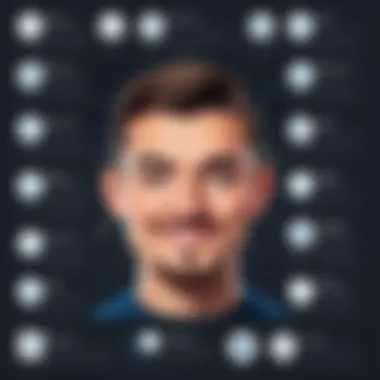

Moreover, the tiered structure means that customers can find themselves caught in a tug-of-war between their immediate financial constraints and the necessity for more robust features. For example:
- Free Plan: Limited features, branded URL, no online store.
- Personal Plan: Basic features but lacks essential e-commerce options.
- Professional Plan: Adds more tools but may not justify the cost for all users.
In short, while the clarity of the pricing structure is commendable, its hidden limitations can lead to frustration when users find themselves needing more as their projects evolve.
Feature Constraints
Another layer to the challenges faced by Weebly users can be found in its feature constraints. Compared to some leading competitors, Weebly appears to straddle the line between simplicity and functionality. While a user-friendly interface is vital, there’s a fine balance between ease of use and comprehensive functionality.
Customization options, for example, can feel somewhat basic. Users wanting a unique site presence may find themselves limited in design flexibility. This can be particularly discouraging for those looking to create a distinctive brand identity online. In effect, they might have to compromise their vision to fit the platform’s constraints.
Further, e-commerce options, though present, can falter in comparison to other platforms. They might lack advanced features such as integrated shipping solutions or robust payment gateways, which are critical for online businesses. Hence, those serious about scaling their operations may need to look elsewhere as they pursue more sophisticated online commerce capabilities.
"User demands often shift as a business grows. Weebly’s limitations could prove to be a stumbling block if not assessed properly from the start."
To summarize, while Weebly simplifies website creation with its user-friendly interface and clear pricing, that very simplicity can lead to potential hardships down the road. Users must weigh these challenges carefully, ensuring they select a plan and features that truly correspond with their long-term goals and operational needs. This critical evaluation of challenges and limitations plays a pivotal role in making an informed decision regarding whether or not to integrate Weebly into your digital strategy.
Alternatives to Weebly
Exploring the alternatives to Weebly holds significant weight in this discussion. While Weebly does cater to various user needs, it’s crucial for decision-makers to be informed about other options available in the market. By assessing different platforms, one can better judge what features, pricing structures, and functionalities best meet specific business objectives or personal visions.
Alternatives often provide varying strengths. For instance, while one might excel in e-commerce capabilities, another may shine in customization or user-friendly interfaces. These factors play an important role when aligning a platform with the unique demands of different users.
Comparative Analysis with Competitors
When evaluating Weebly against its competitors, a balanced view is necessary. Platforms such as Squarespace and Wix have claimed their share of market share, each offering distinctive advantages.
- Ease of Use:
- E-commerce Solutions:
- Pricing:
- Wix is often praised for its drag-and-drop feature which grants users a more flexible design option. This is particularly attractive for those who prioritize visual aesthetics without delving into coding.
- Squarespace, on the other hand, excels in offering elegant templates that are easily customizable, appealing primarily to creatives and professionals looking for high-quality design.
- If you're focusing primarily on e-commerce, platforms like Shopify might be a better fit. Shopify supplies robust tools specifically tailored for online stores, making it a go-to for businesses aiming to scale.
- A spot of scrutiny here is always warranted. While Weebly offers competitive pricing, competitors like WordPress.com can present varied pricing tiers based on the extensive customization options they provide. It's crucial to compute what’s included in the pricing to avoid unexpected costs.
"In navigating through alternatives, it’s essential to prioritize not just the price, but also the value each platform brings to your unique business needs."
The analysis underlines that while Weebly has notable features, the market is packed with options that could align even better with specific objectives.
Alternatives Based on Specific Needs
Finding the right platform often comes down to identifying specific needs and business models. Here are some tailored alternatives based on various user requirements:
- For Start-Ups:
- For Artists and Portfolios:
- For Blogs and Content Platforms:
- For Simple Websites:
- Look into Shopify for those aiming to launch an online store quickly. Being tailored specifically for e-commerce means it can hold your hand through the initial complexities of setting shop online.
- Squarespace often stands out as the prime choice. Its focus on visually stunning templates makes it ideal for artists wanting to showcase their work without much fuss.
- If blogging is the primary aim, WordPress usually takes the cake. With an extensive library of plugins and themes, it caters beautifully to content-heavy sites letting you build a rich user experience.
- If you seek simplicity, Carrd offers a minimalist option for one-page sites. It allows for streamlined processes, especially if clutter isn’t part of the plan.
Culmination
Understanding Weebly's pricing is crucial for anyone considering this platform. It allows users to align their specific needs with the available plans, ensuring they choose the right fit without overspending. In this world of diverse website-building tools, Weebly stands out with various features and competitive pricing. However, it's essential to weigh its strengths and limitations carefully.
"A penny saved is a penny earned. "
This resonates well when discussing the cost-effectiveness and value proposition of Weebly. By dissecting the pricing structure, users can find a plan that not only meets their budgetary constraints but also supports their unique objectives, whether they are personal projects or business ventures.
Final Thoughts on Weebly Rates
When contemplating Weebly's rates, the decision hinges on more than just numbers. Each plan offers distinct capabilities and opportunities that cater to various users. The free plan is enticing for beginners who want to test the waters, while the Personal and Professional plans provide more robust features suited for freelancers and small businesses.
Ultimately, it’s vital to assess what you need out of your website. If a user is focused only on basic functionality, the free plan may suffice. Yet for those who desire tools that enhance functionality—like SEO options and e-commerce capability—opting for a premium plan makes more sense. It fundamentally boils down to the balance between cost and the value derived from the tools at hand.
Recommending Weebly to Clients
For decision-makers and IT professionals, recommending Weebly requires a careful analysis of client needs versus available options. It’s advisable to lay out what each plan entails and how these features can effectively meet the client’s unique goals. For instance, if a client focuses extensively on e-commerce, pushing them toward the Business plan would likely be the best call.
Conversely, if the project is more straightforward—perhaps a portfolio or blog—the Professional plan could hit the sweet spot.







