In-Depth Analysis of Web-Based Scheduling Tools


Intro
In the modern workplace, the discussion surrounding productivity often leads to the examination of tools that simplify day-to-day operations. Among these tools, web-based schedulers stand out as a significant asset for effective time management and coordination. The fast-paced nature of today’s business environment necessitates adaptable solutions to accommodate diverse needs in scheduling.
Web-based schedulers provide real-time access from any device with internet connectivity. This capability allows for seamless collaboration among teams, regardless of their geographical locations. The rise of remote working trends further emphasizes the importance of these tools in helping organizations maintain productivity levels. As we progress through this article, we will delve into the critical aspects of web-based scheduling software, including their functionality, benefits, and the challenges that many organizations may face while integrating them into their operations.
Software Overview
Brief Description of Software
Web-based scheduling software refers to platforms that enable users to set, manage, and share schedules online. Unlike traditional scheduling methods, which often rely on physical calendars or standalone applications, web-based solutions centralize data in a cloud-based environment. This allows multiple users to access and modify schedules in real-time. Such software also often includes features that cater to specific industries, enhancing relevance and usability for professionals.
Key Features and Functionalities
When evaluating web-based schedulers, it is essential to recognize key features that define their effectiveness. These features include:
- Real-Time Collaboration: Users can make changes that are immediately reflected for all team members, ensuring everyone is on the same page.
- Integration with Other Tools: Many schedulers can connect with productivity tools like Google Calendar, Microsoft Outlook, and task management platforms.
- Customizable Notifications: Alerts can be tailored to user preferences for meetings, deadlines, or changes, promoting accountability.
- Mobile Access: Support for mobile devices enables users to manage schedules on-the-go, contributing to flexibility.
- Reporting and Analytics: Insights into scheduling trends can help organizations optimize their time management processes.
Detailed Comparison
Comparison with Competitors
As the market is filled with various web-based scheduling solutions, comparing them becomes critical. Products like Calendly, Acuity Scheduling, and Doodle each offer unique features and functionalities that could appeal to different organizational needs. For instance, Calendly emphasizes simplicity for scheduling one-on-one meetings, while Doodle excels for group scheduling.
Pricing Structure
Understanding the pricing structure of these tools is essential for decision-makers. Some popular options include:
- Calendly: Offers a free basic plan with premium features available at $8 per month.
- Acuity Scheduling: Pricing starts at $15 per month, providing advanced features suited for larger teams.
- Doodle: Provides a free version, while the premium tier costs around $6.95 per month, including additional functionalities like integrations.
"Selecting the right web-based scheduler requires careful consideration of features, target audience needs, and budget constraints."
By weighing these aspects, businesses can make informed decisions that align with their operational goals.
Preamble to Web-Based Schedulers
Web-based schedulers are transformative tools in today's digital landscape, serving various sectors and functions. By allowing users to manage their time more effectively, these applications are becoming essential across all business domains. The evolution of scheduling tools reflects the need for increased productivity and efficiency, particularly as remote work and collaboration become more common.
Definition and Overview
Web-based schedulers are software applications accessed through a web browser. They enable users to create, manage, and share schedules online without needing to download or install additional software. These applications often include features like calendar integrations, reminders, and collaboration tools. The benefit of such a setup is clear: users can access their schedules from any device connected to the internet, promoting flexibility and accessibility.
Importance in Modern Business
The relevance of web-based schedulers in modern business cannot be understated. They enhance productivity by streamlining scheduling, thereby reducing the time spent on administrative tasks. Many businesses now operate in a dynamic environment where quick decisions and adjustments are necessary. With web-based scheduling, teams can coordinate meetings and tasks in real-time, avoiding conflicts and ensuring that everyone is aligned. This adaptability fuels collaboration among team members, regardless of their physical location.
In a world where efficiency is vital, tools like web-based schedulers are invaluable. They improve communication and enable faster responses to evolving circumstances. Conversely, businesses without such tools risk falling behind their competitors who embrace technology for better time management.
Web-based scheduling tools illustrate how technology can significantly enhance operational efficiency in various sectors, from small startups to large enterprises.
Key Features of Web-Based Schedulers
The effectiveness of web-based schedulers hinges on several key features. Understanding these features is crucial for decision-making within modern business environments. These systems are designed to optimize productivity, enhance collaboration, and streamline scheduling processes. Below are detailed insights into the specific elements that make web-based schedulers indispensable in today’s corporate landscape.
User Interface and Experience
A well-designed user interface is essential for any software, and web-based schedulers are no exception. The user experience should be intuitive, minimizing the learning curve for new users. A clean layout, clear navigation, and accessibility can significantly enhance user satisfaction and engagement.
Focus on crucial aspects such as:
- Responsiveness: The interface should function smoothly across devices, from desktops to smartphones. Users should be able to manage their schedules irrespective of the device they are using.
- Customization: Users should have the ability to personalize views and options based on their preferences. This empowers them to work more efficiently.
- Visual Clarity: Utilizing colors and icons effectively can help users identify tasks and deadlines quickly. This visual aspect aids in reducing scheduling errors.
Creating an effective user interface translates directly to improved productivity. Thus, it is of utmost importance when considering a web-based scheduling tool.
Real-Time Updates
Real-time updates are a vital feature of web-based schedulers. Immediate visibility into changes in schedules can drastically reduce confusion and conflict. This capability supports dynamic environments where last-minute adjustments may be inevitable.
Key advantages include:
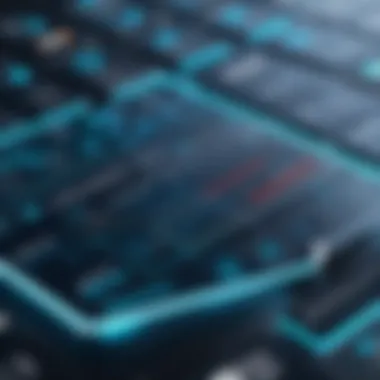

- Immediate Notification: Users receive alerts about rescheduled meetings, cancellations, or new appointments as they happen.
- Collaborative Adjustments: Team members can update shared schedules collaboratively, ensuring that everyone is aligned and informed.
Efficient real-time updates can preempt scheduling conflicts and increase overall team productivity.
The ability to react quickly to changes reflects the needs of modern organizations, making this feature a significant consideration in selection processes.
Integration Capabilities
Integration with existing systems is critical for web-based schedulers. These tools should smoothly communicate with other software applications to ensure a seamless flow of information.
Considerations include:
- Compatibility with Calendar Applications: Compatibility with platforms like Google Calendar or Microsoft Outlook ensures that users can sync schedules across multiple applications without manual input.
- APIs for Custom Solutions: For businesses requiring tailored solutions, the presence of APIs allows for the integration of distinct functionalities, enhancing the scheduler's utility.
- Collaboration Tools: Integration with platforms like Slack or Microsoft Teams can enhance communication, allowing users to discuss scheduling matters without leaving the scheduling tool.
Effective integration guarantees that web-based schedulers not only add functionality but also fit within established workflows, further solidifying their role in improving scheduling efficiency.
Types of Web-Based Schedulers
In the context of web-based schedulers, understanding the various types is crucial for users aiming to improve their time management and collaboration. Each type serves distinct purposes, catering to different user needs and organizational structures. This section will explore personal scheduling tools, team collaboration schedulers, and enterprise-level solutions, outlining their functions, benefits, and considerations.
Personal Scheduling Tools
Personal scheduling tools are designed to help individuals manage their time effectively. These tools offer users the ability to create, modify, and track personal appointments. They usually come with features such as reminders, calendar views, and task lists. Some popular examples include Google Calendar and Microsoft Outlook.
The main focus of these tools is on individual productivity. They allow users to prioritize tasks and schedule events in a straightforward manner, making it easier to allocate time for both personal and professional commitments.
The benefits include:
- User-Friendly Interfaces: Most personal schedulers are intuitive, allowing users to navigate them easily.
- Accessibility: With access to mobile and desktop versions, individuals can check their schedules from anywhere.
- Integration with Other Apps: Many personal tools synchronize with other applications, enhancing their functionality.
Team Collaboration Schedulers
Team collaboration schedulers are essential in environments where teamwork is crucial. These tools facilitate scheduling across multiple users, helping teams to coordinate their efforts more efficiently. Examples include Slack and Trello, which provide features to arrange meetings and manage project timelines.
Key aspects of these schedulers involve:
- Shared Calendars: Teams can view common schedules to find suitable times for meetings.
- Real-Time Collaboration: Users can update schedules instantly, ensuring everyone has the latest information.
- Task Management Features: Many collaboration tools have integrated task assignment capabilities, allowing teams to manage projects effectively.
Thus, these schedulers enhance group productivity, reduce miscommunication, and help streamline project workflows.
Enterprise-Level Solutions
For larger organizations, enterprise-level scheduling solutions are tailored to meet complex needs. These tools often incorporate advanced features, such as resource management and detailed reporting. Popular options might include Microsoft Teams or Asana.
These solutions address:
- Scalability: They can accommodate growth, making it easier to adjust to a company’s expanding needs.
- Advanced Integration: Many enterprise solutions integrate with existing systems, supporting seamless operations.
- Data Analytics: Enhanced reporting capabilities enable organizations to analyze scheduling patterns, leading to improved decision-making.
Utilizing enterprise-level solutions ensures that organizations can maintain operational efficiency while managing large teams and various projects effectively.
Advantages of Using Web-Based Schedulers
Web-based schedulers offer significant advantages for businesses of all sizes. The integration of these tools can lead to improved productivity and streamlined processes. As companies face growing demands for efficiency, understanding the advantages of web-based schedulers becomes crucial. This section focuses on three critical benefits: enhanced accessibility, collaboration across geographies, and reduction of scheduling conflicts.
Enhanced Accessibility
Web-based schedulers allow users to access their schedules from anywhere with an internet connection. This accessibility is particularly beneficial for remote teams or individuals who travel frequently. Employees can view, create, or modify their schedules at any time, eliminating the need for physical presence in the office. For example, tools like Google Calendar enable sharing and syncing across devices, making it easy to keep all team members informed of updates.
The ease of access also supports the increase of employee autonomy. Workers are empowered to manage their time more effectively. Their ability to check their schedules on mobile devices fosters a sense of control. Moreover, web-based solutions tend to simplify complex scheduling tasks. Instead of relying on outdated methods such as paper-based systems or spreadsheets, organizations can utilize intelligent systems that automatically update.
Collaboration Across Geographies
Collaboration is often hindered when team members are located in different regions. Web-based schedulers bridge this gap by allowing teams from various places to work together seamlessly. These tools facilitate real-time updates while notifying users of any changes. As a result, cross-departmental and cross-border projects are more manageable.
For instance, platforms like Trello and Asana support team efforts through shared boards and timelines. Team members can comment on tasks, set deadlines, and even integrate with communication tools. These features create a dynamic way to collaborate effectively.
The flexibility offered by web-based schedulers cultivates a collaborative environment, allowing for diverse teams to contribute irrespective of their geographic location. This access encourages engagement that might be lost in traditional scheduling methods.
Reduction of Scheduling Conflicts
Scheduling conflicts can disrupt workflows and delay project progress. Web-based schedulers mitigate these challenges through features like conflict detection and automatic reminders. They analyze user calendars for overlapping appointments or tasks, ensuring that conflicts are addressed promptly.


By utilizing software like Microsoft Outlook and its integrated calendar functions, organizations can allow users to see their colleagues' availability. This visibility minimizes the chances of double-booking meetings. Additionally, scheduled alerts prompt users to prepare for upcoming events, reducing the risk of missed commitments.
In summary, the advantages of using web-based schedulers lie in their enhanced accessibility, collaborative capabilities, and conflict resolution features. This comprehensive approach to scheduling equips teams and organizations to meet modern demands. As these benefits become more apparent, it is evident that adopting web-based scheduling solutions will lead to improved efficiency and productivity in diverse work environments.
"Web-based schedulers are essential tools for adapting to the ever-changing business landscape."
Challenges Associated with Web-Based Schedulers
Web-based schedulers offer many advantages; however, they are not without their challenges. Recognizing these issues is vital for businesses considering these tools. Understanding the challenges can lead to better preparation and more informed decision-making. Two primary difficulties often arise: dependence on internet connectivity and potential data security risks.
Dependence on Internet Connectivity
A major challenge is the reliance on internet connectivity. Web-based schedulers necessitate access to a stable internet connection. Without it, users may face disruptions. This can result in missed meetings or lost opportunities for collaboration.
Organizations should assess their network infrastructure before adopting these tools. Slow or unreliable connections can hinder the effectiveness of scheduling software. Moreover, during situations such as power outages or connectivity issues, the accessibility of the scheduler could be compromised. Organizations may consider implementing backup solutions or offline scheduling tools as a contingency plan.
- Key Considerations
- Evaluate existing internet infrastructure.
- Consider backup systems for when the internet is down.
- Train staff on what to do during connectivity problems.
Potential Data Security Risks
Another significant issue is data security. Web-based schedulers store sensitive information such as meeting times, participants, and other business-critical details. With this convenience comes the risk of data breaches. Cybersecurity threats are prevalent, and many businesses may not be fully aware of their vulnerabilities.
Organizations must ensure that any chosen scheduling software complies with relevant data protection regulations. This means evaluating the software’s security measures and encryption protocols. Furthermore, proper user training is necessary to minimize risks associated with human error.
- Essential Security Practices
- Review the vendor’s security policies.
- Implement strong authentication measures.
- Regularly update software to patch vulnerabilities.
"Protecting data is not just a choice; it is a necessity in our digital world."
Businesses should engage in thorough assessments of the software’s security capabilities before implementation. This proactive approach can prevent potential crises and safeguard valuable information.
Evaluating Web-Based Scheduling Software
The selection of web-based scheduling software is crucial for organizations aiming to optimize their workflow and maximize productivity. As various platforms offer unique strengths, understanding the evaluation criteria becomes essential. An informed selection ensures the chosen software meets user needs and integrates well within existing processes. This contributes directly to efficiency and reduces the risk of investing in subpar solutions.
Criteria for Selection
When evaluating web-based scheduling software, several key criteria should be considered:
- Usability: The interface should be intuitive and user-friendly, minimizing the learning curve for new users.
- Scalability: The software must support growth, from small teams to large enterprises, thus being adaptable and flexible.
- Integration: Compatibility with existing tools like email, calendars, and project management software is crucial for seamless workflows.
- Security: Robust security measures must be in place to protect sensitive scheduling data and ensure compliance with regulations.
- Cost: Assess pricing models, including subscription fees versus one-time payments, to evaluate overall value for investment.
- Customer Support: Reliable support should be available to assist with any technical issues or queries during usage.
This well-rounded evaluation helps decision-makers select a software solution that not only meets current needs but also anticipates future requirements.
Reviews and Recommendations
User reviews and expert recommendations play a significant role in the evaluation process. They provide insights into user experiences, uncovering both strengths and weaknesses that may not be apparent during initial assessments. Reading reviews on platforms like Reddit or consulting technical publications can yield valuable information.
- Case Studies: Reviewing case studies of similar businesses provides context on how specific software performed in real-world scenarios.
- Feature Comparisons: Comparison charts can facilitate quick assessments across different products, spotlighting essential features.
- Trials and Demos: Many software platforms offer free trials. Engaging with these pre-purchase can help determine usability and overall fit.
"Choosing the right scheduling software is not just a matter of functionality; it’s about how well it enhances collaboration and productivity within a team."
By aggregating user feedback and expert opinions, organizations can make informed final selections that align with their operational demands.
Comparison with Traditional Scheduling Methods
The comparison of web-based schedulers with traditional scheduling methods highlights significant differences and advantages that modern tools bring to the table. Traditional scheduling often involves manual entries using paper planners, spreadsheets, or simple calendar applications. While these methods can work passably well, they frequently lack the real-time collaborative features that web-based solutions offer. This comparison is essential as it illustrates how evolving technology enhances productivity and streamlines workflows. Considerations around efficiency, usability, and user engagement present vital elements in this discussion.
Efficiency and Time Management
Efficiency in scheduling is one of the primary reasons organizations are shifting from traditional methods to web-based schedulers. With traditional tools, updates to schedules are often slow, requiring physical alterations or manual updates that can lead to mistakes. In contrast, web-based schedulers can update in real-time, ensuring that all team members have access to the latest information instantly. This immediacy significantly reduces wasted time on confirmation emails or phone calls about scheduling changes.
Additionally, automating tasks such as reminders and notifications ensures that critical deadlines are not missed. This integrated approach to time management allows employees to focus more on their work rather than administrative tasks.
User Engagement and Adoption
User engagement is another crucial factor that distinguishes web-based schedulers from their traditional counterparts. Traditional scheduling tends to rely on static systems that provide limited interactivity. Users often find their engagement wanes, especially if they do not perceive the system as user-friendly. By contrast, web-based schedulers often feature intuitive interfaces that enhance the user experience.
Adoption rates increase significantly when a tool aligns well with user needs. Many web-based tools come equipped with mobile applications, enabling users to manage their schedules on the go. This flexibility meets the demands of a modern workforce, which values adaptability in their tools. Recognizing the varied preferences of users, many web-based schedulers offer customization options to cater to different working styles, further enhancing engagement.


"The shift towards web-based scheduling solutions is not just a trend but a significant improvement in how we view time management and collaboration across teams."
Integration of Web-Based Schedulers into Existing Systems
Integrating web-based schedulers into existing systems is a critical factor in maximizing their potential benefits. This process can significantly enhance productivity, streamline workflows, and improve communication among team members. A well-integrated scheduling tool is essential in today’s fast-paced business environment, where collaboration is key to success.
When considering integration, organizations must evaluate the specific elements that best suit their operational needs. These include existing tools, the software's compatibility, and potential software redundancy. Planning for integration can lead to a smoother transition and greater adoption across the team. Successful integration also involves understanding the current IT ecosystem, including databases, enterprise resource planning (ERP) systems, and customer relationship management (CRM) software.
APIs and Custom Solutions
Application programming interfaces (APIs) play a significant role in the integration of web-based schedulers. APIs allow different software applications to communicate with one another, facilitating data exchange and function alignment. For example, a company may use Google Calendar API to link their scheduling tool with calendar applications already used by team members. This connection ensures that scheduled meetings automatically update across systems, reducing the risk of double bookings and scheduling conflicts.
Custom solutions may also arise from integration needs. Companies can develop tailor-made applications to meet specific requirements that off-the-shelf products may not address. This can include unique reporting formats, user permissions, or specialized scheduling features. A custom solution can adapt a web-based scheduler to fit seamlessly into existing workflows, making it more useful and relevant to users.
Impact on Workflow Automation
The integration of web-based schedulers into existing systems profoundly impacts workflow automation. Organizations can experience enhanced efficiency by automating routine scheduling tasks. For instance, automated reminders and notifications can significantly reduce the time staff spends managing their calendars.
Moreover, scheduling automation minimizes manual errors, ensuring that appointments and meetings are accurately recorded. This leads to better communication and time management as all participants remain informed and engaged.
User Experiences and Case Studies
Exploring user experiences through case studies is essential in understanding the practical impacts of web-based schedulers. These real-world examples provide valuable insights into how different organizations implement these tools. They help us evaluate not just the features and functions, but also the tangible benefits and challenges faced by users in varying contexts.
Case studies illustrate practical applications of web-based scheduling tools. They shed light on how these systems adapt to specific business needs. For decision-makers, examining these experiences can guide selection processes and inform strategic planning. By considering a range of scenarios, businesses can gain a deeper understanding of what works, thus optimizing their scheduling practices.
"Understanding user experiences fosters informed decisions, leading to improved implementation strategies and enhanced productivity."
Case Study: Implementation in Small Businesses
Small businesses often operate with limited resources, making efficient scheduling crucial for their growth and sustainability. One such example is a local consulting firm that adopted Trello as its scheduling tool. The firm needed a flexible system to coordinate client meetings and manage project timelines without investing heavily in software.
With Trello’s visual boards, employees adapted quickly. They established a shared calendar and organized tasks, improving visibility into workload and deadlines. As a result, the firm noted a 20% improvement in time management. Employees could better allocate their time and prioritize tasks based on urgency. The integration of this scheduling tool encouraged greater collaboration within teams, allowing for seamless communication about schedules and projects.
Furthermore, this small firm witnessed fewer scheduling conflicts and enhanced client relationships due to timely follow-ups and meetings. They found that streamlining their scheduling process led to better client satisfaction and, ultimately, increased referrals.
Case Study: Large Enterprises
Transitioning to a web-based scheduler can also yield significant benefits in large enterprises. A multinational technology company implemented Asana to manage complex scheduling across various departments and time zones. Before the change, scheduling meetings was often chaotic, leading to missed opportunities and delayed projects.
Asana provided this enterprise with critical features such as real-time updates and integration capabilities with existing systems, like Slack and Google Calendar. These tools facilitated cross-departmental collaboration and minimized miscommunication.
After the implementation, the company reported a 30% reduction in project delays and an increase in employee satisfaction. Teams could now manage schedules dynamically, adjusting timelines and dependencies as projects evolved. The comprehensive dashboards also allowed management to monitor progress in real-time, making data-driven decisions.
Future Trends in Web-Based Scheduling
As technology evolves, so do the tools we use for scheduling. The future trends in web-based scheduling are essential to understand for several reasons. These tools must keep pace with the dynamic needs of businesses and their workforce. By looking ahead, we can identify the changes that could enhance productivity and promote more efficient workflows.
Incorporating AI and Machine Learning
Artificial Intelligence (AI) and Machine Learning (ML) will play a crucial role in the future of web-based schedulers. These technologies can analyze users' behavior patterns and optimize scheduling accordingly. For instance, AI algorithms can automatically suggest the best meeting times based on employee availability and preferences. This not only saves time but also reduces back-and-forth communications.
Moreover, AI-driven features have the potential to integrate with calendars, assessing factors such as travel time, location, and workload. Machine learning can continuously learn from user interactions, improving scheduling recommendations over time. This allows organizations to adapt seamlessly to changing demands.
Evolving User Needs and Expectations
Users today demand more from their scheduling solutions. Flexibility and user-friendliness have become key elements in software selection. As remote work becomes a norm, the need for mobile-friendly solutions is increasing. Users expect interfaces that allow them to manage schedules from any device, be it a smartphone or a tablet.
Furthermore, transparency in scheduling processes is essential. Users want to see how decisions are made, especially when scheduling impacts multiple stakeholders. The need for collaborative features is also rising. Solutions that enable real-time updates and user feedback will be more desirable.
What’s more, companies must consider diverse workforces with varying communication styles and requirements. Tools that cater to these differences will likely gain traction. Businesses should embrace the opportunity to innovate and adapt to evolving user needs.
"Understanding future trends is not just about keeping up; it's essential for staying ahead in the competitive landscape."
In summary, the future trends in web-based scheduling, particularly with the incorporation of AI and Machine Learning and the focus on evolving user needs, will shape how organizations manage their time and resources. Decision-makers, IT professionals, and entrepreneurs need to take note of these developments to maintain their competitive edge in the market.
Culmination
The conclusion serves a pivotal role in summarizing the key insights derived from a thorough examination of web-based schedulers. It wraps up the various discussions presented in the article, focusing on the essential elements that define these tools and their relevance in today's professional environment. Emphasis is placed on how web-based schedulers enhance productivity by streamlining scheduling processes, facilitating better collaboration, and improving overall operational efficiency.
Final Thoughts on Web-Based Schedulers
Web-based schedulers represent a necessary evolution in organizational tools. They are not just about setting appointments; they play a significant role in managing time effectively in complex environments. Many organizations, regardless of size, find that these tools bridge communication gaps and foster team cohesion. The capability to synchronize calendars and share schedules in real-time is crucial for adapting to the fast pace of modern business. Moreover, as technology continues to advance, features such as AI integration and mobile accessibility become more prominent, further enhancing their utility.
Encouragement for Adoption
Organizations considering the transition to web-based schedulers should weigh the substantial benefits against any perceived challenges. The improvement in productivity and clarity, along with the ability to access schedules from anywhere, elevates the working experience. Decision-makers are encouraged to explore various options available in the market and analyze them based on the criteria discussed previously in the article. The right choice of a web-based scheduling solution can lead to remarkable outcomes, transforming how teams coordinate and execute their priorities.







