Wave Accounting Training for Advisors: A Complete Guide
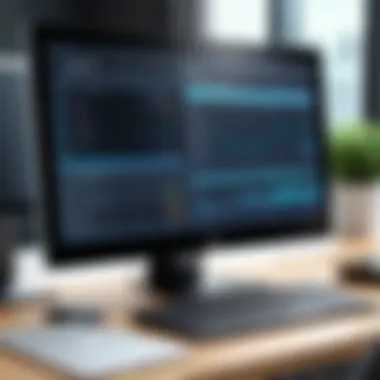

Intro
In the evolving landscape of financial management, accounting software plays a critical role. Wave Accounting stands out for its user-friendly interface and robust functionality. This guide serves as a resource for industry advisors looking to harness this software effectively.
Understanding Wave Accounting requires an exploration of its features, methodologies for training, and its position within the broader competitive landscape. This comprehensive overview aims to deliver clarity and insight, empowering professionals to navigate and utilize this tool proficiently.
Software Overview
Brief Description of Software
Wave Accounting is designed primarily for small businesses and freelancers. It offers a suite of accounting tools that simplify financial management. Users can manage income, expenses, invoicing, and reporting all within a single platform. The software is cloud-based, ensuring accessibility from any internet-enabled device.
Key Features and Functionalities
Wave Accounting provides several essential features that cater to various accounting needs:
- Invoicing: Users can create and send professional invoices quickly.
- Expense Tracking: Users can track expenses easily, associating them with specific categories.
- Financial Reporting: The software generates various reports such as profit and loss statements and balance sheets.
- Bank Integration: Wave allows for seamless syncing with bank accounts to automate transactions.
- Multi-Currency Support: This feature benefits businesses dealing with international clients.
These functionalities enhance a user's ability to manage their finances effectively, making Wave a competitive option in the accounting software market.
Detailed Comparison
Comparison with Competitors
When comparing Wave Accounting to its competitors, such as QuickBooks and Xero, several distinctions arise. While QuickBooks offers more intricate reporting capabilities, Wave is often favored for its cost-effective solutions.
- Pricing: Wave is free to use for its core features, which sets it apart from many competitors that charge monthly fees.
- User Experience: Wave's intuitive interface appeals to freelancers and small businesses that may not have extensive accounting knowledge.
Wave Accounting uniquely positions itself as a straightforward, no-cost solution, ideal for smaller enterprises.
Pricing Structure
The pricing model of Wave Accounting follows a freemium structure. The core accounting features come at no cost, while additional services, such as payroll, incur charges.
- Core Features: Free
- Payroll Services: Starts charged per month
- Payment Processing: Transaction fees apply for card payments
Prelude to Wave Accounting
A thorough understanding of Wave Accounting is crucial for industry advisors, especially in an age where efficient financial management software becomes indispensable. Advisors require knowledge not just of the software, but also how it integrates into the broader accounting ecosystem. As financial technology evolves, so do the expectations of clients regarding the capabilities and functionalities of accounting solutions.
In this guide, we examine the essential elements of Wave Accounting, focusing on not just the tool itself but also the training that ensures its effective utilization. Understanding Wave is not simply about recognizing its features; it is about grasping how this software can align with a business's financial strategy, aiding in achieving its goals while simplifying processes.
The importance of training in accounting software cannot be understated. Proper training leads to proficient use of Wave Accounting, which, in turn, translates to accurate financial reporting, timely invoicing, and efficient expense management. Advisors must comprehend how to navigate Wave effectively, thereby providing their clients with valuable insights into its operational advantages.
Understanding Wave Accounting Software
Wave Accounting is a cloud-based financial software designed primarily for small businesses and entrepreneurs. It provides a range of tools for invoicing, expense tracking, payroll, and more, all aimed at simplifying the financial management process. The interface is designed to be user-friendly, making it accessible for individuals with varying levels of accounting expertise.
One of the software's core features is its invoicing capabilities. Users can create custom invoices, send them directly to clients, and track payments with relative ease. This not only streamlines the billing process but also enhances cash flow management for businesses. Additionally, the integration of receipt scanning allows users to efficiently manage expenses by capturing data on the go. Overall, Wave Accounting facilitates comprehensive financial oversight, which is invaluable for decision-making.
Importance of Training in Accounting Software
Training in accounting software like Wave is vital for several reasons. First, it empowers users to maximize the platform's functionalities. Many features go underutilized without proper understanding. Training ensures that users are not only familiar with the software but can also leverage it for more strategic financial decisions.
Furthermore, the financial implications of errors in accounting software can be severe. Inaccuracies may lead to significant issues in reporting and compliance. Proper training significantly reduces the risk of such errors. Users learn not only how to input data correctly but also how to interpret various reports generated by the system, which is essential for effective business planning.
Finally, continuous training fosters a culture of learning. As updates and new features are released, ongoing education helps users stay abreast of the latest enhancements. This adaptability is paramount in a fast-changing financial landscape.
"Investing in training is investing in efficiency and accuracy. It ensures users can navigate complexities with confidence, presenting a holistic view of a business's financial health."


Core Features of Wave Accounting
Understanding the core features of Wave Accounting is essential for industry advisors who aim to leverage this tool for their clients effectively. These features are designed to simplify accounting tasks, automate processes, and provide valuable insights. Being well-versed in these elements will not only enhance operational efficiency but also support strategic decision-making.
User Interface and Navigation
Wave Accounting presents a straightforward user interface that is both intuitive and user-friendly. Navigating through the platform is generally seamless, allowing users to access necessary functions quickly. The design emphasizes simplicity, reducing the learning curve for new users.
Key characteristics of the interface include:
- Clear, well-defined menus that guide users in creating invoices, managing expenses, and running reports.
- A dashboard overview that offers a snapshot of the company’s financial position.
- Responsive elements that adapt to different devices, ensuring that users can manage their accounts wherever they are.
Users benefit significantly from a streamlined experience. This is important because it minimizes the frustration often encountered with complex accounting software. A well-designed user interface can directly influence a user's productivity and accuracy in account management.
Invoicing Capabilities
Wave Accounting's invoicing capabilities are integral to its appeal. The software allows users to create professional invoices that can be customized to meet branding requirements. This function is particularly beneficial for freelancers and small businesses that rely heavily on timely payments.
Features of the invoicing system include:
- Recurring invoices: Users can set up automated billing, which is essential for managing subscription services or long-term contracts.
- Payment tracking: Each invoice can be monitored for payment status, enhancing cash flow management.
- Integration with payment platforms: This allows clients to pay directly through the invoice, simplifying the receivables process.
An efficient invoicing system not only aids in prompt cash collection but also enhances client relationships by providing clarity in transactions. Educating users on these capabilities can significantly improve their billing processes.
Expense Tracking and Management
Tracking expenses can be overwhelming without a structured approach. Wave Accounting addresses this by providing tools for efficient expense management. Users can categorize expenses, link them to transactions, and upload receipts directly to their accounts.
The platform includes the following benefits:
- Categorization: Users can assign expenses to specific categories, making it easier to track spending and prepare for taxes.
- Receipt scanning: This feature allows users to digitize receipts, reducing paperwork and diminishing the risk of loss.
- Reporting tools: Users can generate reports that detail their spending habits and identify areas for cost reduction.
Effective expense management is a critical component of maintaining a healthy financial situation. By mastering these features, users can gain insights into their business operations and improve overall profitability.
Reporting and Analytics
Wave Accounting offers robust reporting and analytics tools that provide invaluable insights into a business's financial health. These tools enable users to generate comprehensive reports, which assist in strategic decision-making.
Some important aspects of reporting include:
- Financial Statements: Users can easily create profit and loss statements, balance sheets, and cash flow statements.
- Customizable Reports: Users can tailor reports according to their needs, selecting specific parameters and data points.
- Trend Analysis: The platform enables users to visualize financial trends over time, aiding in forecasting and planning.
Businesses that utilize these analytics can make informed choices that drive growth. Training on how to interpret and leverage these reports can significantly enhance user competence and the overall value derived from Wave Accounting.
Initial Steps in Wave Accounting Training
To effectively utilize Wave Accounting software, understanding the foundational steps is crucial. This section elaborates on the initial steps in Wave Accounting training, focusing on setting up the software and creating user accounts.
Setting Up Wave Accounting
Setting up Wave Accounting involves several key elements essential for a smooth transition to this accounting solution. The first step is to gather all necessary business information. This includes entity details, tax information, and existing financial data. Accurate input is vital to ensure that the software produces reliable results.
After gathering data, you can proceed to create an account on Wave Accounting. The process is relatively straightforward. You visit the official website and sign up, usually by entering your email and creating a password. This platform offers a user-friendly interface, making it accessible to various skill levels.
Once your account is created, the next step is configuring settings tailored to your business needs. Wave Accounting allows users to customize settings such as currency preferences and tax options. Proper configuration enhances the utility of the software, ensuring that it aligns with your specific business operations.
Creating User Accounts and Permissions
Creating user accounts is a crucial step in the Wave Accounting setup process. This feature is particularly important for organizations with multiple team members. Each user can be assigned specific roles and permissions based on their responsibilities.
- Access the User Management Section: Begin by navigating to the account settings where you can find the user management section.
- Add New Users: Click on the option to add new users. You will need to enter their names and email addresses. This process is straightforward, often requiring just a few clicks.
- Assign Roles and Permissions: Assign appropriate roles to each user. Roles can vary from administrator, with full access to the software, to limited user roles that restrict access to certain features. Defining these roles ensures security and protects sensitive data.
- Send Invitations: Once the roles are assigned, invitations are sent to the new users, allowing them to activate their accounts. After they set their passwords, they are ready to use Wave Accounting.


By understanding these initial steps, users can set the stage for effective training in Wave Accounting. Proper setup and account management are essential for a seamless transition and enhanced productivity.
Training Methodologies for Wave Accounting
Training methodologies play a crucial role in preparing industry advisors to efficiently use Wave Accounting. The adoption of effective training strategies can lead to increased user satisfaction and improved proficiency in utilizing the software.
In this guide, we will explore three primary approaches: Online Learning Platforms, Live Workshops and Webinars, and Self-Paced Tutorials and Resources. Each methodology offers unique advantages, allowing users to choose the best fit based on their learning style and available resources.
The importance of selecting the right training methodology cannot be overstated. A well-structured training program can minimize user frustration and enhance engagement, while also leading to quicker adoption of the software. Below are key considerations and benefits of each approach.
Advanced Training Techniques
The necessity for advanced training techniques within Wave Accounting is fundamental for industry advisors who aim to fully leverage the software's capabilities. These methods ensure that users not only learn how to operate Wave Accounting but also how to adapt it to fit specific business needs. Advanced training empowers users to make informed decisions using the software, thereby enhancing operational efficiency.
Data Migration Strategies
Data migration is a critical aspect when transitioning to Wave Accounting from other accounting systems. Advisors need to understand the intricacies involved in transferring financial data without loss or error. This involves meticulous planning and execution, including determining which data sets need migration, such as customer information, invoices, and transaction history.
When executing data migration, consider employing a phased approach. This allows for a smoother transition while minimizing risks associated with data loss. Here are key steps in data migration:
- Assessment of Existing Data: Before migration, evaluate the quality and structure of the data. This can include identifying duplicates or errors within the existing databases.
- Choosing Migration Tools: Utilize tools or services specifically designed for data migration. Options like CSV export/import features in Wave Accounting can simplify the process.
- Testing Post-Migration: After migration, test the data integrity within the new system. Confirm that all data has been accurately transferred and is functioning correctly, as this is essential for ongoing operations.
Being aware of these strategies will greatly assist advisors in ensuring a seamless transition for their clients.
Integrating Third-Party Applications
Integrating third-party applications with Wave Accounting can greatly enhance the functionality and user experience. Industry advisors often face the challenge of recommending additional tools that complement Wave Accounting's features. These integrations can include payment processors like PayPal, e-commerce platforms such as Shopify, or CRM systems like HubSpot.
The benefits of these integrations include:
- Streamlined Operations: By connecting various applications, users can automate processes such as invoicing and payment collection, reducing time spent on manual tasks.
- Enhanced Data Accuracy: Integration can help eliminate discrepancies that often occur when data must be entered into multiple systems, improving overall precision.
- Informed Decision Making: Access to real-time data from various sources enables more informed strategic decisions, offering better insights into business performance.
It is crucial for advisors to understand the technical requirements for integrating these applications. Familiarity with API documentation and integration guidelines found on the respective developer sites will be beneficial. This knowledge allows for successful setup and optimization of third-party integrations, ultimately enhancing the value of Wave Accounting for users.
"Integrating third-party applications can multiply the benefits of Wave Accounting, turning it into a robust accounting solution for diverse business needs."
Common Challenges in Wave Accounting Training
Understanding the common challenges in Wave Accounting training is essential for both trainers and users. These challenges can impede the overall effectiveness of the training process. It is important to identify and address these obstacles early on. This knowledge can also lead to increased engagement and proficiency with the software.
User Resistance to New Software
User resistance is a significant hurdle in the adoption of Wave Accounting. People often feel comfortable with existing systems or methods. Transitioning to new software like Wave Accounting requires a shift in mindset. This resistance might stem from fear of the unknown or a belief that the new system may not improve their workflow.
To mitigate this resistance, it is crucial to foster an environment that encourages openness to change. Involving users in the selection process can also help. Emphasizing the benefits of Wave Accounting, such as streamlined invoicing and efficient expense tracking, may ease concerns. Providing real-life success stories can also prove beneficial. By showcasing how Wave Accounting can save time and reduce errors, users may be more inclined to embrace the software.
Technical Difficulties and Troubleshooting
Technical difficulties represent another common challenge during Wave Accounting training. Users may encounter issues such as software glitches, connectivity problems, or compatibility with other tools. These difficulties can cause frustration and may hinder the learning process. Troubleshooting is a vital skill that needs to be cultivated among users and trainers alike. It is helpful to prepare a list of common issues and solutions before starting training sessions. This list can serve as a quick reference.
An effective method to address these issues is to increase familiarity with Wave Accounting's support resources. Highlighting the available help documents, customer support channels, and community forums can empower users to resolve issues independently. Encouraging users to practice before performing critical tasks can also reduce anxiety around potential problems.
"Anticipating and addressing obstacles in the training process can lead to more effective learning outcomes."
By being aware of these common challenges and working to overcome them, students can fully harness the potential of Wave Accounting. It is important to create a supportive atmosphere during the training to foster confidence. This not only ensures a smoother transition to the software but also maximizes its potential for everyday accounting tasks.
Best Practices for Effectively Training Users
Training users effectively in Wave Accounting is a critical step towards maximizing the software’s potential. The way training is structured can have lasting impacts on how well users adopt and utilize the features available. By engaging users through tailored methodologies, organizations create a learning environment that fosters confidence and proficiency. Good practices not only enhance user competency but also improve overall satisfaction with the software.
A primary aspect of successful training is understanding the audience. Each user has different needs based on their role, experience, and familiarity with accounting software. Tailoring training to meet these needs can greatly enhance the learning process. Clear objectives should be established from the onset to guide users toward specific goals. Providing training that resonates with individual users nurtures engagement and facilitates better retention of information.


Personalizing the Training Experience
Personalization in training is more than just customization; it is about creating a tailored learning approach that addresses each user's unique skill set and learning pace. This can be accomplished through various methods, such as:
- Assessing User Skill Levels: Gauge the baseline knowledge of participants before training sessions. This allows for differentiation in the material being covered.
- Custom Content: Offer training materials and resources that relate to the specific tasks users will perform in their roles. For example, newer users may need basic tutorials on navigation, while experienced users might benefit from advanced features.
- Flexible Training Formats: Use a mix of formats—hands-on workshops, video tutorials, and interactive sessions. Users can then choose what works best for their learning style.
Providing opportunities for users to engage with the software in real-time within their own work contexts enhances understanding and builds confidence. Offering one-on-one coaching sessions further personalizes the experience, allowing users to address specific concerns with a subject matter expert.
Encouraging Continuous Learning
The landscape of accounting software is constantly evolving, making ongoing education essential. Encouraging users to adopt a mindset of continuous learning can benefit their skills and the organization as a whole. Here are strategies to promote this mindset:
- Access to Resources: Ensure users have ongoing access to learning materials—tutorials, webinars, and documentation. Wave Accounting’s own help center is a valuable resource that should be highlighted.
- Regular Updates on New Features: Keeping users informed about updates or new capabilities within the software reinforces the value of continuous learning. This can be done through newsletters or training sessions focusing on newly introduced features.
- Fostering an Open Culture: Encourage users to ask questions and share knowledge among their peers. Creating forums or group discussions can help in this regard, enabling users to collaborate and gain from each other’s experiences.
Overall, by implementing these best practices, organizations can ensure that their users not only obtain the skills needed to navigate Wave Accounting but also feel equipped and motivated to explore more advanced functionalities in the future.
"Training is not just a one-time event; it should be a continuous journey that adapts to the changing landscape of technology and user needs."
Evaluating Competency Post-Training
Post-training evaluation is essential in maximizing the benefits of Wave Accounting training for industry advisors. By systematically assessing competency, organizations can ensure that users are not only familiar with the software but are also equipped to apply their knowledge in practical scenarios. This evaluation phase plays a significant role in bridging any gaps left after initial training. Additionally, it helps in solidifying the learning experience by fostering confidence among users when interacting with the software.
An effective competency evaluation provides various advantages:
- Identifies Skill Gaps: By assessing user competence, organizations can pinpoint specific areas where additional training may be required. This targeted approach allows for better resource allocation in future training initiatives.
- Enhances User Engagement: Knowing there will be assessment encourages users to take their training seriously, reinforcing the need to engage with the material thoroughly. This can lead to a deeper understanding of Wave Accounting’s features and capabilities.
- Improves Service Delivery: When advisors are more adept at using Wave Accounting, they can provide better recommendations and support to their clients. This not only enhances customer satisfaction but also elevates the advisor's reputation in the industry.
- Encourages Continuous Improvement: Regular assessments facilitate an ongoing learning culture. They can motivate users to stay updated with the newest features and best practices available within Wave Accounting.
In essence, evaluating competency post-training is not merely a formality; it is a crucial step to ensure that training investments yield tangible results and that users can effectively facilitate accounting processes using the software.
Assessment Techniques
Implementing effective assessment techniques is vital to evaluating competency in Wave Accounting. Various methodologies can be employed to gather a comprehensive understanding of users’ skills after training.
- Quizzes and Exams: Short quizzes can be an excellent tool to measure knowledge retention. These can cover key features and functionalities of Wave Accounting, offering immediate insights into areas where users excel or struggle.
- Practical Assignments: Engaging users in practical scenarios where they must utilize Wave Accounting can showcase their competency in real-world settings. This hands-on approach allows trainers to see how users apply what they learned in the training sessions.
- Peer Evaluations: Encouraging team members to evaluate each other can provide meaningful insights. This collaborative technique can foster discussions around best practices and areas for improvement.
- Progress Tracking: Utilizing built-in features of Wave Accounting, such as logs or tracking reports, can help assess how frequently users engage with various functionalities. A lack of use in critical areas may suggest a need for more targeted training.
Feedback and Improvement Mechanisms
Feedback is a fundamental component of any training cycle, particularly after the evaluation stage. Establishing a robust feedback mechanism can create a dynamic environment for continuous improvement.
- One-on-One Feedback Sessions: Direct discussions between trainers and users allow for personalized feedback. These sessions can offer a platform for users to express their challenges and successes, fostering an open dialogue for improvement.
- Anonymous Surveys: Conducting surveys to gather anonymous user feedback can provide unbiased insights into the training effectiveness. This helps identify pain points that may not surface during individual discussions.
- Follow-Up Training: Based on evaluation outcomes, implementing follow-up training sessions focused on identified weaknesses can help users refine their skills and understanding of Wave Accounting.
- Regular Performance Reviews: Integrating performance evaluation into regular review cycles can ensure that competency assessments are not isolated events. This can help maintain a focus on continuous learning and adaptation as the software evolves.
"Regular evaluation and insightful feedback mechanisms can turn users into proficient advisors who leverage Wave Accounting’s full capabilities.”
Establishing these feedback and improvement mechanisms ensures that skills remain sharp and relevant in today’s ever-changing accounting landscape. In doing so, organizations can enhance not only the competencies of their advisors but also the overall efficiency and effectiveness of their financial processes.
Ending and Future Directions
In this final part of our comprehensive guide, the importance of understanding the conclusion and future directions of Wave Accounting training becomes clear. Recognizing the value of continuous improvement in accounting software training is crucial for industry advisors. This understanding leads to enhanced user competence and increases overall organizational efficiency.
Recap of Wave Accounting Training Value
A structured approach to Wave Accounting training significantly benefits both trainers and users. The training program provides a valuable pathway for advisors to gain familiarity with the software's functionalities. Key points of this training encompass:
- Understanding Core Features: Through focused training, users recognize how to leverage invoicing capabilities, expense tracking, and reporting features effectively.
- Hands-On Practice: Practical exercises allow learners to apply theoretical knowledge, thus reinforcing learning outcomes.
- Career Development: Advisors can position themselves as experts. This can lead to improved client relations and trust.
The collective value of these aspects underlines the necessity for specialized training programs. The effective uptake of Wave Accounting by advisors ensures that they can provide better services to clients, creating a win-win scenario.
Emerging Trends in Accounting Software Training
As the accounting landscape shifts toward automation and digitalization, there are several emerging trends in training that industry advisors must consider:
- Cloud-Based Learning: More programs are utilizing cloud technology. This ensures accessibility and flexibility in learning.
- Interactive Training Methods: Virtual reality and gamification are making training sessions more engaging, fostering higher retention rates of information.
- Custom Learning Paths: Tailored training is gaining traction. Understanding specific needs allows training to be both relevant and effective.
These trends indicate a move towards more user-centric and adaptable training methodologies. By adopting these trends, industry advisors can improve their training effectiveness and help clients navigate the complexities of accounting software more efficiently.
"Investing in ongoing education is essential for adapting to changing digital environments."
As we conclude this guide, it is clear that the right training not only empowers advisors but also transforms the client experience in utilizing Wave Accounting. Embracing these future directions will enhance the effectiveness of accounting practices and keep professionals ahead in their field.







