Exploring the Vtiger Demo: A Comprehensive Analysis


Intro
In a world driven by digital solutions, the efficiency of customer relationship management (CRM) systems plays a significant role in business success. Vtiger, a notable player in this arena, presents its demo to showcase a range of functionalities designed for various industries. This article embarks on an analytical journey, evaluating the Vtiger demo in detail. By understanding its features and how it corresponds to the needs of potential users, decision-makers can make informed choices regarding suitable CRM platforms.
Software Overview
Brief Description of Software
Vtiger offers an open-source CRM solution equipped with tools tailored for customer engagement, sales, and marketing. It aims to enhance business operations by streamlining processes and providing insightful analytics. The Vtiger demo serves as an interactive introduction, allowing users to familiarize themselves with the software's interface and capabilities.
Key Features and Functionalities
Vtiger's demo highlights several crucial features:
- User Interface: Vtiger boasts a user-friendly design that simplifies navigation and reduces the learning curve for new users.
- Customization Options: Users can modify dashboards and features according to their specific business needs.
- Integration Capabilities: Vtiger supports integration with third-party applications, enhancing its functionality and connectivity.
- Sales Management Tools: Features like lead tracking and pipeline management facilitate effective sales strategies.
- Reporting and Analytics: Real-time insights help businesses make data-driven decisions.
Users in different sectors can leverage these features to drive engagement and improve efficiency in their processes.
Detailed Comparison
Comparison with Competitors
When evaluating Vtiger against its competitors, it is essential to consider aspects like functionality, ease of use, and customization.
- Salesforce: Known for an extensive feature set, but often considered overly complex for small businesses.
- HubSpot: Offers a free tier but lacks advanced features found in Vtiger's paid plans.
- Zoho CRM: Similar in pricing and features but often mentioned for having a steeper learning curve.
Vtiger stands out with its open-source flexibility and competitive pricing.
Pricing Structure
Understanding Vtiger's pricing is crucial for anyone considering its implementation:
- Basic Plan: Generally affordable, ideal for small businesses starting with CRM systems.
- Professional Plan: A step up that introduces more robust features suitable for medium-sized enterprises.
- Enterprise Plan: Offers complete access to advanced tools, targeting larger organizations with complex requirements.
Evaluating the pricing in relation to the offered features aids stakeholders in determining the overall value of Vtiger in their CRM strategy.
"Choosing the right CRM is not just about features, but how well it aligns with your unique business needs."
Intro to Vtiger
In an era where customer relationship management (CRM) solutions play a crucial role in business success, Vtiger emerges as a noteworthy contender. Understanding Vtiger is essential for organizations seeking an effective means to manage their customer interactions and support. This section outlines the significant aspects surrounding Vtiger, including its core functionalities and the value it brings to businesses. Knowing what Vtiger is and how it has evolved helps decision-makers appreciate its relevance in today's competitive landscape.
What is Vtiger?
Vtiger is a comprehensive CRM software that aims to streamline business processes, enhance customer relationships, and facilitate collaboration across teams. Initially developed as an open-source platform, it is now available as both on-premise and cloud-based solutions. The platform provides a range of features, including sales automation, marketing tools, customer support, and project management functionality. This flexibility allows businesses of various sizes and industries to tailor their use of Vtiger to meet specific needs.
Vtiger's intuitive interface and configurable modules cater to both technical and non-technical users. This accessibility is one of its strong points. Users can manage contacts, track sales pipelines, automate marketing activities, and analyze performance metrics without needing extensive technical knowledge.
History and Evolution of Vtiger
The inception of Vtiger dates back to 2004, when it was created as an open-source CRM application. Since then, Vtiger has undergone significant transformations and enhancements. In the early years, it gained traction among small to medium enterprises (SMEs) due to its affordability and customization capabilities.
As technology advanced, Vtiger adapted by introducing cloud-based solutions, which provided users with the flexibility of accessing their CRM from any location. The need for mobile accessibility and real-time data prompted further updates. Over time, Vtiger has incorporated modern features such as extensive third-party integrations and advanced analytics, keeping pace with industry trends.
The history of Vtiger reflects its commitment to evolving in accordance with user requirements and market demands. This background is essential for decision-makers to consider while evaluating the suitability of Vtiger for their organizational needs.
Understanding the Significance of a Demo
In a world where software options are abundant, understanding the significance of a demo becomes crucial. A demo serves as a practical representation of a software’s capabilities. It allows potential users to engage with the features, thereby gaining clarity on how the tool can meet their specific needs. This familiarity is essential for decision-makers because it opens the door to informed evaluations rather than relying solely on theoretical descriptions or superficial presentations.
Defining a Software Demo
A software demo is essentially a preview of a product. It exhibits functionalities, user interface, and workflows without needing full deployment. The demo can take various forms, including interactive trials or curated presentations. This flexibility plays a pivotal role in conveying the software's value to prospective users.
In the case of Vtiger, the demo allows users to navigate through its various features, showcasing elements like customer relationship management tools, automation processes, and reporting capabilities. Understanding what a demo encompasses clarifies how it fits into the larger context of software evaluation and selection.
Importance of Demos in Software Selection
Demos are particularly vital in the software selection process for several reasons:
- Hands-On Experience: Demos provide real-world interaction with the software, enabling users to explore what works best for their needs.
- Risk Mitigation: By experiencing the software before purchase, organizations minimize the risk of choosing a solution that may not deliver promised results.
- Feature Evaluation: Users can assess core functionalities in detail, identifying which features align with organizational goals and processes.
- User Familiarity: It allows potential users to understand the learning curve and interface, making them more comfortable should they decide to implement the software.
"A software demo is the bridge between theoretical knowledge and practical application, providing clarity to potential users."
By utilizing the insights gained from demos, decision-makers can approach the selection of CRM solutions with confidence.
Features of the Vtiger Demo
In the context of this article, understanding the features of the Vtiger demo is crucial for several reasons. Firstly, a robust set of features often dictates the overall user experience, defining how well the software can meet specific business needs. Secondly, informed decision-makers appreciate the importance of functionality, as it directly impacts productivity and efficiency. This section will detail the Vtiger features, emphasizing user interface design, core functionalities, and customization options.
User Interface Overview
The Vtiger demo offers a neatly organized user interface that aims to streamline navigation. The layout is intuitive, allowing users to easily access different modules. This is particularly beneficial for teams that may not have extensive technical expertise. Key design elements include a clear menu structure, dashboard widgets for quick insights, and responsive design suitable for mobile devices.
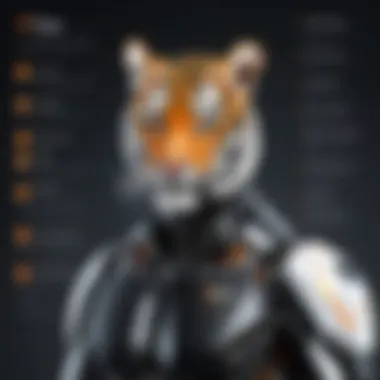

By having a clean interface, Vtiger minimizes the learning curve, enabling new users to adapt quickly. Effective use of colors and icons also plays a role in improving visual cognition, allowing users to distinguish functionalities at a glance. For instance, important notifications are highlighted, ensuring that critical information does not get overlooked.
Core Functionalities
At the heart of Vtiger are its core functionalities, designed to facilitate customer relationship management effectively. Key features include:
- Contact Management: Vtiger simplifies managing contacts with comprehensive data storage, enabling users to compile detailed profiles. This information can be crucial for targeted marketing efforts.
- Sales Automation: Streamlined processes for tracking leads, opportunities, and forecasting sales provide visibility into sales performance, helping teams work more efficiently.
- Project Management: Included within the CRM, project management features allow users to track tasks, deadlines, and resources associated with various projects.
- Reporting Tools: Vtiger offers advanced reporting functionalities that enable users to assess performance metrics easily and make data-driven decisions.
These core functionalities create a powerful ecosystem that empowers businesses to enhance their operations. Decision-makers can leverage these features to foster better relationships with clients and optimize focus areas like sales performance.
Customization Options
Customization remains a noteworthy aspect of Vtiger. It allows organizations to tailor the CRM experience according to their operational needs.
Customization options feature:
- Modular Structure: Users can add or remove modules based on their requirements, ensuring that the system does not get cluttered with unneeded features.
- Field Customization: Fields on forms can be modified to collect specific information relevant to the business, enhancing the quality of data management.
- User Permissions: Different roles within an organization can be assigned specific permissions, ensuring sensitive information is accessible only to authorized personnel.
By offering these extensive customization features, Vtiger enables organizations to align the software closely with their workflow, which can improve both user satisfaction and operational efficiency. This flexibility is essential for leveraging the full potential of the platform, making it adaptable to various industries and business models.
The flexibility in customization not only enhances user experience but also ensures that the Vtiger demo can cater to diverse organizational needs.
Integrations with Other Tools
Integrations with other tools represent a significant feature of Vtiger's demo. In today's fast-paced business environment, connectivity between different software systems is essential. Standalone applications fall short in delivering comprehensive solutions. Effective integrations can enhance user experience and streamline operations. Understanding this aspect gives potential users insight into how Vtiger can fit within their existing workflows.
Third-Party Integrations
Vtiger provides several third-party integrations that allow seamless connectivity with other popular tools. These integrations enhance Vtiger's functionality and allow users to customize their experience to meet specific needs. Tools such as Mailchimp for email marketing, QuickBooks for accounting, and Zapier for workflow automation are commonly integrated. These integrations can save time and reduce redundancy in data entry.
- Enhanced Efficiency: By connecting Vtiger with other tools, users can automate processes such as data import and export. This saves personnel time and reduces the possibility of human error in data handling.
- Holistic View: Integrating with tools that hold significant business data helps create a unified view of customer information. This allows sales and marketing teams to make informed decisions based on comprehensive analytics.
- Customization: Users can select tools they currently use, allowing for a tailored experience that suits their organization’s needs. This reduces the learning curve and ensures better adoption.
The presence of third-party integrations can also be a deciding factor when evaluating Vtiger against competitors. Businesses that rely heavily on multiple tools for their operations will find value in Vtiger's integration capabilities.
API Capabilities
APIs, or Application Programming Interfaces, are crucial for any modern software. Vtiger’s API capabilities allow for advanced integrations beyond pre-built connectors. Developers can customize connections, enabling data exchange tailored to their unique requirements.
Key features of Vtiger's API include:
- RESTful Architecture: Its RESTful design allows for smooth communication between Vtiger and other applications. This framework enhances performance and ensures versatility in integrations.
- Comprehensive Documentation: A robust API documentation assists developers in understanding how to leverage these functionalities. This clarity encourages innovation and experimentation in building connections that suit specific business requirements.
- Data Security: Vtiger ensures that data exchanges through its APIs maintain a high level of security. This is particularly important for industries dealing with sensitive information.
Utilizing API capabilities can lead to more advanced and customized integrations. This aspect effectively extends Vtiger's functionality while ensuring that organizations maintain control over their data processes.
"Integrating software tools can increase operational efficiency, reduce human error, and provide a holistic view of data across platforms."
User Experience During the Demo
User experience is a critical element when evaluating software solutions like Vtiger. The way users interact with the demo can significantly influence their decision-making process. A positive user experience can enhance understanding of the software's functionalities. It allows potential users to visualize how Vtiger can fit into their needs and workflows. Therefore, examining key aspects such as navigation and the learning curve becomes essential.
Ease of Navigation
The ease of navigation within the Vtiger demo is vital for users to familiarize themselves with the platform's features. A well-structured interface allows users to find information quickly. Key functionalities should be easily accessible, reducing frustration and time wasted in searching for features. Good navigation typically involves:
- Clear Menus: Users should be able to see all necessary functions without going through multiple layers.
- Search Functionality: A robust search tool can enhance user experience by allowing users to quickly locate specific elements or information.
- Logical Flow: The layout should follow a logical progression, guiding users naturally through the demo.
By ensuring these elements are present, Vtiger increases the chances for users to engage deeply with the demo, leading to more informed decisions.
A seamless navigation experience can boost confidence in software capabilities and efficiency.
Learning Curve
Another important factor is the learning curve associated with Vtiger. A favorable learning curve can make onboarding smoother for new users. It should not take extensive training for users to become proficient. Key aspects to consider include:
- Intuitive Design: Familiarity with common UI elements can facilitate quicker adaptation. Design choices should reflect everyday tasks users might encounter.
- Comprehensive Guides: Access to tutorials or walkthroughs during the demo will assist users in understanding the software's functionalities.
- Support Availability: Quick access to help or customer support can alleviate concerns about the learning process.
By paying attention to these factors, Vtiger can help potential users feel more comfortable and confident in their ability to utilize the software after the demo.
Analyzing the Value Proposition of Vtiger
The value proposition of Vtiger CRM is crucial for potential users, especially for decision-makers seeking a solution that fits organizational needs. Understanding this value helps businesses determine the return they can expect from their investment in a CRM tool. Here, we will explore two significant components: cost-benefit analysis and return on investment.
Cost-Benefit Analysis
A thorough cost-benefit analysis is the first step in evaluating Vtiger's value. This analysis should include direct and indirect costs associated with implementing and maintaining the CRM.
- Direct Costs: These involve the subscription fees for Vtiger, which depend on the chosen plan. It is essential to compare these costs with similar CRM tools available in the market.
- Indirect Costs: These may include training expenses for staff, potential downtime during implementation, and any additional costs for customization.
On the benefit side, Vtiger provides various features that can enhance business performance. Some of the benefits include:
- Improved customer relationships through efficient management of interactions.
- Automation of repetitive tasks, which allows employees to focus on more strategic activities.
- Increased sales through effective tracking of leads and sales pipelines.
An ideal analysis should quantify these benefits, which can significantly influence the overall realization of value from Vtiger.
Return on Investment


Return on investment (ROI) is a key metric for measuring the success of a CRM like Vtiger. It takes into account the total benefits gained from the use of the software versus the total costs involved. A simple formula for calculating ROI is:
For Vtiger, net profit can be derived from improvements in sales, customer retention, and operational efficiency. To effectively calculate ROI, businesses should focus on:
- Sales Growth: An increase in sales post-implementation can be directly tied to the functionalities that Vtiger offers.
- Cost Savings: Time and money saved through process automation and increased productivity contribute to overall profitability.
- Customer Satisfaction: Enhanced customer service leads to better retention and referral rates, which can have significant long-term financial benefits.
An effective ROI analysis can justify the initial investment into Vtiger, leading to informed decisions for CRM adoption.
Decision-makers must take a comprehensive view when analyzing the value proposition of Vtiger, ensuring that they evaluate both the costs and the potential benefits accurately. By doing so, they can determine whether Vtiger aligns with their strategic objectives and delivers the desired outcomes.
Target Audience for Vtiger
Identifying the target audience for Vtiger is crucial for understanding its application and effectiveness. Vtiger caters primarily to small to medium enterprises and sales and marketing teams. By focusing on these segments, Vtiger tailors its features to meet their distinct needs and challenges. It is essential to analyze this target audience as it helps in recognizing how Vtiger can fit into their existing processes, thus enhancing operational efficiency.
Small to Medium Enterprises
Small to medium enterprises, often referred to as SMEs, represent a significant market for CRM solutions such as Vtiger. These businesses typically have unique requirements that differ from larger organizations. The limited budget and resources often constrain them, making Vtiger a suitable choice.
- Affordability: Vtiger offers a cost-effective solution that aligns well with the financial limitations many SMEs face. The pricing model allows companies to opt for features they truly need, avoiding unnecessary expenditures.
- Scalability: As these businesses grow, their requirements can change. Vtiger's scalable nature provides SMEs the flexibility to adapt. They can integrate additional features or tools as necessary, avoiding disruptions to their workflow.
- User-Friendly Interface: SMEs often have teams with varied tech-savviness. Vtiger's intuitive design ensures that users, regardless of their technical expertise, can easily navigate the software. This simplicity promotes efficient use across different departments.
In summary, Vtiger addresses the specific challenges faced by SMEs by providing a balanced blend of affordability, scalability, and usability in a customer relationship management tool.
Sales and Marketing Teams
Sales and marketing teams play a pivotal role in driving revenue, and their needs are often more specialized compared to other functions. Vtiger offers tools specifically designed to enhance their performance.
- Lead Management: Sales teams can leverage Vtiger's lead management capabilities to track potential customers. This includes capturing leads through various channels and nurturing them until they convert into sales.
- Campaign Management: For marketing teams, features for campaign management allow for designing, executing, and analyzing marketing initiatives. Vtiger provides insights that enable teams to adjust their strategies based on performance metrics.
- Collaboration Tools: Vtiger includes collaboration functionalities that facilitate communication between sales and marketing teams. This synergy is essential for aligning efforts, ensuring both teams work towards common goals.
Sales and marketing teams will find Vtiger advantageous due to its rich feature set tailored to streamline processes and enhance collaboration in pursuit of shared objectives.
The strategic focus on small to medium enterprises and sales and marketing teams highlights Vtiger's adaptability in meeting specific needs within the CRM landscape.
Comparative Analysis with Other CRMs
The comparative analysis of Vtiger with other Customer Relationship Management (CRM) systems is crucial in determining its viability for potential users. Understanding how Vtiger stands against competing products helps decision-makers assess its unique offerings, limitations, and overall value. This analysis should focus on distinct functions, user experiences, customization capabilities, and integration support that Vtiger may offer when compared to its peers.
Vtiger vs. Competitors
In the CRM landscape, Vtiger competes with established names like Salesforce, HubSpot, and Zoho CRM. Each system serves similar purposes of managing customer relationships but diverges in features and pricing structures.
- Salesforce: Known for its extensive customization and scalability, it tends to cater to larger enterprises that require robust features. However, the complexity can be overwhelming for smaller businesses.
- HubSpot: Offers a strong free tier aimed at startups and small businesses. Its ease of use is appealing, but certain advanced features may require significant investment.
- Zoho CRM: Provides a good balance of features and affordability, appealing to small to medium enterprises. Yet, its user interface may not be as intuitive as Vtiger’s.
Vtiger distinguishes itself with a user-friendly interface and strong customer support. It is particularly suited for small to medium enterprises looking for a cost-effective solution without compromising on essential features.
Strengths and Weaknesses
Each CRM has its strengths and weaknesses, and Vtiger is no exception. Understanding these aspects helps users make informed decisions.
Strengths:
- Affordability: Vtiger offers competitive pricing, making it accessible for smaller organizations.
- Customization: Users can tailor the platform to meet specific needs, enhancing usability and productivity.
- User Interface: The interface is straightforward, facilitating easier navigation, crucial for those unfamiliar with CRM systems.
- Integration: Vtiger supports a variety of third-party applications, making it adaptable to different business ecosystems.
Weaknesses:
- Limited Features in Free Version: The free plan may not include some advanced tools that larger organizations could need.
- Support Issues: Some users report slower response times during peak hours, which may hinder urgent troubleshooting.
- Learning Curve for Advanced Features: While the basic functionalities are easy to grasp, some advanced features have a learning curve, which may require additional training.
In summary, a comparative analysis of Vtiger with other CRMs provides valuable insights for organizations considering a new solution. Recognizing the strengths and weaknesses of Vtiger enables users to leverage its capabilities effectively while being aware of its limitations. This strategic understanding aids in making informed decisions that align with business objectives.
Real-World Applications of Vtiger
Understanding how Vtiger is implemented in various contexts can provide valuable insights into its versatility and effectiveness. This section examines the practical applications of Vtiger, highlighting specific use cases that showcase its capabilities across different industries. By evaluating real-world scenarios, decision-makers and IT professionals can better appreciate how this CRM solution meets unique business needs.
Case Studies
Vtiger's effectiveness can be demonstrated through several case studies, illustrating its adaptability in varied environments. For example, let’s consider a mid-sized retail company that needed a solution to enhance customer relationship management. By implementing Vtiger, they achieved significant improvements in customer service. The company's team utilized the CRM to streamline communication and manage customer feedback. This led to a measurable increase in customer satisfaction rates.
Another example involves a B2B service provider. The business used Vtiger to manage leads and track sales processes. The integration of automated workflows and lead scoring allowed the sales team to prioritize efforts on high-value prospects. This resulted in a notable increase in conversion rates and revenue. These case studies highlight crucial aspects: Vtiger's customizable nature and its ability to drive efficiency and satisfaction in customer interactions.
Industry-Specific Uses
The applications of Vtiger extend beyond retail and B2B services. Various sectors leverage the CRM to meet specific operational demands.
- Health Care: In clinics, Vtiger aids in managing patient data and appointments, thus improving overall patient experience. Staff can follow up on appointments and manage patient inquiries efficiently.
- Education: Educational institutions use Vtiger to manage student information and streamline communication between faculty and students. This ensures timely responses and better overall engagement.
- Real Estate: Agencies benefit from Vtiger by organizing client interactions and tracking property listings. This supports agents in managing leads effectively while maintaining strong communication with clients.
The importance of understanding these industry-specific uses is clear. Decision-makers can derive strategies that align with their sector’s unique challenges. By recognizing Vtiger's capabilities, they can take informed steps toward implementing an efficient CRM that meets their specific requirements.
Feedback from Users
In any software evaluation process, the thoughts and experiences of users are crucial. User feedback can provide valuable insights into both the strengths and weaknesses of a CRM tool like Vtiger. This section discusses how these perspectives inform potential buyers. Understanding user sentiments helps in making informed decisions. It can assist in assessing the practical implications of implementation, beyond the features and marketing rhetoric.
User Testimonials
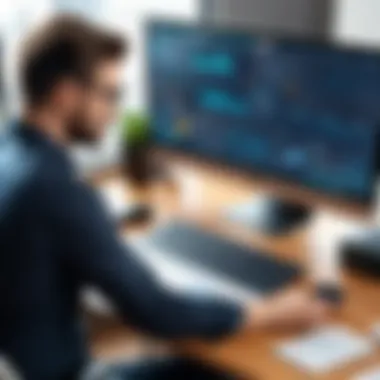

User testimonials are often the heart of any product evaluation. They showcase real-world experiences and provide evidence about the performance of the Vtiger demo. Testimonials typically highlight both positive aspects and drawbacks encountered during usage.
Key benefits of gathering testimonials include:
- Trustworthiness: Prospective users generally view testimonials as more credible than promotional content.
- Diverse Perspectives: Different organizations have various needs and experiences, so testimonials reflect a wide gamut of use cases.
- Informed Expectations: They set realistic expectations about performance and usability, helping stakeholders understand what they can truly expect.
Some notable user feedback may include comments on ease of use, customization capabilities, or the effectiveness of Vtiger in managing business processes. Potential users should seek out specific platforms such as Reddit or Facebook for authentic reviews, as they often highlight both the pros and cons effectively.
"The Vtiger demo presented a smooth learning curve for our team, easing the transition from our previous CRM."
Common Issues and Resolutions
No software is without its problems, and Vtiger is no exception. By examining common issues reported by users, prospective customers can gauge potential challenges and their resolutions. Resolving these issues can significantly impact user satisfaction and adoption rates.
Common issues reported by users include:
- Integration Difficulties: Some users found it challenging to integrate Vtiger with other platforms they were using.
- Customization Constraints: While Vtiger offers customization options, users sometimes feel limited in certain areas.
- Performance Lag: In specific scenarios, users reported that the software could slow down under heavy load.
To counter these challenges, solutions or best practices often emerge from user forums and online discussions. For example:
- Leverage Third-Party APIs: Using external APIs can assist in bridging integration gaps.
- Utilize Custom Modules: For customization constraints, users can explore creating or requesting custom modules where applicable.
- Regular Maintenance: Frequent updates and maintenance can help with performance issues, ensuring back-end efficiency.
Feedback from users, including testimonials and reports of common issues, plays a pivotal role in both guiding potential customers and sharpening the offerings of Vtiger itself.
Implementation Considerations
When exploring the Vtiger demo, it is crucial to examine the implementation considerations thoroughly. This section addresses the key factors that can significantly impact the successful deployment of Vtiger in an organization. Effective implementation is essential not just for smooth operation but also for maximizing the benefits that Vtiger offers as a CRM solution.
Deployment Strategies
One of the first elements to consider in implementation is the deployment strategy. Organizations can choose between various deployment options based on their specific needs and infrastructure. The most common strategies are on-premises installation and cloud-based solutions.
- On-Premises Deployment: This method involves installing Vtiger on local servers. It provides complete control over data and security but requires substantial IT resources for management and maintenance.
- Cloud-Based Deployment: By using a service like Vtiger Cloud, organizations benefit from lower upfront costs, and automatic updates. This option is typically easier to scale and manage.
Selecting an appropriate deployment strategy requires evaluating the following:
- Existing IT infrastructure: Organizations must assess whether they have the necessary resources to support on-premises solutions or if cloud options might be better.
- Data security requirements: Different industries have varying standards for data protection, influencing whether on-premises or cloud is more suitable.
Success in implementing Vtiger often hinges on these strategic decisions. When approached methodically, organizations can ensure that their deployment aligns with overall operational goals.
Maintenance and Support
Ongoing maintenance and support are vital for the longevity and efficiency of the Vtiger system. After deployment, organizations need to ensure that they have a robust plan for maintenance, which involves several critical components:
- Regular Updates: Keeping Vtiger updated is essential for security and functionality. Regular updates include not only patches but also new features that can enhance performance.
- Technical Support: Having access to support is crucial. This can take the form of internal IT teams familiar with Vtiger or external consultants who specialize in CRM solutions. Effective support channels can prevent minor issues from becoming major setbacks.
- User Training: Investing in user training can significantly improve user adoption and minimize errors. This can involve workshops, tutorials, or ongoing education initiatives for staff.
Collectively, these maintenance and support strategies ensure that Vtiger continues to function at optimum levels. By taking a proactive approach, organizations can minimize downtime and maximize their return on investment in the system.
Key Takeaway: The implementation of Vtiger requires careful consideration of deployment strategies and ongoing maintenance needs. Focusing on these areas will greatly enhance user experience and system longevity.
Future Outlook for Vtiger
In today's rapidly changing technological landscape, analyzing the future outlook for Vtiger is crucial. This section explores significant developments that may shape how Vtiger continues to evolve and integrate within the CRM sphere. The anticipation of upcoming features and the broader market trends can inform decision-makers about the longevity and relevance of the platform. Understanding these aspects can help organizations plan their CRM strategies effectively, ensuring they stay ahead in a competitive environment.
Upcoming Features
Vtiger is poised to enhance its offerings with several anticipated features aimed at improving user experience and functionality. These enhancements include:
- Advanced AI Capabilities: There is a growing trend toward leveraging artificial intelligence in CRM solutions. Vtiger aims to incorporate AI-driven features that streamline customer interactions and enable predictive analytics.
- Automation Improvements: Vtiger seeks to refine its automation processes. Features such as automated lead scoring and workflow enhancements are expected to allow businesses to operate more efficiently.
- Mobile App Enhancements: With the rise of remote work and mobile usage, Vtiger plans to develop its mobile applications. Improvements will likely focus on usability, ensuring users have full access to CRM functionalities on the go.
- Increased Integration Options: The demand for seamless integrations with third-party applications is high. Future updates to Vtiger might expand the range of compatible applications, enhancing its versatility.
These features highlight Vtiger's commitment to modernization and meeting the evolving needs of its user base. As these developments unfold, users can expect a more robust platform capable of addressing complex CRM requirements.
Market Trends
Market trends provide critical insight into how CRM solutions, including Vtiger, adapt to changing business conditions. Notable trends that may influence Vtiger's path forward include:
- Customer-Centric Focus: Businesses are increasingly prioritizing customer relationships. CRM platforms must not only manage data effectively but also enhance the overall customer journey. Vtiger's future strategies may reflect this focus, possibly introducing features aimed directly at improving customer engagement.
- Remote Work Adaptation: The shift toward remote work is having a lasting impact on software tools. CRMs that enable collaboration and remote access will likely see higher adoption rates. Vtiger is expected to capitalize on this trend by optimizing its remote capabilities.
- Data Security and Compliance: As data breaches become more frequent, businesses demand greater security measures. Efforts to bolster data protection and comply with regulations will be paramount for Vtiger to maintain trust.
In summary, the future outlook for Vtiger includes a variety of upcoming features and trends that align with the overarching movements within the industry. By staying attuned to these changes, Vtiger can provide a platform that meets the evolving needs of its users, ensuring its position remains strong in the competitive CRM landscape.
Closure
In this section, we evaluate the significance of concluding remarks within the article about the Vtiger demo. Conclusons allow readers to reflect on the findings and insights presented throughout the analysis. The conclusion synthesizes the information, offering a distilled overview of what has been explored thus far.
It is essential to reiterate key points such as user experience, feature offerings, and integration capabilities. This helps to solidify understanding among decision-makers who may be evaluating Vtiger as a viable CRM solution. The conclusion serves not only as a recap but also as a guide for next steps, setting the stage for informed decision-making.
A well-structured conclusion leaves the reader with a clear understanding of the value proposition Vtiger offers against its competitors in the CRM landscape. It thus reinforces the importance of the insights gained from the demo.
Summary of Key Findings
The analysis provided a thorough exploration of Vtiger's demo, highlighting several key findings:
- User Interface: The user interface is intuitive and user-friendly, aiding in better user experience.
- Core Features: Vtiger offers robust features that cater to different business needs, making it versatile.
- Customization: Users can tailor the platform to suit their specific requirements, enhancing functionality.
- Integration: Vtiger can seamlessly integrate with numerous third-party applications, expanding its usability.
- User Feedback: Both positive testimonials and common issues provide a balanced view of the software, enabling better expectations.
These findings underscore Vtiger's strategic advantages and highlight areas for improvement, which can influence a user's choice significantly.
Final Recommendations
Based on the detailed analysis, we recommend the following for potential users considering Vtiger:
- Trial the Demo: Engage with the demo and explore the features firsthand in order to assess usability in the context of your specific business processes.
- Evaluate Customization Needs: Identify which aspects of the software require customization to fully leverage its capabilities.
- Compare with Alternatives: Before making a decision, compare Vtiger with other CRMs like Salesforce and HubSpot to ensure it meets your needs.
- Plan for Integration: Consider how Vtiger will interact with existing tools and systems within your organization to maximize efficiency.
- Feedback Loop: Establish channels for user feedback during the implementation phase to continuously improve the experience and resolve any issues promptly.







