Top Video Editing Software for Crafting Montages


Intro
The realm of video editing has evolved significantly. As technology advances, professionals seek software that can create impactful montages. Montages are a way to craft narratives quickly and effectively, often blending various clips into a coherent story. Choosing the right software is crucial, given the diverse needs of creators in film, marketing, and social media.
Understanding video editing software tailored for montages is important for industry specialists. The software varies in functionality, usability, and pricing. This article investigates the key features of notable software options, provides comparisons with competitors, and highlights market trends. This comprehensive guide aids decision-makers in selecting tools that not only meet specific requirements but also enhance creativity in montage creation.
Software Overview
Brief Description of Software
There are various video editing tools available, each designed to address diverse creative needs. Software such as Adobe Premiere Pro, Final Cut Pro, and DaVinci Resolve are well-known in the industry. Each software has unique capabilities that cater to both amateur and professional editors.
For instance, Adobe Premiere Pro offers a robust platform for all types of video editing, focusing on flexibility and integration with other Adobe products. Final Cut Pro provides an intuitive interface for Mac users, while DaVinci Resolve stands out for its color correction features.
Key Features and Functionalities
When selecting video editing software for montages, it is important to consider the functionalities offered. Some key features to look for include:
- User Interface: The ease of navigation can significantly impact the editing process. An intuitive layout can facilitate quicker workflows.
- Timeline Editing: A responsive timeline is essential for efficient arrangement of clips, transitions, and effects.
- Effect Options: The ability to apply various effects and transitions can enrich the final output.
- Audio Editing: Sound is crucial in any montage. Integrated audio editing features help enhance the overall quality.
- Export Options: Different projects may require specific formats. Versatile export options ensure compatibility for various platforms.
"Investing in the right video editing software can elevate a project from ordinary to extraordinary."
Detailed Comparison
Comparison with Competitors
Evaluating how video editing software stacks up against its competitors is vital. For example, Adobe Premiere Pro is widely praised for its advanced features but has a steeper learning curve compared to options like iMovie, which is user-friendly yet limited in functionality. This evaluation nudges users to consider what specific features they value most.
Another noteworthy comparison is between Final Cut Pro and DaVinci Resolve. While Final Cut Pro excels in seamless editing for Apple users, DaVinci Resolve's strength lies in color grading and correction, making it a preferred choice for projects stressing visual fidelity.
Pricing Structure
Understanding the pricing structures of video editing software is crucial for informed decision-making. Various pricing models exist:
- Subscription-Based: Software like Adobe Premiere Pro follows a subscription model, which may be beneficial for users who need the latest features regularly.
- One-Time Purchase: Final Cut Pro operates on a one-time purchase basis, giving users full ownership of the software without recurring fees.
- Free Versions: Tools such as HitFilm Express offer free versions with essential features, ideal for beginners or those on a budget.
Considering these factors allows professionals to weigh their options based on budget constraints and project needs.
This detailed analysis sets the framework for understanding and recommending the best video editing tools for montages. The right choice optimally aligns with the creative goals of professionals.
Foreword to Video Editing Software for Montages
In the realm of video production, montages hold a significant position by efficiently conveying stories and emotions within a succinct time frame. The need for quality video editing software becomes evident when creating compelling montages that engage viewers. Selecting the right editing tools is critical not only on a technical level but also in terms of achieving artistic vision.
Video editing software designed for montages must provide specific functionalities. Features like intuitive interfaces, robust audio integration, and extensive visual effects capabilities are essential. For professionals and decision-makers in the industry, understanding these software landscapes allows for informed choices that can significantly enhance production quality.
Key considerations when exploring montage editing software include:
- Flexibility and Customization: An ideal software should accommodate various editing styles and preferences, allowing creative freedom during the montage creation process.
- Performance and Efficiency: Given the often rapid pace of montage creation, software that offers high performance and quick rendering is vital.
- Collaboration Features: In a production environment, collaboration is key. Software should support multiple users working seamlessly on the same project.
Moreover, the landscape of video editing is continuously evolving. Trends such as cloud-based solutions and artificial intelligence integration are redefining workflows and capabilities in montage production. Thus, understanding these changes is integral for professionals who aim to stay ahead in the industry.
"The right video editing software can transform a good montage into a memorable one, making the selection process an important step for every videographer."
This article will explore various software options tailored for montage creation. It will evaluate their features, usability, and overall performance. By the end, readers will be equipped with the necessary insights to select suitable tools that align with their specific projects and creative goals.
The Importance of Montages in Video Production
Montages hold a significant place in video production. They serve as a powerful storytelling device. By compiling a series of clips, a montage can condense time, highlight changes, or evoke emotions in ways that single scenes rarely achieve. This technique is often used to showcase dramatic transformations or progressions over time, which is vital for narrative continuity and engagement.
Benefits of Using Montages
- Efficient Storytelling: Montages can convey complex narratives swiftly. By juxtaposing various moments, they can encapsulate a wide range of emotions and concepts in just a few minutes. This efficiency keeps viewers engaged, allowing for deeper appreciation of the story.
- Emotional Impact: The visual and auditory combination of montages can evoke strong feelings. Since music often accompanies these sequences, the right soundtrack elevates the emotional effect, making viewers feel connected to the content. This makes montages particularly effective for marketing, presentations, or personal projects.
- Creative Flexibility: Various editing styles can be employed when creating a montage. Editors have the freedom to play with pacing, transitions, and effects. This creativity not only showcases a unique artistic vision but also ensures that the finished product resonates with the intended audience.


Considerations in Montage Creation
Creating an impactful montage involves careful planning and execution. Editors must consider the following:
- Narrative Structure: A montage should contribute meaningfully to the storyline. It should not feel disjointed or out of place. The placement of montages in a larger narrative arc can greatly affect viewer perception.
- Cohesive Theme: Ideally, the segments selected for a montage share common themes, visual styles, or emotions. This creates a sense of unity among the clips, enhancing the overall impact.
- Pacing and Timing: The timing of transitions is crucial. The rhythm of the cuts should align with the music. Well-timed cuts can build tension or emphasize key moments, while poor timing may disrupt the viewer's engagement.
"Montages not only shorten the duration of storytelling, but how they condense meaning creates a rich viewing experience."
In summary, montages are not mere collections of clips, but rather sophisticated narratives that require skill and insight in their creation. They can convey emotions and narratives distinctly, significantly enhancing the impact of video productions. Understanding this importance helps industry professionals make informed decisions about the software that best supports these creative endeavors.
Key Features of Montage Editing Software
In today's fast-paced digital environment, the key features of montage editing software play a critical role in shaping the quality and efficiency of video production. Montages serve as a vital storytelling tool, allowing creators to convey complex narratives concisely. Choosing software with robust features can significantly enhance the editing experience, providing users with the flexibility and functionality required to bring their visions to life. Here, we explore several essential elements that define effective montage editing software.
User-Friendly Interface
A user-friendly interface is paramount in montage editing software. This ensures that both novice and experienced editors can easily navigate the tools available. Complexity does not equate to superiority; in fact, an intuitive layout with accessible features often leads to better productivity.
Elements such as drag-and-drop functionality and clearly labeled tools simplify the editing process. Furthermore, customizable workspaces allow users to create an environment conducive to their workflow, significantly improving efficiency. For example, smooth transitions between different editing modes can save time and streamline the production process.
Audio Integration Capabilities
In montage creation, audio integration is crucial. Effective software should support various audio formats and allow users to sync audio tracks seamlessly with video clips. An audio mixing tool capable of adjusting levels, panning, and applying effects enhances the overall production quality.
Moreover, software that includes a library of royalty-free music and sound effects can simplify the editing process, providing immediate access to valuable resources. This capability not only enriches the viewer's experience but also helps maintain a professional standard.
Visual Effects and Filters
Visual effects and filters elevate montages, making them visually appealing. Quality editing software should offer a broad selection of filters and effects, allowing users to style their clips creatively. Whether applying color corrections or simulating specific film styles, these features enable editors to achieve the desired aesthetic.
Additionally, the flexibility to create custom effects is vital. This can involve layering effects or combining multiple filters to produce unique visuals. Hence, software that supports this level of creative freedom is more desirable among serious editors.
Export Formats and Resolutions
In the context of montage creation, export formats and resolutions are vital considerations. The best software should provide a range of export options tailored to various platforms, from social media to professional presentations. This ensures compatibility and optimal viewing quality across devices.
High-resolution output capabilities are essential, particularly for projects intended for large screens or professional dissemination. Users must consider what formats are most suitable for their distribution needs, including common ones like MP4, MOV, and AVI. Supporting features like batch exporting can save time and increase effectiveness.
Popular Video Editing Software for Montages
The selection of video editing software is critical for professionals seeking to create impactful montages. Each software has unique strengths and capabilities that cater to different aspects of montage creation. A proficient choice enables editors to enhance their storytelling, streamline workflow, and achieve desired visual aesthetics. With the growing demand for high-quality video content, understanding the nuances of these software options becomes essential. This section discusses some of the most popular video editing software available. Each software has its own characteristics that might suit different users' needs, whether they are budget-conscious newcomers or experienced professionals.
Adobe Premiere Pro
Adobe Premiere Pro stands out as an industry standard for video editing. Its powerful features allow editors to handle complex projects with ease. It offers a wide array of tools for audio and video editing, making it suitable for creating montages that require meticulous attention to detail. The integration with other Adobe products, such as After Effects and Photoshop, further enhances its capabilities.
Moreover, Premiere Pro supports various file formats, ensuring that editors can work with the media they require without conversion issues. Its robust timeline editing feature facilitates seamless transitions between clips, enhancing the flow of montages. The availability of numerous plugins expands its functionality, allowing for personalization tailored to project needs.
Final Cut Pro
Final Cut Pro is designed primarily for macOS users, known for its intuitive interface. It provides a magnetic timeline that makes organizing clips straightforward. This software is particularly beneficial for creators who want fast, efficient editing without compromising quality. The advanced color grading options allow editors to enhance visuals dramatically, essential for montages meant to evoke specific emotions or highlight themes.
Final Cut Pro’s optimization for Apple hardware ensures quick rendering and export times. This feature reduces waiting periods during the editing process, a vital advantage when deadlines loom. Furthermore, Final Cut Pro supports 360-degree video editing, appealing to trendy video formats in montage-making.
DaVinci Resolve
DaVinci Resolve has gained acclaim for its color grading and correction capabilities. For editors focusing on aesthetic output, this software provides powerful tools to adjust colors precisely. It combines video editing, color correction, visual effects, and audio post production within one platform, making it a comprehensive choice for montage creation.
The free version is robust enough for serious hobbyists, while the paid version includes advanced features aimed at professionals. This balance allows users to engage without significant financial commitment initially. Collaboration features enable multiple editors to work on the same project simultaneously, enhancing productivity.
iMovie
iMovie targets casual users and beginners looking for straightforward video editing. Its simplicity is one of its key attractions; it provides an easy learning curve without overwhelming new users. iMovie offers basic editing tools and features that are sufficient for producing simple montages. The built-in themes and trailer templates can help streamline the creation process.


While iMovie lacks the extensive features present in professional-grade software, its emphasis on ease of use makes it a practical choice for personal projects. Additionally, being free for Mac users, it presents a low-cost entry point into video editing.
HitFilm Express
HitFilm Express is another accessible option that offers robust features intended for budding filmmakers. It provides a blend of video editing and visual effects tools that are both powerful and user-friendly. This software is especially suited for those who want to create visually impressive montages without substantial investments.
The free version includes many tutorials and helpful resources to aid learning. The features available allow creators to explore effects like composite shots, which can help elevate the quality of montages. Users will appreciate the active community that shares insights and feedback, making it easier to find solutions to common editing challenges.
Evaluation Criteria for Software Selection
In the realm of video editing software tailored for montages, the selection process is neither simple nor trivial. Professionals must navigate a landscape flooded with options, each boasting unique capabilities and features. Therefore, establishing clear evaluation criteria is essential. This section outlines the primary factors to consider when selecting video editing software, helping users to make informed decisions.
Performance and Speed
Performance and speed are cornerstone attributes of any video editing software. A program's effectiveness is significantly influenced by how swiftly it processes various tasks, from rendering effects to exporting final products. If software is sluggish, it can hinder creativity and productivity. For example, intensive tasks such as generating high-resolution outputs or complex visual effects need considerable processing power. Software that combines high-performance capabilities with optimized speed may maintain a fluid workflow. Additionally, it is crucial to match software requirements with user hardware specifications to avoid system crashes or lag.
Cost-Effectiveness
The economic aspect cannot be overlooked in selecting video editing software. With numerous options available, the costs can vary dramatically. It is vital to balance the features provided against the investment required. While premium software may offer advanced tools and support, budget-friendly alternatives can also deliver satisfactory results. Cost-effectiveness should consider the following:
- Upfront payment versus subscription models
- Included features relative to the cost
- Availability of trial versions Weighing these factors allows users to assess whether they are getting their money’s worth. Tools like DaVinci Resolve offer robust free tiers, presenting an attractive option.
Customer Support and Community
Reliable customer support emerges as an indispensable facet of software selection, especially for those engaged in montage creation. When issues arise, users should have access to timely and efficient help. Software with strong customer support channels—such as live chat, user guides, and FAQs—can mitigate downtime and frustration. In parallel, an active community can provide invaluable crowd-sourced solutions and insights. Users can benefit significantly from forums where they can share experiences or troubleshoot common issues. A vibrant community often indicates a healthy ecosystem around the software, fostering collaboration and learning.
"Selecting the right video editing software transcends personal preferences; it requires a methodical evaluation of performance, cost, and support features."
Software Comparison: A Who-wins Analysis
Understanding the landscape of video editing software specifically designed for montages is crucial for professionals in the field. This section focuses on comparing popular software options to discern which one stands out in various contexts. A comprehensive analysis helps in making informed choices, aligning the selected software with specific project requirements.
When comparing video editing software, several factors come into play. These include user experience, available features, performance, and overall value. Whether you are creating a short film, a promotional video, or a personal montage, the choice of software can significantly impact both the process and the final output.
Key Elements in Software Comparison
- Feature Set: Each software offers distinct features suited to different editing needs. Understanding what type of video you are creating will determine which features are essential. For instance, if audio integration is key, DaVinci Resolve's capabilities might make it a front-runner.
- Usability: An intuitive interface can simplify the learning curve for new users. Adobe Premiere Pro is often praised for its user-friendly layout, which may appeal to beginners and seasoned users alike. On the other hand, Final Cut Pro's powerful tools could overwhelm an inexperienced user.
- Performance and Speed: Software performance can significantly influence workflow efficiency. The faster a software processes edits and renders videos, the more productive the user can be. Here, iMovie is known for its speed on Mac devices.
- Cost Consideration: Budget constraints can limit available options. For users seeking free software, HitFilm Express offers a robust set of tools without the financial commitment, making it accessible for independent creators.
Benefits of Analysis
Conducting a thorough comparison helps identify software that not only meets functional requirements but also aligns with the user’s technical expertise. This ensures a tailored approach in selecting tools that enhance the creative process.
Considerations in Selection
- Trial Versions: Many companies provide free trials. Engaging with these versions allows potential users to gauge functionality before making a financial commitment.
- Reviews and Community Feedback: Insights from other users can reveal common pitfalls or hidden advantages of specific software. Online platforms like Reddit often hold discussions with users sharing their experiences.
To conclude, the objective analysis of video editing software helps distill the overwhelming number of options into a manageable shortlist, making it easier for professionals to choose tools best suited for their montage projects. As decisions are made based on the structured comparison, the process and final outcomes benefit significantly, driving creativity in video production.
User Experience and Interface Design
The realm of video editing software is not solely defined by its technical capabilities but also significantly hinges on the user experience and interface design. A well-structured interface can drastically improve a user's efficiency when creating montages. It contributes to the overall effectiveness of the software, shaping the way users interact with, learn from, and ultimately, create using the platform.
Navigation and Accessibility
When evaluating video editing software, navigation plays a key role in the overall user experience. A logical layout, intuitive menus, and readily accessible tools can enhance productivity.
- Clarity in Layout: Software should present its features clearly, minimizing the learning curve. Users should not spend excessive time figuring out how to access basic montaging tools.
- Search Functionality: Many modern applications incorporate search functions that help users to quickly find specific features or tutorials. This can save time and prevent frustration, especially for users who may not be familiar with the software.
- Keyboard Shortcuts: The availability of customizable keyboard shortcuts allows users to navigate faster. This is particularly critical for professionals working on tight deadlines. Incorporating shortcuts can streamline the editing process significantly.
This focus on efficient navigation creates an atmosphere where users can concentrate more on creativity rather than spending energy on minor technical frustrations.
Customization Options
Customization options in video editing software are essential for providing a tailored user experience. Different users have varying preferences, and accommodating these can make a software tool more appealing and productive.
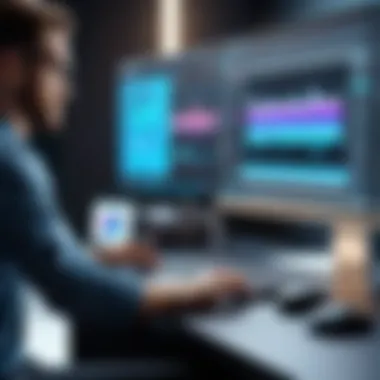

- Configurable Layouts: Software should allow users to adjust the layout to their liking. Some may prefer a minimalistic view, while others might want access to multiple panels at once.
- Theme and Color Adjustments: Users may appreciate the ability to choose color themes or adjust the interface to minimize eye strain. This is especially useful during long editing sessions.
- Tool Customization: Users often favor the ability to choose which tools are readily accessible. Whether it is video effects, audio edits, or transitions, having the frequently used tools within easy reach can enhance workflow efficiency.
Common Challenges in Montage Creation
Montages serve a significant role in visual storytelling, often used to condense time and enhance emotional impact. However, creating effective montages involves navigating a range of challenges that can impact the final product. Understanding these challenges is vital for professionals and decision-makers who seek to produce high-quality video content.
Coordination of Elements
One major challenge lies in the coordination of various elements. When assembling clips, one must ensure that transitions flow smoothly and that each piece contributes to the overall narrative. A disjointed montage can confuse the viewer and dilute the intended message. This necessitates a keen eye for detail and an understanding of pacing, which can vary greatly depending on the purpose of the montage.
Balancing Audio and Visuals
Another significant challenge is maintaining a balance between audio and visuals. Montages often rely heavily on music or a voiceover to evoke emotion or drive the narrative. Selecting the right audio track that complements visuals while being mindful of volume levels and synchronization is crucial. Misalignment can create a jarring experience, detracting from the viewer's emotional engagement.
Managing Time Constraints
Time constraints can also pose a serious challenge. The process of editing a montage can be time-consuming, especially if it involves numerous video clips and intricate editing techniques. The pressure to deliver a polished product within tight deadlines can lead to rushed decisions, which may negatively affect the quality of the work. Therefore, establishing a well-paced timeline for each phase of the editing process is essential.
Dealing with Software Limitations
Professional video editing software offers many tools and features, but limitations do exist. Users may encounter software that lacks specific functionalities needed for effective montage creation. This can result in frustration and potential delays. It's important for users to choose software that meets their specific requirements and allows for sufficient flexibility and creativity.
Technical Proficiency
Finally, technical proficiency can often be a barrier. Not all users possess the same level of experience with editing software. For those less familiar with the intricacies of video editing, the learning curve can be steep. Comprehensive tutorials and effective customer support can assist, but one must invest time in understanding the tools at their disposal.
"The success of a montage relies not only on the content but also on the ability to weave those pieces together cohesively."
Ending
Future Trends in Video Editing Software
Understanding the future trends in video editing software is essential for anyone involved in video production or content creation. These trends not only reflect technological advancements but also indicate shifts in user preferences and industry standards. As montage creation becomes more prevalent, these trends highlight the need for tools that can streamline the editing process while offering robust capabilities. The integration of advanced technologies can significantly enhance editing workflows, making it easier for professionals to deliver high-quality results.
One of the most notable trends is the growing influence of artificial intelligence. AI applications can automate repetitive tasks, optimizing time and resources. This trend is particularly relevant for montage creation, which often requires extensive clip sorting and timing adjustments. By adopting AI-driven features, editors can focus more on creative aspects rather than technicalities, resulting in more innovative and captivating montages.
Artificial Intelligence Integration
Artificial Intelligence is reshaping the landscape of video editing software. The benefits are numerous. AI systems can analyze videos in real-time, suggesting edits based on the content and context. For instance, an AI feature in video editing software can identify the most striking moments in footage, assisting editors in picking the best clips for a montage. This capability reduces the guesswork and speeds up the editing process.
Moreover, AI can enhance audio and visual quality by automatically adjusting levels, stabilizing shaky footage, or even color grading based on recognized patterns. These tools are particularly valuable for those producing content on tight schedules, allowing them to deliver polished projects efficiently.
Cloud-Based Editing Solutions
The trend towards cloud-based video editing solutions is another significant development in this space. With cloud technology, teams can collaborate in real-time, regardless of their physical locations. This is crucial in today's increasingly remote work environments. It fosters creativity and encourages feedback from multiple sources, as editors can share work seamlessly with collaborators.
Additionally, cloud storage provisions remove the limitations imposed by traditional software, which often require significant hardware capacity for processing large video files. Cloud solutions offer flexibility in terms of access and scalability. Editors can work on projects from various devices and locations, providing a vital advantage in fast-paced editing scenarios.
In summary, these trends point to an evolving landscape for video editing software, marked by greater efficiency and collaboration opportunities. These advancements not only improve editing efficiency but also unlock creative potential, facilitating the production of impressive montages that resonate with audiences.
Finale: Selecting the Right Software for Montage Projects
Choosing the appropriate video editing software for montage projects is not merely a matter of preference; it significantly impacts the efficiency and final output of the project. Different software offer unique features, workflows, and interfaces that cater to specific needs. Therefore, understanding the tools available can greatly enhance both the editing process and the quality of the final montage.
One of the critical elements in this decision is understanding the specific requirements of the montage. Different projects demand different functionalities. For example, a simple birthday montage might need straightforward tools and quick integration options, while a professional-grade film montage may require advanced editing capabilities, robust audio integration, and a variety of visual effects. Therefore, listing out the specific features needed is essential before making a choice.
Additionally, user experience plays a vital role. An intuitive interface can greatly reduce the learning curve associated with new software. Editors often prioritize tools that allow for easy navigation and customization. This not only speeds up the editing process but also enhances creative expression, as editors feel more comfortable exploring the software's full potential.
Another factor to consider is compatibility with existing workflows. If a team is already well-versed in a particular software environment, introducing a new platform with drastically different workflows might hinder productivity. Therefore, opting for software that integrates smoothly with commonly used tools can provide significant benefits.
Cost-efficiency also remains a central consideration. The market presents a range of options from free software like iMovie to comprehensive solutions such as Adobe Premiere Pro. Understanding the overall value—features versus cost—helps in making prudent financial decisions, especially for startups or independent projects.
In summary, selecting the right video editing software for montage projects demands careful reflection on various elements:
- Project requirements: Each montage may have unique needs.
- User experience: Simplified interfaces can save time.
- Workflow compatibility: Familiar tools often lead to better results.
- Cost-efficiency: Choose what offers the best value.
Incorporating these considerations ensures that decision-makers, IT professionals, and entrepreneurs can provide optimal solutions that enhance their projects and meet client needs effectively.
"Choosing the right video editing software not only improves productivity but also elevates the quality of creativity in montage projects."







