An In-Depth Look at Vegas Pro Editing Software


Intro
Vegas Pro stands out as a formidable tool in the realm of video editing software. With a reputation that has grown over the years, it caters to a diverse audience that spans from independent creators to established media professionals. This software is crafted to accommodate a variety of editing tasks, whether it’s for film production, broadcast television, or online content.
The evolution of Vegas Pro is fascinating, tracing back to its inception in the 1990s. What started as a simple audio editing program gradually transformed into a comprehensive video editing suite. By diving into this narrative, we inherently understand the underlying principles that have shaped its current capabilities.
Software Overview
Brief Description of Software
Vegas Pro is more than just a video editing program; it is a robust platform that harnesses the power of professional editing tools, allowing users to create stunning videos with precision. The user interface, while intuitive, offers a plethora of features that can accommodate seasoned editors as well as novices. Its flexibility in handling various file formats and resolutions makes it a go-to choice for many.
Key Features and Functionalities
Vegas Pro is packed with features designed to streamline the editing process:
- Multicam Editing: Allows users to edit footage from multiple camera angles seamlessly, catering to dynamic production environments.
- Audio Editing Capabilities: This software excels not only in video but also offers powerful audio editing tools like noise reduction, sound effects, and mixing options.
- Visual Effects Library: Users have access to a wide range of effects and transitions that can enhance storytelling and add visual flair to any project.
- GPU Acceleration: With the option for GPU rendering, performance speeds can be significantly improved, making the editing process much smoother.
- Customizable UI: Editors can tailor their workspace to fit their creative process, increasing efficiency in navigating tools and assets.
These features separate Vegas Pro from many competitors, indicating its adaptability in various media production scenarios.
Detailed Comparison
Comparison with Competitors
In a market crowded with options like Adobe Premiere Pro and Final Cut Pro, Vegas Pro holds its own by providing unique functionalities. While Adobe Premiere is known for its seamless integration with other Adobe products, Vegas Pro shines through its ease of use and lower learning curve, appealing especially to those looking to jump right into editing without extensive training. Meanwhile, Final Cut Pro is often lauded for its optimization on Apple systems; however, Vegas Pro is cross-platform, making it an attractive choice for a wider audience.
Pricing Structure
The pricing strategy of Vegas Pro is designed to attract a range of users, from hobbyists to professionals. Its purchase options vary:
- One-Time Purchase: Users can opt for a perpetual license that grants lifelong access to the software for a single payment.
- Subscription Model: This offers flexibility with a monthly or yearly subscription, allowing users to access the latest updates without upfront costs.
This pricing structure ensures that users can choose an option that best fits their budget and usage needs, making Vegas Pro a pragmatic decision in the landscape of video editing software.
The adaptability of Vegas Pro allows it to not only serve seasoned media experts but also empower aspiring creators to express themselves through the art of video.
As the article unfolds, each segment will delve deeper into the nuances of Vegas Pro, shedding light on its functionality, performance, and relevance in today’s content-rich environment.
Intro to Vegas Pro
Vegas Pro stands as a significant player in the landscape of video editing software. For content creators, whether they be IT specialists, media professionals, or entrepreneurs, understanding this tool can greatly affect the quality of the final product. The software is not just another editing tool; it serves as a robust platform that can transform raw footage into polished narratives. By examining its utility, history, and features, this article aims to illuminate why Vegas Pro is often chosen by those serious about video production, making it relevant for anyone looking to make informed technology choices.
Historical Context
Vegas Pro began its journey as a simple audio editing application in 1999. The initial version, launched under the "Sonic Foundry" banner, was purely focused on audio manipulation. However, like a tree branching out, it evolved over the years. When Sony Creative Software acquired it in 2003, the software’s scope expanded remarkably. With each iteration, Vegas Pro incorporated features to support multi-track video editing, allowing editors to manipulate visuals and sound simultaneously. This transition from a niche audio tool to a comprehensive video editing suite reflects broader trends in media production, where the demand for integrated tools has surged.
Moreover, the rise of platforms like YouTube and an increase in video content across social media channels have further propelled its relevance. While initially favored by professional studios, it now caters to a diverse user base, including amateurs and educators. By mapping its historical roots, one can appreciate how Vegas Pro has become a central pillar in the toolkit of varied media creators.
Evolution of Features
When diving into the evolution of Vegas Pro, it's essential to highlight its consistent adaptation to the changing tide of technology. Over the years, it has integrated a wealth of features designed to enhance user experience and productivity. For instance, the introduction of GPU acceleration paved the way for smoother playback and faster rendering times. This improvement is critical for professionals who often work with high-resolution footage and need efficiency.
In addition to processing power, the software has introduced intuitive features like drag-and-drop timelines and customizable workspaces. These elements not only make the editing experience smoother but also cater specifically to the individual needs of users.
Another notable advancement is the inclusion of advanced color grading tools. Users can now manipulate colors and lighting, which allows for a more polished end product. This evolution has not only made Vegas Pro more competitive with rivals like Adobe Premiere Pro, but it has also enabled users to produce work that competes at a high level.
"The evolution of Vegas Pro demonstrates its adaptability, ensuring it remains relevant amid the dynamic video editing landscape."
In summary, the journey from Sonic Foundry's audio tool to a robust video editing suite illustrates how Vegas Pro has evolved by adding necessary features to meet user needs. This historical and evolutionary perspective provides a comprehensive understanding of why it remains a critical component for professionals.
Core Features of Vegas Pro
When diving into the landscape of professional video editing, the core features of Vegas Pro emerge as pivotal building blocks that shape the user experience and operational capability. These features don’t just exist in isolation; they are thoughtfully interwoven to streamline the workflow for both seasoned professionals and those embarking on their editing journey. The strength of the software lies in its user-centric design and its arsenal of powerful tools that facilitate a seamless editing process, ultimately aiding in the creation of refined and compelling video content.
User Interface Design
The user interface of Vegas Pro is crafted with meticulous attention to detail. It feels intuitive for users, whether they’re novices or have spent years in the editing trenches. Icons are clearly labeled, making navigation a breeze. The layout is highly customizable, which is particularly advantageous for users who prioritize efficiency based on personal workflow preferences.


Additionally, the docking and undocking features enable users to rearrange their workspace according to specific project requirements, thereby optimizing productivity. This flexibility allows users to focus on their creative task without the clutter of seldom-used tools hogging screen real estate.
In essence, the UI is designed with an understanding that effective software should adapt to the user’s needs, not the other way around.
Editing Capabilities
Editing capabilities in Vegas Pro stand out for their robustness and versatility. From trimming simple video segments to complex multi-layer editing, the software handles it all with ease. One notable feature is the strong timeline management. Users can manipulate clips directly in the timeline, allowing precise edits without the need for convoluted steps.
Key editing tools such as:
- Ripple Delete: This allows users to remove clips without leaving gaps in the timeline, enhancing the flow of the edited piece.
- Multicam Editing: Facilitates switching between different camera angles effortlessly, which is especially useful in event videography.
- Dynamic Video Tracks: Enhance tracking of changes, providing clarity during the editing process.
Each of these functions contributes to a smoother editing experience, making the production of high-quality video less daunting.
Audio Management
One aspect that often gets overshadowed in video editing is audio management. However, Vegas Pro places significant emphasis on sound, giving it a distinct edge. The audio mixing capabilities are quite comprehensive; users can adjust levels, pan audio tracks, and apply effects like reverb directly within the application.
The integration of VST plugins allows users to access a wide range of professional audio effects, which are instrumental in creating polished audio tracks. Moreover, features such as:
- Track Grouping: This facilitates managing multiple audio layers efficiently.
- Real-Time Playback: Users can hear adjustments immediately reflected in playback, which aids in fine-tuning audio tracks without hassle.
This attention to audio detail ensures that the final product resonates well with audiences and fulfills professional standards.
Visual Effects and Filters
Visual creativity flourishes within Vegas Pro thanks to its extensive library of effects and filters. The software boasts a rich variety of built-in effects that cater to nearly every artistic vision, from color grading to stylized filters. Users can apply adjustments to individual clips or batch-process effects across multiple segments, enhancing efficiency without compromise on creativity.
Similarly, the use of GPU acceleration allows for smoother previews and quicker rendering times, which significantly reduces bottlenecks inherent in the editing process.
Furthermore, Vegas Pro includes advanced features such as:
- Masking Tools: For precision work that requires intricate detail.
- Chroma Keying: Easily replace backgrounds and create visually stunning compositions.
These features guide editors in crafting visually compelling stories that captivate their audience.
"The core features of Vegas Pro provide the necessary tools for both technical precision and creative exploration, making it an indispensable ally for video professionals."
Usability and Performance
When discussing editing software like Vegas Pro, usability and performance cannot be merely an afterthought. These elements play a crucial role in determining how efficiently a user can work and how pleasurable the editing experience will be. A smooth workflow alongside the capacity to handle demanding tasks can mean the difference between a frustrating project and a product that exceeds all expectations. Let's dive into the details that surround usability and performance in Vegas Pro, touching upon the specific elements that make it a noteworthy tool in today's competitive landscape.
System Requirements
Understanding the system requirements for Vegas Pro is essential for anyone aiming to utilize its features to the fullest. The application necessitates a sturdy foundation, typically comprising a robust CPU, a substantial amount of RAM, and a dedicated GPU. For instance, a quad-core processor or higher is usually recommended to run it efficiently. Users should ideally aim for at least 16 GB of RAM, especially when working with high-definition media, as this can significantly improve performance and reduce rendering times.
Suggested minimum system specs include:
- Operating System: Windows 10 (64-bit) or later
- Processor: Multi-core processor with 64-bit support
- RAM: 16 GB
- Graphics: NVIDIA GeForce GTX 10-series or better, or AMD equivalent
- Storage: SSD with at least 1GB of available disk space
Having the right hardware not only ensures optimal performance but also enhances the overall user experience. When users are struggling with sub-par system specs, they’ll spend more time troubleshooting than creating, which can sap the creativity right out of the process.
Workflow Efficiency
Workflow efficiency is another pivotal aspect of software usability, particularly in video editing. Vegas Pro excels when it comes to a fluid editing experience. The software’s timeline is designed in such a way that it allows the user to navigate through clips seamlessly.
Moreover, the software provides customizable keyboard shortcuts that enable seasoned editors to speed up their processes. Imagine being able to eliminate a few steps here and there just through clever shortcuts.
Also worth mentioning is the integration of robust organizational tools. For instance, tagging and labeling clips can help users locate footage quickly.
"A good editor maximizes workflow efficiency, ensuring creativity flows without interruption."
Stability and Reliability
A software's stability and reliability significantly influence a user's satisfaction. Vegas Pro has made concerted efforts in recent versions to minimize crashes and bugs, which is a relief for anyone who has felt the anxiety of losing work mid-project. Users report that the platform maintains its composure even when dealing with heavy files, thanks in part to continual updates that address previous performance issues.
In terms of rendering, Vegas Pro also shows commendable reliability, with rendering completing significantly quicker than with some of its competitors, given appropriate system specs.
In summary, having a dependable editing software is non-negotiable for professionals who require constant productivity. With its solid performance metrics, Vegas Pro stands out as a worthy contender especially when assessed through the lens of usability.
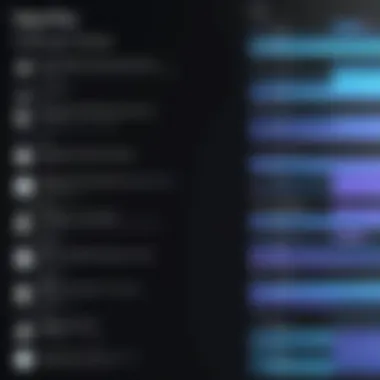

Advanced Features and Innovations
Advanced features and innovations in editing software can be the deciding factor for professionals who demand flexibility and sophistication in their projects. Vegas Pro stands out with its cutting-edge capabilities, allowing users to elevate their editing process to new heights. As industries continue to change, the incorporation of unique tools not only enhances productivity but also influences creativity. In this section, we delve into two critical innovations: Artificial Intelligence Integration and Collaboration Tools. Both elements are vital for modern content creation, especially for those in competitive markets.
Artificial Intelligence Integration
In recent years, artificial intelligence has revolutionized various sectors, and video editing is no exception. Vegas Pro harnesses AI to facilitate smart editing processes. This integration allows for automatic scene detection, reducing the hours one might spend on sorting through footage. Moreover, AI-driven content analysis can assist in sounding out the best shots for storytelling, thereby streamlining the editing experience.
The advantage here is substantial. Users can leverage features like Smart Resample, which intelligently identifies movements in footage and adjusts frame rates accordingly. This cuts down on manual tweaking, meaning that time saved can be spent refining creative decisions instead. The software's AI helps make quick work of redundant tasks, leaving room for artistic finesse.
"In a world where content is king, speed and quality are essential. AI tools in Vegas Pro provide that edge, enabling editors to focus on narrative rather than logistics."
Furthermore, AI's ability to enhance audio levels and clarity is significant as well. Noise reduction algorithms analyze ambient sounds and automatically adjust for a cleaner audio output, ensuring that narrations and dialogues shine through without distraction.
Collaboration Tools
Collaboration is the backbone of any successful creative endeavor. Vegas Pro is designed with this in mind, featuring tools that facilitate teamwork among editors, audio engineers, and content creators. The software allows multiple users to work on a project simultaneously, which can be a game-changer for larger production teams.
Real-time editing is prominent here. Imagine a scenario where an editor is cutting video while a sound engineer simultaneously fine-tunes the audio track. This synergy promotes fluid communication, cutting down on feedback loops and minimizing the chances of misalignment.
What also stands out is the cloud integration. Users can easily save projects to a shared workspace, making files accessible from anywhere. Not only does this foster collaboration, but it also supports remote work—an increasingly important aspect in our current landscape.
The combination of AI and robust collaboration tools sets Vegas Pro apart. Together, they enhance not just the quality of work produced but also the workflow process, unlocking all kinds of possibilities for creative professionals.
Pricing Structure
Understanding the pricing structure of Vegas Pro is essential for anyone looking to invest in this editing software. As with any professional tool, its costs can significantly influence purchase decisions. The price reflects not only the features offered but also the value it provides to users across different industries. Here, we will delve into budget considerations and the various license types available.
Budget Considerations
When contemplating an investment in Vegas Pro, budget considerations take center stage. The software comes with different versions, each catering to diverse needs and financial capabilities. Potential buyers must think about not only the initial outlay but also any recurring costs that may arise, such as subscription fees or updates. A brief overview of the pricing tiers typically looks like this:
- Standard Edition: Affordable for individual editors and small teams, it provides essential tools for video editing without breaking the bank.
- Creative Edition: A step up, offering additional features like enhanced audio control and advanced visual effects.
- Ultimate Edition: Packed with premium features suitable for professional studios, but it comes with a heftier price tag.
It's also worth pondering the long-term financial implications. One might save some bucks initially by choosing a more basic version, but as project demands grow, the need for more sophisticated tools becomes evident. Weighing these aspects carefully helps in making an informed decision, ensuring that you don’t find yourself in a tight spot down the road.
License Types Available
The variety of license types for Vegas Pro adds flexibility for users, which can be particularly attractive in a professional context. Depending on the nature of work, users can select from several license options:
- Perpetual License: Once purchased, this license grants continued access to the software indefinitely. Users might find this option preferable for long-term project stability. It’s often suited for those who prefer to pay upfront rather than juggle annual fees.
- Subscription License: This model entails a recurring payment, typically offered monthly or annually. While it can appear cheaper initially, users need to keep up with payments to maintain access to the latest updates and features. This might benefit teams that need flexibility in budgeting and team sizes.
- Educational Licenses: For students and educators, Vegas Pro offers discounted rates. This route serves as an appealing option for learners looking to develop their skills without incurring high costs.
"A well-informed decision regarding pricing can lead to greater efficiency and creativity in your editing endeavors."
In sum, understanding the pricing structure for Vegas Pro is crucial for making an investment that aligns with both financial capacity and professional needs. Being bogged down by financial constraints while exploring creative possibilities is no fun at all; hence, clear knowledge on budget considerations and license types streamlines this process significantly.
Comparative Analysis with Competitors
When diving into video editing software, understanding how products stack against each other is crucial. This section highlights how Vegas Pro holds its ground in a competitive landscape teeming with formidable software options. The insights derived from this comparative analysis help decision-makers discern which platform aligns with their specific needs and the industry standards.
Adobe Premiere Pro
Adobe Premiere Pro is often heralded as the industry standard for video editing. This software boasts a sleek interface and a robust set of tools suitable for everything from simple edits to complex projects. The integration with Adobe Creative Cloud allows seamless collaboration with tools like After Effects and Photoshop.
However, Vegas Pro finds its niche through superior ease of use.
- Learning Curve: While Premiere Pro offers deep features, it tends to come with a steep learning curve. In comparison, Vegas Pro's intuitive timeline and user-friendly interface make it accessible even for beginners.
- Cost Implications: Adobe Premiere Pro follows a subscription model, which can become financially burdensome over time. Conversely, Vegas Pro has a one-time purchase option, appealing to those wary of ongoing costs.
- Real-Time Editing: Vegas Pro's efficient real-time editing capabilities allow quicker content creation and smoother workflows.
"In the end, it’s not just about features but about what you can achieve in the flow of your work."
Final Cut Pro
Final Cut Pro stands out with its seamless integration within the Apple ecosystem, making it an instant favorite among Mac users. Its magnetic timeline and powerful organization tools aid in crafting compelling narratives. However, this software isn't universally supported, which is where Vegas Pro shines.
- Platform Dependency: Final Cut Pro is exclusive to Mac. In contrast, Vegas Pro operates on Windows, providing flexibility for a broader audience.
- Speed and Performance: Final Cut is known for its speed, especially on optimized hardware. However, Vegas Pro effectively leverages GPU acceleration, making it quite performant, particularly during heavy editing sessions.
- Stock Footage Availability: Vegas Pro features built-in support for editing stock footage, which is not as pronounced in Final Cut Pro, thereby streamlining the editing process for many users.
DaVinci Resolve
DaVinci Resolve has garnered considerable traction because of its powerful color grading capabilities and comprehensive toolset for audio and visual editing. It's a strong competitor but targets a more niche market of professionals focused on color correction.
- Color Grading: Resolve’s color grading tools are second to none, putting it ahead in precision. However, Vegas Pro still delivers satisfactory visual effects, especially for general video editing.
- Complexity: Resolve can overwhelm those new to editing due to its intricate layout and myriad options. Vegas Pro simplifies the experience without sacrificing significant power.
- Pricing Structure: While DaVinci offers a free version, its advanced features can cripple the budget if users opt for the full Studio version. Vegas Pro's purchasing model is straightforward and often more predictable financially for ongoing projects.


In essence, each of these competitors brings unique strengths and weaknesses to the table, making them more suitable for different use cases and audiences. By carefully considering these aspects, one can make a more informed choice regarding which software best fits their creative workflow.
Industry Use Cases
Understanding how Vegas Pro operates across various industries is crucial for professionals considering its adoption. Not only does it offer powerful editing tools, but it also caters specifically to the unique demands of different fields. This section will delve into three pivotal use cases: video production, corporate videography, and educational insights. Each of these applications speaks to the versatility and robustness of Vegas Pro, providing a clearer picture for decision-makers and other industry stakeholders.
Video Production
Video production is arguably where Vegas Pro shines brightest. Many filmmakers and content creators turn to it due to its intuitive interface and powerful editing capabilities. It supports a broad range of video formats and resolutions, ensuring you can tackle everything from short clips to feature-length films. One of the standout features for video production is the Multicam editing tool, allowing editors to easily switch between angles, which is essential during filming events or interviews.
Moreover, the software’s real-time rendering capabilities reduce the time spent waiting on previews, allowing for a smoother workflow. For professionals in this sphere, every second counts. The direct integration with plugins offers additional versatility, enabling the incorporation of state-of-the-art effects that can elevate a production’s overall quality. Thus, Vegas Pro isn't just an editing platform; it's a complete solution for filmmakers aiming to enhance their storytelling through refined visuals.
Corporate Videography
In the realm of corporate videography, where clarity and professionalism are paramount, Vegas Pro also makes a compelling case. Organizations increasingly leverage video content for training, marketing, and internal communications. Vegas Pro simplifies the creation of polished, high-quality videos without requiring extensive technical knowledge.
The software's user-friendly interface empowers even those with minimal experience to produce corporate videos that align with brand standards. Features such as easy-to-use text overlays and customizable templates make it straightforward to produce training materials or promotional videos that resonate with the audience. Furthermore, the inclusion of built-in motion graphics can enhance presentations and reports, leaving a memorable impact.
Educational Insights
Education has witnessed a remarkable transformation with digital content at its core. Vegas Pro supports this shift by empowering educators and students alike to create compelling video presentations. Whether it's a student project or a teacher-led lesson, the software's approachable design caters to diverse needs.
Educators can harness the power of video to create engaging learning experiences, integrating visual and audio elements that appeal to different learning styles. Features such as audio editing tools allow for the enhancement of spoken content, making complex topics more digestible.
Additionally, the ability to create screencasts can serve as a valuable resource in online learning environments. In essence, as education continues to evolve, tools like Vegas Pro are increasingly essential for promoting interaction and engagement.
"Incorporating video into curriculum not only enhances understanding but also fosters creativity."
Through these examples, it becomes evident that Vegas Pro is not merely an editing tool; it's a comprehensive suite that adapts to the needs of diverse industries. Its capabilities extend beyond simple editing, establishing it as a valuable ally for video production, corporate communication, and educational endeavors.
Community and Support
In today's fast-paced digital landscape, the value of community and support for software like Vegas Pro can't be overstated. For anyone looking to become proficient in video editing, having access to a supportive network and a wealth of resources can significantly smooth the learning curve. A thriving community can be a treasure trove of information, where users share tips, tutorials, and even creative projects. It allows users to tap into the collective knowledge of both novice and seasoned editors, which can be invaluable in enhancing one’s editing skills.
User Forums and Resources
Within the Vegas Pro community, user forums play a crucial role in fostering interaction among users. Platforms like Reddit or specialized video editing forums present a chance for users to exchange ideas, resolve issues, and showcase their work. For example, on Reddit, you might find a thread discussing the latest updates or where someone shares an unexpected editing technique that sparked their creativity.
One might consider the following aspects when engaging in these forums:
- Knowledge Sharing: Questions and answers help in getting quick fixes for common problems.
- Creative Inspiration: Viewing others' projects can give fresh ideas for one’s own work.
- Updates and Trends: Forum members often discuss the latest trends in video editing which ensures you're always informed.
Moreover, numerous online resources, including video tutorials and blogs, offer step-by-step guides on Vegas Pro’s interface and features. Websites and channels on platforms like YouTube can break down complex processes, making them much more digestible. This access means that users can learn at their own pace, diving into specific workflows that suit their projects.
Technical Support Availability
Good technical support can make the difference between a frustrating experience and a smooth editing journey. Vegas Pro provides various support channels tailored to meet users' needs. Official support includes documentation, FAQs, and a dedicated customer service line, allowing users to navigate issues quickly.
Consider these support options:
- Online Knowledge Base: Comprehensive articles on common issues can help diagnose problems without lengthy waits.
- Live Chat Support: For pressing matters, live chat can offer immediate assistance.
- Community Contributions: Responses and solutions provided by fellow users assist in creating a backup for official support.
The effectiveness of the support system is crucial, especially for industry professionals who can't afford downtimes. Similarly, the community aspect also proves beneficial, as experienced users often step in to assist others, fostering an environment of mutual growth and learning.
"A strong community and reliable support can turn a challenging task into an achievable goal."
In summary, the combination of active user forums and robust technical support positions Vegas Pro not just as a software tool, but as part of a larger ecosystem. This ecosystem plays a vital role in the success and satisfaction of its users, making the whole experience more enriching.
End and Future Perspectives
In this final section, we distill the key takeaways from our exploration of Vegas Pro and set the stage for what lies ahead in video editing software. The conclusion not only wraps up the insights we've discussed but also highlights the enduring significance of Vegas Pro in a rapidly evolving digital landscape. Understanding this aspect is particularly crucial for industry-specific advisors, IT decision-makers, and media professionals aiming to stay ahead of the curve.
Recap of Key Insights
To begin with, let’s recap the essentials that showcase why Vegas Pro remains a vital tool in the video editing industry:
- Historical Relevance: Vegas Pro has stood the test of time, evolving from a basic audio editing software to a robust editing platform. Its adaptability mirrors the changing needs of media professionals.
- Comprehensive Features: The software's extensive suite of features, such as user-friendly interface, advanced editing capabilities, and a rich array of audio management tools, positions it as a premier choice.
- Performance Metrics: Usability and system performance are major selling points. Users have reported that it is resource-efficient, delivering smooth functionality even on less powerful systems.
- Community and Support: The vibrant user forums and available technical support make it easier for new users to ramp up their skills while providing an outlet for experienced users to share tips and tricks.
In summary, Vegas Pro isn't just a tool; it's a comprehensive ecosystem for video creators. Each feature and consideration contributes to an overall user experience that is both enriching and productive.
Expected Future Developments
Looking forward, the landscape for editing software is rife with potential advancements. Here are a few anticipated directions:
- Enhanced AI Integration: As artificial intelligence solidifies its role in various sectors, its incorporation into Vegas Pro could add features like automated editing suggestions, intelligent tagging for easier content management, and advanced analytics for performance tracking.
- Cloud Collaboration: The demand for remote work tools has exploded. Vegas Pro might benefit from enhanced cloud features, allowing teams to collaborate seamlessly from different locations. Imagine real-time editing where team members provide inputs without dealing with file transfers or version control issues.
- Cross-Platform Availability: A trend towards mobile and cross-platform editing environments can be expected. Future versions may provide greater compatibility across devices, allowing users to edit on-the-go.
- User-Centric Customization Options: Expanding on the personalization of the editing environment can be anticipated. Users might have more freedom to tailor shortcuts, layouts, and workflows to match their unique needs.





