Maximizing CRM Efficiency with Airtable


Intro
Customer Relationship Management, or CRM, is a vital aspect of modern business operations. It helps organizations manage their interactions with current and potential customers, improving overall engagement. Integrating CRM capabilities within platforms like Airtable can streamline these interactions effectively.
Airtable is not just a project management tool; it is a robust database solution that enables users to organize and manipulate data flexibly. By utilizing Airtable as a CRM, businesses can harness its unique features for better customer management. This guide aims to provide a detailed exploration of how to make the most out of Airtable for CRM purposes.
Software Overview
Brief Description of Software
Airtable is a cloud-based software platform that combines the functionality of a spreadsheet with the power of a database. It offers an intuitive user interface, allowing small and medium-sized businesses to create custom workflows for tracking customer information, sales, and project management.
Key Features and Functionalities
Airtable offers a variety of features that enhance its usability as a CRM tool:
- Customizable Templates: Users can choose templates tailored for sales, customer support, and project management.
- Collaboration Tools: Teams can work together in real time, sharing comments and attachments through a simple interface.
- Views and Filters: The ability to create various views, such as grid, calendar, and gallery, helps visualize data differently.
- Integration Capabilities: Airtable integrates seamlessly with apps like Slack, Google Calendar, and Zapier, extending its functionality.
- Automation Options: Users can set up automated workflows to reduce manual tasks and save time.
- Mobile Access: The mobile app allows teams to access their CRMs on the go, promoting productivity and responsiveness.
Detailed Comparison
Comparison with Competitors
When comparing Airtable with other CRM tools like Salesforce or HubSpot, several distinctions become clear:
- Flexibility: Airtable allows more customization and is user-friendly compared to traditional CRMs.
- Learning Curve: Users often find Airtable easier to learn, while platforms like Salesforce can have complex interfaces.
- Cost Efficiency: For startups, Airtable’s pricing can be more manageable for teams just getting started with CRM systems.
Pricing Structure
Airtable’s pricing structure is straightforward:
- Free Plan: Offers essential features for personal use or small projects.
- Plus Plan: Around $10 per month, provides advanced features and integrations.
- Pro Plan: Priced at $20 per month, adds pro features, including enhanced collaboration tools.
- Enterprise Plan: Custom pricing for larger companies that require advanced support and security features.
Effective use of Airtable can transform customer data management. It ensures that no opportunity is missed, leading to increased sales and better customer relationships.
By examining these aspects, we can better understand how Airtable serves as a CRM solution. The following sections will delve deeper into its applications and illustrates how various industries can optimize its implementation to enhance client interactions.
Understanding CRM Systems
Customer Relationship Management (CRM) systems have transformed how businesses manage their interactions with customers. Understanding CRM is crucial for organizations seeking to optimize client relationships and streamline their operations. This section delves into the definition, significance, and key features of CRM systems, laying the groundwork for the integration of CRM functionality within Airtable.
Definition of CRM
CRM systems are software solutions designed to help businesses manage customer data, interactions, and relationships. They provide a structured environment to track and analyze customer information, allowing companies to improve their service and support. A CRM system can encompass various tools and technologies that facilitate the collection, organization, and utilization of customer information, making it easier to have relevant conversations and deepen relationships.
Importance of CRM in Modern Business
Modern business operates in a competitive landscape where understanding customer needs and preferences is essential. Implementing a CRM system offers distinct advantages:
- Enhanced Customer Experience: By storing detailed customer profiles, businesses can tailor their communications and services, resulting in personalized interactions.
- Increased Efficiency: Automating routine tasks, such as follow-up reminders, reduces the time employees spend on repetitive work, allowing them to focus on building relationships.
- Data-Driven Decision Making: CRM systems provide valuable analytics and reporting capabilities, helping organizations make informed decisions based on customer trends and feedback.
In summary, CRM is not just a tool for managing contacts but a strategy for nurturing relationships and driving growth.
Key Features of CRM Systems
Understanding the fundamental features of CRM systems is important in selecting the right solution for a business. Key features typically include:
- Contact Management: A centralized database to track customer information, including contact details and interaction history.
- Sales Management: Tools to monitor sales processes, manage leads, and track opportunities through the sales funnel.
- Marketing Automation: Features to automate marketing campaigns and manage social media interactions, enhancing outreach efforts.
- Reporting and Analytics: Comprehensive dashboards to visualize data, allowing businesses to analyze performance metrics and customer trends.
By recognizing these key components, decision-makers can better understand how CRM systems, like Airtable, can be tailored to meet specific organizational needs.
Overview of Airtable
Understanding Airtable’s potential as a database solution is critical in the context of utilizing CRM effectively. Airtable combines functionality of a traditional spreadsheet with the versatility of a robust database. This provides businesses with a platform that is highly adaptable to various needs, especially for tracking customer relationships and interactions. The following sections will detail what Airtable is, how it functions as a flexible database, and its user-friendly interface.


What is Airtable?
Airtable is a cloud-based organization tool designed to manage data and projects collaboratively. It offers a unique blend of database features and traditional spreadsheet functionalities, making it appealing for a wide range of users. Airtable allows users to create records, organize data with different formats, and collaborate in real-time.
It not only serves project management but can also act as a customer relationship management tool. The intuitive design makes it accessible even to those without technical backgrounds, yet it holds enough sophistication to satisfy IT professionals and entrepreneurs.
Airtable's Flexibility as a Database
One of Airtable's standout features is its flexibility. Unlike rigid traditional databases, Airtable provides a structure that can be customized extensively. Users can create multiple tables, link them, and organize their data in various ways. This feature is particularly valuable for CRM purposes, where data can include customer interactions, sales records, and follow-up tasks.
With Airtable, businesses can create specific fields for contact information, customer preferences, and interaction history. This enables them to tailor their CRM to their specific industry needs.
Airtable's User-Friendly Interface
Airtable boasts a user-friendly interface that makes data management simpler. The visual layout resembles a spreadsheet, which lowers the learning curve for new users. However, the interface is not only about aesthetics; it supports functionality that enhances usability.
Users can easily drag and drop fields to reorder them or switch between different views, such as grid, calendar, gallery, and kanban. This versatility helps teams visualize their workload and manage relationships effectively.
"Airtable transforms complex data into a simple, visually appealing format that anyone can understand."
Integrating CRM Functionality in Airtable
Integrating CRM functionality within Airtable is significant for modern businesses looking for effective relationship management strategies. This integration enables users to streamline their operations, manage customer data better, and enhance communication processes. Airtable's design allows for a blend of project management and CRM capabilities, making it versatile for various industries. Businesses can customize their workflows according to their specific needs, thus achieving a comprehensive solution for client management.
Why Use Airtable for CRM?
Airtable offers distinct advantages for companies searching for a user-friendly CRM solution. One of the main reasons to use Airtable is its intuitive interface, which simplifies tracking and managing client interactions. Users can easily create bases that serve as databases for customer information, sales forecasts, and communication logs. The flexibility of Airtable allows businesses to adapt the CRM functionalities based on their industry requirements.
Additionally, Airtable's collaborative features facilitate teamwork by allowing multiple users to access and update information simultaneously. This fosters transparency and encourages better decision-making processes. Furthermore, the integration of third-party applications can enhance its CRM capabilities, ensuring a comprehensive ecosystem for data management.
Setting Up CRM Tables in Airtable
Setting up CRM tables in Airtable involves organizing customer data into structured tables that suit business operations. The process starts with defining the key components your CRM will track. Typical tables might include contacts, leads, deals, and activities. Each table can include relevant fields such as contact names, emails, deal status, and timestamps of interactions.
The process can be broken down into the following steps:
- Create a New Base: Start by creating a new base in Airtable specifically for your CRM.
- Define Tables: Setup distinct tables for each category relevant to CRM, like contacts and interactions.
- Add Fields: Incorporate fields tailored to your business operations, ensuring all essential data points are captured.
- Input Data: Begin populating the tables with existing data, or allow for new information to be gathered through operations.
Customizing Views and Fields for CRM Needs
Customization of views and fields in Airtable is crucial to tailoring the CRM experience to a business’s unique requirements. Each table can have various views designed to manage data effectively. For instance, a kanban view may be used for tracking sales stages, while a grid view can provide a detailed look at all contacts and their associated information.
Moreover, defining fields according to specific needs enhances data utility. Fields can include dropdown selections, checkboxes, and even attachments, allowing for a rich database experience. The ability to create filtered views that display only relevant information, such as active leads or upcoming tasks, ensures that users focus on what matters most at any point in time.
Integrating CRM functionality into Airtable not only optimizes internal workflows but enhances client relationship management overall.
Key Features of Airtable as a CRM Solution
The integration of CRM functionalities within Airtable presents a powerful solution for businesses seeking to manage customer relationships efficiently. Understanding these key features is essential to maximize the potential of Airtable as a CRM tool. Businesses today face various challenges in handling client data, communication, and overall relationship management. Therefore, having a system that allows fluid collaboration, automation, and insightful data visualization can significantly enhance operational efficacy and customer satisfaction.
Collaboration Tools within Airtable
Airtable excels in providing collaboration tools that empower teams to work collectively and transparently. One of the central strengths lies in its sharing capabilities. Users can invite team members to view, edit, or comment on bases, fostering an environment of inclusive participation. This leads to improved communication and cohesion, as everyone has immediate access to the same information.
Furthermore, Airtable enables comments on specific records, allowing for contextual discussions around particular client entries or tasks. This feature enhances clarity and reduces the time spent searching for information, ensuring that team members stay aligned on objectives and updates.
Additionally, integrations with platforms like Slack facilitate real-time notifications about changes or discussions, keeping team members in sync. These collaboration tools not only simplify workflows but also instill a sense of accountability, ensuring team members can track contributions and progress.
Automations and Workflows
Automation in Airtable offers a dynamic approach to managing repetitive tasks. This functionality is crucial for optimizing CRM processes that demand routine actions. For instance, setting up automated email reminders for follow-ups ensures that no client is overlooked. This consistency in communication can enhance customer satisfaction and loyalty.
Moreover, Airtable allows users to create custom workflows through the use of triggers and actions. For example, when a new lead is added to a base, an automation can trigger a series of tasks like notifying team members, scheduling an interaction, or updating a status. This feature streamlines processes and frees up time, allowing team members to focus on higher-value tasks instead of manual data entry.
Using Airtable's automation capabilities can lead to increased efficiency, reduced chances for human errors, and improved data integrity, crucial elements in any CRM strategy.


Data Visualization Options
Effective data visualization is essential for informed decision-making. Airtable offers various ways to visualize data, enhancing the analysis of customer interactions and tracking sales performance. Options such as grid views, kanban boards, calendars, and gallery views cater to different visual preferences and data tracking needs.
For instance, a kanban board can represent stages of the sales pipeline, helping sales teams visualize their progress and prioritize leads. Calendar views enable users to track follow-up dates, meetings, and important client milestones seamlessly.
Additionally, Airtable allows for the creation of custom charts and graphs, making it easier to derive insights from data. By leveraging these visualization tools, teams can uncover trends and patterns in customer behaviors that may not be immediately apparent in raw data formats. This insight can transform strategic planning and foster proactive client engagement.
"Understanding and utilizing the visual capabilities of Airtable can transform data into actionable insights."
Ultimately, the combination of collaboration tools, automation, and data visualization in Airtable fortifies its position as a formidable CRM solution. These features not only enhance productivity but also ensure that businesses can maintain and strengthen their relationships with clients effectively.
Benefits of Using Airtable for CRM
Airtable provides a unique blend of accessibility and robustness that makes it well-suited for managing customer relations. Understanding the benefits of using Airtable as a Customer Relationship Management tool is crucial for organizations looking to optimize interactions with clients. These benefits not only enhance data management but also refine overall business operations, making the process of client relationship handling more efficient.
Cost-Effectiveness
One of the most appealing aspects of Airtable as a CRM solution is its cost-effectiveness. Traditional CRM systems often come with hefty prices, especially for small businesses. In contrast, Airtable offers a freemium model that allows users to access basic features at no cost. For organizations looking for greater functionality without breaking the bank, this is a significant advantage. The affordability does not compromise quality; users can still leverage powerful features like custom fields, record linking, and collaboration tools that can streamline operations.
In addition, the pricing structure of Airtable is flexible. As a business grows, it can choose to upgrade for more advanced features without needing to migrate to a completely new platform, which can save time and resources.
Scalability and Customization
Scalability is another vital benefit of utilizing Airtable for CRM. As an organization evolves, so do its CRM needs. Airtable provides a platform that scales with your business. Be it a growing pipeline of leads or an expanding customer database, Airtable can accommodate increased data volume seamlessly.
Customization is also a marked feature here. Users have the ability to tailor their Airtable bases according to specific needs. This includes designing layouts, automating workflows, and building unique data fields relevant to their processes. The flexibility to adjust is crucial for any business that wants to build a CRM system that truly fits its operational style.
Enhanced Client Interaction
Enhanced client interaction is essential for any business that values customer relationships. Airtable fosters this through its collaboration-centric features. Users can tag team members in comments, share specific tables with clients, and maintain open communication channels right within the platform. Such features help businesses manage client queries effectively and engage in timely follow-ups.
Additionally, Airtable allows for the integration of communication tools. By connecting with applications like Slack or email, businesses can ensure that their client communication remains organized, and easily accessible. Improved interaction capabilities lead to higher customer satisfaction and retention rates. In today's competitive environment, these outcomes are crucial for success.
Utilizing Airtable for CRM not only simplifies operations but also establishes stronger connections with clients, enhancing overall business efficiency.
Challenges of Implementing CRM in Airtable
Implementing a Customer Relationship Management (CRM) system in Airtable comes with several challenges that organizations should carefully consider. Understanding these obstacles is crucial for smoother transitions and successful adoption of the platform. Organizations need to identify these challenges early on to mitigate risks and ensure a seamless integration of CRM functionalities.
Data Migration Issues
Data migration can often prove to be a complex task during the implementation of CRM in Airtable. Organizations may have large volumes of existing customer data stored in various formats or systems. Moving this information without loss or corruption can be daunting. Common issues include incompatibility between data formats and potential data loss during the transfer process. Moreover, if there is no proper mapping of fields between old systems and Airtable, it may lead to misaligned data.
To address these issues, organizations should:[
- Conduct a thorough audit of existing data to evaluate the formats and structures.
- Create a detailed migration plan that includes mapping of data fields.
- Perform a trial migration with a subset of data to identify any possible problems before the full transfer.
- Ensure that backup systems are in place to prevent data loss during the migration process.
]
User Adoption and Training
Even when data migration is successful, user adoption remains a significant hurdle. Employees may resist changes due to habit or a lack of understanding of the new system. This reluctance can hinder the efficacy of the CRM implementation. Therefore, adequate training is essential.
Training sessions should be tailored to different user groups. For instance, sales teams may require different functionalities from support teams. Furthermore, continuous support should be provided post-implementation to answer user queries and enhance confidence in utilizing Airtable's CRM features. It can be helpful to develop resources such as guides or FAQs that are easily accessible to users.
Regular follow-ups and feedback loops can also improve user engagement and highlight areas needing adjustment.
Integration with Other Tools
Integration with existing tools is another challenge to consider. Most organizations utilize various software solutions for different functions like email marketing, accounting, or project management. Ensuring that Airtable can work seamlessly with these tools is vital for maintaining productivity. Integrating these applications often requires specific APIs or third-party integration services.
Misalignment among platforms can lead to fragmented data, making it difficult to gain comprehensive insights into customer relationships. Organizations should consider their entire tech stack during planning. This should include evaluating how Airtable will interact with other software solutions.
To ensure successful integration:
- Assess the integration capabilities of Airtable and required third-party services.
- Create a unified data management strategy that encompasses all tools.
- Test integrations thoroughly before full deployment to identify any potential issues.
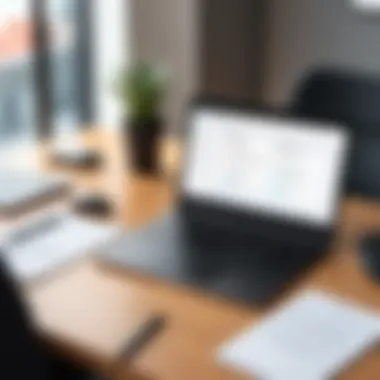

Best Practices for CRM Management in Airtable
Managing Client Relationships effectively is critical for businesses today. Airtable offers a flexible platform for CRM, but practices must be in place to harness its capabilities fully. These best practices are designed to help users optimize their workflows, improve data integrity, and enhance client interactions.
Regular Data Maintenance
Maintaining the quality of your data is paramount in any CRM system. Regular data maintenance involves periodic review and cleanup of your records to ensure accuracy. In Airtable, this means frequently checking for duplicates, outdated information, or incomplete records.
Data that is not accurate can lead to poor decision-making and a negative impact on client satisfaction. Consider establishing a schedule for data audits—whether monthly or quarterly—to clean up your database. This might include
- Confirming contact information
- Removing inactive or outdated accounts
- Updating records based on recent interactions
Also, ensure that all team members follow the same procedures for data entry. This consistency aids in minimizing errors and assures everyone is working from the same dataset.
Utilizing Templates for Efficiency
Templates can significantly enhance productivity when using Airtable as a CRM. They save time by providing a starting point for your tables, views, and fields. Airtable offers various templates tailored to CRM activities ranging from sales pipelines to customer support tracking.
Creating your templates based on common tasks is also advisable. This customization allows your team to have a seamless workflow, which reduces the learning curve for new employees. Some advantages of utilizing templates include:
- Quick setup for new projects or campaigns
- Standardization across teams
- Reducing errors in data entry
By leveraging existing templates or creating new ones, you streamline processes that are integral to managing client relationships.
Monitoring and Analyzing Data Trends
The ability to monitor and analyze data trends is crucial for informed decision-making. Airtable provides various views such as grid, calendar, and Kanban, which help in visualizing client data effectively. By regularly reviewing these trends, businesses can identify patterns in client behavior, sales cycles, and product preferences.
Using insights gained from monitoring data, decision-makers can adapt strategies to better meet client needs. For instance, if the data reflects an increase in inquiries about a specific service, your team can take proactive steps in improving marketing efforts around that service.
To enhance this process, consider:
- Setting up automated reports that summarize key metrics
- Utilizing Airtable's dashboard features to visualize data
- Regularly reviewing these insights in team meetings
These practices not only improve operational efficiency but also pave the way for creating deeper connections with clients.
"Effective CRM management in Airtable relies not only on the tool's capabilities but also on the practices that govern its usage. Regular maintenance, templates for efficiency, and data analysis are essential for success."
Implementing these best practices ensures not just operational efficiency but a stronger foundation for building lasting client relationships.
Case Studies: Successful CRM Implementation in Airtable
Case studies provide valuable insights into how specific organizations utilize Airtable as a Customer Relationship Management (CRM) solution. They demonstrate practical applications, highlight benefits, and reveal considerations for potential users. Learning from these examples equips readers with knowledge on how to optimize their own implementation of Airtable for CRM purposes. Examining real-life scenarios can inspire others to leverage Airtable’s flexibility and user-friendliness for effective client management.
Small Business CRM Success Stories
Small businesses often face unique challenges in client management. With limited resources, they need tools that are cost-effective yet powerful. Airtable has proven to be an excellent solution for many small companies. For example, a boutique marketing firm used Airtable to track client interactions and campaign progress. By customizing their CRM tables, they were able to easily log actions taken, feedback received, and results achieved.
- Efficient client tracking: The firm established a clear view of every client's journey, from initial contact through project completion.
- Collaboration enhancements: Team members could comment and tag others, facilitating better communication and feedback.
The outcome was notable: increased client satisfaction and more streamlined processes, allowing for scaling up operations without overwhelming the staff.
Non-Profit Organizations Using Airtable
Non-profits often have diverse needs. They manage donor relations, volunteer coordination, and event planning, all while watching their budgets. Many have turned to Airtable to manage these tasks effectively. A non-profit focused on environmental conservation utilized Airtable as their core CRM tool.
- Donor management: Airtable helped the organization organize donor information, track donations, and send personalized thank-you notes.
- Volunteer coordination: They created a system to track volunteer hours and preferences, enhancing engagement and involvement.
This approach not only strengthened their relationship with donors and volunteers but also increased transparency for their funding sources.
Corporate Applications of Airtable CRM
Corporations with larger teams and a wider customer base may initially overlook Airtable, considering it more suited for smaller enterprises. However, several large organizations have successfully integrated Airtable into their larger CRM strategies. One notable example involves a global tech company using Airtable to manage customer feedback.
- Centralized feedback: They set up a database to gather feedback from various channels, ensuring that no comment or suggestion went unnoticed.
- Data analysis and reporting: The integration of Airtable with data visualization tools allowed for real-time reporting, critical for quick decision-making.
The seamless combination of feedback collection and analysis resulted in faster adaptation to customer needs and improved overall satisfaction rates.
"Case studies are essential as they provide templates for success. They highlight practical applications while revealing potential pitfalls to avoid."
By showcasing these varied applications, it is clear that Airtable is not just for tech-savvy users; rather, it can serve any organization looking to improve its CRM processes. Utilizing the experiences of others can aid in crafting effective strategies tailored to individual organizational needs.







