Unlocking the Potential of Jotform for Businesses
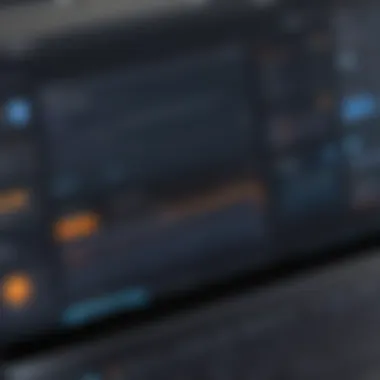

Intro
In today's fast-paced business environment, efficient data collection and process automation are critical for the success of any organization. The rise of digital tools has introduced various application solutions that streamline operations. One such application is Jotform. It is crucial to understand this software, not just in terms of its basic functionality, but also how it fits into the broader landscape of form builders. This article will provide an in-depth exploration of Jotform, addressing its features, advantages, and potential drawbacks. The discussion will benefit decision-makers, IT professionals, and entrepreneurs alike.
Software Overview
Brief Description of Software
Jotform is a powerful online form builder that allows users to create a variety of forms without requiring any programming skills. Its intuitive drag-and-drop interface facilitates easy design and customization, making it a go-to option for businesses aiming to collect data seamlessly. With its cloud-based nature, Jotform allows easy access to forms from anywhere, enhancing flexibility for users. The application supports a wide array of use cases, such as surveys, registration forms, feedback forms, and much more.
Key Features and Functionalities
Jotform comes equipped with several notable features that cater to diverse user needs:
- Customizable Templates: Offers a wide range of predefined templates tailored for various industries and requirements.
- Payment Integration: Supports multiple payment processors, enabling users to collect payments directly through forms.
- Conditional Logic: Allows form creators to show or hide fields based on user responses, creating a more personalized experience.
- Multi-Device Compatibility: Forms are responsive and work across different devices and screen sizes.
- Analytics and Reporting: Provides insights on form submissions through detailed reports and analytics tools.
These features distinguish Jotform from many competitors in the sector, emphasizing its practical application in enhancing operational efficiency.
Detailed Comparison
Comparison with Competitors
When compared to other form builders, such as Google Forms and Typeform, Jotform distinguishes itself through its extensive set of features and flexibility. While Google Forms offers basic functionality and Typeform focuses more on user experience, Jotform exhibits a balance between powerful customization options and usability.
Key point: Jotform's ability to integrate with over 100 third-party apps provides users with an extensive ecosystem that promotes automation and further enhances efficiency.
Pricing Structure
Jotform operates on a freemium model, allowing users to create and manage forms for free, with certain limitations. For enhanced features and increased usage, paid plans are available:
- Free Plan: Basic features with limited submissions and storage.
- Bronze Plan: Affordable option with additional submissions and form customization.
- Silver Plan: Increased limits and features, such as integrations and payment processing.
- Gold Plan: Comprehensive access, ideal for larger organizations with extensive data collection needs.
Understanding the pricing structure helps organizations choose a plan aligned with their operational needs without overspending.
In summary, Jotform offers a robust platform for data collection and process automation. Its capabilities make it a valuable tool for businesses aiming to improve their efficiency while providing an exceptional end-user experience.
Intro to Jotform
When exploring digital tools for data collection, Jotform emerges as a significant player. Its ability to create forms that cater to varied business needs cannot be overlooked. In this section, we will discuss the relevance of understanding Jotform, its functionalities, and its widespread applications in businesses today.
Definition of Jotform
Jotform is an online form-building application that allows users to create custom forms with ease. With a user-friendly interface, it provides a platform for individuals and businesses to design forms without needing extensive coding knowledge. These forms can be used for various purposes including surveys, registration forms, and contact forms. Its flexibility and functionality make it suitable for both small businesses and large corporations.
Overview of Its Purpose
The main aim of Jotform is to simplify the process of data collection. By using Jotform, businesses can gather information quickly and efficiently. It serves to bridge the gap between user input and backend analysis. The application streamlines data entry, allowing users to focus on more critical tasks while automating form submissions and information processing.
"Jotform transforms an otherwise complex task of data collection into a straightforward process."
Additionally, it is crafted to enhance user experience. A professional-looking form can improve response rates significantly. This functionality is useful for marketing professionals, event managers, and even educators seeking feedback. The tool's diverse integrations with other business applications further extends its utility. By connecting with tools in CRM systems or email marketing, Jotform can seamlessly fit into existing workflows.
Key Features of Jotform
The features of Jotform make it a distinctive player in the form building landscape. Understanding these key features enables businesses to take full advantage of the application’s capabilities, leading to improved data collection and enhanced operational workflows. Jotform offers various tools that empower users to create forms tailored to their specific requirements. With flexibility and functionality at its core, Jotform stands out as a versatile solution for diverse industries.
Customizable Form Templates
Customizable form templates are one of the most significant strengths of Jotform. This feature allows users to start with pre-designed templates and modify them according to their needs. The available templates cater to many scenarios, including event registration, feedback forms, and contact forms. Users can add or remove fields, adjust layouts, and change design elements such as colors and fonts.
This level of customization is crucial as it ensures that forms align with a brand's identity. Consistency in design fosters trust and recognition among users. Additionally, templates save time. Instead of starting from scratch, users can leverage existing structures and focus on important details, enhancing productivity.
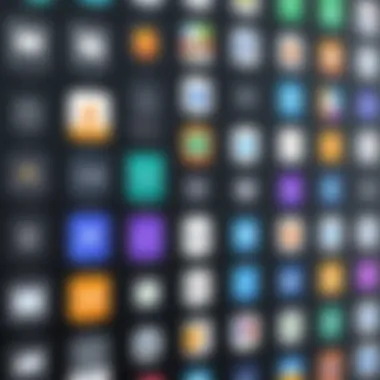

Drag-and-Drop Builder
The drag-and-drop builder is another standout feature of Jotform. This tool facilitates an intuitive form creation process. Users can select elements like text boxes, dropdown menus, and buttons from a sidebar and drag them directly onto the form canvas. This functionality significantly reduces the technical skill requirement, allowing even those with minimal technical background to craft functional forms.
The builder also allows for real-time previews. Users can see changes as they make them, which aids in the design process. This interactive format ensures that the final product is polished and meets user expectations. Making adjustments is also straightforward, as elements can be repositioned or edited without hassle. Consequently, this functionality streamlines the overall form-building experience, making Jotform approachable to a broader audience.
Mobile Compatibility
In an increasingly mobile world, Jotform's mobile compatibility is essential. Forms created with Jotform are responsive, meaning they adjust seamlessly to different screen sizes. This capability is vital as many users access forms via mobile devices. If a form is difficult to use on a smaller screen, it risks losing potential responses, which could translate to lost opportunities.
Moreover, Jotform provides a mobile app that allows users to manage forms on the go. This means businesses can collect responses and analyze data from anywhere, enhancing flexibility in operations. Mobile compatibility addresses user convenience, a factor that can significantly impact response rates. As such, this feature not only supports user engagement but also improves data collection efficiency.
How Jotform Benefits Businesses
The utility of Jotform in a business context cannot be understated. It serves as a strategic tool that enhances efficiency through streamlined processes. Businesses must adapt to the changing landscape of customer data management, and Jotform provides a robust platform to do just that. The application offers a range of benefits that can significantly impact productivity and user satisfaction.
Streamlined Data Collection
Data collection is a fundamental aspect of any business operation. Jotform allows for smooth and efficient collection of data through its intuitive forms. Businesses can create customized forms tailored to their specific needs. This means that information is captured accurately from potential clients, customers, or even employees. The ability to easily gather data from various sources enhances decision-making processes.
The responsive nature of forms ensures that they work seamlessly across devices. Clients can fill out forms on their mobile, tablet, or desktop without any hassle. This accessibility leads to higher completion rates. Moreover, Jotform's integration with various storage and management systems means that data flows directly into the right channels, reducing the chance for errors.
Enhanced User Experience
User experience (UX) is paramount in engaging customers. Jotform addresses this by providing a clean and simple interface for form completion. When users encounter less friction during data input, they are more likely to finish submissions. Feedback on the forms can be gathered quickly, allowing businesses to adjust their approach as necessary.
Form fillers are welcomed by design elements that are visually appealing and straightforward. Features like conditional logic further enhance UX by allowing businesses to craft personalized paths based on user responses. The inclusion of error validation ensures that users understand if they have made mistakes before submitting. This attention to detail breeds trust and satisfaction with the service.
Automation of Processes
Automation within Jotform is a game changer for many businesses. Repetitive tasks can be automated, freeing up valuable time for employees to focus on more meaningful work. For example, once a form is filled out, Jotform can trigger certain actions like sending confirmation emails or rolling the data into a customer relationship management system.
This not only ensures that time is used efficiently but also that processes are consistent across the board. Jotform integrates with numerous applications, allowing businesses to develop workflows that fit their operations. By enabling automation, companies can scale while maintaining quality and reducing the chances of human error.
"Automation does not only save time, it also enhances accuracy and efficiency in business processes."
Use Cases for Jotform
In this section, we delve into the diverse use cases that make Jotform a versatile tool for various industries. The ability to apply Jotform to specific needs enhances its value significantly. By understanding these applications, businesses can leverage Jotform not just for data collection but for improving customer interaction and workflow efficiency. Here are some of the primary situations where Jotform excels:
Event Registrations
Jotform is exceptionally useful for managing event registrations. Users can create customized forms to collect participant information. With features like the drag-and-drop builder, it is straightforward to include fields necessary for gathering attendee data.
Feedback Collection
Collecting feedback is vital for businesses looking to improve their services. Jotform allows for the creation of tailored feedback forms that can be shared easily with clients or users. This feedback is crucial in understanding customer satisfaction and discovering areas for improvement.
Payment Processing
For businesses that require online payments, Jotform streamlines this process. Its integration with payment gateways like PayPal and Stripe ensures secure transactions. Users can create forms that allow clients to make payments with ease, thus enhancing the overall user experience. This feature is particularly valuable for service-based companies and e-commerce platforms.
Surveys and Polls
Conducting surveys and polls is another significant application of Jotform. Organizations can gather valuable insights and opinions from specific groups effectively. With different types of questions available, organizations can analyze responses to inform decisions or strategies.
"Consider how versatile Jotform is in adapting to different requirements. The tool is not limited to just one industry but spans across sectors, enhancing its utility for many users."
Understanding Jotform Integrations
Integrations play a pivotal role in maximizing the functionality of any application, including Jotform. They allow Jotform to connect seamlessly with various external systems, thereby enhancing data flow and operational efficiency. Understanding these integrations is vital for professionals looking to harness the full potential of Jotform in their workflows. Companies can automate tasks, improve data accuracy, and ensure that information is available across platforms. As businesses increasingly rely on technology to streamline their processes, integrating Jotform can significantly contribute to productivity.
Integration with CRM Systems
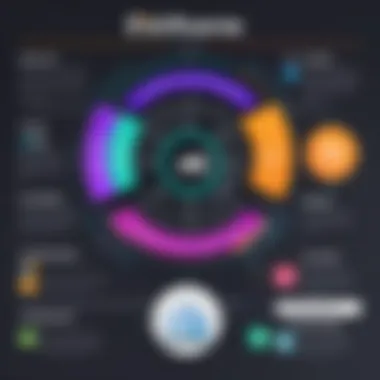

Integrating Jotform with Customer Relationship Management (CRM) systems is an essential aspect for many businesses. A CRM helps organizations manage customer interactions, track sales, and streamline communication. Jotform offers integrations with popular CRM platforms like Salesforce, HubSpot, and Zoho CRM. This connection allows data collected through forms to be automatically sent to the CRM, eliminating the need for manual data entry.
Efficient integration means that leads generated from form submissions can be automatically added to the CRM database. This significantly simplifies the sales pipeline and ensures that no potential leads are overlooked. For businesses, this means that the conversion rate can improve due to quicker follow-ups. Additionally, the data remains consistent and error-free, as it avoids human errors that often occur during manual entries.
Linking with Email Marketing Tools
Email marketing is a powerful tool for engaging with customers, and integrating Jotform with email marketing platforms such as Mailchimp or Constant Contact can enhance marketing efforts. The integration facilitates the collection of subscriber data directly from forms, making it easier to build targeted email lists.
By connecting these platforms, businesses can automatically send form submissions to their email marketing software. This automation streamlines the process of gathering new contacts and managing existing ones. Furthermore, it allows for personalized communication with clients, as data from Jotform can provide insights into customer preferences and behavior. This precision in targeting can lead to higher open and conversion rates for email campaigns.
Connecting to Other Business Applications
Beyond CRM and email marketing tools, Jotform's capacity to connect with various business applications enriches its functionality. Integrations with platforms like Google Sheets, Slack, and Trello allow companies to manage data in real time and across multiple applications.
For instance, integrating Jotform with Google Sheets can automatically populate a spreadsheet with form responses. This ensures that data is accessible in a structured format for analysis. On the other hand, linking with project management tools such as Trello can facilitate task assignment based on form submissions, enhancing team collaboration.
Utilizing these integrations can lead to a more cohesive workflow, reducing time spent switching between applications. Additionally, businesses can maintain better oversight of projects, as information flows freely between Jotform and the tools they already use. This interconnectedness ultimately contributes to smoother operations and improved decision-making processes.
Pricing Model of Jotform
The pricing model of Jotform plays a crucial role in understanding how the application serves various users, from individual entrepreneurs to large businesses. A clear comprehension of Jotform's pricing helps stakeholders evaluate the tool's value proposition and determine its fit within specific budgetary constraints. The structure of the pricing tiers is designed to accommodate diverse needs, making Jotform versatile for multiple use cases.
Free Version Features
Jotform offers a free version that is robust enough for users who need basic form building capabilities. The free version allows users to create up to five forms, collect 100 submissions each month, and store up to 500 total submissions. This version is ideal for individuals or small organizations looking to get started with online forms without an immediate financial commitment. Additionally, users can access Jotform's customizable templates and the drag-and-drop builder, facilitating ease of use for beginners.
Paid Plans Overview
For users needing more extensive features, Jotform provides several paid plans that vary in capabilities. The plans range from the Bronze tier to the Gold and Platinum tiers, offering increased submission limits, additional forms, and enhanced customization options:
- Bronze Plan: This plan offers 25 forms, 1,000 monthly submissions, and 2,500 total storage submissions.
- Gold Plan: Includes 100 forms, 10,000 monthly submissions, and 100,000 total submissions.
- Platinum Plan: This plan allows for unlimited forms, 100,000 monthly submissions, and unlimited total submission storage.
Each upgrade brings additional features, making it suitable for businesses as they scale. Depending on the organization's size and needs, choosing the right plan can significantly enhance operating efficiency.
Cost-Benefit Analysis
Performing a cost-benefit analysis of Jotform’s pricing model requires evaluating how its features align with expected outcomes. While there is a cost associated with using Jotform, the benefits include time savings, accuracy in data collection, and overall efficiency.
- Time Savings: Automated data collection eliminates the manual entry tasks, reducing labor hours.
- Accuracy: The platform reduces the potential for human error, leading to more reliable data.
- Scalability: As businesses grow, Jotform's paid plans provide the flexibility to increase data collection capabilities without switching services.
Overall, while upfront costs may seem significant, the long-term gains in productivity and data management often outweigh these expenses. According to user-feedback on forums like reddit.com, many customers reinforce the notion that the investment in a Jotform plan yields productive dividends in terms of operational efficiency.
User Experience and Feedback
In today’s digital environment, user experience and feedback play a vital role in shaping the effectiveness of any application, including Jotform. These elements are crucial for understanding how users interact with the form-building tool, which influences both its adoption and sustained use. Positive user experiences increase satisfaction, while constructive feedback can guide improvements, ensuring the tool meets the evolving needs of its audience.
User experience involves the overall relationship between the user and the application. It encompasses aspects such as ease of use, aesthetic appeal, and functionality. When users find Jotform intuitive, they are more likely to continue using it, benefiting from its features without facing significant barriers. Feedback helps the developers to understand pain points, such as technical issues or feature requests that might enhance user satisfaction and operational efficiency.
Positive User Reviews
Many users express satisfaction with Jotform’s ability to simplify data collection processes. They appreciate the intuitive interface which makes form creation accessible even to non-technical users. Reviews often highlight the customization options available, allowing users to tailor forms to a variety of needs.
Some other praised points include:
- Variety of Templates: Users find the library of templates convenient for quickly starting projects.
- Responsive Design: Many reviews commend Jotform’s mobile-friendly forms that enhance accessibility for users on any device.
- Support and Resources: Several users mention the helpfulness of customer support and the expansive learning resources provided by Jotform.
Here is a notable sentiment from a user:
"Jotform transformed our data collection process. It's user-friendly and offers a variety of options we needed."
Common Challenges Faced
While many users report positive experiences, some common challenges also emerge. These hurdles can affect user satisfaction and impede full utilization of Jotform’s capabilities. Identifying these issues is as crucial as recognizing strengths.


Some reported challenges include:
- Limited Advanced Features: Some advanced users feel Jotform lacks certain features available in competing products, particularly regarding customization and integration capabilities.
- Learning Curve for Complex Tasks: Although it is generally user-friendly, some find that more intricate functionalities require a steeper learning curve.
- Pricing Concerns: As users reach limits of the free version, they often voice concerns about transitioning to a paid plan.
By addressing these challenges, Jotform can enhance overall user experience, ensuring those who utilize the application continue to find value in their decision.
Comparing Jotform with Other Form Builders
In today's digital landscape, selecting the right form builder can make a significant difference for businesses. Jotform stands out among myriad competitors, but it is crucial to examine its offerings in relation to other form builders on the market. These comparisons highlight specific elements such as user-friendliness, customization options, integrations, and pricing models. Understanding this context can help decision-makers and IT professionals choose the best tool for their unique needs.
Strengths of Jotform
Jotform boasts several strengths that appeal to users, especially those seeking efficient data collection methods. Key strengths include:
- Intuitive Interface: Users often find the platform accessible, with a straightforward drag-and-drop feature that simplifies form creation. This ease of use lowers the learning curve, making it ideal for those without technical expertise.
- Wide Range of Templates: Jotform provides an extensive library of form templates. This resource saves time for organizations looking to implement standard forms quickly. From surveys to registration forms, diverse options are covered.
- Integration Capabilities: Jotform seamlessly connects with other applications like Google Sheets, Salesforce, and Dropbox. This interoperability enhances data flow and supports businesses in maintaining organized workflows.
Weaknesses of Jotform
On the other hand, Jotform presents certain weaknesses that merit consideration. Among these are:
- Storage Limitations: Users on the free plan may find storage for submission data restrictive, pushing them towards paid tiers upon reaching limits. This might pose a challenge for organizations with high submission volumes.
- Advanced Customization: While customizable templates are available, some users report limitations in deeper customization options. Competitors may offer more flexibility in design, especially for advanced users.
- Pricing Concerns: Although Jotform has competitive pricing, its tiered plans may lead to unexpected costs as a business scales. This requires clear budgeting to account for potential upgrades.
Overall Market Position
Positioning is essential when understanding how Jotform fits into the overall landscape of form builders. In comparison to competitors like Google Forms, Typeform, and Wufoo, Jotform holds a unique spot:
- User Base: Jotform's user base is diverse, attracting small to medium-sized enterprises and larger organizations alike. The variety of use cases it supports provides common ground with various industries.
- Innovation: Jotform frequently updates its features. This adaptability allows it to remain relevant and responsive to market demands. Tools like conditional logic, payment integrations, and mobile responsiveness enhance its overall value proposition.
- Community Feedback: With a solid user community, Jotform gathers valuable insights through feedback and reviews. This engagement helps the platform continuously refine its offerings.
Limitations of Jotform
While Jotform stands as a powerful tool for data collection and process automation, it is essential to acknowledge its limitations. Understanding these constraints is crucial for businesses and industry professionals who seek to maximize the value they extract from any software application. This section will delve into the technical limitations inherent to Jotform, alongside the user constraints that can affect its overall utility.
Technical Limitations
Jotform does come with some technical limitations that users should be aware of. One primary aspect is the restriction on the number of submissions and forms allowed under certain pricing tiers. The free version has limited capacity, and exceeding this may prompt users to upgrade, which could involve additional costs not initially anticipated.
Another concern is the loading speed of forms. Although generally efficient, performance can degrade with complex forms or multiple integrations, resulting in longer load times. This can impact user experience, particularly for those in regions with slower internet connectivity.
Furthermore, customization options, while extensive, have certain boundaries. Some users might find it challenging to achieve specific functionalities or visual aesthetics beyond what is provided in the templates. This may lead to limitations in aligning the forms with the brand’s identity or user expectations.
User Constraints
Users of Jotform may encounter some constraints that can affect their experience and overall satisfaction with the application. One notable issue is the learning curve associated with the more advanced features. While Jotform is designed to be user-friendly, advanced functionalities may still require some degree of technical expertise. This can be a barrier for those who are not familiar with web technology or form-building principles.
Additionally, users might experience limitations when it comes to support. Although Jotform provides help resources, users needing immediate assistance might find response times slower than average. This could be particularly frustrating during critical moments when form submissions are high or technical glitches arise.
In summary, while Jotform offers significant benefits, potential users must also consider its limitations. By understanding the technical and user constraints, businesses can make informed decisions regarding whether Jotform is the right fit for their needs.
"Knowing the limitations helps in setting realistic expectations and ensures better preparedness for challenges that may arise."
Overall, acknowledging these elements allows for a more rounded perspective, fostering better deployment and utilization of Jotform in business processes.
Epilogue
The conclusion serves as the final touchstone in our exploration of Jotform. It synthesizes the key discussions about how this application can reshape data collection within businesses. Understanding the conclusions drawn from this analysis is vital for industry professionals, decision-makers, and entrepreneurs looking to adopt efficient tools for their operations.
Summary of Key Points
In summary, Jotform stands out because of several important factors:
- Ease of Use: The drag-and-drop interface simplifies form creation for users with varied technical abilities.
- Customizability: With a vast library of templates, businesses can tailor forms to their specific needs, enhancing user engagement and satisfaction.
- Integrations: Jotform seamlessly connects with numerous CRM systems, email marketing tools, and other business applications, which aids in streamlining workflows.
- Pricing Flexibility: The combination of free and paid plans makes Jotform accessible to businesses of any size, allowing them to scale as needed.
- Data Integrity: Automated mechanisms ensure that data collected remains accurate and structured, which is essential for making informed decisions.
These points form a compelling case for Jotform’s utility.
Final Thoughts on Jotform's Utility
Jotform’s utility extends far beyond simple form creation. It represents a crucial tool for modern businesses aiming to enhance efficiency in their processes. By adopting Jotform, organizations can not only facilitate easy data collection but also gain insights that lead to improved decision-making. Given its strengths and adaptability, Jotform is suited for diverse use cases ranging from event registrations to customer feedback collection. As businesses increasingly rely on data-driven strategies, tools that simplify the data gathering process, like Jotform, will continue to gain prominence.
"Jotform is more than just a form builder. It is an enabler of insight and operational efficiency."







