Understanding Unity Software Pricing Models and Insights
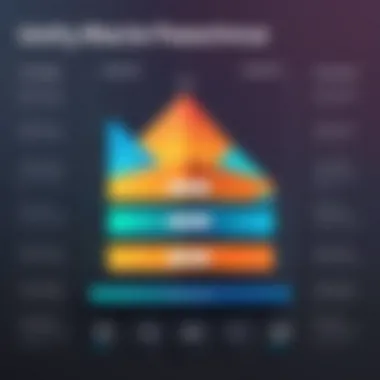

Intro
Understanding the pricing of software is critical for decision-makers in various fields. This holds true for Unity Software, a widely-used platform for game development and interactive content creation. By delving into its pricing structures, features, and overall value, industry advisors and IT professionals can make well-informed choices. This article offers a comprehensive guide that dissects the available pricing models and explores their relevance to different types of users. The aim is to equip readers with insights that facilitate the software selection process, catering to diverse business needs.
Software Overview
Brief Description of Software
Unity Software is recognized primarily for its robust game development capabilities. It provides developers with tools to create 2D, 3D, augmented reality (AR), and virtual reality (VR) experiences. The software is noted for its versatility, making it suitable not only for gaming but also for architecture, automotive, and training simulations. Its user-friendly interface and extensive asset store further enhance its appeal to creators.
Key Features and Functionalities
Unity stands out due to its extensive feature set. Here are some notable functionalities:
- Cross-Platform Development: Unity allows developers to create one build and deploy on multiple platforms, including PC, consoles, and mobile devices.
- Real-Time Rendering: The engine offers powerful rendering capabilities that enhance visual fidelity without sacrificing performance.
- Asset Store: Developers can access a vast marketplace to purchase and sell game assets, scripts, and tools to accelerate development.
- Integrated Development Environment (IDE): Unity includes an easy-to-use IDE that supports both beginner and advanced users.
- Collaboration Tools: The software facilitates team collaboration, allowing multiple developers to work on the same project seamlessly.
Detailed Comparison
Comparison with Competitors
Unity competes with other game development platforms like Unreal Engine and Godot. Each has its strengths. Unreal Engine is often chosen for high-fidelity graphics, while Godot appeals to those seeking a lightweight option with a focus on 2D development.
Unity's flexibility to handle both 2D and 3D projects makes it uniquely positioned. Additionally, its supportive community and frequent updates keep it competitive in the market.
Pricing Structure
Unity's pricing structure consists of several tiers:
- Unity Personal: This tier is free for beginners and hobbyists with revenue or funding below a specified amount.
- Unity Plus: Aimed at smaller studios, this tier includes additional features with a moderate subscription fee.
- Unity Pro: This is designed for professional developers and studios and includes all features, with the highest subscription cost.
- Unity Enterprise: Tailored for large companies, this tier offers custom solutions and scalability options.
Prelims to Unity Software Pricing
Understanding the pricing structure of Unity Software is crucial for businesses and developers alike. Unity provides a robust platform for creating various types of content, from video games to simulations. However, the choice of pricing model can significantly impact development budgets and project scope. Knowing the right pricing tier can lead to optimized features usage and better alignment with project goals.
What is Unity Software?
Unity Software is a leading game development engine that enables developers to create interactive experiences and immersive environments. It is widely used in industries such as gaming, education, architecture, and automotive design. Unity supports various platforms, allowing creators to publish their projects across desktop, mobile, and console environments. The versatility of this software draws in a wide user base, ranging from individual hobbyists to large-scale enterprises.
Unity offers a user-friendly interface alongside powerful development tools. It integrates advanced features such as real-time rendering, physics simulation, and network capabilities. Whether the project is a simple 2D mobile game or a complex 3D simulation, Unity serves an extensive spectrum of development needs.
Importance of Pricing Structure
The pricing structure of Unity Software plays a vital role in determining how developers engage with the platform. Understanding the different pricing tiers can help organizations make informed decisions that align with their financial capabilities and project demands.
- Cost Allocation: Evaluating the pricing structure helps businesses budget appropriately, ensuring they do not overspend on features that may not be necessary for their development goals.
- Feature Access: Each tier has specific features that cater to different user needs. By comprehending the nuances of each plan, users can access the required tools without incurring unnecessary expenses.
- Scalability: Knowing the pricing implications helps organizations scale their projects effectively. As projects evolve, they may need to switch tiers for additional features or support.
"Understanding Unity's pricing model is not just about cost but about maximizing return on investment through strategic technology choices."
Overview of Unity Software Pricing Models


Understanding the pricing models of Unity Software is essential for stakeholders. These models provide insight into the choices available for different users. Each model caters to specific needs and budgets, influencing how developers and companies interact with the software. The importance of knowing these options cannot be overstated, as it directly impacts financial planning and project success.
Free Version
The Free Version of Unity Software serves as an entry point for individual developers and small teams. This tier offers various features that help users familiarize themselves with the platform without incurring costs. The absence of financial commitment makes it a popular choice for newcomers.
Features included
The Free Version includes fundamental features such as access to the Unity Editor, real-time rendering, and a library of assets. The ability to publish to multiple platforms is another attractive characteristic. Users can create 2D and 3D games, allowing for creativity without needing financial investment. However, the lack of advanced functionalities may limit more ambitious projects.
Limitations of the free tier
Despite its advantages, the Free Version has limitations. Users encounter restrictions on revenue generation, which means those who exceed certain earnings must upgrade. Additionally, there is no access to the cloud-based services, which some may find constrictive. Understanding this can help developers align their ambitions with the appropriate pricing tier.
Plus Plan
The Plus Plan targets small teams or individual developers aiming for more features and less restrictive earning thresholds. This plan is moderately priced and designed to provide enhanced capabilities compared to the free tier.
Cost and features
The Plus Plan typically incurs a monthly fee, presenting features such as increased cloud storage and access to priority customer support. This offers a higher quality of service for developers who are embarking on more comprehensive projects. The value here stems from the understanding that support can greatly ease project challenges.
Best suited for small teams
For small teams, the Plus Plan offers a balanced combination of cost and benefits. With fewer limitations on revenue, teams can focus on growth without the pressure to upgrade. Such flexibility allows teams to innovate while maintaining operational efficiency.
Pro Plan
The Pro Plan is designed for more serious developers who require an extensive set of features. It is ideally suited for larger teams focused on high-quality game development.
Comprehensive features
The Pro Plan includes advanced analytics tools and access to source control. These features facilitate better project management and quality assurance processes. The investment in this plan often correlates with improved project outcomes due to these added capabilities.
Intended user base
Typically, larger studios or teams with high output and revenue expectations use the Pro Plan. This plan represents a significant investment in both financial resources and time but is often justified by the potential for high-quality outputs and return on investment.
Enterprise Plan
The Enterprise Plan provides a customizable experience tailored for large organizations. It is intended for those needing specific features and dedicated support.
Customization options
Customization is a key feature of the Enterprise Plan. Organizations can adjust the software environment to fit their unique workflow and needs. This adaptability can enhance productivity and collaboration within teams. However, it also requires careful consideration of how best to implement these options.
Support and resources available
The Enterprise Plan offers an extensive support package, including personalized training and dedicated account management. For organizations scaling their operations, these resources can be invaluable. Having direct access to expert assistance allows firms to navigate challenges more efficiently.


"Choosing the right pricing model is critical for aligning your project goals with budget realities."
Factors Influencing Unity Pricing
Understanding the factors that influence Unity Software pricing is crucial for making an informed decision. Different user types and the scope of projects can significantly impact the choice of pricing plans. By examining these influencing factors, users can assess the relevance of specific features, budget constraints, and overall strategic goals. This section delves into how user demographics and project complexity can shape the decision-making process regarding Unity's pricing tiers.
User Type
Individual developers
Individual developers often opt for Unity due to its versatility and ease of use. This group typically seeks a cost-effective solution to create personal or freelance projects. One key characteristic of individual developers is their need for flexible tools that adapt to varying project demands. The free version of Unity provides a solid platform for learning and prototype development.
However, as projects grow in complexity, individual developers may find limitations in resources and support. The abundant online tutorials and community forums can serve as a unique feature, allowing developers to find solutions quickly. Yet, DIY approaches might also lead to a steep learning curve and potential frustrations.
Small businesses
Small businesses also demonstrate a growing interest in Unity due to the potential for developing interactive applications and games. A notable aspect is the budgetary constraints that many small firms face. Unity’s Plus Plan offers essential features at a reasonable cost, making it a favorable option. The key benefits include access to team collaboration tools and a broader asset store.
Though advantageous, small businesses often grapple with scalability. As projects expand or require more sophisticated features, they may outgrow the limitations of the Plus Plan. This leads to considerations for future upgrades that can require careful planning.
Large organizations
Large organizations typically engage with Unity for extensive game development and multimedia projects. These entities demand high-level performance and a robust support system. As a key characteristic, large organizations benefit from Unity’s Pro and Enterprise Plans, which offer comprehensive features designed for larger teams.
One unique feature for large organizations includes custom licensing agreements and dedicated support, enhancing productivity. However, the significant investment required could be a disadvantage for some, compelling organizations to balance needs with budgetary limits.
Project Scope
Simple projects
Simple projects are often the starting point for many developers, allowing them to hone their skills and understand Unity's features. The primary aspect of simple projects lies in their accessibility; even novice users can create functionality without extensive resources. Consequently, utilizing the free version or Plus Plan becomes a viable choice.
A unique feature is the capability to iterate quickly, aiding in the swift realization of ideas. Nevertheless, these projects may lack the depth or complexity desired for serious commercial applications, thus limiting long-term growth for the developer.
Complex, multi-platform games
Complex, multi-platform games represent a significant step in game development, demanding a wide range of features and optimizations. These projects highlight the necessity of a versatile platform, where Unity excels with its Pro and Enterprise offerings. One important characteristic is the ability to deploy across various platforms, essential for reaching broader audiences.
Though powerful, developing complex games can require substantial time and financial investment. The integration of advanced features may lead to potential challenges with project management and technical resources. Balancing the comprehensive capabilities of Unity with the required project inputs becomes crucial for success.
Evaluating Unity Pricing for Specific Needs
Evaluating pricing options for Unity software is crucial for organizations aiming to implement this powerful development tool effectively. Understanding specific needs not only aids in cost management but also enhances the overall efficiency of project development. Developers must be equipped to assess various pricing structures in relation to their unique requirements. This alignment ensures that costs correlate with benefits provided, which ultimately affects project success and financial viability.
Assessing Company Size
Implications for cost
The size of a company dictates its budget allocation and software requirements. For small teams, cost-efficiency is paramount, necessitating a careful selection of the pricing model. For larger organizations, the ability to scale and integrate features seamlessly becomes essential. Thus, understanding the implications for cost is pivotal in selecting an appropriate Unity plan. The Free and Plus Plans offer lower entry points, but they also come with limitations that might not serve expanding businesses. Hence, the Pro and Enterprise Plans provide comprehensive features suitable for larger teams while incurring higher costs. The key characteristic here is that choosing a plan aligned with company size ensures that investments yield adequate return and value.


Strategic decision-making
Strategic decision-making involves aligning financial resources with the company's objectives and project goals. This process benefits significantly from an understanding of pricing structures, which enables informed choices about resource allocation. A key aspect here is the flexibility of plans, allowing for adjustments as projects evolve. Unity’s pricing scales with usage, which makes it crucial for decision-makers to recognize when changes are necessary. This strategic need to tailor solutions greatly aids companies in moving forward efficiently without financial strain. However, shifting plans or adjusting features may present its own challenge in terms of learning curves and integration issues.
Defining Project Requirements
Feature necessity
Defining project requirements directly influences the choice of Unity pricing plans. The necessity for specific features can determine which model an organization should select. For instance, a project demanding advanced analytics and extensive collaboration tools may not be suited for the Free Plan. This key characteristic emphasizes that understanding which features are essential can lead to better decision-making regarding both short and long-term technology investments. Each Unity plan has unique offerings, and discerning the necessity ensures that organizations do not overpay for excess capabilities. However, the downside is that misjudgment in assessing feature needs can result in selecting a plan that either lacks essential tools or exceeds budgetary constraints.
Budget constraints
Budget constraints are a pragmatic reality for any development project. They impact the scope and scale of what can be achieved, making it vital to integrate financial considerations into the overall plan selection process. The Plus Plan might be an appealing option for smaller projects, while those with larger budgets may opt for the Enterprise Plan due to its extensive support and features. The key characteristic is finding a balance between desired features and available budget. Having this perspective allows organizations to navigate potential financial pitfalls. Nonetheless, stress surrounding budget limitations can hinder innovation, making it critical for decision-makers to align ambitious project goals with realistic financial capabilities.
In summary, evaluating pricing for Unity entails a clear understanding of both company size and project requirements. Making informed decisions can propel development capabilities forward while maintaining budgetary integrity.
Comparative Analysis with Competitors
When evaluating software like Unity, it is crucial to understand how it stands against its competitors. This section does not just provide a comparison but offers insights that decision-makers can use to strategically approach their software selection process. Knowing the strengths and weaknesses of Unity in contrast to other game engines empowers organizations to make choices that align with both their technical needs and budgetary constraints.
Unity vs. Unreal Engine
Unity and Unreal Engine are two titans in the game development industry. Unity is known for its flexibility and ease of use, making it a preferred choice for many independent developers and smaller teams. On the other hand, Unreal Engine shines in graphical capabilities and high-end visual fidelity, which is why it often attracts larger studios focused on producing AAA titles.
- Platform Support: Both engines support a wide variety of platforms including mobile, PC, and consoles. However, Unity's support extends to augmented and virtual reality as well, enabling unique gaming experiences.
- Pricing and Licensing: Unity offers a clear tiered pricing structure, which is beneficial for users at all levels. Unreal Engine, by contrast, has a royalty-based system that could lead to higher costs for successful games. Developers need to assess which model benefits them more based on expected revenue and development plans.
- Learning Curve: Unity has a gentler learning curve due to its straightforward interface and abundant learning resources. Unreal Engine can be more challenging, with a steeper trajectory for new developers who might require more time to become proficient.
In summary, Unity's versatility and budget-friendly pricing make it appealing for smaller projects. Unreal Engine's advanced graphics capabilities position it as the leader for large-scale and visually intensive games.
Unity vs. Godot
Godot has gained attention as an open-source alternative to Unity. Its community-driven development appeals to many developers looking for a cost-effective solution. Unity offers a more comprehensive set of features and a well-established market presence. However, Godot's simplicity and zero-cost model may attract startups and developers testing new concepts.
- Development Tools: Unity provides a robust set of tools, built-in monetization capabilities, and a rich asset store. Godot features a lightweight environment with built-in scripting that can be a boon for simpler 2D projects, although it lacks some advanced functionalities available in Unity.
- Community and Support: Unity boasts a large user base and extensive documentation, which fosters a supportive environment for new developers. Godot has an active community, but its resources are not as vast as those of Unity. This may be a consideration for teams seeking ready-made solutions and extensive troubleshooting guides.
- Customization and Flexibility: Godot, being open-source, allows for deep customization of the engine itself. Unity, while customizable, operates within a more closed system that can limit alterations. Organizations aiming for unique game mechanics may find Godot's flexibility appealing, while those seeking a more polished out-of-the-box experience might prefer Unity.
The choice between Unity and Godot often narrows down to project requirements, team dynamics, and budget. While both engines offer robust features, their unique strengths can influence the trajectory of a project.
Closure and Recommendations
In any software selection process, the conclusion and recommendations section serves as a critical distillation of insights gained throughout the analysis. For this article, understanding Unity Software’s pricing models necessitates a clear synthesis of the complexities involved. This section wraps up the discussion and offers actionable guidance tailored for different decision-makers, from independent developers to large organizations.
The essence of this section lies in the ability to summarize key findings effectively. By pinpointing the characteristics of each pricing tier, businesses can streamline their decision-making. Clarity about costs, features, and target users helps mitigate costly errors and fosters strategic choices that align with specific goals and capabilities.
Summarizing Key Points
In reviewing Unity Software pricing, several crucial elements emerge:
- Diverse Pricing Tiers: Unity offers a range of pricing models, including Free, Plus, Pro, and Enterprise plans, each with unique features suitable for different user needs.
- Strategic Fit for Users: Individual developers may find the Free version adequate for basic projects, while small teams might benefit more from the Plus Plan due to its additional features. Large organizations or those with complex requirements may need the comprehensive offerings of the Pro or Enterprise Plan.
- Consideration Factors: Factors such as the type of project being undertaken, team size, and overall budget significantly affect the choice of pricing model. Each choice must be weighed against the specific requirements of a business.
"Making the right choice can lead not just to cost savings but also to enhanced productivity and project success."
These points provide a clear framework for assessing the right model in relation to user needs and project scope.
Making an Informed Choice
Choosing the appropriate Unity pricing plan involves assessing not just the immediate requirements but also long-term strategies. Decision-makers should consider the following:
- Evaluate Future Growth: As company needs evolve, the ability to scale up a plan is essential. The Pro and Enterprise models offer flexibility as projects grow in complexity.
- Analyze Budget Constraints: A critical factor is budget limitations. Companies must balance the features they want with what they can afford, ensuring that the investment aligns with potential returns.
- Get Feedback from Teams: Engaging with the development team can yield insights about the features that would genuinely enhance productivity. This collaboration often results in informed selection, reducing the risk of underutilization of features.







