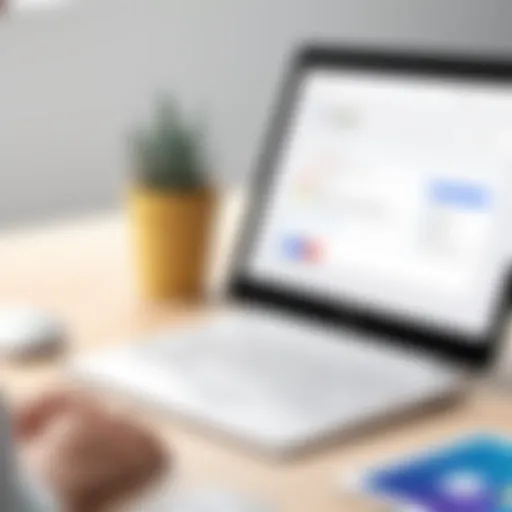Understanding System Mechanic: A Comprehensive Guide


Intro
The digital landscape is evolving rapidly, requiring systems that not only function effectively but also maintain peak performance. As reliance on technology grows, software solutions that optimize system capabilities become paramount. Among these solutions is System Mechanic, a software designed to enhance system performance across diverse computing setups. In this guide, we will delve into the core functions, key features, benefits, and factors to consider when selecting and using System Mechanic. Understanding the software’s potential is essential for industry advisors in making informed recommendations based on user needs.
Software Overview
Brief Description of Software
System Mechanic is a comprehensive utility software aimed at optimizing and maintaining personal computers. Developed by iolo technologies, it operates on the principles of cleaning, speeding, and protecting systems from performance degradation. The software goes beyond simple maintenance by offering tools that adjust system settings for optimal operation, identify and fix issues, and enhance overall usability. This proactive approach allows users to experience fewer disruptions, ensuring their systems remain efficient in both personal and professional settings.
Key Features and Functionalities
System Mechanic encompasses a range of features tailored for enhancing system performance:
- PC Cleanup: Removes junk files and temporary data that clutter hard drives, freeing up space and improving speed.
- Real-time Monitoring: Provides users with insights into system performance, allowing for immediate adjustments when necessary.
- Registry Cleaner: Scans and fixes registry issues that could slow down system operation, ensuring smooth performance.
- Internet Optimizer: Adjusts internet settings to enhance browsing speed and overall connectivity, particularly important for businesses that rely on online operations.
- Hardware Monitoring: Allows users to keep track of CPU, RAM, and disk usage, helping them understand their system's resource consumption.
"System Mechanic not only enhances performance but also offers a user-friendly approach to managing system health effectively."
Additional functionalities include secure file deletion, system recovery options, and an interface that adapts to varying user expertise levels, from beginners to IT professionals. This ensures accessibility while still catering to advanced users who require robust tools for maintenance.
Detailed Comparison
Comparison with Competitors
In a market populated with system optimization tools, System Mechanic stands out through its extensive features and robust support. Compared to competitors like CCleaner and AVG TuneUp, System Mechanic provides a more holistic approach to system maintenance. While CCleaner focuses heavily on cleanup, System Mechanic integrates performance enhancement tools alongside cleanup functionalities.
- CCleaner: Primarily known for its cleaning capabilities, does not offer as many performance-focused features as System Mechanic.
- AVG TuneUp: Offers similar functionalities but may lack some of System Mechanic's user-friendly features and depth of customization.
Pricing Structure
Understanding the pricing structure of System Mechanic is essential for potential users. The software offers several plans, catering to varying needs:
- Single License: Designed for individual users who need performance enhancement on a single computer.
- Family Plan: Allows installations on multiple devices, providing value for households with numerous computers.
- Business Solution: Aimed at corporate users, this plan includes additional features and support suitable for business environments.
Access to different versions ensures that users can choose the one that fits their requirements without overspending.
Intro to System Mechanic
The significance of discussing System Mechanic in this article cannot be understated. In an era where computing efficiency is paramount for both personal and professional environments, understanding how to optimize system performance is critical. Many users face common challenges, such as slow boot-up times, frequent application crashes, and overall sluggish operation of their devices. This is where System Mechanic can play a transformative role in enhancing user experience and productivity.
Here we will delve into the elements that comprise System Mechanic. It is essential for decision-makers, IT professionals, and entrepreneurs to grasp both the features and limitations of this tool. By knowing its capabilities, users can make informed decisions that align with their specific needs. System Mechanic aims to streamline computing tasks and to ensure that systems run smoothly.
Overview of System Mechanic
System Mechanic, developed by iolo Technologies, offers a suite of tools designed to improve system performance. Its primary focus is on cleaning up unnecessary files, optimizing memory usage, and fixing registry errors, among other functions. This ensures that devices operate at peak efficiency. Users can expect an increase in speed and the elimination of problems that might hinder performance. The interface is user-friendly, allowing both novices and experienced users to navigate through its features with ease.
One of the distinguishing aspects is its ability to run in the background while users are working. This means that maintenance can occur without interrupting the workflow, a beneficial feature for multitaskers. Furthermore, System Mechanic provides regular updates ensuring users have the most advanced tools at their disposal.
Importance of System Maintenance
System maintenance emerges as a necessity rather than a choice. As systems accumulate unnecessary files and outdated configurations, performance naturally declines over time. Regular maintenance acts as a countermeasure to such deterioration, ensuring systems stay responsive and reliable.
Maintaining a system can save both time and resources in the long run. Systems that are not regularly maintained can lead to issues that require substantial fixes, which could be avoided. Utilizing System Mechanic helps prevent these problems by implementing scheduled clean-ups and optimizations. Thus, it is not just about improving current performance but also safeguarding future functionality.
Based on industry standards, individuals and organizations can expect a variety of benefits from maintaining their systems adequately:
- Reduced System Errors: By resolving registry issues and unnecessary clutter, users often see fewer error messages.
- Optimized Resources: Memory and CPU usage become more efficient, leading to overall enhanced performance.
- Increased Lifespan of Hardware: Regular maintenance helps in extending the life of the user's hardware by preventing excessive wear and tear on components.
"Investing in system maintenance is investing in productivity."
In summary, System Mechanic serves as a critical tool for users who wish to maintain their systems effectively. Understanding its overview and the necessity of system maintenance sets the foundation for discussing its core functionalities and benefits further.
Core Functions of System Mechanic
The core functions of System Mechanic play a crucial role in improving system performance. These functions work together to provide users with a higher level of efficiency and stability in their computing environments. Understanding these core functions is essential for making informed decisions about system maintenance and optimization. This section focuses on three primary functions: performance optimization, system cleanup, and repairing registry issues. Each function provides distinct benefits and addresses specific challenges that users face.


Performance Optimization
Performance optimization is one of the key pillars of System Mechanic. This function analyzes system usage and identifies inefficiencies that can slow down a computer. By optimizing performance, users can experience faster boot times, quicker application launches, and overall improved responsiveness.
Regular performance tuning can address issues such as high CPU usage, insufficient memory allocation, and fragmented files. System Mechanic uses various techniques to enhance performance. For example, it can adjust startup programs, manage background processes, and manage system resources more effectively. With these optimizations, users can prolong the life of their computers while maximizing their capabilities.
System Cleanup
System cleanup is another vital function of System Mechanic. Over time, computers accumulate unnecessary files, including temporary files, browser caches, and software leftovers. These files consume valuable disk space and can lead to a sluggish system. The cleanup function identifies and removes these redundant files, freeing up storage space.
Not only does system cleanup improve storage efficiency, but it also helps maintain a tidy environment for system operations. The software uses algorithms to safely delete unwanted files without affecting necessary applications. This function is essential for users who want a streamlined, efficient system that operates smoothly over time.
"Regular system cleanup prevents performance degradation and ensures smoother operation for all computing tasks."
Repairing Registry Issues
The Windows Registry is a crucial database that stores configurations and settings for the operating system and installed applications. Over time, this database can become cluttered with broken links, obsolete entries, and other errors that can hinder system performance. System Mechanic focuses on repairing registry issues as part of its core functions.
By utilizing advanced scanning techniques, System Mechanic detects and rectifies registry problems. Fixing registry errors can reduce system crashes, improve load times, and enhance overall system stability. This function is particularly important for users who frequently install and uninstall software, as these actions can lead to orphaned registry entries. Addressing these issues can provide a more reliable computing experience.
Key Features of System Mechanic
Understanding the key features of System Mechanic is vital for users who wish to maximize their computer's performance. These features provide a range of functionalities aimed at keeping the system running smoothly. When evaluating a software solution like System Mechanic, it is important to recognize how these features can support effective system maintenance and enhance user experience.
Real-time Performance Monitoring
Real-time performance monitoring is a flagship feature of System Mechanic. It continuously tracks the health and performance of your system, providing immediate feedback on its status. This means users can identify slowdowns or potential issues as they arise, allowing for prompt action. Moreover, this feature often presents detailed analytics which can help users understand what applications or processes consume excessive resources. This insight is essential for making informed decisions about resource management.
Scheduled Maintenance Tasks
Scheduled maintenance tasks are another significant aspect of System Mechanic. By automating the process of system maintenance, users can set specific times for the software to perform essential cleanup and optimization activities. This includes tasks such as disk cleanup, registry repair, and other performance-enhancing activities. This proactive approach ensures that the computer remains efficient without requiring continuous user intervention. The ability to customize scheduled tasks allows individuals to choose timing that fits their routines, making system upkeep convenient.
Privacy Protection Tools
Privacy protection is becoming an increasingly important concern for users. System Mechanic offers a suite of privacy protection tools that help safeguard personal information. These tools can remove tracking cookies, manage browser history, and prevent unauthorized data access. Such features are essential for those who prioritize data security and wish to maintain their digital privacy. Users can tailor these tools according to their preferences, giving them control over how their information is managed.
Internet Optimization
The internet optimization feature in System Mechanic is designed to enhance browsing speeds and improve overall connectivity. It analyzes network configurations and suggests adjustments that can lead to better performance. By optimizing internet settings, users can experience faster download speeds and lower latency, which is particularly beneficial for streaming and gaming. Additionally, this feature can help identify problematic network activities that may slow down the internet connection.
Effective computer maintenance requires ongoing assessment of performance and safety. Key features of System Mechanic assist users in achieving this goal through its comprehensive tools.
User Benefits of System Mechanic
Understanding the user benefits of System Mechanic is crucial for anyone considering its use. Users can expect substantial improvements in system performance which can directly affect productivity and overall computing experience. This section helps articulate the multiple advantages that come from using System Mechanic, which include improved system speed, enhanced user experience, and data security enhancements.
Improved System Speed
Improving system speed is one of the primary goals for many users. System Mechanic offers a series of tools designed to optimize startup times and boost application responsiveness. By cleaning unnecessary files and optimizing system settings, users can notice significant improvements in how fast their computers operate.
- Features like the PC Cleanup tool remove temporary files that slow down system operations.
- The Registry Cleaner streamlines the registry pathways, ensuring that the operating system does not face slowdown due to outdated or broken links.
- The Internet Optimizer adjusts browser settings to enhance webpage loading times.
These actions combine to provide users with a more efficient computer, capable of handling tasks more swiftly.
Enhanced User Experience
An enhanced user experience stems significantly from the performance improvements that System Mechanic delivers. When a system runs smoothly, users find it easier to complete tasks and engage with programs without any hindrances. Engagement with various software tools becomes more intuitive and enjoyable.
- Features such as real-time monitoring allow users to understand how their system is performing at any given time, enabling them to make informed decisions about when to run maintenance tasks.
- Scheduled maintenance can be set according to user preferences, ensuring that the system remains optimized without requiring manual interventions at inconvenient times.
- Additionally, the user-friendly interface simplifies accessibility to advanced features, making it easier for even non-technical users to navigate.
These factors contribute to a seamless and satisfying user experience, critical for maintaining productivity and satisfaction in everyday computing.
Data Security Enhancements
Data security is a growing concern for users across the globe. System Mechanic incorporates tools specifically aimed at protecting user data. This aspect is essential for both individual users and small business owners who deal with sensitive information.
- The Privacy Protection Tools actively delete cookies and other traceable files that could compromise user privacy online.
- Features also include secure file deletion, which ensures that sensitive documents cannot be recovered after being removed from the system.
- Furthermore, keeping the system clean from malware and bloatware increases overall security against potential vulnerabilities.


With these features, users can operate their systems with confidence, knowing that their data is less likely to be jeopardized.
System Mechanic not only enhances the performance of your PC but also provides a sense of security for your data and an improved experience while using your computer.
Who Should Use System Mechanic
Understanding who can benefit from System Mechanic is fundamental to discussing its potential. This software is designed with a wide range of users in mind, from average computer users to professional IT specialists. Each group can maximize their experience based on their specific needs and usage patterns, thereby achieving substantial gains in performance and efficiency.
Personal Computer Users
Personal computer users form a substantial segment of System Mechanic's clientele. These users often face issues like slowing down of the system, unnecessary file accumulation, or sluggish internet performance. By incorporating System Mechanic into their maintenance routine, they can significantly enhance the speed and responsiveness of their devices. This software provides users with the necessary tools for regular system checks and repairs. Users will find it rewarding to monitor their computer's health actively and keep it in optimal condition. The intuitive interface and user-friendly features make it accessible for individuals with limited technical expertise.
- Benefits for Personal Computer Users:
- Enhanced Speed: By optimizing system settings and removing junk files, performance enhancements are often observable.
- Regular Maintenance: The software encourages periodic check-ups keeping users aware of their system’s status.
- User-Friendly: Non-technical users can easily navigate through its features.
Small Business Owners
For small business owners, managing technology is critical yet often burdensome. System Mechanic emerges as a viable solution, alleviating some of this pressure. Business operations require dependable technology; delays caused by slow systems can affect productivity. System Mechanic offers small business owners tools for maintaining their equipment efficiently. With features tailored to meet business needs, it promotes a smooth workflow, leading to better employee performance.
- Considerations for Small Business Owners:
- Cost Efficiency: Investing in System Mechanic can prevent costly downtimes associated with system failures.
- Increased Productivity: Faster systems can lead to enhanced employee efficiency.
- Scalability: As the business grows, System Mechanic adapts to the increased demand for system performance.
IT Professionals
IT professionals are those who possess a deep understanding of system mechanics, maintenance, and optimization. These users are uniquely positioned to leverage System Mechanic in comprehensive ways. They can utilize the software for more than just basic user functions. IT specialists can analyze system health, execute repair tasks automatically, and implement preventative measures seamlessly. The extensive features of System Mechanic allow professionals to fine-tune system performance further and effectively execute maintenance tasks across multiple systems.
- Advantages for IT Professionals:
- Advanced Tools: Access to utilities for managing and optimizing larger systems.
- Testing and Reporting: In-depth diagnostic tools give insight into system health and performance metrics.
- Integration: System Mechanic can be integrated into existing maintenance routines and procedures, streamlining workflows.
Knowing exactly who can benefit from System Mechanic primes potential users to understand its tailored features better, thereby improving their decision-making regarding whether to implement this software.
Considerations Before Using System Mechanic
Using System Mechanic can significantly improve system performance. However, it is crucial to evaluate several factors before installation. These considerations can greatly influence the efficacy and value of the software for different users or organizations.
System Compatibility
Before installing System Mechanic, users must assess whether their operating system is compatible with the software. System Mechanic typically supports various versions of Windows, but not all configurations will work smoothly. To ensure optimal performance, you should check the minimum requirements outlined by iolo Technologies, the software's developer. Here are some elements to consider:
- Operating System: Confirm that your Windows version aligns with what System Mechanic supports.
- Hardware Specifications: Ensure that your computer meets the required specifications including CPU speed, RAM, and hard drive space.
- Existing Software Conflicts: Review any other maintenance or performance optimization software currently running on your system. Conflicts can cause instability or reduce the effectiveness of System Mechanic.
- User Permissions: Make sure you have administrative privileges for installation, as this may be needed for certain features.
Addressing these points not only simplifies the installation process but also ensures that users will benefit from System Mechanic's features to their full extent.
Cost-Benefit Analysis
When considering System Mechanic, a detailed cost-benefit analysis must be performed. Understanding the potential return on investment is critical. Here are some factors to analyze:
- Licensing Costs: Evaluate the price of the software. Compare different plans or subscriptions to find the option that best fits your budget.
- Time Savings: Measure how much time you can save through automated maintenance tasks. Time is a valuable resource, and automation can free you for more critical activities.
- Potential Performance Gains: Consider how much System Mechanic can boost system speed and responsiveness. The immediate improvements may justify the investment.
- Long-term Savings: Analyze if ongoing use can prevent future issues or costly repairs. Preventative maintenance often costs less than reactive measures.
- User Experience: Enhanced user satisfaction could lead to better productivity, which adds value beyond monetary costs.
In summary, engaging in a thorough cost-benefit analysis is essential before committing to System Mechanic. By assessing both financial and operational aspects, users can make an informed decision that aligns with their needs.
Installation Process
The installation process of System Mechanic is a critical phase that determines how effectively the software will perform on a user's system. A seamless installation not only ensures that the software integrates well with the existing system but also that all features function correctly. Therefore, understanding the various aspects of installation is essential for users aiming to maximize system performance. This section provides detailed insights into the installation process and sets the groundwork for successful software utilization.
Step-by-Step Installation Guide
- Download the Installer: Users begin by visiting the official website of iolo Technologies to download the System Mechanic installer. Ensure that the latest version is obtained for optimal performance and features.
- Run the Installer: Locate the downloaded file, usually in the 'Downloads' folder, and double-click to run the installer. Confirm any security prompts that may arise.
- License Agreement: Read through the End User License Agreement presented during installation. It is crucial to acknowledge the terms and conditions before proceeding.
- Select Installation Type: Users typically can choose between a standard installation and a custom installation. A standard installation is recommended for general users. Custom installation allows for more tailored settings, but requires familiarity with software configurations.
- Complete Installation: Follow the prompts to complete the installation. This may take several minutes. Once finished, you will receive a notification indicating that System Mechanic is ready to use.
- Reboot if Necessary: In some cases, a system reboot may be required. This helps finalize software integration with the operating system.
This step-by-step guide ensures that users can initiate their journey towards improved system performance efficiently. A well-executed installation avoids common pitfalls that may hinder the program's functionality.
Initial Setup Recommendations
After installation, specific initial setup adjustments can enhance the software’s effectiveness:


- Run the First Scan: It is advisable to conduct an initial scan after installation to identify existing performance issues. This sets a baseline for future optimizations.
- Customize Settings: Tailoring features like system cleanup schedules and performance optimization preferences can enhance user experience and efficiency. Users should explore the settings panel thoroughly.
- Schedule Regular Maintenance: Establish routine maintenance tasks within the software to automate cleaning and performance checks. This helps maintain system health over time.
- Familiarize with the Dashboard: Understanding how to navigate the user interface is essential. Spend some time exploring the dashboard and tool options available.
By following these setup suggestions, users maximize the capabilities of System Mechanic, ensuring that their systems are maintained effectively. The installation and initial setup processes are pivotal for achieving long-term system stability and performance.
User Feedback and Reviews
Understanding the experiences and insights of users is critical when considering software solutions like System Mechanic. User feedback encompasses both positive testimonials and reported issues, providing a comprehensive view of the product's real-world performance. Gathering user experiences allows potential users to make informed decisions based on the actual effectiveness and reliability of System Mechanic in varying contexts. By analyzing user feedback, we can identify strengths and weaknesses, enhancing the decision-making process for individuals and businesses alike.
Positive User Experiences
Many users have reported significant improvements in system performance after implementing System Mechanic. Key positive experiences highlighted by users typically include:
- Enhanced Speed: Users often mention noticeable enhancements in boot times and application response rates.
- User-Friendly Interface: An intuitive design makes it easy for users, even those with limited technical knowledge, to navigate and utilize the software effectively.
- Comprehensive Maintenance Tools: Users appreciate the range of tools offered by System Mechanic, including disk cleanup and registry repair, which contribute to the overall health of their systems.
- Support and Resources: Many users acknowledge the helpful customer support and the accessibility of online resources, making troubleshooting easier.
These favorable experiences help build trust and demonstrate the practical benefits of adopting System Mechanic for system maintenance and optimization.
Common Issues Reported
While positive feedback is common, there are some recurring issues reported by users of System Mechanic. Understanding these concerns is essential for potential users to set realistic expectations. Some of the most reported issues include:
- False Positives: Some users have experienced instances where System Mechanic flagged essential files or processes as problematic, leading to unnecessary concern.
- Compatibility Troubles: A few users noted challenges with compatibility on specific operating systems or older hardware configurations, which may hinder performance enhancements.
- Performance Variability: Certain users have expressed that the degree of improvement can vary widely, depending on the system's initial condition and the severity of performance issues.
It is essential for potential users to weigh these factors alongside the positive aspects when considering System Mechanic for their specific needs. As such, reading user reviews provides clarity and a more rounded perspective.
Comparative Analysis
A comparative analysis is crucial in assessing System Mechanic's effectiveness and relevance in today's technology landscape. This section delves into a thorough examination of System Mechanic against its main competitors in the market. As users often have different needs, understanding how System Mechanic matches up to other products helps in making informed decisions.
System Mechanic vs. Competitors
When comparing System Mechanic to its competitors, several factors come into play. These factors include performance optimization, user interface, features, customer support, and pricing strategies.
- Performance Optimization: System Mechanic offers a comprehensive toolkit for performance enhancement, often rated highly for its speed and efficiency. Competitors like CCleaner and Advanced SystemCare also provide similar capabilities but may focus on specific areas more than System Mechanic does.
- User Interface: The design and usability of the software matter significantly. System Mechanic features a user-friendly interface that appeals to both novice and advanced users. On the other hand, programs like Glary Utilities may present a steeper learning curve due to their complex functionalities.
- Feature Set: System Mechanic boasts an extensive array of features, including registry repair, internet booster, and privacy protection tools. Many competitors also offer valuable features, but not all match the breadth and integration provided by System Mechanic.
- Customer Support: Reliable customer support can be a differentiator. System Mechanic provides users with extensive resources, including tutorials and forums. Competitors may vary widely in the quality and availability of their support services.
- Pricing: Cost is often a deciding factor. System Mechanic operates on a subscription model that can be justified by its features, while some competitors might offer a one-time purchase option or a free version with limitations.
The comparison lays out the strengths and weaknesses of System Mechanic in a clear light, empowering potential users to make the right choice based on their needs.
Pros and Cons of System Mechanic
In evaluating System Mechanic, understanding the pros and cons helps in appreciating its utility and limitations. This structured overview aids readers in grasping whether this software suits their specific requirements.
- Pros:
- Cons:
- Enhanced Performance: Users consistently report improved system responsiveness.
- Comprehensive Tools: The toolkit covers a wide range of system maintenance tasks.
- Regular Updates: The software is regularly updated to address emerging issues and compatibility requirements.
- User-friendly Interface: Simple navigation enhances user experience, making features accessible to all skill levels.
- Cost: Some users find the subscription model expensive in the long term.
- Potential for System Conflicts: As with any maintenance software, incorrect settings could lead to conflicts with other applications.
- Not Always Effective: Certain users report that some features may not yield promised results, indicating a variance in effectiveness.
A comprehensive understanding of the advantages and disadvantages provides clarity on whether System Mechanic is the optimal choice for potential users. With this information, decision-makers can better align their system maintenance needs with suitable software options.
Finale
The conclusion serves as a vital component in any comprehensive guide, as it synthesizes the information presented and offers clear insights into the topic discussed. In this article, the focus on System Mechanic has illuminated its significance as a software tool designed to enhance system performance across various scenarios. The previous sections highlighted critical features, benefits, and considerations necessary for understanding System Mechanic thoroughly.
Employing System Mechanic can lead to substantial improvements in system speed and stability. Furthermore, understanding its functionality empowers users to make informed decisions tailored to their specific needs.
"The essence of mastery lies in understanding the tools at one’s disposal."
In addition, consideration of factors like system compatibility and cost-effectiveness can influence the decision-making process for potential users. The ability to balance operational efficiency with financial implications is paramount, particularly for small business owners and IT professionals.
As we transition to the final thoughts and recommendations, it becomes crucial to recognize System Mechanic not just as another utility, but as a partner in maintaining the health of your computing environment.
Final Thoughts on System Mechanic
System Mechanic stands out as a robust solution for both individual users and businesses seeking to optimize their systems. Its diverse toolkit not only simplifies maintenance tasks but also enhances the user's overall experience with their devices. By addressing registry issues, optimizing performance, and protecting privacy, System Mechanic tackles common concerns effectively. It reduces the burden on users by automating processes that would otherwise consume valuable time and resources.
Ultimately, leveraging System Mechanic can lead to a notable difference in day-to-day operations, making it an essential tool for proactive system management.
Recommendations for Potential Users
For those considering System Mechanic, the following recommendations may prove beneficial:
- Assess your system's compatibility to ensure optimal performance and avoid potential conflicts.
- Conduct a cost-benefit analysis weighing the investment against anticipated improvements in performance and productivity.
- Take advantage of the free trial, if available, to explore its features before committing to a purchase.
- Regularly monitor your system’s performance and adjust your maintenance schedule based on usage and behaviors observed.
In summary, System Mechanic emerges as a comprehensive tool for anyone looking to enhance their computing experience. Ensuring that your system runs smoothly is no longer a daunting task but a manageable routine with the right tools in place.