Understanding Server-Based Software: Comprehensive Guide
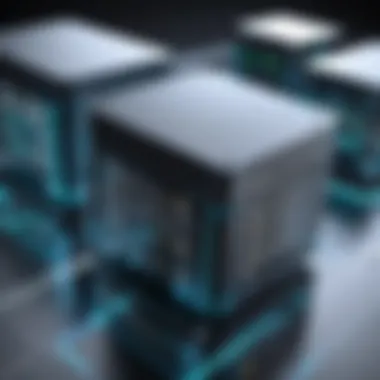

Intro
In today's digital era, understanding server-based software is crucial for businesses of all sizes. This category of software operates on remote servers, facilitating data management, application hosting, and more. Companies are increasingly looking to these solutions to drive efficiency, improve collaboration, and reduce operational costs.
Server-based software encompasses a variety of applications, ranging from content management systems to data analysis tools. Each of these applications is hosted on a server rather than on individual machines. This setup offers distinct advantages, including centralized maintenance and easier updates. In contrast, it also poses unique challenges such as dependency on internet connectivity and potential security risks.
With the rapid evolution of technology, decision-makers, IT professionals, and entrepreneurs must navigate the complexities surrounding server-based software. This article aims to inform readers about the architecture, benefits, challenges, and future trends relevant to this software type.
By gaining a comprehensive understanding of these elements, stakeholders can make informed decisions while strategizing their software deployments and integrations.
Prelude to Server-Based Software
Understanding server-based software is essential in today’s technology-driven landscape. Businesses increasingly rely on this model for their operations. This section highlights the crucial elements, benefits, and considerations associated with server-based software.
Definition and Overview
Server-based software refers to applications that operate on a server, supporting multiple clients. This model allows for centralized management, which is vital for businesses that need effective system control. Users can access applications over a network, which can include the internet. The functionality provided by these applications and services can significantly streamline various processes.
In a server-based environment, the client devices transfer requests to the server. The server processes these requests and sends back the appropriate responses. It helps organizations manage resources more efficiently. The architecture also enhances collaboration among different departments since all employees can access the same tools and data.
Historical Context
The evolution of server-based software dates back several decades. Initially, applications were primarily installed locally on individual machines. However, as networking technologies evolved, there was a shift towards server-based solutions. The widespread use of the internet in the late 1990s and early 2000s significantly facilitated this transition.
Notable advancements like the launch of Windows Server and Linux distributions contributed greatly to the proliferation of server applications. Businesses embraced this paradigm shift to improve performance, security, and maintenance. Today, server-based software is critical in various sectors, from finance to healthcare, showcasing its versatile applications.
"The move to server-based architecture represents a fundamental shift in how software is utilized, emphasizing efficiency and interconnectivity over outdated methods."
Architecture of Server-Based Software
Understanding the architecture of server-based software is crucial for effective implementation and management. The architecture determines how different components, including servers, clients, databases, and applications, interact. A well-defined architecture facilitates better performance, scalability, and flexibility, which are vital for meeting the dynamic needs of businesses. Moreover, comprehension of various architectural styles allows decision-makers to align technological solutions with organizational goals.
Client-Server Model
The client-server model serves as the foundational framework for many server-based applications. In this model, multiple clients request and receive services from a centralized server. This architecture centralizes resources, enhancing control and efficiency. Clients can be various devices, like personal computers, tablets, or smartphones, while the servers host applications or databases. The division of labor allows for optimized performance. Clients handle user interfaces and interaction, while servers focus on data management, processing, and storage. As a result, updates can be made centrally, minimizing disruption to the user experience.
An example of the client-server model in action is email services, where users access their email clients, which communicate with servers to send and receive messages. Such a setup not only streamlines communication but also increases potential for administration and support.
Service-Oriented Architecture (SOA)
Service-oriented architecture is a more flexible variation of the client-server model. SOA structures applications as a collection of services that communicate through well-defined interfaces. Each service is independent, making it easier to develop, deploy, and maintain applications. SOA supports reusability and interoperability across different platforms, which is essential in today’s diverse tech landscape.
In SOA, services can be combined to create complex applications, allowing organizations to adapt quickly to changing business requirements. For instance, an online retail platform may integrate services like payment processing, inventory management, and customer service. This modular approach leads to enhanced scalability and easier management of updates and changes.
Microservices Architecture
Microservices architecture takes the principles of SOA and applies them at a more granular level. Each microservice operates independently and focuses on a specific function, allowing teams to work on different services simultaneously. This leads to rapid development cycles and quicker integration of new features. Security and performance can also be isolated to specific microservices, which enhances overall system resilience.
For example, Netflix uses microservices architecture to handle different functionalities like streaming, user interface management, and user recommendations. Such an organization can independently scale components of their service according to demand, ensuring optimal performance even during peak usage times.
The shift towards microservices also advocates for diverse technology stacks, as each service can be built using the most suitable technology. However, it requires a robust infrastructure to manage inter-service communication effectively.
The architecture of a server-based application not only defines its operational capabilities but also impacts how effectively a business can respond to changes and challenges in the market.
Advantages of Server-Based Software
Server-based software offers numerous advantages that significantly impact organizational efficiency and performance. As businesses increasingly rely on technology for operations, understanding these benefits is crucial. This section will delve into three primary advantages: scalability, centralized management, and cost efficiency.
Scalability
One of the standout features of server-based software is its scalability. This concept refers to the software's ability to accommodate increasing workloads or expand as a business grows. When organizations choose server-based solutions, they can scale their resources up or down based on demand. This flexibility is particularly useful during peak times when user activity spikes. Moreover, scaling does not typically require new installations or major changes to the existing infrastructure, making it both seamless and cost-effective. Software solutions like Microsoft Azure and Amazon Web Services have set a benchmark in providing scalable environments, allowing companies to adjust their resource allocation dynamically.
- Benefits of Scalability:
- Dynamic Resource Adjustment: Businesses can react to changing demands quickly without incurring substantial costs.
- Optimization of Performance: As usage patterns change, companies can optimize their server capabilities to ensure consistent performance.
- Long-Term Viability: A scalable system positions organizations for growth without necessitating a complete system overhaul.
Centralized Management
Centralized management is another critical advantage of server-based software. This feature enables IT departments to control all software operations from a single location. Centralization streamlines administration tasks, such as software updates, security patches, and user account management. This unified management approach not only improves efficiency but also minimizes risks associated with human error.


In a centralized system, organizations can achieve:
- Consistency Across the Board: All users operate on the same software version, reducing compatibility issues.
- Enhanced Security: By managing security protocols centrally, IT teams can quickly respond to threats, thereby protecting sensitive data more effectively.
- Simplified Troubleshooting: Issues can be diagnosed and resolved more quickly when IT personnel have a consolidated view of the entire system.
"Centralized management improves operational efficiency and enhances security, positioning organizations to swiftly respond to evolving business needs."
Cost Efficiency
Cost efficiency is a significant advantage that often drives organizations towards server-based software solutions. Although initial setup costs may vary, the long-term savings often outweigh these expenses by reducing the total cost of ownership. When businesses centralize operations and utilize shared resources, they minimize waste and unnecessary expenditure.
Key aspects of cost efficiency include:
- Reduced Hardware Costs: By using servers for multiple applications, companies can decrease the number of physical devices needed.
- Lower Maintenance Expenses: Centralized management facilitates easier updates and maintenance, resulting in less time and money spent on upkeep.
- Predictable Budgeting: Many server-based solutions come with subscription models, permitting better financial forecasting and control over IT expenses.
Challenges of Server-Based Software
Addressing the challenges inherent in server-based software is crucial for organizations that are considering or currently utilizing such systems. Understanding these challenges not only helps in the planning and implementation stages but also prepares decision-makers for potential pitfalls that might arise during the lifespan of the software. Properly navigating these challenges can ensure a smoother operation and better alignment with overall business objectives.
Dependence on Network Connectivity
One of the most significant challenges of server-based software is its reliance on stable and robust network connectivity. Organizations must ensure that their infrastructure supports high-speed internet access and resilient network solutions. A dependable connection is crucial, as even brief outages can severely disrupt business operations. This means that a company must invest not only in server hardware but also in network components such as routers, switches, and backup solutions to ensure uninterrupted access. Moreover, latency issues can affect performance, increasing the importance of optimizing both local and wide-area connections.
- Consequences of Poor Connectivity:
- Operational delay leading to decreased productivity.
- Compromised user experience which can affect customer satisfaction.
Organizations must assess the potential risks associated with network outages and invest in measures that mitigate these risks, such as redundant connections or failover systems.
Security Concerns
Security is a critical consideration for organizations utilizing server-based software. With the increasing sophistication of cyber threats, companies must ensure data integrity, confidentiality, and availability. Server-based systems can become targets for hackers who seek unauthorized access to sensitive data. Furthermore, compliance with regulations like GDPR or HIPAA can add complexity to managing security measures.
Implementing a robust security framework involves a multifaceted approach:
- Regular Software Updates: Keeping software up to date to patch vulnerabilities.
- Access Control: Defining user permissions to limit access to sensitive information.
- Data Encryption: Ensuring data is encrypted both at rest and in transit to prevent interception.
In light of these challenges, organizations often have to dedicate resources, both financial and personnel, to maintain a high level of security.
Maintenance Requirements
Maintenance of server-based software is another challenge that businesses often face. Unlike on-premises systems where updates can be less frequent, server-based solutions may require constant attention to ensure optimal performance. Regular maintenance includes:
- System Monitoring: Continuous oversight to detect performance issues and rectify them proactively.
- Backup Solutions: Implementation of regular data backups to prevent loss in the event of hardware failure or cyber-attack.
- User Support Management: Providing assistance and troubleshooting to users can consume significant resources.
These ongoing maintenance efforts necessitate investment in staff training and external support, impacting overall operational costs. Organizations must balance the advantages of server-based solutions with the required maintenance commitments to ensure they achieve desired outcomes.
Deployment Strategies
Understanding deployment strategies is crucial for effective implementation of server-based software. The choice of deployment impacts not only how the software operates but also its cost, security, and the overall user experience. Decision-makers must evaluate their unique organizational needs. This includes infrastructure capabilities, budget constraints, and long-term goals. A well-chosen deployment strategy can maximize the value derived from the software and streamline operations.
On-Premises Deployment
On-premises deployment refers to the installation of server-based software on the company's local servers. This method offers significant control over security and performance. Organizations can customize the software to their specific requirements without external constraints. Moreover, compliance with industry regulations can be easier to maintain when data resides within the company’s premises.
The overall management of the hardware and software also lies with the organization. This can be beneficial for technical teams with expertise in handling infrastructure. However, businesses must be prepared for high upfront costs and ongoing maintenance expenses.
Advantages of on-premises deployment include:
- Enhanced security control
- Customization control
- Compliance management
Yet, there are challenges too. High capital expenditure for hardware and require significant IT resources. The organization must weigh these factors carefully before proceeding.
Cloud-Based Solutions
Cloud-based solutions have gained prominence due to their flexibility and scalability. With this deployment strategy, servers and software are hosted in the cloud, managed by specialized providers such as Amazon Web Services or Microsoft Azure.
This strategy lowers the burden on internal IT teams and reduces upfront costs. Furthermore, organizations can scale resources on-demand. This means they pay only for what they use, making budgeting more predictable. Cloud solutions often come with robust security features managed by the providers, saving organizations from handling updates and patches themselves.
Key benefits of cloud-based solutions include:


- Cost-effectiveness
- Scalability and flexibility
- Managed security
However, cloud deployment may present challenges such as dependency on internet connectivity and potential data privacy concerns. Organizations must carefully assess their security requirements and compliance needs when considering cloud options.
Hybrid Approaches
Hybrid approaches combine both on-premises and cloud-based strategies. This flexibility allows organizations to retain critical systems on-site while leveraging cloud resources for other functionalities. Such an approach can optimize workloads and adapt to varied user demands.
By using a hybrid deployment, organizations can benefit from enhanced data security for sensitive information stored locally. Meanwhile, they can utilize the cloud for less-sensitive tasks, gaining scalability when needed. This strategy can also facilitate gradual transitions during updates or migrations to minimize disruptions.
The advantages of hybrid approaches include:
- Balanced control and flexibility
- Optimized costs
- Streamlined workload management
Implementation, however, can be complex. Organizations need to ensure that the integration between different systems is seamless. Data consistency and security protocols must be carefully considered as well.
Integration with Existing Systems
Integration with existing systems is a critical aspect when considering implementing server-based software. It ensures that new solutions work seamlessly within the established infrastructure. This integration can significantly enhance operational efficiency and reduce the risks associated with software adoption.
The need for integration often arises from varying systems across an organization. Companies may utilize legacy applications that have served them for years, and introducing new software must consider these existing tools. Failure to integrate can lead to data silos, which hinder collaboration and decision-making. Thus, integrating server-based software with legacy systems becomes not just a technical endeavor but also a strategic imperative.
Benefits of Integration
- Enhanced Data Sharing: By connecting new software with existing systems, organizations can facilitate real-time data sharing. This ensures that all relevant personnel have access to up-to-date information.
- Reduced Operational Disruption: Effective integration minimizes interruptions that can occur during software deployment. When systems collaborate well, users can adapt more smoothly.
- Increased Efficiency: Streamlined processes emerge from the cohesive functioning of disparate systems. Automated workflows reduce the need for manual inputs, saving time and reducing errors.
However, there are considerations that must be accounted for:
- Compatibility: Understanding whether the new software can communicate with current systems is crucial.
- Training: Users may need guidance on navigating integrated systems, especially if new processes arise.
- Cost: Investments may be needed to ensure compatibility, which can impact budgets.
API Usage
Application Programming Interfaces (APIs) play a substantial role in integrating server-based software with existing systems. APIs allow different software applications to communicate with each other. This helps developers to create connections between varied systems without a complete overhaul of the existing software.
The use of APIs presents several advantages:
- Flexibility: Organizations can select specific functionalities they wish to integrate, tailoring their solutions to meet their needs.
- Speed: APIs can facilitate quicker integrations compared to traditional methods of software integration. This is important in fast-paced business environments where time is of the essence.
- Scalability: As businesses grow, their software needs change. APIs provide a means to update and expand functionalities without reengineering the entire system.
It's essential to evaluate the API documentation provided by the software vendor. Well-documented APIs can simplify the integration process, making it accessible even for teams without extensive technical experience.
Data Migration Strategies
Data migration is another vital component to consider when integrating server-based software. Transitioning data from legacy systems to new applications requires careful planning to maintain data integrity and continuity.
Several strategies can be employed for effective data migration:
- Big Bang Migration: This approach involves moving all data at once. It is often quicker but can be risky as it may disrupt operations if things go wrong.
- Phased Migration: This method allows for gradual transfer of data. It provides better control and less risk of significant operational disruption. Companies often choose this option to ensure stability.
- Data Cleansing: Before migration, it is necessary to clean the data, making sure only relevant information is transferred. This can enhance the performance of the new system significantly.
Organizations must also establish clear timelines and team responsibilities for the migration process. This ensures that all parties involved understand their roles, and it can streamline effort toward achieving successful integration.
"Integration is not an end; it is a journey that enhances an organization's operational capability."
User Experience Considerations
User experience is a critical aspect when discussing server-based software. It directly influences how users interact with applications and how effectively they perform their tasks. A positive user experience can lead to higher productivity, improved satisfaction, and ultimately, better adoption rates. In the realm of server-based software, several elements significantly shape this experience.
Firstly, interface design plays a crucial role. The way information is organized, displayed, and accessed affects users' ability to navigate seamlessly through the software. Clean, intuitive designs can reduce frustration and ensure that users can focus on their work rather than getting lost in convoluted menus or confusing layouts.
Secondly, effective user support and training are paramount. Even the most well-designed system may fall short if users do not understand how to use it effectively. Providing comprehensive training sessions and readily available support channels can bridge this gap. With these considerations, organizations can ensure that their investment in server-based software translates into visible returns in terms of efficiency and user satisfaction.
Interface Design
Effective interface design is not just about aesthetics; it integrates functionality, accessibility, and usability into a cohesive experience. When designing interfaces for server-based software, it is crucial to focus on the following elements:
- Clarity: Clear labeling and simple navigation menus help users find what they need quickly.
- Consistency: Maintaining a consistent look and feel across all modules fosters familiarity and reduces the learning curve.
- Responsiveness: The interface should respond promptly to user actions, minimizing lag and enhancing engagement.
- Accessibility: Ensure that designs accommodate users with varying abilities by conforming to accessibility standards.
Adopting best practices in interface design significantly enhances overall user experience. This approach helps in retaining users and increasing their productivity.
User Support and Training


User support and training are integral to successful implementation of server-based software. Even with a well-designed interface, users may encounter difficulties. Hence, comprehensive support must be in place.
- Training Programs: Workshops, online courses, and video tutorials can effectively elevate user proficiency. Tailoring training to the user’s level of expertise is essential.
- Documentation: Providing clear and concise user manuals or FAQs can empower users to solve problems independently.
- Support Channels: Implementing various support channels, such as chat, email, or helplines, ensures that users can quickly reach out for help when needed.
The goal is to create a supportive environment where users feel comfortable seeking assistance and ask questions, leading to a more productive use of the software. Investing in user support and training significantly boosts user confidence and enhances overall experience with server-based software.
Case Studies of Server-Based Software Implementation
Examining case studies of server-based software implementation provides valuable insights into how organizations effectively utilize these systems. These studies illuminate real-world applications, benefitting not only decision-makers but also IT professionals and entrepreneurs looking for evidence-based strategies. Through analysis of these implementations, organizations can grasp specific outcomes, best practices, and lessons learned. They can also identify how different software solutions align with their business objectives, and what considerations must be taken into account during implementation.
Enterprise Resource Planning (ERP) Systems
Enterprise Resource Planning (ERP) systems exemplify a comprehensive approach to integrating various organizational functions into a singular platform. These systems manage core business processes, including finance, human resources, supply chain, and manufacturing. By adopting ERP software, companies can streamline operations, enhance productivity, and improve data accuracy.
The implementation of ERPs often presents challenges, primarily due to their complexity. However, the benefits typically outweigh these difficulties. For instance, organizations can achieve better visibility into their operations and make data-driven decisions supported by real-time analytics. Furthermore, ERP systems eliminate data silos, ensuring that all departments share consistent and accurate information.
A notable case study is that of SAP S/4HANA, a widely adopted ERP that has transformed operations for numerous businesses. Companies utilizing this ERP have reported improvements in transaction processes and speed, reduction in operational costs, and better customer service due to enhanced reporting capabilities. However, organizations should consider the timeframe for implementation and the training required for effective system use, as these factors can significantly influence overall success.
Customer Relationship Management (CRM) Systems
Customer Relationship Management (CRM) systems are essential for organizations aiming to improve customer interactions and relations. These software solutions enable businesses to collect, analyze, and leverage customer data, guiding marketing efforts, sales initiatives, and customer service strategies. An effective CRM system allows businesses to provide personalized experiences, ultimately fostering customer loyalty and satisfaction.
Implementing CRM systems involves a careful examination of customer touchpoints and sales pipelines. A strong case study in this area is Salesforce, which has empowered countless organizations to enhance their customer engagement through robust analytics and communication features. Salesforce's integration capabilities allow businesses to connect with various applications, resulting in a seamless flow of information throughout the organization.
The benefits of utilizing a CRM system include improved customer segmentation, increased sales efficiency, and enhanced customer retention. Yet, companies should also be aware of the common pitfalls, such as inadequate user adoption and data quality issues. To mitigate these risks, it is crucial to conduct proper training for employees and periodically review data integrity.
Future Trends in Server-Based Software
The future of server-based software is marked by rapid technological advancements and shifts in user expectations. Understanding these trends is crucial for decision-makers, IT professionals, and entrepreneurs as they navigate an increasingly complex landscape.
Key areas of focus include the integration of artificial intelligence and the emergence of edge computing. Both elements are reshaping how server-based solutions are developed, deployed, and utilized in various sectors. Recognizing these trends enables organizations to adapt strategies that enhance efficiency, security, and user experience.
Impact of Artificial Intelligence
Artificial Intelligence (AI) is transforming server-based software by enabling smarter decision-making and automating various processes. Organizations can leverage AI algorithms to analyze vast amounts of data in real-time. This capability allows for better predictions and enhanced operational effectiveness.
Benefits of integrating AI into server-based solutions include:
- Improved data analytics capabilities,
- Automation of routine tasks,
- Personalized user experiences,
- Enhanced security features,
- Optimized resource usage.
For instance, enterprise resource planning (ERP) systems that incorporate AI can provide insights into supply chain vulnerabilities. Likewise, customer relationship management (CRM) systems can enhance customer interactions by analyzing past behavior, leading to tailored engagement strategies.
"The integration of AI into server-based software is not just a trend; it is a substantial shift that aligns technology with business goals, improving growth prospects and operational resilience."
Emergence of Edge Computing
Edge computing represents a significant shift in how data is processed and served. Rather than relying solely on centralized data centers, edge computing brings computation and data storage closer to the source of data generation. This trend facilitates quicker response times and reduces latency, which is essential for applications requiring real-time processing.
Key considerations surrounding edge computing include:
- Enhanced performance: Data is processed nearer to the source, minimizing transmission delays.
- Improved network bandwidth: Less reliance on a central server reduces the data load traveling over the network.
- Security benefits: Data handling at the edge can reduce exposure to potential breaches.
- Scalability: Businesses can adapt and expand their infrastructure more dynamically.
In sectors like manufacturing and smart cities, edge computing is becoming indispensable. For instance, IoT devices can analyze data locally to make instant decisions without always relying on the cloud. This not only speeds up operations but also improves the reliability of systems.
In summary, the future trends in server-based software are driven by the convergence of artificial intelligence and edge computing. By understanding and implementing these technologies, organizations can significantly enhance their operational capabilities and position themselves favorably in a competitive market.
Ending
In the ever-evolving digital landscape, understanding server-based software holds significant relevance for decision-makers and IT professionals. This article has dissected the various components of server-based software, providing insights that are essential for making informed decisions.
The core aspects covered include the architectural frameworks, advantages, and the inherent challenges of these systems. Recognizing the client-server model, service-oriented architecture, and microservices architecture helps professionals choose the right structure for their organizational needs. Furthermore, the discussion around scalability, centralized management, and cost efficiency articulates the benefits that server-based solutions can provide.
However, one cannot overlook the challenges that come with such technology. Issues like dependence on network connectivity, security concerns, and the necessity for maintenance must be carefully considered. These factors play a crucial role in shaping strategy and implementation.
Deployment strategies, including on-premises solutions, cloud-based implementations, and hybrid approaches offer variety but require a nuanced understanding for proper application. Integration with existing systems using APIs and data migration strategies has been covered to guide users in effective transitions.
Future trends, such as the impact of artificial intelligence and the rise of edge computing, signal transformative changes that will influence server-based software. Professionals need to remain adaptable to these shifts.
"Understanding these elements not only equips industry leaders with the insight needed for recommendations but also prepares them for challenges that may arise in a rapidly changing environment."
Summary of Key Points
- Architectural Models: Different structures influence how server-based software operates.
- Benefits: Scalability, efficiency, and managerial ease are prime advantages.
- Challenges: Connectivity, security, and maintenance pose risks that must be managed.
- Deployment Options: Various strategies exist to match organizational needs.
- Integration and Future Trends: Adaptability to AI and edge computing is critical to success.
In capturing these elements, this article serves not only as an informative guide but also as a strategic resource for those navigating the complexities of server-based software.







