Understanding Remote Support: A Guide for Clients
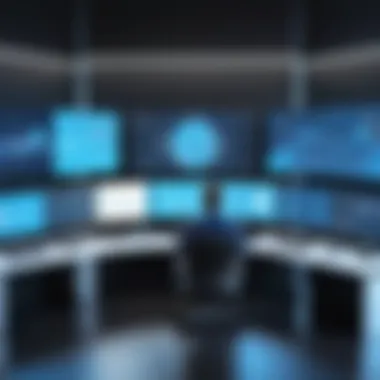

Intro
In an increasingly digital world, remote support has emerged as a critical component for customer clients seeking effective solutions for their technological challenges. The scope of remote support encompasses various tools and practices designed to assist users without the need for in-person interaction. This article aims to elucidate the fundamental principles and practicalities surrounding remote support, with a focus on its significance in today’s business environment.
The landscape of customer service is continually evolving. As organizations strive for efficiency and accessibility, remote support offers a viable means to resolve issues swiftly. Understanding these processes is vital for decision-makers and IT professionals, as they navigate the complexities of software options while recommending solutions that meet diverse client needs.
Remote support is not merely a trend; it is becoming a necessity. With advancements in technology, companies are adopting these systems to maintain competitiveness and enhance user satisfaction. The following sections will address key topics, including software overview, detailed comparisons of tools, and their relevance in ensuring optimal service delivery to clients.
What is Remote Support?
Remote support plays a pivotal role in the modern realm of customer service. This mechanism allows support technicians to access a client's device from a distance, troubleshoot issues, and provide solutions effectively. As organizations increasingly rely on technology for their operations, the significance of remote support continues to escalate.
Definition of Remote Support
Remote support refers to the practice of assisting users in real-time without being physically present. This service is facilitated through various technologies that enable a support professional to access a customer's computer, server, or any other digital device over the Internet. The fundamental goal of remote support is to diagnose and resolve technical problems efficiently. Remote support tools typically offer capabilities such as remote desktop access, file transfer, and screen sharing, creating a versatile environment for troubleshooting.
Importance in Customer Support
The value of remote support in customer service cannot be overstated. It provides several advantages that align with the needs of both clients and service providers:
- Efficiency: Remote support significantly reduces the time it takes to resolve customer issues. Technicians can connect to devices instantly, eliminating the need for site visits and lengthy phone calls.
- Accessibility: Customers can receive help from anywhere, which is particularly beneficial for those working from remote locations or in different time zones. This accessibility enhances customer satisfaction since help is available at their convenience.
- Cost-effectiveness: Businesses save on travel expenses when support can be rendered remotely. These savings can be redirected towards improving service quality or investing in new technologies.
- Scalability: As companies expand, their support needs grow. Remote support allows businesses to scale their customer support efforts without requiring additional physical resources.
"The ability to connect remotely adds a layer of convenience that modern businesses cannot afford to overlook."
Overall, understanding remote support is crucial for both decision-makers and IT professionals. It allows them to make informed choices about technology investments that can enhance operational efficiency and improve client interactions.
Types of Remote Support
Understanding the different types of remote support is essential for businesses aiming to enhance their customer service strategies. By identifying the specific nature of support required, organizations can optimize their approach, resulting in improved client experiences. Remote support can mainly be categorized into two types: unattended and attended.
Unattended Remote Support
Unattended remote support allows technicians to access and resolve issues on a client's device without requiring the user's presence. This method is particularly beneficial when common problems arise that do not necessitate the client’s immediate attention. Unattended access typically involves installation of software on the client side, permitting technicians to manage the device at their discretion.
The key advantage of this type of support is efficiency. Technicians can conduct maintenance, updates, or troubleshooting outside of normal business hours. This can lead to faster issue resolution and minimizes downtime for the client.
Considerations for this method include:
- Setup Requirements: Clients need to install specific software that enables unattended access.
- Security Risks: Proper security measures must be in place to protect sensitive client data during remote sessions.
- Clear Communication: Clients should be informed about when and why technicians will access their devices.
Attended Remote Support
In contrast, attended remote support requires the presence of the client during the session. This type of support is ideal for complex issues that may benefit from real-time interaction. Both the technician and the client can communicate directly, allowing for collaborative troubleshooting.
One of the primary benefits of attended support is the immediate feedback available during the resolution process. The client can explain issues in real-time, and the technician can guide them through steps or adjustments that may need to be made. This fosters a strong relationship between technician and client.
Key considerations for attended remote support include:
- User Engagement: Clients need to engage actively during the session, which can enhance understanding of the issues.
- Empowerment: Clients often feel more in control since they see everything that is happening on their device.
- Limited Availability: This method may lead to delays if the client is preoccupied or cannot be reached promptly.
Understanding these types of remote support allows organizations to tailor their solutions according to client needs and specific scenarios. A hybrid approach might often provide the best results, maximizing both efficiency and user engagement.
Key Technologies in Remote Support
In today's digital environment, the integration of technology within remote support services is vital for efficiency and effectiveness. These technologies serve as the backbone for delivering smooth and reliable assistance to customers, enabling quick problem resolution and enhanced user experience. As organizations increasingly rely on remote support, understanding these essential technologies sheds light on how various solutions can be utilized to meet customer expectations while optimizing service delivery.
Remote Desktop Software
Remote desktop software is one of the most critical tools in remote support. It allows technicians to access a customer's computer directly over the internet, enabling them to troubleshoot and resolve issues as if they were physically present. This software often includes features such as file transfer, chat functions, and session recording.
Notable examples of remote desktop software include TeamViewer, AnyDesk, and Microsoft's Remote Desktop Connection. The advantages include:
- Immediate access to user systems, which can decrease downtime significantly.
- The ability to fix issues without requiring the customer to describe steps in detail.
- Remote software enables the sharing of resources, allowing teams to collaborate effectively.
However, key considerations must be made, such as ensuring compatibility with various operating systems and maintaining data security during sessions.
Screen Sharing Solutions
Screen sharing solutions play an essential role in remote support by providing visibility into the customer's issues in real-time. By allowing the technician to view the customer's screen, they can diagnose problems more efficiently and give direct instructions. Tools such as Zoom, Google Meet, and Cisco Webex offer effective screen-sharing capabilities.
Some benefits of screen sharing include:
- Customers can demonstrate their problems without needing technical jargon.
- Technicians can show customers how to navigate software or settings effectively.
- Fosters a more interactive experience, which can lead to higher customer satisfaction.


Still, it is imperative to assure that sensitive information is not displayed unnecessarily during these sessions to protect user privacy.
Chat and Messaging Tools
Chat and messaging tools are becoming increasingly significant in remote support frameworks. These platforms facilitate real-time communication between the customer and support agent, enabling quick clarification of issues and immediate resolution. Tools like Slack, Microsoft Teams, and Zendesk Chat are commonly used in this domain.
The advantages that these tools offer include:
- Instant communication, which can greatly reduce the time taken to resolve inquiries.
- Integration with other support tools, allowing seamless workflows for the team.
- The option for users to keep a record of the conversation for future reference.
Nonetheless, organizations need to ensure that chat logs are securely stored and comply with relevant data protection regulations to maintain customer trust.
Overall, the selection of appropriate technologies for remote support can significantly enhance customer relationships and drive operational efficiency. Not only do these tools provide flexibility, but they also serve to improve the overall experience for both the support team and clients.
How Remote Support Works
Understanding the mechanics of remote support is vital for any organization seeking to enhance their customer service efficiency. This section delves into two critical components: the connection process and session management. Grasping these concepts allows service providers to offer optimal solutions to their clients while ensuring a seamless support experience.
Connection Process
The connection process is a foundational element of remote support. It involves establishing a link between the support technician and the client's device. This phase is crucial as it sets the stage for effective assistance.
- Initiation. The process begins when a customer requests support. This can occur through various channels, such as a website form, email, or phone call.
- Authentication. It is important to ensure that the support technician is authorized to access the client’s system. Often, a unique access code or credentials are shared with the client to streamline this process.
- Establishing the Connection. Once verified, the connection is created using remote desktop software or other remote access technologies. The technician can then view and control the user's screen, enabling quick identification of issues.
The connection process is not just about technology; it’s about trust. Clients need reassurance that their systems and data are secure throughout the interaction.
- Session Commencement. After successful connection, the technician can start diagnosing and resolving issues. This might involve running specific software or making necessary configurations.
The efficiency of the connection process directly influences the overall effectiveness of remote support. A smooth connection minimizes delays, enhancing user satisfaction.
Session Management
Session management refers to how remote support sessions are organized, controlled, and concluded. It is essential for ensuring that the interaction is productive and compliant with best practices.
Effective session management includes:
- Tracking Progress. Technicians should maintain a clear record of actions taken during a session. This documentation is helpful for future reference and can assist in training new staff.
- User Engagement. Keeping the user informed about each step enhances transparency and can ease user anxiety. Engaging the client can lead to a smoother troubleshooting process.
- Ending the Session. Conclusively wrapping up the session is critical. This involves ensuring the user is satisfied with the solution provided and offering tips to avoid similar issues in the future.
- Post-Session Follow-Up. Lastly, following up with the client after a session, whether through an automated email or personal call, can foster stronger relationships and gather valuable feedback.
The Role of Remote Support in Customer Experience
Remote support is not just a technical meeting ground; it is a vital component that shapes customer experience. Its significance has only grown in today's digital economy where quick, effective assistance is paramount. Businesses rely on remote support to bridge the gap between their services and customer needs. This part will highlight its core elements that enhance customer interactions and improve satisfaction.
Enhancing Customer Satisfaction
Customer satisfaction is a key indicator of success for any business. Remote support contributes to this by providing instant solutions, allowing customers to resolve issues without waiting for traditional support methods. This immediacy shows that a company values its customer's time.
The ability to receive help without physical barriers means that clients can get assistance in their own environment. It fosters trust and comfort, essential factors in a positive customer experience. When clients see that their concerns are addressed quickly, their overall satisfaction increases.
- Accessibility: Customers can reach out from any location at any time.
- Real Solutions: Support staff can solve technical issues in real time, reducing frustration.
- Feedback Loop: This mode of support often includes systems for immediate feedback, which can help companies measure satisfaction more effectively.
Reducing Resolution Time
Time is a critical factor in customer experience. When issues are resolved quickly, customers often have more favorable impressions of a company. Remote support decreases resolution time significantly when compared to traditional methods. Issues that would typically take hours or days can often be resolved in minutes.
Improving resolution time involves several strategies:
- Direct Connection: Remote access allows support staff to connect directly to the customer's device. This hands-on approach reduces the need for trial and error.
- Knowledge Bases and Tools: Support professionals equipped with the right tools and knowledge bases can troubleshoot more effectively. Technology plays a vital role in speeding up this process.
- Streamlined Processes: Efficient ticketing systems and well-defined protocols help prioritize urgent issues. This results in a faster overall resolution experience.
By understanding the impact of remote support on customer satisfaction and resolution times, businesses can align their strategies effectively to meet the expectations of the modern consumer. The focus must remain on delivering superior experiences while leveraging technology to enhance service quality.
Challenges in Remote Support
Remote support has become increasingly vital as organizations shift to digital solutions for customer service. However, the adoption of remote support is not without its challenges. Recognizing and addressing these challenges is crucial for the effectiveness and reliability of support services. This section focuses on two primary challenges: technical issues, and user compliance and engagement.
Technical Issues
Technical problems often disrupt the remote support process, leading to dissatisfaction among clients. These challenges may arise from various factors, including unstable internet connections, incompatible software, and outdated hardware. If the system is slow or unresponsive, representatives may struggle to assist clients timely. This results in frustration and potentially lost customers.
- Internet Connectivity: Reliable internet is vital for remote support operations. Frequent disconnects or slow bandwidth hampers real-time communication and actions taken by support staff.
- Software Compatibility: Not all remote support tools are created equal. Some may not function well with certain operating systems or applications, causing interruptions when dealing with client concerns.
- Device Limitations: Not all clients may use modern devices that can efficiently run remote support software. Issues with device performance can complicate the support process and extend resolution times.
To mitigate these concerns, businesses must invest in high-quality tools and ensure stable connectivity. Verifying software compatibility ahead of time can prevent many technical difficulties. Training staff to handle technical issues swiftly is also essential.
User Compliance and Engagement
Engagement from users during a remote support session significantly influences the resolution's outcome. User compliance refers to their willingness to cooperate and follow instructions from support personnel. Challenges arise when users hesitate to share sensitive information or are unaware of the remote support process.


- Trust Issues: Clients may feel unsure about allowing access to their systems. It is essential for support agents to build trust and convey the value of the service. Clear communication about what to expect can help ease these concerns.
- Awareness and Education: Many users may not fully understand remote support tools or their benefits. Efforts to educate them through resources can lead to higher engagement levels when seeking help.
- Distractions: Remote sessions can often fail due to client distractions, such as multitasking or inadequate focus on the matter at hand. Encouraging clients to isolate their attention during the session can lead to better results.
"Investing in reliable technology and user education is crucial in overcoming remote support challenges."
Security Considerations
In the realm of remote support, security considerations carry paramount importance. As businesses continue to embrace digital transformation, they also face an increasing number of threats. When remote support is involved, sensitive data, client information, and operational integrity are all at stake. Thus, it is essential to implement robust security measures to protect against data breaches, unauthorized access, and other cyber threats. This section will delve into critical aspects of security in remote support.
Data Protection Best Practices
Data protection is a critical agenda for organizations using remote support tools. Below are several best practices to ensure data integrity and confidentiality:
- Encryption: Use encryption protocols when transmitting sensitive data. This prevents unauthorized access and ensures that even if data is intercepted, it remains unreadable.
- Access Controls: Implement strict access controls. Only authorized personnel should have the permission to initiate remote support sessions. Regularly review and update access permissions to mitigate potential risks.
- Two-Factor Authentication: Utilize two-factor authentication for all remote support tools. This adds an additional layer of security, making unauthorized access significantly harder.
- Regular Security Audits: Conduct periodic security audits. These assessments help identify vulnerabilities in the remote support system, allowing for timely patching and risk mitigation.
- User Education: Train employees on security protocols. Awareness can significantly reduce human error leading to security breaches. Training sessions can cover phishing scams, suspicious activities, and proper communication during support sessions.
Mitigating Risks
To address the potential risks associated with remote support, organizations can adopt several proactive strategies:
- Risk Assessment: Begin with a thorough risk assessment. Understand what data is at risk and identify potential vulnerabilities within the remote support framework.
- Session Monitoring: Monitor remote support sessions in real-time. Keeping an eye on activities can help detect anomalies or unauthorized actions.
- Secure Software Choices: Choose reputable remote support software with robust security features. Researching the provider’s security track record can provide insight into their reliability.
"In a world where technology evolves rapidly, security is not an option but a necessity. Organizations must be proactive in securing their remote support" – Anonymous
- Incident Response Plan: Develop a clear incident response plan. Knowing how to respond quickly and effectively can minimize the impact of a security breach. Ensure that all staff members know their roles in case of an incident.
- Regular Updates and Patches: Keep all software up to date. Regular updates help fix security vulnerabilities and offer stronger protections against emerging threats.
By taking these security considerations into account, organizations can significantly bolster their defenses against potential risks that come with remote support. Effective implementation of data protection best practices and risk mitigation strategies will not only safeguard sensitive information but also build trust with clients, ensuring smoother remote support experiences.
Best Practices for Implementing Remote Support
Remote support is essential for providing efficient customer service in today's digital environment. Implementing best practices in remote support not only improves customer experiences but also enhances operational efficiency for organizations. The following sections detail critical factors like choosing appropriate tools, training, and communication to ensure successful remote support implementation.
Choosing the Right Tools
Selecting the right tools for remote support is paramount. Tools should align with the company's specific needs. Key considerations include compatibility with existing systems, user-friendliness, and security features.
Prominent tools available in the market include:
- TeamViewer
- AnyDesk
- Zoom
- LogMeIn
These tools facilitate effective connection during support sessions. They often include features like file transfer, session recording, and multi-user support that can enhance client interactions. A thorough assessment of these tools, tailored to the services provided, ensures that the right choice leads to improved efficiency and customer satisfaction.
"The right tools can empower teams, enabling seamless support and customer engagement."
Training Staff and Users
Training is crucial to empower staff and users in remote support scenarios. Training should focus on tool functionality and customer interaction techniques.
For staff, training can cover topics such as:
- Navigating remote support tools
- Handling common technical issues
- Effective communication strategies
Users also benefit from training. Providing them with guidance on using remote support tools builds confidence and reduces frustration during support sessions. Resources such as video tutorials or live demos play a vital role in ensuring all parties understand the processes involved.
Establishing Clear Communication Protocols
Effective communication is the backbone of remote support practices. Establishing clear communication protocols ensures that all participants are on the same page. This includes setting expectations on response times, preferred communication channels, and escalation paths for unresolved issues.
Key elements to consider in communication protocols include:
- Use of clear language to avoid misunderstandings
- Regular updates to keep clients informed
- Feedback mechanisms to gather client insights
Implementing such protocols contributes to a structured approach, enhancing the quality of service provided. Proper communication not only helps in resolving issues maismaoneffectively but fosters trust and rapport with clients.
Future Trends in Remote Support
Understanding emerging trends in remote support is vital for organizations aiming to enhance their service delivery. As technology evolves, remote support options are becoming more sophisticated. Keeping abreast of these trends ensures that businesses can maintain an edge over competitors and meet the growing demands of tech-savvy customers. This section highlights the key future trends and their significance in the realm of customer support.
AI and Automation Integration
The integration of Artificial Intelligence (AI) and automation in remote support is changing how services are provided. AI technology enables support systems to handle routine inquiries and tasks without human intervention. This reduces the burden on customer support teams and speeds up the response time for clients.
Specific elements include:
- Automated Ticketing Systems: These systems utilize AI to prioritize and categorize customer issues. This functionality ensures that urgent matters are addressed first.
- Chatbots: AI-driven chatbots can engage with customers, providing real-time support. This allows businesses to assist multiple clients simultaneously, ensuring efficiency.
- Predictive Analytics: Predictive tools analyze customer data to foresee potential issues. This prepares companies to proactively resolve problems before they escalate.
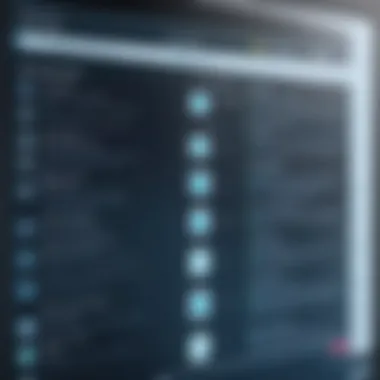

Implementing AI does not eliminate the need for human agents, but enhances their capabilities. It allows staff to focus on more complex inquiries while routine issues are managed automatically.
Increased Focus on Personalized Support
As customers become more accustomed to tailored experiences, the demand for personalized support in remote services is increasing. This shift focuses on recognizing the unique needs of each client, fostering a connection that extends beyond mere transactional interactions.
Key considerations include:
- Customer Profiles: By maintaining detailed customer profiles, support teams can deliver customized experiences. Knowing the client’s previous interactions helps agents resolve issues more effectively.
- Feedback Loops: Gathering customer feedback is essential. This information can guide support strategies and ensure they align with client expectations.
- Flexible Support Options: Offering a range of support methods, such as live chat, email, or phone calls, allows customers to engage in a manner that suits them best.
The growing emphasis on personalized support not only enhances customer satisfaction but encourages loyalty. Clients are more likely to remain with brands that understand and cater to their needs.
Case Studies in Remote Support
Case studies in remote support serve as vital educational tools for decision-makers and IT professionals seeking insights on real-world applications. They illustrate not just the potential successes but also the pitfalls. Examining the experiences of various organizations provides a nuanced understanding, highlighting how different environments utilize remote support to resolve issues efficiently. These cases show that practical implementations of remote support can lead to better customer satisfaction, quicker resolution times, and overall enhanced service delivery.
Success Stories
Success stories demonstrate how companies effectively leveraged remote support tools to overcome challenges. One notable example is a global tech firm that integrated TeamViewer, a remote desktop software, into its support operations. By utilizing this technology, customer support representatives could resolve technical issues in real time without needing to dispatch field engineers. The result was a 30% reduction in average response times, leading to significantly improved customer feedback scores.
Another example comes from an e-commerce platform that utilized remote support to assist sellers with account issues. By training staff in using ConnectWise Control, they were able to handle inquiries more efficiently. The training yielded a productivity increase, enabling representatives to engage with multiple clients simultaneously. This led to a more streamlined process and stronger relationships with their users.
Lessons Learned
While success stories are encouraging, they also underscore lessons that should not be overlooked. One prevalent issue highlighted in various case studies is the risk of over-reliance on technology without adequate human oversight. In one instance, a financial institution faced backlash after utilizing automated remote support solutions without sufficient fallback options. Customers reported dissatisfaction due to impersonal service, which made them feel undervalued. This illustrates that balancing technology with personal touch is critical.
Furthermore, the importance of robust training cannot be overstated. Another case revealed a leading telecom company struggled with high support call volumes because staff were inadequately trained in using the tools. This led to longer call times and escalating customer frustration. The takeaway here is clear: empowering employees through comprehensive training programs is essential for maximizing the effectiveness of remote support technologies.
"Case studies provide a lens into the practical application of remote technology, revealing both triumphs and transient failures. They are instrumental in shaping strategies that align with client needs."
By analyzing successes and lessons learned from various implementations, stakeholders can make informed decisions about adopting remote support solutions tailored to their unique contexts. Such careful consideration can help in avoiding similar missteps and, ultimately, contribute to more fruitful customer engagements.
Evaluating Remote Support Solutions
Evaluating remote support solutions is vital for organizations aiming to enhance their customer service capabilities. It involves assessing various tools and practices available to ensure that they meet the specific needs of a company and its clients. With the increasing reliance on technology, having a sound strategy for evaluating these solutions is paramount.
When considering remote support solutions, several elements come into play. These include the features offered, integration capabilities, pricing structure, and user-friendliness. A thorough evaluation allows organizations to select solutions that not only fit their budget but also improve operational efficiency and customer satisfaction.
Key Metrics for Assessment
Key metrics offer measurable criteria for assessing remote support solutions. They aid decision-makers in determining how well a tool or service performs in practice.
Some important metrics include:
- First Contact Resolution Rate: This indicates the percentage of issues resolved during the first interaction. A higher rate is often a sign of effective support.
- Average Response Time: Measuring the time it takes to respond to a ticket or query can highlight areas in need of improvement.
- Customer Satisfaction Score (CSAT): This metric directly gauges the satisfaction level of clients post-support interaction. Gathering this data is generally straightforward but very insightful.
- Cost Per Ticket: Analyzing the cost associated with resolving each ticket helps in understanding the financial efficiency of the support operations.
These metrics should be regularly tracked to fine-tune the remote support processes and ensure continued service quality.
Customer Feedback and Surveys
Customer feedback plays a crucial role in evaluating remote support solutions. Direct insights from clients about their experiences provide valuable information for improving service delivery.
Utilizing surveys is an effective method for gathering feedback. Surveys can cover various aspects such as:
- Quality of Service: Clients can rate their experiences based on the professionalism and expertise of support agents.
- Timeliness: Feedback on how quickly issues are addressed can validate or question current response times.
- Ease of Use: Insights on how simple it is for clients to navigate through support platforms can guide future improvements.
Regularly collecting this data, ideally through multiple channels, ensures a comprehensive understanding of client sentiments. It offers organizations the ability to make informed adjustments, aligning their remote support efforts with client expectations.
A well-structured evaluation framework not only enhances customer satisfaction but also drives operational excellence in remote support services.
Closure
The concluding section of this article emphasizes the vital role remote support plays in the dynamic landscape of customer service. As the business environment grows more complex, effective communication and rapid solutions are paramount. Remote support is not merely a convenience; it has emerged as an essential strategy to enhance client experiences.
The Case for Remote Support
Remote support provides numerous advantages that directly impact customer satisfaction and operational efficiency. The most significant benefits include:
- Cost Efficiency: Implementing remote support reduces the need for travel, saving time and resources for both service providers and clients.
- Quick Resolution: Many issues can be addressed in real-time. This immediate response can lead to increased customer contentment and loyalty.
- Access to Expertise: Companies can connect clients with skilled professionals without geographic limitations.
Understanding these benefits encourages businesses to adopt remote support as a foundational element of their customer service strategy.
"In today's digital world, remote support serves as a gateway to better service delivery and client relationships."
Final Thoughts on Client Relationships
The relationship between a business and its clients has evolved. Remote support is key in strengthening these connections. By offering timely assistance and expert advice, companies signal their commitment to their clients.
Moreover, effective remote support ensures that feedback channels remain open. Clients feel valued and acknowledged when their issues are resolved quickly. This transparency fosters trust, encouraging long-term partnerships.
In summary, embracing remote support is not just about technology. It is about understanding the importance of relationships in business. As companies navigate their client engagements, remote support must be a priority in strategy and execution.







