Understanding QuickBooks Software: A Complete Guide


Intro
In today's fast-paced business environment, financial management software has become essential for organizations of all sizes. QuickBooks-like software solutions provide comprehensive tools for accounting, invoicing, payroll, and financial reporting. These tools are designed to streamline financial tasks, enabling businesses to make informed decisions based on accurate data.
Understanding the offerings of QuickBooks type software can be a game-changer for decision-makers, IT professionals, and entrepreneurs. This guide will explore key features and advantages of these applications, diving into specific functionalities that cater to different business needs.
Software Overview
Brief Description of Software
QuickBooks type software refers to a range of accounting applications that share similarities in functionality with the official QuickBooks platform. These solutions often focus on automating financial tasks, providing robust reporting tools, and integrating seamlessly with other business applications. Generally, they are user-friendly and designed for professionals without extensive accounting knowledge.
Key Features and Functionalities
When evaluating QuickBooks-like software, it is vital to understand the core features that set these tools apart from one another:
- User Interface: A clean and intuitive interface allows users to navigate easily without confusion.
- Invoicing and Billing: Ability to create and send professional invoices quickly. Customizable templates enhance branding efforts.
- Expense Tracking: Users can easily log, categorize, and monitor expenses, promoting better financial oversight.
- Reporting Tools: Comprehensive reporting functionality aids in analyzing financial data and generating actionable insights.
- Tax Compliance: Many solutions provide tools to simplify tax filing and ensure compliance with local regulations.
- Integration Capabilities: Ability to connect with third-party applications like payment processors, customer relationship management tools, and e-commerce platforms.
"QuickBooks-like software serves as a critical resource for efficient financial management in small to midsize businesses."
Detailed Comparison
Comparison with Competitors
QuickBooks faces competition from several other accounting software in the market. Some notable alternatives include:
- FreshBooks: Known for its strong invoicing features and ease of use, making it suitable for freelancers and small businesses.
- Xero: Offers robust multi-currency support and powerful reporting features, favored by international businesses.
- Zoho Books: Combines accounting software with a suite of business applications for comprehensive business management.
While each software has its strengths, the selection of the right tool ultimately depends on specific business needs and preferences.
Pricing Structure
Cost consideration is crucial when choosing accounting software. Most QuickBooks type software is available in various pricing tiers based on features and user capacity:
- Free Tier: Some tools offer basic features for free, ideal for startups.
- Monthly Subscription: Most paid versions charge a monthly fee based on user number or feature access. This may range from $15 to $150 a month depending on the complexity of the required functionality.
- One-Time Purchase: Traditional software might require a one-time payment, but this is less common with newer solutions.
Overview of QuickBooks Type Software
Understanding QuickBooks type software is crucial for businesses looking for effective accounting solutions. This section aims to provide insight into what such software entails and its overall significance in today’s business landscape. QuickBooks type software includes programs that facilitate financial management and reporting, helping ensure that organizations operate efficiently and maintain fiscal responsibility.
Definition and Purpose
QuickBooks type software is designed to aid businesses in managing their financial records and streamlining accounting processes. The primary purpose of this software is to simplify complex financial tasks, allow for real-time tracking, and enable informed decision-making. In an era where financial accuracy is paramount, employing such tools can drastically enhance an organization's capability to monitor cash flow and expenses.
Key Features
QuickBooks type software is equipped with numerous key features that make it a preferred choice among businesses of all sizes. Below are critical components that contribute to its popularity.
Financial Reporting
Financial reporting is a cornerstone feature of QuickBooks type software. It enables businesses to generate essential reports such as profit and loss statements, balance sheets, and cash flow projections. Such reports offer valuable insights into financial health and are crucial for strategic planning. A notable characteristic of financial reporting isits ability to integrate real-time data, allowing for updated insights that reflect the current financial situation. This dynamic feature not only enhances decision-making but also supports compliance with regulatory requirements. The advantage lies in the clarity it provides in financial performance, though the complexity of generating detailed reports can sometimes pose a challenge for users.
Expense Tracking
Expense tracking is another vital aspect of QuickBooks type software. This feature assists businesses in monitoring their expenditures, categorizing costs, and identifying spending patterns. By offering accurate expense records, businesses can make better-informed budgeting decisions and develop cost-saving strategies. A distinctive advantage of expense tracking is its automation capabilities. Automated expense tracking reduces the risk of human error and allows for quick adjustments based on spending behavior. However, the challenge remains in ensuring that all expenses are correctly categorized, which can require diligent management.
Payroll Management
Payroll management is essential for businesses with employees. This feature streamlines processing payroll, calculating taxes, and issuing payments to staff seamlessly. QuickBooks type software often includes provisions for direct deposit, employee self-service, and compliance tools that make managing payroll more efficient. The significant benefit of having integrated payroll management is that it minimizes errors and ensures employees are paid on time, which boosts morale. Nonetheless, businesses must remain vigilant about the complexities of tax regulations that can complicate payroll reporting.
Tax Preparation
Tax preparation within QuickBooks type software is a crucial function that simplifies the often-complex task of filing taxes. This feature provides tools to assist in gathering necessary information, generating forms, and ensuring compliance. A key advantage of using this software for tax preparation is the automation of calculations, which significantly reduces the risk of errors. Additionally, the information can be stored easily for future reference. However, the reliance on software also means businesses need to stay educated on tax laws to leverage this feature fully, as automatic functions won't catch everything.
In summary, QuickBooks type software offers a range of features that cater to diverse accounting needs. Understanding its core functions helps businesses optimize their financial management processes and underscores its relevance in achieving organizational efficiency.
Types of QuickBooks Type Software
Understanding the types of QuickBooks type software is crucial for businesses. This section dives into two primary categories: cloud-based solutions and on-premise solutions. Each type provides distinct advantages and considerations that influence choice.


Cloud-Based Solutions
Cloud-based solutions have gained popularity among various businesses. They offer flexibility and convenience. Users can access their data from anywhere with an internet connection. This accessibility is essential for organizations with remote employees or those frequently on the move.
Accessibility Advantages
One major aspect of accessibility advantages is the ability to work from anywhere. This characteristic is particularly beneficial for businesses that operate in multiple locations or have distributed teams. Users can collaborate in real-time, increasing productivity significantly. Moreover, cloud solutions often come with automatic updates. This feature ensures that users always have the latest tools without the hassle of manual installations.
The unique feature of being able to access data via devices like tablets or smartphones enhances this advantage. It allows leaders to monitor business performance even when not at the office. However, there can be dependence on internet connectivity, which can be a limitation in certain scenarios.
Data Security Considerations
Data security considerations are vital when selecting cloud-based software. Many providers implement robust security measures such as encryption and regular backups. This characteristic makes cloud solutions quite appealing, especially for businesses that handle sensitive financial information. Providers like QuickBooks Online are known for their attention to data safety.
A unique feature of these solutions is often the multi-factor authentication. This added layer of security helps prevent unauthorized access. However, businesses must remain vigilant. Data privacy remains a concern, as storing data off-site can carry inherent risks.
On-Premise Solutions
On-premise solutions provide an alternative to cloud-based options. This type of software is hosted on the company’s own servers. Businesses often prefer this type for more control over their systems and data.
Systems Integration
A key aspect of systems integration is compatibility with existing infrastructure. For many businesses, integrating with legacy systems can be crucial. On-premise solutions allow for better adaptation to internal processes. This is a strong reason why many firms lean towards these software types.
A unique feature of these systems is the extensive customization they allow. Companies can tailor functionalities to their specific needs, enhancing efficiency. However, this often requires dedicated IT resources and may lead to increased operational costs in the long run.
Customization Opportunities
Customization opportunities are a standout feature of on-premise solutions. These solutions enable businesses to modify their accounting software. This is essential for firms with particular workflows or industries that have unique requirements.
The ability to customize is a significant advantage. It means businesses can incorporate only relevant features, avoiding unnecessary complexity. However, the downside is that developing and maintaining customizations can incur additional costs and long-term commitment from IT teams.
In summary, both cloud-based and on-premise solutions present unique benefits and considerations. Each type serves different organizational needs. Thus, identifying the right option becomes essential for maximizing the effectiveness of QuickBooks type software.
Comparison with Alternative Accounting Software
When assessing accounting solutions, understanding the differences between QuickBooks type software and alternatives is crucial. This comparison can guide business leaders in selecting the best tool based on their unique requirements. Factors such as pricing, features, user experience, and integration capabilities can all influence which software will be beneficial. Analyzing these aspects allows for a measured approach to choosing the right accounting software, which can ultimately lead to improved operational efficiency.
Software A vs. QuickBooks Type Software
Pricing Structures
The pricing structures of Software A and QuickBooks type software differ significantly. Software A may offer a more scalable pricing model, which suits larger businesses with fluctuating needs. This flexibility can be attractive, especially for growing companies. QuickBooks, however, often has a more straightforward pricing model, with clear tiers depending on features. This makes it easier for small to medium-sized businesses to predict expenses.
One unique feature of Software A may include tiered pricing based on user numbers. This can be both an advantage and disadvantage. It allows businesses to pay for what they use, but if additional users are added, costs can increase rapidly. QuickBooks typically charges a flat rate for its plans, which can lead to more predictable budgeting for financial resources.
Feature Set Comparison
In considering the feature set comparison, Software A might excel in specific functionalities that cater to niche markets. This can add value in specialized fields like nonprofit accounting or advanced project management. However, QuickBooks is known for its comprehensive suite of features that cater to a broad range of industries, making it a popular choice among general users.
One unique feature of QuickBooks is its extensive user community and available third-party add-ons. This ecosystem makes it easier for users to find supportive tools for almost any accounting approach they require. While Software A might have strengths in specific areas, it may lack this depth of community support, which can be crucial for troubleshooting and learning.
Software B vs. QuickBooks Type Software
User Experience
The user experience can greatly influence software selection. QuickBooks has an intuitive interface, which makes it accessible for users with minimal accounting knowledge. This ease of use often results in reduced training time and faster onboarding.
Conversely, Software B could have a more complex interface that may appeal to advanced users who require specific functionalities from their accounting software. This complexity can also mean a steeper learning curve, which can be a barrier for users lacking technical expertise. A key characteristic to note is that QuickBooks offers a more tailored experience for small to medium businesses, making it a favorable choice for these segments.
Integration Capabilities
Integration capabilities of Software B may be superior in certain contexts, allowing for seamless connectivity with other software tools crucial for business operations. Many modern businesses rely on a variety of platforms, and the ability to integrate them can save time and reduce errors. QuickBooks, on the other hand, also provides strong integration options with popular platforms like PayPal and Salesforce, enhancing its functionality for users.
A unique feature of QuickBooks is its API support, which allows businesses to create custom integrations. This is beneficial for organizations that need tailored solutions according to their specific needs. In contrast, while Software B might be more fully integrated with certain specialized tools, the rigidity of integration can lead to challenges in flexibility for businesses seeking broader software use.
Integration and Compatibility
Integration and compatibility are crucial topics in the context of QuickBooks type software. They serve a vital purpose in enhancing operational efficiency for businesses. The ability to connect with other applications amplifies the capabilities of the accounting software, ensuring streamlined processes and reduced manual efforts. Companies seeking to optimize their operations must consider how well a software integrates with their existing systems. This aspect can significantly influence how well the software fits within a business's ecosystem and its overall effectiveness.
Third-Party Application Integrations
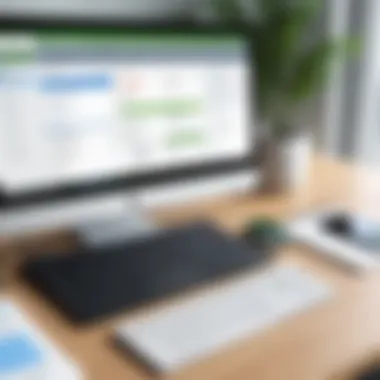

Payment Processors
Payment processors are a key component of any accounting system. Their integration with QuickBooks type software enhances the payment management process. This integration allows for real-time tracking of transactions without the need to enter data manually. One of the main characteristics of payment processors is their capability to handle various payment types, including credit cards and bank transfers, making them a popular choice. They often provide secure transactions, which can greatly reduce the risk of fraud.
A unique feature of many payment processors is their ability to sync transaction data directly into the accounting software. This means that businesses save time by eliminating duplicate data entry tasks. However, there are disadvantages too. Not all payment processors are compatible with every accounting platform, which may lead to integration challenges.
CRM Systems
Customer Relationship Management (CRM) systems are integral for businesses aiming to enhance customer interactions. Their integration with QuickBooks type software provides a holistic view of customer data, facilitating better financial decisions. This integrated approach helps businesses track sales, orders, and invoices in one complete system. The key characteristic of CRM systems is their focus on customer information management, which aligns closely with the financial insights provided by accounting software.
A defining feature of CRM systems is their ability to automate customer communications and follow-ups based on financial data. This can lead to more strategic marketing efforts and improved overall customer engagement. However, complexities can arise from integrating CRM systems. Businesses must ensure that both platforms can effectively communicate, or they risk losing vital data or insights.
API and Custom Integration Options
API (Application Programming Interface) and custom integration options are essential for businesses requiring tailored solutions. APIs allow different software applications to communicate with each other seamlessly. This means businesses can create specific workflows that cater to their unique needs and eliminate bottlenecks in their processes. With custom integrations, companies can modify their systems to work precisely as required.
The benefit of using APIs is their flexibility. Organizations can connect with a multitude of other tools, from e-commerce platforms to inventory management systems. However, developing these integrations may require technical expertise, presenting a potential barrier for smaller companies lacking IT resources. Evaluating the need for API integration is vital for ensuring that the software aligns with broader business strategies.
"A well-integrated software ecosystem can improve efficiency and reduce errors, making it a sound investment for any organization."
Benefits of Using QuickBooks Type Software
QuickBooks type software offers numerous advantages that can significantly impact the efficiency and effectiveness of financial management in a business. Understanding these benefits is crucial for decision-makers and entrepreneurs seeking to optimize their operations. This section will delve into three primary advantages: time efficiency, improved financial accuracy, and enhanced record keeping.
Time Efficiency
Time is a valuable resource for any organization. QuickBooks type software is designed to streamline processes, allowing users to accomplish a variety of tasks more quickly than traditional methods. This software automates repetitive activities, such as invoicing and expense tracking, freeing up significant time for employees.
- Automated Invoicing: Businesses can generate and send invoices automatically, reducing the manual workload.
- Quick Data Entry: Templates and bulk entry features speed up the data input process.
- Real-time Updates: Immediate access to financial information ensures that decisions can be made swiftly.
These enhancements lead to a more productive work environment. Employees can focus on strategic tasks rather than getting bogged down in administrative duties.
Improved Financial Accuracy
Accuracy in financial reporting is critical. Errors in accounting can lead to serious consequences, including financial loss and compliance issues. QuickBooks type software reduces the likelihood of human error through the use of automated calculations and standardized processes.
- Reduction of Manual Entry: This minimizes the chances of mistakes that naturally occur when data is entered manually.
- Financial Reconciliation Tools: The software often includes features that assist with reconciling bank statements, enhancing accuracy further.
- Comprehensive Reporting: Advanced reporting capabilities provide insights that improve decision-making based on reliable data.
Higher accuracy in financial records leads to more informed business decisions and increases stakeholder confidence in the financial integrity of the organization.
Enhanced Record Keeping
Effective record keeping is essential for any business. QuickBooks type software enhances this aspect through organized, accessible, and secure storage of financial data. Good record-keeping practices not only comply with regulations but also help in tracking business performance over time.
- Cloud Storage Option: Many solutions offer cloud-based storage, which ensures information is accessible from different locations and devices.
- Audit Trails: Traceability of changes made to records is possible, which is critical for transparency.
- Custom Reports: The ability to generate custom reports helps businesses reflect on their performance against specific goals.
These benefits culminate to create a robust accounting environment that supports operational efficiency and strategic planning.
Potential Drawbacks
Despite the many advantages QuickBooks type software offers, it is essential to recognize potential drawbacks. Understanding these considerations allows decision-makers, IT professionals, and entrepreneurs to make a more informed choice when adopting such software.
Learning Curve
QuickBooks type software often presents a learning curve for new users. While the design aims for user-friendliness, complete mastery takes time. Businesses frequently face challenges as employees adapt to the change from manual processes or alternate systems. Training sessions and tutorials may be needed, increasing initial investment in both resources and time. Hence, this learning curve is a crucial factor in assessing implementation timelines and employee productivity.
Cost Implications
Software implementation comes with its own costs. Effective budgeting for accounting software involves understanding the various financial implications.
Licensing Fees
Licensing fees are a significant aspect of QuickBooks type software. These fees often represent a recurring expense, which can accumulate over time. Choosing software with manageable licensing fees is a crucial consideration for businesses of all sizes. Licensing fees may vary based on user access levels or included functionalities. Moreover, some vendors offer tiered plans to accommodate different needs, ensuring that users only pay for necessary features. However, high fees may act as a barrier, particularly for small businesses. The characteristic of flexibility in user tiers can be beneficial, allowing businesses to scale their license as their needs evolve.
Additional Modules
Additional Modules can enhance the core functionality of QuickBooks type software. Many users opt for these enhancements to meet specific business requirements. However, adding modules incurs extra costs. Each module may have licensing fees, which adds to the overall expenses. This addition offers customization, allowing businesses to adapt the software to their unique processes. However, the key drawback is the potential for complications related to updates, maintenance, and integration. Users must carefully assess whether the benefits justify the additional costs before proceeding.
"When choosing accounting software, weighing both benefits and drawbacks is vital for a successful implementation."
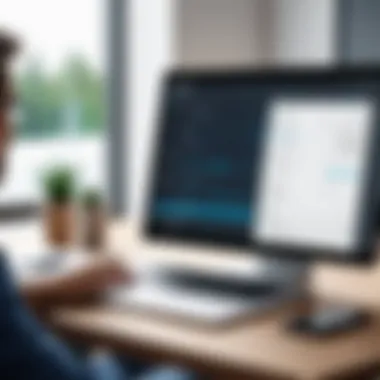

Both licensing fees and additional modules require close analysis. Decision-makers must ensure the software aligns with their financial and operational objectives. Understanding these potential drawbacks ensures a more strategic approach, leading to successful integration and long-term satisfaction.
Selecting the Right QuickBooks Type Software
Choosing the right QuickBooks type software is crucial for businesses looking to streamline their accounting processes. The correct software can influence efficiency, financial accuracy, and overall organizational performance. QuickBooks-like software offers various functionalities; therefore, understanding the specific needs of a business is essential before making a decision. Focusing on key features, vendor support, and business needs helps ensure that organizations select software that aligns with their objectives and enhances productivity.
Assessing Business Needs
Before delving into specific software options, organizations should conduct a thorough needs assessment. This includes an analysis of current financial practices, the scale of operations, and future growth projections. Understanding the following elements can help guide the decision:
- Size of the business: Larger organizations may require more advanced functionalities compared to small businesses with simpler needs.
- Industry-specific requirements: Different industries have unique compliance and reporting needs that software must address.
- Existing systems: Evaluate how new software will integrate with current tools to avoid operational disruptions.
Assessing business needs lays the foundation for identifying the right software and ensuring that it delivers the required functionalities for effective management.
Identifying Key Features Required
When businesses understand their needs, the next step is to pinpoint essential features. Not all accounting software is created equal, so organizations should prioritize functionalities that cater to their specific requirements. Key features often sought after include:
- Financial reporting capabilities: Ensure the software can generate detailed reports that provide insights into financial health.
- Expense tracking functionality: Look for tools that simplify tracking of expenses and categorization for better financial management.
- Payroll management options: Consider whether the software supports payroll processing and tax calculations.
- Integration with other tools: Determine whether the software can seamlessly connect with existing platforms, enhancing usability.
Making a list of required features will streamline the selection process and facilitate a more informed decision.
Evaluating Vendor Support
After identifying the necessary features, evaluating vendor support is the next critical component. Reliable vendor support can significantly affect user experience and the software's effectiveness. Consider the following aspects when assessing vendor support:
- Availability of technical support: Ensure vendors provide easily accessible support for troubleshooting and inquiries.
- Training resources: A good vendor will offer training materials and resources to help users become familiar with the software.
- Updates and maintenance: Check how frequently the vendor updates their software and addresses potential security issues.
Choosing software with strong vendor support ensures that businesses can receive assistance when needed, minimizing risks associated with software implementation.
"Selecting the right software is not just a choice, but a strategy that can help you maintain control over your financial processes and achieve your business objectives efficiently."
Future Trends in Accounting Software
The landscape of accounting software is changing rapidly. Understanding these future trends is important for decision-makers, as they directly affect how businesses manage financial data and operations. Staying informed about advancements in technology ensures that organizations can maximize efficiency and maintain a competitive edge in their respective industries.
Automation and Machine Learning
Automation is reshaping the accounting profession. This technology helps streamline repetitive tasks, allowing professionals to focus on more strategic activities. Through automation, businesses can reduce human error, enhance accuracy, and improve processing speed. Machine learning further builds on this by analyzing vast amounts of data to reveal patterns and insights that would be hard to detect manually.
The integration of these technologies into QuickBooks type software allows for
- Improved efficiency: Automation of routine tasks like invoicing and reconciliation can save significant time each month.
- Real-time insights: Machine learning algorithms can create predictive models that aid in budgeting and forecasting.
- Cost reduction: Organizations can reallocate resources previously used for mundane tasks towards growth-driven initiatives.
Automation and machine learning are not without challenges. Businesses often face issues related to data security and privacy. It is crucial to adopt these technologies thoughtfully, considering both short-term gains and long-term implications on operations and ethics.
"The use of machine learning in financial applications is growing, providing businesses smarter tools for analysis."
Blockchain Technology in Accounting
Blockchain technology introduces new levels of security and transparency in accounting practices. By providing a decentralized ledger system, businesses can achieve greater data integrity and trust. Blockchain eliminates the need for intermediaries, which can lower transaction costs and streamline processes.
Benefits of blockchain in accounting software include:
- Increased Transparency: All transactions are recorded in real time, making it easier to track modifications and additions.
- Enhanced Security: The decentralized nature of blockchain reduces the risk of data breaches associated with traditional systems.
- Efficiency in Audit Trails: Any changes made in the ledger are visible to all authorized parties, simplifying the audit process.
Integration of blockchain into QuickBooks-like software is becoming more relevant. Organizations can use this technology to build trust with clients while streamlining compliance processes.
Epilogue
The conclusion of this article plays a vital role in synthesizing the previous discussions about QuickBooks type software. It encapsulates the core insights and delivers a succinct summary, helping decision-makers grasp the importance of the software options available in the market. By understanding the functionalities, benefits, and potential drawbacks, businesses can make informed decisions that align with their financial management needs.
Recap of Key Insights
In reviewing QuickBooks type software, several key points emerge:
- Versatility in Financial Management: QuickBooks software provides robust solutions for various accounting tasks, from expense tracking to payroll management. Businesses often find these features essential in their daily operations.
- Integration Capabilities: The ability to integrate with third-party applications enhances the functionality of the software. For example, connecting with payment processors or customer relationship management systems can streamline operations significantly.
- Future Trends: With increasing emphasis on automation, machine learning, and blockchain, businesses should stay attentive to the evolving landscape of accounting software. These trends may introduce new efficiencies and improve data reliability.
By summarizing these insights, we reinforce the value of considering QuickBooks type software in a strategic manner, ensuring that it meets specific organizational requirements.
Final Recommendations
Choosing the right QuickBooks type software is crucial for organizational success. Here are some recommendations based on which factors to consider:
- Business Size and Complexity: Assess your company's scale and specific needs. Larger organizations may need a more comprehensive suite, while smaller businesses might do well with simpler solutions.
- Vendor Support: Evaluating the level of customer support offered by vendors is important. Reliable support can make a significant difference, particularly during the initial setup and whenever issues arise.
- Cost Considerations: Carefully analyze the total cost of ownership, including licensing fees and potential additional modules that may be required later.
In summary, the informed selection of QuickBooks type software should encompass a thorough understanding of software capabilities and how they can satisfactorily address unique business challenges.





