Understanding ProSeries Tax Software Cost: A Comprehensive Analysis
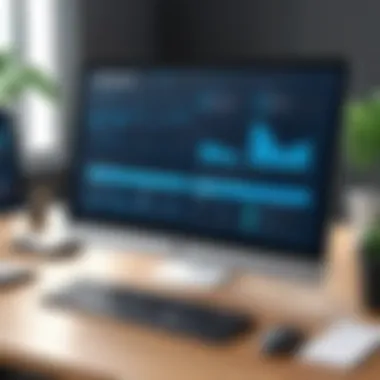

Intro
In the evolving world of tax preparation, efficiency and accuracy are paramount. ProSeries Tax Software stands out as a prominent solution for professionals navigating the complexities of tax compliance. It is essential to understand the cost structure associated with this software, as this knowledge can significantly impact decision-making for firms and individual practitioners alike. This article delves deep into ProSeries, examining its pricing model, comparing it against competitors, and analyzing the factors that influence its overall value.
Software Overview
Brief Description of Software
ProSeries Tax Software, developed by Intuit, serves a wide range of tax professionals and firms—from small businesses to seasoned enterprise-level services. The software is designed to simplify the tax preparation process, allowing users to manage multiple clients and streamline workflows effectively. Its cloud-based architecture further enhances accessibility, enabling tax preparers to work efficiently from various locations.
Key Features and Functionalities
Some core features of ProSeries include:
- User-Friendly Interface: The software incorporates intuitive navigation, making it accessible for users of varying skill levels.
- Comprehensive Tax Forms: ProSeries offers a wide range of state and federal tax forms, ensuring compliance across all jurisdictions.
- E-Filing Capabilities: Users can file returns electronically, which facilitates a quicker processing period and reduces paperwork.
- Client Collaboration Tools: The software allows for secure communication between tax preparers and their clients, promoting transparency and efficiency.
- Integrations: ProSeries seamlessly integrates with various accounting and financial software, allowing for smooth data import and export.
Detailed Comparison
Comparison with Competitors
When evaluating ProSeries, it's crucial to compare its features and pricing with other leading tax software solutions. Competitors like H&R Block, Drake Tax, and Wolters Kluwer's CCH Axcess offer varying functionalities and pricing, influencing customers’ choices. While H&R Block emphasizes user-friendliness for individuals, Drake Tax and CCH Axcess cater more towards larger firms with advanced reporting features. ProSeries, however, strikes a balance between usability and depth, appealing to both small and medium-sized firms.
Pricing Structure
Understanding the pricing structure of ProSeries involves looking at several elements:
- Subscription Model: ProSeries operates on a subscription basis, with prices varying according to the functionalities included in each package.
- Tiered Options: Users can select from basic to more advanced plans, depending on their practice needs. Each tier unlocks additional features and support services.
- Add-Ons: The software also provides optional add-ons like enhanced training programs, which can influence the total cost significantly.
- Promotions and Discounts: Occasionally, Intuit offers promotions that might lower initial subscription costs, making it worthwhile to look out for these deals.
Ultimately, aligning the chosen pricing model with your specific requirements is essential for maximizing the return on investment in ProSeries Tax Software.
Evaluating the total cost of ownership, factoring in both software fees and potential time savings, allows decision-makers to make informed choices. Understanding ProSeries Tax Software pricing can empower professionals as they navigate a rapidly changing tax landscape.
Prelude to ProSeries Tax Software
Understanding ProSeries Tax Software is a key element for those who navigate the world of taxes and financial reporting. This software provides tools essential for individuals and businesses aiming to streamline their tax filing processes. The landscape of tax preparation is complex, requiring software solutions that address various needs while ensuring compliance with regulations. ProSeries stands out in this market, offering a range of functionalities tailored to different user requirements.
In this section, we will explore features that contribute to ProSeries’s importance. Key elements include user-friendly interfaces, robust support systems, and integration capabilities with existing accounting software. Users no longer face overwhelming choices, as ProSeries simplifies tax filing with helpful tools. A sound foundation in understanding this software sets the stage for analyzing its costs and benefits in the following sections.
Overview of ProSeries Tax Software
ProSeries Tax Software, developed by Intuit, provides an array of tax preparation tools designed for tax professionals and individual tax preparers alike. It offers a seamless experience for users, from data entry to filing returns. Among its features, users can access e-filing options, accurately calculate deductions, and directly import data from various sources. The software is updated consistently to keep pace with changing tax laws, which is crucial for effective tax management.
Its modular structure allows for flexibility as users can choose components they need, adapting to varied client requirements. This approach ensures that users do not pay for features they do not use, enhancing the overall value of the software.
Target Audience and User Base
ProSeries Tax Software targets a diverse range of users, primarily tax professionals and firms. This user base makes it an ideal solution for entities needing reliable and efficient tax management tools. Users range from independent tax preparers to established firms handling multiple clients.
Common characteristics of the target audience include:
- Tax Professionals: These users value accuracy, efficiency, and compliance. They benefit from the comprehensive support ProSeries offers.
- Small Business Owners: Entrepreneurs often handle their taxes or utilize financial advisors who require effective software to simplify the process.
- Corporate Users: Larger organizations find ProSeries beneficial for managing payroll and other tax-related functions across multiple departments.
Engaging with this audience means understanding their unique challenges. ProSeries addresses concerns like user support and the ability to handle large amounts of data without compromising performance.
Understanding Software Costs
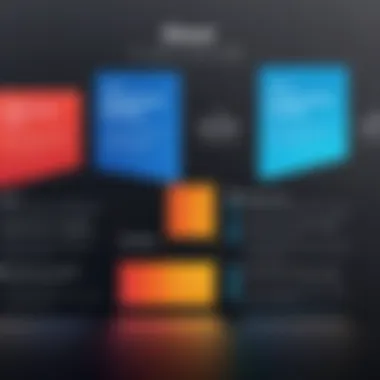

Understanding software costs is crucial for businesses and individuals engaging with ProSeries Tax Software. This section will highlight the multifaceted nature of software expenses, providing insight into how these costs can impact the decision-making process. By examining the costs involved, potential users can align their financial strategies with their operational needs. It becomes increasingly important to dissect these elements while considering return on investment and long-term viability.
Definition of Software Cost
When discussing software cost, it encompasses more than the initial purchase price. It includes all expenses surrounding the acquisition and use of the software over time. This often involves several factors such as licensing fees, maintenance costs, and possible upgrades.
In the case of ProSeries Tax Software, a user must consider:
- One-time Purchases: This includes the outright cost of the software
- Subscriptions: Recurring fees that typically cover updates and support
- Customizations: Additional investments for tailored functionalities
Breakdown of Cost Components
Understanding the precise components of software costs is vital for accurate budgeting. Here are some key elements to consider:
- Licensing Fees: These are the charges that users must pay to use ProSeries Tax Software legally. Depending on the model chosen, these fees can be segmented into various pricing tiers.
- Support and Maintenance: Ongoing support and technical assistance play a crucial role in the overall cost. Users may need to pay extra for help or updates.
- Training: Educating the staff on the software can incur additional costs. Proper training ensures that the software is used effectively, maximizing its value.
- Upgrades: Keeping the software current may require financial investment, especially if newer versions introduce essential features.
- Infrastructure Costs: There could be related expenses for hardware or cloud services that facilitate the use of ProSeries Tax Software.
"Investing in the right software isn't merely about the initial costs; it's about the broader picture that includes support and upgrades over time."
By comprehensively understanding these components, decision-makers can make informed choices regarding their investment in ProSeries Tax Software.
ProSeries Tax Software Pricing Model
The pricing model of ProSeries Tax Software is a crucial area of concern for potential users as it directly affects budgeting and operational decisions. By understanding the different pricing structures available, users can tailor their selections based on their specific needs. This section breaks down the critical elements surrounding the pricing model, aiming to give readers a comprehensive view of what to expect when considering ProSeries for their tax-related work.
Subscription vs. One-Time Purchase
ProSeries offers users two primary pricing models: subscription-based and one-time purchase options. Choosing between these models can significantly impact both short-term and long-term financial planning.
- Subscription Model: This option allows users to pay a recurring fee, either annually or monthly. This model can benefit businesses that prefer forecasting costs over time and want to maintain access to the latest updates and features without incurring large upfront expenses. It may also align better with the cash flow management practices of smaller enterprises, which might not have large amounts of capital available for a one-time software purchase.
- One-Time Purchase: This model requires users to pay for the software outright. While the initial cost is usually higher, this option can save money in the long run for businesses that do not require frequent updates or additional features. Yet, users of this model may face higher costs for future upgrades and support, which can add complexity and expense to their financial planning.
Understanding these distinctions allows users to make informed decisions in alignment with their financial strategies and operational requirements.
Tiered Pricing Options
ProSeries Tax Software presents tiered pricing options that cater to a variety of user needs and business sizes. This feature allows users to select a package that matches their operational demands and budget constraints.
Different tiers generally offer varying levels of functionality and features, which may include:
- Basic Tier: Provides essential tax filing tools suitable for small businesses or sole proprietors.
- Professional Tier: Includes advanced features ideal for firms that handle more complex tax situations.
- Enterprise Tier: Designed for large corporations with extensive tax needs, including multiple users and additional compliance features.
Each tier's price reflects its depth of functionality. Users should consider projected growth and any additional requirements before making a choice. Selecting the appropriate tier can result in better cost efficiency and enhanced user satisfaction.
Adding Features and Customization
Another essential component of the pricing model is the possibility for adding features and customization based on specific user needs. ProSeries provides flexible options allowing users to enhance their software according to business requirements.
- Add-Ons: Users can choose to purchase additional features like advanced reporting tools, integration options with existing software systems, or expanded support services. This modular approach allows businesses to pay only for what they need and adapt their tools as their practices evolve.
- Customization: Some users may require unique functionalities tailored to their operations. Consulting with ProSeries about specific customization needs can yield beneficial synergies.
Such levels of customization can affect the overall cost, making it essential for potential users to analyze their actual needs accurately. This can lead to a more sustainable investment in the long term, ensuring that the software remains relevant and effective as their operational requirements grow.
"Choosing the right pricing structure can significantly enhance the overall value derived from ProSeries Tax Software, aligning expenses with business needs."
Understanding these components of the ProSeries tax software pricing model is vital for any decision-maker or professional seeking to optimize their financial outcomes while navigating the complexities of tax preparation.
Factors Influencing ProSeries Tax Software Cost


The cost of ProSeries Tax Software does not exist in a vacuum. Various factors contribute to its pricing structure, impacting users' final expenses. Understanding these factors is critical for decision-makers, IT professionals, and entrepreneurs when considering the acquisition of ProSeries for their business needs. Each element influences not just the initial cost but also the longer-term value the software provides to its users.
Number of Users
One of the most significant factors affecting the cost of ProSeries Tax Software is the number of users. ProSeries is designed to accommodate different scales of business operations, from solo practitioners to large accounting firms with numerous team members.
To tailor the pricing effectively, ProSeries offers distinct plans based on the user count. More users usually mean a higher overall subscription cost, but it can also lead to better features that enhance collaboration and efficiency.
Consider the following aspects:
- Scalability: If the user base expands, businesses may need to adjust their licenses, which directly affects costs.
- Cost per User: Several software companies, including ProSeries, often provide discounts for tiered user counts. Therefore, businesses might benefit financially by purchasing multiple licenses.
In sum, companies must assess their current and projected user counts when deliberating on purchasing ProSeries. This evaluation ensures they align the software capabilities with their financial framework.
Business Size and Type
Another layer influencing ProSeries' software costs relies on the business size and type. Different industries have unique needs, which impact what features are crucial and, subsequently, the pricing model selected by users.
- Small Businesses: Generally cost-sensitive, small firms might opt for basic plans that meet essential tax filing needs without frills.
- Mid-tier Firms: As firms grow, their requirements expand. This segment might require more advanced features for multiple types of returns or enhanced reporting capabilities.
- Large Businesses and Corporations: Larger organizations usually necessitate comprehensive solutions and often integrate ProSeries with other systems. These integrations typically incur additional expenses but lead to substantial efficiencies in the long run.
Thus, clearly defining the business size and operational types is paramount for accurately assessing ProSeries pricing to ensure that it suits both budgetary constraints and operational requirements.
Geographical Location
Geographical location also plays a crucial role in determining the cost associated with ProSeries Tax Software. Costs can vary not only due to regional pricing strategies but also because of local tax regulations and market competition.
- Regional Variability: Software companies may adjust their pricing based on a region's income levels and prevailing market competition. For instance, some areas may have more tax software providers, leading to competitive pricing.
- Local Tax Regulations: Depending on a business’s geographical location, there may be different state or local tax laws that the software must support. This support may require enhanced features that can influence pricing.
Understanding these influential factors allows potential users to make carefully nuanced decisions, ensuring both the software's functionality and the cost are aligned with their specific business needs.
Comparative Analysis of ProSeries Costs
A comparative analysis of ProSeries Tax Software costs is critical in understanding its place within the broader market of tax software solutions. This section delves into the various aspects that affect the pricing of ProSeries compared to its competitors. Understanding these elements can assist businesses and tax professionals in making informed decisions that align with their financial constraints and operational requirements.
Comparison with Competitor Software
When evaluating ProSeries Tax Software, a thorough comparison with other available software is necessary. Not only does this bring clarity to ProSeries's pricing structure, but it also highlights unique features or potential shortcomings. Many tax software solutions are available today, including Intuit's TurboTax, H&R Block Tax Software, and Drake Tax.
- Feature Set: Each competitor offers distinct features. ProSeries allows for advanced tax calculations and facilitates multi-client management, which may appeal to larger firms. In contrast, TurboTax is user-friendly, making it ideal for small businesses.
- Pricing Basis: Pricing models vary significantly. ProSeries operates on both subscription and one-time purchase bases, while others like H&R Block may have more fixed costs depending on the packages offered. This can affect long-term value.
- Customer Support: To maintain competitiveness, customer service and support options also differ. ProSeries provides extensive support which might justify its higher cost when compared with some budget options available in the market.
- User Experience: The usability of the interface plays an essential role. Users may prefer ProSeries for its robust capabilities, but they may find the learning curve steeper compared to competitors designed for simpler tasks.
Overall, the price of ProSeries Tax Software can reflect these features. Understanding how it stacks against competitors informs potential buyers of its value proposition.
"In this complex landscape, comparing ProSeries with competitor software allows users to spot the software that best meets their unique needs."
Cost-Benefit Analysis
A cost-benefit analysis becomes pivotal when choosing tax software. This evaluation method allows potential users to weigh the costs of ProSeries against the potential benefits it delivers. Several factors play a key role in this analysis:
- Return on Investment: By analyzing how well ProSeries increases productivity through features like automatic updates and extensive reporting capabilities, users can gauge its effectiveness in saving time and enhancing productivity.
- Long-term Savings: ProSeries may have an upfront cost, but examining long-term savings from well-managed taxes and regulatory compliance can provide insights into its value. Over time, the cost of using ProSeries could be lower when accounting for penalties avoided due to errors and omissions.
- Client Retention: More sophisticated solutions can improve client satisfaction. Firms with better software have shown higher retention rates, which leads to greater revenue over time.
- Customization Costs: When assessing costs, consider any additional expenses for customization. ProSeries's ability to adapt to specific firm needs can lead to increased value in the long run.
By carefully considering these factors, users can form a realistic view of costs versus benefits of choosing ProSeries Tax Software in a competitive marketplace. The resultant information provides clarity for decision-makers in their quest for optimal solutions tailored to their operational preferences.
Customer Reviews and Experiences
Customer reviews and experiences play a critical role in understanding the value of ProSeries Tax Software. These insights provide an empirical lens into how the software performs in real-world scenarios. Decision-makers, IT professionals, and entrepreneurs can benefit from analyzing user feedback, as it illuminates strengths and weaknesses that may not be evident through official product descriptions or marketing materials.


One significant aspect to consider is that user satisfaction can impact overall productivity. When professionals express contentment with a software solution, they are more likely to utilize it effectively over time. Conversely, high dissatisfaction rates may indicate underlying issues that could lead to performance lags or increased operational costs.
User Satisfaction Levels
To gauge how well ProSeries Tax Software meets user needs, examining satisfaction levels is vital. End users often share their experiences through platforms like Reddit and Facebook, where they can express their thoughts candidly. Users frequently report satisfaction with the software's complexity management, user interface, and customer support.
- Positive Aspects: Many users appreciate the interactive nature of the software, as it simplifies complex tax situations, allowing them to focus more on their clients than on the technology itself. This ease of use can further enhance job satisfaction.
- Areas for Improvement: Some users note areas where ProSeries may fall short. Issues like slow performance during peak seasons or a steep learning curve for new features are often cited. These factors can lead to frustration, potentially impacting user retention and overall satisfaction levels.
Common User Feedback
User feedback for ProSeries Tax Software reveals both commendations and criticisms.
"The software is powerful and features rich. However, there could be improvements in the performance during high-traffic times."
This indicates that while many recognize its capabilities, the operational efficiency remains a concern. Common themes arise from user discussions, highlighting elements such as:
- Ease of Use: Users frequently praise the intuitive layout and accessibility of the tools provided. A well-structured interface promotes efficiency and can significantly reduce training time.
- Support Services: Customer support receives a mixed bag of reviews. While some users find the support staff responsive and knowledgeable, others express frustration with wait times and resolution processes.
- Feature Set: The extensive array of features available is often a point of praise. However, users also mention that occasional updates can introduce complications or bugs that need addressing.
In summary, the narratives and experiences shared by users provide essential guidance. They help future users in assessing how ProSeries can fit into their operational strategies effectively while also offering insights into potential challenges to anticipate.
Long-Term Cost Considerations
Understanding the long-term cost considerations of ProSeries Tax Software is crucial for businesses and professionals who seek to maximize their return on investment. The choice of software not only impacts upfront costs but also plays a significant role in recurring expenses, overall business efficiency, and adaptability to changing tax regulation.
Maintenance and Upgrades
Maintenance and upgrades are key aspects that demand attention when considering ProSeries Tax Software. Frequent updates are essential in order to stay compliant with the latest tax laws and software improvements. This means ensuring that your software is up-to-date can incur regular costs. For example, newer versions of ProSeries may come with enhanced features, security improvements, or changes necessitated by regulatory modifications.
Beyond the mere cost of purchasing upgrades, consider the potential downtime during installations and the need for employee training to utilize new features effectively.
Moreover, if firms choose to ignore updates, they may face challenges such as operational inefficiencies or penalties from using outdated tax data. Therefore, budgeting for maintenance and upgrades is essential for smooth operations over time.
Reviewing Cost Effectiveness Over Time
Reviewing cost effectiveness over time involves analyzing how the investment in ProSeries pays off in terms of functionality, user experience, and the overall tax preparation process. It’s important to look at the software’s ability to handle complex tax scenarios, as well as its integration with other business systems. Evaluating how well the software adapts to your growing needs can lead to significant cost savings in the long run.
Additionally, often overlooked are the indirect savings that result from efficient software use. For instance, ProSeries can streamline tax filing, reducing labor hours and error rates. As a result, firms can redirect resources to other areas of business growth. Regular evaluation of these factors helps to determine if the software continues to meet evolving market conditions and user requirements effectively.
"Investing in software is not a one-time decision. It's a long-term commitment that affects your entire business trajectory."
Ultimately, making informed decisions based on long-term cost considerations allows companies to align their tax software choices with their strategic objectives and operational capabilities.
Epilogue and Recommendations
The conclusion of this analysis anchors the discussion around the ProSeries Tax Software. It synthesizes the key findings regarding costs and value while offering actionable insights for users. Decision-makers and tax professionals often grapple with complex cost structures in tax software. Understanding how pricing correlates with features is crucial for making informed decisions. This section emphasizes the need to balance software costs with the actual benefits derived, ensuring optimal efficiency in tax preparation tasks.
Summarizing Costs vs. Value
When evaluating ProSeries Tax Software, it is critical to weigh the costs against the value provided. The platform offers varying pricing tiers, which can align with the needs of different user bases. It is essential to consider what features are most relevant to specific situations. A firm with many employees might find value in the advanced capabilities of ProSeries, while a freelance tax advisor could benefit from a more basic plan. The investment should reflect the software's potential to streamline workflow, enhance accuracy, and ultimately save time.
Some key factors to include in this evaluation are:
- Functionality versus Price: Does the software offer the necessary functions for the price?
- User Support and Training: Effective training and support can justify higher costs.
- Long-term Savings: Consider the time saved through efficient processes that can enhance profitability over time.
"Choosing the right software requires an analysis not only of upfront costs but also of potential long-term benefits and efficiencies."
Recommendations for Potential Users
For potential users considering ProSeries Tax Software, several recommendations can guide the decision-making process:
- Assess Your Needs: Before selecting a version, evaluate your specific requirements and how they match with ProSeries offerings. Highlight which features are critical to your operations.
- Trial Periods: Take advantage of any trial periods or demos that ProSeries may offer. This allows for hands-on experience without immediate financial commitment.
- Cost Analysis: Conduct a thorough cost analysis. Factor in not just the purchase or subscription price, but also potential future expenses related to upgrades or additional features.
- Compare Alternatives: It can be beneficial to compare ProSeries with other tax software solutions. Features, pricing, and customer service vary widely across platforms.
- Engage with User Communities: User communities such as those on Reddit or Facebook can provide insights into real-world experiences. This can offer perspectives that may not be captured in promotional materials.
Ultimately, making an informed choice will enhance the efficiency of tax preparation and contribute to greater satisfaction with the software investment.







