Understanding Professional Survey Software: A Guide
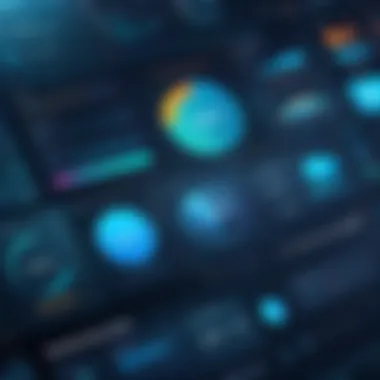

Intro
The rise of data-driven decision-making has underscored the necessity for insightful feedback mechanisms. Professional survey software stands at the forefront of this landscape, providing organizations with tools to gather and analyze data effectively. This article explores the critical aspects of professional survey software, aiming to shed light on its functionalities, advantages, and strategies for successful implementation.
Organizations today face an abundance of choices in survey software, each offering unique features tailored to various industry needs. By understanding these differences, decision-makers can select the most suitable solution.
As we delve into this topic, we will cover a range of important areas:
- Types of survey software
- Essential features that enhance usability
- Key criteria for comparing products
- Best practices for implementation
Ultimately, this article is designed to equip IT decision-makers and business analysts with knowledge to make informed recommendations, fostering more effective data collection and analysis.
Software Overview
Brief Description of Software
Professional survey software is a digital tool that enables organizations to design, distribute, and analyze surveys efficiently. Such software addresses essential needs like customer feedback, employee engagement assessments, and market research. The software varies in design and functionality, ranging from simple tools created for quick surveys to comprehensive platforms designed for in-depth data collection and reporting.
Key Features and Functionalities
When evaluating professional survey software, certain features are essential. Understanding these functionalities can lead to better results in gathering information and deriving meaningful insights:
- Customizable Templates: Many software solutions offer various templates to streamline survey creation.
- Multi-Channel Distribution: Users should be able to distribute surveys via email, social media, or web links.
- Robust Analytics: Effective data analysis capabilities help in interpreting survey results, identifying trends, and generating reports.
- Real-Time Feedback: Instant results allow organizations to make quick adjustments based on responses.
- Mobile Compatibility: As many respondents use mobile devices, ensuring mobile access is vital.
This clarity in features facilitates easier navigation through the choices available, making the decision process less daunting.
Detailed Comparison
Comparison with Competitors
In the crowded marketplace, comparing professional survey software helps ensure that an organization chooses the best fit. Key metrics to consider include:
- User Experience: How intuitive is the interface?
- Reliability: How well does the software perform under high user volumes?
- Customer Support: What support options are available?
Tools like SurveyMonkey or Qualtrics can be compared in these respects, allowing for a practical assessment of user needs versus feature sets.
Pricing Structure
Pricing can vary considerably depending on the features and complexity of the software. Some might offer free basic plans with limitations on responses, while others provide tiered pricing based on user needs:
- Basic: Often free or low-cost, limited features.
- Standard: Enhanced features such as advanced analytics at a mid-range price.
- Premium: Comprehensive solutions tailored for large enterprises with custom needs.
Organizations must weigh the cost against the benefits to determine the ROI effectively.
"Choosing the right survey software is about aligning organizational needs with features that will drive valuable insights."
Prelude to Professional Survey Software
In the current business landscape, the significance of professional survey software cannot be overstated. Organizations rely heavily on data to make informed decisions, and surveys are a fundamental means by which data is collected. This section lays the groundwork for understanding how these tools function, their significance, and the context in which they have developed over the years.
Definition and Importance
Professional survey software refers to applications designed to facilitate the creation, distribution, and analysis of surveys. These tools offer numerous benefits that make them indispensable to many businesses.
- Efficiency: The technology allows for rapid data collection, significantly speeding up the decision-making process.
- User-Friendly Interfaces: Modern survey software prioritizes the user experience, enabling even non-technical users to create surveys without complications.
- Advanced Data Analysis Tools: Built-in analytics features help businesses interpret results quickly, leading to actionable insights.
- Accessibility: Many solutions are cloud-based, allowing access from various devices, thus facilitating remote work.
By leveraging these attributes, organizations can glean valuable insights that can enhance customer satisfaction, improve products, and ultimately drive growth.
Historical Context
The evolution of survey software mirrors technological advancements in computing and data management. Early methods of collecting survey data were often labor-intensive, relying on paper forms and manual data entry. This was both time-consuming and prone to errors.
As the internet emerged in the late 20th century, online surveys began to gain traction. Platforms such as SurveyMonkey and Qualtrics pioneered the shift toward digital data collection. Their rise marked a significant turning point. Businesses could finally deploy surveys at scale, reaching a wider audience in seconds rather than weeks.
Today, the landscape is rich with options and features. Various forms of survey software cater to specific business needs, from simple feedback forms to intricate research tools. Increased competition has led to continuous innovation, enhancing the effectiveness of surveys as a data collection method. The timeline shows a clear progression from manual processes to sophisticated digital ecosystems.
By understanding these foundations, decision-makers can better appreciate the context and relevance of survey software in their operations.
Types of Survey Software
Understanding the different types of survey software is essential for organizations looking to enhance their data collection strategies. Each type of survey software has unique features and applications that cater to various needs. This section discusses the major types, focusing on their specific elements, benefits and considerations.


Online Survey Tools
Online survey tools have gained significant popularity due to their accessibility and ease of use. These platforms allow users to create and distribute surveys via the internet. Examples include SurveyMonkey and Google Forms.
The benefits of online survey tools are manifold:
- Cost-effective: Many online survey tools offer free or low-cost plans, which is appealing for small businesses.
- Ease of distribution: Surveys can be easily shared via email, social media, or embedded in websites.
- Real-time data collection: Results can be monitored in real time, enabling swift decision-making.
However, organizations must consider some elements when choosing online tools. Internet connectivity is a must, and some respondents may not have access to digital platforms, which could skew data.
Mobile Survey Applications
Mobile survey applications have emerged as a robust solution for data collection on the go. These applications are designed specifically for smartphones and tablets, allowing users to conduct surveys in real-time, often in the field. Examples of such applications include SurveyPocket and QuickTapSurvey.
The advantages are clear:
- Convenience: Surveys can be completed anywhere, making it ideal for field research.
- User engagement: Mobile applications can include multimedia elements, which can enhance respondent engagement.
- Offline capabilities: Many mobile survey tools can store responses offline, syncing with the server later.
Nonetheless, organizations should consider the user demographic. If the target audience is not comfortable with mobile technology, this may limit response rates.
Desktop Survey Software
Desktop survey software functions primarily on computers and is often used for in-depth research scenarios. Well-known software includes Qualtrics and SurveyGizmo.
This type of survey software offers several distinct benefits:
- Advanced features: Desktop applications typically offer more customization and functionality compared to online tools.
- Data analysis capabilities: More robust analytics tools are often integrated, providing enhanced insight generation.
- Security: Desktop software can offer more controlled environments for sensitive data, reducing risks associated with data breaches.
Despite these benefits, there are some drawbacks. Desktop software often lacks the flexibility of mobile and online solutions, as it requires specific hardware and may not support remote access well.
Each type of survey software possesses unique capabilities and limitations. Understanding these differences allows organizations to make informed decisions that align with their data collection goals.
Key Features of Professional Survey Software
The realm of survey software is defined not just by its ability to collect data but by the key features that enhance its functionality and usability. Understanding these features is crucial for businesses aiming to optimize their data collection process and yield actionable insights.
User Interface and Experience
The user interface of survey software is a pivotal element in determining its effectiveness. A clean, intuitive layout simplifies navigation for both survey creators and respondents. Features such as drag-and-drop question placement, customizable themes, and responsive designs allow for a tailored experience, meeting the unique needs of each project. A good user experience minimizes drop-off rates during surveys, leading to more comprehensive data collection. Tools like Typeform and SurveyMonkey exemplify this focus on user-centric design, allowing users to engage with surveys easily.
Question Type Variety
Professional survey software should support a wide variety of question types to accommodate different research needs. Fundamental formats include multiple-choice, open-ended, rating scales, and matrix questions. Each type serves specific purposes, enabling researchers to gather qualitative and quantitative data effectively. For example, rating questions can help assess respondent sentiment, while open-ended questions provide deeper context. Flexibility in question types is essential; it allows the construction of nuanced surveys that address specific objectives.
Data Analysis and Reporting Tools
Data analysis capabilities are at the core of any professional survey software. It should not only collect data but also provide sophisticated analysis tools that transform raw numbers into meaningful insights. Features like real-time analytics, customizable reports, and visualization tools help users interpret their data quickly and effectively. Many platforms, like Qualtrics and Google Forms, offer built-in analytics functions that simplify decision-making processes by allowing users to spot trends and generate actionable strategies from the data collected. Setting up automated reports streamlines ongoing assessments and aids in real-time decision-making.
Integration Capabilities
Integration with other software systems is another critical feature of professional survey software. The ability to link survey tools with CRM systems, email marketing platforms, and analytical tools enhances workflow efficiency. For instance, integrating with platforms like Salesforce allows for seamless data synchronization, improving the accuracy of customer insights. This interconnectedness ensures that insights gathered from surveys can be acted upon swiftly in broader business strategies, reinforcing the importance of a unified data approach across different tools.
Comparative Analysis of Survey Software
Comparative analysis plays a vital role in helping organizations choose the right survey software for their specific needs. The choice of survey software can significantly impact data quality and the overall success of research initiatives. Understanding the various options available allows decision-makers to identify strengths and weaknesses of different platforms. This knowledge is crucial for making informed decisions that align with organizational goals.
A well-structured comparative analysis equips organizations with essential insights. It helps in assessing software based on a set of criteria leading to more tailored and effective data collection strategies. Furthermore, an in-depth look at comparative aspects can enhance user engagement and streamline the survey process.
Criteria for Comparison
When evaluating survey software, it is important to focus on specific criteria that align with the goals of the organization. The following factors are commonly used in comparative analysis:
- User Interface: An intuitive and clear interface enhances usability. Users need to navigate easily without extensive training.
- Question Type Variety: Different projects may require various question types. Options should include multiple choice, open-ended, and Likert scales.
- Data Analysis Tools: Robust data analysis capabilities allow for quick interpretation of results. Tools for real-time reporting are essential.
- Integration Compatibility: Software that integrates with existing tools improves workflow and data management. Check compatibility with CRMs and analytics platforms.
- Pricing Structure: Understanding the cost-effectiveness of the software is essential. It should offer a balance between features and pricing without hidden costs.
Evaluating these criteria allows organizations to align software capabilities with their operational needs and helps prioritize essential features.
Feature Comparison Charts
Feature comparison charts are an effective way to visualize the differences between various survey platforms. These charts summarize key functionalities side by side, allowing for quick assessments.
Some common features to include in comparison charts are:


- Customization Options: The ability to tailor surveys to reflect branding.
- Mobile Compatibility: Accessibility on mobile devices is necessary for reaching diverse respondents.
- Collaboration Features: Tools that allow teams to work together simplify the survey creation process.
- Reporting & Exporting: Analyze data efficiently, with functionalities for exporting in various formats, like CSV or PDF.
- Support Services: Availability of customer support, including training and resources for troubleshooting.
Having a visual representation of these features aids in objective assessment, promoting clarity in decision-making processes.
Cost-Benefit Analysis
A cost-benefit analysis is crucial to determine whether the chosen survey software delivers value for money. This analysis compares the expected benefits of using the software against the associated costs.
Consider the following points for a comprehensive analysis:
- Initial Costs: Licensing fees and setup expenses must be considered.
- Ongoing Expenses: Regular costs like maintenance, updates, and training.
- Time Savings: Assess how much time the software saves in creating, distributing, and analyzing surveys.
- Data Quality Improvement: Evaluate if better data results in more insightful business decisions that may lead to increased revenue.
A thorough cost-benefit analysis serves to justify the investment in survey software, encouraging stakeholders to support the decision-making process.
Benefits of Using Professional Survey Software
The advantages of utilizing professional survey software are many and substantial. In this section, we explore how survey software can enhance data quality, efficiency, scalability, and engage users effectively. These benefits can play a critical role in the success of any research or data collection endeavor.
Enhanced Data Quality
Using professional survey software allows for enhanced data quality. High-quality data is crucial for accurate analysis and decision-making. Survey software provides various validation techniques, ensuring that data collected meets certain criteria. This reduces errors stemming from user input.
Moreover, tailored question types and skip logic assist in capturing precise information. By guiding respondents through relevant questions, the software minimizes irrelevant responses. This meticulous design not only leads to cleaner data but also boosts the credibility of the findings. The overall outcome is a more reliable dataset, which directly supports informed business decisions.
Time Efficiency
Time is a valuable resource, especially in today’s fast-paced business environment. Professional survey software significantly improves time efficiency throughout the survey process. Automated features, such as distribution and collection, reduce the manual work typically associated with gathering survey responses.
In addition, real-time data tracking allows decision-makers to analyze responses as they come in. Quickly assessing trends and patterns enables organizations to act promptly, rather than waiting for the survey's closure. This immediacy can lead to faster adjustments in strategies, allowing businesses to remain competitive.
Scalability and Flexibility
Another significant benefit of professional survey software is its scalability and flexibility. Organizations can adjust their survey projects according to specific needs, whether it's increasing the number of respondents or changing question formats. This flexibility means that companies can conduct large-scale surveys or smaller, targeted assessments without reconfiguring entire systems.
Furthermore, many software solutions provide cloud-based options, facilitating remote access, easy collaboration, and improved teamwork. This adaptation is especially valuable for growing companies or those with varying data needs, allowing for seamless adjustments without extensive overhead.
Improved User Engagement
User engagement is also a vital component of effective surveys. Professional survey software is designed with user experience in mind. Intuitive interfaces and mobile-ready platforms make it easier for respondents to engage with the survey. This can lead to higher completion rates, which in turn enhances the overall data quality.
Additionally, personalized survey experiences often result in more thoughtful responses. Surveys can be tailored to address the specific interests of respondents, making them feel valued and understood. This focus on user engagement is essential for gathering actionable insights that drive business strategies.
"High-quality data, efficient processes, flexible solutions, and engaging experiences are characteristics that define successful survey implementations."
Implementing Survey Software: Best Practices
Implementing survey software requires a systematic approach. Effective strategies can lead to better data quality and decision-making. This section covers essential best practices that guide organizations in leveraging survey software. By emphasizing these aspects, businesses can improve their data collection efforts significantly.
Defining Objectives and Goals
Before launching any survey, it is critical to have clear objectives. Organizations should ask, "What information do we want to gather?" Setting measurable and attainable goals enables teams to focus on relevant questions and outcomes. Well-defined objectives help frame the survey design and methodology, ensuring alignment with greater organizational needs. Identifying goals also aids in the selection of appropriate survey tools. For instance, if the goal is to assess customer satisfaction, using a software that allows for diverse question types and immediate data reporting becomes vital.
Designing Effective Surveys
The design of a survey can greatly impact data quality. Clarity is key. Surveys need to use simple language and straightforward question formats. A blend of closed and open-ended questions can enhance engagement. For instance, using multiple choice questions can facilitate easier analysis while open-ended questions provide richer details.
Consider the structure of the survey. Start with easy questions to make respondents comfortable and gradually move to more complex topics. Avoid leading questions as they can skew the data. Also, keep the survey concise. Long surveys may lead to diminished response rates. Overall design should incorporate visuals and logical flow to enhance user experience.
Testing and Optimizing Surveys
Pilot testing a survey before full deployment is essential. Conducting tests helps identify issues such as confusing questions or technical glitches. Feedback from a small test group can reveal areas for improvement. Adjusting questions based on this feedback can lead to clearer results.
Optimization needs to continue after the initial implementation. Analyzing response patterns can help in adjusting future surveys. For instance, if a particular question has a high dropout rate, it’s advisable to reconsider its wording or placement. Continuous refinement ensures the survey stays relevant and effective for its purpose.
Analyzing Results and Feedback
Once data is collected, careful analysis follows. Begin by checking the data for completeness and accuracy. Utilize built-in data analysis tools within the survey software to uncover trends and insights. Relevant data visualization, such as graphs and charts, can assist in interpreting results effectively. Further, compiling feedback on the survey process itself is crucial. Understanding respondents’ experiences can highlight what worked and what did not.
Effective implementation strategies can significantly enhance data quality and insights from surveys.
Challenges in Utilizing Survey Software


The integration and use of professional survey software can bring significant advantages to organizations, particularly in terms of data collection efficiency. However, several challenges can also emerge, impacting both the effectiveness of survey deployments and the quality of data collected. Understanding these challenges allows decision-makers to navigate potential pitfalls and optimize their strategies for using survey software. This section explores key challenges, highlighting specific concerns that professionals in various sectors must manage.
Software Limitations
Many survey software solutions come with inherent limitations that can hinder their functionality. These limitations may include restricted question types, cap on respondents, and lack of advanced analytics features. For instance, software might not support complex question formats like matrix questions or branching logic, making it difficult to gather nuanced responses. Some tools may also restrict the number of responses that can be collected, jeopardizing the overall reliability of collected data.
Moreover, issues like interface complexity can lead to confusion among users, affecting their ability to design and distribute effective surveys. Additionally, certain platforms may not integrate smoothly with existing systems, creating barriers to seamless data transfer. Identifying these software limitations is crucial for businesses to select a solution that aligns with their specific needs and demand.
Data Privacy and Security Concerns
In an era where data breaches are increasingly common, organizations must prioritize data privacy and security when utilizing survey software. Many surveys collect sensitive information, and if this data is not adequately protected, it can lead to breaches that expose personal or confidential information.
Professionals must ensure that any survey software they use complies with relevant data protection regulations, such as the GDPR in Europe or CCPA in California. This compliance includes safeguarding data during collection, storage, and analysis. Moreover, issues like insufficient encryption practices or lax security protocols can put data at risk. Organizations must therefore take the time to assess a survey software provider’s commitment to data privacy and security before proceeding with deployment.
User Resistance and Adoption Issues
Resistance among users is a significant hurdle during the adoption of new survey software. Employees may be reluctant to shift from familiar methods to new technologies. This discomfort can stem from a lack of training, limited understanding of the software's benefits, or simply the inertia created by established practices.
To mitigate these challenges, organizations must invest in training and support, ensuring users are comfortable with the new system. This could include workshops, tutorials, and clear documentation. Addressing concerns about effectiveness and usability can greatly enhance adoption rates and, ultimately, lead to more fruitful survey implementations.
"Adoption of new technology often hinges on user buy-in and understanding; neglecting this can impede progress significantly."
Future Trends in Survey Software
Survey software is evolving rapidly, influenced by technological advances and shifting consumer expectations. Understanding these future trends is critical for decision-makers seeking to enhance their data collection strategies. The landscape of survey solutions now incorporates sophisticated tools that promise to redefine user engagement and data analysis. Emphasizing these trends will not only provide insights into effective usage but also illuminate the potential for increased efficiency and accuracy.
Artificial Intelligence in Surveying
Artificial intelligence is making significant inroads in the realm of survey software. By utilizing algorithms that analyze patterns and trends in data, AI can offer powerful features such as predictive analytics. This means that survey software can anticipate outcomes based on the collected data. For example, an organization could foresee client preferences or potential areas for improvement before they even arise. This predictive capability contributes not only to prompt decision-making but streams data more fluidly into actionable insights. Additionally, AI-powered chatbots can assist in engaging respondents, making the survey process smoother.
"Artificial intelligence is shaping survey methodologies, leading to higher response rates and richer data collection."
Advanced Data Analytics
Advanced data analytics is another important trend that significantly impacts survey software. The shift from traditional data analysis to more advanced methods enables businesses to extract deeper insights from their survey responses. Tools now provide comprehensive dashboards that integrate real-time data, offering visualizations that highlight key trends and anomalies. This capability allows organizations to react swiftly to findings while also providing capabilities for longitudinal studies. The emphasis on data visualization transforms complex datasets into comprehensible narratives. Organizations that can leverage advanced data analytics gain a competitive advantage through the refinement of decision-making processes fueled by clear, actionable data.
Mobile-First Approaches
The increasing reliance on mobile devices for accessing information reflects the rising trend of mobile-first approaches in survey software. More respondents use smartphones and tablets to engage with surveys, making it vital for survey design to prioritize mobile compatibility. Software developers are focusing on responsive designs that offer ease of use on smaller screens. This not only increases accessibility but also improves response rates. Surveys designed with mobile users in mind ensure that organizations reach a broader audience. Ignoring mobile capabilities could result in limited data and skewed insights, hindering sound decision-making.
Understanding these future trends equips stakeholders with the knowledge necessary to adapt to an ever-changing market landscape. By embracing advancements in artificial intelligence, advanced data analytics, and mobile-first designs, organizations can optimize their survey practices and enhance their overall data collection strategies.
Case Studies: Successful Implementations
In the exploration of professional survey software, understanding successful implementations is vital. Case studies reveal the practical applications and real-world impact of survey software across various industries. They provide insights into effective strategies, reveal common challenges, and highlight measurable outcomes achieved through the use of these tools. This section aims to underscore the importance of learning from both successes and failures in the application of survey software, noting how different contexts influence implementation.
Industry-Specific Use Cases
Survey software has found its place in numerous fields, each adapting the tools to meet unique requirements and objectives. Here are a few examples of industry-specific use cases:
- Healthcare: In medical facilities, surveys are used to gather patient feedback and improve service quality. For instance, hospitals may utilize survey software to assess patient satisfaction, gaining insights into areas needing improvement. Such feedback can lead to better healthcare practices and enhance patient care.
- Education: Educational institutions often deploy surveys to gather feedback from students and parents. These insights inform curriculum changes and improve educational programs. For example, universities may survey students about their learning experiences, helping faculty adapt teaching methods and resources.
- Retail: Retailers use survey software to analyze customer preferences and shopping behaviors. Surveys post-purchase can provide valuable feedback on customer experience and product satisfaction. This data supports inventory decisions and enhances marketing strategies.
The adaptation of survey software in these environments demonstrates its versatility and the importance of tailoring approaches to specific industry needs.
Lessons Learned from Failures
Not all implementations of survey software lead to success. There are vital lessons to be drawn from failures. Some common pitfalls include:
- Neglecting Pre-Survey Planning: Organizations often jump into creating surveys without clear objectives, leading to irrelevant questions and unhelpful data. Defining goals ahead can guide the design process and ensure that the right information is collected.
- Overcomplicating Surveys: Surveys filled with too many complex questions can frustrate participants, resulting in low response rates. Simplicity and clarity are essential for effective data collection.
- Ignoring Data Analysis: Collecting data is only part of the process. Failure to analyze and act on the insights garnered can lead to wasted efforts. Organizations must prioritize analyzing feedback to implement changes based on survey results.
Learning from both successful and failed implementations instills a comprehensive understanding of the capabilities and limitations of survey software.
Through examining these case studies and recognizing the lessons learned, decision-makers can take informed actions, enhancing their ability to leverage survey software in their unique contexts.
Epilogue
In concluding this extensive exploration of professional survey software, it is pivotal to highlight the key elements that intertwine throughout the various sections. The narrative provided not only delineates the importance of understanding the software but also illustrates how its effective utilization can significantly impact data collection and analysis.
Key Takeaways:
- Enhanced Data Quality: Utilizing professional survey software leads to improved accuracy and reliability of data collected, which is crucial for sound decision-making.
- Time Efficiency: Automated features and user-friendly interfaces save time and resources, allowing organizations to focus on analysis rather than data gathering.
- Scalability: As organizations grow, the ability to scale survey efforts becomes essential, and professional software provides necessary flexibility.
- Integration Capabilities: Connection with other tools and software systems fosters a more cohesive operational framework, ensuring seamless data flow and insights.
It’s also essential to remain aware of the challenges that may arise in adopting these solutions. Keeping in mind factors such as software limitations and data privacy concerns is critical. In light of this, a thoughtful approach to implementation can mitigate potential issues and enhance outcomes.
"The value of quality data is immeasurable; it influences strategy, drives innovation, and provides a competitive edge."
Industry-specific case studies demonstrate how organizations can leverage survey solutions effectively. Examining what worked and what did not offers invaluable lessons that can inform future strategic decisions.
To encapsulate, the role of professional survey software is multifaceted and dynamic, influencing disciplines from market research to user experience. Thus, embracing its capabilities not only empowers organizations to gather critical insights but also positions them for sustained growth in an increasingly competitive environment.







