Understanding Power BI: A Comprehensive Guide


Intro
Power BI has emerged as a leading solution in the data visualization and business intelligence sector. As organizations increasingly rely on data-driven decision-making, understanding the tool's capabilities becomes crucial for software advisors. This guide delves into the essential aspects of Power BI, emphasizing its significance in the software selection landscape.
The process of selecting software tools can be complicated. Software advisors need a thorough understanding of Power BI's offerings, its integrations, and how it stacks up against its competitors. This article aims to arm industry-specific advisors, IT decision-makers, and business analysts with vital insights that can simplify their decision-making processes.
Software Overview
Brief Description of Software
Power BI, developed by Microsoft, serves as a suite of business analytics tools. It enables users to visualize data and share insights across the organization. The software is designed to turn raw data into actionable information. Its cloud-based service allows for a wide range of data connections, making it versatile for various business needs.
Key Features and Functionalities
Power BI offers numerous features that set it apart from traditional business intelligence solutions. Some of the key functionalities include:
- Data Connectivity: Power BI supports connections to various data sources, such as Excel, SQL Server, and cloud services like Azure.
- Interactive Dashboards: Users can create live and interactive dashboards that help in monitoring key performance indicators (KPIs).
- Data Modeling: It provides tools for data transformation and modeling, allowing users to tailor data to their specific needs.
- Natural Language Queries: Users can ask questions in plain language, and Power BI interprets these queries to retrieve data insights.
- Collaboration Tools: The software facilitates collaboration through sharing reports and dashboards with team members.
Detailed Comparison
Comparison with Competitors
Power BI's market presence makes it necessary to compare it with alternatives like Tableau and Qlik. Each tool has strengths and weaknesses:
- Power BI is often praised for its seamless integration with Microsoft products and its cost-effectiveness.
- Tableau is recognized for its advanced visualization capabilities but may have a steeper learning curve for non-technical users.
- Qlik offers strong associative data modeling but can be more complex to set up.
Pricing Structure
Power BI offers a competitive pricing model. The core product is available in two main tiers:
- Power BI Pro: This tier includes collaboration features and costs $9.99 per user per month.
- Power BI Premium: This advanced option provides extensive capabilities for large enterprises starting at $20 per user per month, with an option for dedicated cloud resources.
Understanding the pricing structure can help advisors recommend the appropriate options based on organizational needs and budgets.
"Choosing the right business intelligence tool enhances the data-driven culture within an organization."
By grasping Power BI's offerings and comparing them with other tools, software advisors can assist organizations in making informed decisions.
Preface to Power BI
Understanding Power BI is essential for software advisors navigating the world of data visualization and business intelligence. Power BI offers a suite of interactive tools and services that allow organizations to transform raw data into meaningful insights. This section delves into the core concepts and historical evolution of Power BI, which sets the stage for comprehending its role within the modern computing landscape.
Defining Power BI
Power BI is a business analytics service provided by Microsoft. It enables users to visualize data and share insights across the organization, or embed them in an app or website. The service includes a varied range of features such as data preparation, data discovery, and interactive dashboards. With Power BI, users can create reports that turn metrics and KPIs into a narrative, making data-driven decisions clearer and more effective.
Key aspects of Power BI include:
- User-Friendly Interface: Power BI has an intuitive design, making it accessible even for those with minimal technical expertise. This ensures that business users can easily manipulate data and create compelling visualizations.
- Real-Time Data Updates: Users can access real-time analytics, allowing for timely decision-making based on the most current information available.
- Collaboration Features: Power BI fosters a collaborative environment where teams can work together in a secure manner to share insights and reports.
Historical Context
The development of Power BI can be traced back to 2010, beginning as an add-on to Excel called Power Pivot. This add-on allowed users to perform advanced data modeling. Later, in 2013, Microsoft positioned Power BI as a standalone product within the suite of Office 365, expanding its capabilities and integrating it with other Microsoft services.
The evolution of Power BI aligned with the growing need for robust business intelligence tools in an increasingly data-centric world. As businesses faced challenges in harnessing massive volumes of data, Power BI emerged as a solution facilitating better data governance and insightful decision-making. Since its inception, the tool has undergone significant enhancements, continuously incorporating user feedback and technological advancements. Today, it stands as a leading choice for businesses looking to gain competitive advantage through effective data analysis and visualization.
Core Features of Power BI
The core features of Power BI are essential for understanding its significance in the realm of business intelligence and data visualization. These features not only enhance the overall data analysis experience but also provide business advisors and decision-makers with the necessary tools to make informed choices based on data insights. Each capability plays an integral role in transforming raw data into actionable intelligence, driving strategic decision-making. Here we will explore several pivotal features that Power BI offers.
Data Connectivity
Power BI excels in data connectivity options. It supports a wide range of data sources, including but not limited to files like Excel, databases such as Microsoft SQL Server, and cloud services like Azure. This broad connectivity is crucial for advisors who work with diverse datasets across multiple platforms.
- Importance: It allows users to gather data from different locations, ensuring a holistic view of the organization’s data landscape.
- Flexibility: Users can easily switch between data sources or add new sources as needed, making it adaptable to evolving business requirements.


Technical integration is straightforward. Users can set up connections through the Power BI interface, ensuring minimal disruption to ongoing operations.
Data Transformation
Data transformation is another core feature that sets Power BI apart. This feature allows users to clean and prepare their data for analysis, ensuring that the insights derived are accurate and reliable. Power BI offers a range of tools for transforming data, which include:
- Data Cleaning: Remove duplicates, handle missing values, and standardize formats.
- Data Shaping: Change data structure by pivoting or unpivoting datasets, which enhances usability.
This functionality is crucial for advisors tasked with ensuring data integrity. Inaccurate data can lead to poor decision-making, so transformation processes serve as the foundation for quality analytics. By utilizing tools like Power Query, data preparation becomes more intuitive and less time-consuming.
Data Visualization Techniques
Effective data visualization is fundamental to making data understandable. Power BI provides users a robust set of visualization techniques that range from basic charts to complex interactive dashboards. Common visualization options include:
- Bar and Column Charts
- Pie Charts and Doughnut Charts
- Maps for Geographic Data Visualization
The choice of visualization impacts how easily stakeholders can grasp complex data. Power BI encourages users to select the right visual format that aligns with the data narrative, fostering clearer communication. Good visualization practices not only display data but also tell a story, enabling decision-makers to grasp trends and outliers quickly.
Dashboard and Report Creation
The ability to create custom dashboards and reports is central to Power BI's functionality. Users can design dashboards that aggregate data from various reports to provide a singular, comprehensive view of business metrics. Key aspects include:
- Customization: Users can tailor dashboards with different tiles for specific metrics, easily adding visuals that matter the most.
- Interactive Reports: Reports can include slicers and filters, allowing end-users to drill down into the data that is most pertinent to their needs.
The flexibility in dashboard and report creation promotes user engagement and facilitates more informed discussions among teams and stakeholders. For software advisors, the ability to present data effectively through tailored reports can significantly impact strategic planning and operational efficiency.
"Data is only as valuable as the insights it provides."
Business Applications of Power BI
Power BI's value in the realm of business applications cannot be overstated. It enables organizations to convert raw data into meaningful insights that can inform strategic decisions. This capability enhances performance across various functions, particularly in finance, sales, and operational management. By utilizing Power BI, businesses can harness their data effectively, ultimately driving significant improvements in efficiency and profitability.
Financial Reporting
Financial reporting is crucial for organizations' transparency and effectiveness. Power BI plays a pivotal role in presenting financial data clearly and concisely. Users can easily create dynamic dashboards that display key performance indicators (KPIs), revenue trends, and expense analyses. This visual representation allows stakeholders to interpret complex data swiftly. Moreover, the ability to update reports in real time ensures that businesses stay up-to-date with financial performance.
In essence, Power BI aids decision-makers in understanding their financial standing with greater accuracy. A well-structured financial report made with Power BI might include elements such as:
- Profit and Loss statements
- Cash flow forecasts
- Budget versus actual comparisons
Sales Analytics
Sales teams benefit significantly from Power BI's analytics capabilities. The software enables detailed examination of sales trends, customer behaviors, and product performance. With data visualization tools, businesses can identify patterns that may suggest new market opportunities or help in adjusting marketing strategies.
For instance, by analyzing customer purchase habits, organizations can tailor their sales approaches to meet client needs better. The information derived can lead to:
- Improved sales forecasting
- Identification of top-performing sales representatives
- Enhanced customer engagement strategies
Operational Efficiency Metrics
Operational efficiency metrics measure a company's performance concerning its resources. Power BI allows organizations to track operational metrics effectively, streamlining processes and minimizing waste. Users can monitor a variety of aspects, such as supply chain efficiency, production downtime, and staff productivity.
The insights derived from these metrics pave the way for informed decisions, leading to:
- Cost reductions
- Enhanced productivity
- Improved resource allocation
"Understanding operational metrics is fundamental for driving improvement in any business process."
By integrating financial reporting, sales analytics, and operational metrics, Power BI serves as a comprehensive tool. This functionality assists organizations in making data-driven decisions that foster growth and efficiency.
Power BI Integration Capabilities
Power BI's integration capabilities are a fundamental aspect of its value proposition in the world of data analytics. The ability to seamlessly connect with various tools and platforms enhances the overall functionality of Power BI, allowing organizations to extract and analyze data from diverse sources. This not only enriches the data landscape but also facilitates more informed decision-making processes. As companies increasingly rely on data-driven insights, understanding these integrations becomes essential for any software advisor.
Integration with Microsoft Tools


Power BI's integration with other Microsoft tools creates a cohesive environment for data management and analysis. This fusion is particularly significant for organizations already entrenched in the Microsoft ecosystem. Users can directly import data from Microsoft Excel, SharePoint, and Microsoft Azure, among others, streamlining the data gathering process.
Moreover, this integration offers several benefits:
- Familiarity: Users who already utilize Microsoft's suite of products will find Power BI intuitive, reducing training time and increasing productivity.
- Data Consistency: With integrations, organizations can maintain data integrity across platforms, ensuring that information used for analysis is consistent.
- Collaboration: Integrated tools like Teams and SharePoint foster collaboration and real-time data sharing among teams.
Consolidating information from various sources is straightforward, enabling decision-makers to create comprehensive reports that reflect organizational objectives and performance accurately.
Third-Party Data Sources
Beyond Microsoft tools, Power BI also supports a wide range of third-party data integrations. These connections expand the analytical capabilities of the platform, offering users the possibility to ingest data from sources such as Salesforce, Zendesk, Google Analytics, and more. This versatility allows businesses to harness data from their preferred sources, providing a holistic view of performance.
The key aspects of integrating third-party data sources include:
- Data Diversity: By connecting to an extensive range of services, organizations can analyze data from different aspects of their business, leading to more nuanced insights.
- Adaptability: Power BI's ability to integrate multiple data sources means that it can adapt to different business contexts and operational needs, making it suitable for various industries.
- Enhanced Reporting: With richer datasets at their disposal, users can generate reports that include metrics from distinct sources, providing a more comprehensive analytics perspective.
Organizations considering the integration of Power BI with third-party sources should evaluate their current systems and data needs to ensure a smooth and effective implementation.
"Effective integration amplifies the capabilities of Power BI, ensuring a streamlined flow of data and enhanced analytical power."
Fostering these integrations can amplify the overall utility of Power BI, turning raw data into valuable insights that can guide strategic decision-making.
Comparative Analysis
Conducting a comparative analysis in the context of business intelligence tools is essential for any software advisor. This process allows professionals to evaluate the strengths and weaknesses of different platforms. Choosing the right analytical tool can significantly impact data-driven decision-making. In this section, we will look closely at Power BI in relation to Tableau and Google Data Studio, providing insights that can aid in making informed choices.
Power BI vs Tableau
Power BI and Tableau are often mentioned in the same breath, as both tools offer robust visualization capabilities.However, they cater to different user needs and preferences. Tableau is known for its strong visualization features that allow for complex and intricate dashboards. It is particularly favored by data analysts who want to create customized visualizations. On the other hand, Power BI provides an accessible interface that is ideal for users who may not possess advanced data skills.
From a pricing perspective, Power BI tends to have a more favorable structure, especially for small to medium-sized businesses. It offers a free version with limited features, while Tableau's pricing can be steep, making it less attractive for budget-conscious enterprises.
Integration capabilities also differ. Power BI seamlessly integrates with other Microsoft products, such as Excel and Azure, thus appealing to organizations already using Microsoft services. Tableau, while well-integrated with a wide range of data sources, may not be the first choice for organizations already invested in the Microsoft ecosystem.
Ultimately, the choice between Power BI and Tableau boils down to organizational needs and existing infrastructure.
Power BI vs Google Data Studio
Google Data Studio is another competitor in the business intelligence landscape. It is particularly beneficial for users who prioritize cloud-based solutions. Google Data Studio is entirely free and works well for organizations that heavily utilize Google Workspace.
When analyzing the functionalities, Power BI offers a broader range of features, particularly in terms of data modeling and transformations. It supports more advanced analytics, which can be crucial for companies handling complex datasets. Google Data Studio, while user-friendly, may not provide the same depth of functionality as Power BI. For users seeking easy integration with Google products, such as Google Sheets and Google Analytics, Data Studio excels without any additional costs.
A major drawback of Google Data Studio is its limited offline capabilities. In contrast, Power BI provides robust performance both online and offline, making it a better option for users who need access to their data at all times.
Selecting between Power BI and Google Data Studio also relies on the scale and sophistication of the reporting requirements.
"The decision to choose one tool over another should be guided by specific business needs and available resources."
Epilogue of Comparative Analysis
This analysis of Power BI against Tableau and Google Data Studio exposes strengths and weaknesses, enabling a more informed selection aligned with the unique needs of an organization. Any choice should consider factors such as budget, complexity of data, existing software environments, and user capabilities.
Best Practices for Utilizing Power BI
Utilizing Power BI effectively requires a strategic approach. This section discusses best practices that software advisors and decision-makers should consider. Implementing these practices can enhance data visualization, ensure better governance, and improve user adoption. Understanding these elements can lead to more accurate data insights and informed business decisions.
Data Governance Considerations
Data governance is critical in maintaining the integrity, security, and compliance of data within Power BI. A robust governance framework should address the following points:
- Establish Clear Data Ownership: Assign ownership for different data sets to ensure accountability. Owners should understand the data's importance and manage access appropriately.
- Implement Role-Based Access Control: Not all users need access to every piece of data. Configuring role-based access can help restrict sensitive information, ensuring that only authorized users can view it.
- Document Data Sources and Usage: Maintain detailed records of where data comes from and how it is used. This will help in audits and when addressing any data quality issues.
- Regularly Review Data Policies: Set up a schedule to periodically review and update data policies. This ensures compliance with new regulations and organizational requirements.
By addressing these considerations, organizations can use Power BI confidently, knowing that their data handling aligns with best practices.
User Accessibility and Training
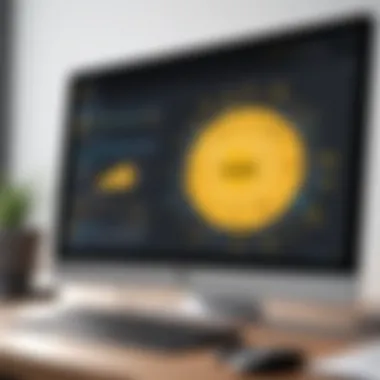

Successful utilization of any data analysis tool hinges on user accessibility and education. Power BI is user-friendly, but for an organization to fully leverage its capabilities, a focus on accessibility and training is essential. Key elements include:
- Conduct Training Sessions: Regular training helps users become proficient. These sessions can cover everything from basic navigation to advanced reporting features.
- Tailor Training to User Roles: Different users have varied needs. Tailoring the training to specific roles ensures that each user can maximize their use of the tool.
- Provide Comprehensive Resources: Offer users access to guides, videos, and documentation. These tools can enable self-service learning, helping users feel more competent and confident.
- Foster a Supportive Community: Establish channels for users to ask questions and share tips. This is vital for building knowledge-sharing culture within the organization.
Future Trends in Business Intelligence
As businesses increasingly rely on data-driven decision-making, the future trends in business intelligence become ever more significant. Understanding these trends helps advisors not just keep pace with technology but also recommend solutions that align with upcoming advancements. In this section, we explore two key themes: the integration of artificial intelligence and machine learning into business intelligence platforms, and the pivotal role of cloud computing.
Artificial Intelligence and Machine Learning Integration
The integration of artificial intelligence (AI) and machine learning (ML) into business intelligence tools is transforming how data is analyzed and interpreted. These technologies allow for more sophisticated analytics, enabling organizations to extract deeper insights from their data sets. By automating complex data processing tasks, AI and ML can uncover patterns that may not be visible through traditional analysis methods.
Benefits of AI and ML Integration:
- Predictive Analytics: With AI and ML, organizations can forecast trends and behaviors, enabling proactive strategies.
- Enhanced Data Visualization: AI can aid in creating dynamic visualizations that adjust based on user input or changing data conditions.
- Natural Language Processing: This allows users to interact with data using spoken or written language, making analytics more accessible.
However, as the capabilities of AI and ML grow, so do considerations around data quality, privacy, and algorithmic bias. Ensuring that AI tools are employed ethically and effectively will be critical for decision-makers.
"AI's potential to analyze big data more rapidly and accurately means that decisions can be based not just on what happened, but on what is likely to happen in the future."
The Role of Cloud Computing
Cloud computing has already started reshaping the landscape of business intelligence, providing tools that offer flexibility, scalability, and accessibility. Operating BI tools in the cloud enables organizations to manage large volumes of data without investing heavily in on-premises infrastructure.
Key Advantages of Cloud-Based BI:
- Scalability: Organizations can scale their BI solutions according to their business needs without upfront costs.
- Real-Time Data Access: Stakeholders can access data from anywhere, supporting real-time reporting and decision-making processes.
- Cost Efficiency: Cloud solutions often come with a subscription model, which can reduce overall IT expenditure.
As more companies migrate to the cloud, there are also challenges to address. These include data security concerns and possible vendor lock-in scenarios. Advisors must keep abreast of developments in cloud security measures to effectively communicate the benefits and risks to their clients.
In summary, understanding future trends in business intelligence—especially the incorporation of AI, ML, and cloud computing—provides software advisors with a robust framework for guiding organizations through data-related complexities. This knowledge is crucial for making informed recommendations and leveraging technology in ways that enhance business outcomes.
Challenges and Limitations
In the journey of utilizing Power BI, a thorough understanding of the challenges and limitations is vital for software advisors. Recognizing these aspects can lead to more informed decision-making and better planing for power BI implementations. It is crucial to balance the advantages of this tool with an understanding of its potential drawbacks. This section delves into two significant areas: data security concerns and performance issues that may arise with large datasets.
Data Security Concerns
Data security is a top priority for organizations when adopting any business intelligence tool. Power BI integrates with various data sources and has the capability to analyze sensitive information. Consequently, the risk of data breaches becomes a pertinent consideration. Organizations must ensure that their data is protected both during transit and while at rest.
It is essential to implement strong user authentication and access control measures to minimize the risk of unauthorized access. Power BI offers features such as row-level security, which enables tailored access to data based on user roles. However, relying solely on these features is not sufficient. Here are critical considerations for ensuring data security in Power BI:
- Encryption: Ensure that data encryption is enabled during transmission and stored data.
- Compliance: Stay updated on compliance requirements, including GDPR and HIPAA, depending on your industry.
- Regular Audits: Conduct security audits to identify vulnerabilities in your Power BI setup.
By focusing on these areas, advisors can mitigate risks associated with data security while harnessing the benefits that Power BI provides.
Performance Issues with Large Datasets
Handling large datasets in Power BI can pose significant challenges related to performance. As the volume of data increases, performance can degrade, leading to slow report generation and unsatisfactory user experiences. Understanding these performance issues allows organizations to plan appropriately and optimize their use of the tool.
One common issue is the time it takes for Power BI to refresh data or load reports. This can be exacerbated if the datasets are both extensive and not efficiently modeled. To address these challenges, here are several recommendations:
- Data Modeling: Optimize data models by eliminating unnecessary columns and reducing data granularity where possible.
- Incremental Refresh: Use the incremental refresh feature to update only the data that has changed rather than reloading entire datasets.
- DirectQuery Mode: Explore using DirectQuery mode for real-time data visualizations, which can help manage massive datasets without overloading Power BI's memory.
While Power BI offers powerful capabilities, these performance challenges necessitate consideration. By recognizing and proactively addressing these issues, software advisors can help organizations utilize Power BI more effectively while minimizing potential pitfalls.
Ending
In this comprehensive guide, we have explored multiple aspects of Power BI and its relevance in the realm of software advisory and business intelligence. The conclusion serves as a crucial part of understanding how Power BI can effectively meet the needs of organizations aiming for efficient data analysis.
Summarizing Key Points
Power BI stands out for its robust features that position it at the forefront of data visualization and reporting tools. Here are the key takeaways:
- Core Features: Power BI offers seamless data connectivity, powerful transformation capabilities, and advanced visualization techniques, enabling users to create insightful dashboards and reports with ease.
- Business Applications: The application of Power BI in areas such as financial reporting, sales analytics, and operational efficiency demonstrates its flexibility and utility across different sectors.
- Integration Capabilities: Its ability to integrate with Microsoft tools and a variety of third-party data sources enhances Power BI’s value proposition, making it adaptable to varied business environments.
- Best Practices: Implementing data governance and ensuring user accessibility are critical for optimizing the use of Power BI in organizations.
- Future Trends: Understanding the incorporation of AI and cloud computing emphasizes how Power BI is evolving to meet contemporary business demands.
- Challenges: Acknowledging the challenges such as data security concerns and performance issues ensures users are well-prepared to mitigate these limitations.
Final Thoughts on Power BI
Ultimately, Power BI emerges as a strategic tool for decision-makers and IT professionals engaged in data-driven environments. Its capacity to transform raw data into meaningful insights empowers organizations to make informed decisions. As business landscapes continue to evolve, the reliance on robust data analysis solutions like Power BI will only increase.
Power BI not only democratizes data access but also enhances strategic foresight in organizations.
In closing, the effective utilization of Power BI fosters an environment of informed decision-making and operational efficiency. Thus, software advisors are encouraged to consider its robust features and capabilities when recommending solutions to their clients.







