Understanding Organisation Chart Apps: Features & Benefits


Intro
In an increasingly complex business environment, clarity in organizational structure becomes vital. Organisation chart apps serve this purpose, providing tools that visualize and map out the relationships and hierarchies within companies. This comprehensive overview seeks to unpack the various facets of these applications, from their essential features to their integration capabilities with other business software.
Understanding these tools is crucial for decision-makers, IT professionals, and entrepreneurs who wish to enhance organizational communication and operational efficiency. With a profound focus on the nature of these applications, this article aims to deliver insights into the key attributes, benefits, and practical considerations in utilizing organisation chart apps effectively.
Software Overview
Brief Description of Software
Organisation chart apps are specialized software designed to create, manage, and visualize organizational structures. They enable users to design dynamic organizational charts that can be easily edited and shared. These applications are not just static representations; they often incorporate data from other human resource information systems to reflect real-time changes within the organization. This functionality plays a significant role in improving transparency and enhancing communication within teams.
Key Features and Functionalities
The effective use of organisation chart apps is often characterized by a variety of essential features:
- User-Friendly Interface: Ease of use is paramount. Most apps offer a drag-and-drop functionality to streamline the process.
- Customizable Templates: Pre-designed templates allow for quick setup and personalization according to the organization's branding.
- Collaborative Tools: Team members can work together in real-time, making it easier to gather input and suggestions.
- Integration Features: Many organisation chart apps can integrate with existing HR software, making data management seamless.
- Dynamic Reporting: Enhanced reporting capabilities allow for the generation of insightful analytics regarding the organizational structure and personnel roles.
"Understanding your organization's structure can significantly enhance decision-making processes and overall productivity."
Detailed Comparison
Comparison with Competitors
When analyzing the landscape of organisation chart apps, it is essential to compare their offerings to identify the best fit. Key players include Lucidchart, Microsoft Visio, and SmartDraw. Each app has unique advantages and may cater to specific organizational needs. Lucidchart, for instance, excels in collaborative features, whereas Microsoft Visio is known for its extensive integration capabilities with other Microsoft products. Furthermore, SmartDraw provides a vast array of templates, catering well to visual learners.
Pricing Structure
Pricing can vary considerably among organisation chart apps. Many offer subscription models that range from free tiers with limited features to premium options that unlock more advanced functionalities. Lucidchart, for example, provides different plans that increase in features and user limits according to price, while Microsoft Visio typically operates on a one-time purchase model for its licenses. Understanding these pricing structures enables organizations to allocate budgets effectively and to choose an option that aligns with their operational needs.
Prolusion to Organisation Chart Apps
In today's complex and dynamic business environment, organisation chart apps have become increasingly important for visualising and managing corporate structure. As organisations evolve, understanding internal relationships is crucial. These apps provide a clear representation of hierarchies, roles, and departments, enabling users to grasp the organisational framework quickly.
Adopting organisation chart software is about more than just creating visual displays. It enhances communication and facilitates better decision-making. With clear hierarchies, employees can understand reporting structures and workflows. This clarity can improve collaboration across teams, as individuals know whom to contact for specific issues or projects.
Furthermore, organisation chart apps often come with features that allow for easy updates and modifications. As companies grow or restructure, maintaining accurate charts is vital. The capacity to adjust structures in real-time ensures that everyone is on the same page. This capability not only helps in onboarding new personnel but also supports internal mobility as employees transition between departments.
"An organisation chart is not just a diagram, it is a strategic tool that influences communication and efficiency within an organisation."
Additionally, these applications can integrate with other business platforms, further streamlining operations. Whether used alongside HR software or project management tools, organisation chart apps serve as a central hub for information, enhancing productivity.
When considering the implementation of such tools, various factors must be assessed. Decision-makers should evaluate the app’s functionality, user experience, and integration capabilities. A well-selected tool will not only meet current needs but also adapt to future challenges. Understanding these aspects will help organisations leverage the full potential of their structure and improve overall efficiency.
Defining Organisation Charts
Defining organisation charts is essential in understanding their role within modern businesses. These charts serve as visual representations of a company's structure, clearly illustrating the relationships among various roles, departments, and the hierarchy present in an organization. Their significance extends beyond mere aesthetics. Properly designed organisation charts optimize communication, align responsibilities, and facilitate decision-making by making roles and reporting lines transparent.
Purpose of Organisation Charts
The primary purpose of organisation charts is to provide clarity and structure within an organization. They help employees understand their place within the company and who to approach for various issues. By visualizing the flow of information and reporting relationships, these charts enhance collaboration and reduce confusion. This clarity is crucial, especially in larger organizations where multiple teams operate simultaneously.
Components of an Organisation Chart
An effective organisation chart consists of several critical components. Each component plays a role in conveying the overall structure and functions of the organization.
Hierarchy
Hierarchy is a fundamental aspect of organisation charts. It defines the reporting structure, showing who reports to whom. This clearly delineates authority and responsibility within the organization. A well-defined hierarchy assists in establishing accountability, allowing employees to understand the chain of command. This characteristic is beneficial as it simplifies decision-making processes. However, overly rigid hierarchies can lead to bottlenecks in communication.
Roles
Roles within an organisation chart indicate the specific functions and responsibilities of individuals or groups. These roles are key characteristics that frame the operational landscape of the company. Having clearly defined roles is advantageous because it helps employees understand their responsibilities. It also aids managers in ensuring that tasks are assigned effectively. However, too many overlapping roles can create confusion and lead to inefficiencies in operations.
Departments
Departments are another crucial component of organisation charts. They represent various functional areas within an organization, such as marketing, finance, and human resources. Each department has its own unique role and contributes to the organization’s overall mission. Identifying departments allows for specialized functions and streamlined processes, enhancing productivity. Despite this benefit, it may create silos that can hinder cross-department collaboration.
"A well-structured organisation chart can align roles, streamline processes and enhance communication within an organization."


In summary, organisation charts are critical tools that define the structure of a business. They focus on hierarchy, roles, and departments, highlighting their interconnectivity and contributions to achieving organizational goals.
Key Features of Organisation Chart Apps
Understanding the key features of organisation chart apps is crucial for ensuring that they meet the specific needs of a business. These features determine how effectively the applications can visualize organizational structures and facilitate communication within teams. Several elements play a role in this, including user interface design, customization options, and integration capabilities with existing systems.
User Interface and Experience
The user interface (UI) of an organisation chart app should be intuitive and easy to navigate. A well-designed UI enhances the user experience (UX) by allowing employees to access information quickly. Users should be able to create and modify charts without a steep learning curve. The visual appeal of the app also matters; it should not only be functional but also attractive and engaging.
A positive user experience leads to higher adoption rates across the organization. When employees find tools usable and pleasant, they are more likely to utilize the software effectively. This directly influences the quality of planning and restructuring within the organization.
Customization Options
Customization options are critical in organisation chart apps. Organizations often have unique structures and specific needs that require tailored solutions. Features might include the ability to change colors, layouts, or include specific branding elements. The more customizable an app, the better it can fit the distinct identity of different teams or departments.
Moreover, customization aids in representing various organizational hierarchies accurately. Users can adjust charts to reflect changes in roles or departments easily. This flexibility ensures that the charts continually serve the evolving nature of the workplace.
Integration Capabilities
Integration capabilities are essential in ensuring that organisation chart apps work seamlessly with existing software solutions. When an app can integrate with other tools, such as HR software and project management platforms, it extends its functionality and value.
HR Software Integration
HR software integration allows organisation chart apps to connect with human resources systems. This integration is crucial for maintaining accurate employee data and roles within the organization chart. By linking the two systems, changes in personnel or roles can automatically reflect in the organisation chart app without requiring manual updates.
One of the key characteristics is real-time updates, which helps prevent discrepancies. This feature is especially beneficial for HR departments managing large workforces or frequent personnel changes. Integration can be a complex process, but the long-term advantages often outweigh these challenges.
Project Management Tools
The integration with project management tools brings another layer of functionality to organisation chart apps. These tools provide context for roles and tasks, helping teams understand not just who does what, but also how those roles fit into ongoing projects. When integrated properly, users can view project timelines alongside organizational hierarchies.
A specific advantage is improved coordination among team members. Access to both project management features and organization chart data allows employees to align their efforts more effectively. Some may find the effort required to set up these integrations time-consuming. However, the payoff often manifests in enhanced efficiency and clarity across teams.
"An effective organisation chart app not only represents structure but also enhances collaboration through integration with essential business tools."
By understanding these key features—user interface, customization, and integration—organizations can select the right organisation chart app. Such a choice will foster better management practices and facilitate communication across all levels.
Types of Organisation Chart Applications
Understanding the types of organisation chart applications is crucial for decision-makers and IT professionals. These applications differ in how they are deployed, offering unique features that cater to various business needs and workflows. Choosing the suitable type of application depends on a company's specific requirements, budget constraints, and preference for deployment.
Cloud-based Solutions
Cloud-based organisation chart applications are increasingly popular among businesses. They provide the flexibility of accessing data from anywhere, as employees only need an internet connection. Scalability is a significant advantage; businesses can easily expand their use of the software as they grow without major infrastructure changes. Additionally, updates are automatic and do not require users to install new versions.
Some benefits of cloud-based solutions include:
- Cost-Effectiveness: Lower setup costs since there are no physical servers needed.
- Collaboration Features: Team members can update charts simultaneously, enhancing teamwork.
- Data Backup: Cloud services usually back up data, which adds a layer of security.
Despite these advantages, potential downsides exist. Some organizations may be concerned about data security and compliance, especially industries like healthcare and finance.
On-Premise Software
On-premise software solutions provide a different approach by storing data locally. This method might appeal to organizations seeking more control over their data and security protocols. Customization is often more extensive with on-premise systems. Businesses can tailor applications to meet their specific needs, integrating with existing internal systems seamlessly.
Key considerations for on-premise software include:
- Higher Initial Costs: This type often requires more extensive setup and maintenance expenses.
- Technical Support: Companies may need in-house expertise to manage and troubleshoot the software.
- Limited Accessibility: Employees might face challenges in accessing charts remotely unless secure connections are established.
Ultimately, on-premise software works best for larger organizations with specific compliance requirements and resources to maintain the infrastructure.
Mobile Applications
The rise of mobile applications presents a new avenue for accessing organisation charts. With an increased focus on remote work and mobile-centric operations, these apps provide real-time access on the go. This accessibility allows employees to view and update organisation charts anywhere, enhancing communication between different departments.
Benefits of mobile applications are numerous:
- Real-Time Updates: Changes to the structure can be made instantly, reflecting current information.
- Convenience: Workers can interact with the app during meetings or while traveling, leading to more productive discussions.
- Integration with Other Apps: Mobile solutions often integrate well with messaging apps and calendars, streamlining workflows.
However, organizations must consider the potential limitations of mobile applications as well. Not all users may be comfortable with mobile interfaces, and some features available on desktop versions may be lacking on mobile platforms.
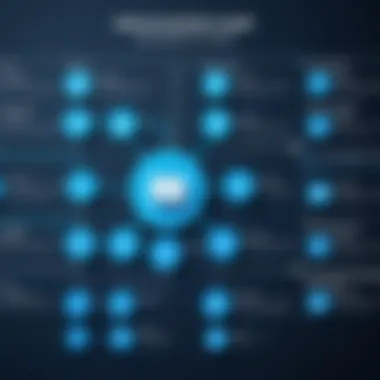

Benefits of Using Organisation Chart Apps
Organisation chart apps serve as vital tools within contemporary businesses. Their role transcends mere hierarchal visualisation. These apps drastically improve efficiency in various operational aspects. Understanding the benefits of using these applications helps decision-makers select the right tool for their specific needs.
Improving Communication Channels
Effective communication is crucial for any organization. Poor communication can lead to misunderstandings and inefficiencies. Organisation chart apps enhance communication by clearly defining roles and relationships within the company. By offering a visual representation of the hierarchy, these apps eliminate ambiguity. Employees know where to direct their inquiries or reports.
With the ability to quickly identify team members, communication becomes streamlined. This adjustment enhances collaboration. Employees can find and reach out to the right person faster. Moreover, organisation chart apps often provide features like direct messaging or links to contact information. These elements further facilitate connection among team members, thus fostering a culture of openness and information sharing.
Streamlining Onboarding Processes
Onboarding of new employees can often be chaotic and unclear. With organisation charts, this process can be simplified significantly. A clear representation of the organizational structure allows new hires to understand their position related to others within the company. They can see how their role fits into the larger picture. This clarity reduces the anxiety of joining a new team.
Furthermore, organisation chart apps can provide essential information about team members. New employees can familiarize themselves with other staff roles before arriving on their first day. By equipping them with knowledge of whom to approach for different queries, onboarding becomes efficient. It allows new hires to hit the ground running, leading to higher retention rates.
Enhancing Transparency in Hierarchies
Transparency is increasingly recognized as essential in modern workplaces. A well-defined organizational structure fosters trust between management and employees. When staff understand who reports to whom, it reduces confusion. Employees feel more at ease in expressing concerns or suggestions when they know the proper channels.
Organisation chart apps empower employees by visualizing paths for advancement. When staff see potential growth opportunities, they are more likely to engage in their roles proactively. Moreover, this clarity helps in identifying potential skill gaps or redundancies within teams. Addressing these areas contributes to overall productivity. The emphasis on transparency builds a stronger, more accountable organization.
"A clear structure is the backbone of any successful organisation, paving the way for effective communication and meaningful growth."
Challenges of Organisation Chart Apps
While organisation chart applications greatly enhance business processes, they are not without challenges. Addressing these challenges is essential to optimize their implementation. Understanding obstacles can help users and decision-makers take a proactive approach. Two main issues are data security concerns and employee resistance to adoption.
Data Security Concerns
Data security is a primary concern for any organisation deploying technologies that handle sensitive information. Organisation chart apps often store employee details, hierarchy structures, and contact information. A breach of this data can lead to significant consequences, including loss of trust and potential legal violations.
To mitigate these risks, organisations must ensure the chosen software provider employs robust security measures. Some critical security features to consider include:
- Encryption: Data should be encrypted both in transit and at rest to protect against unauthorized access.
- User Authentication: Implementing strong user authentication mechanisms can prevent unauthorized access to sensitive information.
- Regular Audits: Conducting audits can help identify vulnerabilities and ensure compliance with industry standards.
Additionally, organisations should have a clear data governance plan in place. This plan should outline how data is accessed, stored, and managed, ensuring all employees understand their responsibilities regarding data security.
"Security should not be an afterthought but an integral part of the software's design and implementation."
Adoption Resistance from Employees
Another significant challenge is the resistance from employees toward new technologies. Even if an organisation chart app offers clear benefits, workers may still feel hesitant to adopt the change. This resistance can stem from several factors, including:
- Fear of Change: Many employees are comfortable with existing systems and can be apprehensive about adapting to the new tool.
- Lack of Training: Insufficient training can lead to confusion, making staff reluctant to fully engage with the new software.
- Perceived Complexity: If employees view the app as too complicated, they may prefer sticking to traditional methods.
To combat these issues, organisations ought to prioritize effective training and communication. Providing comprehensive training sessions can empower staff to feel comfortable using the new tool. It’s also essential to communicate the advantages clearly, showing how the app will streamline their daily tasks and improve overall efficiency.
Engaging employees in the implementation process can foster a sense of ownership. Encouraging feedback can also help refine the application to better meet the needs of its users.
In summary, addressing data security and employee resistance is crucial for successful implementation. Recognizing these challenges helps ensure that organisations harness the full potential of organisation chart applications.
Best Practices for Implementing Organisation Chart Apps
Implementing an organisation chart app is not merely about selecting software. It involves a strategic approach to deploy it optimally within the organisational framework. Following best practices can make this process smoother, increase adoption rates, and ensure that the app delivers its intended value. These best practices primarily focus on understanding user needs, selecting appropriate tools, and effectively training users. Each element plays a paramount role in achieving a successful implementation.
Conducting a Needs Assessment
Before introducing any organisation chart app, it is crucial to conduct a thorough needs assessment. This step identifies the specific requirements of the organisation. Understanding the unique hierarchy, roles, and departmental structures helps ensure that the selected software meets the specific functional needs.
- Identify Stakeholders: Involve various departments to gather insights on their structure and how they visualize hierarchies.
- Evaluate Current Systems: Assess existing tools or processes for creating and managing organisation charts. Recognizing their limitations can highlight areas for improvement.
- Define Objectives: Clearly outline what you want to achieve. Whether improving communication, easing onboarding, or increasing transparency, having clear goals guides the selection process.
Choosing the Right Software
Selecting the right organisation chart app is vital to its success. This requires evaluating multiple factors that align with organisational needs. Not all software offers the same features, and understanding what is essential can guide you through the selection.
- Feature Set: Look for software with features that meet your defined objectives. For instance, if customization is key, ensure the app allows for easy modifications.
- Integration Compatibility: Ensure the app integrates well with existing tools, such as HR software or project management systems. This integration promotes seamless data flow.
- User Experience: A user-friendly interface can facilitate better adoption. A complex design may lead to frustration and low usage rates. Consider apps that provide intuitive navigation.
Training Staff Effectively


Once the right software has been chosen, the next step is effective training. No matter how advanced the technology is, its success relies heavily on how well users understand and use it. Training should focus on various aspects to foster an engaging learning environment.
- Onboarding Sessions: Host initial training sessions that cover the basic functionality of the app. This can include navigation, chart creation, and updates.
- Resource Materials: Provide manuals or video tutorials that staff can refer to later. These resources can help reinforce training sessions and allow staff to learn at their own pace.
- Feedback Mechanism: Establish a system for gathering user feedback on the app's functionality and training approach. This can help identify areas for improvement and can make staff feel valued in the implementation process.
The success of organisation chart apps is often reflective of the level of engagement and training provided to staff.
By considering these best practices, organizations can significantly enhance the likelihood of successfully adopting organisation chart apps. This focus ensures that the software meets actual needs, integrates well within the existing framework, and is usable for all stakeholders involved.
Real-world Applications and Case Studies
The relevance of real-world applications and case studies in the context of organisation chart apps is paramount. These examples provide tangible evidence of how these applications function within varied business environments. Through analyzing actual implementations, decision-makers gain critical insights. They can understand the effectiveness, adaptability, and potential challenges associated with these tools. Moreover, it shapes best practices, guiding organizations in their own integration efforts. By examining the unique ways different sectors leverage organisation chart applications, we can see how these tools contribute significantly to operational efficiency and communication.
Success Stories from Corporations
Many large organizations have adopted organisation chart apps to streamline their internal processes. One notable success story involves a major financial services firm that implemented Lucidchart. The app enabled them to visualize their complex hierarchies and improve team collaboration. Before using the app, they faced inefficiencies due to unclear reporting structures. After implementation, they reported a significant improvement in employee morale and a reduction in onboarding time. This case highlights the powerful role organisation charts play in enhancing organizational clarity.
Sector-specific Use Cases
Healthcare
In the healthcare sector, organisation chart applications are fundamental for operational management. Hospitals, for instance, utilize OrgWeaver to clearly outline their departmental structures. This tool helps in visualizing reporting lines between medical staff and administration. A key characteristic of healthcare organisations is the necessity for precise communication due to the critical nature of services they provide. Hence, adopting organisation chart apps contributes to patient safety and coordinated care delivery. The unique feature of this sector's use can be its emphasis on compliance. Following regulations becomes more manageable when everyone understands their roles and relationships efficiently.
Education
In educational institutions, tools like Creately have become essential. They assist schools and universities in visualizing their complex structures, from faculty to administrative roles. The key characteristic of this sector is its dynamic environment, where roles can shift frequently. Consequently, organisation chart apps offer an adaptable solution, ensuring that staff and students remain informed of any changes. A unique benefit here is enhanced communication and clarity on responsibilities, which fosters a conducive learning atmosphere. However, an ongoing challenge remains in keeping the charts updated with constant changes in faculty and administration.
Real-world applications of organisation chart apps provide insights into how these tools can transform organizational structures. They highlight the importance of clarity and adaptability in contemporary business environments.
Future Trends in Organisation Chart Applications
The landscape of organisation chart applications is evolving rapidly. This evolution is essential because it informs decision-makers about how current technologies can reshape the way organizations visualize their structure. Understanding these future trends enables companies to adopt tools that not only meet their current needs but also anticipate future developments. Prominent trends include AI integration and increased mobile accessibility, and each brings unique advantages and considerations.
AI Integration
Artificial Intelligence (AI) is transforming many sectors, and organisation chart applications are no exception. Integrating AI can enhance functionality in several ways. First, AI can help analyze complex organizational structures and provide insightful data that drives management decisions. For instance, predictive analytics can be utilized to forecast staffing needs based on current hierarchies and project projections.
Moreover, AI can automate the process of updating the organisation chart in real time. As roles shift or departments change, AI algorithms can adjust the diagrams instantaneously, reducing the administrative burden on HR teams. This dynamic approach fosters accuracy and relevance in organizational data.
However, there are considerations to keep in mind. Companies must ensure that their data governance and privacy measures are robust. AI systems use existing organizational data, which can contain sensitive information. Therefore, secure handling of this data is paramount.
Increased Mobile Accessibility
Another notable trend is the increase in mobile accessibility for organisation chart apps. As the workforce becomes more mobile-oriented, the demand for intuitive, on-the-go access to organizational structures rises. Mobile accessibility means that employees and managers can view and interact with organisation charts from smartphones or tablets, providing flexibility in various workplace environments.
The benefits of mobile accessibility include improved communication and quick access to organizational information. For example, when attending off-site meetings or working remotely, employees can look up contact information and department roles at their fingertips. This may lead to quicker decision-making and collaboration.
Nevertheless, it is imperative that mobile applications maintain a high level of usability. A complicated interface could frustrate users rather than assist them. Mobile applications should be designed to prioritize user experience while ensuring consistent access to core functionalities found in their desktop counterparts.
In summary, the future trends of AI integration and increased mobile accessibility will significantly impact how organizations utilize chart applications, enhancing efficiency and agility in management practices.
Closure
The conclusion of this article emphasizes the critical nature of organisation chart apps in contemporary business environments. These tools provide clear visual representations of organisational structures, which facilitate better communication and understanding of roles across complex hierarchies. Recognizing how these apps contribute to a more efficient management system is essential for decision-makers and IT professionals.
In making the case for organisation chart applications, the benefits are numerous. Firstly, they offer clarity on reporting relationships, which can reduce misunderstandings about job roles. This clarity enhances accountability, driving performance improvements.
Secondly, when integrated with other business tools like HR software or project management applications, organisation chart apps create a seamless flow of information. This integration allows for quick access to employee details and project roles, ultimately enabling enhanced decision-making.
Moreover, these applications streamline onboarding processes. By visually mapping out the company structure and the people within it, new employees can understand where they fit within the larger framework. This approach supports them in establishing valuable connections from day one.
However, it is also essential to note potential challenges. As previously discussed, data security concerns may arise. It is vital to consider how sensitive information is managed within these applications. Additionally, employee resistance to new tools should not be overlooked. Educating staff about the benefits can ease the transition and foster a culture of adaptability.
Ultimately, choosing the right organisation chart app can significantly impact a company’s communication and operational efficiency. As trends evolve with increasing mobile accessibility and AI integration, decision-makers must remain informed and proactive in adapting to these changes.
By synthesizing insights from this article, organisations can justify the implementation of organisation chart applications in their pursuit of improved efficiency and clarity in their operations.
Importance of Using References:
- Credibility: References to reliable sources, such as industry reports and case studies, boost the article's legitimacy. This assures the reader that the data and claims are accurate and not merely speculative.
- Depth of Knowledge: By referencing specific studies or expert opinions, the article provides a deeper understanding. Readers can explore additional reading materials which foster continued learning about organisation chart applications.
- Resource for Implementation: For organisations looking to implement such tools, references can guide selection and integration processes. For instance, citing sources like en.wikipedia.org or britannica.com can offer foundational knowledge that aids in understanding the complexities of organisation systems.
- Transparency: Citing references demonstrates transparency in using information. This allows readers to track down original sources for validation and further inquiry, promoting a research-oriented approach in their own processes.
"Citing reliable sources not only enhances the authenticity of your work, but also empowers readers to trust the narrative you present and encourages deeper investigation into the subject matter."
Considerations When Citing References:
- Ensure that your sources are up-to-date. Technologies and methodologies in organisation chart applications can evolve rapidly, so citing recent studies is beneficial.
- Balance academic and practical sources. Both research-based articles and market analysis reports can provide valuable perspectives.
- Prioritize sources from well-known experts or institutions in the field.
Integrating references effectively throughout the article improves its quality, positioning it as a valuable tool for those navigating the complexities of organisation chart applications. By ensuring that the content is backed by credible sources, this article serves as a reliable guide for decision-makers, IT professionals, and entrepreneurs amidst the ever-changing landscape of organisational tools.







