Understanding Online Collaborative Whiteboard Platforms


Intro
The rise of online collaboration tools has dramatically changed how teams and students engage in creative processes. One significant category in this landscape is online collaborative whiteboard platforms. They provide virtual spaces for brainstorming, drawing, and visually sharing ideas, effectively bridging physical distances between users. The relevance of these platforms is especially evident in today's world, where remote work and distance learning have become the norm.
Online collaborative whiteboard platforms facilitate interaction in a seamless manner. They allow users to annotate, sketch, and collaborate in real-time, fostering a sense of unity among participants despite being miles apart. By offering easily accessible tools for communication and creativity, these platforms serve a critical function in both educational and business settings. This article examines the nuances of these tools, focusing on various features, benefits, and comparisons to aid decision-makers in selecting the right platform for their needs.
Intro to Collaborative Whiteboard Platforms
Collaborative whiteboard platforms have emerged as pivotal tools in both educational and professional settings. They facilitate real-time interaction, immersive brainstorming, and streamlined communication. The increasing need for remote collaboration has intensified interest in these platforms. They allow teams, regardless of their physical location, to engage effectively. This article will dive into the essential components, advantages, and evolution of these tools. By understanding collaborative whiteboard platforms, decision-makers can harness their potential to improve teamwork and productivity.
Definition and Purpose
A collaborative whiteboard platform is a digital space where users can sketch, annotate, and share ideas, much like a physical whiteboard. These platforms provide various functionalities. Users can draw shapes, write notes, and upload documents. The main purpose is to foster teamwork and enhance creativity through visual representation. Often, they support features such as video conferencing, thus allowing seamless interaction. These characteristics make these platforms valuable in classrooms for teaching and in the corporate world for brainstorming sessions.
Historical Evolution
The concept of whiteboards dates back to the mid-20th century, with the introduction of markers and erasers. However, the transition into the digital realm began in the late 1990s. Early platforms focused primarily on static presentations. As technology progressed, the need for interactivity and real-time collaboration became apparent. The introduction of web-based tools in the early 2000s marked a significant evolution. Companies like Miro and Microsoft Whiteboard emerged, integrating advanced features that promoted user engagement. Today, these tools continue to evolve, with functionalities like AI-enhanced collaboration and integration with other digital tools, shaping the future of interactive learning and teamwork.
Key Features of Online Whiteboard Platforms
The significance of key features of online whiteboard platforms cannot be understated. These platforms serve as digital canvases for collaboration, particularly in professional and educational settings. A well-designed online whiteboard must possess certain characteristics that facilitate seamless interaction among users. The following sections outline the essential features that distinguish effective whiteboard platforms, their advantages, and factors to consider when evaluating them.
Real-time Collaboration
Real-time collaboration stands as a fundamental aspect of online whiteboard platforms. Users expect to interact simultaneously, sharing ideas instantaneously. This feature allows teams to brainstorm or solve problems dynamically, creating an engaging environment. In addition, it fosters inclusiveness since every member can contribute their insights without delay.
Enabling real-time updates means that any changes made on the board are instantly visible to everyone involved. This immediacy helps maintain the momentum of discussions. Moreover, users can engage through voice and video chat, further enhancing the collaborative experience. Therefore, when selecting a platform, assessing its real-time collaboration capabilities should be a paramount consideration.
Templates and Customization
Templates and customization options have become increasingly relevant in the context of online whiteboard platforms. The availability of pre-designed templates enables users to kickstart their projects efficiently. These templates can range from project planning layouts to brainstorming structures, aiding various professional tasks with clarity.
Customization features allow users to adjust templates according to specific needs. This flexibility can include changing colors, adding logos, or rearranging elements, making the platform adaptable to diverse environments and brands. A user-friendly custom interface is vital since it empowers teams to tailor the whiteboard to their workflows, ensuring they achieve maximum productivity.
Integration with Other Tools
Integration with other digital tools is crucial for enhancing the functionality of online whiteboard platforms. A system that can seamlessly connect with project management and communication tools like Trello, Slack, or Google Workspace facilitates a smoother workflow. This interconnectedness helps eliminate silos, enabling data and tasks to flow freely between different applications.
Furthermore, efficient integration reduces duplication of work and minimizes errors that may occur when transferring information manually. When teams can rely on cohesive technology ecosystems, they can focus more on their core objectives rather than spending time juggling multiple platforms. Thus, potential users should prioritize platforms that offer robust integration capabilities.
User Interface and Experience
The user interface and overall experience play a critical role in the effectiveness of online whiteboard platforms. A clean, intuitive layout should enable users to navigate the platform easily. Complicated interfaces can slow down processes and frustrate users, leading to decreased productivity.
Beyond navigation, the user experience encompasses responsiveness and accessibility across devices. Mobile-friendly designs become essential, as users increasingly seek flexibility in their work environments. A nice user experience not only enhances satisfaction but can lead to better adoption rates within organizations. Prioritizing platforms that emphasize user-centric design will significantly benefit teams in the long run.
The core of a successful online collaborative whiteboard platform lies in its ability to foster effective communication and smooth workflows. Choosing the right features can greatly impact a team's efficiency.
Benefits of Using Collaborative Whiteboard Platforms
Collaborative whiteboard platforms have emerged as vital tools in the digital workspace. Their significance is not just in the features they offer, but also in the tangible benefits they bring to diverse professional settings. Understanding these benefits can help decision-makers and IT professionals make informed choices about which platforms to implement in their organizations.


Enhancing Engagement and Participation
One of the primary advantages of using collaborative whiteboard platforms is their ability to boost engagement and participation. Traditional meetings often see limited input from participants. Attendees might feel shy or unsure about speaking up. In contrast, a digital whiteboard removes many of these barriers. Users can contribute their ideas directly onto the whiteboard in real-time. This promotes an inclusive environment where everyone feels encouraged to share.
Notably, tools such as Miro and Microsoft Whiteboard support various input methods, including text, drawing, and sticky notes. This versatility caters to different communication styles, making it easier for all team members to engage. Teams that adopt these platforms often report higher levels of collaboration and stronger participation during discussions.
"Collaborative platforms transform the way teams interact, leading to greater creativity and more inclusive brainstorming sessions."
Facilitating Idea Generation
Collaborative whiteboards serve as dynamic spaces for idea generation. Unlike static documents or slide presentations, these platforms enable users to visualize thoughts and concepts as they develop. The ability to quickly jot down ideas or draw connections between different concepts leads to richer discussions and innovative outcomes.
For example, during brainstorming sessions, tools like Lucidspark let teams create mind maps or flowcharts concurrently. This visual representation of ideas not only aids in understanding but also promotes further exploration of topics. Users can build on each other's contributions, leading to unexpected and valuable insights. The collective brainpower harnessed through these collaborative sessions often results in a plethora of creative solutions and strategic directions.
Streamlining Communication Among Teams
Effective communication is crucial to the success of any team. Collaborative whiteboard platforms streamline this process by providing a centralized space for discussions, ideas, and feedback. Instead of scattering information across emails and chat applications, teams can consolidate their communication within the whiteboard environment.
Platforms such as Jamboard allow users to leave comments and annotations directly on the shared board. This immediate feedback mechanism reduces the risk of misunderstandings and keeps team members aligned on project goals and action items. Moreover, these tools often integrate seamlessly with other software solutions, allowing for a more cohesive workflow. By utilizing collaborative whiteboards, organizations can improve clarity and coherence in their communication, ultimately leading to increased productivity.
In summary, the benefits of using collaborative whiteboard platforms are profound. They enhance engagement, facilitate idea generation, and streamline communication among teams. As organizations continue to evolve in their work practices, these tools will likely play an increasingly pivotal role in fostering collaboration and innovation.
Comparison of Leading Online Whiteboard Platforms
Understanding the myriad of online collaborative whiteboard platforms is crucial for organizations and educators alike. The rapidly evolving landscape of digital collaboration tools necessitates a mindful examination of available options. This section aims to provide a comprehensive comparison of some of the most effective online whiteboard platforms to help decision-makers choose the best fit for their needs.
Overview of Popular Platforms
In the realm of online whiteboard solutions, various platforms stand out. The most notable include Miro, Microsoft Whiteboard, and Lucidspark. Each of these platforms has unique offerings that cater to different segment of users.
- Miro: This platform is well-known for its user-friendly interface and extensive variety of templates. It supports a large number of integrations, making it highly versatile for diverse uses.
- Microsoft Whiteboard: Part of the Microsoft ecosystem, this tool effectively integrates with other Microsoft 365 applications. It is particularly suitable for businesses already using Microsoft tools.
- Lucidspark: Designed mainly for idea generation and brainstorming, Lucidspark aids teams in visualizing their thoughts through sticky notes and diagrams.
These platforms are chosen not just for their functionality, but also for their adoption across various industries.
Feature Comparisons
When comparing features, several elements stand out that can directly affect user experience, collaboration quality, and overall effectiveness. This can include:
- Real-time Collaboration: All platforms mentioned provide real-time collaboration, essential for distributed teams. Miro and Lucidspark excel in multiple concurrent users, enabling seamless interaction even across time zones.
- Templates and Customization: Miro’s extensive library of templates is a significant advantage for users. It allows for quick setup and a tailored experience based on specific needs.
- Integration Capability: Microsoft Whiteboard’s strength lies in its integration with the Microsoft Office suite. Likewise, Miro supports connections with apps like Slack and Trello, enhancing workflow efficiency.
- User Experience: User interface simplicity varies among platforms. While Microsoft Whiteboard has a clean layout, Miro’s complexity may require some training for new users.
These features can determine how effective a whiteboard platform will be in meeting organizational and educational goals.
Pricing Models
Pricing is an integral consideration when choosing an online whiteboard tool. Understanding the pricing models helps users make informed decisions while budgeting.
- Miro: Miro offers a free version with limited features. Its paid plans start as low as $8 per user per month, scaling with additional functionalities such as unlimited boards and advanced permissions.
- Microsoft Whiteboard: Free for any user with a Microsoft 365 subscription, this platform is cost-effective for organizations already integrated into the Microsoft ecosystem.
- Lucidspark: Similar to Miro, Lucidspark provides a free version, but advanced features come after a switch to tier-based pricing starting at $7.95 per user per month.
These pricing structures reflect each platform's positioning in the market, catering to a range of users from casual to enterprise-grade needs.
In summary, a careful evaluation of popular platforms, their features, and pricing models is essential for effective decision-making regarding online collaborative whiteboards. Choosing the right platform impacts a team's efficiency, communication, and overall collaborative experience.

Integration Capabilities with Existing Systems
In the contemporary landscape of digital collaboration, the integration capabilities of online collaborative whiteboard platforms are crucial. For businesses and educational institutions, these tools must not only stand alone but also work seamlessly with existing systems to maximize their potential. Integrating with other applications enhances functionality and provides a smoother user experience, which can lead to more effective collaboration. This is particularly important for decision-makers and IT professionals who are focused on ensuring efficient workflows and minimizing disruptions in their organizations.
Integration with CRM Tools
Integrating collaborative whiteboard platforms with Customer Relationship Management (CRM) tools like Salesforce and HubSpot is vital for sales and marketing teams. When these platforms can connect, users can share visual data, brainstorm on sales strategy, and develop client presentations in real-time. This integration allows teams to track customer feedback and action items discussed during whiteboard sessions directly within the CRM system.
Moreover, integration with CRM tools can improve client engagement by facilitating better follow-up strategies. Every interaction captured during collaborative sessions can be linked back to specific accounts in the CRM, thus providing a holistic view of client relationships. Teams can leverage this information to inform future interactions and strategies, enhancing overall business effectiveness.
Compatibility with Project Management Software
The compatibility of online whiteboard platforms with project management software such as Trello, Asana, or Microsoft Teams cannot be overlooked. These integrations allow teams to visualize project timelines, breakdown tasks, and allocate resources while collaborating. By making conceptual discussions on the whiteboard more concrete through project management tools, teams can ensure that ideas translate into actionable tasks.
This synergy also allows for better tracking of project progress. For instance, a task created in Trello can be visually represented on a whiteboard, enabling teams to update the status in real-time. This minimizes redundancy, as teams do not have to switch back and forth between applications. As a result, teams gain clarity and maintain alignment on project objectives, thus enhancing productivity and communication.
Integrating whiteboard platforms with existing systems turns abstract ideas into actionable plans, fostering efficient collaboration.
User Experience in Collaborative Platforms
User experience (UX) is crucial in the realm of collaborative whiteboard platforms. A positive UX not only makes the tools easier to use but also enhances productivity and satisfaction among users. This section will discuss key elements, benefits, and considerations related to user experience in these platforms.
User Onboarding Processes
Effective onboarding processes are essential for ensuring users quickly understand and can utilize the features of collaborative whiteboard platforms. An effective onboarding experience may include guided tutorials, tooltips, and interactive walkthroughs. This makes the experience smoother and less overwhelming for new users.
Users often feel frustrated if they need to learn everything by trial and error. Therefore, a well-structured onboarding process helps mitigate that discomfort. Users should feel confident in using the tools for collaboration without needing extensive technical support. Ultimately, this minimizes drop-off rates and increases ongoing engagement.
Accessibility Considerations
Accessibility is another critical aspect that influences user experience. Collaborative whiteboard platforms must cater to all potential users, including those with disabilities. Ensuring accessibility entails a range of considerations. For example, providing keyboard shortcuts for those who cannot use a mouse or integrating screen reader compatibility can substantially enhance usability for visually impaired users.
Consideration of color contrast is also important. Using colors that are easily distinguishable creates a better experience for all users. These factors contribute significantly to how well individuals can interact with the platform. Addressing accessibility not only fulfills legal obligations but also expands the user base and encourages inclusivity.
"A user-friendly interface with strong onboarding and accessibility measures encourages broad adoption of collaborative tools."
Future Trends in Collaborative Whiteboard Technology
The landscape of online collaborative whiteboard platforms is continuously changing. As technology progresses, it is essential to consider the future trends shaping these platforms. Understanding these trends will help decision-makers and IT professionals anticipate needs and opportunities in various environments, including educational institutions and corporate settings.
Innovations in this field not only enhance user experience but also enable richer collaboration. By keeping abreast of what is coming next, organizations can strategically position themselves to leverage the benefits offered by these emerging technologies.
AI-Powered Features
Artificial Intelligence is transforming how collaborative tools function. The incorporation of AI into whiteboard platforms offers several advantages. For instance, AI can assist in smart content suggestions. This feature analyzes user input and proposes relevant templates, shapes, or images. Thus, users spend less time searching and more time engaging critically with their content.
Furthermore, AI can enhance user experience by providing personalized learning paths. By understanding individual user behaviors, the platform can tailor its interface and features to suit specific needs. This individualized approach can significantly improve engagement levels and productivity among teams.
Some notable AI-powered features in these tools include:
- Automatic layout adjustments based on user input.
- Voice recognition for easier annotation during meetings.
- Real-time translation to accommodate multilingual teams.
- Predictive analytics to anticipate team needs and suggest solutions.


These advancements indicate a future where AI not only supports but enhances collaborative processes.
Augmented Reality and Virtual Reality Integrations
The integration of Augmented Reality (AR) and Virtual Reality (VR) within collaborative whiteboard platforms is an exciting trend. Both technologies allow users to interact with content in immersive environments, adding layers of engagement that traditional platforms cannot provide.
AR can overlay digital information onto the real-world environment. For example, users can project a whiteboard into their physical space, allowing them to draw, annotate, and manipulate ideas as if they were physically present. This is beneficial in education, where spatial awareness and interactive learning methods promote deeper understanding of concepts.
On the other hand, VR creates completely virtual environments where users can collaborate in a shared space regardless of their physical location. This level of interactivity fosters stronger connections among users. Players can simulate real-life meeting scenarios through VR, which can help replicate in-person brainstorming sessions.
Key benefits of these integrations include:
- Increased engagement through interactive visualizations.
- Enhanced collaboration as users can operate in a shared virtual space.
- Accessibility improvements for remote teams.
These technological advancements represent a shift towards a more integrated, user-focused approach to online collaboration, making it imperative for organizations to keep an eye on these developments to remain competitive in the market.
In summary, as AI features and AR/VR integrations evolve, they will redefine how teams collaborate through online whiteboard platforms. Decision-makers must stay informed to embrace these changes and enhance collaboration within their organizations.
Challenges and Limitations of Collaborative Whiteboard Platforms
Technical Barriers
The integration of technology in educational and corporate environments is often not seamless. One of the major challenges faced by users of online collaborative whiteboard platforms is the technical barriers that can hinder effective usage. These platforms rely on internet connectivity and often require up-to-date hardware and software to function optimally.
Many organizations may find their existing infrastructure incompatible with specific whiteboard tools. For example, outdated operating systems or browsers may lead to performance issues or a complete inability to utilize certain features. This limts the efficacy of tools intended to enhance collaboration.
Additionally, users with limited technical know-how may struggle to operate these platforms. This can result in frustration and reduced participation during collaborative sessions. A well-thought-out onboarding process is important, but even the best measures can fall short if the underlying technology is not aligned with the users' needs.
User Adoption Issues
Another significant challenge within collaborative whiteboard platforms is user adoption issues. Even with powerful features and the potential for streamlined collaboration, not all users are quick to embrace these tools. Sometimes, resistance comes from a lack of understanding about the platform’s benefits. In many cases, employees or students prefer traditional methods of brainstorming and planning instead of adopting new technologies.
There are various factors that contribute to this reluctance:
- Familiarity with Existing Tools: Users may have established habits with older tools, making change difficult.
- Age Demographics: Different age groups may perceive technology differently, with younger generations often being more adaptable.
- Training and Support: Insufficient training can lead to confusion and lack of confidence in using the whiteboard platform.
Overcoming user adoption issues often requires sustained effort from management to educate and engage users about the value of collaborative whiteboard tools. Regular feedback and iterative improvements to the platforms can also encourage a smoother transition into more modern collaborative practices.
"Understanding and addressing challenges is key to unlocking the full potential of collaborative technologies in any organization."
Effective solutions require foresight and planning from decision-makers. Addressing these challenges head-on can lead to greater usage and ultimately harness the true power of collaborative whiteboard platforms.
Epilogue
In the rapidly evolving landscape of work and education, the significance of online collaborative whiteboard platforms cannot be overstated. These tools are reshaping how teams interact and brainstorm, allowing for fluid exchange of ideas regardless of geographical boundaries. The importance of effective implementation strategies is critical in realizing the potential benefits of these platforms. Specifically, understanding the technical aspects, user needs, and integration possibilities enhances the overall effectiveness of these tools in professional settings.
Effective adoption of collaborative whiteboard platforms not only enhances productivity but also fosters an inclusive environment for creativity and innovation.
Summary of Key Takeaways
- Enhanced Collaboration: These platforms facilitate real-time collaboration, enabling teams to engage seamlessly.
- Diverse Features: From templates to AI-powered tools, the variety of features available cater to different user needs.
- Integration Potential: Compatibility with existing software systems ensures a smoother workflow, crucial for successful implementation.
- User Experience Focus: Ensuring an intuitive interface and comprehensive support can significantly improve user adoption.
- Adaptation to Trends: Staying abreast of future advancements, like augmented reality, is essential for leveraging the full capabilities of these platforms.
Final Thoughts on Implementation Strategies
Successfully implementing collaborative whiteboard platforms necessitates a multifaceted approach. Organizations should consider the following strategies:
- Needs Assessment: Identify specific team goals and requirements to choose the optimal platform and features.
- Training Programs: Develop comprehensive onboarding and training initiatives to minimize user frustration and resistance.
- Feedback Loops: Create channels for continuous user feedback to address issues and adapt the platform as necessary.
- Integration Planning: Ensure that existing software solutions are compatible before committing to a platform.
In summary, effective strategies incorporate understanding user needs, providing adequate training, and maintaining flexibility for adaptation. This approach not only enhances the user experience but ultimately drives productivity and innovation within teams.







