Understanding Microsoft BI: Comprehensive Overview


Intro
In today’s data-driven environment, businesses must analyze vast amounts of information to stay competitive. Microsoft Business Intelligence (BI) offers robust tools designed to facilitate this process. This section delves into the fundamental aspects of Microsoft BI, setting the stage for understanding its power and applications.
Software Overview
Brief Description of Software
Microsoft BI is a suite of tools integrated within the Microsoft ecosystem, focused on business analytics. It enables companies to aggregate data from various sources, allowing for insights and actionable information. By using Microsoft BI, organizations can create a data-driven culture where decision-making relies on solid evidence rather than intuition.
Key Features and Functionalities
Microsoft BI encompasses several key components:
- Power BI: A powerful tool for data visualization and sharing insights via interactive dashboards.
- SQL Server Reporting Services (SSRS): Facilitates report generation and distribution, essential for operational and financial reporting.
- SQL Server Analysis Services (SSAS): A backend service that supports complex analysis and provides OLAP and data mining capabilities.
These components work together to allow users to:
- Connect various data sources seamlessly.
- Transform raw data into meaningful reports and dashboards.
- Share insights across organizations easily.
Detailed Comparison
Comparison with Competitors
When comparing Microsoft BI with other leading solutions, several distinctions arise. Tableau and Qlik are notable alternatives in the BI market. However, Microsoft BI is generally more accessible due to its integration with Microsoft Office Suite, making it more familiar to a vast audience.
Microsoft BI stands out by offering an interface that reflects common Microsoft tools, thus reducing the learning curve for new users.
Pricing Structure
Pricing for Microsoft BI can vary significantly based on components used and the scale of implementation. Power BI offers a free version with limited features, while Power BI Pro and Premium have additional costs associated. These licenses are structured as follows:
- Power BI Pro: Monthly subscription per user.
- Power BI Premium: Pricing based on capacity and dedicated cloud resources.
This flexible pricing model allows organizations to choose a plan that aligns with their needs, whether they are small businesses or large enterprises.
Foreword to Microsoft BI
In today’s data-driven world, organizations face the constant challenge of making informed decisions based on vast amounts of information. This is where the relevance of Microsoft Business Intelligence (BI) comes to the forefront. Understanding Microsoft BI involves not just familiarizing oneself with its tools, but also grasping how they fit into the larger picture of business strategy and operations. The use of Microsoft BI enables organizations to transform raw data into actionable insights, enhancing decision-making and operational efficiency.
Defining Business Intelligence
Business Intelligence refers to technologies and strategies used by companies for the data analysis of business information. It helps organizations make data-driven decisions by providing a comprehensive view of their data landscape. The core purpose of BI is to provide historical, current, and predictive views of business operations. This can be achieved through various tools and methods that convert data into intelligible information.
Key aspects of business intelligence include:
- Data Mining: Extracting patterns from large data sets.
- Reporting: Presenting data in a structured format that is easy to analyze.
- Performance Metrics: Key performance indicators that allow organizations to measure success.
Each component of business intelligence plays a crucial role in guiding organizations toward informed business decisions.
The Role of Microsoft in BI
Microsoft has established itself as a significant player in the business intelligence space through a suite of tools and technologies that cater to a variety of organizational needs. The Microsoft BI platform includes tools like Power BI, SQL Server Analysis Services, and more, each designed to address specific aspects of data analysis and reporting.
The advantages of using Microsoft for BI include:
- Integration: Seamless integration with other Microsoft products, enhancing overall productivity.
- User Accessibility: Tools are designed to be user-friendly, enabling professionals with varying technical expertise to leverage data.
- Scalability: Microsoft BI solutions can grow with an organization, accommodating increasing data complexities and user demands.
Adopting Microsoft BI solutions can empower businesses to leverage data for competitive advantage. As organizations increasingly focus on data-driven strategies, understanding the role of Microsoft BI becomes essential for decision-makers and IT professionals alike. This knowledge equips them to utilize Microsoft’s tools effectively in optimizing their data landscapes.
Core Components of Microsoft BI
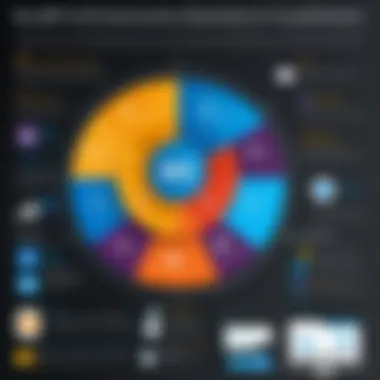

The core components of Microsoft Business Intelligence (BI) serve as the backbone for organizations looking to enhance their data analysis capabilities. These components enable businesses to extract valuable insights from data, facilitating informed decision-making processes. Understanding these core elements is essential for decision-makers aiming to leverage data to drive strategic initiatives. Each component plays a distinct role, and it is essential to recognize their interdependencies and how they complement one another.
Power BI Overview
Power BI is a powerful cloud-based business analytics service provided by Microsoft. It enables users to visualize data and share insights across the organization or embed them in an app or website. With an intuitive interface, Power BI allows users to create reports and dashboards quickly. The ability to connect to various data sources, both on-premises and in the cloud, is critical. Users can pull in data from Excel, SQL Server, and even social media platforms.
Key features of Power BI include:
- Data Connectivity: It supports a wide range of data connections, making it versatile in handling various data formats.
- Interactive Dashboards: Users can create detailed dashboards that offer real-time insights, aiding faster decision-making.
- Collaboration: Power BI promotes team collaboration by enabling users to share dashboards and reports easily.
SQL Server Integration Services
SQL Server Integration Services (SSIS) is a platform for data integration and workflow applications. It facilitates the data migration process, which is vital for ensuring accurate analysis and reporting. SSIS allows organizations to extract data from different sources and then transform this data to achieve a desired result.
Notable characteristics of SSIS include:
- Data Transformation: SSIS plays a crucial role in cleaning and transforming data so that it can be effectively analyzed.
- Workflow Creation: It provides tools to develop workflows for automating data processes, reducing the need for manual intervention.
- Error Handling: SSIS includes robust error handling capabilities to manage issues that arise during data processing.
SQL Server Analysis Services
SQL Server Analysis Services (SSAS) enables users to analyze large amounts of data swiftly. SSAS offers two main modes: Multidimensional and Tabular. This flexibility allows organizations to choose how they want their data processed.
Key advantages of SSAS include:
- Data Modeling: SSAS supports advanced data modeling, helping users design analytical models to meet specific business needs.
- Quick Query Performance: It includes features such as caching and indexing, which enhance query performance significantly.
- Integration with Other Tools: SSAS easily integrates with applications like Excel and Power BI, thus enhancing analysis capabilities.
SQL Server Reporting Services
SQL Server Reporting Services (SSRS) is an extensive platform for creating, deploying, and managing reports. SSRS allows users to produce both traditional paginated reports and interactive data visualizations.
Important elements of SSRS include:
- Report Generation: It offers a variety of tools that simplify report building, from simple reports to complex analytics.
- Subscription Services: Users can schedule reports to be delivered automatically to specific stakeholders, ensuring timely access to information.
- Web Integration: Reports can be embedded within web applications or accessed via a web portal, increasing accessibility for users.
In summary, each core component of Microsoft BI enriches the capabilities of organizations. Understanding how Power BI, SQL Server Integration Services, SQL Server Analysis Services, and SQL Server Reporting Services work together will lead to better utilization of data, ultimately fostering improved business intelligence and decision-making.
Advantages of Microsoft BI Tools
Understanding the advantages of Microsoft Business Intelligence (BI) tools is crucial for organizations aiming to leverage data for informed decision-making. These tools enhance not only data analysis but also streamline business processes. The efficiency and insight provided by Microsoft BI are invaluable across various industries. This section will explore three main advantages: data visualization capabilities, integration with the Microsoft ecosystem, and flexibility and scalability.
Data Visualization Capabilities
One of the most significant advantages of Microsoft BI tools lies in their data visualization capabilities. With Microsoft Power BI, users can create interactive and visually appealing dashboards and reports. This functionality allows decision-makers to grasp complex data sets quickly and intuitively. Effective data visualization can help identify trends, patterns, and outliers that would otherwise be obscure.
Moreover, these tools offer a variety of visualization formats. Users can select charts, graphs, and maps that best communicate their data insights. This adaptability ensures that the intended audience can understand the information conveyed. Well-designed visuals not only simplify data but also engage users, promoting a culture of informed decision-making across the organization.
Integration with Microsoft Ecosystem
Another defining feature of Microsoft BI tools is their seamless integration with the broader Microsoft ecosystem. Organizations that already use Microsoft products such as Excel, Azure, and SharePoint can benefit immensely from this interconnectivity. The ability to pull and analyze data from various Microsoft applications ensures that users work with consistent and up-to-date information.
For instance, Excel worksheets can be directly connected to Power BI for enhanced data analysis. This integration provides a familiar interface for users who may not be well-versed in advanced data analytics. Companies benefit from reduced training time and faster implementation of BI solutions. A cohesive ecosystem helps in managing projects more effectively and adopting a more holistic approach to data management.
Scalability and Flexibility
Scalability and flexibility are vital attributes of Microsoft BI tools, accommodating the evolving needs of a business. Organizations can start with basic BI functionalities and gradually expand their use as their data requirements grow. Power BI, for example, accommodates small to large databases, allowing businesses to scale their solutions seamlessly without significant disruption.
Additionally, Microsoft BI tools cater to a range of industries, offering tailored solutions. This flexibility enables businesses to customize their BI strategies based on specific industry needs, leading to more relevant insights. Different teams within an organization might analyze various aspects of data, and Microsoft BI supports this diversity, ensuring that every user has access to the tools they need.
"The real power of Microsoft BI lies in its ability to adapt to the needs of its users while providing robust analytic capabilities."
Use Cases of Microsoft BI
Understanding the various use cases of Microsoft Business Intelligence (BI) is crucial for organizations looking to bolster their data-driven decision-making processes. Microsoft BI tools are not just about data collection; they enable organizations to transform raw data into actionable insights. This section explores several specific areas where Microsoft BI tools can significantly impact: financial analysis, sales and marketing, and operational efficiency.


Financial Analysis and Reporting
In the financial sector, organizations face an increasing amount of data that requires precise management. Microsoft BI tools provide reliable solutions for financial analysis and reporting. Power BI, for example, allows finance teams to create dynamic reports and dashboards. These can illustrate trends and forecasts clearly, allowing for better budgeting and resource allocation.
One main benefit of using Microsoft BI for financial analysis is real-time data processing. Decision-makers can view current financial performance metrics at any time, leading to more informed decisions based on the latest data. Moreover, the tool's ability to integrate with existing financial systems, such as Microsoft Dynamics 365, simplifies data import and analysis.
**Consider the advantages:
- Enhanced visibility into financial performance
- More accurate forecasts and budgeting
- Streamlined reporting processes**
Sales and Marketing Insights
Sales and marketing teams can greatly benefit from Microsoft BI tools. These platforms empower organizations to understand customer behaviors and market trends. For instance, data from CRM systems can be analyzed using Power BI to identify high-value customers or the effectiveness of marketing campaigns.
The actionable insights derived from this analysis lead to improved strategies. Marketers can optimize their campaigns based on historical data and predictive analytics. This targeted approach saves time and resources while maximizing ROI.
Here are key points regarding this use case:
- Segmentation Analysis: Identify specific customer segments for personalized marketing.
- Performance Tracking: Monitor campaign performance in real time.
- Sales Forecasting: Use historical sales data to predict future sales trends.
Operational Efficiency Monitoring
Operational efficiency is a critical element that organizations strive to enhance. Microsoft BI tools facilitate the monitoring of various operational metrics, allowing companies to identify bottlenecks and inefficiencies. SQL Server Analysis Services can aggregate data from multiple sources, providing insights into resource utilization and process performance.
With BI dashboards, managers can track key performance indicators (KPIs) to make necessary adjustments timely. This focus on continuous improvement helps organizations reduce waste and improve productivity.
Consider these significant aspects of operational efficiency monitoring:
- Real-time Data Access: Quickly identify areas needing improvement.
- Process Optimization: Streamline operations based on data insights.
- Resource Management: Ensure proper allocation of resources, resulting in cost savings.
"Microsoft BI is not just a reporting tool; it is a comprehensive solution for transforming business processes through data-driven insights."
By leveraging Microsoft BI for these use cases, organizations empower themselves to make informed decisions. Each section of business can find unique value in applying the insights derived from BI tools. This focus on practical application ensures that companies stay competitive in a data-driven landscape.
Challenges in Implementing Microsoft BI
Implementing Microsoft Business Intelligence solutions presents various challenges that organizations must navigate. Understanding these challenges is crucial for successfully deploying BI tools. Many of these challenges arise from the complexity of data management, the necessity for trained personnel, and ensuring compatibility with existing systems. Addressing these issues can enhance the overall effectiveness of BI tools and ensure that they provide significant business value.
Data Quality Issues
Data quality is a fundamental aspect of any BI implementation. If the data is inaccurate, incomplete, or inconsistent, the insights generated will be flawed, leading to poor decision-making. Organizations often struggle with data silos, where information is stored in disconnected systems, leading to discrepancies. Ensuring data quality involves steps like
- Conducting regular audits to monitor data integrity
- Establishing data governance frameworks to maintain standards
- Implementing data cleansing processes to rectify errors
This attention to data quality not only improves analysis but also increases confidence in the insights derived from using Microsoft BI tools. The inability to manage these aspects adequately can result in wasted resources and tarnished reputations.
User Adoption and Training
Even with the best tools, user adoption remains a significant hurdle. Different stakeholders within a company have varying levels of familiarity with BI concepts. To mitigate this, tailored training programs should be established. These programs must address the specific needs of users at different skill levels.
Considerations for enhancing user adoption include:
- Offering hands-on training sessions that enable practical engagement
- Providing accessible learning materials, such as tutorials and documentation
- Encouraging a culture of data-driven decision-making
Successful user adoption ensures that the organization can fully utilize Microsoft BI capabilities. A lack of training may lead to underutilization of the tools and a disconnect between potential benefits and actual usage.
Integration with Legacy Systems
Many organizations operate with legacy systems that may not be inherently compatible with modern BI tools. This compatibility issue can significantly hinder the implementation process. To overcome these challenges, planning for integration is essential.
Businesses can consider the following approaches when integrating Microsoft BI with legacy systems:


- Using middleware solutions that can bridge the technology gap
- Gradually phasing out outdated systems while implementing Microsoft BI tools
- Customizing data connections to ensure seamless data flows
Integration is not merely a technical challenge; it often requires a redesign of business processes. Taking a systematic approach to integration helps maximize the effectiveness of Microsoft BI and facilitates smoother operations across different business units. The potential disruption from these integrations can pose risks, but with careful management, organizations can achieve a cohesive BI environment.
Evaluating Microsoft BI Solutions
Evaluating Microsoft BI solutions is a crucial step for organizations aiming to derive meaningful insights from their data. Business intelligence is not just about having the right tools; it is about selecting the tools that align with the organization's specific needs, goals, and data environment. As businesses innovate at a rapid pace, the ability to act on data-driven insights effectively becomes paramount. Thus, this section discusses key elements involved in evaluating solutions, potential benefits gained from informed choices, and considerations to keep in mind.
Key Features to Consider
When assessing Microsoft BI solutions, several key features must be considered:
- Data Connectivity: Check for different options to connect with data sources, both cloud-based and on-premise. Power BI, for instance, supports various connectors ranging from Excel files to SQL databases.
- User Interface Experience: Evaluate the user interface and usability of the solutions. A seamless user experience promotes higher adoption rates among team members.
- Visualization Tools: Determine the range and depth of visualization capabilities available. The ability to create interactive dashboards and reports is critical for data comprehension.
- Collaboration Features: Assess whether the BI tools facilitate teamwork through shared dashboards, comments, and easy access to reports.
- Scalability: The solution should accommodate data growth and additional users without significant performance issues. Look for features that allow this flexibility in deployments.
Incorporating these features into the evaluation process is crucial for ensuring a solution that not only meets current demands but also adapts to future needs.
Cost Implications
Cost is often a deciding factor in the selection of a BI solution. Below are key aspects to consider:
- Initial Licensing Fees: Understand the different licensing models that Microsoft offers. Pricing can vary widely, depending on the required features and scale of deployment.
- Operating Costs: Assess ongoing costs related to maintenance, updates, and support. These can add up quickly, influencing the overall budget.
- Return on Investment: Evaluate expected ROI based on potential time savings and increased productivity from using Microsoft BI tools effectively. Conducting a cost-benefit analysis can provide insight into which solution offers the best value over time.
Accurate understanding of these financial aspects can help decision-makers allocate resources appropriately while also planning for future expenses.
Vendor Support and Community Resources
Another essential aspect of evaluation is the level of vendor support and available community resources:
- Technical Support: Determine the availability and responsiveness of Microsoft's support channels. Access to reliable support can significantly mitigate downtime and issues during implementation.
- Documentation and Tutorials: Look for comprehensive documentation and tutorials that can ease the onboarding process for users.
- Community Engagement: Explore the active user community for Microsoft products on platforms such as Reddit, Facebook, and official forums. Engaging with fellow users can provide additional insights and tricks that may not be available in formal documentation.
By considering these support resources, businesses can enhance the effectiveness of their implementation and troubleshooting efforts.
"The right BI solution can empower organizations to make well-informed decisions, turning data into strategic insights."
Businesses must conduct thorough evaluations when selecting Microsoft BI solutions. Balancing features, cost, and support will ensure a tailored approach that meets their unique requirements.
Future of Microsoft BI
The trajectory of Microsoft Business Intelligence (BI) is a crucial aspect for any organization considering its data strategy. The future of BI will shape how businesses analyze their data, derive insights, and make informed decisions. As technology evolves, Microsoft continues to integrate advanced capabilities into its BI tools, enhancing their effectiveness.
Trends in Business Intelligence
Several trends are emerging in the realm of Business Intelligence that organizations should monitor closely:
- Artificial Intelligence: AI integration is transforming data analysis. Microsoft Power BI, for example, incorporates machine learning algorithms to identify trends and forecasts.
- Real-time Analytics: Timeliness of data is critical. Businesses increasingly seek solutions that offer real-time insights to facilitate agile decision-making.
- Cloud Integration: Cloud computing allows for scalable BI solutions. Microsoft Azure plays a significant role in this integration, allowing organizations to manage vast datasets efficiently.
- Data Democratization: Empowering non-technical users to access and interpret data is a powerful trend. Tools like Power BI offer user-friendly interfaces to make data accessible to everyone in an organization.
These trends underscore a shift towards more responsive and accessible BI solutions, ensuring organizations remain competitive in a data-driven world.
Microsoft’s Innovations in BI
Microsoft is consistently innovating its BI offerings, keeping pace with changing market demands. Key innovations include:
- Enhanced Visualizations: Microsoft Power BI introduced more advanced visualization options, making it easier for users to convey data insights.
- Cognitive Services: By leveraging AI, Microsoft allows integration of cognitive features into BI, such as sentiment analysis and image recognition, enriching the data context.
- Integration with Teams: Microsoft promotes collaboration through integration with platforms like Microsoft Teams, allowing for seamless sharing and discussion of insights.
- Improved Data Connectivity: Continuous enhancements in the connectivity of Power BI with various data sources simplify the integration process for organizations.
The focus on innovation ensures that Microsoft BI remains relevant, catering to evolving user needs and helping organizations unlock their data's full potential.
"The future is not something we enter. The future is something we create.” - Leonard I. Sweet.
This philosophical view on the future underscores the importance of proactive engagement with the latest BI trends and technologies.
Finale
In the context of this article, the conclusion is essential. It encapsulates the core knowledge gained about Microsoft Business Intelligence and its implications for business operations. Summarizing the article's content helps reinforce the importance of leveraging Microsoft BI tools for data-driven decision-making. The advantages and challenges faced by organizations in using these technologies remain critical for ensuring effective implementation. Addressing these aspects allows decision-makers to comprehensively assess the value of Microsoft BI in enhancing their strategies.
Summary of Key Points
The exploration of Microsoft BI has revealed several pivotal points worth reiterating:
- Understanding Business Intelligence: Business intelligence is a pivotal process for evaluating data to guide strategic decisions. Microsoft plays a significant role in this domain by supplying powerful tools.
- Core Components: The key components of Microsoft BI include Power BI for data visualization, SQL Server Integration Services for data management, and SQL Server Reporting Services for report generation.
- Benefits: Key advantages include seamless integration with the Microsoft ecosystem, superior data visualization capabilities, and the flexibility of scalability to cater to different user needs.
- Challenges: Proper data quality management, user adoption, and harmonizing with legacy systems pose challenges to implementation.
- Future Trends: Microsoft continues to innovate, embracing trends like AI to enhance BI functionalities.





