Understanding Jira: A Powerful Workflow Management Tool
Intro
Jira is widely recognized as a powerful tool for managing workflows, especially in software development environments. It is used by teams to plan, track, and manage agile software projects effectively. However, its versatility extends beyond just software development; it can be adapted for various industries and project types. Understanding how to leverage Jira for workflow management can significantly improve operational efficiency.
Software Overview
Brief Description of Software
Jira, developed by Atlassian, is a popular project management software designed to facilitate the agile methodology. It provides teams with a platform to articulate project requirements, delegate tasks, and monitor progress in real time. Its robust interface allows users to create customizable workflows that adapt to specific needs of different projects and teams.
Key Features and Functionalities
Jira offers several key features that distinguish it as a workflow management tool:
- Customizable Workflows: Users can tailor workflows to fit their processes, ensuring that each project aligns with their unique requirements.
- Real-time Collaboration: Teams can collaborate seamlessly through comments, mentions, and notifications, which helps in maintaining clarity and accountability.
- Reporting and Analytics: Jira provides powerful reporting tools that help teams analyze project progress and team performance.
- Integration Capabilities: Jira integrates with numerous tools such as Confluence, Bitbucket, Slack, and others, allowing for a more cohesive operational environment.
- Scalability: Jira is suitable for small teams as well as large organizations, making it a flexible solution that grows with the project.
"Jira's adaptability is one of its greatest assets, enabling organizations to modify the tool to their processes."
Detailed Comparison
Comparison with Competitors
When comparing Jira to other workflow management tools such as Trello, Asana, and Monday.com, it becomes clear that each software has its strengths. Trello is known for its simple card-based interface, which is ideal for smaller projects. On the other hand, Asana focuses on task dependencies and project timelines, while Monday.com offers a visually appealing dashboard for tracking workflows. Jira, however, excels in complex project environments, especially in software development.
Pricing Structure
Jira's pricing structure reflects its comprehensive functionality:
- Free Plan: Available for up to 10 users with limited features.
- Standard Plan: For teams needing more functionalities, priced at a competitive rate.
- Premium Plan: Includes advanced features and reporting at a higher cost, suitable for larger teams.
- Enterprise Plan: Custom pricing tailored for organizations with specific needs.
Prelims to Workflow Management
Workflow management is a crucial component in the broader landscape of organizational efficiency. It encompasses the processes that define how tasks and projects are initiated, monitored, and completed. By clearly outlining workflows, organizations ensure that every step in a project is executed systematically, leading to predictable outcomes and optimized resources.
Defining Workflow Management
Workflow management is the practice of coordinating tasks within a defined set of operations. It involves the use of various tools and methodologies to automate and streamline processes. This practice allows organizations to visualize their tasks and improve their efficiency. In a workflow, tasks are often categorized as issues, with each issue representing a specific piece of work. The management of these issues helps in tracking progress and identifying bottlenecks. The integration of technology, such as Jira, enhances workflow management by providing robust tools for tracking, reporting, and automating processes.
Importance in Modern Business
In contemporary business environments, the significance of effective workflow management cannot be overstated. As organizations face increasing competition and the need for agility, managing workflows efficiently becomes essential.
A well-defined workflow provides clarity. It allows teams to understand their roles and responsibilities. This reduces confusion and enhances accountability. Moreover, workflows improve communication among team members. When everyone knows the flow of tasks, collaboration is more effective.
Key benefits of workflow management include:
- Increased efficiency: Streamlined processes reduce time wastage.
- Improved transparency: Stakeholders can easily track progress, leading to informed decision-making.
- Enhanced adaptability: Organizations can quickly adjust workflows to changes in business needs.
Effective workflow management not only improves productivity but also enhances the quality of deliverables.
Overview of Jira
Understanding Jira is crucial when examining its role as a workflow management tool. This platform has emerged as a significant player in the domain of project management, offering extensive functionalities that can simplify complex workflows and enhance productivity. Jira's capabilities make it a cornerstone for various businesses looking to streamline their processes and improve collaboration among team members.
History and Development
Jira was originally developed by Atlassian in 2002, primarily as a bug tracking tool for software development. Over the years, it has evolved into a comprehensive project management solution. The initial focus was on facilitating developers in tracking issues. However, feedback from users led to continuous upgrades, incorporating various project management features.
In 2010, Atlassian introduced Jira Agile, now known as Jira Software. This version allows teams to manage their work using agile methodologies like Scrum or Kanban. This shift broadened Jira's usage beyond just development teams, allowing product managers, marketing, and support teams to utilize its powerful tools effectively. As of 2023, Jira has become synonymous with agile project management among organizations, with millions of users globally.
Current Versions and Features
Today, Jira comes in several versions: Jira Software, Jira Service Management, and Jira Core. Each version is tailored for specific uses, catering to a variety of organizational needs.


Key features include:
- Customizable Workflows: Jira allows users to design workflows to match their unique processes. Teams can define steps in progress, not only for development but for any project.
- Robust Reporting: With built-in reporting tools, teams can track their progress and outcomes through various metrics and dashboards.
- Backlog and Sprint Management: This feature is essential for agile teams, allowing them to prioritize tasks and manage sprints effectively.
- Integration Capabilities: Jira supports a wide range of third-party integrations, enabling teams to connect tools they already use.
- Real-time Collaboration: Teams can discuss issues and share updates directly within Jira, ensuring everyone remains informed and engaged.
- Mobile Support: The Jira mobile app empowers users to manage their tasks on the go.
Understanding these features offers insight into how Jira can serve diverse project requirements across different industries. With its robust ecosystem of tools and options, Jira continues to be a relevant choice for organizations seeking to enhance their workflow management.
Jira's Role as a Workflow Management Tool
In today's organizations, efficient workflow management is vital. Jira stands out as an effective solution for managing tasks and projects. It offers various features and functionalities that optimize workflows and help teams stay organized. This section will explore how Jira serves this purpose, detailing its core functionalities and customization options. Understanding these aspects is crucial for decision-makers, IT professionals, and entrepreneurs who want to make informed choices about their project management needs.
Core Functionalities
Jira’s core functionalities are designed for managing projects efficiently. Here are the most notable ones:
- Issue Tracking: Jira allows users to create, track, and resolve issues easily. Each issue can represent a task, bug, or story.
- Project Management: Users can create projects to organize different tasks. Projects can be categorized by teams, departments, or goals.
- Agile Support: Jira supports Agile methodologies. This is especially useful for teams working in sprints. Scrum and Kanban boards help visualize work progress.
- Reporting Tools: Built-in reporting features provide insights into team performance. This includes burn-up charts, sprint reports, and control charts.
- Integration: Jira integrates well with other tools like Confluence, Bitbucket, and Trello, enhancing functionality.
These core functionalities make Jira a pivotal tool for workflow management. By utilizing them, teams can respond more quickly to changes and challenges.
Customization Options
Customization is another strength of Jira. Organizations can tailor Jira to fit their specific needs. Here are several options:
- Issue Types: Users can create custom issue types. This allows for better tracking of various work items, such as new features or technical debts.
- Workflows: Jira enables teams to design workflows that match their processes. Different statuses, triggers, and transitions can be configured based on team requirements.
- Fields and Screens: Custom fields and screens can be created to capture necessary information. This allows teams to communicate better and align on expectations.
- Permissions: Customization extends to roles and permissions as well. This ensures that team members have appropriate access based on their role in the project.
It is critical to balance customization and usability to avoid overwhelming users. Over-customization might lead to confusion, therefore, teams should implement changes gradually.
"Effective customization in Jira starts with understanding project needs. Tailoring Jira’s features can enhance user experience significantly."
By exploring these attributes of Jira, organizations can realize the full potential of this powerful workflow management tool.
Key Components of Jira Workflow Management
Understanding the key components of Jira's workflow management is essential for maximizing its capabilities within an organization. These components—issues and issue types, workflows and workflow schemes, screens and fields, and permissions and roles—work together to provide a structured and customizable project management environment. Each aspect serves a critical function that enhances efficiency, ensures clarity, and supports collaboration across teams.
Issues and Issue Types
At the heart of Jira's workflow management are issues. Issues represent individual work items or tasks that need to be tracked and managed. They can vary in type, such as bugs, user stories, tasks, or epics. Each issue type serves a different purpose and can include unique fields and workflows. For example, a bug might require specific information that is not relevant to a user story.
The ability to define distinct issue types allows teams to categorize work appropriately, making it easier to prioritize and manage tasks. Proper classification also aids in reporting and metric analysis. With clear definitions for all issue types, decision-makers gain crucial insights into project progress.
Workflows and Workflow Schemes
Workflows in Jira outline the path that an issue takes from creation to completion. They define the steps that must be followed and the transitions between those steps. A workflow scheme connects specific workflows to issue types, allowing for flexible management procedures tailored to different activities within a project.
Creating effective workflows is paramount. A well-designed workflow can streamline processes, reduce bottlenecks, and clarify the responsibilities of team members at each stage. Customizing workflows ensures they accommodate the unique requirements of a project or organization. High-level understanding of workflow design can significantly impact project timelines and output quality.
Screens and Fields
Screens in Jira dictate what information users can input at various points in the workflow. Fields on these screens collect data from users regarding each issue. Different issue types can have unique screens and fields based on their specific needs, allowing for tailored data entry forms that fit within the broader project context.
The careful selection of screens and fields is critical in facilitating efficient data capture. Too many fields can overwhelm users, while insufficient information can hinder effective tracking. Therefore, balancing detail with simplicity is essential for maintaining user engagement and ensuring accurate data capture.
Permissions and Roles
Permissions and roles determine who can access and modify issues within Jira. By assigning roles, organizations can control what different users can see and do within the system. For example, developers may need edit permissions to complete tasks, while stakeholders may only need view permissions to track progress.
This layer of security is vital for managing sensitive information and ensuring compliance with organizational policies. Properly configuring permissions protects important project data and fosters a collaborative culture by granting appropriate access to relevant stakeholders and team members.
Understanding these key components enables organizations to leverage Jira's full potential. Effectively managing issues, customizing workflows, setting up relevant screens and fields, and strategically assigning permissions creates a robust foundation for successful workflow management. Engaging with these aspects thoroughly can yield a more efficient project management experience.
Benefits of Using Jira for Workflow Management
Jira has established itself as a crucial tool in modern project management, particularly in the realm of workflow management. It provides many advantages that can significantly improve organizational processes. Understanding these benefits can aid decision-makers and IT professionals in choosing the right tools for their teams. The following sections will delve deeper into the specific benefits of using Jira as a workflow management tool.
Increased Transparency
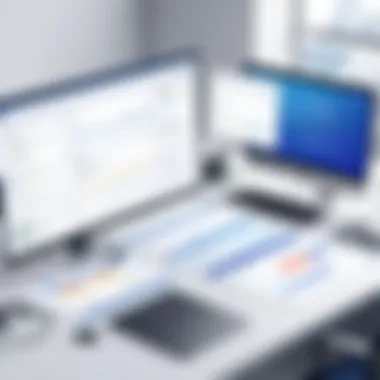

One of the standout features of Jira is its ability to enhance transparency across teams and departments. This is achieved through clear visibility into project statuses, responsibilities, and timelines. With Jira, stakeholders can easily track progress and identify any blockers that may arise.
- Dashboards: Customizable dashboards provide real-time insights into the status of projects. Users can view charts and reports that summarize progress.
- Issue Tracking: Every task or issue is logged in the system, allowing team members to see who is responsible for what. This clarity helps prevent miscommunication.
- Notifications: Automated notifications keep everyone informed about changes, deadlines, or task completions. This ensures that the entire team remains aligned without needing constant meetings.
The increased transparency fosters a culture of accountability, where team members understand their roles and the expectations placed upon them.
Enhanced Collaboration
Collaboration is key to any project’s success, and Jira excels in this area. The platform encourages teamwork by offering several features that facilitate communication and cooperation.
- Commenting: Team members can comment directly on issues, allowing for discussions to occur in context. This feature helps keep conversations focused and relevant.
- Integration with Communication Tools: Jira seamlessly integrates with platforms like Slack and Microsoft Teams, ensuring that discussions can flow freely and efficiently. This connectivity helps to keep conversations alive and organized.
- Shared Boards: Team members can view shared boards that represent the workflow, from the backlog to completion. This simulation allows everyone to contribute and stay updated on project developments.
Enhanced collaboration leads to greater innovation and problem-solving, as teams can leverage combined knowledge and expertise effectively.
Improved Project Tracking
In any project, tracking progress against goals is essential. Jira’s tracking capabilities provide invaluable insights into workflows, making it easier to manage resources and deadlines effectively.
- Custom Workflows: Users can design tailored workflows that mirror their processes. This means that teams can track their tasks in a manner that aligns with their specific needs and operations.
- Reporting Features: Jira offers robust reporting functionalities, allowing managers to generate detailed reports on project performance. These reports can highlight trends, resource allocation, and areas of improvement.
- Time Tracking: Built-in time tracking allows team members to log hours spent on tasks, enabling better resource management and forecasting.
With improved project tracking, organizations can adapt quickly to changing circumstances, optimize their resources, and ultimately succeed in delivering their projects.
"Effective workflow management is not merely about tools but also about empowering teams to enhance their performance through visibility, collaboration, and tracking."
In summary, utilizing Jira as a workflow management tool significantly elevates an organization’s ability to manage projects. The features supporting transparency, collaboration, and tracking all contribute to greater productivity and efficiency.
Integrating Jira with Other Tools
Integrating Jira with other tools is a fundamental aspect to unlock its full potential as a workflow management tool. As organizations increasingly rely on various software solutions, the ability to connect these systems can improve data consistency, enhance collaboration, and streamline processes. This section discusses why integrating Jira with other tools is vital in today's fast-paced work environments. Understanding the nuances of these integrations can offer both competitive advantages and operational efficiencies.
API and Third-party Integrations
Jira's API is critical for effective third-party integrations. An API, or Application Programming Interface, serves as a bridge allowing different software applications to communicate. With Jira's robust API, developers can build custom integrations that align with unique organizational needs. This makes possible the automation of tasks, synchronization of information, and even the extraction of meaningful analytics for decision-making.
Common third-party tools that integrate well with Jira include Confluence for documentation, Slack for team communication, and GitHub for version control. Each integration enhances productivity. For instance, integrating Slack with Jira ensures real-time notifications and can keep teams updated on project changes instantly. In contrast, linkages with Confluence mean that project documentation is directly accessible within the same ecosystem, reducing the need to switch between applications.
While working with APIs, it is crucial to consider security implications. Data breaches can arise from poorly managed integrations. Hence, using secure authentication methods like OAuth should be prioritized. Moreover, understanding the limits of API calls permitted by Jira is necessary to avoid performance issues when handling large datasets.
"The success of integrations often hinges on how well they are planned and executed. A considered approach is essential."
Plugins and Add-ons
Plugins and add-ons offer another layer of functionality for Jira. These are additional modules that expand the core features of Jira, allowing for custom adjustments suited to specific business requirements. The Atlassian Marketplace hosts a wide range of plugins developed by third parties, enabling users to extend Jira’s capabilities significantly without needing extensive development time.
Essential plugins might include time tracking tools like Tempo Timesheets, which facilitate better project management by allowing teams to log hours directly within Jira. Another example is the Automation for Jira, which automates repetitive tasks, thereby saving time and reducing human error.
When selecting plugins, it is important to evaluate their compatibility with existing Jira setup to avoid conflicts. Not all plugins are created equal; therefore, it is wise to review user feedback and version histories before deployment. Additionally, organizations should continuously monitor the performance of these add-ons to ensure they align with evolving workflow needs.
Challenges in Using Jira as a Workflow Management Tool
Jira, while a powerful tool, does present challenges that organizations must navigate. Understanding these challenges is crucial for effective implementation. The nuances involved can significantly impact user experience and overall project management efficiency. This section explores the complexities that new users face and the dangers of over-customization.
Complexity for New Users
When first introduced to Jira, many new users can feel overwhelmed. The interface and functionality may seem complicated. Customizing workflows, managing issues, and navigating through the various options requires a learning curve. The complexity increases when users attempt to adapt their processes to fit into Jira’s framework.
To alleviate this, organizations should prioritize training. Comprehensive onboarding for new users can empower them to utilize Jira effectively. Investing time in education will lead to increased productivity and reduce frustration among users. Feedback loops can be established to continually enhance the learning experience. Here are some key points to consider:
- Structured Training Programs: Implement regular training sessions that cover basic and advanced functionalities.
- Resource Libraries: Create a repository of tutorials and best practices that users can reference as needed.
- Support Systems: Have dedicated support personnel to assist in the initial stages of implementation.
Over-customization Risks
Jira's customizable nature can be a double-edged sword. While customization allows for tailoring the platform to specific needs, there is a fine line between beneficial adjustments and excessive modifications. Over-customization can lead to confusion. Users may struggle to understand workflows that have become overly intricate.


Organizations often aim for a perfect setup but may lose sight of the core functionality. This can detract from efficiency, prompting delays and inefficiencies in processes. To maintain balance, consider the following guidelines:
- Define Core Objectives: Clearly outline goals before customizing, ensuring changes align with overall business objectives.
- Limit Workflow Changes: Avoid making too many adjustments at once, which can complicate understanding.
- Regular Reviews: Assess the effectiveness of customizations periodically and adjust as necessary.
As a best practice, approach Jira customizations with caution. Simplicity often leads to clarity, allowing users to engage with the tool effectively.
"Over-customization often leads to confusion rather than clarity in workflows."
In summary, while Jira is designed to enhance workflow management, organizations must tread carefully. By prioritizing user training and strategically managing customizations, teams can mitigate risks and maximize the tool’s potential.
Best Practices for Implementing Jira
Implementing Jira effectively can be a transformative experience for organizations. Best practices guide the initial deployment and subsequent adaptation of the tool, ensuring it aligns with business needs and maximizes its potential benefits. It's vital to approach this implementation strategically. A well-thought-out process minimizes misunderstandings and optimizes user engagement.
Initial Setup and Configuration
The initial setup of Jira is foundational. This phase sets the tone for user experience and project efficiency. Begin by thoroughly planning out the project structure. Identify issue types and their corresponding workflows. Customization options in Jira are extensive, which means understanding the specific requirements of your projects is essential.
Here are several key aspects to consider during the setup phase:
- Define Issue Types: Determine what types of issues will be tracked. Each project may have different types such as tasks, bugs, or user stories. This categorization helps in tracking and managing work effectively.
- Configure Workflows: Customize workflows to fit the team’s processes. Consider how tasks are created, assigned, and moved through different stages of completion. Ensuring this reflects actual team practices can greatly enhance user buy-in.
- Set User Permissions: Permissions must be carefully considered to protect sensitive information while allowing necessary collaboration. Define roles clearly, specifying who can view, create, edit, or delete issues.
- Integrate with Other Tools: If your organization uses other software, see how Jira can integrate with these tools. APIs or plugins may need configuration to enable seamless interaction between systems.
A proper setup phase streamlines workflow and increases clarity for all users involved.
Monitoring and Adjusting Workflows
After setup, the focus should shift to monitoring established workflows. Implementing Jira is not a one-time event; it requires ongoing evaluation and adjustment. Regular monitoring informs you whether processes are working as planned or if they need improvement.
Consider these strategies for effective monitoring and adjustment:
- Use Dashboards: Create dashboards to visualize key metrics and workflow statuses. This can help in identifying bottlenecks or areas that require attention swiftly.
- Solicit User Feedback: Encourage team members to provide feedback on workflow efficacy. Their insights can reveal practical challenges that may not be visible from a managerial standpoint.
- Conduct Regular Reviews: Periodic workflow reviews are essential. This enables teams to assess if configurations still align with current practices, especially as projects evolve.
- Adaptation and Iteration: Be prepared to make changes based on observed performance and feedback. Jira's flexibility allows for workflows to be adjusted easily, making it responsive to changing business contexts.
Implementing best practices in setting up and monitoring Jira is crucial. It not only enhances efficiency but also promotes a culture of continuous improvement, essential for adapting in today’s ever-changing business environment.
Effective implementation of Jira evolves with the organization, allowing teams to refine their processes regularly.
Case Studies of Successful Jira Implementations
Exploring case studies of successful Jira implementations is key in understanding its practical applications as a workflow management tool. These examples demonstrate how organizations have effectively utilized Jira to enhance their project tracking and collaboration efforts. Analyzing these cases offers valuable insight into the challenges faced, solutions implemented, and the overall benefits realized.
Industry-specific Examples
Jira's versatility allows it to be adapted across various industries. Here are some notable examples:
- Software Development: A prominent technical firm adopted Jira to manage its development projects. By creating custom workflows tailored to their unique needs, they achieved a 30% increase in project delivery speed. This case emphasizes how using Jira can address the specific demands of software teams, resulting in improved efficiency.
- Marketing Agencies: An advertising agency implemented Jira to streamline campaign management. They used Jira to monitor tasks from inception to execution. The ability to visualize the workflow was crucial in reducing the time spent on updates and feedback loops, leading to more timely and effective campaigns.
- Manufacturing Sector: A manufacturing company utilized Jira for managing production schedules. Configuring issue types to reflect various production stages helped the team align efforts across departments. This implementation facilitated clearer communication, reduced downtime, and ensured on-time delivery of products.
These examples illustrate that Jira can be effectively tailored to meet the unique requirements of different industries, leading to significant enhancements in workflow management.
Lessons Learned
From the various case studies, several lessons emerge that can guide future implementations of Jira:
- Customization is Key: Every organization has unique processes. Tailoring Jira to fit these specific needs rather than adopting a one-size-fits-all approach maximizes its effectiveness.
- Training is Essential: It is vital to invest in proper training for users. A clear understanding of Jira's functionalities can reduce the ramp-up time and increase user confidence.
- Feedback Loops Matter: Establishing a systematic method for gathering user feedback helps in refining workflows and improving overall user experience.
- Integration with Other Tools: Combining Jira with other tools enhances its functionality. For instance, using Jira alongside Confluence can result in better documentation and collaboration.
Culmination
Jira's role as a workflow management tool is evident through its comprehensive features that facilitate organization and efficiency in various project settings. The conclusion of this article underscores the importance of understanding Jira within the larger context of workflow management. In an age where digital transformation is pivotal, having a thorough grasp of tools like Jira becomes essential for businesses aiming to streamline their processes and improve team collaboration.
Summary of Findings
In summarizing the findings, several key points emerge from this exploration:
- Jira's Customization: The platform's robust customization capabilities allow organizations to tailor workflows to their unique needs. This flexibility is a major advantage, enabling teams to adapt Jira to specific project demands easily.
- Integration Capabilities: The ability to integrate with various tools enhances Jira's functionality. This interconnectedness ensures that data flows seamlessly between platforms, improving overall project tracking and communication.
- Enhanced Collaboration: Jira promotes teamwork by providing clear visibility into project statuses. Teams can engage more effectively when responsibilities and progress are transparent.
- Challenges Identified: While powerful, Jira also presents challenges, especially for newcomers. Proper training and support are critical to maximizing its effectiveness and minimizing confusion.
The synthesis of these findings reveals that while Jira may come with challenges, its benefits in workflow management are significant. Organizations can expect improved efficiency and productivity when properly implemented.
Future of Jira in Workflow Management
The future of Jira in workflow management appears promising. As industries continue to evolve, the demand for tools that enhance workflow efficiency will only grow. Several factors will shape Jira's trajectory:
- Advancements in Integration: As new tools and technologies emerge, Jira's integration capabilities will likely expand. This will allow organizations to connect with an even wider range of software solutions, consolidating their workflows further.
- Focus on Usability: Development in user experience design may simplify Jira's interface, making it more accessible. This will help mitigate the learning curve and enhance adoption rates among new users.
- Increased Automation: The future may see greater automation features in Jira. By automating repetitive tasks, teams can focus on more strategic work.
- Customization Trends: As organizations increasingly seek tailored solutions, Jira's customization tools will evolve. Enhanced usability in setting up personalized workflows will continue to attract users.





