Understanding Jira: Insights for Software Advisors


Intro
Jira is a widely recognized project management tool that serves as a foundation for agile development methodologies. It enables teams to plan, track, and manage software development projects efficiently. Originally designed for issue tracking, Jira has evolved into a comprehensive platform that supports various project management needs across different sectors. This adaptability makes it an essential tool for software advisors who seek to optimize workflows and enhance collaboration within their teams.
The significance of incorporating Jira into project management processes cannot be overstated. It provides a range of features that address the complexities of running projects, especially in fast-paced environments. This article will provide an in-depth look at Jira's capabilities, comparing it with other solutions, and will outline best practices for implementation. By leveraging the insights presented here, decision-makers can make well-informed choices about using Jira to improve their team’s productivity.
Preamble to Jira
Jira stands as a prominent project management tool that is widely utilized across numerous industries. Originally designed for software development, its adaptability has allowed it to grow into a comprehensive platform, addressing different project needs.
Understanding Jira is essential for software advisors, project managers, and IT professionals. Its importance lies in its ability to enhance team collaboration and streamline workflows. By leveraging its features, teams can tackle complex projects more efficiently. This article will detail how Jira facilitates both Agile and traditional project management methodologies, highlighting its core functionalities.
One of the key benefits of Jira is its issue tracking capability. This allows teams to monitor and manage tasks in a systematic way, ensuring that nothing falls through the cracks. With features like custom workflows and reporting tools, users can tailor their project management approach to best fit their operational needs.
Considerations about using Jira also include its learning curve. While the platform is robust, new users may find it daunting at first. However, with strategic implementation and training, teams can quickly acclimate to the system's functionalities.
"Jira not only tracks issues but also fosters an environment of accountability and efficiency within teams."
History of Jira Development
The history of Jira offers insight into the evolution of this project management tool and its significance in the software development landscape. Jira was first introduced by Atlassian in 2002, primarily designed to track bugs and issues. Over the years, its functionality expanded considerably, reflecting the changing needs of project managers and their teams.
One of the pivotal moments in Jira's development was the integration of Agile methodologies. As Agile gained prominence, Jira adapted, introducing features tailored for Scrum and Kanban frameworks. This adaptation not only increased its user base but also gave it a competitive edge in the market.
The continual updates, such as introducing custom workflows and enhanced reporting capabilities, made it a preferred choice for organizations looking to enhance their project management processes. Users can now create personalized dashboards that fit their specific needs, something that resonates with teams who thrive on flexibility and customization.
As the world moved towards remote work, Jira also evolved to support distributed teams. Collaborations became streamlined thanks to features like real-time updates and remote accessibility.
To summarize, understanding the history of Jira is essential for any advisor. It highlights how the tool has grown in functionality and relevance, adapting to the needs of various industries. This historical context provides a framework for comprehending its current capabilities and future potential.
"Jira's journey from a simple bug-tracking tool to a comprehensive project management solution exemplifies its adaptability in an ever-evolving landscape."
Key Developments in Jira's History:
- 2002: Launch of the first version of Jira, focusing on issue and bug tracking.
- 2005: Introduction of Agile practices support, marking a critical shift in functionality.
- 2010: Features for customized workflows and enhanced reporting were added.
- 2020: Major updates for remote work support, adapting to the changing work dynamics.
Overall, the history of Jira is not just a timeline; it represents the tool's responsiveness to user needs and industry trends, making it a vital resource for project advisors and decision-makers.
Core Features of Jira
Jira stands as a pivotal tool in the realm of project management, especially recognized for its robust core features. Understanding these core features is essential for software advisors, as they pave the way for enhanced productivity and streamlined processes. Jira's architecture is designed to accommodate various project types and methodologies, making it a favorite among diverse teams ranging from software developers to marketing professionals.
The importance of these features lies not just in their functionality but also in their potential to transform how teams collaborate and manage their tasks. Each feature serves a specific purpose, enabling users to tailor their experiences according to their workflow requirements. In the subsequent subsections, we will explore key aspects of Jira's core functionalities in greater detail.
Issue Tracking
At the heart of Jira is its issue tracking capability. This feature allows teams to create, update, and manage issues efficiently throughout the project lifecycle. Issues can represent tasks, bugs, enhancements, or user stories. The clarity of having a centralized issue tracker prevents confusion and ensures that all stakeholders understand project priorities.
Key elements of issue tracking include:
- Custom Issue Types: Users can define different issue types according to their needs, whether related to software development or non-technical tasks.
- Status Updates: Real-time updates on the status of issues help teams stay informed and adjust priorities promptly.
- Prioritization: Users can assign priorities, which is crucial for resource allocation and focused efforts on critical tasks.
Agile Project Management
Jira is particularly valued for its capabilities in agile project management. Tailored for agile frameworks like Scrum and Kanban, it supports iterative planning and management practices. Agile project management in Jira enables teams to efficiently track progress and respond quickly to changes.
The key benefits include:
- Backlog Management: Teams can prioritize and manage their backlog effectively, ensuring that the most important tasks are addressed first.
- Sprint Planning: Jira facilitates smooth sprint planning, allowing teams to visualize their work and adjust plans as necessary.
- Burndown Charts: These visual tools provide insights into team performance and progress over the sprint, assisting in identifying potential bottlenecks.
Custom Workflows
A distinctive aspect of Jira is its ability to create custom workflows. Custom workflows empower organizations to design processes that suit their specific operational needs. This feature is crucial for organizations with unique requirements that standard workflows may not accommodate.
Considerations related to custom workflows include:
- Flexibility: Teams can modify workflows to reflect their processes, enhancing efficiency and user engagement.
- Transition Control: Detailed control over issue transitions ensures that all necessary steps are accounted for, reducing the likelihood of oversights.
- Automation Integration: Users can automate repetitive tasks within workflows, freeing up time for more strategic activities.
Reporting and Analytics
Jira's reporting and analytics features offer teams critical insights into their performance and project health. By leveraging data from completed tasks and ongoing projects, teams can make informed decisions and improve future iterations.
Key highlights include:
- Custom Reports: Users can generate tailored reports that focus on specific metrics like team velocity and issue resolution times.
- Dashboard Widgets: A variety of widgets provide real-time visualizations, making it easier to track progress and project status at a glance.
- Data-Driven Decision Making: Access to rich analytics enables teams to evaluate what strategies work best and make adjustments based on historical data.
By leveraging these core features, teams using Jira can cultivate a more organized, transparent, and productive work environment.
Understanding Jira's Agile Framework
In project management, understanding the Agile framework is essential, particularly when utilizing tools like Jira. Agile methodologies emphasize flexibility, collaboration, and iterative progress. For software advisors, comprehending how Jira integrates with Agile practices allows for better project alignment and enhanced team dynamics. This section will explore the key components of the Agile framework within Jira, focusing on Scrum and Kanban boards, as well as sprint planning and management.
Scrum and Kanban Boards
Scrum and Kanban boards are pivotal elements of Jira's Agile framework. These boards offer visual representations of tasks, enhancing clarity and communication among team members. Utilizing Scrum boards is beneficial for teams that follow the Scrum methodology, as it organizes work into predefined sprints.
- Scrum Boards: These boards support iterative development through time-boxed sprints. They consist of columns indicating different stages of work, such as "To Do", "In Progress", and "Done". This setup facilitates tracking progress and responsibilities.
- Kanban Boards: In contrast, Kanban emphasizes continuous delivery. Kanban boards aim to control work in progress and optimize flow. Tasks can be moved across columns at any time, enabling a more agile response to changing demands.
Both board types encourage collaboration and quick feedback. They serve as focal points for daily stand-up meetings and other collaborative efforts, allowing teams to address issues and reassess priorities rapidly. Since they are customizable, teams can tailor board structures to fit their specific workflow needs.
Sprint Planning and Management


Effective sprint planning and management is crucial in ensuring that a team meets its objectives in a timely manner. In Jira, the tools available for sprint planning enable teams to define and prioritize tasks efficiently.
- Planning Sprints: In this phase, teams decide what work can be accomplished in the upcoming sprint based on capacity and priorities. Utilizing Jira's backlog features, teams can drag and drop prioritized tasks into the sprint. This helps in focusing on achievable goals.
- Managing Sprints: Once the sprint begins, Jira provides tools to monitor progress. Teams can visualize sprint burndown charts and track completions of tasks in real time. This visibility creates accountability and prompt resolution of any blockers.
Additionally, leveraging data captured during and after sprints offers insights for future planning. Teams can refine their approach based on past performance, adjusting estimation techniques and workflows accordingly.
Understanding Jira's Agile framework is not just about using tools. It's about fostering a workplace culture that values collaboration and continuous improvement.
In summary, both Scrum and Kanban boards play significant roles in facilitating Agile processes within Jira. When combined with effective sprint planning and management, they enable teams to navigate complexity and deliver results efficiently. Familiarity with these Agile components ensures that software advisors can lead their teams towards higher productivity and better project outcomes.
Integrations with Other Tools
Integrations with other tools are essential for maximizing the utility of Jira in various project management settings. The ability to connect Jira with platforms already in use can streamline workflows, enhance communication, and increase overall productivity. These integrations allow teams to have a unified view of their projects, bridging any gaps between different tools. Understanding which integrations are available and how to implement them can significantly impact an organization's efficiency.
Popular Integrations
Several tools are commonly integrated with Jira that enhance its capabilities. Here are some notable integrations:
- Slack: This integration allows for real-time communication based on Jira updates. Teams can receive notifications directly within Slack, reducing the need to switch between applications.
- Confluence: Integrating Jira with Confluence creates a seamless documentation experience. Teams can link project tasks and issues directly to detailed documentation, ensuring everyone has access to relevant information.
- GitHub: The GitHub integration enables developers to track code changes and link them directly to Jira issues. This provides context for code reviews and ensures smoother collaboration between development and project management teams.
- Trello: Jira can be integrated with Trello for teams that need a more visual approach to project management. This allows teams to synchronize tasks across both platforms easily.
These integrations can help teams save time and reduce errors, thus optimizing project workflow.
Custom Integrations via APIs
For organizations that have specific needs not met by existing integrations, Jira offers robust APIs. These APIs allow for the creation of custom integrations tailored to unique requirements. Custom integrations can enable a variety of functions, such as:
- Data Synchronization: Keeping data consistent across multiple platforms ensures teams have accurate information, helping to mitigate discrepancies caused by manual data entry.
- Automated Workflows: Companies can automate repetitive tasks by connecting Jira with internal systems, which saves time and reduces human error.
- Enhanced Reporting: By integrating with business intelligence tools, organizations can pull data from Jira for deeper analytics and reporting capabilities.
An example of using the Jira API could look something like this:
User Interface and Experience
The user interface (UI) and overall experience (UX) in Jira play a crucial role in how efficiently teams can utilize this powerful project management tool. Given that Jira is adopted by diverse sectors, it is vital for users to understand how the UI and UX impact their workflows, productivity, and satisfaction with the software.
Importance of User Interface
A well-designed user interface leads to several advantages:
- Ease of Use: Intuitive layouts and navigation allow users to find the information they need quickly. A user-friendly interface can reduce the onboarding time for new team members, enabling them to contribute sooner.
- Improved Productivity: By streamlining tasks and minimizing distractions, an effective UI can enhance user focus. Simple and clear pathways for common tasks eliminate unnecessary clicks and convoluted processes.
- Visual Collaboration: With integrated dashboards and boards, users can visualize their projects’ status at a glance. This capability allows teams to assess progress and identify bottlenecks without extensive drilling down into data.
User Experience Considerations
Effective user experience is not just about aesthetics; it encompasses the entire interaction a user has with Jira. Important factors include:
- Responsiveness: As remote work becomes more prevalent, users access Jira from various devices. A responsive design ensures that the interface remains functional and clear, whether on a desktop, tablet, or smartphone.
- Customization: Different teams may require different setups. Jira offers customizable dashboards and filters, which help tailor the environment to specific project requirements. This flexibility can significantly enhance user satisfaction.
- Feedback Mechanisms: Built-in tools allowing users to share feedback on their experience can guide Jira in making necessary improvements. A responsive support system ensures that assistance is readily available, improving overall efficiency.
Enhancing User Experience
To fully leverage the UI and UX strengths of Jira, consider the following:
- Regular User Training: Conduct frequent training sessions to familiarize teams with updates and features. This helps users adopt best practices and understand how to navigate the interface effectively.
- User Testing: Engaging real users for feedback during interface updates helps identify pain points and areas for enhancement. Continuous iteration based on user experience can lead to significant improvements.
- Utilization of Resources: Jira provides extensive documentation and community support. Teams should utilize these resources to their full potential to resolve issues and optimize their usage of the tool.
A well-designed user interface leads to better user adoption and satisfaction, ultimately enhancing project outcomes.
In summary, focusing on the user interface and experience of Jira is essential for organizations looking to optimize project management. By ensuring that both the UI and UX are intuitive and responsive, teams can facilitate collaboration, enhance productivity, and foster a positive atmosphere in project management.
Jira for Different Industries
Understanding how Jira operates across various sectors is crucial for organizations that seek to optimize their project management efforts. Each industry has its own specific challenges and workflows, and Jira provides tailored solutions to address these needs. This section focuses on the different applications of Jira in industries such as software development, marketing, and human resources. Recognizing these diverse use cases allows decision-makers to leverage Jira's functionalities more effectively and aligns project management strategies with organizational goals.
Jira in Software Development
In the realm of software development, Jira stands out as an indispensable tool. Its core functionality revolves around issue tracking and agile project management. Development teams can benefit from its ability to create custom workflows that adapt to the specific needs of their projects. By facilitating sprint planning, backlog grooming, and tracking of technical debts, Jira ensures that software deliveries meet deadlines while maintaining quality.
Utilizing Jira in software development also enhances collaboration among team members. Developers, testers, and project managers can communicate effectively using comments and updates within each issue. This transparency helps in identifying bottlenecks early on and reassessing priorities as needed. Moreover, integration with source control systems, like Git, further streamlines the workflow, allowing automatic updates in Jira based on code commits.
Jira in Marketing
Marketing teams are increasingly turning to Jira not only for project management but also for campaign tracking and performance analysis. With features accommodating various marketing strategies, Jira can support task assignments, deadlines, and progress monitoring for campaigns. The ability to visualize marketing activities through Kanban boards offers insight into real-time resource allocation and workload.
By leveraging Jira's reporting capabilities, marketing professionals can analyze campaign results and make data-driven decisions. They can track key performance indicators (KPIs) in one place, helping fine-tune future campaigns. This consolidation of information and metrics helps break down silos within organizations, ensuring that marketing aligns effectively with sales and product teams.
Jira in HR
Human Resources departments can also maximize their operational efficiency using Jira. From recruitment processes to performance evaluations, Jira's flexible framework can be adapted to various HR workflows. For example, HR can use Jira to track candidates' applications, manage interview schedules, and oversee onboarding processes. Having a central platform reduces the confusion that often accompanies managing multiple spreadsheets.
Additionally, Jira can assist with employee engagement initiatives. HR teams can utilize workflows for performance reviews, feedback collection, and employee surveys. These tools allow for a more systematic approach to managing talent, fostering a culture of continuous improvement.
"Jira aids industries not only in software development but also enhances workflows in marketing and HR. It establishes a seamless integration of tasks across departments."
Implementation Strategies
Incorporating Jira into an organization requires more than just installing software. It necessitates a detailed understanding of implementation strategies that ensure the tool meets its full potential. Successful implementation of Jira can enhance project tracking, foster collaboration, and streamline workflow. This section outlines the critical elements involved in the initial setup and how organizations can effectively train their teams to adopt this robust tool.
Initial Setup
Setting up Jira correctly is crucial for its effective utilization in project management. Organizations should consider several factors during the initial setup stage. First, it is important to define the project's scope and understand the specific needs of the team. Jira offers a range of features, and identifying which ones to prioritize can save time.
Key steps to the initial setup include:


- Creating a Jira Instance: Decide whether to use Jira Cloud or Jira Server based on your organization’s requirements. Cloud options tend to be easier to configure, while server options provide more customization.
- Configuring Projects: Establish specific projects aligned with your defined objectives. Customize workflows according to team needs, including creating issue types, statuses, and transitions.
- User Management: Assign user roles and permissions. A well-structured permission scheme can prevent confusion later.
- Integrating Tools: Explore Jira's compatibility with other software used by your organization. Integrating Confluence or Bitbucket can enhance productivity.
Setting clear guidelines during the initial setup helps to minimize disruptions. Planning for future scalability and adapting the setup based on feedback after implementation is also wise.
"The initial implementation of Jira shapes its long-term effectiveness; a structured approach facilitates a smoother transition for all users."
Training Teams
Once the setup is complete, effective training programs are essential for user adoption. Without adequate training, even the best systems can fail to deliver results. Organizations must ensure that all team members feel comfortable using Jira.
Key components of successful training include:
- User-Centric Training: Develop training materials tailored to the roles of different users. For example, software developers may need in-depth training on Agile practices while project managers might focus more on reporting features.
- Interactive Workshops: Conduct workshops that allow users to interact with the tool. Hands-on experience helps solidify their understanding and promotes confidence.
- Continuous Learning: Implement a culture of ongoing education. Offer access to resources such as Atlassian Community, documentation, and online tutorials.
- Feedback Mechanisms: Establish channels for users to provide feedback on their training experience and the tool itself, making adjustments where necessary.
Training and support should not be a one-time event. Instead, providing ongoing resources and forums for discussion can encourage a more profound understanding and eventual mastery of Jira.
Common Challenges and Solutions
When considering the effective use of Jira within organizations, it becomes essential to address common challenges that users encounter. Understanding these challenges helps in crafting tailored solutions, thereby enhancing the overall user experience and productivity.
User Adoption Issues
User adoption presents a significant challenge faced by teams integrating Jira. Many employees may be resistant to change, preferring familiar practices over the new system. This reluctance can stem from various factors, such as fear of the unknown or perceived inconvenience in learning a new tool.
To combat these issues, organizations should prioritize comprehensive training sessions. Effective onboarding can ease user transitions into Jira, clarifying its functionalities and benefits. Establishing mentorship programs where experienced users assist novices can also facilitate smoother adoption.
Additionally, communication about the advantages of using Jira for project management is vital. Highlighting its ability to streamline workflows and improve collaboration may encourage acceptance among team members. This, in turn, leads to a more efficient utilization of resources.
Managing Complexity
Complexity in project management tools often deters teams from fully leveraging their capabilities. Jira's extensive functionalities can sometimes overwhelm users, leading to frustration and suboptimal use. Ensuring that team members can navigate through project boards, sprints, and reports without confusion is crucial.
Organizations should define clear and straightforward workflows within Jira. Simplifying processes while taking full advantage of features like custom filters and dashboards can enhance usability. Regular reviews of the system's configuration can also help teams identify unnecessary complications that hinder productivity.
"The success of any project management tool lies in its accessibility and user-friendliness, which drives active participation and usage across teams."
Establishing a feedback loop is another beneficial strategy. User input can guide the optimization of features, ensuring that the system aligns with team needs rather than becoming a source of tension. A user-friendly interface combined with structured support can go a long way in managing complexity and fostering productivity.
By proactively addressing user adoption issues and managing complexity, organizations can create an environment where Jira thrives as an indispensable project management tool. This approach not only enhances efficiency but also drives team motivation and engagement.
Best Practices for Effective Use
Best practices in using Jira are essential for maximizing the platform's capabilities. Proper utilization can drastically enhance project management effectiveness and team collaboration. These practices enable users to leverage Jira's features fully, streamline workflows, and avoid common pitfalls that may hinder productivity.
Regular Reviews and Updates
Regular reviews and updates in Jira are critical. They ensure that project statuses reflect real-time conditions. By scheduling periodic evaluations, teams can adjust priorities, identify bottlenecks, and reassign tasks as needed. This iterative approach helps maintain alignment with project goals and stakeholder expectations.
Consider implementing a weekly or bi-weekly review session. During these meetings, teams can examine completed tasks, discuss ongoing challenges, and forecast upcoming work. This not only fosters transparency but it also cultivates a culture of continuous improvement.
Moreover, updates to workflows and processes based on review feedback can lead to increased efficiency. Outdated tasks should be archived to keep the workspace uncluttered. Leverage Jira’s customizable dashboards to monitor key project metrics, which can provide insights into team performance and areas for enhancement.
Using Automation
Automation in Jira serves as a means to reduce repetitive tasks and streamline processes. By employing automation rules, teams can focus more on strategic activities rather than administrative ones. Automating actions, such as notifications for task assignments or status changes, ensures that team members stay informed without manual updates.
Jira allows users to create automation rules using a straightforward interface. This can be particularly useful for setting up triggers for specific events. For example, when an issue moves to a new column on a Kanban board, an automatic update can notify the relevant team members. This keeps everyone in sync with development progress.
Another aspect of automation is the integration with other tools. Tools like Slack can be used to integrate Jira, ensuring that important updates are communicated in real time. This reduces delays caused by waiting for email updates or the need to log into Jira frequently.
"Automation not only helps in saving time but improves accuracy, reducing the likelihood of human error."
Jira and Remote Work
In today’s dynamic work environment, Jira serves as a pivotal tool for remote collaboration. As organizations shift towards distributed teams, the need for efficient project management increases. Jira offers a platform where teams can remain synchronized, ensuring projects progress smoothly, regardless of where members are located.
Traditionally, project management required face-to-face interaction. However, remote work has changed this paradigm. Tools like Jira provide essential features to help overcome the geographic barriers. They enhance communication and maintain productivity, allowing team members to engage effectively.
Supporting Distributed Teams
One of the main benefits of Jira is its ability to support distributed teams. This feature is crucial as companies increasingly hire talent from different regions. Teams can track tasks, manage workflows, and communicate all within a single platform.
Jira’s interface enables team members to visualize project progress through boards. Using scrum and kanban views, all stakeholders can see what is being worked on, by whom, and any existing bottlenecks. This transparency is essential in remote setups, where misunderstandings can easily arise. Here are some key benefits:
- Task Visibility: Team members can see the status of tasks in real-time. This clarity reduces confusion and enhances accountability.
- Time Management: Jira allows for setting deadlines. Teams can adjust priorities based on current workload, ensuring deadlines are met.
- Structured Communication: Comments and updates related to tasks keep conversations organized. Each member can refer back to necessary discussions easily.
Real-Time Collaboration Tools
Effective collaboration in remote environments is vital. Jira includes several tools that facilitate real-time interactions. For instance, integration with Confluence enhances documentation. Team members can create, edit, and share documents without leaving the platform.
Another valuable aspect is the ability to link Jira with other communication tools like Slack. This integration ensures that team members remain connected, receiving updates or notifications about important changes instantly.
"Real-time collaboration tools in Jira create an environment where distance does not hinder effective teamwork."
The benefits of these collaboration tools are numerous:
- Immediate Feedback: Team members can provide instant input on tasks, which accelerates decision-making.
- Integrated Work environment: Using various tools together in one platform streamlines workflows, reducing the need to switch between apps.
- Remote Meetings: Jira makes scheduling remote meetings simpler with calendar integrations. Teams can coordinate effectively without conflict.
In summary, Jira embraces remote work by providing a structured environment for distributed teams. Its features empower users to manage tasks and collaborate efficiently, supporting a range of industries. As organizations increasingly adopt hybrid models, understanding these tools becomes ever more relevant.
Future Trends in Project Management
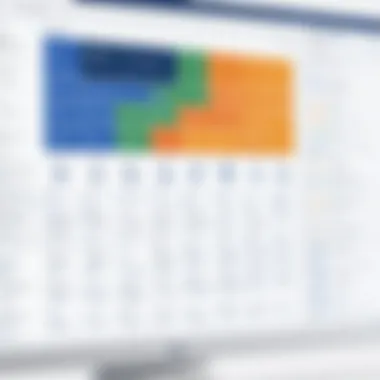

Understanding the future trends in project management is essential for organizations aiming to maintain a competitive edge. As businesses evolve in response to rapid technological advancements, embracing these trends becomes vital. This section focuses on two crucial elements shaping the future of project management: AI and automation, as well as evolving Agile practices. Awareness of these trends can lead to improved workflows, increased efficiency, and enhanced team collaboration.
AI and Automation in Jira
AI and automation are revolutionizing project management. Incorporating these technologies into Jira can streamline processes and provide valuable insights through data analysis. Automation helps reduce manual tasks, allowing project teams to focus on strategic work. Jira’s capabilities, such as automating issue creation and notifications, illustrate practical applications of this trend.
Moreover, intelligent suggestions powered by AI can assist teams in decision-making. For instance, machine learning algorithms can predict potential bottlenecks based on historical data, enabling proactive management of resources. This predictive capability can lead to more successful project outcomes.
The benefits of AI and automation in Jira include:
- Enhanced Efficiency: Reduction in time spent on repetitive administrative tasks.
- Improved Accuracy: Decreased likelihood of human error in task tracking and reporting.
- Data-Driven Insights: Advanced analytics provide insights that support strategic decision-making.
"Adoption of AI in project management tools like Jira transforms the way teams operate, enabling them to be more agile."
As organizations venture into AI-enabled features, they position themselves for future growth. Continuous learning and adaptation to these technologies will be crucial for staying relevant.
Evolving Agile Practices
Agile practices are continuously evolving to meet the changing demands of the project management landscape. With the rise of remote work and global teams, Agile has become more adaptive. Teams are now implementing hybrid models that incorporate both traditional and Agile methodologies. This flexibility allows organizations to customize their approaches, aligning them with project requirements.
As project advisors, understanding these evolving practices is key to advising teams effectively. Concepts like continuous delivery and iterative feedback loops are becoming standard. In Jira, Agile features such as Scrum and Kanban boards support these practices, allowing teams to visualize workflows and adapt quickly to changes.
Factors to consider in evolving Agile practices include:
- Scale of Agile Implementation: Companies may choose to implement Agile across specific departments or organization-wide.
- Cultural Shifts: Emphasizing collaboration and communication within teams fosters Agile development.
- Tool Integration: Integrating Jira with DevOps tools streamlines the development process, enhancing delivery capabilities.
Evolving Agile practices not only improve team dynamics but also lead to faster project completions and higher customer satisfaction. As these practices mature, they encourage more resilient project management strategies.
Comparison with Other Project Management Tools
In the realm of project management, understanding how different tools stack up against each other is crucial. This section highlights some of the important comparisons that software advisors should take into account when evaluating Jira alongside alternative solutions. Each project management tool comes with its unique features and use cases that may suit specific organizational needs better than others. Exploring these individual qualities provides advisors with comprehensive insights needed for informed decision-making.
Jira vs Trello
When comparing Jira and Trello, the primary distinguishing factor lies in their core functionalities. Jira is specifically tailored for software development teams. It excels in issue tracking, project planning, and agile management, making it ideal for teams following Scrum or Kanban methodologies. On the other hand, Trello’s visual board approach is more flexible and simplistic. Its card-based system allows users to manage virtually any type of project albeit with limited robust functionality which Jira provides.
Key differences include:
- Complexity: Jira offers a more detailed platform suited for technical projects, while Trello serves as a high-level overview that may feel less intimidating for non-technical users.
- Customization: Jira supports extensive customization options for workflows, whereas Trello provides simpler predefined boards that may not be adaptable enough for complex scenarios.
- Reporting: Jira’s analytical tools deliver deeper project insights, crucial for project managers, while Trello lacks such robust reporting capabilities.
Ultimately, the choice between Jira and Trello depends on the specific demands of the team—whether they require a comprehensive tracking system like Jira or a more visually driven tool like Trello.
Jira vs Asana
In contrasting Jira with Asana, we see another vital spectrum of project management features. While Jira is fundamentally designed for development teams, Asana caters to a much broader audience. Asana’s user-friendly interface supports a variety of project and task management styles, thereby appealing to teams across different sectors, including marketing, operations, and product management.
Notable considerations include:
- Work Management: Jira is heavily focused on technical project tracking, whereas Asana allows for unique task management styles that can be more adaptable to various use cases.
- Integration Capabilities: Both tools offer integrations, but Jira's capabilities shine through when linking to tools pertinent to software development, like Bitbucket or GitHub. Asana has a strong suite for business productivity tools, such as Slack and Google Workspace.
- Ease of Use: Asana is often regarded for its intuitive design, allowing users to start their projects quickly, while Jira may demand a more significant learning curve due to its advanced features.
Selecting the right project management tool will greatly influence your team's workflow and efficiency.
To gain more insights about these tools, consider exploring resources from Wikipedia, Britannica, and community experiences on Reddit or Facebook.
When advisors assess these platforms, they should consider not only current requirements but also future needs as teams evolve and workflows shift.
User Community and Support Resources
The significance of user community and support resources cannot be overstated when considering the full potential of Jira. As an adaptable project management tool, Jira has drawn a diverse user base. This community forms a vital support network for both novice and experienced users. These resources provide essential knowledge, shared experiences, and collective problem-solving, enhancing the overall utility of Jira.
Engagement with the community can also lead to insights that are not covered in official documentation. Users often share unique methods of implementation and integration that fit specific workflows. For software advisors, understanding these dynamics is crucial. Leveraging community support can lead to more effective training, faster troubleshooting, and enriched project management practices.
Atlassian Community
The Atlassian Community serves as a central hub for users of all Atlassian products, including Jira. This platform allows individuals to connect with other Jira users, share experiences, and seek advice on day-to-day usage.
Benefits of the Atlassian Community include:
- Peer Support: Users can answer each other's questions, providing immediate help.
- Resource Sharing: Members frequently share templates, plugins, and tips that can improve project efficiency.
- Expert Advice: Atlassian experts participate in discussions, offering professional insights that can enhance user practices.
A vibrant ecosystem exists within this platform where users can post questions, engage in discussions, and offer solutions. Regular participation can help software advisors gain insights and tips that can be applied directly to their projects, making this community an indispensable resource.
Documentation and Tutorials
Accurate and thorough documentation is critical for effective utilization of Jira. Jira’s documentation is comprehensive and designed to assist users at every level. It covers everything from initial setup to advanced functionalities. Moreover, tutorials help demystify complex features, making them more accessible.
Key elements of Jira documentation include:
- Step-by-Step Guides: These guides walk users through specific processes, ensuring clarity in tasks such as customizing workflows or integrating other tools.
- Video Tutorials: Visual learners benefit greatly from video content that provides a practical overview of functionalities.
- API Documentation: For custom integration needs, thorough API documentation helps developers ensure that their unique solutions can work with Jira seamlessly.
These resources are essential, especially for IT professionals and software advisors who need to tailor Jira to specific organizational needs. By leveraging the wealth of information available, users can enhance their understanding and implementation of Jira, leading to improved project outcomes.
"Knowledge shared within a community can transform individual capability into collective strength."
Culmination and Final Thoughts
In summary, the journey through Jira reveals its significant role in modern project management. This tool, serving various industries, provides functionalities that support agile practices, enhance collaboration, and streamline workflow processes. The ability to customize workflows and integrate with numerous other applications is invaluable for any organization aiming to improve productivity.
A few key aspects emerge when reflecting on Jira's impact:
- Enhanced Visibility: Jira allows teams to monitor their projects effectively. It provides insights into progress, enabling better decision-making.
- Collaboration Improvements: The platform facilitates real-time communication among team members, breaking down silos that can hinder productivity.
- Flexibility: Whether operating under the Scrum or Kanban framework, Jira offers a framework that adjusts to various methodologies, accommodating teams of different sizes and structures.
"Adopting Jira is not just about project management; it’s about fostering a culture of transparency and cooperation."
However, while implementing Jira, organizations should be mindful of user adoption issues. Training sessions and initial setup must be strategically planned to avoid overwhelming staff. Complexity in configurations can also lead to misusage. Thus, regular reviews and updates should be instituted to ensure that the tool remains user-friendly and effective.
As this article outlines, the importance of understanding Jira is multifaceted. For advisors and decision-makers, recognizing its capabilities means leveraging its benefits while being aware of the necessary precautions.
Ultimately, adopting Jira can reshape how teams manage their projects and tasks. With an informed approach, it will enhance productivity and foster a collaborative environment that drives project success.







