Understanding Help Desk Software: Features and Use Cases


Intro
Help desk software is a critical component in modern customer service environments. Organizations utilize this technology to enhance their support systems and improve overall efficiency. By automating repetitive tasks and providing a structured way to handle service requests, help desk solutions play a significant part in elevating customer satisfaction.
In this article, we will explore the encompassing realms of help desk software, from its core functionalities to its practical applications in various sectors. Understanding its components not only helps decision-makers, IT professionals, and entrepreneurs in choosing the right software but also highlights the relevance of specific features that cater to their unique requirements.
Software Overview
Brief Description of Software
Help desk software acts as a bridge between customers and organizations. It enables support teams to track tickets, manage requests, and solve issues efficiently. With the right software, organizations can provide timely assistance, which is essential for maintaining strong customer relationships.
Key Features and Functionalities
The main functionalities of help desk software include:
- Ticket Management: The backbone of any help desk system, ticket management allows teams to categorize, prioritize, and resolve customer issues systematically.
- Knowledge Base Creation: This feature enables organizations to create a repository of information. Users can access it for self-service support, which can reduce ticket volume and improve response times.
- Performance Metrics: Monitoring key performance indicators (KPIs) such as response time, resolution time, and customer satisfaction helps teams optimize their processes.
- Integration Capabilities: Help desk software often integrates with other tools such as CRM systems, collaboration platforms, and email clients to streamline workflows and communication.
- User Experience Management: A focus on the user experience helps teams understand customer needs better. This is crucial for improving overall service quality.
"Effective help desk software is not just about solving problems; it is about understanding and meeting customer needs."
Detailed Comparison
Comparison with Competitors
When evaluating help desk software, it is important to consider various competitors in the market. Solutions like Zendesk, Freshdesk, and ServiceNow offer distinct features and pricing structures. A thorough comparative analysis can aid in identifying which product best aligns with an organization's unique requirements.
Pricing Structure
Pricing for help desk software varies significantly among providers. Some offer flat-rate plans, while others employ tiered pricing based on features and the number of users. For example, Zendesk and Freshdesk have entry-level offerings that can scale up with necessary enhancements. Understanding these structures can assist decision-makers in determining the most cost-effective solution.
In summary, help desk software is more than just a tool; it is a necessity for organizations that value customer support. Selecting the right software requires careful consideration of features, market comparisons, and pricing structures to ensure optimal functionality for enhancing customer interactions.
Defining Help Desk Software
Defining help desk software is crucial to grasp its role in modern customer service and support operations. This type of software acts as the backbone that supports interaction between service providers and customers. By examining its functionalities, businesses can leverage these tools effectively to meet their needs. The importance of this topic lies in its potential to enhance operational efficiency and customer satisfaction through better management of service requests.
Core Functions
The core functions of help desk software include ticket creation, tracking, and resolution management. A ticket can originate from various channels such as email, phone, or chat. Once a ticket is created, the system records all related data, including the issue description, time-stamps, and any customer interactions. This allows support teams to manage requests systematically and prioritize tasks based on urgency and importance. Efficient ticket management leads to quicker resolutions and improved customer satisfaction.
Types of Help Desk Software
Help desk software can be divided into three major types, each serving different organizational needs.
On-premise Solutions
On-premise solutions are installed directly on the company's own servers. This provides organizations with full control over the software and associated data. One key characteristic of on-premise solutions is their ability to handle sensitive data. This makes them a beneficial choice for industries that require high security, such as finance and healthcare.
However, the installation and maintenance costs can be significant. Organizations must invest in hardware and IT personnel for ongoing support. Additionally, updates require manual intervention, which can disrupt service. Despite these disadvantages, many companies continue to prefer on-premise solutions due to the control they offer.
Cloud-based Solutions
Cloud-based solutions, in contrast, are hosted on external servers and accessed via the internet. A main characteristic of these solutions is their flexibility and scalability. Businesses can adjust their subscriptions based on user needs, making it a popular choice for growing organizations.
The unique feature of cloud-based software is its ability to provide updates automatically. This minimizes downtime and allows for consistent access to the latest features. However, businesses remain concerned about data security as they must trust third-party providers to maintain their information securely.
Open-source Options
Open-source options allow businesses to modify the software's source code according to their needs. This adaptability is a key characteristic that attracts many developers and IT teams. Open-source help desk software can be tailored extensively to fit specific operational requirements, making it an attractive option for resourceful organizations.
While open-source options can be cost-effective in terms of licensing fees, they still require in-house technical resources for customization and support. Additionally, communities around open-source software may vary in support responsiveness, which can be a challenge during critical issues.
By understanding these different types of help desk software, organizations can better assess their options and make informed decisions that align with their strategic goals.
Key Features of Help Desk Software
Help desk software plays a critical role in modern customer support frameworks. It comprises functionalities tailored to enhance operation efficiency, streamline workflows, and ultimately improve user satisfaction. Organizations must understand the key features that shape the effectiveness of these systems. By focusing on specific elements such as ticket management systems, knowledge base integration, and multi-channel support, businesses can leverage these tools to maximize their service delivery.


Ticket Management Systems
A ticket management system serves as the backbone of help desk software. It allows the tracking of service requests, issues, or concerns that arise from customers. This feature converts inquiries into 'tickets' which can be prioritized and addressed systematically.
The primary benefits include:
- Organization: All requests are documented in a single location, making it easy for support teams to monitor outstanding issues.
- Prioritization: Tickets can be categorized based on urgency, helping teams focus on the most critical needs first.
- Tracking: The system tracks handling time, which can inform improvements in processes and response strategies.
Integrating a solid ticket management system can reduce response times and enhance operational transparency within teams.
Knowledge Base Integration
A knowledge base provides an extensive reservoir of information that users can access. It includes articles, FAQs, troubleshooting guides, and other resources. This feature empowers users to find answers independently, enhancing their experience.
Key aspects of knowledge base integration include:
- Self-Service: Users can resolve common issues without contacting support, which conserves resources.
- Consistency: By distributing the same information, it ensures all users get correct and uniform responses.
- Training Tool: New staff can use the knowledge base for training and quick reference, improving onboarding processes.
A well-maintained knowledge base reduces pressure on support teams while simultaneously fostering customer empowerment.
Multi-channel Support
In a digital age, customers expect support across various channels. Multi-channel support refers to the provision of assistance through different platforms like email, chat, social media, and phone. This feature is increasingly important as it caters to customers’ preferences.
Consider the following benefits of multi-channel support:
- Accessibility: Customers can reach out through their preferred method, facilitating easier communication.
- Unified Experience: All interactions are stored centrally, allowing support agents to view entire customer histories and address queries effectively.
- Increased Engagement: By meeting customers where they are, organizations can enhance their relationship with users and build loyalty.
Providing a cohesive multi-channel experience can transform customer interactions and ultimately drive loyalty.
"Help desk software must navigate a variety of customer touchpoints. This adaptability reflects an organization’s commitment to user satisfaction and engagement."
Recognizing these key features is essential for businesses aiming to improve their support services. Each element contributes to a more efficient, customer-focused approach, fostering positive relationships and driving long-term success.
The Importance of User Experience
User experience (UX) in help desk software is critical to its effectiveness and overall adoption. A strong focus on UX directly impacts the ability of organizations to deliver prompt and efficient customer service. If the help desk software is user-friendly, employees can quickly familiarize themselves with it, which leads to a smoother interaction process. This, in turn, enhances the organization's capability to address and manage inquiries, thus improving customer satisfaction.
Intuitive Interface Design
The interface of help desk software constitutes the first point of interaction for users. An intuitive design is essential as it allows users to navigate the software easily. Such a design reduces the cognitive load; users do not have to remember complex commands or where information is located. Instead, it should engage users effortlessly, making functions like ticket creation and status tracking more straightforward. Features such as dashboard summaries and categorized tickets can enhance the ease of use.
An intuitive interface also fosters quicker onboarding of new staff. They can learn essential functions more quickly, which is particularly important for support teams dealing with high volumes of requests. Reducing friction in user interactions can translate directly to improved response times and more accurate resolutions.
Accessibility Features
Accessibility features ensure that help desk software can be used by a diverse array of users, including those with disabilities. This can encompass screen reader compatibility, keyboard navigation, and adjustable display settings. Such options are not just regulatory requirements but also a means of creating an inclusive environment. By allowing everyone to engage with the software fully, organizations uphold a standard of service that resonates with broader client and staff values.
Further, improving accessibility also enhances usability for all users, not just those with specific needs. For instance, simplifying navigation can minimize errors and thereby enhance overall productivity.
User experience is not just another layer of a help desk software; it is the foundation upon which effective customer service is built.
Benefits of Help Desk Software
Help desk software provides multiple advantages, vital for modern organizations. Implementing such systems leads to improved efficiency in customer support and enhanced overall service delivery. This section explores three significant benefits: enhanced customer satisfaction, efficient issue resolution, and increased transparency. Each of these elements plays a crucial role in how businesses manage customer interactions and expectations.
Enhanced Customer Satisfaction
Customer satisfaction is central to any successful business. Help desk software enables organizations to provide timely support, which significantly boosts customer experience. By using ticket management systems, businesses can prioritize urgent issues and track them until resolution. This often leads to a faster response time, making customers feel heard and valued.
Furthermore, many software solutions offer self-service options, allowing customers to resolve minor problems independently without waiting for help. Such features contribute to a sense of empowerment for clients while reducing the workload on support teams.
"Timely responses and effective resolutions create loyal customers."
Efficient Issue Resolution
Efficient issue resolution is a primary goal of help desk systems. With built-in automation features, many help desk tools streamline repetitive tasks like ticket routing and status updates. This allows support agents to focus on more complex issues, enhancing their productivity.


The software often includes knowledge base integration, providing agents with instant access to information and best practices. This access can significantly reduce the time to resolve tickets. Complex issues that once took hours to solve may now be addressed more quickly, leading to improved operational efficiency.
Increased Transparency
Transparency builds trust. Help desk software provides insights into service performance through detailed analytics and reporting. Organizations can assess metrics such as ticket volume, response times, and customer feedback. This data is crucial for identifying areas that need improvement and fostering a culture of accountability within support teams.
Moreover, clients are often updated on ticket status throughout the resolution process. This transparency minimizes uncertainty and enhances customer confidence in the support team’s abilities. It also helps manage expectations effectively, as clients are aware of what they can anticipate regarding resolution timelines.
Help Desk Software Use Cases
Help desk software plays a crucial role in various organizational contexts, significantly enhancing the efficiency of support services. Understanding its use cases is essential in promoting better customer experience and operational smoothness. Each use case demonstrates how help desk software can cater to diverse needs and objectives, reflecting the flexibility and adaptability of these systems.
IT Support Teams
IT support teams are one of the primary users of help desk software. Their work often entails managing technical issues, software bugs, and IT-related inquiries from both employees and customers. A robust help desk system enables IT teams to effectively track, prioritize, and resolve tickets. This organization leads to reduced downtime and increased productivity.
Through features such as ticket assignment, escalation procedures, and performance reporting, IT teams can manage their workload better. They can swiftly identify persistent issues and trends, enabling proactive problem-solving. For instance, by monitoring recurring tickets, IT support can uncover underlying system inefficiencies that need addressing.
Customer Service Departments
Customer service departments leverage help desk software to streamline their interactions with clients. Effective management of customer inquiries, complaints, and feedback is vital for maintaining customer satisfaction. Help desk software provides tools that allow service agents to manage multiple channels—be it voice, email, or social media—within a unified platform.
With capabilities such as automated responses and knowledge base access, these teams can expedite response times and deliver more accurate information, thereby enhancing the overall customer experience. Furthermore, customer service metrics gleaned from the software inform management strategies that can increase engagement and loyalty.
Internal Employee Support
Internal employee support is another critical application of help desk software. Organizations often deploy these systems to assist their staff with various HR inquiries, IT problems, or facility-related issues. A dedicated help desk can serve as a centralized point for internal queries, enabling quicker access to solutions.
Notably, the software can facilitate onboarding processes by helping new employees navigate systems and resources effectively. Internal help desks can also promote transparency within the organization, allowing employees to track progress on their tickets and receive timely updates.
Efficient management of internal support tickets can lead to increased employee satisfaction and retention.
In summary, the multifaceted use cases of help desk software highlight its essential role in organizational infrastructure. By understanding these applications, decision-makers can tailor help desk solutions to meet their specific requirements, enhancing both customer and employee satisfaction.
Integrating Help Desk Software with Other Tools
Integrating help desk software with other tools is crucial for maximizing its effectiveness in day-to-day operations. Many businesses rely on multiple software to handle various aspects of their work, such as customer relationship management (CRM) and project management. By ensuring that the help desk software can communicate seamlessly with these other tools, organizations can streamline processes, improve collaboration, and enhance overall productivity.
When help desk software integrates with CRM systems, it creates a more cohesive view of customer interactions. This connectivity allows support agents to see a complete history of customer activities, inquiries, and previous support tickets. Consequently, this leads to a quicker resolution process, as agents have access to relevant information at their fingertips. Moreover, customer satisfaction improves as clients receive personalized support, tailored to their specific needs and history.
Executive decision-makers should also consider how this integration addresses workflow issues. A help desk solution connected to project management software enables better tracking of requests related to ongoing projects. Tasks can be monitored as they move through the support system, providing insights into bottlenecks and performance. Linking these types of tools ultimately leads to better prioritization and more efficient use of resources.
Integrating tools helps organizations solve complex challenges, enhancing both the support experience and operational performance.
CRM Systems
Using CRM systems alongside help desk software facilitates a more robust customer service experience. When these two tools are combined, they create a comprehensive database of customer information. This system not only includes past tickets but also any relevant communications or sales history.
Specific benefits include:
- Improved Customer Insights: Support teams can understand customers better, leading to more tailored interactions.
- Collaborative Environment: Teams can work together more effectively, with marketing, sales, and support having access to the same data.
- Streamlined Processes: Automated data sharing reduces redundant entry and errors.
Additionally, many CRMs permit third-party integrations. Therefore, businesses can select help desk solutions that fit well into their existing technology stack. For example, connecting Zendesk with Salesforce can significantly enhance the customer experience.
Project Management Software
Integrating help desk software with project management tools enhances workflow visibility and accountability. This integration allows support teams to manage tickets that relate to broader projects. As projects progress, any issues related to them can be tracked directly through the help desk software.
Key advantages include:
- Real-time Updates: Agents can receive real-time notifications of project changes that affect customer service requests.
- Task Assignments: Help desk issues can be assigned to specific projects or teams, making accountability clearer.
- Resource Management: Organizations can optimize staff allocation based on both support and project needs.
Effectively, this connection allows for both proactive and reactive management of customer support activities. It brings visibility to how support functions contribute to larger business goals.
In summary, integrating help desk software with other essential tools, like CRM and project management software, significantly enhances operational efficiency and customer satisfaction. These systems not only provide vital historical data but also create a seamless workflow, allowing organizations to address clients' needs more proactively.
Measuring Help Desk Software Performance
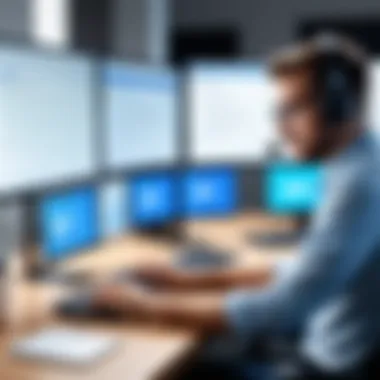

Measuring the performance of help desk software is crucial. It directly informs organizations how effective their customer support services are. By evaluating performance metrics, organizations can identify strengths and weaknesses, ensuring they adapt strategies accordingly. This can lead to improved service delivery and better overall customer experiences. Key considerations in performance measurement include the accuracy, speed, and responsiveness of support teams as well as user satisfaction levels. Good performance metrics allow for more informed decision-making and can optimize support operations.
Key Performance Indicators (KPIs)
Selecting the right KPIs is essential for assessing help desk performance. Various indicators can be monitored, including First Response Time, Resolution Time, and Customer Satisfaction Score. Each serves a unique purpose and contributes to a comprehensive understanding of service efficacy.
First Response Time
First Response Time (FRT) measures how quickly a support team acknowledges a customer's query. It reflects the team's efficiency and responsiveness. A lower FRT indicates that the team prioritizes customer engagement. This speed is beneficial as it can enhance customer perception of service quality.
A unique feature of FRT is that it directly impacts customer retention. If customers receive prompt responses, they are more likely to feel valued and satisfied. However, a focus on speed should not sacrifice the quality of responses, which remains a crucial factor for success in support interactions.
Resolution Time
Resolution Time refers to how long it takes to resolve an issue after it has been logged. This KPI is vital because it determines how efficiently problems are handled. Shorter resolution times generally signify effective processes and knowledgeable staff, which can lead to increased customer satisfaction.
What makes Resolution Time stand out is its potential to help identify common issues that may require systemic solutions. However, focusing solely on time could lead to hasty resolutions, which might not solve the underlying problems. Balancing speed and thoroughness is important for maintaining service quality.
Customer Satisfaction Score
Customer Satisfaction Score (CSAT) gauges how satisfied a customer is with the support they received. It is a direct indicator of service effectiveness and customer loyalty. High CSAT scores are beneficial as they can lead to positive word-of-mouth recommendations and repeat business.
The unique feature of CSAT is that it incorporates customer feedback, providing valuable insights into the support experience. However, subjective nature of satisfaction can be challenging, as differing expectations may skew results. Thus, it’s crucial to consider CSAT alongside other quantitative metrics to gain a well-rounded view of performance.
Choosing the Right Help Desk Software
Choosing the right help desk software is crucial for any organization aiming to enhance its customer support services. The software you select will shape how efficiently your team responds to service requests, manages tickets, and ultimately impacts your customer satisfaction levels. Therefore, understanding your unique needs is paramount. This section delves into various elements necessary for making an informed decision.
Assessing Organizational Needs
Before selecting a help desk software, it is essential to assess the specific needs of your organization. Every business has distinct operations and service requirements. First, document the existing processes and identify pain points. Ask the team about the current challenges they face while handling customer queries. Consider factors such as the volume of tickets, the complexity of issues, and the communication channels used by customers.
Additionally, contemplate the size of your organization. A large enterprise may require more robust features and scalability compared to a small startup. Identify the types of help requests typically received. Categories could range from IT support to general customer service inquiries. By aligning the software’s functionalities with your business operations, you can choose a solution that efficiently addresses your team's needs.
Budget Considerations
Budget is a critical factor while selecting help desk software. Organizations must evaluate not only the initial costs but also long-term expenses. Assess your budget by considering the price of software licenses, hosting options, and support agreements. Also, think about potential hidden costs, such as setup fees or costs associated with training staff.
When establishing a budget, it's beneficial to consider the return on investment. How will the software help in resolving issues faster? Will it reduce staffing needs or improve customer satisfaction? Ultimately, opting for a solution that provides a balance between cost-efficiency and feature richness should be a priority. Solutions like Zendesk or Freshdesk offer various pricing tiers, which can be a suitable choice depending on your financial constraints.
Vendor Comparisons
Conducting thorough vendor comparisons is a vital step in the selection process. Not all help desk software provides the same functionalities or user experience. Create a list of potential vendors, and evaluate them based on key features that align with your needs. Analyze customer reviews and their performance metrics. Look into the support options they provide, as well as training and community resources.
It is also wise to request demonstrations of the software. This allows your team to explore the interface and assess its intuitiveness. Simulate common scenarios to see how well the software performs in addressing them. Evaluate aspects like response time, reporting features, and integration capabilities with existing tools. Doing this will help ensure the chosen vendor will meet the ongoing support needs of your organization.
In summary, selecting the right help desk software is not merely about picking the most popular option. It involves onstructing a thorough understanding of organizational needs, budget constraints, and vendor capabilities. Proper evaluation can lead to a significant enhancement in service quality and customer satisfaction for your business.
Future Trends in Help Desk Software
The landscape of help desk software is evolving rapidly. Understanding future trends is critical for businesses that want to remain competitive. As technology advances, the functionalities of help desk solutions are becoming more sophisticated. This transformation is driven by emerging user needs and the hunt for improved efficiency. Companies must adapt to these trends to enhance their customer support and operational effectiveness.
Automation and AI Integration
Automation is a game changer in the realm of help desk software. It reduces manual tasks and speeds up service delivery. For instance, software with AI capabilities can automate ticket routing and prioritize issues based on urgency. This results in faster response times and alleviates pressure on support teams.
Furthermore, AI can provide insights into customer behavior. By analyzing inquiries and patterns, it can suggest proactive solutions. This does not just enhance customer service but also saves resources. AI-driven chatbots can handle routine questions, allowing human agents to focus on more complex issues.
In summary, the integration of automation and AI in help desk software leads to:
- Improved Efficiency: Automating mundane tasks enhances productivity.
- Enhanced Customer Support: Quicker responses and resolutions improve satisfaction.
- Data-Driven Insights: AI analyzes patterns to inform decisions.
Self-service Options
Self-service options are increasingly becoming a norm as customers seek immediate solutions. Help desk software that offers knowledge bases or FAQ sections empowers users to find answers independently. This not only enhances the user experience but also reduces the workload on support teams.
The self-service capability also allows organizations to gather valuable data on common inquiries. By understanding frequent questions, companies can improve their resources and tailor their FAQs accordingly. Additionally, self-service options facilitate:
- 24/7 Accessibility: Users can access information anytime.
- Cost Savings: Fewer demands on live support lead to lower operational costs.
- Increased User Satisfaction: Customers appreciate the ability to resolve issues on their own.
In a world where immediacy is key, self-service capabilities mark a significant step towards enhanced autonomy for users and support teams alike.
As businesses look ahead, integrating automation, AI, and self-service options will be critical for optimizing help desk software solutions. These trends not only shape current practices but also set the stage for future advancements.







