Understanding gotoassist: A Comprehensive Analysis


Intro
The demand for effective remote support tools has surged, especially as businesses increasingly rely on digital solutions. gotoassist emerges as a notable player in this space, providing IT professionals and business consultants with the capabilities to offer seamless support. Its design focuses on enhancing service delivery, ensuring that users can efficiently address client issues from a distance.
This analysis will offer a deep exploration of gotoassist, highlighting its essential features and how they apply in real-world scenarios. From understanding its functionalities to examining its place in the competitive landscape, this article aims to equip decision-makers with the needed insights for informed software choices.
Software Overview
Brief Description of Software
gotoassist is a web-based remote support solution that enables technicians to provide immediate assistance to users wherever they are located. This tool is typically utilized by IT support teams to diagnose and resolve issues quickly. Its cloud-based nature means that users do not need to install a complex system, making it more accessible for both providers and clients.
Key Features and Functionalities
gotoassist offers a range of features that facilitate remote support:
- Remote Desktop Access: Technicians can view and control a user's screen, allowing for real-time assistance.
- File Transfer Capabilities: Simplifies exchanging files between technicians and end-users, which is vital for troubleshooting.
- Multi-Session Support: Users can handle multiple sessions simultaneously, improving efficiency during peak support times.
- Session Recording: Provides the ability to record sessions for training purposes or quality assurance.
- Monitor Performance: Tools for assessing the health of devices being supported, allowing preemptive actions.
These features collectively enhance the user experience for both technicians and clients, leading to faster resolution times and higher satisfaction.
Detailed Comparison
Comparison with Competitors
In the remote support market, gotoassist faces competition from several significant players. Services like TeamViewer, LogMeIn, and AnyDesk present unique selling points that may appeal to specific user needs. gotoassist, while robust, excels particularly in its integrated support system, allowing for efficient ticketing and management straight from the platform. Key differentiators include:
- Ease of Use: gotoassist is often noted for its user-friendly interface, which reduces the learning curve for technicians.
- Customer Support: The platform provides high-quality support for its users, offering guidance as needed.
Pricing Structure
gotoassist operates on a subscription basis, which can vary depending on user needs and the scale of implementation. Users should evaluate the pricing models against their support requirements. While some competitors offer free trials, gotoassist often justifies its costs by emphasizing its advanced features and reliability. Understanding the pricing model is crucial for businesses to determine the best fit for their budgets and operational scale.
Prelims to gotoassist
In today's fast-paced digital environment, remote support tools have become essential for IT professionals and business consultants. One such tool is gotoassist, which facilitates seamless assistance between service providers and clients. Understanding gotoassist is crucial for decision-makers looking to enhance their service delivery.
This section will outline the significance of gotoassist by highlighting its core features and the efficiency it brings to remote support scenarios. The growing trend towards remote work and support calls for tools like gotoassist, which streamline communication and problem resolution.
Definition and Overview
Gotoassist is a remote support software created to enable IT support specialists to connect with clients instantaneously. It provides features such as screen sharing, remote control, and file transfer, which are invaluable for solving technical issues.
Unlike other tools, gotoassist is designed with an emphasis on user experience and functionality, ensuring that both support providers and clients can interact smoothly. Notably, it does not require the client to download hefty software packages, oftentimes offering a quick session through their web browser.
In essence, gotoassist serves as a bridge between the support professional and the end-user, simplifying the process of troubleshooting and guidance. This clarity in purpose makes it a preferred choice amongst various remote support solutions available in the market today.
History and Evolution
Gotoassist has undergone significant transformations since its inception. Initially launched primarily as a basic screen-sharing tool, it has evolved to incorporate various features that address the complex needs of modern businesses.
The early years saw gotoassist focusing on providing straightforward remote access. As technology advanced, user demands also grew, leading to the integration of robust features such as session recording, reporting, and advanced security measures. These enhancements have continuously aligned gotoassist with the ever-changing landscape of IT support, ensuring that it remains relevant.
In recent years, gotoassist has also started leveraging cloud technology, which further facilitates remote access. This evolution underscores a commitment to adapt and meet the expectations of IT professionals. As new challenges emerge in the digital workspace, gotoassist represents an ongoing evolution that seeks to build practical solutions for support staff and their clients.
Key Features of gotoassist
The Key Features of gotoassist are pivotal in determining its effectiveness as a remote support tool. These features collectively shape user experience and functionality, making it essential for businesses seeking to optimize their IT support. Understanding these features helps decision-makers evaluate their suitability and relevance to specific operational needs.
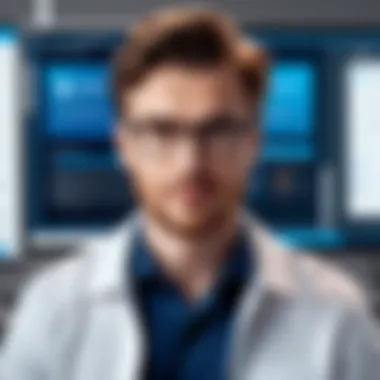

Remote Support Functionality
gotoassist's Remote Support Functionality stands at its core. This feature allows support agents to directly access users’ devices, facilitating immediate troubleshooting. By enabling real-time problem resolution, it minimizes downtime and enhances overall productivity. IT professionals can resolve issues without requiring the physical presence of the support staff, which is particularly beneficial for businesses with remote workers or multiple locations. This capability lowers operational costs considerably, as resources can be allocated more efficiently.
In addition, the ability for technicians to control another computer remotely fosters an environment of seamless communication. It allows agents to guide users through the troubleshooting process while also viewing their screens. This leads to quicker resolutions and higher satisfaction rates among customers. With this functionality, organizations can significantly reduce the average time to resolve issues, thereby improving their service levels and client perceptions.
Screen Sharing Capabilities
gotoassist includes Screen Sharing Capabilities that complement its remote support functions. This feature facilitates collaborative viewing, allowing both technicians and users to see the same screen. It is critical during training sessions or when demonstrating solutions to problems. By sharing the screen, technicians can walk users through setups or troubleshoot issues visually.
Screen sharing also cultivates a shared understanding between the support agent and the end-user. This improves the customer experience as users feel more involved and empowered. Moreover, it reduces the potential for miscommunication during complex troubleshooting procedures. The capability to share a screen contributes to more effective training sessions and enhances knowledge transfer between support agents and users.
Session Recording and Reporting
Session Recording and Reporting features of gotoassist provide organizations with valuable insights and data. By documenting sessions, companies can analyze interactions between support agents and clients. This helps identify common issues and assess the performance of support staff. Additionally, recorded sessions can serve as an excellent resource for training new employees or refining existing protocols.
Having access to past sessions enables organizations to fine-tune their support approaches continually. Effective reporting tools offer metrics that illustrate team performance over time. These include average resolution times and user feedback ratings. Such data are vital in making informed management decisions and improving the service quality. Furthermore, the ability to refer back to specific interactions can help ensure accountability and transparency within the support system.
"The capacity for recording and analyzing sessions allows organizations to maximize training opportunities and minimize recurring issues."
In summary, the key features of gotoassist — remote support functionality, screen sharing capabilities, and session recording and reporting — serve critical roles in enhancing the user experience and operational efficiency. Understanding these attributes equips decision-makers with the knowledge they need to leverage gotoassist effectively.
Benefits of Using gotoassist
Gotoassist provides significant advantages for organizations relying on remote support. The tool enhances productivity, reduces operational costs, and offers an improved customer experience. The ability to resolve issues swiftly and effectively can greatly influence business success, making gotoassist an essential asset for IT professionals and consultants.
Increased Efficiency
Gotoassist enhances operational efficiency in various ways. Firstly, remote support allows technicians to troubleshoot issues in real-time without the need to travel. This immediacy reduces downtime significantly, which is critical for maintaining optimal operational capacity. With features like file transfer and session management, technicians can resolve customer issues faster than traditional methods would permit.
Moreover, the integration with existing systems Streamlines processes for IT teams. They can engage with customers quickly and effectively, leading to reduced resolution times and higher productivity.
The ability to manage multiple sessions simultaneously also boosts efficiency. IT professionals can assist several users at once, which maximizes their productivity and minimizes the overall time spent on customer support tasks. When remote assistance becomes faster and more efficient, the overall workflow improves, contributing to an organization’s goals.
Cost-Effectiveness
Adopting gotoassist can lead to significant savings for businesses. Traditional onsite support often incurs hefty travel costs, particularly for organizations with widespread geographic reach. By utilizing a remote solution, these expenses are drastically reduced. The costs related to persistent training and management are also lower due to the user-friendly interface of gotoassist, which ensures quick training for new users.
Cost-effectiveness also comes into play in terms of resource allocation. Rather than hiring multiple IT support staff, companies can optimize their existing workforce to handle remote assistance. This strategic allocation of resources can provide a leaner operation where expenses are minimized yet services remain high-quality. By efficiently addressing customer issues, companies can save valuable time and money, affirming that gotoassist is a wise financial investment.
Enhanced Customer Support Experience
Customer satisfaction is paramount for any business. Gotoassist offers a tools that improves the overall customer support experience. With quick response times and the ability to see issues in real-time, clients feel valued and understood. This immediate interaction fosters a stronger relationship between clients and support teams, establishing trust and reliability.
Additionally, the session recording feature allows for continuous improvement in service delivery. Support teams can review past sessions to identify areas where they may enhance their approaches or correct mistakes. This feedback loop ensures a growing quality standard in customer interaction, ultimately leading to higher satisfaction ratings from users.
Gotoassist not only addresses technical issues but builds a more profound connection between clients and the support team. When customers feel supported, they are more likely to return for future services, establishing a loyal client base for the organization.
"Efficiency and quality in support services are directly linked to customer satisfaction — gotoassist adeptly navigates this relationship."
In summary, the benefits of gotoassist extend beyond mere technical capabilities. By focusing on increasing efficiency, achieving cost-effectiveness, and enhancing the customer support experience, organizations can position themselves for greater success in the competitive landscape.
Technical Specifications
Understanding the technical specifications of gotoassist is crucial. This part of the article highlights the requirements and integration capacities that dictate how well the tool can function within different technological environments. By paying attention to these specifications, IT professionals, entrepreneurs, and decision-makers can ensure seamless operations and compatibility with existing systems.
System Requirements
For effective utilization of gotoassist, certain system requirements must be met. These specifications are important to ensure smooth performance and to avoid interruptions during remote support sessions.


- Operating System: gotoassist is compatible with various operating systems, including Windows and macOS. Users should check for specific version compatibility.
- Hardware Specifications: Basic configurations generally include a minimum of 1 GB of RAM. For optimal performance, at least 2 GB is preferred. A stable internet connection of at least 1 Mbps is recommended for effective real-time communication.
- Browser Support: gotoassist is compatible with modern web browsers like Google Chrome, Firefox, and Safari. Keeping the browser updated helps achieve the best performance.
Ensuring that these requirements are satisfied will minimize technical difficulties and enable efficient service delivery.
Integration Capabilities
Integration is a key aspect for any business tool, and gotoassist excels in this area. The ability to integrate smoothly with existing systems provides added flexibility and makes it easier for organizations to enhance their technological setups.
- Third-Party Applications: gotoassist can integrate with popular customer relationship management (CRM) systems such as Salesforce and Zendesk. This allows users to provide real-time support directly from their CRM interface.
- Collaboration Tools: Integration with tools like Slack and Microsoft Teams improves communication and coordination within teams, paving the way for quicker resolution of support requests.
- APIs: gotoassist provides APIs that allow for custom integrations. This is particularly useful for businesses that have unique software ecosystems and require specific functionalities.
By understanding these integration capabilities, decision-makers can tailor gotoassist to fit their organizational needs, thereby maximizing its impact on service delivery.
User Experience and Interface
User experience (UX) and interface design are critical in determining how effectively users engage with software. In the context of gotoassist, these elements can significantly influence user satisfaction and efficiency. A polished user interface not only enhances the aesthetic appeal of the software but also plays a key role in the functional usability. IT professionals and entrepreneurs need to grasp these aspects to make informed choices about the tools they select for their operations.
User Interface Overview
The user interface of gotoassist is designed to be intuitive. This ensures that users can navigate through its features smoothly. The layout is streamlined, providing easy access to essential functions such as remote connection, screen sharing, and session recording.
Users can expect clear icons and labels that make it straightforward to initiate support sessions. The design aims to minimize confusion and facilitate quick actions, which is especially beneficial during critical support situations.
Another aspect worth noting is the responsiveness of the interface. gotoassist adapts to different screen sizes, allowing users to access its features on various devices without hindrance. This flexibility is vital for professionals who may switch between desktops, laptops, and mobile devices.
User Feedback and Reviews
Feedback from users serves as a valuable resource for understanding the efficiency of gotoassist. Many users highlight the ease of use as a primary benefit. For instance, professionals in IT support have reported that the straightforward setup process reduces training time. This aspect is crucial for teams that need to start operating quickly and effectively.
Users also appreciate the positive aspect of customer service support from gotoassist. They frequently mention quick response times for any issues they encounter, which reflects well on the overall user experience. However, some reviews indicate areas for improvement, such as enhancing certain features for even better performance.
Ultimately, the array of user reviews provides vital insights into how gotoassist operates in real-world scenarios. Decision-makers can leverage this information to gauge the software's effectiveness and place it within their own organizational strategies.
"A user-friendly interface not only enhances productivity but also contributes to a better customer support experience."
Case Studies of gotoassist in Action
The implementation of gotoassist within various organizational settings provides valuable insights into its effectiveness and versatility. Real-world case studies reveal how businesses leverage this remote support tool to enhance operations and optimize IT solutions. These examples highlight not just the success stories but also tackle the specific challenges faced by different sectors, ultimately illustrating the robust adaptability of gotoassist. The case studies serve as a guide for IT professionals and decision-makers considering the integration of this tool into their operations. By analyzing practical applications, readers gain a deeper understanding of the tangible benefits and projected outcomes associated with gotoassist.
Small Business Implementations
In small business environments, the need for efficient, cost-effective IT solutions is paramount. Many small enterprises have found gotoassist to be an ideal choice due to its user-friendly interface and straightforward setup. With limited resources and typically smaller IT teams, these businesses require tools that simplify remote support processes and reduce downtime.
Benefits Realized by Small Businesses:
- Improved Response Times: Small businesses often experience quicker issue resolution, as remote support allows technicians to directly access clients' systems without unnecessary travel.
- Cost Savings: The elimination of on-site visits lowers operational costs. Small firms can allocate funds more effectively towards growth instead.
- Enhanced Customer Satisfaction: With streamlined support, small businesses report higher levels of customer satisfaction, resulting in improved client retention rates.
For example, a local e-commerce retailer integrated gotoassist to assist its remote employees. They noted a remarkable drop in technical support tickets. Employee productivity increased as IT staff could troubleshoot problems in real time. This case illustrates how gotoassist can play a crucial role in sustaining operations for smaller enterprises, making remote support seamless.
Enterprise Usage Examples
Large organizations face different challenges compared to their smaller counterparts. Complexity and scale are often at the forefront. gotoassist offers substantial capabilities that cater to these more intricate environments. Many enterprises use gotoassist to manage multiple support requests from various departments simultaneously.
Key Advantages for Enterprises:
- Scalability: gotoassist supports a large volume of users and can handle concurrent sessions. Enterprises can thus maintain high productivity levels even with numerous support requests.
- Data Analysis: Organizations can utilize session recordings and reporting features to analyze support trends and identify areas for improvement.
- Integration with Existing Systems: gotoassist can merge seamlessly with other enterprise tools, improving operational efficiency.
A well-known multinational corporation employed gotoassist for its global help desk operations. The implementation allowed them to reduce the average time taken to resolve issues significantly. Data collected through gotoassist enabled them to adjust their training programs and support strategies for frontline staff.
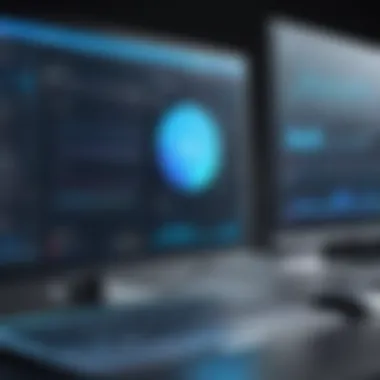

Efficient remote support can transform not only response times but also strategic approach to user engagement and service delivery.
Comparative Analysis with Competitors
A comparative analysis of gotoassist with its competitors is essential for anyone contemplating the purchase or implementation of remote support software. This comparison highlights key differentiators that can influence a decision-maker's choice. By understanding where gotoassist stands in comparison to other tools, IT professionals and business consultants can make informed decisions that enhance service delivery and operational efficiency.
When exploring the competitive landscape, it's vital to consider various factors, such as features, ease of use, pricing, and integration capabilities. This analysis provides valuable insights into how gotoassist stacks up against similar platforms like TeamViewer and AnyDesk, which are also prominent players in the remote support domain.
gotoassist vs TeamViewer
gotoassist and TeamViewer are often compared due to their similar functionalities in remote access and support. TeamViewer offers a robust set of tools designed for personal and business use. A major advantage of TeamViewer is its free version, which attracts small businesses and individual users. However, it may lack some advanced features that larger organizations may require.
On the other hand, gotoassist focuses more on providing extensive remote support functionalities tailored for IT professionals. One significant difference is that gotoassist specializes in session recording and detailed reporting, features that are crucial for businesses that maintain strict compliance standards. In contrast, TeamViewer may have a more user-friendly interface but can sometimes overwhelm users with its myriad of options.
Another aspect to consider is the pricing structure. TeamViewer charges based on the number of devices connected, which can be costly for larger organizations. gotoassist typically offers a subscription model that can provide better value for recurring use, particularly for businesses that prioritize ongoing support rather than sporadic connections.
gotoassist vs AnyDesk
AnyDesk is another notable contender in the remote support market. It is known for its lightweight application and faster connection speeds. One advantage of AnyDesk lies in its flexibility, allowing connections across various operating systems seamlessly. While it also includes features such as file transfer and a session recording option, its focus tends to be on performance rather than comprehensive reporting and analytics.
In contrast, gotoassist excels with its robust support capabilities and analytics, making it a preferred choice for IT professionals looking to track performance and support metrics closely. The ability to generate detailed reports can be a deciding factor for organizations that require insight into their support operations.
Ultimately, the choice between gotoassist, TeamViewer, and AnyDesk depends on specific organizational needs. Factors like team size, support requirements, and budget must be weighed carefully. Understanding the strengths and weaknesses of these platforms helps businesses select the right tool that aligns with their operational goals.
Future Directions for gotoassist
The future of gotoassist is pivotal for its stakeholders, especially in a rapidly changing digital landscape. As remote work becomes more common, the demand for effective remote support tools increases. Therefore, understanding these future directions can help IT professionals and business consultants make informed choices about integrating gotoassist into their services.
Projected Innovations
Innovations in gotoassist likely focus on enhancing user experience and optimizing performance. Some key areas of expected development include:
- AI Integration: The incorporation of artificial intelligence is on the horizon. AI can streamline troubleshooting processes, enabling faster resolutions and smarter resource management.
- Enhanced Security Features: As cyber threats evolve, gotoassist must prioritize security enhancements. This could mean the introduction of advanced encryption techniques, multi-factor authentication, and more robust session management.
- Mobile Optimizations: Remote support does not solely happen on desktops. Future versions of gotoassist could incorporate mobile functionalities, allowing users to assist clients on-the-go via smartphones or tablets.
This forward-thinking approach is essential for maintaining relevance in an evolving market. Companies that take advantage of these innovations can improve their service delivery, resulting in enhanced client satisfaction.
Market Trends and Adaptations
As the technology landscape continuously shifts, the adaptability of gotoassist is crucial. Market trends often dictate the direction of software development and user expectations. Key trends affecting gotoassist include:
- Increased Demand for Remote Solutions: The rise of remote work has increased reliance on tools like gotoassist. This trend showcases the necessity of reliable remote support in diverse industries.
- Focus on User Experience: Users today expect seamless interfaces and intuitive functionalities. Adapting to this demand means prioritizing user feedback and refining the user interface for better engagement.
- Integration with Business Tools: There is a growing trend to integrate remote support software with popular business tools such as CRM systems or project management applications. Such integrations can streamline workflows and enhance service provision.
Understanding these market trends is crucial for decision-makers. By aligning gotoassist's future developments with these trends, businesses can maintain a competitive edge.
The future of gotoassist hinges on its ability to innovate and adapt to new market conditions, ensuring it meets the evolving needs of IT professionals and consultants.
The End
In this article, the significance of gotoassist as a remote support tool has been thoroughly examined. The conclusion serves as a summation of how gotoassist can enhance operations for IT professionals and businesses. It encapsulates the tool's functional strengths, adaptability, and its place within the competitive market landscape.
Effective remote support is essential in today's interconnected world. gotoassist is tailored to meet this demand by providing seamless access to clients' systems without requiring physical presence. This allows technicians to diagnose and resolve problems quickly, increasing overall efficiency.
Moreover, its array of features such as screen sharing and session recording solidify its role as a comprehensive solution for remote assistance. Understanding these elements equips professionals with vital knowledge when evaluating their support options.
Considerations around the usage of gotoassist include its scalability for businesses, integration capabilities with existing workflows, and the potential return on investment. It is valuable for any organization focusing on improving customer interactions and operational efficiency. Here, the importance of the choice of remote support tool cannot be underestimated.
Final Thoughts on gotoassist
Ultimately, gotoassist is not just a tool; it is a strategic asset for IT professionals and organizations. Its ability to streamline support processes and facilitate better connections with clients underscores its importance in service delivery. The findings in this article demonstrate that choosing the right remote support solution can contribute massively to operational success.
Gotoassist stands out in its category, particularly for its user-friendly interface and feature set that caters to a variety of support scenarios. As businesses continue adapting to remote work dynamics, having tools that ensure reliability and efficiency is a necessity.
By integrating gotoassist, organizations can enhance their service capabilities while also maintaining customer satisfaction. A thorough comprehension of this tool allows stakeholders to make informed decisions that will likely impact their overall performance positively.
Understanding gotoassist empowers professionals to elevate their service standards and remain competitive in an evolving market.







