A Comprehensive Guide to Google Chat Features


Intro
In recent times, as many organizations shift towards hybrid and remote work, communication tools like Google Chat have become indispensable. This platform offers teams a streamlined way to interact, share, and collaborate in real-time. But what sets Google Chat apart from other platforms? How does it integrate within the larger framework of Google Workspace? This comprehensive guide aims to shed light on these questions and more.
Understanding the functionalities of Google Chat is crucial for decision-makers, IT professionals, and entrepreneurs. These individuals seek efficient tools where collaboration is seamless, reliable, and flexible. Our exploration will delve into essential aspects of the software, from its core features to its pricing. So, let’s get the ball rolling and dig deeper into the offering that is Google Chat!
Software Overview
Brief Description of Software
Google Chat is a cloud-based messaging platform designed for both individuals and teams. Tailored for a workspace environment, it enhances collaborative efforts across various tasks and projects. Being a part of the broader Google Workspace ecosystem, it ensures smooth integration with other tools such as Google Drive, Docs, and Calendar. This means saving time and boosting productivity without having to juggle multiple software solutions.
Key Features and Functionalities
Google Chat boasts a plethora of features aimed at fueling team collaboration:
- Direct Messaging: Instant messaging allows individuals to reach out quickly without the need for formal email exchanges.
- Group Chat: This functionality permits teams to communicate on shared projects or interests without cluttering unnecessary threads.
- Rooms: Groups can create dedicated spaces for projects or topics, making it easier to find information.
- Integration with Google Workspace: The ability to embed Google Docs, Sheets, and Drive links directly into conversations simplifies document sharing and collaborative efforts.
- Bots and Automation: Chatbots within the platform can assist in regular tasks, such as setting up meetings or reminders, leaving teams to focus on creativity and strategy.
> Blockquote
"In the age of information, effective communication is the bedrock of successful teamwork. Google Chat not only facilitates that but does it with finesse."
Detailed Comparison
Comparison with Competitors
When looking at alternatives like Slack and Microsoft Teams, Google Chat holds its own in terms of functionality but comes with a unique flavor. Here’s how it compares:
- Pricing: Google Chat is bundled within Google Workspace, making it cost-effective for existing Workspace users. Slack, for example, charges separately which could add up for teams.
- Integration: While Microsoft Teams offers versatile integration options, Chat’s seamless interaction across Google’s ecosystem is noteworthy. Users often find that sticking within one ecosystem reduces friction.
- User Interface: Google Chat offers a clean, user-friendly interface that is not overly cluttered, potentially reducing the learning curve for new users.
Pricing Structure
When considering an investment in a communication tool, understanding pricing is crucial. Google Chat is part of Google Workspace, and its pricing structure generally aligns with different Google Workspace plans:
- Business Starter: Designed for small teams, includes Chat and other essentials.
- Business Standard: Adds enhanced storage and administration features.
- Enterprise Plans: Cater to larger organizations with additional security and support features.
By adopting Google Chat, organizations not only gain a powerful communication tool but also enhance their collaboration framework associated with several other Google products.
Prologue to Google Chat
Google Chat has become a pivotal tool for modern organizations seeking to enhance their communication strategies. In an era where collaboration across teams is vital, understanding the nuances of Google Chat is crucial for decision-makers, IT professionals, and entrepreneurs alike. The significance of this tool extends beyond mere messaging; it influences how teams interact, share information, and drive productivity.
Definition of Google Chat
Google Chat is a cloud-based communication platform developed by Google, primarily designed for team collaboration. It allows users to exchange messages in real-time, both in direct conversations and group chats, supporting efficient interactions across different levels of an organization. With a robust integrations framework, Google Chat works seamlessly within the Google Workspace environment, making it easy to switch between tasks and maintain productivity.
When thinking about Google Chat, it's also important to recognize its role as part of the broader Google ecosystem. In a way, it serves as a central hub for not only communicating but organizing information, driving workflow, and fostering teamwork. Its development aligns with the modern needs of businesses, focusing on ease of use and integration rather than simply being another chat tool.
Purpose and Importance
The purpose of Google Chat transcends beyond simple messaging. It aims to streamline communication and bolster collaboration among team members. With features such as threaded conversations and direct messaging, users can retain context and access information without digging through endless email chains. For teams that require quick decisions and real-time updates, Google Chat provides a platform where discussions can unfold fluidly.
Furthermore, the integration capabilities with applications like Google Drive and Google Meet enhance its importance. By allowing users to share documents, conduct video meetings, and collaborate on projects all in one space, Google Chat effectively reduces friction in teamwork. This means decisions can be made faster, and projects can progress more efficiently.
The importance of Google Chat cannot be understated. In a world where remote and hybrid work are becoming the norm, tools like Google Chat are not just useful; they have become necessary for fostering effective communication.
"Effective communication is the cornerstone of successful teamwork."
This is particularly evident in industries where timely feedback and swift project adjustments are paramount.
Features of Google Chat
Features of Google Chat are at the heart of what makes this communication tool effective for teams and organizations. These features not only enhance user experience but also streamline collaboration, making it a go-to choice for professionals looking for efficient ways to communicate and manage their daily workflows.
Messaging Capabilities
Messaging capabilities are fundamental in any chat platform. Google Chat offers both direct messaging and group chat options that cater to various communication needs.
Direct Messages
Direct Messages (DMs) serve as a robust way for individuals to engage privately within Google Chat. This feature is essential for one-on-one conversations, allowing for focused and immediate discussions without the noise of a larger group. The simplicity of initiating a DM with just a few clicks stands out as a key characteristic. It effectively promotes quick decision-making and enhances interpersonal communication.


One unique aspect of direct messages is the ability to send not just text but also files, links, and images, which enriches the communication experience. However, while it fosters deep conversations, it's important to note that too many DMs can lead to information overload for users. Engaging in back-and-forth chats can complicate things if not managed well. Still, for those who appreciate instant, direct communication, DMs are a popular option.
Group Chats
Moving on to Group Chats, this feature enables multiple users to collaborate within a single conversation thread, driving teamwork. A key characteristic of group chats is their capability to bring diverse perspectives together. Whether it's brainstorming ideas or discussing project details, group chats facilitate collective input and feedback.
The unique ability to @mention participants ensures that crucial messages do not slip through the cracks, making it a particularly beneficial tool for keeping everyone in the loop. However, one downside is that group chats can sometimes escalate quickly into chaotic discussions, leading to confusion if not navigated properly. Yet, the potential for shared ideas and collaborative decision-making makes group chats an attractive feature within Google Chat.
Integration with Google Workspace
Seamless integration with Google Workspace sets Google Chat apart from rivals. This aspect enhances productivity as it allows users to switch between tools within the ecosystem effortlessly.
Google Drive
Google Drive integration is a standout feature, providing users direct access to files stored in the Drive without leaving the chat interface. This characteristic promotes efficiency; team members can share, comment on, and edit documents in real-time while discussing them through chat. The ease of sharing files directly helps to centralize communication and documentation.
However, users must be aware of potential access issues. Ensuring everyone has the right permissions can create some friction. Still, the ability to collaborate on documents while conversing is a significant advantage.
Google Meet
Google Meet offers a seamless transition from chat to video conferencing. This characteristic is particularly beneficial for remote teams needing to hold meetings without switching tools. The integration simplifies scheduling and launching video calls, supporting real-time engagement.
Additionally, the unique feature of Google Meet's capacity to host large groups makes it suitable for team meetings, webinars, and more. On the flip side, technical issues can arise, especially with larger groups, that might hinder meeting productivity. Overall, the ease of connection and shared accessibility enhances Google Chat's value as a collaborative tool.
Customization and Bots
Customization is another hallmark of Google Chat that allows users to adjust their experience and leverage automation to boost productivity.
Chatbots for Productivity
Chatbots for productivity can transform how teams manage repetitive tasks. The unique aspect of these chatbots is their ability to automate processes, such as reminding team members about deadlines or fetching data from other applications. This feature aims to enhance operational efficiency.
However, while chatbots can significantly reduce manual workload, they may also present challenges in terms of miscommunication or glitches. Users must balance automation with personal touch to maintain team dynamics while leveraging these tools more effectively.
Integrating Third-party Apps
The capacity for integrating third-party applications is vital for teams that rely on various tools. This feature allows Google Chat to adapt to existing workflows by connecting with other necessary apps like Trello, Asana, or Zoom.
A crucial benefit of this integration is the ability to streamline tasks across platforms. Tasks can be managed without switching tabs, making it easier to focus on priorities. On the downside, compatibility issues could arise when adding multiple apps, which could lead to confusion if team members aren't familiar with all integrated tools. Nevertheless, the flexibility this feature offers can significantly enhance a team’s collaboration efforts.
Advantages of Using Google Chat
Understanding the advantages of Google Chat is crucial for those aiming to harness its capabilities fully. This section dives into the unique characteristics that set Google Chat apart from other communication tools. It explores practicality in collaborative environments, making it especially pertinent for industry leaders, IT professionals, and entrepreneurs. The focus will be on three primary benefits: enhanced collaboration, accessibility across devices, and seamless integration with existing systems.
Enhanced Collaboration
One of the standout features of Google Chat is its ability to foster enhanced collaboration among team members. In a world where remote work is increasingly common, this platform offers a seamless way to connect, regardless of physical location. The real-time messaging allows teams to communicate instantly. Teams can share ideas, files, and feedback without the delays typical of email.
Utilizing group chats which can be tailored for specific projects or teams contributes to a more organized workflow. This setup reduces the clutter of overlapping topics that often occur in traditional email threads. Moreover, users can modify notifications to suit their preferences, ensuring no essential message slips through the cracks.
For instance, a marketing team planning a campaign might create a dedicated group chat, facilitating streamlined discussions and instant feedback. It's like having a virtual conference room where ideas can flow freely, regardless of time zones.
"Collaboration in real-time is no longer a luxury; it’s a necessity. Google Chat equips teams with the tools to thrive in this fast-paced environment."
Accessibility Across Devices
Accessibility across devices marks another significant advantage of Google Chat. Users can access this tool from desktops, laptops, tablets, and smartphones, ensuring communication is always within reach. This flexibility is particularly important for teams with members who travel frequently or work from various locations.
Imagine being in a meeting and needing clarification on a project detail. With Google Chat, a quick message can resolve doubts immediately, helping maintain momentum in discussions. The mobile application is user-friendly, putting all essential functionalities—like sending messages, sharing documents, or creating tasks—at users’ fingertips.
Furthermore, cross-platform compatibility means that whether you start a conversation on your computer or switch to your phone, all chat histories and materials are synchronized. This characteristic helps teams remain cohesive and informed without a hitch.
Seamless Integration
Finally, the seamless integration that Google Chat offers with other Google Workspace tools is a game changer. Organizations that rely on Google Drive, Google Docs, or Google Meet find it particularly beneficial. For example, while discussing a project in Google Chat, users can easily create or edit documents from Google Docs without switching platforms. This connectivity enhances productivity and maintains a flow that would be lost if users had to constantly move between different applications.
Moreover, Google Chat's ability to incorporate third-party applications expands its functionality even further. Teams can integrate tools specific to their industries, be it project management software or customer relationship management systems.
Hence, this dual capability of integrating both Google and external applications ensures that work processes remain uninterrupted, streamlining everyday tasks into more manageable workflows.
Understanding the advantages of Google Chat can provide a competitive edge. Enhanced collaboration, device accessibility, and seamless integrations create an ecosystem that empowers teams to work smarter and more efficiently.
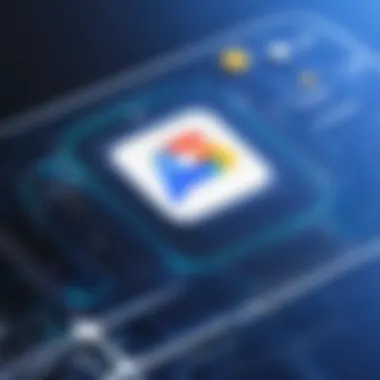

Limitations of Google Chat
While Google Chat brings many beneficial features for teams and enterprises, it also comes with its own set of limitations that decision-makers and IT professionals must consider. Understanding these drawbacks is crucial for making informed decisions about its adoption and implementation in various business contexts. Here, we will delve into three main limitations: dependence on Google services, the learning curve for new users, and potential security concerns.
Dependence on Google Services
Google Chat is deeply intertwined with Google’s ecosystem. That means you have to rely on various other Google services like Gmail, Google Drive, and even Google Calendar to get the most out of it. On the surface, this tight integration might seem appealing, allowing for a seamless transition between tasks. But in practice, it might lead to complacency. If your organization has ever experienced downtime with Google services, you know how frustrating it can be when all your communication relies on one source.
Here are some practical considerations:
- Vendor lock-in: Relying heavily on Google could be risky; if your organization wants to switch to a different platform, it could be a hassle to migrate your data and processes.
- Limited flexibility: Because of the focus on Google services, the software may lack the flexibility or customization that some organizations might require.
- Accessibility issues: If employees have not established their preferences with Google products, they might find themselves out of the loop or struggling with integration attempts.
Overall, while the integrated nature of Google Chat simplifies some tasks, it can also create dependencies that could lead to operational problems when issues arise with Google services.
Learning Curve for New Users
When it comes to adopting any new technology, the learning curve can be a significant hurdle. Google Chat is no exception. Although it's designed to be user-friendly, many of its features may not be immediately intuitive to new users unfamiliar with Google Workspace.
Key points concerning the learning curve include:
- Interface familiarity: Users who have not previously worked with Google’s interface may struggle initially, which can delay productivity.
- Feature overload: Some new users face overwhelming choices, often leading them to feel lost during their initial interactions with the tool.
- Training requirements: Organizations may need to allocate resources for user training to ensure everyone is on the same page, which can be an additional cost.
Many firms find that investing time in onboarding can smoothen this transition phase, but it's still a point to reflect on for any management team considering Google Chat.
Potential Security Concerns
In this age of cybersecurity threats, potential security concerns are ever-present, and Google Chat is no different.
This platform operates over the internet and requires data to be stored in the cloud, which can lead to certain risks, including:
- Data breaches: The possibility of unauthorized access to chat records and sensitive company information is a valid concern.
- Compliance issues: Organizations handling sensitive data may find that utilizing Google Chat raises compliance questions, especially if they fall under regulations like GDPR.
- Malware risks: As with any online communication tool, the risk of phishing attacks and malware infiltration is always present. Users should exercise caution when clicking on links sent via Google Chat.
It’s essential to weigh these security issues against the benefits to make sure that your organization can manage the risks effectively.
In summary, while Google Chat offers many features that enhance communication, organizations should be aware of its limitations. Each of these concerns, from reliance on Google services to the learning curve and security risks, warrants careful consideration. Only through understanding can businesses make fully informed decisions that best suit their operational needs.
Practical Applications of Google Chat
Google Chat's role in modern communication cannot be overstated. As teams increasingly navigate the waters of hybrid work environments, the platform demonstrates its pragmatic impact across various sectors. Organizations are leveraging this tool not just for day-to-day messaging, but also for optimizing workflows and enhancing team dynamics. Understanding the practical applications of Google Chat is essential for decision-makers and IT professionals who aim to harness its full potential.
Usage in Remote Work
In today's digital landscape, remote work has become a norm. Google Chat serves as a backbone for sustaining team interactions. It streamlines communication, allowing members to stay connected regardless of their physical locations. Employees can quickly ping each other for updates, share ideas, or solve problems in real time. The simplicity of direct messages ensures that no chat goes unnoticed, promoting immediacy in conversations.
Another significant aspect is how Google Chat integrates seamlessly with other Google Workspace apps. For instance, users often work on a Google Doc while discussing it in Chat, leading to a more productive environment. Utilizing channels for different projects or departments cultivates a sense of community and clarity, which is sometimes lost in traditional email chains. Firms can create dedicated spaces for team discussions, which aids in keeping information organized and accessible.
Project Management and Planning
When it comes to project management, Google Chat really shines. It provides a platform for teams to coordinate their efforts effectively. Through its integration with tools like Google Drive and Google Tasks, team members can assign tasks, set deadlines, and even share required documents directly within the chat interface. This breaks down silos, and enables cross-functional collaboration.
Consider the following practical elements of using Google Chat for project management:
- Real-time updates: Keeping everyone on the same page is crucial, and Chat ensures that team members are informed of progress and updates in real time.
- File sharing and collaboration: Users can send files directly without the need to surf through multiple platforms, saving valuable time.
- Custom notifications: These allow individuals to tailor alerts for important messages or projects, which helps prioritize workload efficiently.
"In an age where speed is king, Google Chat offers the streamlined experience teams need to thrive."
In summary, the practical applications of Google Chat in both remote work and project management underscore its utility and relevance in the daily operations of many organizations. Its features are designed to promote clarity, collaboration, and connectedness, making it an indispensable tool in the modern workspace.
User Experience and Interface
In today’s digital age, the user experience (UX) and interface (UI) of a communication tool like Google Chat play crucial roles in its adoption and effectiveness. A well-designed UI ensures that users can navigate the platform easily, while a positive UX enhances overall satisfaction and productivity. For decision-makers and IT professionals, understanding these aspects is essential to leveraging Google Chat’s capabilities to their fullest potential.
User Interface Overview
Google Chat’s interface is sleek, simple, and user-friendly, catering to a wide range of users from different backgrounds. The chat application is designed with a clean layout, featuring a left sidebar that offers access to direct messages and group chats, making it easy for users to find their conversations quickly. As soon as you log in, everything is laid out for you, like the contents of a well-organized filing cabinet. The minimalistic design avoids clutter, ensuring that distractions are kept to a minimum.
Some notable elements of the UI include:
- Color Coding: Different channels or conversations can have unique color codes, making it visually intuitive to switch between them.
- Search Functionality: The robust search option allows users to find past conversations or shared files without much hassle. A great timesaver, especially in bustling team environments.
- Integration Shortcuts: Quick access to Google Drive and other Google Workspace apps within the sidebar makes switching tasks as easy as pie.
The responsiveness of the interface across devices—be it on a desktop, tablet, or mobile—means that users can communicate seamlessly no matter where they are. This flexibility is especially important for remote teams that rely heavily on consistent communication.
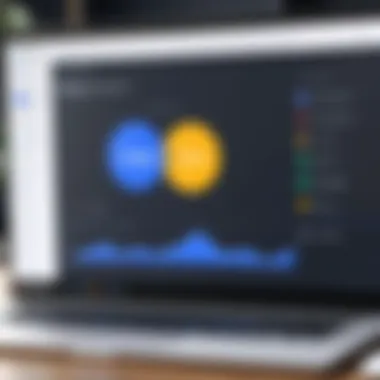

Feedback from Users
User feedback plays a pivotal role in shaping the experience with Google Chat. Many users report that, once familiar with the tool, its usability becomes second nature. However, the learning curve can be apparent at the beginning. Some individuals, especially those inclined to traditional email or older messaging platforms, may initially struggle to adapt.
A few common points raised by users include:
- Positive Aspects:
- Areas for Improvement:
- Intuitive Navigation: Many appreciate the straightforward navigation, likening it to the feel of moving through a well-lit hallway.
- Integration Ease: Users find the integration with Google Workspace tools particularly commendable, enhancing their workflow efficiency.
- Custom Notifications: Some users express a desire for more granular notification settings, feeling a bit overwhelmed by the alerts.
- Visibility of Group Chats: Feedback indicates that group chats can sometimes feel buried among direct messages, which might lead to missed updates.
"Once you get the hang of it, Google Chat makes communication feel effortless. But getting used to the transition took some time," a user commented on a popular Reddit thread discussing their switch from more traditional tools.
Balancing user feedback with ongoing development is key for Google. Continuous improvements based on user experiences ensure the platform remains relevant and effective, meeting the evolving needs of businesses.
In summary, the user experience and interface design of Google Chat are fundamental to its usability and appeal. A well-designed UI not only enhances the overall user journey, but thoughtful consideration of user feedback ensures that the tool evolves to better serve its community.
Comparative Analysis with Other Communication Tools
When evaluating Google Chat, it's crucial to place it within the broader landscape of communication tools available today. By contrasting it with prominent competitors like Slack and Microsoft Teams, one can uncover both its distinct advantages and inherent weaknesses. In a realm where collaboration tools can make or break productivity, understanding which platform serves a particular organization's needs best aids in smart decision-making.
Google Chat vs. Slack
Slack has garnered a reputation as a leading platform for team messaging. While both Slack and Google Chat offer robust messaging features, they diverge in their core functionalities and integrations.
- User Interface: Slack presents a more vibrant interface, appealing to teams that prefer customized channels. Google Chat, however, offers a streamlined experience that may integrate smoothly with the existing Google Workspace.
- Integration: Slack shines with its extensive integrations, featuring over 2,000 apps which can enhance workflows. On the flip side, Google Chat’s integration is deeply entrenched within the Google ecosystem, which could be a significant advantage for organizations already using Google Drive and Gmail extensively.
- Pricing Structure: Slack’s free version has limitations in terms of message history and integrations. Google Chat, included with Google Workspace, offers competitive pricing which could present as more cost-effective for large teams.
Additionally, Slack's flexibility in creating dedicated channels for any subject can sometimes lead to overwhelming clutter, while Google Chat emphasizes a cleaner, more focused approach. In essence, for teams heavily invested in the Google environment, Google Chat may feel more intuitive and less jarring than Slack's rapidly flowing chat threads.
"Understanding the specific needs of your team can mean the difference between choosing a tool that works and one that overcomplicates communication."
Google Chat vs. Microsoft Teams
Another heavy hitter in the arena is Microsoft Teams, which also aims to foster collaboration among members. The comparison between Google Chat and Microsoft Teams is particularly relevant for organizations that have already committed to either Google or Microsoft suites.
- Collaborative Features: Microsoft Teams provides not just chat but integrated video conferencing and file collaboration with Microsoft 365 apps. On the other hand, Google Chat hooks seamlessly into Google Meet and Google Docs, making it invaluable for users who benefit from Google’s tools.
- User Experience: Users often point out that Teams can feel heavier, with multiple functionalities that might not be necessary for all users. Google Chat maintains its simplicity, focusing purely on communication with necessary file-sharing capabilities.
- Pricing and Accessibility: Both platforms have tiered pricing, but Google Chat's inclusion with Google Workspace can make it more appealing for teams needing basic yet effective communication without the overhead costs that Teams may have with its richer set of features.
In the end, while Microsoft Teams caters to those looking for a multi-faceted tool with integrated functionalities, Google Chat offers a more straightforward, less burdensome solution for users accustomed to the Google environment. It often balances functionality with accessibility, giving teams a comfortable place to collaborate without unnecessary distractions.
Ultimately, conducting a comparative analysis between Google Chat and its competitors allows organizations to make decision that not only meet their immediate communication needs but also align with their long-term productivity goals. This aspect is fundamental for IT professionals and decision-makers involved in maximizing the efficiency of their teams.
Future Trends for Google Chat
As technology continues to evolve, so does the landscape of communication tools. Understanding the future trends for Google Chat is essential for decision-makers, IT professionals, and entrepreneurs looking to harness the latest features for productivity. Staying ahead means being aware of what is on the horizon, which directly affects collaboration practices and team dynamics.
Upcoming Features and Updates
One of the most exciting aspects surrounding Google Chat is its continuous improvement. The developers are often hard at work, rolling out new features tailored to enhance user experience and integration.
- Enhanced Integrations: Newer capabilities may include tighter connections with Google’s other services, such as Google Calendar and Google Docs. This allows smoother transitions between tasks, minimizing the time spent switching apps.
- AI-Driven Features: There's a rumbling in the industry about integrating AI functionalities. This may bring smart suggestions for messages or responses, much like how Google's Gmail now provides suggested replies. Such features would unquestionably streamline communication.
- Improved Security Protocols: As concerns for data privacy rise, it's likely Google Chat will see enhanced security features, ensuring sensitive communications remain protected. Expect further advancements in end-to-end encryption for both individual and group chats.
- Expanded Customization Options: Users may soon enjoy more ways to personalize their chat interface. Whether it's choosing themes or applying unique notification sounds, this could help teams foster a sense of personalization that resonates more vividly with their brand identity.
Ultimately, these anticipated updates hint at a more interconnected experience, one where users can navigate their work seamlessly.
Predicted Adoption Rates
The landscape of digital communication has changed significantly, with a plethora of tools available. As we look to the future, here’s how adoption rates for Google Chat could pan out:
- Enterprise Adoption: In the realm of large organizations that heavily utilize Google Workspace, it wouldn’t be surprising to see a substantial increase in adoption. Companies looking for a unified platform for both communication and collaboration might prefer Google Chat as it dovetails with their existing tools effortlessly.
- Small and Medium Enterprises (SMEs): Many SMEs often adapt quickly to new technologies. Given that Google Chat isn’t resource-intensive and is scalable, more small businesses may opt for it, especially if they’re looking for efficient, low-cost communication solutions.
- Remote Work Trends: The rise of remote working arrangements shows no signs of slowing down. With teams spread across different geographies, tools like Google Chat will become increasingly essential. A systematic rise in its user base among remote teams is almost a given.
In terms of analytics and projections, it has been observed that organizations opting for comprehensive communication tools typically exhibit upward trends in productivity. Recognizing this correlation could lead to a greater willingness to adopt Google Chat as part of their core operational arsenal.
"In a world driven by collaboration, adapting to effective communication tools is no longer optional but essential."
The future of Google Chat is promising. By keeping an eye on upcoming features and understanding adoption trends, professionals can maximize their teams' potentials and further establish their presence in the digital communication landscape.
Finale
In the rapidly evolving landscape of digital communication, Google Chat has emerged as a significant player. This platform is not merely a messaging tool but also a facilitator of collaboration, offering features that cater to various organizational needs. Its importance lies not only in streamlining communication but also in enhancing productivity through seamless integration with Google Workspace applications.
Summary of Key Points
- Versatile Messaging: Google Chat enables both direct messages and group conversations, ensuring teams can communicate effectively regardless of location.
- Integration with Google Workspace: By syncing with tools like Google Drive and Google Meet, it creates a cohesive work environment that simplifies document sharing and video conferencing.
- Customization: The ability to incorporate bots and third-party apps allows teams to tailor the platform to their specific workflows, amplifying productivity.
- Advantages: Users experience enhanced collaboration, device accessibility, and smooth integration, making it a preferred choice for many organizations.
- Limitations: However, dependence on Google services and potential security concerns present valid considerations that users should be aware of.
Final Thoughts on Google Chat
As organizations move toward more integrated workflows, keeping an eye on Google Chat's future updates will be essential. The trends suggest growing adoption and frequent enhancements, solidifying its role in the fabric of digital communication tools.







