Understanding Databox Dashboards for Effective Decisions


Intro
In the current landscape of data-driven decision-making, tools that facilitate effective data visualization have become invaluable. Understanding how to utilize these tools is critical for professionals aiming to harness the full potential of their data. One such tool is Databox, designed specifically to streamline the process of aggregating and visualizing key performance indicators (KPIs) and metrics in a coherent dashboard format. This section will lay the groundwork for a deeper exploration of Databox by establishing its relevance in today's data-centric business environment.
Software Overview
Brief Description of Software
Databox is a business intelligence platform that enables organizations to visualize their data across various sources in a singular dashboard. This cloud-based solution provides users with real-time insights and contributes to informed decision-making. By consolidating data from different tools and software, such as Salesforce, Google Analytics, and HubSpot, users can view their KPIs and metrics in an organized manner, eliminating the need for extensive manual reporting.
Key Features and Functionalities
Databox comes with an array of features designed to enhance user experience and functionality. Some notable features include:
- Custom Dashboards: Users can create tailored dashboards that fit their specific needs. This customization allows professionals to focus on the most relevant data.
- Data Integration: Databox integrates with over 70 different data sources. This integration allows users to combine various metrics into one view effortlessly.
- Data Alerts: The platform allows users to set up alerts for certain metrics, so they remain informed of significant changes affecting performance indicators.
- Mobile Access: Databox has a mobile application, allowing users to access their dashboards on the go, ensuring data accessibility at all times.
These features collectively augment an organization's ability to track performance accurately and respond swiftly to data insights.
Detailed Comparison
Comparison with Competitors
When comparing Databox with its competitors, several key factors come to light. For instance, Tableau and Power BI are significant players in the business intelligence field. While they also provide robust dashboard options, they often require more technical expertise for setup and use. In contrast, Databox is designed with the end-user in mind, offering a more straightforward user experience without compromising on functionality. Users often find that they can create dashboards quickly without extensive training.
Pricing Structure
Databox offers various pricing tiers that cater to different organizational sizes and needs. The pricing structure includes options for free trials, a standard plan, and an enterprise solution. Each plan provides varying levels of access to features, data sources, and support.
- Free Trial: Ideal for those who want to test the platform.
- Standard Plan: Offers essential features suitable for small to medium-sized businesses.
- Enterprise Solution: Tailored for larger organizations needing advanced features and dedicated support.
Understanding the pricing structure allows decision-makers to gauge which plan aligns with their organization's budget and requirements.
"The key to effective decision-making lies in the ability to visualize data clearly and concisely. Databox is at the forefront of this evolution, offering invaluable tools for professionals across sectors."
Through this comprehensive exploration, organizations and professionals can begin to appreciate the immense potential of Databox in refining their data strategy and enhancing their decision-making capabilities.
Prologue to Databox
In the age of information, making sense of data is crucial for businesses and organizations. The introduction of Databox represents a significant advancement in data visualization tools. Understanding Databox is not just about grasping its features; it's about comprehending the role it plays in the decision-making process. This section lays the foundation for exploring Databox's capacity to transform raw data into actionable insights.
Data dashboards serve as the nerve center for analytics in any organization, providing a consolidated view of key metrics. With Databox, users can access crucial information in real-time, allowing for agile responses to emerging trends and anomalies. It is not merely a tool but a strategic ally for decision-makers across various sectors. Understanding this tool's functionalities offers significant advantages in leveraging data effectively.
Effective data visualization tools like Databox can enhance communication within teams, allowing everyone to interpret information consistently. This uniformity can lead to more informed strategy development and fosters collaboration. Thus, grasping the essence of Databox is vital for those who seek to improve their data literacy and enhance their workflows.
What is Databox?
Databox is a data visualization platform designed to help organizations monitor performance through comprehensive dashboards. This software aggregates data from various sources, presenting it in a user-friendly manner. Users can create custom dashboards tailored to their specific needs, facilitating easy interpretation of business metrics.
With features such as drag-and-drop functionality, Databox offers a user-centric interface that streamlines the dashboard creation process. This simplicity does not compromise functionality; instead, it encourages users to engage with data actively. The platform supports integration with numerous data sources, making it adaptable to various business environments.
In essence, Databox simplifies complex data analysis. It empowers users to visualize trends and patterns that might otherwise remain obscured in raw data sets. Understanding Databox begins with recognizing its core purpose as a solution for data visualization and performance monitoring.
Purpose and Importance of Data Dashboards
Data dashboards serve important roles in organizations. Firstly, they provide real-time insights into performance metrics. This immediacy is critical for timely decision-making. In a fast-paced business landscape, having access to up-to-date information can mean the difference between success and failure.
The importance of data dashboards extends beyond mere visualization. They help in identifying trends and anomalies, which is vital for strategic planning. For instance, if sales data reflects a sudden drop, a dashboard can pinpoint this change immediately, prompting an investigatory response.
Moreover, dashboards enhance accountability. They enable teams to track performance against targets, promoting a culture of transparency and responsibility. Decision-makers can easily identify which areas are thriving and which require attention, facilitating data-driven discussions.
Key Features of Databox Dashboards
Databox dashboards are designed with several key features that enhance the experience of users while providing clarity and insight into data. Understanding these features is essential for making informed decisions about leveraging data for business objectives. This section highlights three fundamental features that make Databox a powerful tool for data-driven decision-making: Data Integration Capabilities, Real-Time Data Monitoring, and Interactive Data Visualizations.
Data Integration Capabilities
One of the most significant advantages of Databox is its data integration capabilities. Databox supports a wide range of data sources, including marketing platforms, sales tools, and customer relationship management systems. This means users can pull relevant data from multiple platforms and aggregate it into a single view.


For example, by connecting Google Analytics, HubSpot, and Facebook Ads, marketing teams can acquire a holistic view of their performance metrics. Integrating data from various sources allows for comprehensive reporting and analysis without the need to manually merge data sets.
Furthermore, the integration process is fairly straightforward. Users can utilize data connectors to link their accounts, which is often a matter of entering an API key. This ease of integration empowers users who may not have a technical background, positioning Databox as accessible for a range of users. Ultimately, robust data integration increases the efficiency of analysis and reporting, enabling teams to make agile decisions based on a complete data picture.
Real-Time Data Monitoring
Real-time data monitoring is another crucial feature of Databox dashboards. Unlike traditional reporting tools that may operate on a delayed schedule, Databox allows users to observe trends as they occur. This capability is particularly important in fast-paced industries where time-sensitive decisions are common.
With real-time monitoring, business leaders can quickly adjust strategies based on the evolving landscape. For instance, if an advertising campaign is underperforming, teams can immediately analyze the data and make modifications rather than waiting for scheduled reports to be generated.
Additionally, real-time insights foster a proactive approach to data usage. Organizations can respond to changes in customer behavior or market trends instantly. This not only supports better decision-making but also enhances overall responsiveness and operational agility within teams. By closely monitoring data as it comes in, companies can stay ahead of the curve.
Interactive Data Visualizations
The ability to create interactive data visualizations is a standout feature of Databox. Unlike static reports, interactive visualizations allow users to manipulate data displays according to their needs.
With tools for creating customizable charts, graphs, and tables, users can dig deeper into specific metrics. For example, they can segment data by different demographics or time frames simply by clicking on various options. This flexibility makes it easier for users to discover insights that may not be immediately apparent in static formats.
Moreover, interactive visualizations enhance collaboration among teams. Users can share dashboards with stakeholders, enabling discussions around the data insights in real-time. This communal approach to data analysis can stimulate new ideas and improve problem-solving as various perspectives are brought to the table.
"Effective data visualization is key for understanding complex data sets and driving actionable insights."
In summary, the key features of Databox dashboards—data integration capabilities, real-time monitoring, and interactive visualizations—significantly enhance the platform’s ability to serve organizations effectively. It allows teams to create a streamlined overview of performance metrics and drive informed decision-making. Understanding these features is fundamental for anyone looking to leverage Databox effectively for their data analysis needs.
Benefits of Using Databox
Using Databox provides a strategic advantage for businesses eager to optimize their data analysis processes. It empowers organizations to make informed decisions through insightful reporting and comprehensive dashboards. In this section, we will explore three significant benefits of employing Databox in various business contexts, highlighting the importance of enhanced decision-making, increased transparency, and improved collaboration.
Enhanced Decision-Making
Databox allows decision-makers to access real-time data from multiple sources. This centralization of information supports a more nuanced understanding of business performance. When all relevant metrics are gathered in one place, it becomes easier for leaders to identify trends and patterns that may indicate shifts in market dynamics or internal processes.
For example, a marketing manager can view the impact of different campaigns on sales figures instantaneously. This capability enables quick adjustments to tactics in response to emerging insights. Making decisions backed by actual data lowers the risks associated with guesswork and assumptions.
Increased Transparency
In many organizations, transparency can often be lacking, leading to miscommunication and mistrust among teams. Databox enhances transparency by offering clear visuals and straightforward data presentation. When all team members have access to the same information, there is less room for ambiguity.
Dashed lines can create silos obstructing collaborative efforts. By ensuring that everyone is on the same page regarding performance metrics and goals, Databox minimizes the potential for misunderstanding. This clarity not only fosters better teamwork but also encourages accountability throughout the organization.
"With Databox, transparency is not just a concept; it is a practice that can be implemented across departments, ensuring all members are informed and aligned."
Improved Collaboration
Collaboration is vital in driving projects to success. Databox also facilitates this by allowing different teams to share insights and visualizations seamlessly. For instance, the sales team can easily view marketing data and vice versa, which aids in aligning strategies.
This integration of data fosters a culture where team members build on each other’s findings rather than working in isolation. As information flows freely and positions become interlinked, organizations can expect to see faster project completions and innovative solutions arise from collaborative efforts. This interconnectedness ultimately drives productivity and enhances outcomes.
Use Cases for Databox Dashboards
The application of Databox dashboards is crucial for modern organizations that rely on data to make informed decisions. Through practical use cases, decision-makers can understand how Databox dashboards serve specific business needs. This section focuses on three primary areas where these dashboards add significant value: marketing performance tracking, sales analytics and forecasting, and product management insights. Each use case showcases not only the capabilities of Databox but also highlights how it can optimize operations and enhance overall strategic planning.
Marketing Performance Tracking
Marketers face the ongoing challenge of demonstrating the effectiveness of their campaigns. Databox provides tools that allow for easy tracking of marketing performance indicators. By integrating various data sources, marketers can monitor key metrics such as click-through rates, conversion rates, and customer acquisition costs in real-time.
Utilizing Databox for marketing performance tracking offers several advantages:
- Centralized data management: Teams can consolidate data from multiple channels, such as social media, email, and web analytics, into a single dashboard.
- Performance transparency: Customized dashboards deliver insights into campaign effectiveness, ensuring that all team members are on the same page.
- Quick adjustments: With real-time data, marketers can identify underperforming campaigns promptly and adjust strategies accordingly.
Sales Analytics and Forecasting
In a competitive environment, sales teams must leverage analytics to enhance performance and predict future sales trends. Databox dashboards facilitate this by providing visual representations of sales data, which assists in making data-driven decisions. By analyzing historical data, sales teams can identify patterns and develop accurate forecasts.
Key elements of using Databox for sales analytics include:
- Data visualization: Sophisticated charts and graphs help pinpoint sales trends swiftly, contributing to effective strategy adjustment.
- Collaboration across departments: Integrated dashboards allow sales, marketing, and finance teams to share insights, leading to better-aligned objectives.
- Forecasting accuracy: Historical data coupled with real-time insights enables more precise sales forecasting, helping management set achievable targets.
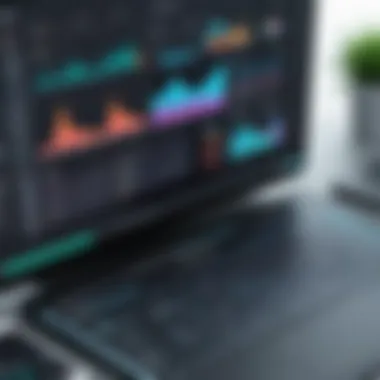

Product Management Insights
Databox can also be valuable in the realm of product management, where understanding user engagement and product performance is vital. Product managers utilize dashboards to glean insights regarding user interactions and feedback, which guide product development and enhancements.
Benefits of applying Databox in product management include:
- User behavior analysis: Tracking metrics like user retention and feature usage allows teams to understand what works and what does not.
- Feedback integration: Dashboards can display customer feedback and reviews, fostering a better understanding of user needs and preferences.
- Roadmap prioritization: Insightful data can help product managers prioritize features and improvements based on user demand and business goals.
"Data-drivn decisions are no longer optional; they are imperative in today's competitive landscape."
By leveraging Databox, organizations can not only navigate challenges effectively but can also capitalize on opportunities presented by their data.
Technical Implementation of Databox
In the context of Databox, technical implementation is crucial for leveraging its full potential. This aspect involves not only setting up the software but also connecting various data sources and customizing the dashboards to fit specific organizational needs. Proper implementation ensures that users can extract meaningful insights from their data and make data-driven decisions more effectively.
Setting Up Your Databox Account
Creating your Databox account is the first step toward effective data visualization. This process is designed to be user-friendly. Here’s how it generally works:
- Sign Up: Visit the Databox website and register for an account. It's advisable to use a company email to maintain professionalism.
- Select a Plan: Choose a plan that aligns with your business needs. Databox offers various pricing models catering to different sizes of businesses.
- Verify Your Email: After signing up, verify your email address to activate your account.
Setting up your account correctly is essential, as this will affect the subsequent steps of connecting data sources and customizing your dashboard. Always consider your specific needs while going through this process, as this will guide your use of the platform.
Connecting Data Sources
Connecting data sources to Databox is one of the most powerful features. It allows you to consolidate data from multiple platforms into a single dashboard, offering a holistic view of your organization's performance.
The steps for connecting data sources include:
- Identify Required Data Sources: Determine which platforms you need to extract data from. Common sources include Google Analytics, Salesforce, HubSpot, and Facebook Ads.
- Integrate APIs: Databox offers integration options via APIs for various platforms. Follow the documentation provided by Databox to establish these connections securely.
- Test Connections: Once the connections are set, testing them ensures that the data flows accurately into Databox. This is critical for reliable data representation in your dashboards.
Data connectivity is a powerful asset, allowing you to bring together diverse data streams, ultimately leading to more comprehensive insights and better decision-making.
Customizing Dashboard Layouts
Customization of dashboard layouts is where the real magic of Databox happens. An effective dashboard should not only look good but also serve its purpose efficiently. This involves:
- Selecting Key Metrics: Choose the metrics that are most relevant to your business goals. These should be the indicators that align with your key performance indicators (KPIs).
- Arranging Visualizations: Databox allows you to drag and drop different data visualization elements. Organize them in a way that makes sense for your specific context.
- Utilizing Templates: Use existing templates as a starting point. These can help you visualize data quickly without starting from scratch.
By thoughtfully customizing the dashboard, you ensure that your teams focus on the right metrics and insights that drive action.
"Customization is not just about aesthetics; it’s about functionality and efficiency in data-driven environments."
Implementing Databox effectively requires considering these technical aspects. By focusing on account setup, data connection, and dashboard customization, organizations can enhance their data capabilities and ultimately make smarter decisions.
Data Privacy and Security Considerations
Data privacy and security are essential topics when discussing any data management tool, including Databox dashboards. In an era where data breaches and privacy violations can severely damage an organization's reputation and finances, understanding how Databox handles these aspects is critical for decision-makers, IT professionals, and entrepreneurs. Ensuring that data is stored, processed, and shared securely lays the groundwork for trust and compliance in any organization.
Understanding Databox Security Protocols
Databox employs several security protocols to safeguard user data. First, they utilize robust encryption methods both in transit and at rest. This means that any data sent to or from Databox is encrypted, making it difficult for unauthorized individuals to access sensitive information.
Moreover, Databox implements role-based access controls. This feature allows organizations to define who can access specific data and functionalities within the platform. By limiting access based on user roles, businesses can greatly reduce the risk of internal data leaks. Additionally, regular security audits are conducted to identify any vulnerabilities and rectify them proactively.
Another element worth noting is the use of secure application programming interfaces (APIs). These APIs are designed to ensure that only authenticated requests can access Databox data, further securing the integration with other tools and data sources.
GDPR Compliance and Data Handling
The General Data Protection Regulation (GDPR) is a critical regulatory framework for companies operating in Europe or handling data from European citizens. Databox acknowledges the importance of adhering to GDPR guidelines, which ensure that personal data is managed in a manner that respects individuals' privacy rights.
To comply with GDPR, Databox provides users with clear options for data export and deletion. Businesses can easily remove any customer data from their dashboards whenever needed, ensuring they meet their data governance obligations. Furthermore, Databox maintains transparency regarding data handling and processing, informing users about what data is collected and how it is utilized.
Maintaining proper consent from data subjects is another key aspect of GDPR compliance. Databox encourages organizations to implement consent mechanisms for data collection and processing activities, thus ensuring that they respect user's rights.
In summary, robust security protocols and strict adherence to GDPR are vital for organizations using Databox. These aspects not only protect sensitive information but also foster trust and credibility with customers and stakeholders.


"Understanding and ensuring data privacy and security is no longer optional but a fundamental requirement in today's digital landscape."
By focusing on these considerations, decision-makers can make informed choices, aligning their data strategy with compliance and security best practices.
Common Challenges with Databox
Understanding the common challenges associated with Databox is critical for any organization looking to implement this data visualization tool. As powerful as Databox can be in providing valuable insights, users may encounter obstacles that can hinder successful deployment and utilization. By recognizing these challenges early, decision-makers and IT professionals can formulate strategies to effectively mitigate them, enabling a smoother experience with Databox.
Data Integration Difficulties
One prominent issue faced by organizations is data integration difficulties. Databox integrates with various data sources, including Google Analytics, HubSpot, and Salesforce. However, each platform has its own set of APIs and data structures. This can create significant hurdles when attempting to consolidate data into a single dashboard. Data inconsistencies may arise from differing data formats and refresh rates, leading to possible misinterpretation of analytics.
To address these challenges, organizations must prioritize proper setup and configuration of their data connections. Documentation provided by Databox can be a valuable resource for understanding how to connect various sources effectively. Additionally, investing time in data planning and structuring can streamline the integration process.
- Considerations for Integration:
- Ensure compatibility of data formats
- Map out data sources clearly
- Evaluate the refresh intervals for real-time data monitoring
User Adoption Barriers
Even after successfully integrating data, user adoption may pose another challenge. Team members may find it difficult to embrace the new system, especially if they are accustomed to traditional reporting methods. A lack of familiarity with the Databox interface can contribute to resistance against change, limiting the tool's potential.
To facilitate a more effective transition, organizations should focus on training and support. This entails providing comprehensive onboarding sessions that outline the platform's capabilities, as well as encouraging ongoing dialogue about data use in decision-making.
"Implementing a new dashboard solution like Databox can transform how teams work, but it only happens if users feel comfortable and empowered to leverage the information displayed."
Promoting a culture of data-driven decision-making is essential. Highlighting success stories within the team can also motivate others to engage with the tool. Ultimately, addressing user adoption barriers is as crucial as overcoming technical difficulties in order to maximize the benefits of Databox.
Future of Data Dashboard Solutions
The landscape of data dashboards is evolving rapidly in response to increasing demands for actionable insights and data-driven decision-making. Understanding the future of data dashboard solutions is crucial for organizations aiming to stay competitive. This section explores emerging trends and the integration of advanced technologies that are shaping dashboards.
Trends in Data Visualization
In recent years, data visualization has gained prominence as a key component of effective data dashboards. The shift towards more intuitive designs helps users comprehend complex datasets easily. Several trends are defining the future of data visualization:
- Personalized Dashboards: Users increasingly prefer dashboards tailored to their specific needs. Personalization enhances user engagement and allows for quicker decision-making.
- Mobile-First Design: Given the rise of remote work and mobile usage, dashboards are increasingly designed for mobile devices. This ensures that stakeholders have access to key metrics anytime, anywhere.
- Data Storytelling: Organizations are focusing on not just presenting data but telling a story with it. This narrative approach helps convey insights effectively, promoting a deeper understanding of metrics.
- Integration of Real-Time Data: Live dashboards that provide real-time metrics allow for immediate responses to changing conditions. This capability is invaluable, especially in fast-paced industries.
Embracing these trends can greatly enhance an organization's ability to leverage data visualization for improved decision-making.
The Role of AI in Data Analysis
Artificial Intelligence (AI) is rapidly transforming how organizations analyze data. The intersection of AI and data dashboards opens up various possibilities for future solutions:
- Automated Insights: AI can analyze vast amounts of data quickly, identifying trends and anomalies that might not be immediately apparent to human analysts. This automation leads to faster and more accurate decision-making.
- Predictive Analytics: By utilizing machine learning algorithms, dashboards can provide forecasts based on historical data. This ability supports organizations in anticipating future trends and making proactive decisions.
- Enhanced User Experience: AI can enhance usability by adapting dashboards to individual user preferences. This personalization helps users focus on relevant metrics, optimizing their workflow.
- Natural Language Processing (NLP): Integration of NLP allows users to interact with dashboards more intuitively. Users can query data using natural language, making analytics accessible to non-technical stakeholders.
As AI continues to advance, its role in data analysis and visualization is likely to grow, providing organizations with deeper insights and a competitive edge.
"The future of data dashboards lies not just in presenting metrics but in transforming how users engage and interact with data through intelligent solutions."
In summary, understanding the future of data dashboard solutions is vital for organizations aiming for innovation and efficiency. By keeping abreast of trends and utilizing emerging technologies, businesses can create dashboards that are not only functional but also integral to their strategic planning.
End
The conclusion of this article serves as a pivotal moment. Here, we consolidate the insights gained throughout our exploration of Databox dashboards, reinforcing their critical role in modern data management. Understanding how these tools enhance data visualization and facilitate informed decision-making is essential for industry advisors and leaders.
Summarizing Key Takeaways
Several key points emerge from this examination:
- Databox dashboards centralize data from various sources, improving accessibility across teams.
- The capability for real-time data monitoring ensures decisions are based on the most current information.
- Customizable layouts enable users to tailor dashboards to specific needs, enhancing relevance and clarity.
Moreover, by using Databox, companies can achieve enhanced decision-making, increased transparency, and improved collaboration. The benefits extend beyond mere performance tracking; they promote a culture of data-driven decision-making at all levels of an organization.
"Data-driven decision making is no longer a luxury; it’s a necessity for success in the competitive business landscape."
Next Steps for Implementation
Organizations considering the adoption or integration of Databox can follow these actionable steps:
- Assess Your Needs: Determine what metrics are necessary for your specific goals and which team needs access to this data.
- Account Setup: Create an account on the Databox platform. This will serve as the base for all subsequent integrations.
- Connect Data Sources: Ensure that you can connect various data sources effectively. Common options include Google Analytics, HubSpot, and other CRM tools.
- Customize Dashboards: Utilize the customization tools to build dashboards that reflect your team's priorities and goals.
- Train Users: Provide training for team members to ensure they can navigate and benefit from the new dashboards.
- Review and Adjust: Regularly review the effectiveness of the dashboards and adjust according to changing business needs and feedback from users.
In summary, the strategic implementation of Databox can lead organizations toward a future marked by enhanced data intelligence. By focusing on needs, training, and continual adjustments, teams can leverage this tool to drive performance and productivity.







