Understanding CRM Solutions for Advisors
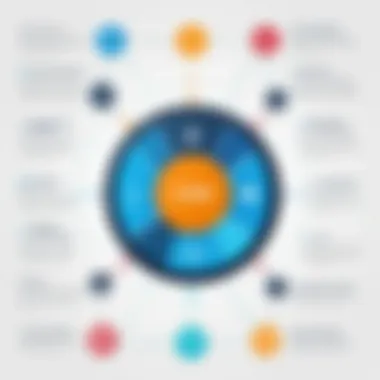

Intro
Customer Relationship Management (CRM) solutions play a crucial role in the growth and success of businesses today. As organizations strive to build strong relationships with their clients, advisors must equip themselves with the right tools to manage these interactions effectively. This article aims to provide a thorough understanding of various CRM systems available in the market, focusing on their functionalities and how they can be tailored for specific industries.
The complexity of choosing the best CRM can be daunting, given the plethora of options. More than just software solutions, these tools carry the potential to transform how advisors manage their client interactions and enhance overall performance. By examining multiple CRM systems, we will shed light on their key features, integration capabilities, and the metrics that advisors should consider while making recommendations.
"CRM systems are not just about technology; they are about closing the gap between businesses and their clients."
Software Overview
Brief Description of Software
CRM solutions vary in design and functionality. They are engineered to facilitate communication between a business and its customers. Each software offers features tailored for different functionalities, such as tracking customer data, managing leads, and automating marketing tasks. Understanding the distinct advantages of each solution is essential for making informed choices that align with specific client needs.
Key Features and Functionalities
Top CRM software typically includes the following features:
- Contact Management: Centralized database for storing customer information.
- Sales Tracking: Tools to monitor sales activities and close rates.
- Lead Management: Systems to track and nurture leads throughout the sales funnel.
- Reporting and Analytics: Insights into business performance metrics and trends.
- Integration Capabilities: Ability to connect with other tools like email marketing or accounting software.
These features enhance the user experience and optimize client relationship management. Moreover, advancements in technology have enabled CRMs to incorporate artificial intelligence and machine learning capabilities, providing deeper insights and automation opportunities.
Detailed Comparison
In the crowded marketplace of CRM solutions, conducting a detailed comparison with competitors is vital. By evaluating distinct offerings, advisors can better understand which solutions provide the best fit for their client's specific requirements.
Comparison with Competitors
When comparing CRM systems, consider the following elements:
- User Interface (UI): Ease of navigation and overall user experience.
- Customization Flexibility: Ability to tailor the software to fit specific business needs.
- Support and Resources: Availability of customer support and training materials.
Assessing these aspects will help advisors pinpoint which CRM can deliver the best outcome for their client’s businesses.
Pricing Structure
Understanding the pricing structure of each CRM is crucial for budget allocations. Softwares typically adopt various pricing models, including:
- Subscription-Based: Monthly fees per user or tiered pricing for different features.
- One-Time Fee: A single payment for lifetime access, often appealing for smaller businesses.
- Freemium Models: Basic features available for free with potential upgrades at a cost.
Advisors must weigh the value provided against the cost to assist their clients in making sound financial decisions.
In summary, a well-structured approach to selecting and comparing CRM solutions empowers advisors to recommend tools that not only fit their clients' needs but also enhance engagement and efficiency.
Prologue to CRM
Customer Relationship Management (CRM) is a pivotal concept that underlies successful business operations today. As we delve into this comprehensive guide, we explore how CRM systems are not merely software tools but essential frameworks that facilitate a strategic approach to managing relationships with clients.
At its core, CRM encompasses the practices and technologies that companies utilize to manage and analyze customer interactions and data throughout the customer lifecycle. The importance of CRM can be seen across various dimensions including, but not limited to, enhancing customer satisfaction, increasing sales, and streamlining processes.
Defining CRM
CRM stands for Customer Relationship Management. It encompasses a wide variety of applications and software solutions that help businesses manage their interactions with current and potential customers. Essentially, CRM systems record contact information and details of customer interactions, including sales, service requests, and follow-up activities. For advisors and businesses, adopting a CRM solution is not just about automating tasks; it's about building a holistic view of the customer.
A well-defined CRM structure involves:
- Data Management: Centralizing client information ensures that everyone in the organization has access to the same data.
- Sales Tracking: Monitoring the sales process from lead generation to closing helps identify bottlenecks and improve efficiency.
- Client Communication: Maintaining records of interactions fosters thoughtful and personalized client engagement over time.
Importance of CRM in Today's Business Environment
In an age where customer expectations are higher than ever, the significance of CRM cannot be overstated. Businesses are competing not only for sales but also for long-term customer loyalty. Thus, effective use of CRM can lead to several key benefits:
- Enhanced Customer Insights: By analyzing customer data, businesses can understand trends and behaviors that inform more tailored marketing strategies.
- Improved Customer Relationships: Providing a personalized experience keeps clients engaged. Happy clients are more likely to refer others and provide repeat business.
- Efficiency Gains: Automating routine tasks in sales and customer service allows employees to focus on higher-level strategic tasks.
"A good CRM system empowers organizations with the insights to make data-driven decisions that enhance customer interaction and build lasting client relationships."
As we explore the various components and functions of CRM systems in the upcoming sections, it becomes clear that embracing this approach is essential for any advisor looking to provide value to their clients. CRM essentially transforms client management from an operational task into a strategic advantage.
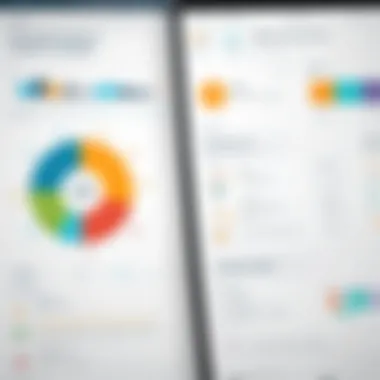

Overview of CRM Systems
In today’s competitive landscape, selecting the right Customer Relationship Management (CRM) system is crucial for success. This section focuses on an extensive overview of 24 CRM systems, highlighting essential elements such as functionalities, integration capabilities, and user experience. This guide serves to inform advisors who assist clients in choosing CRM solutions tailored to their specific needs. Each tool offers distinct advantages that can significantly impact client interactions and overall business efficacy.
Criteria for Selection
Choosing a CRM system requires careful evaluation. Key criteria must include:
- Scalability: Can the system grow with the business? This is essential for long-term sustainability.
- User-Friendliness: A straightforward interface encourages adoption among team members, reducing training time and increasing productivity.
- Customization Options: Flexibility in adjusting features according to business requirements can enhance usability.
- Integration Capabilities: The ability to connect with existing software tools ensures a seamless flow of information.
- Support and Training: Adequate resources help users navigate the CRM effectively, reducing learning curves.
When selecting a CRM, advisors need to conduct a comprehensive assessment of these criteria to enable effective recommendations. Understanding specific business needs and leveraging these factors will allow for a more accurate match.
Features Commonly Found in CRM
Many CRM systems offer shared features that aid in managing customer relationships effectively. These include:
- Contact Management: Centralized access to customer information.
- Sales Automation: Tools to streamline the sales process and track opportunities.
- Reporting and Analytics: Insight into sales trends and customer behavior.
- Marketing Automation: Features to manage campaigns and customer engagement.
- Customer Support Tools: Systems to manage customer inquiries and support tickets.
Understanding these common features is important for advisors as it aids in matching CRM solutions with client needs. Each feature may vary in sophistication and application, which is critical when guiding clients toward the most effective tool.
"The right CRM can transform the way businesses engage with customers, enhancing relationships and driving growth."
By thoroughly exploring various CRM systems based on these criteria and features, advisors are equipped to provide informed decisions for their clients, ultimately contributing to stronger customer relations and improved business performance.
Detailed Analysis of Selected CRM Solutions
Understanding the array of CRM solutions is vital for advisors aiming to provide the best possible recommendations. The detailed analysis of selected CRM systems allows professionals to identify which solutions meet their clients' specific needs. By examining elements such as functionality, user experience, and integration capabilities, advisors can ensure they are guiding businesses toward systems that promote efficiency and foster robust customer relationships.
In examining these CRM solutions, advisors should consider several key factors:
- User Experience: An intuitive interface can significantly impact how employees interact with the system. A user-friendly design can result in faster adoption and better productivity.
- Customization: The ability of a CRM to be tailored to a business's unique processes can enhance its value. Customizable features allow companies to create workflows that align with their operations.
- Integration: Compatibility with existing tools and systems is crucial. A CRM that integrates seamlessly with marketing software, email platforms, and other essential applications can streamline operations.
Let's delve into the specifics of the CRM solutions chosen for this guide, focusing on their features and benefits.
CRM System One: Features and Benefits
CRM System One is known for its robust functionality tailored to small and medium-sized businesses. Key features include:
- Contact Management: Easily manage and categorize contacts, making it straightforward to track interactions.
- Sales Automation Tools: These tools automate repetitive tasks, allowing sales teams to focus on building relationships.
- Analytics and Reporting: The system offers in-depth analytics, helping businesses gain insights into customer behavior and sales performance.
The benefits of using this system include increased sales efficiency and a better understanding of customer preferences. This aligns well with the needs of industry advisors aiming to enhance client satisfaction and retention.
CRM System Two: Features and Benefits
CRM System Two prioritizes mobile accessibility. This feature caters to on-the-go professionals, ensuring that essential functions remain available anytime, anywhere. Notable features are:
- Mobile App: An easy-to-navigate app that provides full access to CRM functionality from smartphones.
- Collaboration Tools: These facilitate communication among team members, making it easier to share updates and information in real time.
The primary benefit of CRM System Two is improved productivity for teams that require flexibility. More importantly, this facilitates faster decision-making in client interactions.
CRM System Three: Features and Benefits
CRM System Three shines in its automation capabilities. Its standout features include:
- Automated Workflows: Tasks can be automated based on predefined triggers, which reduces manual entry and errors.
- Email Marketing Integration: This allows users to create and manage email campaigns directly within the CRM.
Advisors will find value in this system's ability to improve marketing efficiency, saving time while ensuring that communications are timely and relevant to clients.
CRM System Four: Features and Benefits
For businesses seeking simplicity, CRM System Four offers an easy-to-use interface with essential features, such as:
- Task Management: Easily track individual responsibilities and project timelines.
- Integration with Social Media: Sync with platforms like Facebook or LinkedIn to manage customer interactions across different channels.
The benefit lies in reducing the learning curve for new users. A straightforward approach can lead to quick implementation, which is ideal for advisors guiding teams that lack technical expertise.
CRM System Five: Features and Benefits
Finally, CRM System Five emphasizes data security and compliance, which is increasingly important in today's landscape. Its features include:
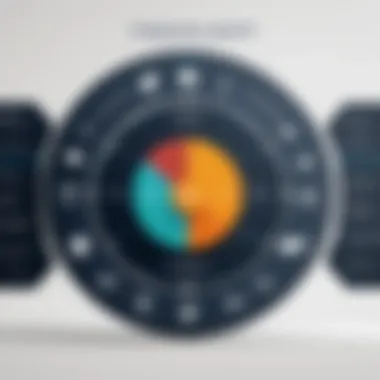

- Data Encryption: This ensures that all customer data is secure and protected from breaches.
- Compliance Features: Built-in tools help businesses adhere to industry regulations, such as GDPR.
Advisors can appreciate this system's focus on security. It reassures clients that their sensitive information is managed responsibly, building trust in crucial business relationships.
Evaluating CRM Functionality
Evaluating the functionality of CRM systems is a crucial step in the selection process because it directly impacts how effectively a business can manage its customer relationships. Functionality encompasses various elements that influence user engagement, system adaptability, and overall performance. A comprehensive evaluation will ensure that the chosen CRM aligns with the organization's specific needs and goals. This assessment is especially pertinent for industry advisors, who aim to provide actionable recommendations based on practical insights derived from these evaluations.
User Interface and Experience
The user interface (UI) and overall user experience (UX) of a CRM system play significant roles in how easily users can navigate, utilize features, and accomplish tasks. A well-designed UI reduces the learning curve for new users, facilitating smoother adoption and minimizing resistance to the new system. Key elements to consider include:
- Intuitiveness: The layout should be clear, with logically organized menus and options that are easy to find.
- Responsiveness: The system should perform seamlessly across devices, enabling access from desktops, tablets, and mobile phones.
- Visual Appeal: An aesthetically pleasing interface enhances user satisfaction and engagement.
A positive user experienc can lead to increased productivity as users spend less time figuring out how to use the system and more time focusing on their clients.
Research indicates that a user-friendly CRM can lead to improved adoption rates by up to 40% among users, resulting in higher overall satisfaction and better outcomes in managing customer relationships.
Customization Options
Customization options are critical for businesses to tailor their CRM systems according to unique operational requirements and client preferences. Different organizations operate within distinct frameworks, making it essential that their CRM can adapt to their specific context.
Key considerations regarding customization include:
- Flexible Fields: The ability to add custom fields, tags, and categories allows organizations to organize information in a manner that promotes efficiency.
- Workflow Automation: Customizing automated workflows can streamline processes, ensuring that routine tasks are handled consistently and efficiently.
- Reporting Capabilities: Tailor reporting templates to gather insights that are directly relevant to the business.
The more customizable a CRM system is, the more effectively it can serve a diverse range of businesses. This degree of adaptability offers advisors the advantage of recommending solutions that align closely with their clients' operational realities.
Integration and Compatibility
The integration and compatibility of CRM systems play a critical role in their overall functionality and effectiveness. Advisors must assess how well a CRM solution integrates with existing business tools and platforms. A CRM that connects seamlessly with email, marketing platforms, and other software can significantly enhance productivity. Conversely, poor integration can lead to fragmented data and operational inefficiencies.
APIs and Third-Party Connections
APIs, or application programming interfaces, are vital for CRM systems as they facilitate communication between different software applications. Many CRM solutions offer APIs that allow businesses to integrate with third-party applications. This capability ensures a streamlined workflow, enabling data to flow effortlessly across platforms.
Some key benefits of leveraging APIs include:
- Real-time data synchronization: Changes in one system are reflected instantly in others, aiding users in accessing updated information.
- Enhanced user experience: Users can operate within familiar tools, reducing the learning curve associated with new software.
- Scalability: As a business grows, it can integrate new tools without overhauling existing systems.
However, not all APIs are created equal. Organizations should review documentation and support provided by the CRM vendor to ensure robust integration options.
Challenges in Integration
Despite the numerous advantages of CRM integration, several challenges persist. First, compatibility issues may arise when attempting to link disparate systems. Ensuring that the technology stack can work together requires careful planning and sometimes custom development.
Another challenge is the data migration process. Transitioning data from legacy systems to a new CRM can create risks of data loss or corruption. Planning for testing and validation is essential to mitigate these risks.
Moreover, ongoing maintenance is necessary to keep integrations functional. Changes in third-party applications or updates in the CRM system can affect how well these connections operate.
Overall, the consideration of integration and compatibility is paramount. Evaluating these aspects will ensure that a CRM system not only meets current needs but also adapts and evolves with the changing business landscape.
"The ability to integrate diverse platforms can determine a company's operational efficiency in the long run."
Cost Considerations in CRM Selection
Cost is a critical factor when selecting a CRM solution. Advisors must understand various financial aspects to make informed decisions. Investing in a CRM system entails more than just the purchase price. Hidden costs can accumulate and dramatically impact the total budget over time.
Understanding cost considerations can help prevent future financial strain. Decision-makers can identify software that fits within their operational budget and aligns with their long-term goals. It is essential to analyze both initial and recurring costs to ensure the solution meets business needs.
Pricing Structures
Pricing structures for CRM systems can vary significantly. Here are a few common models:
- Subscription-based: Many CRM providers offer a subscription-based model where businesses pay a monthly or annual fee. This often includes regular updates and access to customer support.
- One-time Purchase: Some systems require a one-time purchase fee followed by maintenance costs. This can be appealing for businesses that prefer to manage their software on-premises.
- Freemium: Certain CRMs provide a basic version for free, with additional features available through paid plans. This allows businesses to test functionality before making a financial commitment.
- Tiered Pricing: This model offers different levels of service at varied price points. Companies can choose a plan that aligns with their operational scale and needs.
Understanding these structures allows advisors to present options that fit the specific needs of their clients. It also highlights the impact of pricing on overall return on investment.
Total Cost of Ownership


The total cost of ownership (TCO) encompasses all costs associated with acquiring, deploying, and maintaining a CRM solution over its lifecycle. This includes:
- Licensing Fees: Regular payments for using the software, often tied to the number of users.
- Implementation Costs: Expenses related to setting up the system, including data migration and configuration.
- Training Costs: Resources spent on training staff to use the new system effectively.
- Maintenance and Support: Ongoing expenses for software updates, bug fixes, and customer service.
- Opportunity Costs: Time lost during implementation can result in productivity dips.
By analyzing TCO, advisors can give clients a clearer view of the long-term financial implications of their CRM investment. This helps in aligning their decisions with tactical business objectives.
"Expecting hidden costs in CRM systems is as essential as evaluating their primary features. The total cost of ownership plays a significant role in ensuring a successful CRM setup."
User Support and Training
Effective user support and training are integral components of any CRM solution. As organizations adopt these systems, the success largely depends on how well the users understand and utilize the available features. Proper training ensures that employees become proficient in using the software, which in turn enhances productivity and optimizes customer interactions. Advisors, in particular, must grasp the nuances of these tools to support their clients effectively.
Availability of Resources
The availability of resources for user support plays a significant role in the overall experience when integrating a CRM system. Most reputable CRM providers like Salesforce, HubSpot, and Zoho understand that users need a variety of resources to aid their journey. Generally, these resources may include detailed documentation, video tutorials, and online courses that cover functionalities of the software. Each version of the software often offers a distinct set of resources designed to cater for various learning preferences.
Having a dedicated support team can elevate the user's experience. It allows immediate assistance when encountering issues. Non-native English speakers may especially benefit from multilingual support options. These factors can influence the overall satisfaction and effectiveness of the CRM system adopted by businesses.
"Effective training and support empower users to maximize their CRM software, allowing businesses to cultivate stronger customer relationships."
Community and Knowledge Base
A thriving community and a robust knowledge base provide users with an invaluable support network. Many CRM platforms facilitate forums, discussion boards, or even social media groups where users can share experiences, tips, and best practices. Knowledge bases usually contain FAQs, troubleshooting steps, and detailed articles. They serve not just as a repository of information but as a platform for sharing user-generated strategies that can enhance everyday usage.
Interacting with a community often reveals insights into specific use-cases or unique challenges encountered by other users. Advisors can leverage these shared experiences to guide their clients, ensuring that they are not only informed about CRM functionalities but also equipped to deal with real-world scenarios. A collaborative environment fosters a sense of belonging and support, which is beneficial for both users and advisors attempting to navigate the complexities of customer relationship management.
In summary, user support and training are not mere afterthoughts; they form the backbone of successful CRM implementation. Organizations should prioritize accessible resources and foster community engagement to maximize their CRM investment.
Future Trends in CRM Technology
Understanding the future trends in CRM technology is critical for industry advisors. This section will provide insights into how emerging technologies are reshaping CRM solutions and what advisors need to consider when recommending these systems. Trends like artificial intelligence and mobile solutions are set to redefine how businesses interact with their customers, making it essential for professionals to stay ahead of the curve.
Artificial Intelligence in CRM
Artificial intelligence (AI) is no longer just a futuristic concept; it is quickly becoming a core component of CRM systems. The integration of AI can greatly enhance customer relationship management by automating repetitive tasks and providing valuable insights from customer data. Solutions powered by AI can analyze vast amounts of data quickly, identifying trends that humans might overlook.
Some key benefits of AI in CRM include:
- Personalization: AI-driven CRM can tailor experiences to individual customers. By understanding preferences and behaviors, businesses can deliver targeted marketing that resonates more.
- Predictive Analytics: With AI, CRM systems can forecast customer behavior, helping companies prepare for future trends. This leads to better decision-making and resource allocation.
- Automation: Many routine tasks, such as data entry and follow-ups, can be automated, freeing up time for advisors to focus on strategy and relationship-building.
However, while the potential is significant, there are considerations. Advisors need to evaluate how well AI integrates with existing systems and ensure that adequate support and training are provided for users.
The Rise of Mobile CRM Solutions
The rise of mobile CRM solutions reflects the evolving nature of business interactions. As more professionals work remotely or on the go, the demand for mobile access to CRM systems has increased. This shift is essential because it allows advisors to engage with clients and access vital information without being tied to a desk.
Mobile CRM provides several advantages:
- Accessibility: Advisors can access customer information anytime and anywhere, facilitating timely interactions.
- Real-Time Updates: Changes made in data are instantly available to anyone using the mobile platform, ensuring all users have the latest information.
- User-Friendly Interfaces: Many mobile CRM solutions are designed with intuitive interfaces that enhance usability, even for those less tech-savvy.
However, as with any technology, there are also challenges. Security concerns arise when accessing sensitive information over mobile devices. Therefore, it’s vital for advisors to recommend CRM systems that prioritize data security and have robust authentication processes.
The future of CRM solutions is not just about technology; it is about creating meaningful customer experiences. Understanding these trends can help advisors provide better recommendations.
By acknowledging and adapting to these future trends, advisors can ensure they are equipping clients with the tools necessary for sustainable success in customer relationship management.
Finale: Making Informed CRM Recommendations
In navigating the vast sea of customer relationship management solutions, making informed recommendations becomes essential for industry professionals. This conclusion serves not only as a summary but also as a guide to emphasize the crucial elements necessary for effectively advising clients on CRM systems tailored to their specific needs. Understanding the nuances of each CRM features, how these tools integrate into existing workflows, and the unique demands of the clientele can drastically alter the effectiveness of the advice given.
The importance of informed recommendations lies in the profound impact these systems can have on an organization’s operational efficiency and client relationships. By synthesizing the information throughout this guide, advisers can better position their clients to enhance productivity, streamline communication, and ultimately foster stronger client relationships.
Recap of Key Considerations
When advising clients on CRM selection, several key findings should remain at the forefront:
- Understanding Business Needs: Assessing the specific business requirements is crucial. Different sectors require different functionalities.
- Feature Evaluation: Identify core features that will drive value such as automation, analytics, and ease of use.
- Integration Capabilities: Ensure the selected CRM can smoothly integrate with other tools and systems already in place.
- Cost vs. Benefit Analysis: Weigh the potential benefits against the initial and ongoing costs, ensuring alignment with budget constraints.
- User Support and Training: Verify the quality and accessibility of support options to aid in successful CRM implementation.
These considerations must not be taken lightly, as they can differentiate between a successful implementation and a failed initiative.
Final Thoughts for Industry Advisors
Advising clients on CRM solutions demands not only technical knowledge but also a genuine understanding of their business operations. Professionals should remain vigilant in keeping up-to-date with the latest trends and technologies in CRM to provide relevant insights.
Using the information discussed in this article, advisors can approach their client relations with a strategy grounded in comprehensive analysis and foresight. The directives provided here empower advisors to present tailored recommendations that resonate with their client's unique circumstances.







