Understanding Copper CRM: Features and Benefits


Intro
In the modern business landscape, relationship management is crucial for building lasting connections with clients and streamlining operations. One tool that has gained attention is Copper CRM. This software, designed specifically to integrate seamlessly with Google Workspace, offers a compelling suite of features aimed at enhancing productivity, supporting sales efforts, and managing projects effectively.
The following sections will carefully analyze the capabilities of Copper CRM. This exploration will cover the essential functionalities, benefits, and how it compares to its competitors. Additionally, understanding its pricing structure will assist decision-makers in determining its value for their organizations.
Prelims to Copper CRM
Copper CRM plays a crucial role in customer relationship management, especially within environments heavily invested in productivity tools. This section delves into the essential aspects of Copper CRM, underlining its significance in streamlining communication, enhancing collaboration, and integrating seamlessly with platforms such as Google Workspace.
Organizations today recognize the necessity of managing customer interactions effectively. Copper CRM offers solutions that adapt to these needs, supporting sales teams, project management, and overall efficiency.
Definition and Overview
Copper CRM is cloud-based software designed to enhance customer relationship management through integration with Google Workspace. It enables users to manage leads, sales, and projects all in one platform. Unlike traditional CRMs, Copper is built specifically for Google users, providing a seamless experience that leverages the familiar interface of Google tools like Gmail, Google Calendar, and Google Drive.
The primary focus of Copper CRM is to improve connection and interaction with clients. It automates many mundane tasks, allowing teams to devote more time to building relationships instead of performing data entry. As a result, employees become more productive and focused on strategic initiatives.
Historical Context and Development
Copper CRM, initially known as ProsperWorks, was created in 2013 by a group of entrepreneurs who aimed to provide a CRM solution that goes beyond the limitations of existing products. The objective was to design a tool that reflects modern workflows within cloud-first organizations. The early development of Copper focused on meaningful integration with the tools that users were already familiar with, particularly Google's suite of applications.
In 2019, the company rebranded itself to Copper, better reflecting its mission and the depth of its offerings. This evolution was marked by continuous upgrades and enhancements, aligning the platform with the changing needs of businesses.
The growth trajectory of Copper CRM is noteworthy, with a focus on maintaining a user-friendly interface while expanding functionalities. Over the years, Copper has adapted to trends, such as increasing the importance of collaboration and data-driven decision-making. Its development illustrates the shift toward intuitive technology that supports complex business processes in a simple manner.
Key Features of Copper CRM
Copper CRM presents a suite of features designed to elevate customer relationship management processes. Understanding these key features is essential for decision-makers and IT professionals considering adoption. The integration of these tools facilitates a more streamlined workflow and fosters improved collaboration across teams. Each feature serves a specific purpose, enhancing productivity, increasing efficiency, and ultimately driving growth. Below, we discuss four significant features of Copper CRM, each contributing to effective management of customer relationships and projects.
Integration with Google Workspace
Integration with Google Workspace is one of Copper CRM's most compelling features. This allows users to work within a platform they are already familiar with, minimizing the learning curve associated with new software. Copper seamlessly connects with Google’s suite of applications, including Gmail, Docs, and Calendar. This means that users can manage their customer relationships directly from their inbox, saving time and increasing productivity.
The relationship between Copper CRM and Google Workspace allows for real-time updates, meaning any changes made in Gmail or Google Calendar automatically reflect in Copper. This ensures that team members have access to the latest information, which aids in making informed decisions quickly.
Additionally, this integration features tools that assist in monitoring customer interactions effectively. All communications are logged, providing a comprehensive history of discussions with clients. Thus, task management becomes much simpler, as all relevant information is at the user’s fingertips.
Contact Management Capabilities
Efficient contact management is another crucial feature of Copper CRM. A well-organized contact management system allows businesses to maintain and track relationships effectively. Copper simplifies this process using intelligent data capture from emails and other interactions. Contacts are automatically added and updated, reducing manual entry errors and ensuring that information remains current.
Users can categorize contacts based on various criteria, such as relationship stage or particular interests. This segmentation of contacts enhances targeted communication, making it easier to tailor messages according to the audience's specific needs. Moreover, the ability to assign tags or labels aids in further organizing and finding contacts quickly. This is of utmost importance for decision-makers who require swift access to client data in dynamic environments.
Sales Pipeline Management
Sales pipeline management in Copper CRM offers a visual representation of stages in the sales cycle. This feature is valuable for both teams and individual sales representatives. With Copper, users can track leads from initial contact to deal closure. The visual pipeline encourages transparency within teams. Members can see where each deal stands at any given moment.
To enhance visibility, Copper provides reporting tools that track performance metrics. These metrics assist teams in identifying successful strategies and areas requiring adjustment. By analyzing relevant data, businesses can make informed decisions to increase conversion rates. Features like predictive forecasting further empower users to anticipate future sales outcomes based on current pipeline dynamics.
This level of insight helps organizations allocate resources optimally and adjust strategies proactively.
Project Management Tools
Project management tools in Copper CRM bridge the gap between customer interactions and project handling. These tools are designed to ensure all customer-centric projects are executed efficiently. Users can create and assign tasks directly related to customer accounts, fostering accountability within teams.
Moreover, Copper allows users to set deadlines and prioritize tasks. This feature ensures that team members are aligned with project goals and timelines. Collaboration is taken a step further with shared access to project files, discussions, and updates. Team members can easily contribute and provide feedback, resulting in a more cohesive unit.
Additionally, having access to a centralized project management dashboard streamlines workflow. Knowing the status of a project at any moment promotes agility among team members, helping to address any potential roadblocks before they escalate.
In summary, these key features of Copper CRM form a robust framework that supports employee productivity and enhances customer relationships. By integrating Google Workspace, offering efficient contact management, enabling sales pipeline tracking, and providing project management tools, Copper CRM positions itself as an essential tool for modern organizations.
Benefits of Using Copper CRM
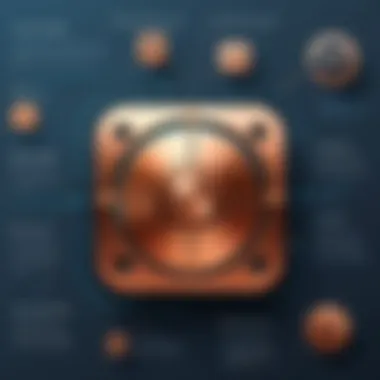

Using Copper CRM brings a range of advantages that cater specifically to the needs of teams and organizations seeking a more streamlined approach to relationship management. The importance of these benefits lies in their ability to improve productivity, enhance teamwork, and facilitate better decision-making processes. By examining each facet, we can see how Copper CRM stands out as a tool designed for efficiency in various organizational contexts.
Improved Efficiency through Automation
Automation in Copper CRM serves as a critical component in reducing the repetitive tasks that often consume valuable time. By automating routine processes like data entry, follow-ups, and lead scoring, teams can focus more on strategic activities that drive growth. The integration with Google Workspace is especially beneficial, allowing for seamless syncing of emails, calendar events, and tasks. This connectivity ensures all relevant activities are captured without manual effort. As an outcome, this directly propels efficiency, enabling teams to accomplish more in less time.
For instance, scoring leads based on interactions automatically categorizes prospects. This method allows sales personnel to prioritize leads effectively, thus leading to better conversion rates. Copper CRM can execute these actions swiftly, thus eliminating potential errors that come from manual data handling. Here, organizations can see a noticeable return on investment through increased time saved and higher productivity rates.
Enhanced Collaboration within Teams
Collaboration is essential in any organization and Copper CRM fosters this through its user-friendly platform. The tool provides functionalities that enhance communication among team members. Task assignments can be managed easily, ensuring that everyone is aware of their responsibilities and deadlines.
Moreover, project management features allow teams to work in real time. As updates are made, all members are notified instantly. This transparency ensures that everyone is on the same page. Furthermore, shared pipelines and dashboards allow for joint decision-making, breaking down silos that often hinder team success.
"When teams can communicate effectively, they become more innovative and responsive to customer needs."
This aspect of Copper CRM is especially advantageous for remote teams who rely on digital communication to maintain productivity. Using tools like shared notes and comments, teams can collaborate asynchronously, which is crucial in today’s diverse work environments.
Data-Driven Decision Making
Data-driven decision-making is an increasingly important aspect of modern business strategies. Copper CRM harnesses the power of data through advanced analytics and reporting features. By collecting real-time data on client interactions, sales performance, and project outcomes, managers can gain insights that inform their decisions.
The dashboard offers an overview of key metrics, making it easier to evaluate performance against set goals. With data visualization tools, trends can be identified quickly, allowing for timely actions. For instance, if sales for a specific product decline, a team can respond more promptly by analyzing the underlying factors contributing to this trend.
User Experience and Interface
User experience (UX) and interface design are central to how effectively users interact with Copper CRM. A good UX ensures that the software is intuitive and accessible, reducing the learning curve for users. It plays a crucial role in encouraging adoption among teams and helps maintain productivity levels. A well-designed interface allows users to focus on their tasks without unnecessary distractions. Understanding how users navigate the platform and the options available for customization can significantly enhance the overall experience.
Navigating the Copper Dashboard
The Copper dashboard serves as the command center for users, providing an organized view of tasks, contacts, and opportunities. Its layout prioritizes essential information and tasks, enabling quick access to frequently used features. Users can see a snapshot of their pipeline, schedule, and activity feed.
To effectively navigate the Copper dashboard, users should familiarize themselves with its key components:
- Task Overview: Displays tasks that need attention, helping users prioritize their work.
- Pipeline Visualization: Offers a graphical depiction of sales stages, aiding in tracking progress.
- Activity Feed: Shows recent interactions, allowing users to stay informed about ongoing deals and updates.
By keeping these aspects in mind, users can maximize their efficiency while using the platform.
Customization Options Available
One of Copper CRM's strengths lies in its customization capabilities. This flexibility allows users to tailor the interface to fit their specific needs and preferences, making their workflow more efficient.
Customization options include:
- Dashboard Layout: Users can rearrange widgets to suit their priorities, placing critical information front and center.
- Field Customization: Users can create custom fields to capture data specific to their business processes, ensuring they collect the necessary information.
- Templates: Custom templates for emails and documents can streamline communication efforts, saving time and ensuring consistency.
The ability to modify the user interface and tailor features to reflect individual or team needs can result in a more engaging experience and higher productivity.
"An effective user experience directly influences the overall productivity of teams using Copper CRM."
By understanding the significance of the user experience and customizing the interface accordingly, organizations can unleash the full potential of Copper CRM.
Implementation Considerations
The implementation of Copper CRM is a critical step that can determine its effectiveness and utility for an organization. Properly executing this phase ensures that teams can leverage the system's features to the fullest. This section addresses two main components of implementation: the initial setup and configuration, and the training requirements for teams. Each element plays a vital role in ensuring a smooth transition and maximizing the benefits of adopting Copper CRM.
Initial Setup and Configuration
The first step in implementing Copper CRM is the initial setup and configuration. This process sets the foundation for how the system will function within an organization. It requires careful planning and attention to detail.
- Assessment of Needs: Prior to setup, it is essential to assess the unique needs of the organization. This includes understanding the current CRM practices, data management requirements, and integration needs with existing systems like Google Workspace.
- Data Migration: Transferring existing data into Copper CRM is crucial. This requires strategizing on how data will be imported without losing integrity. Organizations must clean and prepare data to ensure it is accurate and useful.
- Customization: Copper CRM offers various customization options. Organizations should take advantage of these to tailor the platform to their workflows. This includes creating custom fields, tags, and reports that align with business processes.
- Integration Setup: Copper's integration with Google Workspace is one of its primary benefits. Setting up this integration enables seamless data flow between applications. A solid configuration allows teams to work more efficiently without switching between multiple platforms.
- Testing: Before going live, it is important to conduct thorough testing. This ensures that all features are working as intended and that the system meets the organization's requirements.
Ensuring these steps are followed methodically helps in creating a robust CRM environment that supports business objectives.
Training Requirements for Teams


Even the most advanced CRM systems will not deliver expected results without proper user training. Training requirements for teams can vary based on their roles and familiarity with CRM systems.
- User Role Identification: Determine who will be using Copper CRM and how. Different roles may require different training sessions. For instance, sales teams may need to focus on lead management, while project managers might require insights into task automation.
- Hands-On Training: Practical, hands-on training sessions should be organized. This approach helps users familiarize themselves with the interface and functionalities. It can include guided walkthroughs of core features like pipeline management and project tracking.
- Ongoing Support: Continuous support post-training is essential. Organizations should establish a resource hub or a dedicated support channel where users can seek help and share best practices. This resource availability enhances user engagement and encourages exploration of the platform’s features.
- Feedback Mechanisms: Implement feedback mechanisms to identify any issues users face. Regular analysis of this feedback can help refine training programs and enhance user experience with Copper CRM.
- ** Encouragement of Adoption**: Management should actively promote the use of Copper CRM. Encouraging team members to explore various features will foster a culture of utilization and help achieve a return on investment.
"A well-trained team can harness the full power of Copper CRM, leading to greater efficiency and better decision-making."
By effectively managing both the setup and training phases, organizations can ensure a successful implementation of Copper CRM, setting the stage for improved productivity and better customer relationship management.
Pricing Structure of Copper CRM
Understanding the pricing structure of Copper CRM is essential for organizations considering this tool. The cost of a Customer Relationship Management system can greatly impact business budgets and decision-making. Copper CRM, with its integration to Google Workspace, requires careful evaluation of pricing tiers to determine the most suitable option for a company’s needs.
Comparison of Pricing Tiers
Copper CRM offers several pricing tiers to accommodate different business requirements. The tiers are structured to provide scalability and flexibility. The main tiers include Basic, Professional, and Business. Each level provides an increasing range of features and support options.
- Basic: This entry-level option includes fundamental CRM capabilities along with essential Google Workspace integration. It is ideal for small teams or startups needing basic functionality without overwhelming complexities.
- Professional: This middle tier adds advanced features like enhanced analytics and reporting tools, making it suitable for growing companies that require more insight into their customer relationships.
- Business: The highest tier offers full access to all features, including customization and extensive support. It is designed for large organizations that need robust capabilities and deeper engagement with their clients.
These tiers reflect the wide range of functionalities that Copper CRM provides, which can cater to diverse business sizes and needs. Each organization should consider its specific requirements when selecting a tier, potentially saving on costs while maximizing the value of features.
Assessing Value for Money
Evaluating the value for money of Copper CRM requires a comprehensive analysis of its features against the costs involved. The effective use of these features can enhance organizational productivity significantly.
When assessing value, one should consider several factors:
- Feature Utilization: Organizations must ensure they will use the features available in their selected tier. If a company positively utilizes key tools, the investment is justified.
- Return on Investment: Calculate expected outcomes based on improved workflow, customer satisfaction, and sales intelligence. A thorough financial analysis helps determine the long-term benefits beyond initial costs.
- Support and Training: These elements should not be overlooked. Understanding the level of support available at each pricing tier can be crucial. Higher tiers often come with more extensive support systems, which can prevent losses associated with downtime or inefficient training.
Customer Support Services
A well-structured customer support system is vital for any CRM tool. Copper CRM lacks, where many systems restrict support channels to minimal options. Understanding Copper's customer support services gives insights into its effectiveness in aiding users. It directly impacts overall user satisfaction and retention. Thus, evaluating its customer support is crucial for potential users, especially decision-makers and IT professionals who prioritize efficiency in their tools.
Channels for Support
Copper CRM offers multiple channels for users needing assistance. The main support channels include:
- Email Support: Users can reach out directly through email for detailed inquiries or issues. This is useful for complex problems requiring extensive clarification.
- Live Chat: Instant messaging can provide immediate solutions. Users often prefer this for urgent matters.
- Help Center: This online resource includes tutorials, FAQs, and community forums. It allows users to find answers independently, saving time.
- Dedicated Account Manager: For enterprise users, having a dedicated point of contact ensures personalized support. This direct relationship encourages quicker resolutions.
It is essential for users to know these channels exist, as they determine the speed and efficiency of responses. A well-rounded approach can significantly enhance user experience.
Resource Availability for Users
Copper CRM ensures users have access to valuable resources that support their journey. These resources include documentation, tutorials, and community forums. Here are a few:
- Comprehensive Documentation: This includes installation guides, feature descriptions, and troubleshooting articles. Well-organized documentation is critical for enabling self-service solutions.
- Video Tutorials: Many users find video content beneficial. These tutorials walk users through specific tasks step-by-step. Showing rather than telling often enhances understanding.
- User Community: Engaging with the user community can provide insights and solutions that may not be documented elsewhere. This platform allows users to share experiences and best practices.
- Regular Updates: Keeping users informed about new features and updates ensures they make the most out of their CRM. These updates can help users adapt quickly to changes in the system.
Competitive Landscape
In the realm of customer relationship management (CRM), understanding the competitive landscape is critical. This section aims to analyze how Copper CRM acts within this dynamic environment. Knowledge of competitors’ offerings provides insight into market standards and demands. It can also guide decisions when selecting a CRM for your organization. Businesses must evaluate not just features, but also user experience and support structures.
Comparison with Other CRMs
When looking at Copper CRM in relation to other platforms, it is vital to note its unique positioning, especially regarding its integration with Google Workspace. While many CRMs claim efficient integration, Copper offers a native experience that enhances functionality for Google users. For instance, Salesforce, another popular tool, provides extensive features but can lack seamless integration with commonly used Google apps.
Other platforms like HubSpot are often praised for their marketing tools but might fall short in specific areas like direct collaboration with Google Docs or Gmail. In contrast, Copper’s design focuses heavily on a streamlined workflow where users can manage tasks and communications from a single hub. Furthermore, the user interface is tailored for the familiar Google look, which reduces training time for new users.
Unique Selling Points of Copper CRM
Copper CRM has several unique selling points. First, the deep integration with Google Workspace stands as a significant advantage. This enables users to track emails, schedule meetings, and manage tasks without leaving the tools they already use. Second, Copper supports a complete view of customer interactions by automatically syncing emails and documents. This ensures that all team members have access to the most current information.
Moreover, the platform emphasizes automation. Routine tasks get minimized, allowing users to invest time into relationship-building rather than data entry. Lastly, Copper places a strong emphasis on customization. Users can tailor dashboards and reports to fit their specific needs, allowing for a more personalized management experience.
"The ability to work directly within Google tools while still maintaining robust CRM capabilities is a game changer for many organizations."
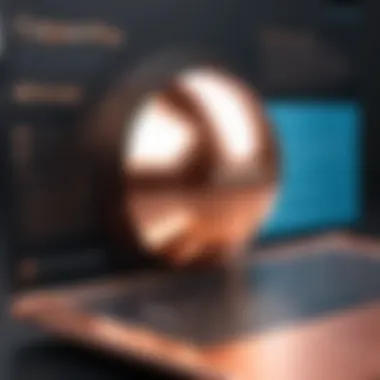

User Testimonials and Case Studies
User testimonials and case studies serve as irreplaceable resources in evaluating Copper CRM. They provide real-world insights from users who have navigated its features and functionalities. This section aims to illustrate the value that these testimonials and case studies bring to the understanding of Copper CRM, highlighting specific elements, benefits, and considerations.
Analyzing User Feedback
User feedback on Copper CRM can be instrumental in assessing both its strengths and weaknesses. Many users frequently mention the seamless integration with Google Workspace as a major advantage. Such integration allows for easier data sharing and collaboration, which enhances productivity. However, some users share challenges regarding the initial learning curve. This dual perspective offers a balanced view of the software's usability.
When analyzing feedback, it is crucial to categorize comments into positive and negative. Common themes in positive feedback include:
- Ease of use: Users appreciate the intuitive interface and quick navigation.
- Customization capabilities: Adaptability is a significant highlight, allowing teams to tailor the CRM to their specific needs.
- Support availability: Many users commend the extensive support resources provided by Copper.
On the other hand, negative feedback often revolves around:
- Cost: A few users express concerns about the pricing structure, feeling it may not be suitable for smaller businesses.
- Limited offline access: Some users desire more functionality without an internet connection.
Collectively, user feedback acts as a mirror reflecting the software's impact, illustrating aspects where Copper CRM excels and areas needing improvement.
Successful Implementations Shared by Users
Examining successful implementations of Copper CRM offers valuable lessons. Various companies share their transformations and the role Copper played in optimizing their operations. For example, a mid-sized marketing agency reported a substantial increase in client engagement.
Some notable aspects of these successful case studies include:
- Increased sales conversion rates: Organizations frequently mention improved tracking and management of leads, leading to higher conversion rates.
- Enhanced teamwork: Teams highlight how Copper's collaborative features foster improved communication, reducing silos within departments.
- Efficient project management: Users often describe how Copper helps manage not just sales, but also projects, enhancing overall workflow.
Collecting these success stories not only validates Copper's effectiveness but also provides insights into best practices for implementation. These narratives help potential users visualize how adopting Copper CRM may benefit their specific contexts, thus encouraging informed decision-making.
"User testimonies are not just anecdotal evidence; they represent a crucial aspect in choosing a CRM system that aligns with your business goals."
Future of Copper CRM
The future of Copper CRM is pivotal in understanding how this platform can adapt and thrive in an ever-evolving technological landscape. The continuous advancement of communication technologies, data analytics, and artificial intelligence will shape the trajectory of customer relationship management systems, including Copper CRM. As enterprises increasingly prioritize efficiency and customer engagement, understanding these future trends will be essential for IT decision-makers and industry professionals.
Predicted Trends in CRM Technology
In the near future, we can expect several key trends to significantly influence the CRM landscape. One of the most notable trends is the integration of artificial intelligence into CRM systems. AI can enhance data analysis, streamline workflows, and contribute to personalized customer interactions. Companies using Copper CRM might benefit from AI-driven insights that help them understand their customer needs and behavior better.
Additionally, as remote work becomes a more permanent arrangement, CRM systems will increasingly emphasize collaboration features. Platforms that simplify team communication, facilitate information sharing, and manage remote interactions effectively will likely gain an edge. Copper CRM's current integration with Google Workspace positions it well to meet these needs.
Another trend is the increased focus on data privacy and security. With regulations like GDPR in place, users will demand more transparency and control over their data. Companies will need to ensure that their CRM solutions adhere to these regulations while building trust with their customers.
Moreover, automation will become a key player in CRM functionalities. Businesses will look for CRM systems that can automate routine tasks, enabling sales and support teams to focus on more high-value activities. In this way, Copper CRM's existing automation capabilities are already aligning with this expected shift.
Innovations Coming to Copper CRM
Copper CRM is expected to undergo various innovations over the coming years. These innovations will likely include advanced analytics tools that empower users to extract meaningful insights from customer data. Enhanced reporting features can help businesses make strategic decisions based on real-time data.
Furthermore, the incorporation of machine learning will refine predictive analytics within Copper CRM. This advancement can help businesses forecast sales trends, identify potential leads more accurately, and improve overall customer engagement.
There is also potential for more seamless integration with other third-party applications. As companies utilize a range of tools for various functions, Copper CRM could expand its application interfaces, allowing for a more unified experience. Integrations with platforms not previously considered by Copper CRM may enhance user experience, improve productivity, and offer more robust data management capabilities.
Ending
In the realm of customer relationship management, recognizing the value of tools such as Copper CRM is crucial. This section encapsulates the insights gathered throughout the article, emphasizing Copper’s unique advantages and potential impact on business operations.
Recap of Copper CRM Advantages
Copper CRM offers various advantages that merit attention from decision-makers and IT professionals. Here are some notable points:
- Seamless Integration: The primary appeal of Copper CRM lies in its deep integration with Google Workspace. This feature enables users to access CRM functionalities directly within familiar Google applications, simplifying work processes and enhancing user productivity.
- Enhanced Collaboration: Copper streamlines communication and file sharing among team members. Its direct link to tools like Gmail fosters a collaborative atmosphere critical for modern workspaces.
- Automation Features: With automation tools, Copper minimizes repetitive tasks. This leads to improved efficiency, as teams can focus on higher-value activities while the system manages routine operations.
- Insightful Analytics: Copper equips users with robust data analytics capabilities. Understanding sales trends and customer behavior can help organizations make informed decisions aligned with their strategic goals.
- User-Centric Design: The platform prioritizes user experience with an intuitive interface. This facilitates easy navigation and setup for users of varying technical proficiency.
Even though Copper CRM is primarily designed for small to medium-sized businesses, its features can appeal to larger enterprises as well. The potential for tailoring the platform to specific workflows adds to its overall value.
Final Thoughts on Adoption
Adopting Copper CRM involves several considerations that organizations should heed. The decision to implement such a system should focus not only on its immediate advantages but also on long-term organizational goals. Here are key points to ponder:
- Assessing Compatibility: Evaluate how well Copper integrates with existing systems. Companies should check if it complements the current software architecture and business processes.
- Training and Support: Effective adoption requires proper training for team members. Consider the availability of resources that can aid in onboarding and assist with troubleshooting.
- Budget Allocation: While Copper CRM offers value, its cost must align with the budgetary frameworks of the organization. Performing a thorough analysis of the return on investment will be beneficial.
- Scalability: Planning for growth is essential. Ensure that Copper CRM can scale with the business’s expanding needs.
Ultimately, embracing Copper CRM can transform how organizations manage customer relationships, fostering an environment where data-driven decision-making thrives. This transition can lead to improved efficiency and greater collaboration, underscoring the significant advantages of modern CRM solutions.







