Understanding ClickUp Users: Insights and Best Practices


Intro
Understanding the user base of any software is critical for its successful implementation and adoption. ClickUp, as a multifaceted project management tool, serves a broad spectrum of users across different sectors. Its ability to adapt to various workflows makes it appealing but also leads to divergent needs and challenges. In this article, we will explore the intricacies of ClickUp, providing insights into the users who engage with the platform, their preferences, and the obstacles they encounter.
By examining these aspects, the goal is to guide decision-makers, IT professionals, and entrepreneurs towards maximizing the benefits of ClickUp. We will analyze the software, its features, and how best practices can be applied to achieve optimal project management outcomes.
Software Overview
Brief Description of Software
ClickUp is an all-in-one project management software designed to enhance productivity and collaboration among teams. It combines task management, document storage, goal tracking, and time management functionalities into a single platform, allowing users to streamline their workflow efficiently. This versatility caters to teams of various sizes and industries, whether in technology, marketing, or finance.
Key Features and Functionalities
Among its numerous features, the following stand out:
- Task Management: Users can create, assign, and prioritize tasks seamlessly.
- Time Tracking: Built-in tools allow for tracking of hours spent on different tasks.
- Goals and Milestones: Teams can set objectives and monitor progress.
- Integrations: ClickUp supports integration with other tools like Slack, Google Drive, and GitHub.
- Customizable Dashboards: Users can create dashboards to visualize project status and team performance.
These features make ClickUp a robust solution for teams seeking to achieve greater organizational efficiency and project transparency.
Detailed Comparison
Comparison with Competitors
When compared to competitors like Asana, Trello, and Monday.com, ClickUp distinguishes itself with its extensive feature set and customization capabilities. While Trello is known for its simplicity, ClickUp offers more advanced functionalities that cater to complex project management needs.
Additionally, Asana provides strong collaboration tools but may not match ClickUp in flexibility. Monday.com, on the other hand, offers a visually appealing interface but can be limited for those requiring intricate task hierarchies. Each platform has its merits, yet ClickUp's balance of features and usability often appeals to users looking for a comprehensive solution.
Pricing Structure
ClickUp's pricing model is designed to cater to various needs:
- Free Plan: This includes basic features suitable for small teams or individuals.
- Unlimited Plan: At $5 per user/month, this plan offers more features including integrations and automation.
- Business Plan: Priced at $12 per user/month, this plan includes advanced features targeting growing teams.
ClickUp's pricing remains competitive, especially considering the range of functionalities offered across each plan. Businesses can choose a plan that aligns with their size and project complexity, maximizing their investment.
Through this comprehensive exploration, the subsequent sections will delve into user demographics, behavioral patterns, and actionable best practices, which are crucial for harnessing the full potential of ClickUp.
Overview of ClickUp as a Project Management Tool
In this article, understanding ClickUp is essential to grasp its capabilities and relevance in project management. ClickUp offers a flexible framework that can adapt to various work environments. The importance of exploring ClickUp lies in its broad applicability across industries, making it a preferred choice for many. This overview highlights core aspects such as its usability, feature set, and potential to streamline workflows, making it vital for decision-makers and IT professionals.
Prologue to ClickUp
ClickUp is a project management tool designed to elevate productivity and collaboration within teams. Launched in 2017, it has rapidly gained traction among users seeking an all-in-one solution. ClickUp consolidates tasks, documents, goals, and timelines within a single platform. Its user-friendly interface facilitates easy adoption, essential for teams reluctant to discard existing procedures.
If you want to ensure your organization’s readiness for digital collaboration, ClickUp presents a valuable proposition. It empowers users to monitor progress, assign responsibilities, and manage deadlines efficiently. Users benefit from its capacity to adjust project views, whether in list format, board style, or Gantt chart visualization.
Core Features and Functionalities
ClickUp stands out due to its extensive features designed for task and project management. Here are some notable functionalities:
- Task Management: Users can create, assign, and prioritize tasks with a few clicks. This flexibility allows for immediate adjustments based on project needs.
- Customizable Workflows: ClickUp lets users design workflows that match their internal processes, ensuring all tasks align with organizational goals.
- Time Tracking: With built-in time tracking capabilities, teams can easily monitor hours spent on tasks, providing crucial insights into productivity and project timelines.
- Integration Capabilities: ClickUp integrates with various applications, such as Slack and Google Drive, enhancing user efficiency. This ability makes it a central hub for task-related communication and documentation.
- Goal Tracking: Utilizing goal-tracking features, teams can set metrics and deadlines, ensuring that objectives remain aligned with broader business strategies.
Overall, ClickUp is structured to empower users, promoting organization and clarity in project management. Its comprehensive suite addresses diverse project needs, making it a tool worth considering for organizations aiming to enhance their project management capabilities.
Demographics of ClickUp Users
Understanding the demographics of ClickUp users is essential. It provides insights into who is using the platform and how their needs differ. Analyzing user demographics can reveal specific trends that help tailor ClickUp's functionality. By recognizing different user profiles, industries, and geographical distributions, we can understand how to optimize the user experience. This section explores these key facets.
Industry-Specific User Profiles
ClickUp serves a variety of industries. Each industry represents a unique set of challenges and requirements.

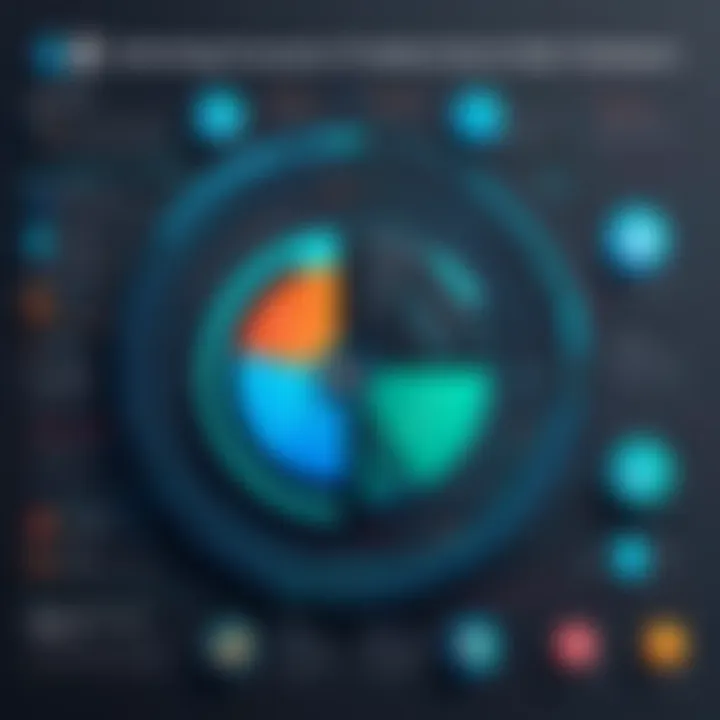
- Tech Industry: Often uses ClickUp for agile project management. The focus is usually on software development and enhancing team collaboration.
- Marketing Teams: Rely on ClickUp for campaign management. Features like task assignments and deadline tracking are pivotal.
- Finance Sector: Utilizes ClickUp for compliance and reporting purposes. Clear task management helps keep projects on schedule.
Understanding these profiles allows ClickUp to enhance features that align with industry-specific needs.
Size of Organizations Utilizing ClickUp
The size of organizations that utilize ClickUp varies significantly. From startups to large enterprises, ClickUp accommodates diverse needs.
- Startups: These small organizations often appreciate ClickUp's flexibility and affordability. They look for tools that scale with growth.
- Medium-Sized Businesses: Often use ClickUp for improved collaboration across teams. They benefit from the variety of features that support scaling projects.
- Large Enterprises: Incorporate ClickUp for centralized project management. Integration with existing tools is crucial for efficiency.
Understanding the needs of different-sized organizations assists in developing features that cater to their unique requirements.
Geographical Distribution of Users
Geographical distribution impacts how ClickUp users interact with the platform. Users in different regions may have varied preferences and requirements due to cultural and operational factors.
- North America: High adoption due to the fast-paced business environment. Users value integration with other software.
- Europe: GDPR considerations affect how teams manage data and project timelines. Customization for compliance is often necessary.
- Asia: Rapid growth in adoption. Teams seek collaboration tools that can handle multilingual requirements.
This geographic insight is essential for ClickUp's marketing and product development strategies to better cater to these areas.
"Understanding user demographics is critical for any platform seeking success in diverse markets."
In summary, the demographics of ClickUp users shed light on who the users are, their unique needs, and how to better serve them. This information plays a fundamental role in shaping future product adjustments and marketing approaches.
User Needs and Expectations
In understanding ClickUp users, their needs and expectations play a pivotal role. This section delves into what users seek from the platform, shedding light on their primary objectives and the degree of flexibility they hope to find. Addressing these user needs is essential for providing a tailored experience that enhances productivity and satisfaction. Recognizing the motivations behind user behavior informs both product development and customer support strategies.
Primary Objectives of ClickUp Users
Users come to ClickUp with various goals driving their engagement. Common objectives include managing tasks, tracking project progress, and fostering teamwork. Many users expect a centralized platform where they can streamline their processes and automate routine tasks. By addressing these objectives, ClickUp can meet the demands of its users effectively.
- Task Management: Organizing tasks efficiently is often a top priority. Users need tools to create, assign, and prioritize tasks while staying updated on deadlines.
- Project Tracking: Users desire visibility into project timelines, statuses, and potential bottlenecks. Real-time updates and notifications help them maintain momentum.
- Collaboration: Effective teamwork is crucial. Users want to communicate easily, share resources, and collaborate on projects without confusion.
Overall, understanding these objectives enables ClickUp to provide solutions tailored to user requirements. This influence extends beyond software design; it cultivates user loyalty and encourages long-term engagement.
Desired Flexibility and Customization
Another significant expectation among ClickUp users is the capability for flexibility and customization. Users often operate in diverse environments and require tools that adapt to their unique workflows. ClickUp’s adaptable features empower users to tailor their interfaces, processes, and reporting methods. This level of personalization can enhance productivity and ensure that the platform aligns seamlessly with individual organizational structures.
- Flexible Workflows: Users appreciate the ability to customize workflows according to their specific needs. ClickUp allows for various task statuses, priorities, and categories to fit diverse operational methods.
- Custom Fields and Views: The option to create custom fields lets users track specific data relevant to their projects, while varied views (list, board, calendar) cater to different preferences.
By focusing on flexibility and customization, ClickUp not only supports user satisfaction but also drives wider adoption across various industries.
"In a world where adaptability is key, user customization transforms how teams interact with project management tools."
Common Challenges Faced by ClickUp Users
Understanding the common challenges ClickUp users encounter is essential for both the users and the software developers. Many organizations turn to project management tools like ClickUp to improve efficiency, streamline processes, and enhance collaboration. However, transitioning and fully utilizing such platforms is not without hurdles. Identifying these challenges can provide insight into the expectations and needs of users, ultimately leading to better practices and improved user experiences.
Learning Curve Associated with the Platform
One of the primary challenges for new ClickUp users is the learning curve associated with the platform. Although ClickUp is designed for versatility, its multitude of features can be overwhelming. Users often find it difficult to navigate through the interface, leading to frustration and decreased productivity. The variety of functionalities, including task assignments, goal tracking, and time management, necessitates a deeper understanding to make the most out of the tool.
Users report that the lack of clear onboarding resources can exacerbate this issue. While ClickUp offers tutorials and documentation, they may not always be comprehensive enough to cater to every user’s learning style. Investing time in training sessions can help mitigate this challenge.
- Recommendation: Organizations should consider implementing structured training programs to facilitate a smoother onboarding process. This can help users become proficient more quickly, ultimately benefiting productivity in the long run.
Integration Issues with Other Tools
Another significant challenge is the integration of ClickUp with other software solutions. Many organizations rely on multiple tools to manage various aspects of their business, from communication to analytics. While ClickUp supports many integrations, the configuration process can sometimes be cumbersome. Users may find it difficult to sync data across platforms, resulting in inconsistent information and a fragmented workflow.
Additionally, the risk of compatibility issues between ClickUp and existing software can create barriers. Users might invest time in integrating ClickUp only to discover that key functionalities do not work as expected. This can lead to lower satisfaction and may even hinder the team's overall performance.
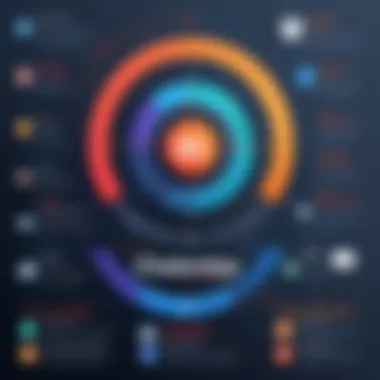
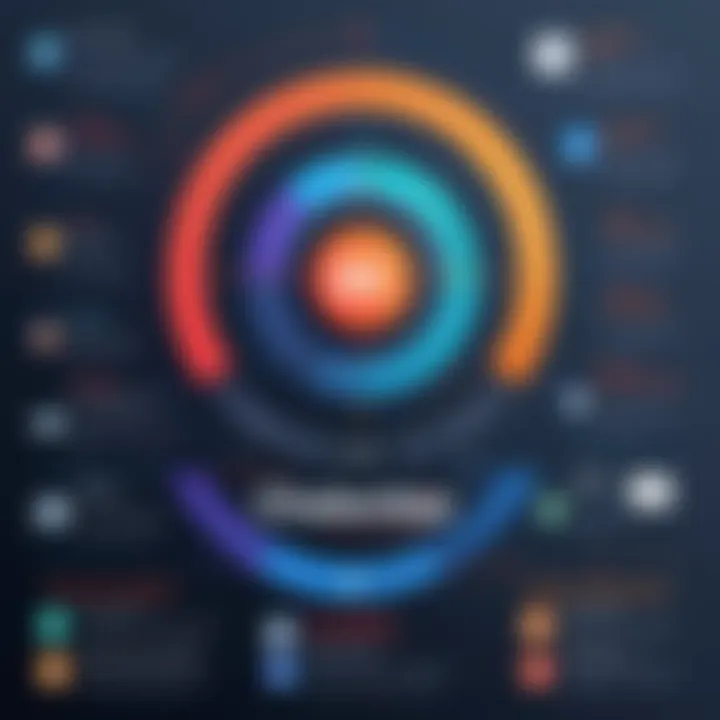
- Recommendation: Evaluate integration needs during the planning phase. Consider thorough testing of integrations to ensure that they meet functional requirements. Thoroughly researching available integrations beforehand can save teams considerable headaches.
User Feedback and Ongoing Improvement Needs
User feedback plays a crucial role in the development and enhancement of ClickUp. However, collecting and implementing this feedback effectively is a challenge many organizations face. Users often feel that their suggestions go unnoticed, which can lead to frustration and disengagement.
The process of gathering actionable insights from users can be inconsistent. Some organizations may not have a formalized feedback loop in place, making it difficult to identify common pain points or trends. This disconnect may prevent ClickUp from evolving in line with user needs.
To foster a more interactive relationship, it is beneficial for organizations to actively seek and value user feedback. Regular surveys, focus groups, and open channels for communication can help in understanding user experiences.
"Listening to users is essential for the ongoing success of any platform. Incorporating user feedback ensures that the tool continues to meet the diverse needs of its audience."
- Recommendation: Implement a structured feedback mechanism that encourages users to share their insights regularly. Prioritizing user-driven improvements can lead to a more responsive and adaptable platform.
By understanding these common challenges, both ClickUp users and developers can work towards better solutions, enhancing the overall user experience and fostering a more productive environment.
Maximizing Productivity in ClickUp
Maximizing productivity within ClickUp is essential for unleashing the full potential of this project management tool. The platform's design aims to streamline workflows, enhance task visibility, and facilitate effective collaboration among teams. To fully leverage these capabilities, users must understand specific strategies that relate to task management, functionality enhancements, and team collaboration features. Making these aspects central to their ClickUp experience helps ensure projects are completed efficiently and effectively.
Best Practices for Task Management
Effective task management is at the heart of any project's success. ClickUp allows users to structure tasks in a way that improves clarity and accountability. Here are key best practices for optimizing task management:
- Clear Task Definitions: Each task should have a defined objective. This avoids confusion and ensures every team member understands their responsibilities.
- Prioritization: Use priority levels (Urgent, High, Medium, Low) to categorize tasks. It helps focus attention on what matters most and drive productivity forward.
- Utilizing Due Dates: Setting clear deadlines keeps everyone accountable. Tasks without deadlines can become lost in the shuffle. Also, using reminders helps ensure that no important task is overlooked.
- Regular Reviews: Conduct regular reviews of tasks to assess progress. This can promote an environment where ongoing feedback is prioritized.
- Template Use: When similar tasks recur, use templates. This mitigates setup time for repeated tasks and contributes to efficiency.
By implementing these practices, users can enhance their task management skills within ClickUp, leading to improved productivity outcomes.
Utilizing ClickApps for Enhanced Functionality
ClickApps allow users to personalize their experience in ClickUp significantly. These features can elevate the standard functionality and offer tailored solutions to meet specific needs.
- Time Tracking: This feature enables users to log the time spent on tasks. Accurate tracking leads to better project estimation and resource allocation.
- Custom Fields: These fields let users add specific data relevant to their work. For instance, adding fields for budget tracking or client information enhances project management capabilities.
- Automations: Utilizing automations can help reduce manual work. Users can set triggers for repetitive tasks, saving time and minimizing errors.
- Dependencies: Setting up task dependencies clarifies the order of operations. This is vital for projects where certain tasks cannot proceed without the completion of others.
Incorporating ClickApps into day-to-day operations provides users a granular level of control that significantly enhances productivity.
Collaboration Features for Teams
Collaboration is critical for any team working on projects, and ClickUp supports this by providing various features designed to facilitate teamwork.
- Real-Time Collaboration: Teams can work together in real-time. Comments and document sharing make it easier for team members to provide input and feedback.
- Shared Workspaces: These allow all team members to view progress and updates. Transparency in projects fosters engagement and responsibility.
- Integration with Communication Tools: ClickUp supports tools like Slack and Microsoft Teams, ensuring that communication flows seamlessly while managing tasks.
- Role Assignments: Assign roles to different team members based on their expertise. This targeted approach to task distribution can optimize efficiency and productivity.
- Progress Tracking: Using dashboards, teams can visualize their progress. This helps identify bottlenecks early in the process, allowing for timely resolutions.
Emphasizing collaboration features within ClickUp not only enhances teamwork but also creates an environment where productivity thrives efficiently.
Integrations with Other Software Solutions
In the context of modern project management, integrations with other software solutions have become vital. They enhance functionality and improve user experience in platforms like ClickUp. By integrating ClickUp with other applications, users can centralize their workflows, enabling better communication among teams and increasing overall productivity.
In this section, we will explore key elements related to integrations, focusing on their benefits and considerations for ClickUp users.
Key Integrations Popular Among Users
Users of ClickUp often integrate it with several well-known software solutions to optimize their project management processes. Some noteworthy integrations include:
- Slack: This tool allows seamless communication, facilitating quick updates and discussions about tasks.
- GitHub: For software development teams, integrating GitHub with ClickUp is essential for tracking issues and managing development timelines.
- Zoom: Many users utilize Zoom integrations to schedule and conduct meetings directly from the platform, promoting collaboration.
- Google Drive: This integration provides easy access to documents and files required for tasks, enhancing collaboration among team members.
- Trello: For teams transitioning to ClickUp, integrating with Trello helps import existing tasks easily.
These integrations reflect the flexibility and adaptability of ClickUp in catering to varying user needs across different industries.
Benefits of Integrating ClickUp with Other Tools
Integrating ClickUp with other software comes with numerous advantages, which include:
- Improved Workflow Efficiency: Integrations minimize the need to switch between different applications, streamlining task management. This helps users to stay focused and manage their time effectively.
- Centralized Data: With multiple tools connected to ClickUp, users can access all essential information in one place. It significantly reduces the chances of miscommunication or overlooked tasks.
- Enhanced Collaboration: Teams can easily share updates and documents, making team projects more cohesive. Real-time updates ensure that everyone is on the same page.
- Customization Options: By connecting ClickUp with tools that teams already use, custom workflows can be developed, which match the unique needs of each organization.
- Scalability: As organizations grow, they can add more tools to their ClickUp environment, allowing the system to evolve alongside business needs.
Integration is a strategic approach that not only enhances functionality but also helps users adapt to the ever-changing demands of their projects. By leveraging the strengths of multiple platforms, users can create a more robust project management ecosystem.
"Integrations turn ClickUp from a simple tool into a powerful hub for project management, enabling teams to connect their work seamlessly."
Incorporating integrations thoughtfully can lead to a more efficient, effective, and enjoyable project management experience.
The Role of User Feedback in Product Development
User feedback is essential in shaping software tools like ClickUp. Understanding user experiences directly informs future updates and enhancements. This section delves into how gathering feedback and effectively utilizing it can be a linchpin for product development.
Collecting User Feedback Effectively
The process of collecting user feedback requires a strategic approach. Companies must use various methods to ensure they receive comprehensive insights. Some effective strategies include:
- Surveys: Regularly deploying surveys can provide quantifiable data on user satisfaction and feature requests.
- Focus Groups: Engaging with users in focus groups allows deeper discussion on their experiences and expectations.
- In-App Feedback Tools: Implementing feedback tools within the ClickUp interface invites real-time user opinions while they engage with the platform.
- Social Media Listening: Monitoring platforms like Reddit or Facebook for discussions about ClickUp can unveil user sentiments and suggestions.
Collecting feedback through these methods helps create a transparent dialogue between the users and the developers. The key is maintaining a continuous feedback loop to stay updated on user needs as they evolve.
Utilizing Feedback for Software Enhancement
Once user feedback is acquired, the next step is to translate it into actionable insights. Understanding how to leverage this information is crucial for ongoing product development. Consider the following steps:
- Prioritizing Enhancements: Organizing feedback according to urgency and impact can help developers focus on what matters most to users.
- Iterative Development: Incorporating feedback in agile development cycles allows rapid testing and adjustment of new features based on user input.
- Transparent Communication: Keeping users informed about which suggestions have been implemented fosters trust and encourages continued feedback.
- Monitoring Impact: After making changes, tracking usage and satisfaction levels is vital to evaluate the success of implemented features.
"Listening to users creates a win-win situation; they feel valued, and the product becomes more aligned to their needs."
Utilizing feedback effectively ensures that ClickUp evolves with its user base, remaining relevant and valuable in diverse domains. Engaging with users post-implementation strengthens this relationship and promotes a collaborative atmosphere conducive to innovation.
Case Studies: Success Stories from ClickUp Users
Case studies provide pivotal insights that bridge the gap between theory and practical application. In the context of ClickUp users, these narratives serve as valuable demonstrations of how the software enhances project management and team collaboration.
Impact on Project Management
Case studies illustrate real-world applications of ClickUp, showcasing its influence on project management. Users often report significant improvements in organization and task tracking. One notable example is a marketing agency that implemented ClickUp to streamline its campaign management process. By utilizing ClickUp's task assignment and deadline reminders, the agency observed a 30% reduction in missed deadlines. Such metrics reaffirm the software's potential to transform project workflows positively.
Another critical element of these case studies is the emphasis on data-driven decision-making. For instance, a tech startup demonstrated how ClickUp's reporting features enabled team leaders to visualize project progress better through custom dashboards. These dashboards provided actionable insights, allowing management to allocate resources more effectively based on real-time project status.
Effective project management relies on tools that provide clarity. ClickUp stands out in this space by allowing users to view their work in varied formats, such as lists, boards, or calendars, catering to different project needs while fostering transparency.
Transformations in Team Collaboration
Team collaboration is another area where ClickUp shines, as highlighted in various case studies. One company shared its experience using ClickUp to enhance communication among remote team members. By enabling comments on tasks and utilizing notification features, team members stayed informed about project developments. This resulted in a more cohesive work environment, even when employees were not physically present.
Additionally, another case study highlighted a non-profit organization that leveraged ClickUp to coordinate efforts across different departments. The ability to create shared spaces allowed teams to maintain visibility over shared tasks and projects. This feature drastically reduced misunderstandings and duplicated efforts, empowering teams to work more collaboratively toward common goals.
In summary, the insights gained from these success stories underline the importance of practical applications of ClickUp. Such examples offer valuable lessons for decision-makers, showcasing the platform's capability to improve both project management and collaboration. By analyzing these cases, potential users can better understand how ClickUp addresses common challenges and enhances organizational efficiencies.
The End: The Future of ClickUp and Its Users
In the ever-evolving landscape of project management, ClickUp stands at the forefront, actively adapting to the shifting needs and demands of its user base. The conclusion serves not just as a summary, but as a critical analysis of where ClickUp is headed, and what users can expect in the future. This focus on the future is paramount for decision-makers, IT professionals, and entrepreneurs, as it underscores strategies for leveraging ClickUp to meet anticipatory trends in project management.
Long-Term Trends in Project Management Software
Several trends are shaping the future of project management software, and ClickUp is positioned to harness these trends effectively. Firstly, the shift toward remote collaboration is significant. As organizations increasingly adopt remote and hybrid work models, the necessity for tools that facilitate communication and project tracking in virtual environments cannot be overstated. ClickUp's robust features, such as real-time collaboration and task updates, align with this demand.
Additionally, businesses prioritize automation to enhance productivity. ClickUp's capabilities in automating repetitive tasks will likely evolve further to provide seamless integration with more applications. This will not only reduce manual workload but also allow teams to focus on higher-level strategic work.
Another essential trend is the emphasis on data-driven decision-making. Users need analytics capabilities to track their project performance. ClickUp can leverage advanced analytics and reporting tools to offer insights that help teams make informed decisions. As companies continue to strive for efficiency, the ability to analyze data effectively will become increasingly important.
"Automation and improved analytics are essential components for the future of project management tools. They allow companies to work smarter, not harder."
Final Recommendations for Industry Advisors
For industry advisors who recommend software solutions, understanding the future landscape of ClickUp is crucial. Here are some recommendations:
- Stay Informed on Updates: Regularly monitor ClickUp's updates and enhancements. This ensures that advice given to clients is based on the latest features and improves decision-making.
- Evaluate Integration Needs: Assess how well ClickUp can integrate with existing tools within an organization. Highlighting potential integrations can assist clients in simplifying their workflows.
- Promote Training and Support: Encourage clients to invest in training for their teams. Effective use of ClickUp can only be realized if users are well-versed in its functionalities.
- Focus on Flexibility: Emphasize ClickUp's adaptability. As project needs change, users should be able to customize their workspace to effectively manage tasks.
By incorporating these aspects, advisors can guide clients to fully leverage ClickUp for optimized project management, ultimately collaborating with them toward a sophisticated, productive future.







