Understanding Campground Master Software: A Guide
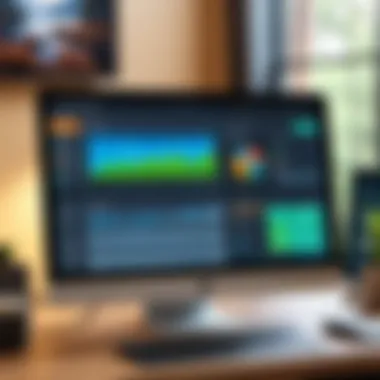

Intro
In today’s fast-changing digital landscape, selecting the right campground management software becomes essential for any enterprise in the outdoor hospitality sector. Campground Master Software has emerged as a notable player among these solutions. Its functionality and unique offerings cater specifically to the needs of campground managers, allowing them to optimize their operations. This guide aims to highlight the key features and benefits of Campground Master Software, providing industry advisors with the tools necessary to make informed recommendations.
Software Overview
Brief Description of Software
Campground Master is a comprehensive campground management software designed to assist parks and resorts in managing their bookings, payments, and overall guest experiences efficiently. This software is tailored to help managers streamline operations while enhancing customer satisfaction. It integrates various components necessary for effective campground management such as reservation systems, reporting tools, and customer relationship management features.
Key Features and Functionalities
The application offers several key functionalities:
- Online Reservations: Users can enable customers to make bookings directly through a website.
- Payment Processing: It supports multiple payment methods, facilitating smooth transactions.
- Reporting Tools: Comprehensive reporting features allow users to analyze performance metrics and guest behaviors.
- Customer Profiles: Managers can build a detailed database of guests to personalize services and communication.
- Staff Management: Tools for scheduling and managing personnel ensure that staff are utilized efficiently.
Each of these features plays a significant role in helping campground operators manage day-to-day tasks dynamically.
Detailed Comparison
Comparison with Competitors
In relation to its competitors, Campground Master Software distinguishes itself through its user-friendly interface and robust support system. While other management tools aim to provide generic solutions, Campground Master's design caters specifically to campgrounds. This specialization results in tailor-made features that enhance the user's experience and operational efficiency.
Pricing Structure
Campground Master offers flexible pricing plans suited for various sizes of operations. The pricing typically includes:
- One-time Licensing Fee: Initial investment varies based on functionality needed.
- Recurring Subscription Costs: Monthly or annual fees aimed at ongoing support, updates, and cloud services.
This pricing strategy allows businesses to choose according to their unique operational needs.
"Understanding the intricacies of campground management software is crucial for optimizing operations and customer experience."
This article will delve further into the specific advantages and settings in which Campground Master excels, assisting industry advisors in navigating the complexities of software solutions in campground management.
Intro to Campground Master Software
The advent of technology has transformed various sectors, and campground management is no exception. The need for efficient management tools has become increasingly apparent. Campground Master Software offers a centralized solution that can streamline operations for campgrounds of all sizes. For managers and industry advisors looking for optimal performance, understanding how this software works is crucial.
Defining Campground Master Software
Campground Master Software is a comprehensive tool designed specifically for campground management. It integrates various functionalities including reservation systems, customer management, payment processing, and reporting features. Each of these features is tailored to address the unique challenges faced by campground operators. By consolidating multiple tasks into one platform, it allows users to manage their resources efficiently.
A key aspect of the software is its intuitive interface. Users find navigating through its extensive features straightforward, which is essential for maintaining productivity. Its ability to adapt to a range of campground types makes it suitable for both small family-run sites and larger commercial operations.
The Importance of Software in Campground Management
In the realm of campground management, software plays a pivotal role. Without it, tasks such as handling reservations, tracking customer interactions, and processing payments can become overwhelming and prone to error. Campground Master Software enhances operational efficiency by providing a user-friendly interface that simplifies these tasks.
Another significant benefit of using dedicated software like Campground Master is data management. The software captures critical information that can help in decision-making. This includes trends in customer preferences, peak booking times, and financial reports. By analyzing this data, campground operators can adapt their services to better meet the needs of their customers.
Efficiency also leads to improved customer satisfaction. Fast, accurate bookings and responsive client management create a positive experience, encouraging guests to return. In a competitive market, such advantages can define success.
Core Features of Campground Master Software
Understanding the core features of Campground Master Software is crucial for organizations aiming to enhance their campground management. These features dictate how efficiently a campground can operate, directly impacting customer experience and operational costs. Each feature contributes to a more streamlined approach to managing reservations, clients, payments, and analytics. Below, we explore these core functionalities in detail, shedding light on their value and practical application.
Reservation Management
Effective reservation management is paramount in campground operations. Campground Master Software offers a user-friendly interface for managing bookings. Users can easily view availability, make reservations, and adjust them as needed. This system reduces the likelihood of double bookings, a common issue in the industry. Additionally, automated confirmation emails enhance communication with clients, creating a more reliable service experience.
Crucially, this software also allows for seasonal pricing adjustments. Campground operators can set rates that fluctuate based on demand, which maximizes revenue potential. The integration of cancellation policies is another significant aspect. Operators can define clear terms within the software, maintaining fairness while protecting their bottom line. In summary, a robust reservation management system is essential for ensuring smooth operations and high levels of customer satisfaction.
Client Management
Client management tools within Campground Master Software streamline the process of keeping track of guest relationships. The system allows for storing detailed profiles of clients, including contact information, preferences, and booking history. This holistic view of client interactions assists park operators in personalizing services, fostering loyalty, and facilitating targeted marketing efforts.
Moreover, built-in communication tools enable operators to send personalized messages to clients. This can include pre-arrival information, welcome messages, or post-stay follow-ups, which enhance the customer journey. The software's ability to tag clients based on behaviors or preferences allows for more effective management of promotions and special offers, ensuring that marketing efforts resonate with the audience. Overall, strong client management features drive repeat business and enhance overall satisfaction.
Payment Processing


The payment processing component of Campground Master Software simplifies financial transactions. Secure payment gateways are integrated within the platform, allowing for various payment methods such as credit cards and online payments. This flexibility caters to a broader audience, as clients can choose their preferred payment method, encouraging timely transactions.
Furthermore, the software automates invoicing and receipts, reducing administrative tasks for campground owners. This frees up time for staff to focus on enhancing customer experiences rather than handling financial transactions. Important financial reports, such as revenue tracking and payment histories, assist in monitoring fiscal health. In essence, efficient payment processing ensures smooth transactions while enabling precise financial oversight.
Reporting & Analytics
Reporting and analytics are vital components of managing a campground. Campground Master Software equips operators with tools to generate comprehensive reports on occupancy rates, revenue, and client demographics. This data-driven approach allows for informed decision making on resource allocation, marketing strategies, and operational improvements.
User Experience and Interface
The user experience and interface of Campground Master Software are crucial for its effectiveness in campground management. A well-designed software interface enhances not only the ease of use but also the overall satisfaction of users. The interface should prioritize intuitive navigation, ensuring users can perform tasks efficiently without unnecessary delays. In a fast-paced environment, the last thing that campground managers need is a complicated system that hampers productivity. Therefore, understanding the navigational aspects and customization options becomes vital for making an informed decision regarding software selection.
Navigational Aspects
A clear and logical navigation structure is a foundation of good user experience. This can significantly impact how quickly and easily users can access different features within Campground Master Software. Some key points to consider in this aspect include:
- Logical Layout: The arrangement of features should follow a natural order. Users should find functions related closely grouped, reducing the time spent searching for specific tasks.
- Quick Access Menu: Essential functions should be easily accessible. A dashboard that highlights vital actions can streamline the workflow.
- Visual Cues: Buttons and icons should be easily identifiable and provide a clear indication of their purpose. Using familiar symbols can increase user confidence and decrease the learning curve.
- Search Functionality: Integrating a robust search feature helps users locate information rapidly, especially in extensive databases. This aspect should not be an afterthought but instead designed with user needs in mind.
"Effective navigation reduces complexity and improves overall productivity."
Customization Options
Customization options play a crucial role in tailoring the software to meet specific needs of individual campgrounds. Here are some important considerations regarding customization:
- User Profiles: Different user roles may require distinct access levels and functionalities. Allowing customization based on user profiles can enhance security and usability.
- Adjustable Dashboards: Users should be able to configure their dashboards according to their preferences. This includes setting up widgets, reports, or shortcuts that matter the most to them.
- Theme and Layout Adjustments: The ability to modify the visual aspects of the software, such as color scheme and layout, can improve user comfort and familiarity.
- Integration of Third-Party Tools: Flexibility in integrating external tools or features enhances the software’s utility. This could include payment processing options, marketing tools, or reservation systems.
Overall, focusing on user experience and interface ensures that Campground Master Software not only meets functional needs but also aligns with how users want to interact with the system. The balance of intuitive design and customization enhances operational efficiency, ultimately benefiting the campground's management.
Benefits of Using Campground Master Software
Campground Master Software stands as a pivotal tool in the realm of campground management. The benefits of utilizing this software extend far beyond mere operational efficiency. It offers a comprehensive solution to address various challenges that campgrounds face, including reservation management, client interaction, and financial transactions. It is vital for industry advisors to understand these benefits, as they guide campground owners in making informed decisions.
Increased Efficiency
One of the primary advantages of using Campground Master Software is its remarkable capacity for efficiency. This solution streamlines numerous administrative tasks. Campground owners can manage reservations as well as check-in and check-out processes in a simplified manner. The software automates many routine tasks that would otherwise consume countless hours.
- Time-Saving Automation: Manual handling of bookings can lead to errors and delays. By automating these functions, the software allows staff to focus on customer service.
- Simplified Communication: The software improves internal communication, enabling staff to respond more effectively to customer inquiries. This leads to quicker resolution of issues, further enhancing operational efficiency.
- Real-Time Data Management: Campground Master Software maintains up-to-date records. Users can access information instantly, which is essential for making swift decisions regarding reservations and client needs.
Enhanced Customer Satisfaction
Customer experience is paramount in the campground industry. Happy campers are likely to return and recommend the site to others. Campground Master Software contributes significantly to elevating customer satisfaction through various means.
- User-Friendly Interface: Customers can experience a seamless booking process. The intuitive design of the software minimizes confusion, making it easy for visitors to make reservations online.
- Personalization Features: The software allows campgrounds to tailor offers based on individual customer preferences. This personal touch fosters a sense of loyalty among guests.
- Prompt Service: Effective management of reservations, payments, and queries results in quicker responses from the staff. A campground that operates smoothly is more likely to impress its clientele.
Cost-Effective Solutions
Investing in software might seem daunting at first, but Campground Master Software represents a cost-effective solution in the long run. The financial benefits manifest in various ways.
- Reduction in Staffing Needs: As a result of the software's automation capabilities, campgrounds often reduce their reliance on extensive staffing. This can lead to significant savings in labor costs.
- Minimized Errors: By decreasing the number of manual entries and paperwork, the software helps avoid costly mistakes. Fewer errors translate to less rework and fewer financial losses.
- Scalability: As campgrounds grow, their operational demands increase. The software is designed to adapt to expanded needs, providing a sustainable long-term solution that evolves alongside the business.
"Choosing the right campground management software can be a game-changer in enhancing operational efficiencies and customer relationships."
Overall, the benefits of using Campground Master Software are clear. They encompass efficiency, customer satisfaction, and cost-effectiveness. Industry advisors equipped with this knowledge can aid campground owners in making strategic choices that promote sustainable growth and satisfaction in the competitive landscape of campground management.
Integration Capabilities
Integration capabilities play a significant role in maximizing the efficiency of campground management software, such as Campground Master. In a fast-paced environment where various systems operate together, it becomes crucial to ensure seamless connectivity. The ability to integrate with existing systems reduces redundancy, enhances data accuracy, and streamlines operations.
When advisors recommend software, understanding the integration capabilities is essential. Campground Master allows for compatibility with both legacy systems and various modern applications. This adaptability ensures that users can transition smoothly without overhauling their entire infrastructure.
Integrating systems creates a more holistic view of operations. This could include syncing guest data, payment information, or inventory management across different platforms, leading to improved decision-making and operational efficiency. Ultimately, proper integration fosters a unified environment where information flow remains uninterrupted.
Compatibility with Existing Systems
Compatibility with existing systems allows Campground Master to fit seamlessly into the operational fabric of a campground. Many campgrounds might already have software for accounting, marketing, or even customer relationship management. Keeping these systems intact while incorporating new software minimizes disruption.
Key aspects of compatibility include:
- Data Migration: The ability to transfer data easily from older systems to Campground Master without losing critical information.
- System Requirements: Adhering to user specifications to ensure that the software can work with current hardware configurations.
- Interoperability: Effectively communicating with other applications, whether they are cloud-based or on-premises, ensuring that operations remain smooth.
These factors combined ensure that Campground Master is easy to adopt. Moreover, it can protect initial investments in existing technology.
Third-Party Integrations
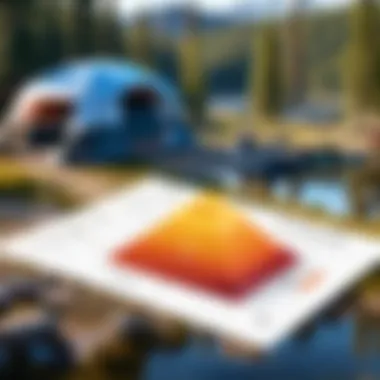

Third-party integrations enhance the functionality of Campground Master software and allow campgrounds to benefit from specialized applications. This may involve connecting with platforms that handle marketing, social media, or payment gateways like PayPal and Stripe.
The benefits of third-party integrations include:
- Enhanced Features: Expanding the software's functionalities with tools designed for specific needs, such as email marketing solutions or customer feedback platforms.
- Scalability: As businesses grow, integrating new tools can help scale operations without major changes in the existing software structure.
- Operational Flexibility: Allowing users to adapt and modify their systems based on evolving industry trends or user preferences.
"Integrating Campground Master with other applications not only simplifies processes but can dramatically reduce overhead costs."
By fostering these integrations, Campground Master offers a tailored experience that meets the unique demands of each campground operator while ensuring that they remain competitive in an evolving market.
Pricing Models
Understanding the various pricing models available for software solutions is an essential aspect of making informed decisions in campground management. Pricing models can significantly influence budget planning, operational costs, and overall financial viability. As such, comprehending the intricacies of these models helps decision-makers choose the software that aligns best with their financial strategies and operational needs.
Subscription vs. One-Time Payment
When it comes to pricing, campground management software often presents two main options: subscription-based and one-time payment models. Each comes with its own set of advantages and disadvantages.
Subscription-Based Pricing
In a subscription model, users pay a recurring fee, typically monthly or annually, for continued access to the software. This model provides several benefits:
- Lower Initial Costs: Organizations do not need to make a large upfront investment.
- Regular Updates: Subscribers often receive automatic updates, ensuring they have the latest features and security improvements.
- Scalability: It is easier to adjust subscription levels as business needs change, enabling more flexibility in resource allocation.
However, there can be disadvantages:
- Cumulative Costs: Over time, these fees can accumulate, potentially exceeding the cost of a one-time purchase.
- Dependency on Provider: Regular payments may lead to issues if a provider discontinues services or raises fees.
One-Time Payment Pricing
The one-time payment model allows users to purchase the software outright, granting them lifetime access. This comes with distinct pros and cons:
- Cost Predictability: The total expenditure is fixed at purchase, making budget forecasting simpler.
- Ownership: Users retain ownership of the software without ongoing costs.
However, there are notable downsides:
- Large Initial Investment: The upfront costs can be prohibitive, particularly for small businesses.
- Limited Updates: Without ongoing fees, access to future updates may be restricted or require additional payments.
Value for Money Assessment
Assessing the value for money when choosing campground management software is critical. This involves looking beyond initial costs to consider factors that could impact long-term savings and efficiency.
Constantly evaluating both subscription and one-time payment options for their effectiveness will help achieve a clear understanding of their financial implications for your specific campground operations. Here are essential factors to consider:
- Feature Set vs. Price: Analyze whether the features included justify the price. Are critical functions missing that might necessitate purchasing additional tools?
- Return on Investment (ROI): Calculate potential increases in revenue or cost savings the software may generate. This can provide insight into whether the software will effectively pay for itself over time.
- Long-Term Requirements: A software solution must not only meet current needs but also adapt to future demands. Consider scalability in functionalities to ensure continued suitability.
In summary, the choice between subscription and one-time payment models ultimately depends on the specific needs, budgetary constraints, and long-term goals of the campground. A thorough evaluation focusing on value for money can empower advisors to assist their clients in making sound decisions in their software selections.
Customer Support and Training
Effective customer support and training are critical for the successful implementation and ongoing use of Campground Master Software. These elements directly influence user satisfaction and the software's overall effectiveness in streamlining campground management tasks. For industry advisors, it is important to emphasize the support systems and resources available for users to maximize their investment in the software.
Available Support Channels
Campground Master Software provides various support channels to assist users. These include:
- Email Support: Users can send inquiries or issues via email. The staff typically respond within a business day, ensuring that concerns are addressed promptly.
- Phone Support: For more immediate assistance, users can call support directly. This option is beneficial for urgent issues requiring real-time solutions.
- Online Forums: Engaging with community forums allows users to share experiences, tips, and advice. These forums often contain valuable insights from other users facing similar challenges.
- Live Chat: Some support teams offer live chat options on their websites, enabling users to quickly get answers to their questions without delays.
These channels facilitate a comprehensive support network that guides users through troubleshooting and enhances their understanding of the software's features.
Training Resources and Documentation
Training resources play an essential role in user proficiency with Campground Master Software. Some key resources include:
- User Manuals: Comprehensive user manuals provide detailed explanations of each feature and functionality. They are useful for both new users and experienced ones looking to explore advanced options.
- Video Tutorials: Engaging video content can simplify complex processes. These tutorials visually demonstrate features, making it easier for users to follow along and learn effectively.
- Webinars and Workshops: Regularly scheduled webinars and interactive workshops enable users to engage with experts and ask questions in real time. This format not only educates but also fosters a sense of community among users.
- FAQ Section: Frequently Asked Questions sections on the official website address common concerns. This alleviates frustration and saves time by providing immediate answers to widely encountered issues.
Ensuring that users have access to extensive training materials enhances their capability to use Campground Master effectively. It also empowers them to leverage the software's full potential, ultimately improving campground management outcomes.
"A proficient understanding of support options and training resources can determine the difference between a successful software implementation and a frustrating experience."
By prioritizing customer support and training, industry advisors can help their clients achieve a smooth transition to using Campground Master Software, ensuring they remain informed and supported throughout their journey.
Case Studies and Real-World Applications
The exploration of case studies and real-world applications provides a deeper understanding of Campground Master Software and its functionality within actual operational environments. By examining how various campgrounds implement this software, industry advisors can gain insights into the practical benefits and challenges faced by users in different scenarios. This section highlights successful cases, identifies key solutions to common problems, and offers tangible evidence of the software's impact on campground management.
Success Stories


Success stories illustrate the concrete advantages that Campground Master Software delivers. Numerous campgrounds have leveraged its capabilities to streamline operations, boost customer satisfaction, and enhance productivity. For instance, a family-owned campground in the midwest reported significant improvements after integrating the software into their management processes. Within six months of implementation, they experienced a 30 percent increase in online bookings. This uptick was largely attributed to the software's user-friendly reservation system, which allowed for efficient processing and management of reservations.
Another notable case involves a large resort that integrated Campground Master Software with existing enterprise systems. By doing so, they achieved improved data accuracy and reduced administrative work time by nearly 25 percent. This example underscores the software's flexibility and ability to adapt to various operational needs, enhancing overall efficiency.
These success stories serve as powerful testimonials, proving the software's capability to resolve specific operational challenges that campgrounds often face. More importantly, they provide industry advisors with concrete examples to share with their clients, demonstrating potential returns on investment and improvements in the operational workflow.
Challenges and Solutions
While many campgrounds have achieved success with Campground Master Software, they also encounter challenges that require strategic solutions. One common issue is staff training. Many campgrounds initially faced resistance from employees who were accustomed to traditional methods. To address this, comprehensive training sessions were introduced, coupled with ongoing support. This approach not only eased the transition but also fostered a culture of adaptability among staff members.
Moreover, issues related to data migration from older systems to Campground Master Software can arise. Some campgrounds struggled during the initial setup phase. To mitigate this, seeking the assistance of technical advisors during the data migration process proved beneficial. This ensured that important client information was accurately transferred while minimizing disruptions to daily operations.
Ultimately, understanding these challenges and the corresponding solutions provides invaluable insights for industry advisors. It highlights the importance of proactive management and training, reinforcing the necessity for campgrounds to not only invest in software but also in the human resources needed to make it a success. These real-world examples emphasize the practical implications of adopting Campground Master Software and the varied experiences of users in different contexts.
Future Trends in Campground Management Software
The landscape of campground management software is constantly evolving. Decision-makers in the industry must remain vigilant to trends that could influence their operations. Future trends are essential for adapting to changes in technology and customer expectations. By understanding these trends, industry advisors can better recommend software solutions that maintain relevancy and efficiency.
Emerging Technologies
Technological advancement plays a crucial role in shaping future campground management software. Several technologies are emerging that can significantly enhance user experience and operational efficiency.
- Artificial Intelligence (AI): AI can assist in managing reservations, predicting peak times, and analyzing customer behavior. With AI, software can suggest optimizations in pricing or marketing strategies based on real-time data.
- Cloud Computing: Cloud-based systems enable access to software from anywhere with an internet connection. This flexibility allows for improved data backup and collaboration among staff, enhancing overall management capabilities.
- Mobile Applications: Mobile technology is becoming a standard expectation for park operators and their customers. Apps can facilitate reservations, provide real-time updates, and enhance user engagement by offering loyalty programs.
- Internet of Things (IoT): IoT devices can collect data on park conditions and camper behavior. This data can inform better resource management and customer service strategies.
These technologies, among others, can help campgrounds remain competitive by improving operational efficiency and customer satisfaction.
Sustainability Considerations
As environmental awareness increases, campground management software is evolving to accommodate sustainability efforts. Campgrounds face pressure not only to be profitable but also to implement eco-friendly practices. Addressing sustainability through management software presents a unique value proposition.
- Resource Management: Software can help monitor energy and water usage, allowing campground managers to identify areas for improvement. By tracking these metrics, parks can implement conservation measures.
- Waste Management Solutions: The software can assist in optimizing waste collection routes and scheduling, leading to reduced carbon footprints.
- Promotion of Sustainable Practices: Through marketing tools integrated into the software, campgrounds can promote eco-friendly activities and inspire visitors to engage in responsible camping.
- Networking for Sustainability: Many campground software solutions are beginning to connect users with sustainable vendors and services. This networking encourages eco-friendly partnerships and sharing of best practices.
By focusing on sustainability, campground management software not only aligns with industry trends but also meets the growing consumer demand for environmentally responsible practices.
"In the future, the relevance of campground management software will hinge on how well it integrates emerging technologies and embraces sustainability."
The intersection of these trends signifies a promising future for campground management software, allowing it to evolve alongside emerging needs of both the industry and its customers.
Selecting the Right Software for Your Campground
Selecting the appropriate software for campground management is critical for maximizing operational efficiency and enhancing customer experience. In today’s competitive environment, the choice of software can have a pronounced impact on how effectively a campground operates. Therefore, understanding what features and functionalities are essential for your specific needs cannot be overstated. This section outlines key elements to consider and benefits that can arise from making an informed choice in campground management software.
Assessing Your Needs
Before diving into various software options, it's crucial to thoroughly assess your specific needs. Begin by evaluating the unique challenges faced by your campground. These may include issues related to reservations, customer data management, or reporting capabilities. Understanding these aspects allows you to pinpoint the functionalities your selected software must cover.
Key Factors to Consider:
- Campground Size: A larger campground may require more complex software solutions.
- Types of Visitors: Knowing whether you cater mainly to families, solo travelers, or groups can influence your software needs.
- Reservation Complexity: Analyze if your campground has unique booking arrangements such as seasonal sites, group discounts, or dynamic pricing.
- Staff Proficiency: Consider the technical skill of your team. A more complex software might require additional training for staff.
Once these needs are established, it becomes easier to match them with compatible software features. This pre-selection phase is essential to ensure that the investment in software is indeed a well-informed one.
Comparison of Available Options
After understanding your campground's needs, the next step is to compare available software options. There are many products in the market, but not all of them will suit your specific requirements. Here’s how to make a structured comparison:
- Feature Set: Analyze the core and unique features of each software. Look for functionalities like reservation management, payment processing, and reporting tools.
- Usability: Consider the user interface and overall ease of use. A more intuitive design can significantly minimize the learning curve.
- Integration: Check if the software can seamlessly integrate with existing systems you already use. Compatibility can save time and expenses in the long run.
- Costs: Take note of both upfront costs and any recurring fees. Compare the value for money offered by each option.
- Reviews and Case Studies: Research customer feedback and real-world applications. Insights from current users can provide clarity that features might not cover.
Comparing these elements diligently will aid in making a well-informed decision. It's essential to prioritize your campground's specific requirements against the backdrop of what each software option offers.
Remember, choosing the right software is not just about current needs; it is also about anticipating future growth.
Ending
In summary, the concluding section of this article reinforces the significance of understanding Campground Master Software within the realm of campground management. It encapsulates essential insights gained throughout the various sections, emphasizing critical functions like reservation management, client tracking, and reporting capabilities. As the landscape for park management evolves, the demand for effective software solutions continues to rise.
This article highlights that an informed decision about software can drastically improve operational efficiency and customer satisfaction. Many campgrounds often face challenges when selecting the right tools. The importance of evaluating one's specific needs cannot be overstated. Furthermore, accessibility and support play vital roles in this decision-making process. Industry advisors must harness knowledge about existing solutions to guide their clients towards successful implementations.
"Choosing the right software is not merely a purchase; it is an investment in the future of campground management."
Summary of Key Insights
- Essential Features: The software serves crucial purposes such as reservation management and payment processing. Understanding these features aids in assessing their effectiveness.
- User Experience: An intuitive interface and navigational ease enhance productivity and user satisfaction. These factors must be considered seriously when advising clients.
- Integration: Compatibility with existing systems ensures a seamless transition and reduces disruption in operations. Advisors should explore this aspect thoroughly.
- Cost Efficiency: Exploring different pricing models can reveal substantial long-term savings and justifications for software investment.
- Support Mechanisms: Availability of customer support and training resources is critical for effective utilization of the software.
Final Recommendations
- Tailor Your Approach: When advising clients, a tailored analysis of their specific requirements is essential. Each campground may have unique expectations, and thus a one-size-fits-all approach may lead to challenges.
- Prioritize User Input: Gather feedback from potential users about their priorities and experiences. This information can guide the decision, ensuring the software aligns with on-the-ground needs.
- Conduct Thorough Comparisons: Spend adequate time comparing different software options. Focus on how each option meets the criteria of features, cost, and support structure.
- Ensure Ongoing Training: Advise clients to invest time in training their staff on new software. Continuous improvement in user proficiency will lead to better outcomes and customer satisfaction.
- Evaluate Future Growth: As trends in campground management evolve, recommend software solutions that can scale with business growth. Choose options that are adaptable to future technological advancements.
Thus, understanding Campground Master Software is not just about choosing a tool, but facilitating a pathway toward better management practices.







