Understanding Backblaze Backup: Features & Benefits


Intro
Understanding effective backup solutions is crucial for today’s digital landscape. Backblaze Backup emerges as a robust option for both individuals and organizations. This article provides insights into the essential features and functionalities of Backblaze Backup.
A comprehensive guide serves various stakeholders in the IT field, from decision-makers to technical advisors, by exploring data types supported by the backup service, its key features, and advantages. This overview lays the groundwork for informed discussions about integrating Backblaze into existing workflows.
Software Overview
Brief Description of Software
Backblaze Backup is a cloud-based data backup service designed to provide straightforward and reliable data protection. Focused on ease of use, it offers continuous backup for personal computers and servers. Users do not need to worry about configurations or missing files, as the software automatically backs up selected data.
Key Features and Functionalities
Backblaze Backup boasts several features that set it apart from other solutions:
- Unlimited Data Backup: Users can back up as much data as they need without facing additional charges.
- Version History: Backblaze keeps a record of file changes, enabling users to restore older versions if needed.
- Easy Recovery Options: Files can be restored via a simple web interface or through a USB flash drive sent directly to the user.
- Multiple Platform Support: Backblaze supports both Windows and Mac, accommodating a wide range of users.
- Data Encryption: Backblaze offers encryption to protect user data both in transit and at rest.
Detailed Comparison
Comparison with Competitors
In an increasingly competitive market, Backblaze distinguishes itself by prioritizing accessibility and functionality. Unlike some alternatives, like Carbonite or Acronis, Backblaze simplifies the backup process significantly. Pricing is another critical aspect where Backblaze often emerges as a more cost-effective option.
Pricing Structure
Backblaze offers a simple pricing model, charging $7 per month for unlimited personal backup. An additional fee applies for business backup solutions, which is calculated by the number of computers being backed up.
This straightforward pricing structure contrasts with competitors that may include hidden fees or tiered pricing, making it easier for users to anticipate costs without surprises.
"Backblaze offers an intuitive interface that's ideal for users of all experience levels, making it an attractive option for widespread adoption."
Understanding these aspects of Backblaze Backup allows IT professionals and decision-makers to make informed choices about where to allocate resources. By prioritizing streamlined usability without sacrificing data integrity, Backblaze remains a preferred replication solution for many users.
Prologue to Backblaze Backup
In today's digital world, data is a fundamental asset for individuals and organizations alike. The need for reliable data protection solutions, therefore, cannot be overlooked. This is where Backblaze Backup enters the conversation. Choosing the right backup system is critical, as it ensures that important files are safe from loss due to technical failures or cyber threats. A backup service like Backblaze offers a simplified, efficient way to secure data, particularly in an era where large volumes of information are generated daily.
Backblaze distinguishes itself with its user-friendly interface and robust functionality, making it suitable for both personal and business use. The following sections will explore its core offerings, which include automatic backups, extensive data coverage, and cost-effective solutions. This overview will provide vital insights for industry advisors and IT decision-makers as they consider recommendations for backup solutions.
What is Backblaze Backup?
Backblaze Backup is a cloud-based backup solution designed to protect users' data seamlessly. It automatically uploads files and data from a user’s computer to Backblaze’s secure servers without requiring ongoing intervention. This makes the service particularly valuable for individuals who may not have extensive technical expertise.
The platform offers unlimited storage, which means users can back up as much data as they need without worrying about hitting a cap. Key to its operation is the ease with which users can restore files in case of data loss. Backblaze is lauded for its straightforward setup, which guides users through the initial configuration before beginning the backup process. Additionally, the service is accessible from anywhere through the internet, allowing users to manage their data flexibly.
Key Features of Backblaze
Backblaze Backup boasts several features that set it apart from other backup solutions. Here are some essential elements:
- Unlimited Backup: Users can store as much data as needed for a flat annual fee, which provides financial predictability.
- Automatic Backups: The system handles backups in the background, ensuring files are regularly updated and secured without manual effort.
- Versioning: Backblaze saves multiple versions of files, allowing users to recover earlier drafts if needed, which is essential for ongoing projects.
- File Restoration: Users can restore files directly from the Backblaze interface or opt to have a hard drive with their data shipped to their location.
- Encryption: Data is encrypted both during transfer and at rest on Backblaze’s servers, adding an extra layer of security.
"Understanding features like unlimited storage and automatic backups can vastly improve data security strategies for individuals and businesses alike."
These features make Backblaze Backup a powerful tool for ensuring data continuity, highlighting its role in a comprehensive data protection strategy.
Types of Data Backed Up by Backblaze


Understanding the types of data backed up by Backblaze is crucial for users seeking a reliable backup solution. This section sheds light on various categories of data that can be safeguarded using Backblaze, and why these categories matter to both individual and business users. Utilizing effective backup solutions for different data types minimizes the risk of loss and enables seamless recovery when needed. Let's explore the specific types of data supported by Backblaze and their significance.
Document Backups
Backblaze efficiently backs up all types of documents. This includes essential files like Word documents, spreadsheets, and PDFs. The importance of backing up documents cannot be understated. These files often contain vital information for both personal and professional life. Losing them can lead to severe disruptions and potential financial losses.
Backblaze operates in the background, making automated backups of these documents as they are created or modified. Users can set it and forget it. This automatic feature is a major advantage, ensuring that the latest versions of documents are always stored securely. It not only saves time but also provides peace of mind to users.
Media Files and Projects
Media files represent another significant category in Backblaze's backup capabilities. This includes images, videos, and audio files. Many professionals, particularly those in creative fields, rely heavily on media files for projects. Losing valuable media files can be detrimental to ongoing work and future projects.
Backblaze's backup process allows for large media files to be uploaded efficiently without manual intervention. The service supports various formats and file sizes, which makes it suitable for photographers, videographers, and musicians. Furthermore, it is essential for individuals and businesses to regularly back up their media files because they are often irreplaceable.
Email and Communication Files
Emails and communication files may often be overlooked in data backup strategies. However, these files can contain important correspondence and critical information. Backblaze recognizes this need and supports the backup of email files, including attachments and conversation histories.
This feature is particularly valuable for businesses that depend on email communication for client relations. Ensuring that these files are stored securely mitigates the risk of losing essential communication history. Users should be aware that although emails can sometimes be retrieved from their servers, having a local backup enhances data security.
Backblaze provides users with peace of mind by ensuring that all critical types of data are covered in their backups.
Advantages of Using Backblaze Backup
In the realm of cloud data protection solutions, Backblaze Backup presents a set of notable advantages. These benefits make it an appealing choice for both individuals and organizations. Understanding these advantages is crucial for decision-makers, IT professionals, and entrepreneurs who seek reliable solutions for data preservation. Evaluating these features can aid in determining whether Backblaze Backup is the right fit for various backing up requirements.
Ease of Use
One of the standout characteristics of Backblaze Backup is its user-friendly interface. The platform facilitates easy navigations, making it suitable for users with varying levels of technical expertise. Setting up the service typically requires just a few clicks, allowing users to start backing up their data in no time. The software runs quietly in the background, automatically backing up files as they are added or modified. This hassle-free approach minimizes the need for constant manual intervention.
Additionally, Backblaze provides straightforward options for file selection. Users can opt for complete disk backup or select specific folders. This flexibility caters to different preferences and requirements. Moreover, the cloud platform offers a clear view of backup progress and system status, enhancing user experience significantly.
Affordable Pricing Models
Affordability is another key aspect that sets Backblaze Backup apart from other solutions. The pricing structure is transparent and competitive. Users typically appreciate the flat rate of $7 per month for unlimited storage. This straightforward pricing model eliminates confusion regarding hidden fees or complicated tiers. Users can back up as much data as needed without incurring extra charges.
The cost-effectiveness extends beyond individual users. Businesses can also benefit from Backblaze’s pricing, especially when they need to secure large amounts of data. The potential for bulk pricing or enterprise solutions may be attractive for companies looking to safeguard their assets without straining their budgets.
Scalability for Businesses
As companies grow, their data backup needs evolve. Backblaze Backup addresses this concern through its inherent scalability. Whether a startup or a large enterprise, organizations can adjust their backup policies based on changing needs.
For instance, businesses can begin with personal accounts and transition to enterprise solutions as data volumes increase, without the need to change software. This seamless scalability allows IT departments to adapt to growing workloads or shifts in data management practices.
Moreover, Backblaze offers additional features that may benefit businesses, such as team sharing options and enhanced security protocols, ensuring that organizations maintain a reliable backup process at every scale. With this flexibility, Backblaze becomes a long-term solution that adapts as business environments change.
"The combination of ease of use, affordability, and scalability illustrates why Backblaze Backup is increasingly becoming the preferred choice in data protection."
In summary, these advantages combined contribute to a compelling case for using Backblaze Backup. Decision-makers can feel confident in evaluating this solution as they weigh options in a crowded market.
How Backblaze Works
Understanding how Backblaze operates is essential for users to appreciate its strengths and efficiencies. The platform's design focuses on automating data backups, ensuring user data is consistently protected without requiring extensive user intervention. This aspect is particularly beneficial for businesses that operate large networks or handle sensitive information. By simplifying the backup process, Backblaze allows IT professionals to focus on other critical areas of management rather than worrying about data loss.
Backup Process Explained
The backup process of Backblaze is designed to be straightforward. Once installed, it automatically scans the computer for files eligible for backup, including documents, photos, videos, and music. Users can adjust settings to include or exclude specific files or folders based on requirements.


One of the striking features of Backblaze is its continuous backup. This means that changes made to files are instantly saved in the cloud as soon as they occur. Two notable elements of this process are:
- Initial Backup: This stage may take a considerable amount of time, as it involves uploading all selected files to the cloud.
- Subsequent Backups: These are incremental, meaning only changes made since the last backup will be uploaded. This greatly reduces the required upload time in the future.
This entire process is user-friendly. Setting up Backblaze requires minimal technical expertise, making it accessible to a wide audience.
Data Encryption and Security
When considering a backup solution like Backblaze, security cannot be overlooked. Backblaze employs multiple layers of security to safeguard user data. All data is encrypted during transit using TLS, which guards against unauthorized access. In addition, at rest, data is stored using AES encryption with a 128-bit key. This ensures that even in the unlikely event that data breaches or hacks occur, user data remains unreadable without the correct encryption keys.
Moreover, Backblaze provides users with the option to enable private encryption keys. This means that only the user can access their data, adding another security layer that is crucial, especially for enterprises handling sensitive information.
Recovery Options
Data recovery is a critical function of any backup solution, and Backblaze provides multiple avenues for restoring lost files. Users have flexibility when it comes to retrieving their data, which can be done in a few convenient ways:
- Web Interface: Users can log into their Backblaze account through a web browser. This allows for easy selection and restoration of files.
- Data Restore via USB: For larger data sets, Backblaze offers a restore option via USB drive. They will send a physical hard drive with your data for a fee, which can be a time-saving option for significant file recoveries.
- Archive Restore: Users can also utilize a simple feature called "Restore a Previous Version," which is practical for retrieving accidentally overwritten files.
Backblaze's recovery options provide invaluable peace of mind, affirming its reliability as a backup solution.
In summary, understanding how Backblaze works is key for any user considering its implementation. From its efficient backup process to robust data security, and versatile recovery options, users are equipped with a comprehensive backup solution that meets a variety of data protection needs.
Considerations Before Choosing Backblaze Backup
When selecting a data backup solution, it is crucial to evaluate various aspects that can influence the effectiveness and efficiency of your backup strategy. Backblaze Backup presents a myriad of features, but understanding specific considerations ensures that it aligns with user needs. The sections below delve into significant criteria such as system requirements, backup frequency options, and customer support resources. Each aspect plays a vital role in determining whether Backblaze is the right choice for your individual or organizational backup requirements.
System Requirements
Before implementing Backblaze, users need to assess their system compatibility. Backblaze works seamlessly with most operating systems, including Windows and macOS.
To ensure smooth installation and operation, consider the following basic requirements:
- Windows: Windows 7 or later versions
- macOS: macOS 10.10 or later versions
- Internet Connection: A stable broadband connection is essential for initial backup and continuous data syncing
- Hard Disk Space: Sufficient space on both local storage and the cloud to accommodate the data being backed up
By ensuring your system meets these requirements, you can establish a solid foundation for utilizing Backblaze effectively.
Backup Frequency Options
Backblaze offers flexible backup frequency settings, allowing users to customize how often their data is backed up. This flexibility is beneficial to different use cases. For instance, a creative professional working on projects may prefer more frequent backups, while casual users might opt for less. The key options typically include:
- Continuous Backup: This mode automatically backs up files as they change. This is particularly useful for users who work with constantly changing documents.
- Scheduled Backup: Users can set specific days and times for their backup. This feature is beneficial for users who want to manage bandwidth or other resource concerns.
It is essential for users to evaluate their specific data usage habits to determine the most appropriate frequency. Properly configuring these options can prevent data loss and facilitate a smoother recovery process in case of any mishaps.
Customer Support and Resources
Having reliable support can greatly influence user experience with any software solution. Backblaze offers various customer support avenues that provide assistance and information. Key features in this context include:
- Knowledge Base: Backblaze provides an extensive online resource, offering articles and tutorials that can help users troubleshoot and optimize their use of the service.
- Email Support: Users can reach out via email for more personalized queries or issues that require direct assistance.
- Community Forums: Users can engage with other customers on platforms like Reddit to share experiences and solutions.
"User support can often dictate the longevity and effectiveness of a software tool in an organization."
Prioritizing customer support ensures that you can make the most out of the Backblaze Backup features and resolve any issues quickly.
Comparative Analysis with Other Backup Solutions
In the world of data backup, the variety of options can be overwhelming. A comparative analysis of different backup solutions is vital for informed decisions. This analysis offers insights into how Backblaze stands against other backup systems, both traditional and contemporary. Understanding these differences is important for users looking to enhance their data management and security strategies.
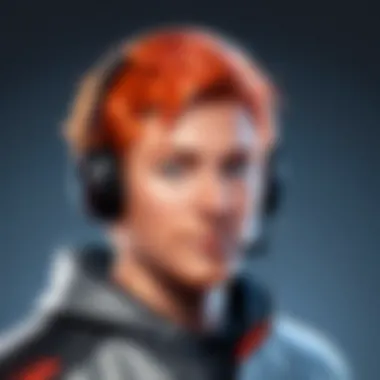

Backblaze vs. Traditional Backup Systems
Traditional backup systems often involve external hard drives or local servers to store data. These systems provide physical storage but come with their own set of issues. For one, physical devices can be lost, damaged, or stolen. Additionally, keeping up-to-date backups requires manual intervention, leading to potential gaps in data integrity.
On the other hand, Backblaze operates in a cloud-based environment, removing the reliance on physical media. Users benefit from automatic backup settings. This means once you set it up, your data is backed up without ongoing effort. [1] The backup process is continuous, capturing files as changes are made.
Moreover, the data accessed through Backblaze is often more reliable and secure. With traditional systems, the risk of data loss can be significant due to human error or device failure. Backblaze provides redundancy since data is stored across multiple servers in various locations. This distributed system enhances safety and ensures higher availability.
In summary:
- Traditional systems require manual backups, while Backblaze automates the process.
- Physical storage carries risks that cloud solutions like Backblaze mitigate.
- Backblaze offers better reliability and redundancy compared to traditional backups.
Backblaze vs. Competitors
The cloud backup market features several key players alongside Backblaze, such as Carbonite, CrashPlan, and Acronis. Each solution has unique strengths and weaknesses, making it essential to consider what you need from a backup service.
When comparing Backblaze to these competitors, several factors emerge:
- Pricing: Backblaze is often more affordable, providing unlimited storage for a yearly fee. In contrast, other services might limit storage or charge higher fees for overages.
- Simplicity: Backblaze focuses on user-friendliness, making it easy for individuals or small businesses to implement. Competing services may have more complex interfaces that could deter less tech-savvy users.
- Performance: Backblaze typically delivers faster upload speeds, particularly for large files. Users find the restoration process efficient, minimizing downtime.
However, some competing services offer unique features such as mail-in restore options or additional snapshots for recovery. Users should weigh these aspects based on their specific needs.
"Choosing the right backup solution is crucial for protecting your valuable data. Understanding the differences can prevent costly mistakes." [2]
Explore further to ensure you make the most informed choice when selecting a backup solution.
User Experiences and Reviews
User experiences and reviews are an essential component in assessing the value and reliability of any software solution, including Backblaze Backup. They provide insights that can substantiate the claims made by the provider and highlight subtleties that formal documentation often overlooks. For decision-makers and IT professionals, understanding user perspectives can guide informed choices, helping to align software capabilities with organizational needs.
Reviews reveal the practical applications of Backblaze, showing how real users deploy its features in their daily operations. This qualitative information can complement the quantitative data typically associated with product specifications, offering a fuller picture of what using the service entails. By focusing on user feedback, potential customers can better gauge how well the backup solution meets their expectations.
Positive Feedback
Many users commend Backblaze for its simplicity and effectiveness. Users often cite the intuitive interface, which makes the setup process seamless. For instance, new users report that they can start backing up their data within minutes. The automated backup feature is particularly appreciated. Users indicate that they do not have to remember to perform backups manually, which enhances reliability and provides peace of mind.
Furthermore, the affordability of Backblaze is frequently highlighted. Compared to other cloud backup solutions, Backblaze's pricing model offers competitive rates without sacrificing service quality. Users praise the unlimited storage option, making it suitable for both personal and business use.
Among the positive aspects is also the customer support. Many users have noted fast response times and effective resolutions to inquiries. This can be vital for businesses that rely on uninterrupted access to their data.
Common Critiques
Despite the positive experiences, some users have raised critiques regarding Backblaze. One common issue is the slow restoration speed for large files. Users have reported that while backups are quick, restoring significant amounts of data can take longer than expected. This can be a concern for businesses that require swift data recovery capabilities.
Another critique is the lack of certain features expected from more sophisticated backup solutions. For instance, some users have expressed disappointment over the absence of continuous data protection, which is an important feature for many high-stakes environments.
Finally, a few users have mentioned concerns about the user interface, stating that while it is simple, it may lack depth for advanced users looking for detailed customization options.
"Understanding both praises and concerns from users can be a game-changer when selecting a backup solution like Backblaze."
In summary, assessing user experiences and reviews provides potential customers with a balanced viewpoint that includes both strengths and weaknesses. This deeper understanding is invaluable for making an informed decision regarding Backblaze Backup.
Ending
In the fast-evolving landscape of digital information, reliable backup systems become crucial for both personal and professional use. Backblaze Backup stands out as a concrete solution for data protection. It not only offers a transparent pricing model but also simplifies the backup process for users at any technical level.
Deciding on a backup solution necessitates a thorough understanding of its offerings. Backblaze excels in several areas that can significantly benefit users. The ease of use, for instance, allows IT professionals and decision-makers to deploy the service without extensive training. Additionally, the vast range of data types supported by Backblaze ensures that users can safeguard a multitude of files, from essential documents to sizable media projects.
Considering data security, Backblaze provides strong encryption, enhancing its appeal to businesses that must protect sensitive information. Furthermore, its scalable plans cater to various organizational sizes, making it a versatile choice for entrepreneurs.
"Choosing the right backup solution is not just a technical decision; it's a business imperative that can redefine operational resilience."
As organizations face increasing threats of data loss, understanding the capabilities and limitations of tools like Backblaze becomes more critical than ever. This article encapsulated the benefits, features, and user experiences of Backblaze, guiding IT professionals toward informed decisions. In an environment where data is often the most valuable asset, identifying an effective backup solution like Backblaze can significantly mitigate risks associated with unforeseen situations.







