Understanding Azure and Azure DevOps Differences
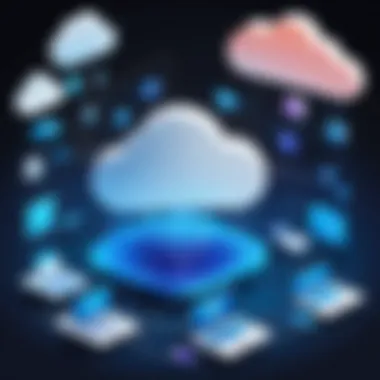

Intro
In the rapidly evolving realm of technology, understanding the nuances between differing platforms is essential. This is particularly true when distinguishing between Microsoft Azure and Azure DevOps. Both are crucial to modern software engineering but serve distinctly different roles.
Microsoft Azure operates as a comprehensive cloud computing platform, facilitating a variety of services including storage, computing power, and networking. Azure provides the infrastructure required for hosting applications and managing data. On the other hand, Azure DevOps represents a holistic set of practices and tools designed to enhance collaboration and streamline the software development lifecycle. This creates a bridge between development and operations, commonly referred to as DevOps.
In this article, we will detail essential components of these platforms, characteristics that make them unique, and how they can effectively integrate. By grasping these distinctions, IT professionals, decision-makers, and entrepreneurs can better navigate the technological landscape, enabling them to capitalize on the strengths of each platform for their specific business strategy.
Software Overview
Brief Description of Software
Microsoft Azure is a cloud service provider known for its vast array of features tailored for enterprises. It supports numerous programming languages and frameworks, allowing for flexible application deployment. Azure enables businesses to utilize virtual machines, databases, and analytics without the need for extensive on-premises infrastructure.
Conversely, Azure DevOps offers a suite of tools aimed at empowering software teams to collaborate seamlessly throughout the entire development process. This includes work item tracking, CI/CD pipelines, testing, and release management. Azure DevOps streamlines operations, promotes collaboration, and encourages agile practices.
Key Features and Functionalities
Microsoft Azure Key Features:
- Scalability: Dynamic scalability options to meet fluctuating demands.
- Security: Emphasis on security through advanced strategies and compliance.
- Global Reach: Presence in multiple regions allowing local data residency.
Azure DevOps Key Functionalities:
- CI/CD Pipelines: Automated build and release processes to enhance developer productivity.
- Boards: Efficient tracking of work items and project management.
- Repos: Version control for code management through Git repositories.
Detailed Comparison
Comparison with Competitors
When analyzed alongside competitors, Microsoft Azure stands tall against AWS and Google Cloud. Azure's extensive service offerings cater to diverse computing needs. It excels in hybrid cloud deployments, enabling businesses to maintain data in-house while leveraging cloud capabilities.
Azure DevOps competes fiercely with platforms such as Jira and GitLab. It provides an integrated experience that encompasses project management, CI/CD, and testing, potentially reducing the need for multiple third-party integrations.
Pricing Structure
Microsoft Azure's pricing model is quite flexible, based on a pay-as-you-go approach. This allows businesses to only pay for what they utilize, making it suitable for varying budgets.
Azure DevOps has a slightly different structure. It offers a free tier suitable for open-source projects. Additionally, paid plans are available which offer more advanced features and tools depending on team size and project requirements.
"Understanding both Azure and Azure DevOps allows businesses to adopt effective strategies that harmonize development with operations, leveraging cloud services efficiently."
The distinctions between these two platforms serve specific organizational needs. By understanding these differences, industry leaders can implement sound decisions that align with their long-term objectives.
Intro to Cloud Computing and DevOps
The rapidly evolving landscape of technology places significant emphasis on cloud computing and DevOps. Understanding these domains is critical for organizations aiming for efficiency and innovation. This section will outline the fundamentals of both areas, demonstrating their integral roles in modern IT environments.
Defining Cloud Computing
Cloud computing refers to the delivery of computing services over the internet. These services encompass storage, servers, databases, networking, software, and more. Businesses leverage cloud computing to access resources without the need to invest heavily in physical infrastructure.
The benefits of cloud computing are manifold:
- Scalability: Organizations can easily scale their resources based on demand.
- Cost-Effectiveness: Companies save money by opting for pay-as-you-go models.
- Accessibility: Teams can access data and applications from anywhere, fostering collaboration.
Furthermore, cloud computing facilitates innovation. This technology allows companies to deploy applications faster, improving time-to-market for new products and services. By employing cloud infrastructure, businesses gain a competitive edge, which is critical in today’s dynamic marketplace.
The Emergence of DevOps
DevOps is a methodology that merges software development (Dev) with IT operations (Ops). This collaboration aims to shorten the development life cycle while delivering high-quality software continuously. The emergence of DevOps is rooted in the need for faster and more reliable software delivery.
Key aspects of DevOps include:
- Continuous Integration/Continuous Deployment (CI/CD): This concept automates the testing and deployment of code, significantly speeding up the release process.
- Collaboration and Communication: Breaking silos between development and operations enhances teamwork and boosts productivity.
- Infrastructure as Code (IaC): This approach allows teams to manage and provision computing infrastructure through code, promoting consistency and reducing manual errors.
In summary, the rise of DevOps complements cloud computing by optimizing workflows and improving software delivery speed. Understanding both concepts is essential for decision-makers, IT professionals, and entrepreneurs aiming to thrive in a competitive environment. These technologies work hand-in-hand, enabling organizations to respond quickly to market changes and client needs.
"The combination of cloud computing and DevOps creates a powerful synergy, enabling companies to innovate faster and deliver value to their customers effectively."


By grasping the basics of cloud computing and DevOps, stakeholders can better navigate their respective roles in enhancing business strategies. As this article unfolds, it will explore the distinct functionalities of Microsoft Azure and Azure DevOps, further illuminating their importance in achieving organizational goals.
What is Microsoft Azure?
Microsoft Azure is a cloud computing platform that provides a wide array of services. Its significance in this article lies in its expansive role as a leading cloud service provider. Azure facilitates various functions such as data storage, application hosting, and networking, making it essential for modern businesses.
Businesses today rely on Azure for its flexibility, scalability, and reliability. It enables organizations to deploy applications without needing extensive physical infrastructure, thus lowering costs. The cloud nature allows for easier adjustments in resources based on demand, which is critical in today's fast-paced environment.
Understanding Azure also involves recognizing its commitment to security and compliance. Microsoft invests significantly in protecting customer data and adhering to standards like ISO and GDPR. This commitment makes Azure a top choice for enterprises that require robust security protocols.
Core Features of Azure
Azure encompasses several core features that contribute to its functionality and appeal:
- Scalability: Azure services can quickly scale to meet varying workload requirements, from small startups to extensive business applications.
- Global Reach: With data centers across the globe, Azure ensures high availability and redundancy.
- Security: Continuous updates and a robust security framework help protect resources against breaches.
Azure Services Overview
Azure is comprised of numerous services, each designed for various technological needs. These include:
Compute Services
Compute Services in Azure refer to the range of resources that offer the power needed to run applications. These services allow users to establish virtual machines and process large amounts of data efficiently. A notable characteristic of Compute Services is its flexibility in choosing different sizes and types of VMs tailored to specific workloads.
- Unique Feature: Azure's ability to automatically scale resources up or down based on demand is a significant advantage. This feature helps businesses control costs while ensuring performance.
- Advantages: The capacity for rapid deployment of applications and flexible pricing models are particularly appealing.
Storage Solution
Azure Storage Solutions enable businesses to store and manage large amounts of data. This includes everything from unstructured data to files and objects. A key characteristic of Azure Storage is its durability, ensuring that data is replicated across different locations for redundancy.
- Unique Feature: The tiered storage option within Azure allows organizations to optimize costs based on frequency of data access, which enhances overall resource management.
- Advantages/Disadvantages: While storage solutions are scalable and secure, the cost can increase with higher storage demands, requiring businesses to monitor usage closely.
Network Management
Network Management in Azure encompasses services for managing and configuring networking components. This aspect is critical as it facilitates secure connections between different Azure resources and on-premises networks. A key characteristic is its comprehensive toolset that supports virtual networks, gateways, and load balancers.
- Unique Feature: Azure's virtual network capabilities enable custom network configurations that enhance security and improve performance.
- Advantages: Network management can effectively reduce latency and increase the speed of applications. However, it does require careful planning and expertise to configure correctly, which may pose challenges to some users.
Prolusion to Azure DevOps
Azure DevOps serves as a critical platform for organizations seeking to enhance their software development processes. It integrates a variety of tools and practices that enable teams to improve collaboration and efficiency. Understanding Azure DevOps is essential for anyone involved in software development, as it provides the necessary environment for implementing DevOps methodologies.
The relevance of Azure DevOps is underscored by the evolving demands of the software market. As projects grow in complexity, teams require solutions that streamline workflows and promote agility. Azure DevOps addresses these needs through its suite of tools designed for planning, developing, testing, and deploying software.
Benefits of utilizing Azure DevOps include the ability to support continuous integration and delivery, thus enabling faster deployment of software updates. This adaptability is crucial in today’s fast-paced tech landscape. Moreover, by leveraging Azure DevOps, organizations can create a seamless connection between development and operations, leading to improved product quality and user satisfaction.
In summary, Azure DevOps plays a pivotal role in modern software development. Its comprehensive set of features allows teams to respond effectively to changing requirements and reduces time-to-market. This foundation sets the stage for a deeper exploration into its key components and services.
Comparative Analysis of Azure and Azure DevOps
The comparative analysis between Microsoft Azure and Azure DevOps is central to understanding their distinct roles within cloud computing and software development. Both serve notable, yet different purposes. By recognizing these distinctions, businesses can leverage these platforms more effectively to fulfill their unique requirements. Analyzing these two technologies provides insight into their functionalities, strengths, and how they interact with each other and with other services.
Primary Purposes
The primary purpose of Microsoft Azure is to provide a robust cloud computing platform. It offers a wide range of services such as hosting applications, storing data, and managing networks. Azure emphasizes scalability and flexibility, catering to businesses of various sizes. Companies can spin up virtual machines, utilize containers, and benefit from numerous databases and analytics tools.
In contrast, Azure DevOps is primarily focused on facilitating the development lifecycle. It enhances collaboration within development teams, supports agile methodologies, and allows for continuous integration and deployment processes. Azure DevOps offers tools for planning, version control, and automated build and release processes. Therefore, while Azure assists in infrastructure management, Azure DevOps focuses on optimizing software development practices.
Target Audiences
The target audiences differ significantly for Azure and Azure DevOps. Microsoft Azure primarily caters to IT departments, system administrators, and cloud architects. These individuals require capabilities to deploy, manage, and scale applications efficiently in the cloud environment.
On the other hand, Azure DevOps specifically targets developers, project managers, and agile teams. These users benefit from tools that streamline workflows, improve code quality, and facilitate collaboration across different roles in software development. Understanding which audience benefits from which platform helps organizations align their resources and capabilities appropriately with their strategic goals.
Integration and Interoperability
Integration between Azure and Azure DevOps enhances overall operational efficiency. Azure DevOps directly integrates with various Azure services, providing a seamless pipeline for application deployment. This cohesion allows teams to manage their entire development lifecycle, from planning and coding to building and deploying in a unified manner.
Interoperability is a significant advantage as well. Developers can utilize Azure DevOps to create and manage CI/CD pipelines that deploy applications directly to Azure. This interconnection reduces delays and errors that can occur when switching between different tools. Moreover, it allows users to tap into Azure’s vast array of services, such as machine learning or monitoring, further extending the capabilities of their development processes.
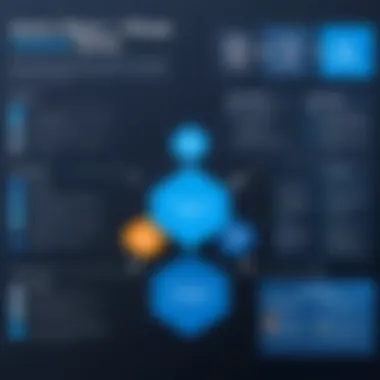
The synergy between Azure and Azure DevOps cultivates a more responsive software development environment, where organizations can react to changes quickly and efficiently. This not only optimizes output but also ensures that solutions can be delivered to market in a timely manner.
"Understanding the comparative aspects of Azure and Azure DevOps is key for optimizing business operations in a digital era."
This comparative analysis highlights the core differences in purposes, audiences, and integrations. Such discernment is vital for businesses aiming to make informed decisions regarding their technology stacks.
Use Cases for Microsoft Azure
The significance of Microsoft Azure in today's digital landscape cannot be overstated. It provides cloud solutions that cater to a wide range of industries and business needs. Organizations looking to optimize their operations often turn to Azure for various applications. These use cases underscore its versatility and potential benefits for decision-makers, IT professionals, and entrepreneurs.
Web Hosting and Cloud Solutions
Web hosting is one of the primary use cases for Microsoft Azure. Many businesses require robust platforms to host their websites and applications, and Azure offers a powerful solution. Its scalable infrastructure allows companies to manage web traffic efficiently. Users can select from various service options, which include Virtual Machines, Azure App Services, and Azure Functions.
- Benefits of Web Hosting with Azure:
- Scalability: Azure can automatically scale resources based on traffic demands, ensuring smooth performance during peak times.
- Reliability: Azure guarantees high uptime, making it suitable for mission-critical applications.
- Global Reach: Data centers around the world allow for low-latency access to hosted applications.
Moreover, Azure offers integration with content delivery networks (CDNs) to further enhance the user experience. With these features, organizations can focus on their core business without worrying about the underlying infrastructure.
Data Analysis and Machine Learning
Another compelling use case for Microsoft Azure is its capacity for data analysis and machine learning. Organizations generate vast amounts of data daily. Leveraging Azure's advanced analytics services, businesses can extract valuable insights from this data.
Azure provides various tools and services designed for data scientists and analysts:
- Azure Machine Learning: Allows developers to build, train, and deploy machine learning models quickly.
- Azure Synapse Analytics: Enables the integration and analysis of data from various sources seamlessly.
- Azure Databricks: Provides an interactive environment for data analytics and machine learning in the cloud.
- Key Considerations for Data Analysis:
- Cost Efficiency: Using Azure can lower the costs associated with on-premises infrastructure.
- Collaboration: Azure facilitates teamwork among data scientists through shared environments.
- Security: Azure offers robust security features to protect sensitive data during analysis.
As a result, companies can improve decision-making and drive innovation through data-driven insights using Azure.
"Microsoft Azure transforms the way companies utilize data, providing the tools necessary for competitive advantage through analytics and machine learning."
Through these case studies, it becomes clear that Microsoft Azure is not merely a cloud platform but a comprehensive solution for various business needs.
Use Cases for Azure DevOps
In the realm of software development, Azure DevOps plays a significant role. It provides a set of tools that address various needs within the development lifecycle. Understanding the use cases for Azure DevOps is crucial for organizations looking to implement effective DevOps practices. By leveraging Azure DevOps, teams can streamline their workflows, enhance collaboration, and improve the overall efficiency of their software delivery. This section explores two primary use cases: enabling continuous integration and facilitating agile development.
Enabling Continuous Integration
Continuous integration (CI) is a practice that allows developers to integrate their code changes into a shared repository regularly. Azure DevOps provides robust support for this essential aspect of software development. One of the key benefits of using Azure DevOps for continuous integration is the built-in Azure Pipelines functionality. This service automates the build and testing processes, ensuring that code changes are vetted before they are merged into the main branch.
With Azure Pipelines, teams can define workflows that automate building, testing, and deploying applications. The flexibility of this service allows integration with various programming languages and platforms, making it suitable for diverse project environments.
Consider the following advantages when implementing CI with Azure DevOps:
- Improved Code Quality: Automated testing catches errors early in the development process, reducing the chance of defects reaching production.
- Faster Release Cycles: Teams can deliver updates to users quicker, providing business value faster and keeping pace with market demands.
- Enhanced Collaboration: Centralizing changes in a shared repository encourages teamwork and reduces the complications that can arise from managing multiple code versions.
Developers benefit not only from speeding up their workflow but also from a consistent approach to code management. This ultimately results in a more reliable product.
Facilitating Agile Development
Agile development emphasizes iterative progress, collaboration, and flexibility. Azure DevOps aligns well with these principles by providing various tools that assist teams in managing their agile projects efficiently. Azure Boards is one of the core components that facilitate this process. It allows teams to plan, track, and discuss work across their projects.
Utilizing features like Kanban boards and backlogs, teams can visualize their workflow and prioritize tasks effectively. This organization helps ensure that the team remains focused on delivering high-value features. Furthermore, Azure DevOps supports sprint planning and retrospectives, which are critical for adaptive project management.
Benefits of employing Azure DevOps for agile development include:
- Real-Time Insights: Dashboards and reports provide visibility into project progress and team performance.
- Streamlined Communication: Integrated tools facilitate direct communication among team members, reducing misunderstandings and aligning goals.
- Responding to Change: Agile methodologies allow teams to adapt to changes rapidly. This adaptability is enhanced by the automation and tracking features of Azure DevOps.
In summary, Azure DevOps supports continuous integration and agile development practices effectively. By integrating these use cases into their workflow, organizations can expect to see improvements in their software development processes, fostering a culture of collaboration and rapid delivery.
Cost Considerations for Azure vs Azure DevOps
In the landscape of cloud solutions and software development tools, understanding the cost implications of using Microsoft Azure versus Azure DevOps is crucial for organizations. Both platforms offer diverse functionalities and benefits, but they also come with distinct pricing models that can significantly impact budgets and resource allocation. For decision-makers and IT professionals, it is imperative to analyze these factors carefully, ensuring that their investments align with their organizational goals.
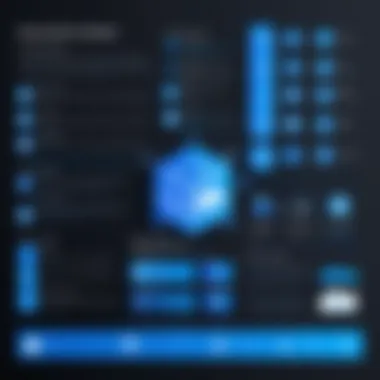
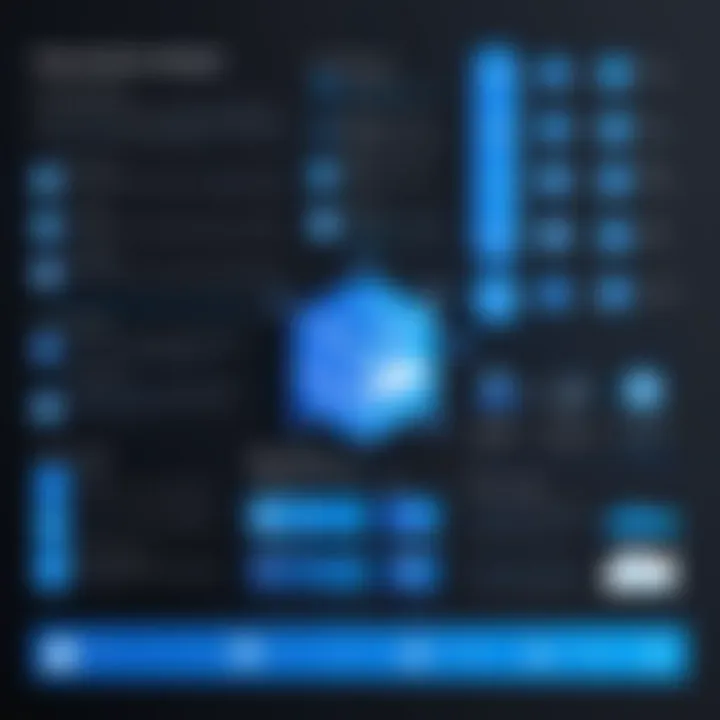
Pricing Models for Microsoft Azure
Microsoft Azure employs a consumption-based pricing model, which means that customers pay for the resources they actually use. This can include storage, compute power, and network bandwidth. The flexibility of this model allows companies to scale resources according to their specific needs. Here are some key elements of Azure's pricing model:
- Pay-As-You-Go: Users pay for the exact services consumed without upfront costs. Ideal for businesses with fluctuating workloads.
- Reserved Instances: For long-term projects, reserving compute instances can yield significant savings, often up to 72% compared to pay-as-you-go rates.
- Free Tier: Azure offers a limited free tier for new users, enabling exploration and experimentation without immediate financial commitment.
Particular attention must be paid to the potential hidden costs. For example, data transfer costs can accumulate, especially for high-volume scenarios. Therefore, budgeting needs to consider these variables for a more accurate financial overview.
Cost Structures in Azure DevOps
In contrast, Azure DevOps operates under a subscription model, with pricing varying based on the number of users and cloud services utilized. This model is suitable for teams looking to implement DevOps practices effectively. The essential features of Azure DevOps’s pricing include:
- Azure DevOps Services: Generally, the first five users can access Azure DevOps Services for free. After that, there are charges for additional users.
- Extensions and Add-ons: Many Azure DevOps features can be enhanced with additional extensions, some of which may involve extra costs.
- Build & Deployment Pipeline Minutes: Azure DevOps limits free CI/CD pipeline minutes. After reaching the free tier, charges apply for additional minutes used.
Azure DevOps focuses more on team collaboration and productivity rather than just infrastructure hosting. The cost variables in DevOps encompass user licenses, function usage, and any added services that teams may choose to incorporate.
"Understanding the cost structures of both platforms is essential for making informed decisions that align with strategic goals."
Ultimately, careful analysis of both platforms’ pricing models ensures that organizations can maximize their resources while minimizing unnecessary expenditures. This nuanced understanding aids decision-makers in devising strategies that optimize performance without compromising on quality.
Security and Compliance Factors
In the context of cloud services, security and compliance are critical elements. For organizations leveraging platforms like Microsoft Azure and Azure DevOps, understanding these factors is essential. They not only safeguard sensitive data but also ensure that businesses meet industry regulations. In today’s environment, where cyber threats are prevalent, the security measures taken by these platforms are paramount to maintaining client trust and organizational integrity.
Security in cloud computing encompasses various aspects. It includes data protection, identity management, and threat detection protocols. Similarly, compliance relates to following standards and laws relevant to the industry, such as GDPR, HIPAA, and ISO certifications. Both security and compliance are intertwined, as a strong security posture aids in achieving compliance.
Investing in robust security measures and compliance practices offers several benefits:
- Risk Mitigation: By understanding vulnerabilities, organizations can proactively tackle potential threats.
- Enhanced Reputation: Companies prioritizing security and compliance build trust with clients.
- Operational Efficiency: Compliant processes ultimately streamline operations and reduce legal complications.
- Competitive Advantage: Organizations presenting a strong commitment to security can differentiate themselves in the market.
Security Features in Microsoft Azure
Microsoft Azure places a significant emphasis on security. Each service within Azure comes equipped with comprehensive security features aimed at protecting user data and maintaining system integrity. Azure Security Center is a vital tool that analyzes security configurations and provides actionable recommendations. This centralized portal simplifies security management across diverse resources.
Additionally, Azure offers features like:
- Azure Active Directory: Managing user identities and access seamlessly across applications.
- Encryption Capabilities: Both at-rest and in-transit encryption provide robust data protection.
- Network Security Tools: Services like Azure Firewall and DDoS Protection safeguard against malicious attacks.
- Compliance Certifications: Azure meets various compliance standards, ensuring adherence to legal frameworks.
These features illustrate a commitment to security, ensuring customer data remains protected while allowing organizations to comply with relevant regulations.
Compliance Standards and Practices in Azure DevOps
Azure DevOps also prioritizes compliance, serving as a platform to manage the software development lifecycle while ensuring that security practices are built-in. Compliance standards in Azure DevOps include adherence to coding best practices, use of automated testing, and deployment pipelines that incorporate security checks at every stage.
Specific practices that foster compliance in Azure DevOps are:
- Infrastructure as Code (IaC): Employing code to manage infrastructure helps maintain consistency and version control.
- Continuous Compliance: Automated tools ensure that deployments are made in line with regulatory requirements.
- Audit Trail Features: The ability to trace changes and access history supports accountability and transparency.
- Integration with Third-Party Security Tools: Seamless integration with tools like SonarQube or Checkmarx ensures code quality and security checks.
These compliance measures within Azure DevOps reinforce the platform's commitment to delivering secure and compliant software solutions, which is essential for maintaining trust and meeting contractual obligations in various industries.
Closure: Making Informed Choices
When navigating the complex domains of cloud computing and DevOps, understanding how Microsoft Azure and Azure DevOps relate to each other is essential. Each platform serves unique purposes. Recognizing these distinctions helps in making informed decisions that align with specific business needs.
Key considerations that emerge from this analysis include the fundamental roles both platforms play. Microsoft Azure is a comprehensive cloud computing service. It addresses a wide array of hosting, storage, and networking needs. Azure DevOps, on the other hand, is tailored for enabling software development processes. It enhances collaboration among development teams through effective project management and continuous integration mechanisms.
Both platforms cater to different audiences. Organizations seeking robust cloud infrastructure will find value in Azure. Meanwhile, development teams aiming for streamlined workflows and agile methodologies should look to Azure DevOps.
In this decision-making process, awareness of the costs involved in utilizing either platform is crucial. Azure's pricing is tied to its myriad services, while Azure DevOps employs a model that aligns with project collaboration.
Additionally, security and compliance are pivotal elements. Each platform implements measures to protect data and ensure adherence to industry standards.
By synthesizing all the information provided, it becomes evident that proper understanding of each platform leads to better strategic choices for organizations.
Summarizing Key Differences
To summarize, here are some of the critical differences to remember:
- Core Functionality: Microsoft Azure is primarily a cloud service provider, facilitating various cloud services for users. Conversely, Azure DevOps focuses on supporting development teams through project management and collaboration tools.
- User Base: Azure appeals to IT professionals, system administrators, and businesses wanting to leverage cloud infrastructure. Azure DevOps targets software developers, project managers, and teams involved in the development lifecycle.
- Pricing Models: Azure offers a pay-as-you-go pricing structure based on service usage. Azure DevOps provides a tiered plan that scales according to team size and features needed.
- Integration: Azure can be integrated with various services for broader cloud capabilities. Azure DevOps seamlessly integrates with tools that enhance version control and deployment.
Guidance for Advisors
For advisors guiding stakeholders through the complexities of cloud and DevOps solutions, several recommendations stand out:
- Assess the Organization's Needs: Understand the unique challenges faced by the organization before recommending a platform. This should include evaluating whether the need is primarily for cloud services or for enhancing software development practices.
- Evaluate Existing Infrastructure: Discuss how either platform can fit within the organization’s current ecosystem. Compatibility with existing tools can significantly influence the choice.
- Consider Business Goals and Growth: It is important to align the choice of platform with the long-term goals of the organization. Those focusing on rapid scaling might find Azure more beneficial.
- Stay Informed: Technology evolves rapidly. Keeping updated with the latest developments in both Microsoft Azure and Azure DevOps will enable advisors to offer relevant insights and recommendations.
By crafting a well-informed strategy, advisors can enhance the efficacy of both platforms in their respective contexts.







