Understanding AWS Lightsail: A Guide for Businesses


Intro
Amazon Web Services (AWS) provides a variety of cloud solutions designed for different needs. Among these offerings, AWS Lightsail stands out as an accessible choice for small to medium-sized businesses seeking an uncomplicated cloud service. In an era where digital presence is crucial, Lightsail allows organizations to deploy and manage applications and services efficiently.
This article explores AWS Lightsail’s primary functions, the specific audiences it caters to, and its practical applications. Small to medium enterprises often have limited resources and require effective tools to enhance their online capabilities. Understanding how Lightsail integrates into these scenarios is essential for decision-makers, IT professionals, and entrepreneurs aiming to optimize their cloud strategy.
We will delve into its key components, unique features, and pricing structures that set it apart from other cloud offerings. Real-world use cases and integration scenarios will highlight its versatility and relevance to industry-specific applications.
Software Overview
Brief Description of Software
AWS Lightsail is designed as a simplified cloud service that streamlines the process of hosting websites and applications. It bundles various services such as computing power, storage, and networking into a predictable monthly price. This means users do not have to navigate complex pricing models to understand their costs.
Key Features and Functionalities
Lightsail provides a range of functionalities that enhance its appeal:
- Virtual Private Servers (VPS): Users can launch pre-configured instances based on their applications' needs.
- Managed Databases: A straightforward solution for database management without needing extensive experience.
- Cost-effective Pricing: Lightsail offers fixed monthly pricing plans, which can help businesses budget more effectively.
- User-friendly Interface: The dashboard is designed for easy navigation, making it approachable for users with limited technical expertise.
- Networking Options: It provides static IP addresses, DNS management, and a default firewall to bolster security.
"The beauty of AWS Lightsail lies in its simplicity; it provides essential cloud features without the overwhelming complexity often associated with cloud solutions."
Detailed Comparison
Comparison with Competitors
In relation to other services like DigitalOcean and Linode, AWS Lightsail offers a different approach. Its significant advantage is integration with the wider AWS ecosystem, which can be crucial for businesses anticipating growth or needing advanced features over time. While competitors focus on providing more flexibility with fewer included services, Lightsail packages vital components in a single solution.
Pricing Structure
AWS Lightsail adopts a clear and transparent pricing structure:
- Starts with a low entry point for basic VPS usage.
- Plans range from $3.50 per month for minimal resources to higher plans accommodating more demanding applications.
- Pricing includes bandwidth usage, storage, and snapshots, making it predictable and manageable.
This structure enables users to project expenses based on their operational needs, fostering confidence in adopting AWS services.
By understanding AWS Lightsail and its capabilities, decision-makers can better equip their businesses for the cloud-driven landscape ahead.
Prelude to AWS Lightsail
AWS Lightsail, an offering from Amazon Web Services, simplifies the cloud experience, making it more accessible to a broader range of users. Its core significance lies in providing a straightforward platform that caters specifically to small and medium-sized businesses, developers, and educators. As organizations increasingly migrate to the cloud, understanding Lightsail is essential.
Importance and Benefits
Lightsail offers users a cost-effective solution without the complexity often associated with standard cloud services.
- Simplicity: The platform is designed with usability in mind. Users can quickly set up virtual servers, databases, and networking with minimal configurations.
- Predictable Pricing: With fixed pricing models, users can avoid unexpected charges, a common concern in cloud environments. This feature allows for better budgeting and financial planning.
- Integration with AWS Ecosystem: Lightsail seamlessly links with other AWS services, allowing users to scale their applications. This aspect is particularly valuable for organizations looking to grow.
"AWS Lightsail offers a streamlined approach to cloud services, often appealing due to its simplicity and affordability."
Considerations
While Lightsail is a compelling option, decision-makers must consider their organization's specific needs. For some advanced use cases, AWS EC2 might offer flexibility that Lightsail's simplified architecture does not support. Recognizing these differences is vital when planning cloud deployments.
Core Functionality
AWS Lightsail stands out due to its core functionality, which simplifies cloud service management for users. This section dives into the essential elements that make Lightsail an attractive option, particularly for small to medium-sized businesses and developers.
Overview of Features
AWS Lightsail includes a variety of features designed to simplify the development and deployment of applications. This set of tools provides users with a streamlined experience when launching projects.
Some key features include:
- Virtual Servers: Users can start virtual machines (VMs) quickly with predefined configurations, which are often tailored for specific workloads.
- Managed Databases: Simplifies database management with automated backups and updates for various database engines.
- SSD-Based Storage: Ensures fast and reliable performance with solid-state drive storage.
- Static IPs: Allows for reliable connection without changing the IP address during server restoration.
- Preconfigured Apps: Users can deploy common applications, like WordPress, with easy one-click setups.
The combination of these features minimizes complexity and maximizes productivity for customers.
Ease of Deployment
AWS Lightsail prioritizes ease of deployment, making it user-friendly for both technical and non-technical users. The interface is designed with simplicity in mind, allowing users to set up and launch their services without extensive cloud computing knowledge.
The deployment process involves:
- Selecting a Plan: Users can choose from various pricing tiers based on their needs.
- Configuring Resources: It is straightforward to modify server specifications or choose applications.
- Launching: Users can initiate their projects with just a few clicks, eliminating long waiting times and unnecessary complications.
This efficient process encourages rapid experimentation and deployment, essential for businesses looking to innovate swiftly.
Integrated Management Tools
Another significant aspect of AWS Lightsail is its integrated management tools. These tools enable users to monitor and control their applications effectively, ensuring optimal performance and resource management.
Highlights of integrated management capabilities include:
- Dashboard: Provides an intuitive overview of the running instances and their status.
- Monitoring: Users can set up alerts and check usage metrics easily.
- Snapshots: Create backups of your instances to restore previous states if needed.
- API Access: Developers can leverage AWS API to automate functions, enhancing flexibility and control.
In combination, these management tools help in maintaining efficient operations and are vital for effective resource planning, which is crucial in any cloud-based environment.
Target Audience and Use Cases
Understanding the target audience and use cases of AWS Lightsail is crucial for leveraging its capabilities effectively. This segment outlines the specific groups that can benefit from this service and highlights the unique needs and opportunities that each segment presents. By recognizing these audiences, businesses and developers can streamline their use of AWS Lightsail, ensuring they gain maximum value from their cloud experience.
Small to Medium-Sized Businesses
Small to medium-sized businesses (SMBs) represent a significant segment of AWS Lightsail's target audience. These enterprises often face unique challenges such as limited IT resources and budgets. AWS Lightsail addresses these issues by providing a cost-effective and manageable cloud solution.
With its straightforward pricing model, which eliminates hidden fees, SMBs can predict their expenses, allowing for better budget management. The ease of use inherent in Lightsail means that businesses can deploy applications without needing extensive technical expertise.


Additionally, the integration of managed databases and various operating system images supports fast setup, which is essential for SMBs looking to launch their services quickly. This accessibility empowers these businesses to focus on growth and innovation rather than the complexities of infrastructure management.
Developers and Startups
For developers and startups, AWS Lightsail offers a platform that fosters agility and experimentation. Startups often operate under tight timelines and require an environment that can adapt to their changing needs. Lightsail provides the necessary flexibility to deploy, test, and iterate on applications without heavy investment in infrastructure.
The availability of pre-configured development stacks and applications further augments the appeal for developers. Users can quickly prototype initiatives, minimizing time-consuming setup processes. Additionally, Lightsail's API supports automating numerous tasks, allowing developers to integrate it into their workflows seamlessly.
Another significant aspect is the ability to scale. As a startup grows, it can transition more complex workloads to services like AWS EC2 without needing to change providers. This scalability is vital for developers looking to future-proof their projects while still utilizing a straightforward service such as Lightsail.
Educators and Institutions
Educators and institutions find valuable use cases for AWS Lightsail in enhancing learning through technology. The service allows for the creation of virtual classrooms and collaboration spaces without the complexity typically associated with traditional IT setups. Institutions can utilize Lightsail to host educational content, develop online courses, and provide remote access to resources.
Moreover, the affordability of Lightsail makes it an attractive option for academic institutions operating under budget constraints. They can deploy solutions that involve significant resources, like virtual labs or online testing environments, without overspending.
Additionally, AWS Lightsail's user-friendly interface means that educators with varying levels of technical capability can manage their deployments effectively. This fosters an environment of innovation and digital literacy, encouraging both educators and students to harness the potential of cloud technologies.
"AWS Lightsail removes barriers for small businesses and educational institutions, making cloud capabilities accessible and manageable."
Key Components of AWS Lightsail
Understanding the key components of AWS Lightsail is crucial for making informed decisions about cloud infrastructure. Each element contributes to its effectiveness as a cloud computing solution, especially for small to medium-sized businesses. The primary components are Virtual Private Servers, Managed Databases, Storage Options, and Networking Features. These elements distinguish Lightsail from more complex alternatives, streamlining deployment and management processes while providing essential functionalities.
Virtual Private Servers
Virtual Private Servers (VPS) in AWS Lightsail offer a flexible and affordable solution for businesses needing dedicated server resources. Each instance is isolated, providing a level of security and stability. Lightsail simplifies the process by providing several pre-configured options, allowing users to select instances based on their specific needs, whether for running applications or hosting websites.
A notable benefit is the predictable pricing model. Users pay a fixed monthly fee, which eases budget management. The user interface is straightforward, enabling users to launch and manage their servers without extensive technical knowledge. This accessibility makes it especially appealing for startups and small businesses.
Managed Databases
AWS Lightsail provides Managed Databases, which automate tedious tasks like backups, patching, and scaling. This capability simplifies the database management process. Users can focus on application development rather than infrastructure upkeep. Managed databases support various engines, including MySQL and PostgreSQL, which are commonly used in web applications.
Another advantage is scalability. Businesses can adjust their database resources according to traffic or application requirements. This adaptability ensures that applications maintain performance as demands fluctuate. Overall, the managed database feature enhances operational efficiency and allows for seamless integration with other AWS services.
Storage Options
Storage is another essential component of AWS Lightsail. Users have access to Block Storage and Object Storage options. Block storage is suited for applications requiring fast, persistent storage, while object storage is ideal for managing unstructured data, such as media files.
By offering these options, Lightsail allows businesses to tailor their storage solutions to their specific application needs. Moreover, AWS Lightsail makes data organization efficient, ensuring that users can access data quickly and reliably.
Networking Features
Networking features in AWS Lightsail include static IPs, DNS management, and firewall configurations. These tools facilitate better control over network traffic. A static IP ensures that the server address remains constant, which is vital for applications requiring a consistent endpoint.
DNS management allows users to connect their domain names with Lightsail resources, simplifying public access to applications. Additionally, the firewall feature strengthens security by allowing users to define access rules for their instances.
"Understanding these key components is essential for optimizing the deployment and management of cloud resources."
In summary, the key components of AWS Lightsail provide the foundation for effective cloud solutions. Virtual Private Servers, Managed Databases, Storage Options, and Networking Features each bring unique benefits that cater specifically to small and medium-sized enterprises. This thoughtful integration enhances usability and aids organizations in navigating their cloud journey.
Pricing and Billing Structure
Understanding the pricing and billing structure of AWS Lightsail is essential for decision-makers and IT professionals. AWS Lightsail offers a simplified billing model that caters particularly well to small and medium-sized businesses. Its pricing structure is straightforward, allowing users to estimate their costs easily. This is especially beneficial for companies operating with limited budgets, making forecasting expenditures easier and planning more effective.
The clarity in pricing helps businesses to determine the services they actually need, avoiding unnecessary expenditures. With Lightsail, every feature, whether it is a virtual server or additional storage, comes at a fixed monthly fee. This pricing transparency fosters confidence in users, knowing that there are no hidden fees or fluctuating charges.
Overview of Pricing Plans
AWS Lightsail has segmented its pricing into several tiers to accommodate various user needs. The plans include options for different compute resources, making it easier for businesses to choose the level of service that aligns with their operational needs. Here are the primary components of the pricing plans:
- Basic Tier: This is ideal for low-traffic websites or development projects. It typically includes a small amount of storage and basic performance features at a lower cost.
- Intermediate Tier: Suitable for small applications that expect moderate traffic. This tier provides additional resources like more memory and increased processing power.
- Advanced Tier: Designed for high-demand applications. It includes the maximum resources available, catering to larger enterprises with significant traffic.
Each tier also includes a certain number of data transfer allowances. If businesses exceed this threshold, additional charges are applicable.
Cost Management Strategies
Cost management in AWS Lightsail involves understanding usage patterns and optimizing resource allocation. Here are several strategies to keep expenditures in check:
- Regular Monitoring: Utilize AWS tools to monitor resource usage. Setting up alerts can help avoid unexpected charges when resources exceed the set limits.
- Right-Sizing Resources: Periodically evaluate if the chosen plan meets current needs. Upgrading or downgrading based on actual usage can lead to significant savings.
- Utilize Snapshots: Creating and managing snapshots of instances can help to prevent unnecessary costs associated with running multiple versions of applications.
- Plan Data Transfer: Track data usage to avoid exceeding thresholds, which can lead to additional charges.
By effectively managing these factors, companies can achieve more manageable expenditures while harnessing the capabilities of AWS Lightsail. Ultimately, each business should assess its unique needs to determine the best approach to financial management when using this cloud service.
Comparative Analysis with Other Cloud Solutions
Understanding the comparative landscape of cloud solutions is crucial for businesses seeking to optimize their cloud strategy. AWS Lightsail is positioned uniquely within this broader sphere, serving specific needs of small to medium-sized enterprises. By analyzing Lightsail in relation to other prominent cloud providers, such as AWS EC2 and DigitalOcean, decision-makers can make informed choices about the tools that best align with their operational goals and technical requirements.
When evaluating different cloud solutions, several key elements come into play. These include cost efficiency, scalability, ease of use, and feature sets. Benefits derived from these comparisons can guide organizations in selecting the most appropriate platform for their specific applications. It also helps identify potential limitations that may affect long-term growth or adaptability, ensuring a business can meet future demands efficiently.
AWS EC2 vs. Lightsail
AWS EC2 (Elastic Compute Cloud) and AWS Lightsail are both offerings from Amazon, yet they serve different audiences and use cases. EC2 provides widespread customization and scalability options, making it suitable for a variety of workloads. However, this comes with inherent complexity. Users must manage networking configurations, instance types, and myriad options that can make initial setup and management overwhelming for smaller teams.
In contrast, AWS Lightsail simplifies the experience. It bundles essential services such as compute, storage, and networking into predetermined plans. This allows users to focus more on deploying applications than dealing with the intricacies of cloud architecture. The flat-rate pricing model also attracts businesses wary of unexpected costs. Moreover, Lightsail is particularly useful for hosting web applications and developing proof of concepts, thanks to its straightforward user interface.
Some key points to consider when comparing AWS EC2 and Lightsail include:
- Customization: While EC2 allows intricate configurations, Lightsail opts for simplicity and focus on key functionalities.
- Pricing: Lightsail's predictable pricing can be beneficial for budgeting compared to potentially fluctuating costs with EC2.
- User Base: EC2 caters more towards large enterprises and developers requiring extensive control, while Lightsail targets smaller businesses and developers needing speed and ease.
"Choosing the right cloud solution hinges on understanding specific project requirements and team capabilities."
DigitalOcean and Lightsail
DigitalOcean is often thought of as a direct competitor to AWS Lightsail, especially among new developers and startups. Both platforms aim to provide a simplified cloud experience. However, there are subtle differences in their approach and functionality.
DigitalOcean offers flexible droplet configurations, giving users the option to create instances with different capabilities. Developers benefit from seamless scalability options and a range of services like Kubernetes and managed databases. Nonetheless, some users find it somewhat less straightforward than Lightsail, particularly when it comes to managing resources.
In contrast, Lightsail emphasizes a more cohesive package. Its managed services reduce the administrative burden on users, allowing them to launch a website or application with minimal setup time. Lightsail provides a predictable pricing model, which is advantageous for startups operating on tight budgets.
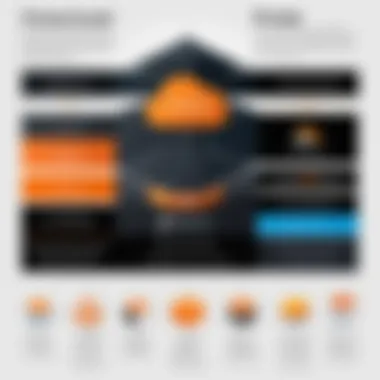

When drawing comparisons between DigitalOcean and Lightsail, consider the following factors:
- Simplicity: Lightsail excels in ease of use, making it ideal for those just starting out, whereas DigitalOcean may present a steeper learning curve.
- Service Integration: DigitalOcean's capabilities in Kubernetes and more customizable droplets could appeal to a different segment of users.
- Support Options: Both platforms offer documentation and community support, though users may find Lightsail's simpler services easier to navigate when seeking help.
When evaluating these offerings, understanding your organization’s specific needs will help determine whether AWS Lightsail or DigitalOcean is more suitable. Each platform has its unique strengths and limitations.
Deployment Scenarios
Understanding deployment scenarios is crucial when considering AWS Lightsail. These scenarios provide insight into how various applications can be effectively implemented using the platform. By examining different use cases, decision-makers can identify the strengths and weaknesses of Lightsail, especially in relation to their own requirements. This analysis helps to ensure that businesses can deploy solutions that are not only functional but also optimized for performance and efficiency.
Web Application Hosting
Web application hosting is one of the most common use cases for AWS Lightsail. This service allows users to deploy web applications quickly and efficiently. The platform provides users with pre-configured application stacks that are easy to launch, saving time and reducing the technical expertise needed to set up servers.
- Simplified LDAP: Lightsail offers straightforward management for networking and databases. Users can spin up instances with the desired configurations with minimum effort.
- Cost-effective Solutions: With flexible pricing plans, businesses can select the right package that suits their budget and performance needs, making it ideal for startups and enterprises alike.
- Scalability: As demand grows, Lightsail allows for easy scaling of resources. Users can upgrade their instances without significant downtime, thus ensuring continuous availability of web applications.
In summary, AWS Lightsail presents an accessible and efficient option for web application hosting, suited for companies looking to establish or expand their online presence.
WordPress and Content Management Systems
AWS Lightsail is particularly well-suited for hosting WordPress websites and other content management systems. By utilizing Lightsail, users can simplify the deployment process of these popular platforms.
- Automated Deployment: Lightsail offers one-click deployment options for WordPress, streamlining what previously may have been a complex setup process.
- Optimized Performance: Lightsail servers are configured specifically for running WordPress effectively, which can include a range of optimizations to boost site speed and reliability.
- Integrated Backups: Regular automated backups can be set up to ensure data protection, allowing users to recover their sites with ease if necessary.
In this way, AWS Lightsail proves to be a valuable resource for those looking to host WordPress-based content, enabling efficient management and performance capabilities.
Development and Testing Environments
Creating and maintaining development and testing environments is another key deployment scenario for AWS Lightsail. This aspect appeals especially to developers and IT professionals who require flexible and scalable solutions for testing applications.
- Easy Provisioning: Lightsail allows for rapid setup of virtual machines, enabling developers to create isolated environments for testing their applications without affecting production systems.
- Cost Efficiency: By providing a range of pricing tiers and billing options, Lightsail helps to manage costs effectively during the testing phase, where usage can be variable.
- Real-World Testing: Users can configure instances to mirror their production environment closely, which helps to identify potential issues before applications go live.
Thus, AWS Lightsail is a practical choice for development and testing scenarios, offering features that support agile methodologies and rapid iteration.
For a clearer understanding of AWS Lightsail, consider examining the resources available at Wikipedia and Reddit.
"AWS Lightsail is designed for simplicity and ease of use, making it an attractive option for building web applications, managing content, and testing new software features."
Integration with Other AWS Services
Integrating AWS Lightsail with other AWS services is vital for enhancing the functionalities and overall effectiveness of cloud deployments. It allows users to leverage the power of AWS’s wider ecosystem without overwhelming complexity. Many organizations seek to utilize Lightsail as part of a broader cloud strategy. This integration simplifies workflows and enhances resource management.
For those exploring the capabilities of AWS, understanding its interconnectivity helps in crafting a robust infrastructure. Users can achieve seamless data exchange by connecting Lightsail with other AWS services, making applications more resilient and scalable.
Linking with AWS S3
AWS Simple Storage Service, commonly known as AWS S3, provides scalable storage solutions and data management capabilities. By linking AWS S3 with Lightsail, users can optimize their data handling processes. This integration allows developers to store, retrieve, and manage data while benefiting from S3’s durability and availability.
Key Benefits of Integration with S3:
- Scalability: Store large amounts of data without worrying about infrastructure.
- Cost-efficiency: Pay only for what you use, making it suitable for small businesses.
- Simplified Backups: Automate data backups to ensure high availability of critical information.
The integration process involves configuring an S3 bucket and setting permissions to allow Lightsail resources access. This facilitates easier data access for applications hosted on Lightsail instances. For example:
This command can be used to maintain regular updates of content or backup files efficiently. The connection between Lightsail and AWS S3 provides a comprehensive storage solution that addresses many business needs.
Using AWS RDS in Lightsail
AWS Managed Relational Database Service (RDS) offers users the ability to opt for a managed database option that is crucial for applications requiring data persistence and transactional integrity. Integrating AWS RDS with Lightsail can drastically reduce setup time, allowing businesses to focus on developing their applications rather than managing databases.
Advantages of Using RDS with Lightsail:
- Automated Backups: RDS provides automated backups, enhancing data safety.
- Scalability: Easily scale databases without downtime, accommodating growth.
- Variety of Database Options: Choose from multiple engines like MySQL, PostgreSQL, and more.
Connecting Lightsail to RDS simplifies the database management process. Users can deploy a Lightsail instance while simultaneously configuring an RDS database. The cross-platform integration can be remarkably beneficial for businesses that require high availability and low maintenance overhead. Detailed configuration guides are available on the AWS website to assist.
As organizations expand their cloud competencies, integrating with AWS services becomes not just an option but a necessity. This integration lays the groundwork for a more interconnected, powerful, and versatile cloud architecture.
Security Features of AWS Lightsail
Security is a paramount concern for any cloud solution, especially when businesses rely on these platforms for their essential operations. AWS Lightsail aims to provide robust security features that address these concerns, ensuring data protection and user control. In this section, we will explore two critical aspects of Lightsail's security offerings: data encryption and access control.
Data Encryption
Data encryption is a fundamental component of AWS Lightsail's security framework. It serves as a safeguard for data both at rest and in transit. When data is encrypted, it becomes unreadable to unauthorized users. This feature is crucial, as data breaches can lead to significant financial and reputational damage.
AWS Lightsail uses Secure Socket Layer (SSL) certificates to encrypt data traveling to and from your instances. This helps in maintaining confidentiality and integrity of the transmitted information. In addition, Lightsail also offers Amazon EBS encryption for data at rest. By utilizing AES-256 encryption, user data stored on Elastic Block Store volumes can be protected, making it more difficult for attackers to access sensitive content.
Furthermore, Lightsail simplifies the process of implementing encryption. Users can easily enable encryption for their instances and volumes through the management console, removing the complexity that often accompanies traditional encryption methods. To summarize, the encryption features of AWS Lightsail provide a solid framework for securing data, which is essential for maintaining trust in the cloud.
Access Control
Another vital aspect of security in AWS Lightsail is access control. Proper access control ensures that only authorized individuals can manage resources or access sensitive data. Lightsail implements a role-based access control (RBAC) system, allowing administrators to assign different permission levels to users based on their roles within the organization.
Through AWS IAM (Identity and Access Management), users can manage permissions for each Lightsail resource. This means one can restrict access to specific instances, databases, or networking features, tailoring security settings to fit the unique requirements of the business. Moreover, Lightsail integrates seamlessly with other AWS services, allowing for centralized management of user roles and permissions across the entire AWS ecosystem.
One of the key benefits of Lightsail's access control system is its user-friendliness. Administrators can quickly set up and modify permissions as needed, minimizing the risk of human error. Clear visibility into who can access what resources further enhances security.
"Effective access control strategies can prevent unauthorized access and data breaches."
User Experience and Interface
The user experience and interface of AWS Lightsail play a fundamental role in how users interact with the platform. A well-designed interface contributes to ease of use, which can significantly impact productivity, especially for those who might not have cloud expertise. Importantly, the interface should facilitate straightforward navigation and streamlined processes.
Dashboard Usability


The dashboard is often the first point of contact for users in AWS Lightsail. It is designed to be intuitive. Users can easily view resources, monitor performance, and manage settings. This simplicity allows users to spend less time configuring their cloud environment and more time focusing on core business tasks.
Key features of dashboard usability include:
- Clear Visual Layout: Information is organized logically, enabling quick access to frequently used options.
- Performance Metrics: Users can monitor vital metrics like data usage and instance performance in real time.
- Resource Management: The ability to manage different components, such as instances and databases, is consolidated in a single interface. This central management helps reduce errors and increases efficiency.
A clean and responsive dashboard enhances user satisfaction and encourages long-term engagement with the service.
Support and Documentation Accessibility
Having access to support and well-structured documentation is essential for users of AWS Lightsail. Good documentation can bridge the knowledge gap for users, particularly for those new to cloud computing.
Considerations for support and documentation should include:
- Comprehensive Guides: Step-by-step tutorials and guides should be easily accessible. These resources help users understand how to deploy and manage their applications effectively.
- Community Support: Forums and community discussions, such as those on Reddit or AWS discussion boards, provide valuable insights and troubleshooting tips from other users. This peer-to-peer support can be indispensable when dealing with uncommon issues.
- Responsive Customer Service: Quick and helpful customer service is necessary for resolving specific problems. Users should feel supported and confident in their use of the platform.
Effective support and documentation can empower users to maximize the capabilities of AWS Lightsail, leading to successful deployments and satisfied customers.
Common Challenges and Limitations
AWS Lightsail serves as a powerful resource for small to medium-sized businesses, developers, and various professionals. However, it also has its challenges and limitations that potential users should consider. Grasping these issues is essential not only to make informed decisions but also to optimize the usage of this platform. In this section, we will delve into two main challenges: scalability concerns and feature limitations for advanced users.
Scalability Concerns
Scalability is a critical aspect for businesses anticipating growth or fluctuating demands. AWS Lightsail offers predefined scaling options in the form of instance sizes and configurations, which might seem straightforward. Yet, the limitations of this approach can become apparent as the business evolves.
For example, consider a company that starts with a small website. Initially, a lower-tier Lightsail instance suffices. However, as traffic grows, they may need enhanced capabilities. The challenge arises since transitioning to larger instances isn't always seamless. Unlike AWS EC2, which provides granular control over resources, Lightsail's predefined plans can restrict flexibility during crucial growth phases.
Additionally, vertical scaling comes with limits; at some point, businesses may find themselves hitting resource caps that require a move to a different platform.
A few points to think about include:
- Limited options for automatically scaling resources on demand.
- The difficulty in migrating to larger instances without service downtime.
- Potential higher costs over time when additional resources become necessary.
Feature Limitations for Advanced Users
While AWS Lightsail is designed for simplicity and ease of use, these strengths can become limitations for advanced users. Professionals who require sophisticated configurations may find Lightsail’s offerings insufficient. It is designed primarily for users who prefer straightforward, out-of-the-box solutions.
An example here can be seen in database support. Lightsail provides managed database capabilities, but it might not support all advanced features favored by experienced database administrators, such as custom indexing or performance tuning.
Other common limitations may include:
- Lack of advanced networking configurations like VPC peering or advanced load balancing.
- Basic monitoring tools that might not align with the needs of larger-scale operations.
- Restrictive APIs which can limit automation and integration capabilities.
"AWS Lightsail is fantastic for getting started, but may hinder those looking for advanced operational flexibility."
Understanding these challenges helps businesses assess if AWS Lightsail meets their specific needs. Decision-makers and IT professionals must weigh these factors against the benefits provided by Lightsail to create a balanced approach to their cloud strategy.
Case Studies
Analyzing case studies provides critical insights into the real-world applications of AWS Lightsail. These examples showcase how various organizations leverage this cloud service to achieve business goals, thereby emphasizing its versatility and practicality. Specific elements of case studies include the context of deployment, the challenges faced, and the outcomes achieved, which present a comprehensive understanding of AWS Lightsail's impact on different sectors.
By examining successful deployments, organizations and professionals can glean valuable knowledge about best practices, potential pitfalls, and key considerations when utilizing AWS Lightsail. Furthermore, case studies serve as a clear indicator of the efficacy of this platform, validating its use in diverse environments. The benefits of such analysis are manifold:
- Knowledge Sharing: They provide a repository of experiences that can guide new users in their decision-making process.
- Performance Metrics: Outcomes derived from the studies often include performance metrics, offering tangible evidence of the service's capabilities.
- Diverse Use Cases: Readers will identify various use cases that may correspond to their own needs, enhancing the article's relevance through practicality.
"Case studies effectively translate theoretical benefits into real-world scenarios, making them invaluable learning resources."
Successful Deployments
Successful deployments of AWS Lightsail illustrate how different types of organizations can leverage its offerings. For instance, a small startup in the e-commerce sector may utilize Lightsail for its web hosting needs. By harnessing the platform's simplified deployment process, the startup can launch its online store quickly, allowing it to reach customers faster than competitors. This strategic move can significantly impact revenue generation and customer engagement.
Another example is a non-profit organization that wants to minimize operational costs for its cloud services. By opting for AWS Lightsail's predictable pricing structure, the organization can allocate funds more effectively and focus on its core mission. These examples not only highlight the adaptability of AWS Lightsail but also its capability to address unique challenges faced by various types of organizations.
Lessons Learned
From examining the successes in deploying AWS Lightsail, several lessons can be derived. Understanding these takeaways is crucial for decision-makers and IT professionals to maximize the platform's potential.
- Planning and Strategy: A well-structured plan that aligns the tool's capabilities with the organization’s goals ensures successful outcomes. Consideration of future growth and scalability is paramount.
- Simplifying Workflows: Organizations noted that automating certain processes within AWS Lightsail can save time and resources, enhancing overall operational efficiency.
- Cost Management: Many case studies reveal the significance of understanding the pricing model thoroughly. Organizations that planned around their specific usage experienced fewer unexpected costs.
- Continuous Learning: Engaging with community forums and resources can provide ongoing educational opportunities and updates on best practices, ensuring that organizations stay current with new features and adaptations in the platform.
By incorporating lessons from these examples, users can better prepare for their own deployments, thus increasing the likelihood of success.
Future of AWS Lightsail
AWS Lightsail represents a simplified approach to cloud computing, preferred by many startups and small to medium-sized businesses. As technology evolves, the future of AWS Lightsail becomes a topic of great interest and relevance. Understanding what is on the horizon for this service is crucial for decision-makers and IT professionals who seek to leverage its advantages.
One main consideration has to do with enhancing user experience. AWS must continue investing in user-friendly design and functionality that simplifies tasks. This aligns closely with the needs of its target audience—those who may not have a deep technical background.
Moreover, emerging features are expected to facilitate integrations with other AWS services. As businesses' needs expand, they require seamless connectivity, and AWS is likely to enhance Lightsail’s interoperability with additional tools and services. By improving connections between Lightsail and offerings like AWS S3 or RDS, users can optimize workflows and increase efficiency.
Another critical area is security enhancements. As cyber threats evolve, AWS Lightsail must prioritize robust security mechanisms. Incorporating advanced encryption and access control measures can ensure user data remains protected and builds trust with customers. This is particularly vital as more businesses migrate their services to the cloud.
In summary, the future of AWS Lightsail appears promising. With a focus on user experience, integration capabilities, and security, AWS can position Lightsail as a leading choice for various organizations seeking reliable and straightforward cloud solutions.
Emerging Features and Updates
The scope of upcoming features and updates in AWS Lightsail can significantly impact user adoption and satisfaction. There are several anticipated improvements that can enhance its utility in the coming years:
- Increased integration capabilities with other AWS services, expanding the functionality of Lightsail.
- Improved machine learning services that allow businesses to incorporate AI into applications hosted on Lightsail easily.
- Automated scaling options, providing users peace of mind that their applications can adjust resources dynamically based on demand.
- Advanced observational tools to give users better insights into performance and resource utilization.
The End
In concluding this article, it is crucial to reflect on the multifaceted role of AWS Lightsail in contemporary cloud computing. This service presents a viable solution tailored for small to medium-sized businesses, developers, and educational institutions. The discussion has outlined key components such as virtual private servers, managed databases, and various networking features that contribute to the platform's appeal.
Recap of Key Points
- User-Friendly Approach: AWS Lightsail simplifies cloud deployments with a straightforward interface and integrated management tools.
- Cost-Effective Pricing: The clear pricing structure makes it easier for businesses to budget their cloud expenses.
- Versatile Use Cases: From hosting web applications to running development environments, Lightsail serves multiple industries.
- Strong Security Features: Data encryption and access control mechanisms highlight AWS's commitment to secure cloud services.
- Integration with AWS Services: Linking Lightsail with other AWS services, like S3 and RDS, enhances functionality and support for various needs.
Final Thoughts
The future of AWS Lightsail looks promising, especially as it continues to evolve with emerging features and updates. For decision-makers and IT professionals, recognizing its strategic advantages is essential. Utilizing AWS Lightsail can lead to optimized deployments and cost savings, particularly for organizations seeking reliable cloud solutions. As cloud services become increasingly integral to business success, AWS Lightsail presents a compelling option that balances simplicity with robust functionality.
With this understanding, businesses can leverage AWS Lightsail effectively, aligning their cloud strategy with operational goals. Exploring case studies and real-world scenarios further reinforces its potential, making it a worthwhile investment in today’s cloud landscape.
The ability to streamline cloud management while ensuring performance is vital for any organization's digital strategy.







