Understanding AutoCAD LT Pricing Breakdown

Intro
The analysis of AutoCAD LT pricing is a crucial topic for industry advisors and decision-makers. This software is widely used in design and drafting, providing valuable tools to professionals across various fields. Understanding how its pricing works can inform better decision-making regarding software acquisition.
In this article, we will explore the various dimensions of pricing for AutoCAD LT, including editions, licensing, and a comparison to other products in the market. Each aspect contributes to a larger understanding of its cost structure and its implications for users.
Software Overview
Brief Description of Software
AutoCAD LT is a streamlined version of AutoCAD designed primarily for 2D drafting and detailing. It lacks some advanced features found in the full version of AutoCAD, such as 3D modeling capabilities. However, AutoCAD LT remains a robust and efficient tool for creating precise drawings and schematics, making it a preferred choice for many professionals.
Key Features and Functionalities
Understanding the features helps clarify the value offered for its price. Key functionalities include:
- 2D Drafting Tools: A comprehensive set of tools for line drawing, dimensioning, and annotation.
- Customization Capabilities: Users can create custom templates, styles, and commands to enhance productivity.
- Collaboration Features: Provides options for sharing drawings through cloud services, facilitating teamwork.
- User Interface: An intuitive interface that supports beginners while meeting the needs of experienced users.
These features, while less extensive than those of the full AutoCAD version, offer sufficient capabilities that justify the cost for many users.
Detailed Comparison
Comparison with Competitors
When evaluating AutoCAD LT's pricing, it's essential to consider how it stack up against competitors. Key competitors include programs like DraftSight and BricsCAD. Each software presents different pricing strategies, impacting the value perceived by users.
- DraftSight: Primarily focuses on 2D drafting and offers a freemium model along with subscription options.
- BricsCAD: Offers both 2D and 3D capabilities at a competitive price, which may appeal to users needing additional functionality.
Pricing Structure
The pricing for AutoCAD LT is straightforward but can vary based on licensing options. Users can choose between subscription plans or a perpetual license. Generally, pricing might look like:
- Monthly Subscription: Provides flexibility for short-term projects.
- Annual Subscription: Often at a lower rate compared to the monthly plan, this option is for committed users.
The cost can be affected by promotions and offers from Autodesk, the developer of AutoCAD LT. It's advisable for potential buyers to regularly check Autodesk's official site for the latest pricing information and offers.
"Understanding AutoCAD LT’s pricing structure enables businesses to make informed decisions that align closely with their operational needs."
Overall, an informed approach involves evaluating both the software's features and its pricing in relation to competing products. This consideration allows for strategic recommendations tailored to specific client needs.
AutoCAD LT Overview
The topic of AutoCAD LT Overview is integral to understanding the broader context of AutoCAD LT pricing. This section provides foundational insights into what AutoCAD LT is, its core features, and who can benefit from its use. For decision-makers and professionals in various industries, grasping these elements can guide strategic selections in software acquisition.
Recognizing the significance of the offerings in AutoCAD LT allows for a better assessment of its value. It informs stakeholders about how this software can meet specific design and drafting needs, contributing to the overall efficiency and effectiveness of their projects.
What is AutoCAD LT?
AutoCAD LT is a lighter version of the full AutoCAD software developed by Autodesk. It is tailored primarily for 2D drafting, which makes it a cost-effective solution for professionals who do not require the complete set of 3D modeling features present in AutoCAD. While AutoCAD LT lacks certain advanced functionalities, it remains powerful enough to serve a wide range of design tasks. Users can create precise drawings, annotations, and layouts using intuitive tools designed for efficiency.
This version is often preferred by architects, engineers, and designers who primarily focus on 2D work and need a reliable platform for CAD drawing without the added complexity of 3D capabilities.
Key Features of AutoCAD LT
AutoCAD LT offers several key features that enhance productivity and streamline the drafting process:


- Intuitive User Interface: The software provides an easy-to-navigate interface, allowing users to access tools quickly and intuitively.
- Precision Drawing Tools: It supports features like drawing, annotating, and modifying objects with high accuracy.
- Dynamic Blocks: Users can create adjustable designs that adapt to changes, which enhances flexibility in drafting.
- Collaboration Tools: AutoCAD LT allows for easy sharing of designs among team members, improving workflows across projects.
- Cloud Capabilities: Integration with cloud services enables users to store and access their drawings anywhere, supporting remote work.
These features reflect the primary focus of AutoCAD LT on affordability and efficiency without sacrificing quality, making it an appealing choice for many professionals.
Target Audience for AutoCAD LT
The target audience for AutoCAD LT includes a diverse group of professionals across various fields. It is especially beneficial for:
- Smaller Firms: Architectural firms and design studios that may not require advanced 3D features find that AutoCAD LT suffices for their drafting needs.
- Freelancers: Independent contractors focused on 2D projects often choose this software for its simplicity and lower cost.
- Students and Educators: Individuals in educational settings benefit from the affordability, allowing access to CAD tools for learning purposes.
- Industries with Strict Budgets: Organizations looking to reduce expenditure while maintaining functionality often align their needs with Softwares like AutoCAD LT.
Understanding the target audience helps contextualize the pricing structure, illustrating the potential value that AutoCAD LT delivers to its users.
Understanding AutoCAD LT Pricing Structure
The pricing structure of AutoCAD LT is crucial for both prospective buyers and existing users. It facilitates informed decisions regarding software acquisition and budget allocation. Understanding how pricing is formulated helps decision-makers evaluate if AutoCAD LT aligns with their needs and financial constraints. The pricing structure encapsulates various elements including the base price, licensing models, and alternatives to traditional purchasing methods.
Base Price of AutoCAD LT
The base price of AutoCAD LT is a foundational element in understanding its cost. As of now, the typical cost for a single-user license is approximately $380 per year. This fee grants access to essential drafting and design tools, which are streamlined compared to its full version. It is sensible to consider that this price can lead to better design efficiency, potentially offsetting the initial upfront expense. Furthermore, pricing can vary based on the distribution region, promotional offers, or educational discounts applied to the purchase.
Licensing Models Explained
Licensing models play a significant role in what users can expect from their investment in AutoCAD LT. The two primary licensing structures are subscription licensing and perpetual licensing.
- Subscription Licensing: This model allows users to pay on a monthly or annual basis. It enables flexibility, as users can scale their software usage according to project demands. Furthermore, they receive continuous updates and support during this period.
- Perpetual Licensing: This is a one-time purchase model, allowing users to buy a license outright. However, it may require additional fees for future upgrades and support.
Users need to analyze their situation thoroughly. Factors like the nature of their business and project timelines can guide them to choose the appropriate licensing model.
Subscription vs. Perpetual Licensing
When comparing subscription to perpetual licensing, each has its set of advantages and disadvantages. With subscription licensing, users benefit from the latest software updates regularly. This model also provides access to a wide array of features which otherwise might not be available in older versions. However, it demands ongoing payment, which can accumulate over time.
In contrast, perpetual licensing might be appealing for users who prefer ownership and minimal recurring costs. Yet, they must consider future upgrade expenses and the lack of new features without these costs.
Ultimately, the decision may hinge on the projected duration of software usage, budget constraints, and required functionality.
"Understanding the pricing structure and licensing options is essential for making informed decisions about software investments."
In summary, grasping the pricing structure of AutoCAD LT not only aids in budget planning but also aligns software investment with specific professional needs. A thorough examination of the base price, licensing models, and comparison between subscription and perpetual options is vital for optimal decision-making for organizations.
Additional Costs Considerations
When analyzing the pricing of AutoCAD LT, it is crucial to encompass all associated costs beyond the initial purchase price. The overall expense of owning and operating software is often underestimated. Understanding extra costs can provide clarity and enable decision-makers to prepare for future expenditures effectively.
Software Upgrades and Maintenance
Software upgrades are regular occurrences in the software industry. While AutoCAD LT users may appreciate the enhancements and new features, they must also consider the financial implications. Upgrading can sometimes incur additional charges. Depending on the licensing model, users may need to pay for each update or maintain a subscription to access new versions.
Furthermore, maintenance plays a key role in ensuring the software operates optimally. This can include bug fixes, security patches, and performance improvements. Regular maintenance fees are often part of the subscription plan but can also arise as separate costs in perpetual licensing. Hence, users should assess their long-term needs comprehensively and allocate a budget accordingly.
Cost of Training and Support
Investing in training is an essential consideration when adopting AutoCAD LT. Regardless of the user's competence level, some form of training facilitates effective use of the software. Formal training programs often come with costs, whether through in-person seminars, online courses, or tutorials. The more complex the features utilized, the more important comprehensive training becomes.
Additionally, ongoing support might be necessary, especially for teams adopting the software for the first time. Technical support can vary from included resources in a subscription to additional fees for premium services. Analyzing these costs ensures that organizations can sustain productivity without interruption due to software-related issues.
Hardware Requirements and Expenses


Another significant aspect of the total cost of ownership for AutoCAD LT is hardware. The software has recommended specifications that must be met to ensure smooth operation. This includes the processing power, RAM, and video capabilities of the computer being used. If current hardware does not meet these specifications, purchasing new equipment becomes necessary, which can lead to considerable additional expenses.
Maintaining and upgrading hardware can be as critical as software. Regular assessments ensure that the users have the necessary tools to use AutoCAD LT effectively. Ultimately, decision-makers should compile all potential costs, including hardware, software updates, training, and ongoing support. This comprehensive perspective aids in understanding the true financial commitment involved with AutoCAD LT.
Comparative Pricing Analysis
Evaluating pricing strategies is crucial for both software developers and users. In this section, we will explore the pricing dynamics relating to AutoCAD LT, comparing it with its full version and similar software in the market. By conducting a comparative analysis, we can uncover valuable insights that inform better purchasing decisions and help organizations understand their options.
AutoCAD LT vs. Full AutoCAD
When assessing the AutoCAD offerings, one must differentiate between AutoCAD LT and the full version of AutoCAD. AutoCAD LT is a streamlined version designed for 2D drafting and documentation. It lacks some advanced features like 3D modeling capabilities found in full AutoCAD.
In terms of pricing, AutoCAD LT generally has a lower entry cost, appealing to individuals and small businesses. Purchasers should consider their needs carefully. If a firm primarily focuses on 2D work, AutoCAD LT can be a cost-effective choice. However, businesses that might require more advanced features in the future may reconsider investing in the full version from the beginning.
Market Comparison with Similar Software
There is various software competing with AutoCAD LT that serves the same audience. For example, software like DraftSight or LibreCAD also offer 2D drafting functionalities at potentially lower costs. When comparing these products, it is important to evaluate not just the price, but also the features, user interface, and long-term support.
Users should look at:
- Features: Are there any essential features missing?
- User Community: Is there a strong community for support and resources?
- Integration: How well does the software integrate with other tools?
Finding the right balance between price and value is critical.
Value for Money Assessment
To conduct a proper value for money assessment, one needs to analyze the total cost of ownership rather than just the upfront costs.
Considerations include:
- Training Costs: How much investment is required to train staff?
- Support Services: Does the software offer sufficient customer support?
- Upgrade Costs: What are the costs associated with future upgrades?
"Understanding the overall cost structure helps companies allocate resources effectively and choose solutions that align with their financial goals."
Ultimately, savvy decision-makers will look beyond the initial purchase price and consider overall expenses and benefits.
By conducting this comparative pricing analysis, organizations can better navigate the complex landscape of architectural design software, ensuring they make informed choices that align with both their needs and budgets.
Special Offers and Discounts
The topic of special offers and discounts is a vital aspect of understanding AutoCAD LT pricing. Many potential users focus on the base price and ongoing costs. However, special offers can significantly influence the overall expenditure and value received from the software. Recognizing these opportunities allows businesses and individuals to maximize their investment, ultimately playing a crucial role in their decision processes.
Educational Discounts
Educational discounts are specifically tailored for students, teachers, and academic institutions. These discounts can provide access to AutoCAD LT at a fraction of the regular price. Generally, Autodesk offers significant reductions to support learning and development within educational settings.
Benefits of these discounts include:
- Affordability: Students and educators can access professional-grade software without the full financial burden.
- Skill Development: Using industry-standard tools prepares students for future careers in various fields, including architecture and engineering.
Furthermore, the application process is often straightforward, typically requiring proof of eligibility, such as a student ID or enrollment status. This encourages educational institutions to integrate AutoCAD LT into their curriculum effectively.
Corporate Licensing Discounts
Corporations often seek to equip multiple employees with software solutions. In such cases, corporate licensing discounts become relevant. These licensing options can significantly lower costs, especially for bulk purchases. Companies can customize their licensing arrangements based on their specific needs. Considerations for corporate discounts include:


- Volume Purchases: Buying multiple licenses can lead to substantial savings.
- Flexible Licensing Types: Organizations may choose between annual subscriptions or perpetual licenses, depending on usage and budget preferences.
In essence, this adaptability can enhance a company's operational capacity while effectively managing costs associated with software investments.
Promotional Offers and Trials
Occasionally, Autodesk runs promotional offers and free trial periods for AutoCAD LT. These initiatives allow potential users to evaluate the software without immediate financial commitment. Understanding these trials and promotions is essential for users aiming to make informed decisions before engaging in any purchasing agreements.
"Trial periods enable users to capitalize on a hands-on approach, ensuring that the software meets their needs before committing to a purchase."
Some key elements of promotional offers and trials include:
- Limited-Time Offers: Occasionally, discounts may be available for a short period, providing an incentive to act quickly.
- Trial Versions: Users can download trial versions for a prescribed period, allowing them to explore features and functionalities.
In summary, special offers and discounts related to AutoCAD LT can play a significant role in making the software more accessible and cost-effective. Understanding these elements enables decision-makers to choose wisely, tailor purchases to their specific needs, and ultimately gain a better return on investment.
Considerations for Decision Making
When approaching the pricing of AutoCAD LT, it is essential to recognize the critical role that informed decision-making plays. This covers how users assess their unique needs, the potential costs involved, and the long-term value perceived from their investment. By meticulously evaluating these factors, decision-makers can align their selection with overarching business objectives and operational demands. The following subsections will break down this process into distinct yet interconnected parts that highlight the relevant benefits and implications.
Evaluating User Needs
A thorough evaluation of user needs is the cornerstone of any software investment. It is not sufficient to merely consider the software's price; understanding how AutoCAD LT fits within existing workflows is crucial. For instance, are the users primarily drafting, or do they require advanced modeling capabilities? The specific functions required will dictate the overall effectiveness of the software in addressing operational requirements.
Gathering feedback from potential users ensures their requirements are met. Furthermore, identifying limitations in current processes might uncover opportunities for improvement through adopting AutoCAD LT. This can lead to enhanced productivity and better resource allocation, making the initial expenditure more palatable.
Cost-Benefit Analysis
A well-structured cost-benefit analysis is significant in determining the viability of AutoCAD LT as a solution. This process involves comparing the total costs associated with acquiring and maintaining AutoCAD LT against the tangible benefits it is expected to deliver. It should encompass both direct and indirect costs, including subscription fees, training expenses, and potential productivity gains.
In practice, organizations can establish key performance indicators (KPIs) to measure the efficiency improvements realized after employing AutoCAD LT. These benchmarks should reflect how the software impacts project delivery timelines or overall design quality. Identifying these benefits can create a compelling argument for the investment in AutoCAD LT.
Long-term Investment Perspective
When considering AutoCAD LT, it is critical to adopt a long-term investment perspective. The choice to purchase software should not solely rely on initial pricing but also factor how the software's capabilities will evolve over time. As businesses grow or technology changes, so do the needs of users.
As such, evaluating AutoCAD LT's scalability and ability to adapt with advancing technology is prudent. Organizations may consider how the software fits into their long-term strategic plans. Investing in a tool that maximizes ongoing returns can lead to sustainable growth. Companies should also remain alert to any emerging trends in software pricing and the potential impact they may have on future costs.
Overall, decision-making regarding AutoCAD LT pricing requires a structured approach that incorporates evaluating user needs, conducting a rigorous cost-benefit analysis, and maintaining a long-term investment perspective. By focusing on these critical components, organizations can ensure they are making sound choices that align with their operational goals and future growth possibilities.
Final Thoughts on AutoCAD LT Pricing
AutoCAD LT pricing holds significant relevance for professionals engaged in the decision-making processes regarding software acquisition. Understanding this pricing can lead to better choices for companies looking to optimize their software spending while gaining access to necessary design tools. As this article has highlighted, grasping the entire cost structure from base pricing to additional costs and licensing options is crucial for both financial planning and operational efficiency. The nuanced comprehension of how AutoCAD LT Pricing aligns with user needs can facilitate informed recommendations that truly cater to the specific requirements of businesses. This understanding not only enhances the decision-making process but also encourages considerate investment strategies in software solutions.
Recap of Key Points
- Base pricing and subscription models clearly define the initial costs involved with AutoCAD LT.
- Licensing options, including perpetual and subscription-based licenses, offer flexibility to fit various business needs.
- Additional costs associated with upgrades, training, and hardware must be evaluated to gain a complete understanding of overall expenditure.
- Comparative analysis against products like the full version of AutoCAD and other software helps position AutoCAD LT regarding its market value.
- Discounts and offers available present potential savings that can further influence purchasing decisions.
Through this recap, it is evident that each component plays a vital role in the comprehensive pricing framework for AutoCAD LT.
Future Trends in Pricing
The landscape of software pricing is shifting. Increasing reliance on subscription models reflects broader trends in consumer behavior, promoting adaptability over ownership. For AutoCAD LT, expect a continued focus on subscription options to appeal to a diverse user base with varying needs. This trend could involve flexible pricing tiers and more personalized features, which adapt over time. Also, corporate buyers may see more bundled offers tailored for larger teams or organizations, ensuring they receive maximum value for their collective licensing.
Advancements in technology could influence how updates and enhancements are provided, potentially reducing costs related to maintenance. As cloud-based solutions resonate more with users, one may anticipate an evolution in how design tools are priced and delivered.
Finale and Recommendations
Professionals should consider the following recommendations:
- Conduct a thorough needs assessment to ensure that the chosen software aligns with project demands.
- Evaluate the total cost of ownership, including ongoing costs like upgrades and trainings, to avoid hidden expenses down the line.
- Stay informed of any promotional offers or educational discounts that can significantly enhance value.
- Engage with peers or industry forums like Reddit discussions to gather insights and shared experiences regarding AutoCAD LT.
Ultimately, a clear depictions of AutoCAD LT pricing enables decision-makers to approach purchases strategically, fostering efficient investment in design software.







