Understanding Abacus Helpdesk: A Comprehensive Overview
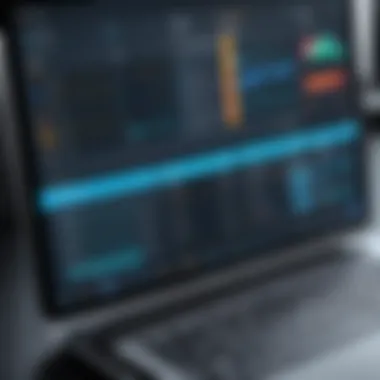

Intro
The significance of efficient support management tools is increasingly recognized across various industries. Organizations aim for better customer service and streamlined internal processes. In this context, Abacus Helpdesk emerges as a notable software solution. This article will provide an in-depth and thorough analysis of Abacus Helpdesk, exploring its essential features, deployment methods, and integration capabilities.
Not only does it focus on the functional aspects of the software, but it also considers user experience, scalability, and competitiveness in comparison to other market players. By analyzing these factors, decision-makers will gain valuable insights to determine the adoption of Abacus Helpdesk within their respective business environments.
Software Overview
Brief Description of Software
Abacus Helpdesk is designed to facilitate efficient support management for organizations. It serves various sectors, from tech companies to retail businesses. This software aids users in tracking issues, managing requests, and improving communication between departments. Abacus Helpdesk aims to optimize service delivery and enhance overall operational efficiency.
Key Features and Functionalities
Abacus Helpdesk includes several key features vital for effective support management:
- Ticket Management: Automatically converts incoming requests into tickets and tracks their progress.
- Knowledge Base: Provides a centralized repository for information, allowing users to search for solutions quickly.
- Reporting and Analytics: Offers insights into user trends, response times, and overall performance metrics.
- Multi-Channel Support: Integrates multiple channels such as email, chat, and social media for comprehensive customer engagement.
These functionalities collectively enable businesses to provide superior support while minimizing response times and resolving issues swiftly.
Detailed Comparison
Comparison with Competitors
When assessing Abacus Helpdesk, it is essential to compare it with other helpdesk software solutions in the market. Tools such as Zendesk and Freshdesk have established a solid foothold, yet each solution has unique strengths and limitations. For example, Abacus Helpdesk’s focus on customizable features sets it apart in terms of adaptability to specific business needs.
- Zendesk: Known for its extensive integrations and robust reporting, but can be complex for new users.
- Freshdesk: Provides excellent user experience but may lack in-depth analytics when compared to Abacus Helpdesk.
These comparisons help potential users grasp what Abacus Helpdesk can offer in relation to competitors.
Pricing Structure
Pricing often influences the selection of software. Abacus Helpdesk uses a tiered pricing structure based on features and user count. Prices may vary according to specific configurations chosen by a business. Typically, potential clients will find a more accessible range, especially for small to medium-sized enterprises.
Estimated pricing tiers include:
- Basic: Entry-level features for small teams.
- Pro: Extended features suitable for growing organizations.
- Enterprise: Custom solutions tailored for larger businesses.
Each tier is thoughtfully designed to cater to different organizational needs while ensuring that all access critical tools to improve support and service delivery.
Preface to Abacus Helpdesk
In the fast-paced business environment, effective support management is crucial. Abacus Helpdesk emerges as a vital tool for organizations striving to optimize their support systems. Understanding Abacus Helpdesk is not merely about knowing a software program; it encompasses grasping the broader implications it has on a company's operational efficiency.
One of the core benefits of Abacus Helpdesk is its robust ability to streamline communication between support teams and end-users. This enhancement in communication fosters quicker issue resolution, contributing directly to customer satisfaction. Decision-makers and IT professionals recognize that swift responses to user inquiries can significantly impact client retention and brand loyalty.
Abacus Helpdesk also integrates key features that allow organizations to track performance metrics. The data generated from ticketing systems can provide insights into trends, helping teams identify recurring issues. These insights can inform strategic decisions, leading to improved overall service delivery.
Additionally, a thorough understanding of Abacus Helpdesk allows entrepreneurs to leverage the software's scalability. As businesses grow, their support needs evolve. Abacus Helpdesk is designed to adapt to these changes, permitting seamless scaling of operations.
In summary, the introduction of Abacus Helpdesk emphasizes its role as a foundational element in modern business support management. Acquiring this knowledge is vital for decision-makers aiming to implement effective strategies that enhance support service quality.
"Effective support management is not just a function; it is a strategic asset that shapes company reputation."
The importance of Abacus Helpdesk extends beyond its immediate functionalities. The potential for cost savings, improved service levels, and user satisfaction positions it as a key player in an organization's arsenal. Thus, understanding its intricacies is essential for anyone involved in business management.
Overview of Helpdesk Software
The importance of Helpdesk software cannot be overstated in today's increasingly complex and competitive business landscape. Organizations are attempting to streamline customer support processes, enhance productivity, and improve customer satisfaction. Helpdesk solutions play a pivotal role in achieving these objectives by providing a structured platform for managing support requests and enhancing communication between customers and support teams.
With the advent of digital communication, helpdesk software has evolved beyond basic ticket systems. The integration of advanced functionalities in tools like Abacus Helpdesk enables organizations to manage customer queries effectively. This software can automate repetitive tasks, prioritize requests, and ensure timely responses for comprehensive user support.
Definition and Purpose
Helpdesk software is a digital tool designed to assist organizations in handling customer inquiries and support requests. The primary purpose is to centralize and organize communication with customers. By creating a streamlined process for tracking tickets, businesses can reduce response times and improve service quality.
This type of software typically offers features for ticket creation, management, and tracking. It also provides a repository for knowledge base articles, enabling users to find solutions independently. The result is a more efficient support system that can manage inquiries without overwhelming the support staff.
Importance in Modern Business
In the current global market, customers expect quick and effective responses to their issues. Helpdesk software is essential for meeting these expectations. Here are several factors highlighting this relevance:
- Enhanced Communication: It facilitates better communication channels both within support teams and between support staff and clients.
- Informed Decision-Making: Reporting and analytics features provide insights into customer satisfaction and operational efficiency.
- Resource Optimization: Automating tasks frees up time for support teams to focus on more complex problems, thereby boosting morale and productivity.
- Customer Retention: Better support leads to higher customer satisfaction, which in turn encourages loyalty.
"A well-implemented helpdesk system can transform customer relations, leading to long-term business success."
In summary, Helpdesk software is a critical component of effective customer service strategy. Organizations adopting this kind of solution, like Abacus Helpdesk, will find themselves better equipped to engage with their clients in meaningful ways, ultimately driving growth and enhancing their reputation in the market.
Core Features of Abacus Helpdesk
The core features of Abacus Helpdesk serve as the backbone of its functionality. It is imperative to understand these elements as they greatly influence how organizations can enhance their support management processes. Each feature contributes to improving efficiency, customer satisfaction, and overall effectiveness of support teams. Understanding these areas will allow decision-makers and IT professionals to evaluate how Abacus Helpdesk meets their unique organizational needs.
Ticket Management System
The Ticket Management System is central to efficient helpdesk operations. It allows support teams to track, manage, and resolve customer issues seamlessly. This system helps in categorizing tickets based on urgency and type, ensuring that critical issues are prioritized. Users can submit requests via various channels including email and self-service portals. This versatility is essential in providing prompt responses.
In addition, automated workflows reduce the chances of errors while speeding up resolutions. Such automated processes allow agents to focus on complex issues rather than routine tasks. Overall, this system not only enhances responsiveness but also builds a knowledgeable support structure within organizations.
Reporting and Analytics
Effective decision-making in support management relies heavily on data. The Reporting and Analytics feature of Abacus Helpdesk provides crucial insights. It allows for the generation of detailed reports on ticket resolution times, agent performance, and customer satisfaction. By analyzing this data, organizations can identify trends over time.
This feature also supports the establishment of key performance indicators (KPIs), facilitating the measurement of success against defined goals. Insights gained from analytics can lead to strategic improvements in processes and personnel training. Hence, investing in strong reporting capabilities is essential for continuous improvement in helpdesk operations.


Knowledge Base Functionality
A well-organized Knowledge Base serves as a vital resource within Abacus Helpdesk. It allows both customers and support agents to find solutions to common issues independently. This feature reduces the volume of repetitive inquiries, leading to decreased workload for support teams.
The Knowledge Base can include articles, FAQs, and tutorials, which help in educating users about various products and services. This self-service capability can contribute to increased customer satisfaction, as users appreciate having access to immediate assistance. Furthermore, it streamlines the training process for new team members, making onboarding more efficient.
User Access and Role Management
Managing user access and roles is critical for maintaining security and operational efficiency. With Abacus Helpdesk, administrators can set specific permissions and roles for users. This granularity ensures that sensitive data is protected, while allowing support agents to have access to the tools they need.
By establishing who can view, edit, and manage tickets, organizations can prevent unauthorized actions. This management creates an environment where roles are well-defined, leading to clearer accountability among team members. Effective role management enhances coordination which is vital in support operations.
Benefits of Implementing Abacus Helpdesk
Implementing Abacus Helpdesk can significantly impact an organization's support management processes. The benefits range from improved customer satisfaction to increased efficiency in internal teams. Understanding these benefits is vital for decision-makers who aim to enhance their customer service capabilities.
Enhancing Customer Satisfaction
One of the primary advantages of Abacus Helpdesk is its ability to enhance customer satisfaction. A seamless support experience is crucial in today's competitive landscape. With features like ticket management and a comprehensive knowledge base, customers can find solutions quickly. This reduces wait times and improves their overall experience. When customers feel valued, they are more likely to remain loyal to your brand.
Moreover, having a responsive support team contributes to customer trust. By effectively tracking and resolving issues, Abacus Helpdesk fosters a positive relationship between businesses and their clients.
Increased Efficiency in Support Teams
Efficiency in support teams is paramount for a successful operation. Abacus Helpdesk providers tools that streamline support processes. Automated ticketing systems, for instance, reduce manual workload and allow teams to focus on resolving queries instead of getting bogged down in administrative tasks. This leads to faster response times and better resource allocation.
Support teams can also analyze common issues through built-in reporting features. This insight helps in identifying trends and developing long-term solutions, thereby further increasing efficiency. Less time spent on repetitive tasks means that support staff can spend more time on complex issues that require deeper understanding.
Cost-Effectiveness for Organizations
Cost-effectiveness is a critical consideration for any organization. Abacus Helpdesk allows businesses to optimize their operations and reduce unnecessary spending. By automating various functions, companies can save on labor costs. Additionally, a more efficient support process means fewer resources wasted on unresolved queries.
Investing in Abacus Helpdesk can lead to a higher return on investment over time. When customer satisfaction improves and efficiency increases, organizations often see a boost to their bottom line. Ultimately, a strategic deployment of this software results in substantial savings and better allocation of funds.
In summary, the benefits of implementing Abacus Helpdesk are compelling for any organization looking to improve their support services. The positive effects on customer satisfaction, team efficiency, and overall cost-effectiveness position Abacus Helpdesk as a valuable resource in today's fast-paced business environment.
Deployment Options for Abacus Helpdesk
Deployment options play a crucial role in the effectiveness and adaptability of Abacus Helpdesk for various organizations. The choice between cloud-based solutions and on-premises installations can significantly impact not just the immediate user experience but also long-term maintenance, scalability, and data security considerations. Understanding these options provides decision-makers with the ability to align their operational needs with the capabilities of Abacus Helpdesk, ensuring that the chosen deployment method supports their unique business goals.
Cloud-Based Solutions
Cloud-based solutions offer flexibility and ease of access that many modern organizations find beneficial. This type of deployment allows users to access Abacus Helpdesk via the internet from any device with an internet connection.
Key benefits of cloud-based solutions include:
- Scalability: Easily adjust resources according to changing business demands without the need for significant upfront investments in hardware.
- Cost-Effectiveness: Typically involves lower initial costs, as organizations can opt for subscription-based models. Maintenance and upgrade costs are generally handled by the service provider, allowing internal teams to focus on core tasks.
- Automatic Updates: The software updates are managed by the vendor, ensuring that users always have access to the latest features without interruption.
- Accessibility: Team members can work from anywhere, which is especially important for remote teams or businesses with multiple locations.
However, there are some considerations to be aware of when opting for a cloud-based solution. Data security becomes a paramount concern. Organizations must ensure that the chosen cloud provider has robust security measures in place. Moreover, reliance on internet connectivity can be a limitation, especially in areas with unstable access.
On-Premises Installation
On-premises installations involve setting up Abacus Helpdesk on an organization’s own servers and infrastructure. This deployment method is often favored by companies that prioritize control over their data and processes.
Benefits of on-premises installations include:
- Data Control: Organizations maintain full ownership over their data, which can enhance data security and compliance with regulations. This is especially relevant for industries with strict data governance requirements.
- Customizability: On-premises installations can often be tailored to fit specific organizational needs. Organizations may be able to modify the software or integrate it deeply with existing systems.
- Performance: Since the software runs on local servers, it can offer faster performance and reduced latency; this is particularly beneficial for organizations with high-volume ticket processing requirements.
Nevertheless, there are challenges associated with on-premises installations. These include higher upfront costs for hardware and software, responsibilities for maintenance and upgrades, and the need for IT personnel to handle technical issues. Organizations must also ensure they have the capability to manage server security and data backup.
Choosing the right deployment option for Abacus Helpdesk is essential for maximizing its benefits and aligning with strategic business objectives.
Integration Capabilities
Integration capabilities are essential for any effective helpdesk software. For Abacus Helpdesk, these abilities determine how well it can work alongside other tools and platforms organizations already use. In a climate where efficiency and seamless communication within business processes are paramount, the integration of various technologies can enhance operational workflows significantly. The benefits of integration can include improved data consistency, streamlined processes, and enhanced user experiences.
Moreover, when considering a helpdesk solution like Abacus, organizations must evaluate how it fits into their existing software ecosystem. This delves into both technical compatibility and the potential for streamlining service delivery through automation. Understanding how Abacus Helpdesk integrates with other technologies is crucial for decision-makers striving to optimize their support services.
APIs and Third-Party Software
Abacus Helpdesk supports integration through its Application Programming Interfaces (APIs). APIs allow for direct interactions between the helpdesk platform and various third-party software applications. This is vital, as it offers organizations the flexibility to create custom workflows tailored to their operations.
Benefits of using APIs in Abacus Helpdesk include:
- Data Synchronization: Ensures that information remains consistent across all platforms.
- Automation: Automates data entry tasks, freeing up staff to focus on more complex queries.
- Custom Functionality: Developments can be made to suit specific operational needs, enhancing usability.
When organizations identify specific requirements for their support processes, they can utilize APIs to connect with critical software solutions. This approach maximizes the strategic investment firms have made in their existing technology.
Integration with CRM Systems
The integration of Abacus Helpdesk with Customer Relationship Management (CRM) systems holds significant value for businesses. CRM systems, such as Salesforce or HubSpot, are vital for managing customer interactions and data throughout the customer lifecycle. By linking Abacus Helpdesk with a CRM, organizations can ensure that support teams have access to comprehensive customer histories, which can enhance service quality.
Key considerations for successful integration include:
- Seamless Data Flow: Customer inquiries and support requests can be automatically recorded, reducing manual data entry.
- Enhanced Customer Insights: Access to customer data enables more personalized support, which can lead to higher satisfaction levels.
- Efficient Collaboration: Departments can work better together when data is shared between platforms, ensuring everyone is on the same page.
User Experience and Interface Design
User experience (UX) and interface design are pivotal in any software application, especially in helpdesk solutions like Abacus Helpdesk. When users engage with a helpdesk system, their experience can significantly influence their productivity and satisfaction levels. A well-designed interface can lead to a more intuitive user journey, making it quicker and easier to find necessary information or complete tasks.
Usability Testing Results
Usability testing provides insights into how potential users interact with Abacus Helpdesk. During these sessions, real users perform specific tasks while observers note any difficulties. Feedback gathered from these tests is invaluable. It helps identify elements that work well and those that cause confusion or frustration. Analyzing this data enables developers to refine the interface, optimizing it for user needs. Some key findings often include:


- Ease of Navigation: Users prefer interfaces that allow them to navigate smoothly without excessive clicks.
- Clarity of Information: Clear labeling and organized layouts help users understand functionalities at a glance.
- Response Time: Quick loading times for various functions can greatly enhance the overall experience, reducing frustration during use.
Applying the insights from usability testing leads to an interface tailored to user preferences, fostering both efficiency and satisfaction.
Accessibility Features
Accessibility in software allows all users, including those with disabilities, to interact with a platform effectively. Abacus Helpdesk recognizes its importance by implementing several accessibility features, such as:
- Screen Reader Compatibility: This ensures visually impaired users can receive audible descriptions of interface elements.
- Keyboard Navigation: Users who cannot use a mouse can navigate the platform using keyboard shortcuts, promoting inclusivity.
- Adjustable Text Sizes: Allowing users to change text sizes enhances readability for individuals with vision impairments.
Incorporating these features not only complies with various accessibility standards but also opens up the software to a wider audience, fostering an inclusive user environment.
"A well-designed user interface offers intuitive interaction, significantly impacting user decisions and overall satisfaction."
Scalability of Abacus Helpdesk
Scalability is a crucial aspect of any helpdesk software, including Abacus Helpdesk. In today's dynamic business landscape, organizations often face fluctuations in their operational requirements. This makes scalability not just advantageous but essential. A system that can scale effectively ensures that support operations can grow alongside the demand without requiring a complete overhaul of the existing infrastructure.
Being able to adapt means that businesses can maintain efficiency during periods of growth or contraction. By employing a scalable helpdesk solution, organizations can better serve their clients as their needs evolve.
Adapting to Growing Business Needs
As businesses expand, their support needs also increase. Abacus Helpdesk allows companies to seamlessly adapt to these challenges. The platform is designed to support a growing number of users and increased ticket volume without compromising performance. This adaptability ensures that client inquiries are addressed promptly, thereby enhancing overall customer satisfaction.
Key factors to consider in scaling include:
- User Capacity: The ability to add more agents without slowing down the response times.
- Feature Expansion: Adding new functionalities as required, such as chat support or additional reporting tools.
- Resource Allocation: Efficiently managing hardware and software resources to ensure optimum performance.
With these elements, Abacus Helpdesk empowers organizations to maintain a consistent level of service even during periods of rapid growth.
Multi-Location Support
In an increasingly globalized marketplace, organizations often operate from multiple locations. Scalability in terms of multi-location support is critical for organizations that need a uniform support process across diverse geographical areas. Abacus Helpdesk grasps this need by offering features that can effectively manage support from various locations.
Important aspects of multi-location support include:
- Centralized Management: A single interface to manage inquiries from different regions allows for consistency and easier oversight.
- Localized Solutions: Tailoring specific responses to regional needs and preferences improves service quality.
- Collaboration Tools: Facilitating real-time communication between teams situated in different areas ensures that no customer feels neglected.
This support for geographic diversity not only enhances operational efficiency but also fosters customer loyalty by providing reliable service, no matter where the customers are located.
"Scalability in helpdesk support is not just about adding resources; it's about maintaining service quality as organizations evolve and expand."
In summary, the scalability of Abacus Helpdesk equips businesses to face future challenges effectively. Whether adapting to growing demands or managing multi-location support, the solution is designed to maintain high standards of service across the board.
Competitive Positioning of Abacus Helpdesk
The competitive positioning of Abacus Helpdesk is a significant aspect of this analysis. It allows organizations to understand where Abacus stands in relation to its peers in the helpdesk software market. This positioning encompasses features, pricing strategies, scalability, and integration capabilities, which all contribute to its overall effectiveness as a customer support tool.
Comparison with Other Helpdesk Solutions
A critical examination of Abacus Helpdesk cannot occur without considering its standing against other helpdesk solutions. When comparing software like Zendesk, Freshdesk, and ServiceNow, several factors come to light.
- Feature Set: Abacus Helpdesk provides robust ticket management and reporting functionalities. This is often viewed as a competitive advantage. Other solutions may offer more extensive integrations but can lack the depth in essential features found in Abacus.
- User Experience: The interface of Abacus is designed for simplicity. It is straightforward, which appeals to organizations that prioritize ease of use. In contrast, some competitors may overwhelm users with complex setups and interfaces.
- Pricing: Another element is Abacus' pricing strategy. It is often regarded as more competitive than that of other well-known brands, making it an attractive choice for small to medium enterprises looking to optimize their support operations without significant financial investment.
- Customer Support: Abacus Helpdesk also garners positive feedback for its customer support. Fast response and problem resolution are highlighted as consistent strengths in user reviews. This aspect can differentiate it from solutions that suffer from slower response times.
Unique Selling Points
Abacus Helpdesk distinguishes itself through certain unique selling points that enhance its appeal. These include:
- Customizability: Users have the ability to tailor the software to fit their specific needs. This flexibility is not always present in other software models.
- Integration Facilities: While many helpdesk solutions focus on third-party integrations, Abacus takes this further by offering a wide range of APIs that enable seamless connections to various business tools and platforms such as Salesforce or Jira.
- Scalability Options: Organizations can scale their usage as they grow. Unlike some platforms that require extensive modification or investment to increase capacity, Abacus helps ease the transition as businesses expand.
- Local Support and Training: Abacus provides a localized support training system that can be a massive boon for companies operating in regions where quick support response is essential. This aspect may not be as robust in other software offerings.
Ultimately, understanding the competitive positioning of Abacus Helpdesk helps organizations make informed decisions. By analyzing its strengths compared to competitors, businesses can choose a solution that aligns with their specific operational needs.
Implementation Challenges
Implementation of any software carries complexities, and Abacus Helpdesk is no exception. Understanding the potential challenges in its adoption is essential for organizations aiming to optimize their support management.
The importance of addressing implementation challenges lies in ensuring a smooth transition and maximizing the software's potential benefits. These challenges can lead to downtimes, reduced productivity, and even failure in achieving the intended objectives. Therefore, recognizing specific elements and considerations around these challenges is crucial.
Common Issues Faced During Adoption
During the adoption process, organizations may encounter several common issues:
- Resistance to Change: Employees often resist new software due to familiarity with current systems.
- Training and Knowledge Gaps: Lack of proper training can lead to inefficiencies and frustration among users.
- Integration Problems: Difficulties in integrating Abacus Helpdesk with existing IT frameworks can hinder functionality.
- Data Migration Issues: Transferring data from previous systems can lead to losses or corruption if not done carefully.
- Budget Constraints: Financial limitations may prevent organizations from investing adequately in training or resources to support the implementation.
Recognizing these issues allows teams to prepare proactively and mitigate risks. Failing to address them could result in suboptimal use of the helpdesk software, diminishing its return on investment.
Strategies to Mitigate Risks
To tackle implementation challenges effectively, organizations should consider the following strategies:
- Change Management Initiatives: Develop a plan to manage resistance through communication and involvement of key stakeholders.
- Comprehensive Training Programs: Implement robust training sessions to familiarize employees with Abacus Helpdesk features and functionalities.
- Pilot Testing: Run a pilot implementation to identify integration issues before full deployment, allowing for adjustments.
- Data Backup Procedures: Establish clear procedures for data backup prior to migration, ensuring data integrity.
- Budget Planning: Allocate appropriate resources for implementation, considering unexpected costs that may arise.
By laying a foundation with these strategies, organizations can enhance their readiness for wrestling with implementation challenges. Adequate preparation reduces the risks associated and can lead to successful adoption of Abacus Helpdesk.
"Proper planning and a proactive approach can make a considerable difference when adopting new software solutions."
This thorough understanding of implementation challenges ensures that an organization can achieve the full promise of Abacus Helpdesk, ultimately enhancing its support management efficacy.
Case Studies and Success Stories
In the realm of helpdesk solutions, case studies and success stories serve as vital evidence of a product's effectiveness. They provide real-world scenarios in which businesses have implemented Abacus Helpdesk, illustrating tangible benefits and outcomes achieved. This section highlights why these narratives are crucial for understanding the practical implications of adopting Abacus Helpdesk.
Case studies enable potential users to visualize how Abacus Helpdesk will fit into their existing frameworks. They offer insights into not just the features of the software, but also how these features translate into productivity gains and improved customer satisfaction.


Real-World Applications
Real-world applications of Abacus Helpdesk demonstrate its versatility across different sectors and organizational sizes. For example, a mid-sized e-commerce company integrated Abacus Helpdesk to streamline customer service interactions. Prior to its adoption, the company faced delays in response times and a lack of organization in handling customer queries.
After deploying Abacus Helpdesk, they experienced a marked improvement. Ticketing features allowed customer service agents to prioritize issues effectively, reducing average response times by 30%. Moreover, the knowledge base functionality proved invaluable, enabling customers to find answers on their own, subsequently reducing the ticket volume by 20%.
These adaptations showcase Abacus Helpdesk's ability to tailor its features to specific business needs, resulting in a more efficient support process.
Quantifiable Outcomes
Quantifiable outcomes are essential in measuring the success of implementing Abacus Helpdesk. In the previous example, the e-commerce company reported measurable results post-implementation. After three months of usage, the following metrics were recorded:
- Customer Satisfaction Score (CSAT) increased from 75% to 90%.
- First Response Time improved from 24 hours to 8 hours.
- There was a 15% reduction in operational costs associated with support staff.
These indicators highlight the improvement not only in service quality but also in the overall cost-efficiency of customer support operations. Another case involved a healthcare provider that utilized Abacus Helpdesk to manage patient inquiries. They noted a 40% faster resolution time and increased staff productivity due to better ticket allocation.
In summary, case studies and success stories not only validate the effectiveness of Abacus Helpdesk but also provide a roadmap for decision-makers to understand its potential impact on their own operations. By looking at real-world applications and quantifiable outcomes, businesses are better equipped to assess the viability of integrating this solution into their workflow.
Customer Feedback and Reviews
Customer feedback and reviews play a crucial role in evaluating the effectiveness of a helpdesk solution like Abacus Helpdesk. These insights not only reflect user experiences but also help potential adopters understand what to expect. Gathering and analyzing feedback creates a feedback loop, leading to improvements in the product. This section seeks to shed light on the importance of user perspectives concerning Abacus Helpdesk.
User feedback provides valuable input on features that meet specific needs. It can offer insight into the daily usability of the software. Reviews can highlight strengths such as ease of navigation or effective ticket management. Users often share personal anecdotes that illustrate the solution's impact on efficiency in their teams. By analyzing patterns in these testimonials, organizations can gauge areas of success and those needing enhancement.
Moreover, feedback helps create a sense of community among users. When a product garners attention and the feedback is shared, it fosters transparency. Prospective users can make informed decisions based on real experiences rather than marketing claims alone. This is particularly relevant in tech solutions, where user experience often directly affects adoption rates.
"User feedback not only informs potential customers but also drives innovation and updates within the product."
Analysis of User Testimonials
The analysis of user testimonials offers a detailed look into the credibility of Abacus Helpdesk. Testimonials usually cover various aspects of the software, such as installation ease, reliability, and customer support. Users highlight not just the features but also the implications of using Abacus Helpdesk in their workflow. The frequency and nature of positive testimonials can serve as indicators of product quality.
Conducting sentiment analysis on these testimonials provides access to qualitative data. By categorizing feedback, decision-makers can prioritize aspects that resonate with users. Commonly noted advantages include quick resolution times and responsive customer service.
Furthermore, some users may share specific metrics that demonstrate the software's effectiveness. For instance, improved ticket resolution rates or decreased response times can substantiate claims made by the company. These endorsements, when articulated well, serve as compelling evidence of the software's capabilities.
Common Critiques and Suggestions
While positive feedback is valuable, critiques also offer a wealth of information. Common critiques can reveal underlying issues that users face regularly. Potential problems may center on the interface, functionalities, or even pricing models. Understanding these aspects can help product developers address the concerns at hand.
Users might suggest enhancements or features they wish were available. This input plays a vital role in the product's evolution. Through constructive criticism and suggestions, organizations can align with user expectations. Keeping an open line of communication influences continuous improvement.
Future Trends in Helpdesk Software
The realm of helpdesk software is evolving rapidly. Understanding future trends is essential for organizations that rely on these systems for effective support management. Awareness of these trends aids businesses in making strategic decisions regarding their software solutions. Future advancements not only improve efficiency but also enhance user experience and customer satisfaction. This section examines emerging technologies and market predictions that will shape the helpdesk landscape in the coming years.
Emerging Technologies
Technological advancements are paving the way for more efficient helpdesk operations. One significant trend is the integration of artificial intelligence (AI) into helpdesk systems. AI chatbots are now capable of handling routine inquiries, allowing human agents to focus on more complex issues. This results in a faster response time and improved customer satisfaction.
Additionally, automation plays a crucial role in enhancing service delivery. Automated ticket creation and routing systems ensure that requests are assigned to the appropriate teams without delays. This not only speeds up the process but also reduces the chance of human error.
Key technologies to watch include:
- AI-Driven Analytics: Advanced data analysis tools provide insights on ticket trends, helping organizations to predict future support needs.
- Cloud Computing: This technology ensures scalability and access from various locations, making remote support more efficient.
- Integration with Internet of Things (IoT): IoT devices can generate support tickets automatically, streamlining the reporting process.
Predictions for Market Changes
As the helpdesk software market continues to grow, several predictions indicate significant shifts. One of the foremost changes will be the increasing demand for omnichannel support. Customers expect seamless assistance across various platforms such as email, social media, and live chat. Adapting to this will require helpdesk systems to consolidate communication streams effectively.
Another prediction involves the shift towards subscription-based pricing models. Organizations are recognizing the advantages of flexibility that these models offer. This change allows companies to scale their services according to their needs, making it a more cost-effective approach.
Agility in adopting new features will become essential. Businesses will need to stay ahead of competitors by integrating the latest tools and methodologies promptly. This adaptability will enable organizations to meet evolving customer expectations swiftly.
In summary, future trends point towards a more automated, integrated, and customer-focused helpdesk environment. Understanding these trends can guide decision-makers in selecting the right solutions for their organizations, ensuring they remain competitive and meet the growing demands of their clientele.
"The future of helpdesk software is not just about technology; it’s about enhancing the overall customer experience through innovative solutions."
By being aware of these developments, businesses not only prepare for the future but also position themselves as leaders in customer support.
Ending and Recommendations
In evaluating the role of Abacus Helpdesk in modern organizations, it becomes essential to summarize the insights into its functionality and positioning within the support management landscape. A conclusion should recapitulate the salient features and benefits that Abacus Helpdesk brings, enabling decision-makers to make judicious choices.
One of the primary elements to consider is customer satisfaction. The ability of Abacus Helpdesk to enhance service delivery directly influences user experience. Many businesses prioritize tools that provide quick resolutions to inquiries. This aspect is critical not only for retaining customers but also for building brand loyalty.
Beyond customer impact, the efficiency gains for support teams should not be overlooked. The ticket management system, with its prioritized workflows, allows for an organized response to inquiries and minimizes delays. The aggregation of data through reporting and analytics further empowers teams to identify patterns and proactively address recurrent issues.
Cost-effectiveness is another vital consideration. Organizations need to justify their expenditures on software solutions like Abacus Helpdesk. The potential for streamlined operations can translate into savings over time, especially when deploying cloud-based solutions that eliminate the need for extensive on-premises infrastructure.
In navigating the deployment options, stakeholders must align their choices with business needs. Whether opting for a cloud-based solution or on-premises installation, companies should assess which will provide greater value relative to their operational model.
Utilizing integration capabilities stands out as a compelling recommendation. The alignment of Abacus Helpdesk with existing systems, such as CRM platforms, can yield enhanced productivity and provide a seamless customer support experience. This integration can lead to a holistic view of customer interaction, further aiding in personalized responses.
Finally, organizations should adopt a results-oriented approach when implementing Abacus Helpdesk. Monitoring its performance regularly, gathering user feedback, and being willing to adapt are crucial actions that ensure it meets evolving demands.
"Adopting an efficient helpdesk solution is not simply about addressing problems; it is about transforming the way a business engages with its customers."
Summarizing Key Takeaways
- Customer Experience: Abacus Helpdesk significantly improves customer satisfaction through effective support.
- Operational Efficiency: Streamlined workflows enhance the performance of support teams.
- Cost Efficiency: Potential reduction in costs through automation and enhanced processes.
- Deployment Flexibility: Options between cloud-based and on-premises systems to suit various needs.
- Integration Potential: Strong capabilities to integrate with existing business tools for better results.
- Continuous Monitoring: Commitment to regular review and adaptation ensures the software remains effective.
Final Thoughts on Abacus Helpdesk
In closing, Abacus Helpdesk emerges as a robust solution for organizations aiming to better their support functions. The combination of extensive features and user-centric design makes it an appealing choice for various business scenarios. As businesses continue to navigate the complexities of customer relationship management, leveraging tools like Abacus Helpdesk can provide a competitive edge.
Decision-makers should thus take proactive steps to integrate and optimize such systems, ensuring they also maintain a focus on innovation and customer engagement. The landscape of helpdesk software is ever-evolving, and so too must be the strategies companies employ to meet their objectives.
Investing in Abacus Helpdesk is not merely a tool purchase; it is a commitment to excellence in customer service and operational effectiveness.







