Exploring Ubuntu Accounting Software: A Comprehensive Overview


Intro
As organizations continue to navigate the complexities of financial management, the choice of accounting software has become a critical decision point for many. Ubuntu-based solutions provide a unique context where businesses can leverage open-source technology, allowing for customization and flexibility in managing their financial data. With a shift toward cost-effective solutions, the relevance of this topic cannot be overstated. In this article, we will examine various Ubuntu accounting software options, exploring their features, usability, advantages, and limitations. This insight aims to guide small business owners and industry-specific advisors in selecting the appropriate tools for their unique financial management needs.
Software Overview
Brief Description of Software
In the world of accounting, Ubuntu software stands out for its reliability and usability. These applications are designed to operate efficiently within the Ubuntu OS environment, ensuring a seamless experience for users familiar with this platform. Most Ubuntu accounting software is open-source, meaning users can access the source code and modify it to suit their specific requirements. This adaptability appeals particularly to small businesses and freelancers who may need tailored solutions without the costs associated with proprietary software.
Key Features and Functionalities
Ubuntu accounting software often includes several key features that facilitate effective financial management:
- Invoicing: Users can create and send professional invoices, which can significantly improve cash flow.
- Expense Tracking: The ability to monitor expenses is crucial for maintaining healthy financial records.
- Reporting: Most applications offer various reporting tools, including profit and loss statements and balance sheets, providing clarity on the financial health of the business.
- Multi-Currency Support: Many Ubuntu solutions provide the flexibility to handle transactions in multiple currencies, benefiting businesses with an international clientele.
- Integration Capabilities: Compatibility with other software and tools enhances the usability of accounting solutions.
- User-Friendly Interface: A straightforward design aids users, including those with limited accounting experience, in managing their finances effectively.
Detailed Comparison
Comparison with Competitors
Within the accounting software landscape, Ubuntu solutions compete with a range of proprietary products. These include solutions like QuickBooks and Xero, which are often touted for their extensive features and customer support. However, many Ubuntu accounting applications stand their ground by offering:
- Cost Efficiency: Most Ubuntu options are free to use, which can significantly reduce operational costs.
- Flexibility: The open-source nature allows for customization to meet specific business needs.
- Community Support: A vibrant community of users usually surrounds these solutions, providing support and sharing best practices.
Pricing Structure
One of the primary draws of Ubuntu accounting software is its pricing model. Generally, users can access these tools without any upfront costs. Here are the common pricing structures:
- Free Version: Many applications are free and fully functional, with no hidden fees.
- Paid Add-ons: Optional features or additional support might come at a cost, allowing users to choose what they need without being forced into an expensive package.
- Subscription Models: Some apps may offer premium features on a subscription basis, though this is less common in the open-source realm.
"Choosing the right software can significantly impact your financial management efficiency, especially for small enterprises."
Prologue to Ubuntu Accounting Software
In the contemporary business environment, efficient accounting software is paramount. This relevance becomes increasingly pronounced with the rise of open-source platforms like Ubuntu. The section will provide valuable insights on the merits of using Ubuntu-based accounting solutions. By understanding these platforms, small businesses and financial advisors can make informed decisions, maximizing their operational effectiveness.
Understanding Ubuntu as an OS
Ubuntu is a Linux-based operating system notable for its user-friendly interface and strong security features. It facilitates stability and reliability, essential traits for business operations. Unlike proprietary systems, Ubuntu is open-source, meaning that users can modify and control their software without significant costs.
Organizations leveraging Ubuntu benefit from customization options that are less commonly available in commercial software. The community-driven development fosters rapid improvements and innovations. Thus, Ubuntu serves not only as a flexible platform for general use but also as a powerful base for specialized accounting applications.
The Evolution of Accounting Software
Accounting software has evolved significantly from rudimentary bookkeeping ledgers to complex systems capable of managing vast amounts of financial data. The shift began during the 1970s with the introduction of personal computing. Over the decades, software solutions have incorporated features such as automated calculations, invoicing, and data analysis.
Open-source platforms have reshaped the landscape, providing cost-effective solutions without sacrificing functionality. Users today seek software that not only assists in traditional accounting tasks but also offers integrated reporting tools and multi-user support. This evolution aligns with the increasing complexity of business operations and regulatory requirements.
Why Choose Free Software Solutions?
Free software solutions, particularly those based on Ubuntu, offer unique advantages. First, cost efficiency is a primary benefit; businesses avoid the hefty licensing fees typical with commercial software. This financial flexibility is crucial, especially for startups and small enterprises.
Second, the open-source nature encourages robustness. Because many developers contribute to these projects, the software remains up-to-date and secure. Moreover, users can tailor the software to fit specific business needs without waiting for official updates or changes.
Third, using free solutions fosters a strong sense of community. Users often find forums and support networks that help resolve issues quickly, enhancing user experience.
The rise of free accounting software heralds a new era of possibilities for businesses, offering tools without the burden of significant expenses.


Benefits of Ubuntu Accounting Software
Understanding the benefits of Ubuntu accounting software is essential for decision-makers in today's fast-paced business environment. This segment highlights key advantages, exploring how they align with the needs of small business owners and IT professionals. The selection of accounting software can significantly impact efficiency and overall operational success. Thus, this section illustrates critical aspects that make Ubuntu's solutions compelling.
Cost Efficiency
Cost efficiency stands out as a primary factor influencing the choice of accounting software. Ubuntu accounting software eliminates steep licensing fees associated with proprietary software. This accessibility allows businesses to allocate resources to other critical areas, enhancing overall financial management.
Using open-source options like GnuCash or TurboCASH, users discover robust functionalities without the burden of paid subscriptions. This reduction in overhead costs enables many businesses, particularly startups and freelancers, to thrive without compromising their accounting capabilities. Moreover, these savings become even more advantageous over time, emphasizing sustainable growth.
Open Source Flexibility
Another significant aspect is the flexibility offered by open-source accounting software. Ubuntu provides a variety of software options that can be modified and tailored to suit specific business needs. Unlike closed-source software, where users are frequently limited by vendor constraints, open-source frameworks empower organizations to adapt tools to fit unique workflows.
This level of customization can improve efficiency and encourage innovation within teams. Users can even develop new features or integrations that cater to specific market demands. It fosters a culture of agility and responsiveness, essential qualities in today’s competitive landscape.
Community Support
Community support serves as another pillar sustaining the popularity of Ubuntu accounting software. The open-source community provides rich resources, creating forums and online platforms for users to discuss and troubleshoot issues. Platforms like Reddit and various GitHub repositories become invaluable resources for obtaining assistance and sharing knowledge.
Consequently, users often encounter quicker fixes and solutions than with traditional software support. This collaborative environment enhances learning opportunities and encourages continuous improvements in guidelines and documentation.
Security Features
Security is a top concern for businesses handling sensitive financial data. Ubuntu accounting software delivers robust security features, with frequent updates and security patches implemented by the community. Users benefit not only from innovative encryption methods but also from an open-source model that invites scrutiny from experts around the world.
The transparent nature of open-source software means vulnerabilities can be identified and resolved quickly, maintaining the integrity of financial records. Thus, organizations can maintain their focus on financial growth, knowing strong security measures are in place to protect their data.
Key Features of Ubuntu Accounting Software
Understanding the key features of Ubuntu accounting software is essential for businesses seeking effective financial management tools. These features not only streamline accounting processes but also enhance users’ experience. Many small businesses benefit significantly from utilizing such systems because they cater to a variety of financial needs while promoting efficiency. In this section, we will delve into some crucial features of accounting software commonly found on the Ubuntu platform.
Invoicing and Billing
A primary function of any accounting software is invoicing and billing. In Ubuntu accounting software, this feature allows users to create, send, and track invoices with ease. Users can customize invoices with their branding, ensuring a professional appearance. Moreover, the software often integrates with payment platforms, making it easy for clients to pay on time.
This feature saves time and reduces errors in billing. Automated reminders for overdue payments improve cash flow management. Additionally, users can generate recurring invoices for regular clients, further simplifying the billing process.
Expense Tracking
Expense tracking is another vital feature of Ubuntu accounting software. Tracking expenses efficiently helps businesses understand their spending habits and manage their budgets. Users can categorize expenses, attach receipts, and monitor ongoing expenses over time.
This capability allows for quick identification of areas where costs can be minimized. Reports generated by the software can provide insights into spending trends, which can guide future financial decisions.
Inventory Management
For businesses that deal with physical products, inventory management is crucial. Ubuntu accounting software often includes features to monitor stock levels, sales trends, and supply orders. This integration helps maintain healthy stock levels and prevents overstocking or stockouts.
Effective inventory management ensures that businesses can meet customer demand without incurring unnecessary costs. Users have the ability to set alerts for low stock or reorder points, enhancing operational efficiency.
Reporting and Analysis
Reporting and analysis capabilities are fundamental to informed decision-making. Ubuntu accounting software typically offers various report generation options, providing users with insights on profits, expenses, sales, and other key performance indicators.
These reports help businesses assess their financial health. Customizable reporting features allow users to create reports that focus on specific metrics, enabling deeper analysis. Access to this information supports timely interventions and strategic planning.
Multi-Currency Support
In an increasingly globalized market, multi-currency support is becoming increasingly important. Many Ubuntu accounting software solutions provide this feature, enabling businesses to operate in different currencies without difficulties. This support allows users to conduct transactions and generate reports in multiple currencies.
With multi-currency capabilities, businesses experience simplified international operations. Accurate conversion rates applied during transactions ensure that all financial activity is correctly tracked, regardless of the currency used.
Overall, the key features of Ubuntu accounting software not only address crucial financial tasks but also contribute to broader organizational efficiency. By understanding and leveraging these features, businesses can make better financial decisions and improve their overall performance.
Popular Free Accounting Software for Ubuntu
The availability of free accounting software tailored for Ubuntu systems represents a significant advantage for businesses looking to optimize their financial management. As industries increasingly embrace cost-effective solutions, understanding these tools becomes crucial. The right software not only saves money but can also enhance operational efficiency. Here, we explore four notable free accounting applications compatible with Ubuntu. Each of these tools offers unique features suitable for various business needs.

GnuCash
GnuCash is a widely recognized accounting software program that caters to both personal and small business accounting. Designed to be user-friendly, GnuCash supports a double-entry accounting system, which is fundamental for ensuring accuracy in financial reporting. Users can manage bank accounts, investments, income, and expenses with ease. Additionally, GnuCash provides invoicing functionality along with built-in reporting tools that help monitor company performance.
Key features include:
- Multi-currency transactions, enabling international business operations.
- Scheduled transactions for better cash flow management.
- Comprehensive financial reports like balance sheets and profit/loss statements.
GnuCash is particularly valued for its robustness and flexibility, making it an excellent choice for businesses looking to maintain precise financial records with minimal costs.
TurboCASH
TurboCASH is another powerful free accounting tool for Ubuntu users, designed primarily for small businesses and community projects. Its modular design allows users to customize their work environment according to their specific needs. TurboCASH supports features such as invoicing, inventory management, and workflow tracking. Its open-source nature means users have considerable control over updates and can modify the software as needed.
Notable aspects of TurboCASH include:
- Support for multiple users, facilitating collaboration among team members.
- Ability to generate standard and custom reports for different stakeholders.
- Compatibility with various tax systems, which is essential for businesses operating in multiple regions.
The emphasis on user customization makes TurboCASH appealing for businesses that require specific functionality tailored to their operational idiosyncrasies.
PostBooks
PostBooks integrates accounting features with operations management tools in a single package, creating a comprehensive solution for small businesses. It stands out with capabilities like order management, inventory control, and customer relationship management. Users find PostBooks ideal for tracking contacts and sales along with traditional accounting tasks.
Particularly appealing features include:
- Integrated eCommerce solutions, allowing for seamless sales processes.
- An extensive library of reports focusing on various business metrics.
- Easy navigation due to its streamlined user interface, which simplifies the accounting process.
PostBooks represents a complete solution for entrepreneurs who wish to manage a more extensive suite of business activities from one platform.
PhreeBooks
PhreeBooks is uniquely positioned as a free accounting application with a strong focus on user support and accessibility. It emphasizes simplicity and ease of use, making it suitable for small business owners without extensive accounting experience. The software offers basic accounting features but is particularly liked for its customer and sales management capabilities.
PhreeBooks excels in:
- Creating quotes and invoices with customizable designs.
- Tracking customer orders and managing inventory details easily.
- Web-based accessibility, meaning that users can manage accounts from anywhere.
Ideal for small businesses, PhreeBooks helps simplify everyday accounting tasks while offering essential client management tools that keep businesses organized.
"Choosing the right accounting software is critical. Each of these options provides distinct advantages tailored to different user needs."
In summary, the popularity of these free accounting software tools for Ubuntu systems highlights the potential for efficient financial management. Each software offers vital features suitable for various business sizes and industries. Users should consider their specific requirements and choose the tool that best aligns with their operational goals.
Features to Consider When Choosing Accounting Software
When selecting accounting software for your business, it is crucial to evaluate various features that can significantly impact your efficiency and workflow. This section addresses key aspects to consider, helping decision-makers align software capabilities with their business needs. A comprehensive understanding of these features will facilitate a more informed selection process, ultimately enhancing financial management.
User Interface and Experience
The user interface (UI) plays a vital role in how efficiently one can navigate the software. A clean, intuitive layout minimizes the learning curve and encourages efficient use. Software with a well-designed UI allows users to quickly locate necessary features, cutting down on time spent on training and maximizing productivity. For instance, icon placement, color schemes, and ease of access to crucial tools all contribute to a positive user experience.
Integrations with Other Tools
In today’s business environment, the ability to integrate accounting software with other tools is paramount. Software that offers seamless integration with platforms such as CRM systems, e-commerce solutions, and other financial tools can streamline overall operations. This interoperability not only enhances efficiency but also ensures that data flows smoothly between systems, reducing the likelihood of errors. Evaluating how well potential software integrates with existing tools is essential for optimizing business processes.
Customization Options


Each business operates differently, which is why customization capabilities in accounting software are often crucial. The flexibility to tailor features according to specific business needs can lead to significant improvements in efficiency. Whether through custom reporting templates or the ability to modify workflows, robust customization options allow businesses to adapt the software to their unique circumstances. Assessing how customizable the software is should be a key consideration during the selection process.
Mobile Compatibility
As technology evolves, mobile compatibility has become an essential feature in accounting software. The ability to access accounting functions from mobile devices provides business owners and managers with flexibility and convenience. They can check reports, issue invoices, or manage transactions on the go. Therefore, before making a decision, it is important to confirm that the software supports mobile functions and is optimized for smaller screens. This can enhance decision-making and responsiveness in a fast-paced business environment.
Accounting software that accommodates mobile functionality can be a game-changer, allowing for real-time access and management of financial data.
In summary, the features considered when evaluating accounting software can have profound implications on a business's operational success. From user experience to integration capabilities, understanding these critical elements will enable informed decisions that align with strategic goals.
Challenges of Using Free Accounting Software
When considering free accounting software for Ubuntu, it's crucial to acknowledge the challenges associated with these solutions. While free options can provide substantial savings and flexibility for small businesses and independent professionals, they often come with limitations that can impact usability and efficiency. Understanding these challenges aids decision-makers in evaluating whether these software solutions truly meet their business needs and objectives.
Limited Features
One prominent challenge that users face with free accounting software is the limited range of features compared to paid alternatives. Many free applications focus on basic functionalities, which can be inadequate for more complex financial management needs.
For example:
- Invoicing and Billing Capabilities: Some software may lack advanced invoicing templates or automated billing options, requiring more manual input.
- Reporting Tools: Users might find themselves without essential reporting features, making it difficult to analyze financial data effectively.
- Inventory Management: Limited inventory tracking can hinder small businesses that rely on real-time stock levels.
This limitation often necessitates supplementary tools or manual adjustments, leading to increased workload and potential for errors. Therefore, potential users should carefully assess their requirements against what free software can offer before committing.
Updates and Maintenance
Regular updates and maintenance are essential to keep accounting software functioning optimally and securely. Unfortunately, free accounting applications might not receive updates as frequently as their commercial counterparts. This could lead to a few major issues:
- Security Vulnerabilities: With fewer updates, software remains exposed to security risks. Hackers often target outdated software to exploit weaknesses.
- Compatibility Issues: As operating systems evolve, free software may lag in compatibility, potentially causing malfunctions or reduced performance.
- Feature Enhancements: Lack of regular updates can mean missing out on new features that improve efficiency or user experience.
Users must be proactive in monitoring any updates and maintaining their software, which can take additional time and resources.
Inconsistent Support
Another challenge users face is the inconsistent support that often accompanies free software. Unlike paid software that typically comes with customer service teams, free solutions may rely on community forums or user-generated documentation. This situation raises several concerns:
- Response Time and Availability: Community support can be unpredictable, leaving users without immediate assistance during critical times.
- Quality of Support: The quality of help received may vary greatly, and not all users have the requisite skills to navigate forums or troubleshooting documents effectively.
- Documentation Gaps: User guides and resources might be poorly maintained, leading to confusion about functionalities or setup processes.
Consequently, companies must weigh the need for support against the available resources. Relying solely on community support can result in extended downtimes and inefficiencies.
"While free Ubuntu accounting software can offer remarkable opportunities, the associated challenges warrant careful consideration to maximize their potential benefits."
By understanding the limitations and challenges, decision-makers can make informed choices and consider whether the trade-offs align with their operational needs.
End: Is Ubuntu Accounting Software Right for You?
In the pursuit of efficient financial management tools, the specific needs of a business play a pivotal role. Ubuntu accounting software stands as a viable option, especially for those who lean towards open-source solutions. This section aims to deepen the understanding of whether Ubuntu accounting software fits your business's unique requirements.
Evaluating Your Business Needs
The decision to adopt any accounting software starts with an assessment of existing business needs. Ask yourself:
- What size is your company? Small enterprises may prioritize basic functionalities over comprehensive features.
- What specific accounting tasks do you need to perform? Knowing whether you require robust invoicing, detailed reporting, or simple expense tracking can direct your choice.
- What is your budget for accounting tools? Ubuntu offers free solutions, but consider hidden costs such as training and support.
Another factor is usability. A software's interface must be intuitive for your team. If your team is mostly non-technical, ensure that the software is user-friendly. The learning curve can impact productivity if it is too steep.
Final Thoughts on Free Solutions
Free solutions like GnuCash, TurboCASH, and others can deliver strong performance without costing a dime. However, consider these aspects before fully committing:
- Limited features: Certain functionalities may be sacrificed in free software compared to paid solutions.
- Support and maintenance: Customer support could be inconsistent, making it essential to engage with community forums or online resources.
- Updates: Free software may not be updated frequently. Ensure your chosen solution is regularly maintained to avoid software obsolescence.
"Open-source solutions, while offering significant advantages, come with their fair share of challenges. Evaluate both pros and cons diligently."
In summary, Ubuntu accounting software may be a strong contender for those seeking cost-effective and flexible financial solutions. By carefully weighing your specific needs against the offerings of available software, you can make a more informed decision. This assessment will help determine if the advantages of using an Ubuntu-based accounting system are indeed aligned with your business goals.







