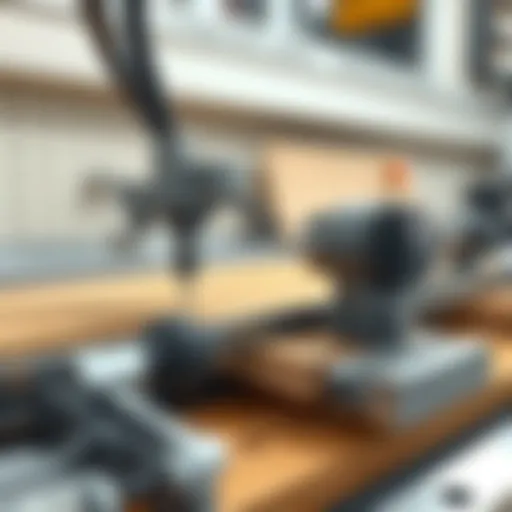Trello vs Todoist: A Comprehensive Feature Comparison


Intro
In the realm of project management and task organization, the tools we choose significantly impact efficiency and workflow. Trello and Todoist emerge as two prominent contenders, each catering to distinct user needs. Understanding their functionalities, usability, and overall value can aid decision-makers in selecting the tool that aligns best with their organizational goals.
This article will provide a rigorous comparative analysis of both platforms. We will explore their fundamental characteristics, advantages, and drawbacks. As we delve into this exploration, we aim to equip project managers, IT professionals, and business leaders with the necessary insights needed for informed software choices.
Software Overview
Brief Description of Software
Trello is a visual project management tool that utilizes boards, lists, and cards to help users organize tasks and projects. Its intuitive drag-and-drop interface caters well to teams looking for straightforward methods to track progress and collaborate.
Todoist, on the other hand, is a task management application focused more on personal productivity and individual task management. It allows users to create tasks, set deadlines, and organize work into projects. The interface is designed to be clean and efficient, streamlining the process of task completion.
Key Features and Functionalities
Trello's Features:
- Boards, Lists, and Cards: Provides a highly visual way to organize tasks.
- Collaborative Tools: Users can assign tasks to team members, add comments, and attach files.
- Power-Ups: Trello offers integrations with various apps like Google Drive, Slack, and more for enhanced functionality.
- Customizable Workflows: Users can tailor boards and lists to their specific project needs.
Todoist's Features:
- Task Organization: Allows for nesting tasks into projects and subtasks.
- Prioritization: Users can assign priority levels to tasks for better focus.
- Recurring Tasks: Supports the creation of recurring deadlines for tasks.
- Integrations: Todoist connects with tools like Google Calendar and Dropbox to streamline workflows.
"Choosing the right task management tool depends on understanding the specific needs of your workflow and team dynamics."
Detailed Comparison
Comparison with Competitors
While Trello and Todoist serve overlapping markets, they have different strengths. Trello's visual approach makes it particularly useful for teams involved in creative projects, where visualization of workflow is crucial. Conversely, Todoist excels in individual productivity scenarios due to its structured task management and detailed prioritization features.
Both platforms compete with others like Asana and Microsoft To Do, which offer similar functionalities but differ in their feature sets and user interface. Choosing between them can often depend on whether a user prioritizes collaborative features or individual task management.
Pricing Structure
Trello Pricing:
- Free: Basic features with limited Power-Ups.
- Business Class: Approximately $10 per user, per month for advanced features.
- Enterprise: Custom pricing for larger organizations needing advanced security features and compliance.
Todoist Pricing:
- Free: Core functions for basic task management.
- Premium: Around $3 per user, per month for added functionality.
- Business: Approximately $5 per user, per month for team collaboration features.
Preface to Task Management Tools
Efficient task management is essential in today's fast-paced work environment. This section discusses the significance of task management tools, such as Trello and Todoist, which can dramatically streamline workflows and enhance productivity. By employing these tools, organizations can facilitate better planning, tracking, and execution of tasks. This article explores how these platforms differ in features, usability, and value, providing insights to decision-makers, IT professionals, and entrepreneurs.
Importance of Efficient Task Management
In any organization, having a structured approach to managing tasks is critical. Efficient task management contributes to the following aspects:
- Enhanced Productivity: By organizing tasks, teams can focus on prioritizing rather than scrambling to remember various deadlines.
- Streamlined Communication: Clear visibility of task assignments ensures that everyone is on the same page, reducing misunderstandings.
- Improved Time Allocation: Knowing how long tasks take helps in estimating future project timelines and allocating resources effectively.
When teams and individuals adopt effective task management tools, they can not only complete work more efficiently but also adapt to changing priorities with greater ease, thus remaining agile in challenging business environments.
Overview of Popular Tools
There are numerous task management tools available today, each targeting different needs within organizations. Some of the most recognized include:


- Trello: A visual tool known for its board and card system, ideal for managing projects through various stages.
- Todoist: A robust application focused on simple task lists, emphasizing personal productivity and organization.
- Asana: This tool offers advanced project tracking with timelines and deadlines, perfect for larger teams.
- Microsoft To Do: Integrates well within the Microsoft ecosystem, appealing to users already utilizing Microsoft products.
Each of these tools has unique features and usability, making them suitable for varying projects and user preferences. This article will delve into Trello and Todoist to assess which may best serve your needs.
Trello: An Overview
Trello is a widely recognized project management tool, known for its intuitive interface and flexibility. It is particularly favored for its visual approach to task organization, utilizing boards, lists, and cards to help users manage projects and collaborate efficiently. Understanding Trello’s core features, user interface, strengths, and limitations is essential for professionals considering this tool for task management. Evaluating these aspects provides insights into how Trello can cater to specific organizational needs and enhance productivity.
Core Features of Trello
Trello's core features center around simplicity and collaboration. It allows users to create boards that represent projects, with lists that can depict different stages of a workflow. Each list can contain cards, which are individual tasks or items of information. These cards can be easily moved between lists, providing a clear visual representation of progress.
- Customization: Users can customize lists and cards with labels, due dates, attachments, and checklists. This flexibility is one of Trello's main advantages.
- Collaboration: Multiple users can be invited to boards, facilitating teamwork. Comments and discussions can occur directly on cards, enhancing communication.
- Automation: Trello includes automation features through Butler, allowing repetitive tasks to be automated based on defined triggers, thereby saving time.
User Interface and Experience
Trello boasts a clean and user-friendly interface. New users can quickly understand how to navigate the platform without extensive training. The drag-and-drop functionality makes it not only intuitive but also straightforward to update tasks.
However, the visual nature of Trello may appeal more to those who prefer seeing tasks laid out in a board format, which might not suit all users. The mobile application enhances usability as users can manage their tasks on the go, but the experience can sometimes differ from the desktop version.
Strengths of Trello
Trello includes several strengths that make it an appealing choice for teams and organizations:
- Visual Layout: The ability to see tasks visually can help teams quickly assess project statuses at a glance.
- User-Friendly: It requires minimal setup and can be utilized effectively without experience in project management software.
- Integration Options: Trello can integrate with other tools such as Google Drive, Slack, and more, enabling users to connect their workflow seamlessly.
"Trello's ability to adapt to various workflows makes it invaluable for projects of any scale."
Limitations of Trello
Despite its strengths, Trello does have limitations that users should be aware of:
- Over-Simplicity: For larger and more complex projects, Trello's board-and-card layout might feel somewhat limiting compared to advanced project management tools.
- Dependency Management: Trello lacks robust features for managing task dependencies. This can complicate project timelines where certain tasks cannot begin until others are completed.
- Less Control Over Project Timeline: While users can add due dates, the visualization does not inherently provide a timeline perspective, making it harder to map out project schedules.
Todoist: An Overview
Todoist has emerged as a prominent task management tool used by individuals and teams seeking efficiency and organization in their daily responsibilities. Understanding Todoist’s capabilities, features, and overall structure is crucial for making an informed choice between it and Trello. Users benefit from Todoist's streamlined task management system that leverages simplicity and functionality. This section aims to delve deeply into the distinctive aspects of Todoist, highlighting its core attributes, user interface, strengths, and limitations.
Core Features of Todoist
Todoist offers several core features that enhance task management and productivity. One of its main functionalities is the ability to create tasks and subtasks, which allows users to break down larger projects into manageable components. Tasks can be categorized with labels and filters, making organization straightforward.
Additionally, Todoist supports recurring due dates for tasks, ensuring that users can create reminders for ongoing responsibilities or projects. Integration capabilities with other applications, such as Google Calendar and Slack, further enhance its utility in various workflows.
Users can also collaborate on projects by inviting team members and assigning tasks, ensuring clarity in responsibilities and deadlines.
User Interface and Experience
Todoist's user interface is designed with simplicity and user-friendliness in mind. The layout is clean, making it easy to navigate between tasks, projects, and settings. The color-coded projects allow for quick identification based on priority or category. The minimalist design reduces distractions, allowing users to focus solely on their tasks.
The mobile application mirrors the web version, providing a consistent experience across devices. Users generally find the learning curve to be mild, as the functions are intuitive.
Strengths of Todoist
Todoist's strengths lie in its versatility and simplicity. Here are some notable benefits:
- Cross-Platform Availability: Todoist works seamlessly across various platforms including web, mobile, and desktop applications.
- Strong Organizational Features: The use of labels, filters, and priority levels assists users in managing tasks effectively.
- Recurring Tasks Functionality: This saves time for projects with regular deadlines, ensuring users do not overlook important responsibilities.
- Collaboration Tools: The ability to assign tasks fosters team collaboration and accountability.
- Integration Options: Todoist integrates with numerous third-party applications, enhancing its functionality.
Limitations of Todoist


Despite its many advantages, Todoist also has limitations. Some users may find the lack of visual project management tools compared to Trello to be a drawback. The lack of a comprehensive Kanban board reduces some visual organization that is useful for certain workflows. Furthermore, while Todoist offers a free version, many of its advanced features are locked behind a subscription, which may not be ideal for all users.
Lastly, some users report that the notifications may become overwhelming if not managed properly, leading to potential distraction rather than assistance.
Todoist can be incredibly useful but is best weighed against its visual management competitors to ensure it meets your needs effectively.
Feature Comparison: Trello vs. Todoist
This section serves as a pivotal component of the comparative analysis, delving into the essential features offered by Trello and Todoist. Both platforms have distinct approaches to task management, influenced by their primary design philosophies. By juxtaposing these tools, users can better understand how to leverage their capabilities for optimal productivity. Focusing on specific elements such as task creation and management, collaboration tools, as well as integrations and extensions, can inform decision-makers about which tool aligns with their operational needs and workflow preferences.
Task Creation and Management
Trello and Todoist approach task creation and management with differing paradigms. Trello utilizes a board-and-card system, allowing users to visualize tasks through drag-and-drop functionality. Each card can represent a task and be adorned with checklists, due dates, labels, and attachments. This visual representation is beneficial for teams that thrive on collaboration while requiring clarity in project phases.
In contrast, Todoist offers a more list-oriented experience. Users can create tasks with nested subtasks for better organization. The input is quick and straightforward, making it suitable for individuals who prefer rapid task entry. The ability to categorize tasks into projects and apply priorities enhances its functionality.
Both tools offer intuitive management features; however, the choice between them boils down to a user's organizational style.
Collaboration Tools
Collaboration is crucial in a modern work environment. Trello excels in this area with its real-time updates and visibility features. Team members can comment on tasks, assign them to different users, and attach files from various sources. This fosters an interactive environment where collaboration is streamlined. Furthermore, the visibility of each task's progression allows for transparency among team members, which can improve overall productivity.
On the other hand, Todoist is more focused on individual productivity but offers collaboration features through shared projects. Users can assign tasks to others and monitor deadlines, though the overall collaborative experience lacks the depth found in Trello. Therefore, the tool chosen should align with the level of collaborative efforts needed for successful project completion.
Integrations and Extensions
In the realm of integrations, both Trello and Todoist provide robust options, catering to varied user needs. Trello integrates well with tools like Slack, Google Drive, and Dropbox, which enhances its usability in collaborative workflows. These integrations allow teams to access resources and communicate effectively within a singular platform.
Todoist also supports numerous integrations, including Zapier and various calendar applications. This facilitates enhanced tasks synchronization across platforms. However, the breadth of integrations in Trello often makes it more appealing for users seeking comprehensive project management toolchains.
Ultimately, the decision on which task management app to use will hinge on how well the integrations align with existing tools or preferred workflows.
Usability and User Experience
Usability and user experience are critical attributes when assessing task management tools like Trello and Todoist. A well-designed interface not only enhances user satisfaction but also affects productivity and efficiency. The focus here is on how intuitively users can interact with the software, aiding in task completion and overall workflow management. Factors such as accessibility, design simplicity, and intuitive navigation play substantial roles in determining user preferences and overall system effectiveness.
Learning Curve and Accessibility
When considering Trello and Todoist, the learning curve is a fundamental aspect. Users need software that they can understand and utilize without extensive training. Both platforms strive to be user-friendly, yet they offer different experiences. Trello employs a visual board system that may feel more familiar to those who have used project management tools. However, beginners might find the array of features somewhat overwhelming. Conversely, Todoist’s task-oriented approach presents a more straightforward interface that is less cluttered.
Another point to consider is accessibility. Users need to work across various devices and locations. Trello is web-based and has mobile apps. The mobile experience can be different; some users find it less effective than the desktop version. Todoist has a seamless experience across devices, maintaining consistent functionality whether on a laptop or a phone.
"The user experience should be a blend of simplicity and sophistication. When done right, it engages users and enhances productivity."
If users spend less time grappling with the interface, they can focus on task accomplishment. Thus, it is vital to choose a tool that aligns with the user's tech-savviness and willingness to invest time in adaptation.
Mobile Application Functionality
Mobile functionality is increasingly significant in today's fast-paced work environments. Users expect to manage tasks on the go seamlessly. Trello provides a mobile application that allows users to check boards and update tasks anywhere. The app is visually appealing, reflecting its desktop counterpart, allowing users to drag and drop tasks much like they would on a computer. Nonetheless, the smaller screen can create limitations in visibility and ease of use.
Todoist, on the other hand, has optimized its mobile application for quick access to tasks. It emphasizes usability so that users can quickly add and check off tasks. Features such as voice input for adding tasks provide additional convenience for mobile users. The overall functionality tends to feel more streamlined, which can assist users in maintaining productivity even in less-than-ideal situations.
Pricing Structure
The pricing structure of task management tools like Trello and Todoist play a significant role in determining their value to users. Decision-makers often prioritize cost-effectiveness when evaluating software solutions. A well-understood pricing model can help organizations align their budget with their operational needs. This section delves into the pricing frameworks of Trello and Todoist, helping readers grasp the potential financial commitments involved, as well as the benefits and limitations of each option.
Trello Pricing Model
Trello operates on a freemium model, offering a base level of functionality for free, which can be appealing to individuals and small teams. The free version allows users to create boards, lists, and cards, but with some limitations. For those who need advanced features, such as increased integrations, automation through the Butler feature, or enhanced security options, Trello offers several paid tiers.


- Trello Business Class: This plan is priced at $12.50 per user, per month when billed annually. It includes features such as team boards, advanced checklists, and priority support.
- Trello Enterprise: This pricing is custom and designed for larger organizations. It provides additional security features, compliance tools, and administrative capabilities, which can be essential for organizations with specific regulatory needs.
Despite its robust free offering, Trello's costs can accumulate quickly for larger teams, especially if many users opt for the Business Class version. Users should evaluate what features they can truly benefit from before committing.
Todoist Pricing Model
Todoist also offers a freemium pricing structure, providing essential features for free while offering more advanced tools in its premium editions. The pricing is straightforward and can lead to a better understanding of the total cost involved with using this task management tool.
- Todoist Premium: This plan costs $3 per month when billed annually. It includes features like automatic backups, reminders, and productivity tracking.
- Todoist Business: For teams, this plan is priced at $5 per user, per month when billed annually. It includes features like team inbox, shared projects, and admin tools to manage account settings.
Todoist's value lies in its competitive pricing model, but organizations must consider whether its capabilities align with their project management goals.
Value for Money Analysis
When comparing value for money between Trello and Todoist, several factors come into play.
- Feature Set vs. Cost: Both tools have free versions, but their premium versions differ significantly in what they offer. Users should assess whether the additional costs provide features that address their needs.
- User Capacity: The number of users in an organization matters. Trello's cost may escalate with a larger team, while Todoist provides a more predictable pricing structure.
- Use Cases: For teams that require extensive collaboration tools, Trello might justify its expense with robust visual project management. In comparison, Todoist may be more cost-effective for individual task management but less so for large-scale projects.
Ultimately, the choice between Trello and Todoist hinges not just on the pricing model but on how each tool's features cater to a user's specific operational requirements. Conducting a thorough analysis can lead to a more informed decision.
"A tool’s pricing structure must not only reflect its capabilities but also align with the value it provides to its users."
Understanding these dynamics can significantly affect the selection process for task management tools.
User Feedback and Case Studies
User feedback and case studies are vital in understanding how effective task management tools like Trello and Todoist are in real-world scenarios. Feedback from actual users provides insight that goes beyond the marketing claims made by these products. It helps potential users gauge how each tool performs in a variety of settings, including personal, professional, and corporate environments. The value of this feedback lies in its ability to highlight both strengths and weaknesses, allowing decision-makers to make well-informed choices.
Incorporating user experiences into the analysis provides a level of authenticity. It allows potential users to see how the tools stack up against their specific needs. For users who prioritize collaboration, usability, or integration with other platforms, actual case studies serve as a reliable compass. This narrative often outlines scenarios that other users might find themselves in, thus making the decision-making process grounded in practical realities.
By examining user experiences, individuals can identify which tools truly align with their workflow, enhancing productivity.
Trello User Experiences
Feedback from Trello users often emphasizes the visual and flexible nature of its interface. Many users appreciate the Kanban-style boards, which allow tasks to be moved easily through different stages of completion. This setup works particularly well for teams managing complex projects where task prioritization is key. Users report feeling empowered by the clarity that comes from seeing tasks visually organized.
However, some users indicate challenges related to scalability. Small teams often thrive using Trello, but larger organizations sometimes experience issues in managing multiple boards and ensuring no tasks are overlooked. Such complexities can lead to decreased productivity if not addressed.
Trello’s integration capabilities with other tools like Google Drive and Slack are often highlighted positively. Users value being able to streamline their workflow across various applications. This feature enhances collaboration, especially in remote working environments where teams depend on seamless communication.
Todoist User Experiences
User experiences centered on Todoist often revolve around its streamlined design and simplicity. Many users find it intuitive, making it easy to create, organize, and prioritize tasks efficiently. Its intuitive nature is what attracts many busy professionals seeking minimal distractions.
The recurring task feature is another highlight for users, and they find it beneficial for maintaining productivity over time. This aspect encourages a sense of routine, which can be particularly advantageous for individuals managing long-term projects.
However, like Trello, Todoist does have its limitations. Users have expressed that the lack of visual task management can be a downside, especially for those who prefer a more interactive view of their projects. The text-based approach, while clean, may not offer the same clarity for visual thinkers. Furthermore, some users have noted that the premium features, while useful, become necessary for unlocking the full potential of the tool, which can raise concerns regarding long-term costs.
Closures and Recommendations
In any technology-oriented environment, choosing the right tools can significantly impact productivity and efficiency. The comparative analysis of Trello and Todoist offers insights into how these tools serve distinct purposes for varying user needs. Understanding the core strengths and limitations of each platform is essential for making informed decisions.
Effective task management tools not only organize work but also enhance collaboration and communication within teams. The conclusions drawn from the analysis of Trello and Todoist underscore the importance of aligning the selected tool with specific workflows and team dynamics. Each platform has unique features that cater to different styles of project and task management.
For project managers, comprehensive insights into the pricing structure and user feedback can inform budget considerations while maximizing return on investment. Similarly, the usability and experience of each tool should guide decisions based on how well they fit with existing processes and user capabilities.
Which Tool Suits Your Needs?
Determining the right tool between Trello and Todoist depends on several key factors:
- Project Complexity: Trello is well-suited for complex projects that require visual task management. The card-based approach allows for easy tracking of tasks and progress.
- Task Focus: Todoist excels in managing smaller, daily tasks. Its simplicity enables quick task creation and prioritization, catering especially to individual users and smaller teams.
- Collaboration Needs: Teams requiring robust collaborative features may favor Trello, as it provides various tools for team interaction. Conversely, Todoist provides adequate collaborative features, though it is more geared towards personal productivity.
- Budget Constraints: Pricing models vary, and potential users should evaluate their budget to decide which tool offers better value relative to the features needed.
Ultimately, users must weigh these considerations against their organizational needs. A thoughtful analysis of the two tools will guide decision-makers towards a choice that aligns with their operational objectives.
"The right task management tool can streamline processes, foster teamwork, and help achieve goals efficiently."
Hence, an informed choice should maximize benefits while minimizing frustrations in day-to-day task management.