Exploring the Tracktik Portal: A Comprehensive Guide
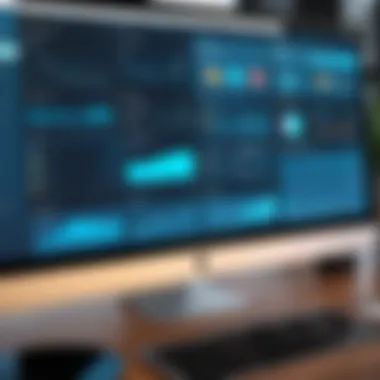

Intro
In the ever-evolving landscape of security management, having a solid tool can make all the difference. Among the many options available, the Tracktik portal stands out as a comprehensive solution for industry advisors seeking efficiency and operational excellence. This guide aims to provide insights into how the Tracktik portal can be leveraged, dissecting its core functionalities while comparing it with its competitors. By the time you finish reading, you’ll be armed with the knowledge necessary to navigate the complexities of security software and make informed decisions.
Software Overview
Brief Description of Software
The Tracktik portal can be described as a dynamic platform tailored specifically for the security industry. It integrates various facets of security management, from workforce scheduling to real-time reporting, all within a user-friendly interface. Designed with both decision-makers and operational staff in mind, Tracktik provides tools that streamline processes and enhances security operations.
Key Features and Functionalities
At the heart of the Tracktik portal are its essential features:
- Workforce Management: Tracks personnel assignments, schedules, and activities in real-time.
- Mobile Accessibility: Provides on-the-go access for field staff, ensuring they are always connected.
- Incident Reporting: Allows swift documentation and management of incidents, fostering improved safety protocols.
- Real-time Analytics: Delivers data-driven insights, assisting in decision-making and operational improvements.
"Tracktik’s focus on user experience means that even those less tech-savvy can navigate the system with ease, reducing training times and increasing efficiency."
Detailed Comparison
Comparison with Competitors
When measuring Tracktik against other software solutions in the market, a few elements come into play:
- Ease of Use: Many users find Tracktik more intuitive compared to platforms like Guardly or Securitas, which can be overloaded with features.
- Integration Capabilities: Tracktik's ability to integrate seamlessly with existing systems often proves superior to competitors.
- Customer Support: User feedback indicates that Tracktik’s customer support is more responsive than some rival offerings.
Pricing Structure
Understanding the pricing model is key for decision-makers. Tracktik typically offers a subscription-based model with various tiers depending on the feature set. Users should consider:
- Monthly vs. Annual Plans: While monthly payments provide flexibility, annual commitments often come with discounted rates.
- Additional Costs: Be aware of potential add-ons for extra features or services, ensuring that you consider the total cost of ownership.
With a clearer picture of Tracktik laid out, you’re now equipped to explore the portal further and determine if its capabilities align with your security management needs.
Preamble to the Tracktik Portal
The Tracktik Portal stands as a cornerstone for professionals navigating the intricacies of software solutions in the security management domain. Understanding its importance is not merely an exercise in comprehension but a vital step for industry advisors aiming to optimize operations. In a landscape filled with options and decision paralysis, the Tracktik Portal offers a guided path through a myriad of choices, each with unique functionalities tailored to diverse organizational needs.
Definition and Purpose
At its core, the Tracktik Portal serves as an aggregator of information and a facilitator of software selection processes. What does that mean in layman's terms? Essentially, it is a hub where users can access various software solutions designed for security management. The portal simplifies the often-overwhelming task of finding the right tool by providing detailed listings, user reviews, and comparison features. In short, its purpose is to make decision-making in software selection as straightforward as possible, helping users to avoid the quagmire of irrelevant or incompatible options.
Moreover, the portal doesn't just act as a passive resource. It engages its users by offering personalized recommendations based on specific organizational needs, thus ensuring that every user can tailor their search effectively.
Importance in Software Selection
Choosing the right software is akin to picking the perfect tool from a well-stocked toolbox; one wrong selection can lead to operational inefficiencies and wasted resources. The Tracktik Portal is indispensable in this respect, as it houses an array of software solutions and provides insightful comparisons.
In the realm of security management, the stakes are particularly high. A flawed software decision can compromise safety measures, hinder communication, or lead to compliance issues. By utilizing the Tracktik Portal, decision-makers can access comprehensive overviews of various software, evaluate their features, and assess user experiences. This informed approach drastically reduces the risk associated with software adoption.
Moreover, the portal remains updated with the latest trends and technologies, allowing users to remain agile and adapt to rapid changes in the industry.
The Tracktik Portal is not just another software directory; it's your strategic partner in navigating a digital age rife with choices, making it essential for any informed decision-making process.
In summary, understanding what the Tracktik Portal offers and its significance in software selection sets the foundation for leveraging its capabilities effectively. Whether you're an industry advisor, an IT professional, or an entrepreneur, familiarizing yourself with this resource can enhance your operational efficiency and guide you toward the right tools for success.
Key Features of the Tracktik Portal
Understanding the Tracktik portal is like holding a compass for those working in security management. Its key features are not just superficial attributes; they serve as the backbone of the platform, underpinning its effectiveness. In this day and age, decision-makers, IT professionals, and entrepreneurs require tools that aren't just functional but intuitive and responsive to ever-changing operational landscapes. The standout characteristics of the Tracktik portal help streamline processes, enhance decision-making, and ultimately contribute to an organization's success.
User-Friendly Interface
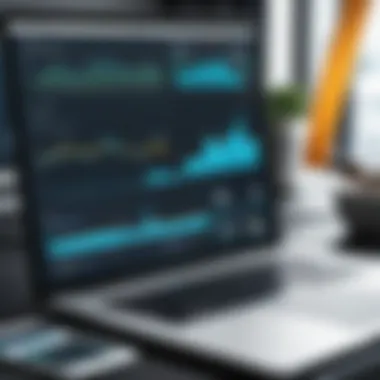

Navigating through a complex software solution can often feel like wading through molasses. Fortunately, the Tracktik portal has been engineered with a user-friendly interface that makes you feel right at home from the get-go. The layout is designed to minimize clutter, allowing users to focus on the tasks that matter. Everything you need is just a click away, offering a seamless experience for those who may not be particularly tech-savvy.
The value of such interface cannot be overstated:
- Reduces training time for new staff
- Lowers the probability of errors
- Enhances user satisfaction, leading to increased wider adoption
This approach invites users to explore various functionalities without feeling overwhelmed. As they say, "A smooth sea never made a skilled sailor," and the Tracktik portal is like a user-friendly captain guiding you through the choppy waters of security management software.
Comprehensive Software Listings
When searching for the right software solution, a wide-ranging perspective can be invaluable. The Tracktik portal offers comprehensive software listings, giving users access to various tools tailored for different needs within the security management domain. Consider this a buffet laid out for you—each software option diligently categorized and served with distinct features, pricing models, and user ratings, making it easy to compare and contrast.
Some vital benefits of these listings include:
- Diverse Options: Users can find various software, catering to various business types and requirements.
- Transparent Information: Detailed descriptions and reviews allow for informed decision-making.
- Comparative Ease: Users can quickly see how different platforms stack up against one another.
Whether you're hunting for solutions to improve workforce management or enhance reporting capabilities, the comprehensive listings available at your fingertips keep you well-informed. This is crucial because in a fast-paced environment, making the right choice can mean the difference between an organization thriving or merely surviving.
Integration Capabilities
In today's landscape, software solutions don't operate in isolation. They need to play nice with one another to amplify overall performance. The Tracktik portal's robust integration capabilities ensure that users can connect their chosen software with existing systems. This adds a layer of versatility that is crucial for maximizing workflow efficiency.
Key considerations regarding integration capabilities include:
- Compatibility: Tracktik is designed to integrate seamlessly with various platforms, whether they are human resource management systems or financial software. This flexibility reduces silos within your organization.
- Streamlined Processes: By connecting multiple software, operational workflows can be simplified, saving precious time and resources.
- Enhanced Analytics: Integration allows for richer data insights, warranting more informed decision-making processes.
To sum it up, the Tracktik portal operates much like a well-oiled machine, with each feature working harmoniously to create a sophisticated yet user-friendly environment. An organization’s future hinges on such tools, illustrating that the right technology can pave the way for a more productive, agile, and responsive approach to security management.
"The key is not to prioritize what's on your schedule, but to schedule your priorities." – Stephen Covey. In the realm of software selection, prioritizing usability, transparency, and integration is paramount, and these key features of the Tracktik portal offer all this and more.
Navigating the Tracktik Portal
Navigating the Tracktik Portal is akin to finding your way through a sophisticated maze, where every turn can lead to enhanced operational efficiency. In an era where technology runs the show, having a firm grasp on how to maneuver through this portal is crucial for industry advisors and decision-makers alike. The portal is designed to simplify the software selection experience, enabling access to a treasure trove of information, features, and reviews. This section will outline the importance of familiarizing oneself with this digital tool and its components.
Getting Started
Getting started with the Tracktik Portal may feel a bit like stepping into a new city for the first time. You’ll want to know what’s on the map before you set off exploring. First, create an account by providing necessary credentials. This step unlocks personalized features such as saved searches and customization options tailored to your specific needs. Once you're logged in, a sleek interface greets you, ensuring an intuitive experience. A quick overview of available sections guides you through the core functionalities, making it easier to familiarize yourself with what lies ahead. Whether you’re a newcomer or a seasoned pro, having a good start can set the tone for your journey through the portal.
Searching for Software Solutions
When it comes to searching for software solutions on the Tracktik Portal, think of it like sifting through a massive library for a specific book. With diverse categories organized by functionality, it’s much simpler to find what you need. You can apply filters based on criteria such as software type, user ratings, or specific security needs. This capability allows decision-makers to narrow down options efficiently, rather than being overwhelmed by choices. As you type in your query, suggestions pop up, making the search process more conversational and responsive. It's worth noting that the more targeted your search parameters are, the quicker you'll discover solutions that might fit just right.
Bookmarking and Reviewing Options
After pinpointing potential software solutions, the next logical step is bookmarking them for future reference. This feature acts like a digital notepad, letting you save options that catch your eye without losing sight of them in the vast ocean of choices. Tracktik makes this process seamless—just a click here or there and voilà, you’ve got yourself a personalized list of software reviews available at your fingertips. Moreover, as you can revisit these options, the platform encourages deeper reviews of each one. Consider diving into user ratings and feedback—often, the experiences shared by others can illuminate aspects of the software that marketing materials do not cover. Therefore, taking the time to review these options significantly adds to informed decision-making.
"Effective navigation of software solutions not only saves time but enhances decision-making, leading to more tailored and successful outcomes."
In sum, mastering the navigation of the Tracktik Portal is the first step in harnessing its power. With starting tips, search strategies, and useful features like bookmarking, decision-makers can significantly streamline the software selection process, ensuring that they find what aligns best with their operational needs.
Comparative Analysis of Software Solutions
In the ever-evolving landscape of security management, the choices for software solutions can be overwhelming. Making informed decisions is crucial, and that’s where a comparative analysis of software solutions comes into play. This section emphasizes the importance of evaluating multiple options to determine which systems best align with an organization's needs. When certain factors are rigorously scrutinized, decision-makers can sidestep pitfalls and identify opportunities that enhance performance and operational integrity.
Conducting a comparative analysis allows industry advisors to analyze different software based on key indicators, ensuring that they are not merely choosing a solution based on popular opinion or flashy marketing. Instead, it encourages a systematic approach to selection. The benefits are manifold: clearer insights into feature sets, a better understanding of user experience, and potential cost savings are just some advantages gained from thorough evaluation.
Criteria for Comparison
When diving into a comparative analysis, establishing the right criteria is essential. Here are some factors that decision-makers should consider:
- Functionality: Does the software deliver on its promises? Are all key features necessary for operations present and operational?
- Integration: How well does the software connect with existing systems? An inability to integrate can lead to serious operational disruptions.
- User Support: What support options are available for users? Effective support can mitigate frustrations and enhance satisfaction.
- Scalability: As organizations grow, will the software be able to grow with them? Scalability is vital for long-term usability.
- Cost: Is the software cost-effective? Understanding the total cost of ownership over time can save money in the long run.


By weighing these criteria, advisors can make more informed decisions. It reduces the chances of running into issues that could hinder security effectiveness.
Utilizing Comparison Tools
Now that the criteria are established, it’s time to leverage tools that can facilitate the comparison process. Many platforms offer robust comparison functionality that streamlines this laborious task. Here’s how to make the most of comparison tools:
- Centralized data: Utilize platforms that collect and present data in an organized manner for easy evaluation. This feature enables quick side-by-side comparisons.
- User reviews: Pay heed to user reviews and testimonials. These insights can offer a valuable window into real-world effectiveness and user satisfaction.
- Scenario-based analysis: Some tools allow for scenario modeling, helping users to envision the software’s impact under different operational conditions. This can help reveal weaknesses or advantages that may not be apparent at first glance.
- Trial periods: Taking advantage of trial offers lets decision-makers experience the software in action, providing tangible insights that reviews alone cannot match.
In deciding on the right software solutions, employing effective comparison tools coupled with well-defined criteria can set the stage for smarter decision-making.
"Knowledge is the key to effective decision-making. The right analysis leads to insightful choices."
By embracing this practice, security management professionals can ensure they're not merely jumping on the latest trendy software bandwagon. Instead, they will be positioned to select tools that make a real difference in their operational capacity.
Case Studies on Improved Usage
Analyzing the implementation of any tool often reveals essential insights that can drive further advancement. Case studies surrounding the Tracktik portal shed light on its significance in real-world scenarios. These instances not only showcase the practical benefits of the portal but also help to identify pitfalls, paving the way for improved methodologies among security management professionals. Broadly speaking, such studies allow industry advisors and decision-makers to assess which features hold the most value and how best to leverage them for growth.
Real-World Applications
The real-world applications of the Tracktik portal are diverse, reflecting its adaptability across various security contexts. Businesses ranging from small security firms to large multinational corporations utilize this tool.
- Monitoring & Response: One notable application is in real-time monitoring. Companies employ the portal to coordinate their response forces during critical incidents, ensuring levels of safety are maintained swiftly and effectively.
- Resource Allocation: Additionally, firms utilize Tracktik's integrated systems to optimize resource allocation. By leveraging data analytics, security managers can assign personnel more effectively, reducing costs and improving overall service delivery.
- Training and Development: Another significant aspect is its application in the training of security personnel. By integrating practical case studies into training modules, security firms can enhance their teams' readiness for real-world challenges.
It is important to observe how each of these implementations speaks to broader trends within the industry, such as the need for efficiency, transparency, and adaptability.
Success Stories from Users
User feedback often forms the backbone of any software's progress, and the experiences shared by Tracktik portal users are no exception. Numerous success stories can be highlighted to illustrate how the portal has markedly improved operational efficiency for their organizations.
- Increased Efficiency: A mid-sized security company reported a 30% increase in operational efficiency after adopting the Tracktik portal. The firm's director noted that streamlined communication and enhanced data analysis greatly aided in decision-making processes.
- Client Satisfaction: Another noteworthy example comes from a large event security firm. By utilizing Tracktik, they managed to elevate client satisfaction rates substantially. Instant access to real-time updates meant they could address client concerns almost instantaneously.
- Scalability for Growth: Finally, a national security firm highlighted how the scalability of the Tracktik portal allowed them to expand operations in new territories without a dip in service quality. They leveraged the portal to maintain consistency across different locations and demographics.
"Adopting Tracktik dramatically changed our operation. We were able to grow while still keeping our service quality intact," shared a senior manager from the national security firm.
These testimonials emphasize the portal's capacity not just to adapt but to thrive amidst evolving operational needs, placing it as a cornerstone for future advancements in security management.
By bringing together these real-world applications and user experiences, the case studies serve as a focal point for understanding Tracktik's role in enhancing efficiency and effectiveness in the industry.
User Experiences
When considering any software solution, the voices of the users tell a remarkable story. Their experiences provide crucial insights into what makes a tool not just functional, but effective. This section explores the integral aspect of user experiences in the context of the Tracktik portal. These insights shine a light on how interface design, usability, and customer service can either make or break a user's engagement with the platform.
Feedback from Industry Advisors
Feedback from industry advisors often reveals the track record of a tool in real-world scenarios. Advisors emphasize the importance of user-centric design; the smoother the experience, the higher the likelihood of user adoption. They appreciate the Tracktik portal's intuitiveness, allowing users to navigate it without needing extensive training. Many advisors have remarked:
"The simplicity of the Tracktik portal allows even those technically challenged to feel confident in managing their software solutions."
This kind of usability is hard to come by in today's sophisticated environment, where complexity often takes precedence. Furthermore, the feedback highlights aspects such as:
- Customization: Advisors find the customization options particularly appealing, permitting users to tailor the platform according to individual or organizational needs.
- Real-time Updates: The importance of real-time information can't be understated. Industry professionals note how rapid updates help them stay aware and agile in their decision-making processes.
- Responsive Support: A common sentiment from industry advisors is the availability of responsive customer support, which reinforces user confidence in the portal.
This feedback not only reflects satisfaction but also provides constructive criticism, aiding further development and enhancement of the Tracktik portal. Their perspective elevates the understanding of how the portal can be a game-changer in security management.
Challenges Encountered
Like any tool, user experiences with the Tracktik portal also include challenges. Recognizing these hurdles is crucial for potential users and developers alike.
Users have occasionally reported some difficulties, such as:
- Learning Curve: While many find it user-friendly, a segment of users still encounters a learning curve. Some features may feel advanced at first, necessitating additional time and training.
- Integration Issues: A few have faced compatibility challenges while integrating Tracktik into existing systems. The process often requires adjustments that can lead to frustrations initially.
- Performance Lag: Occasionally, users experience performance lags during high-traffic periods, which can disrupt workflow and productivity.


These challenges remind us that user experiences are multi-faceted. Addressing them head-on ensures that innovations continue to match user needs. Open dialogue about such issues fosters a simpler approach toward resolutions and paves the way for enhancements.
User experiences provide a vital lens through which we can observe both the value and areas for improvement within the Tracktik portal. As companies strive for operational excellence, the true measure of success often lies in the perspectives of those who engage directly with the tools that shape their work.
Integrating Tracktik with Other Tools
In a world where technology is advancing at breakneck speed, integrating Tracktik with other tools stands out as a crucial step for organizations aiming to boost their efficiency and effectiveness in security management. The ability to connect Tracktik with various platforms not only enhances its functionality but also creates a seamless experience for users, leading to better outcomes in operational management.
Enhancing Operational Efficiency
Operational efficiency is the name of the game in today’s competitive landscape. By integrating Tracktik with other tools, companies can streamline their workflows significantly. For instance, when Tracktik is linked with data analytics software, businesses gain access to real-time insights, enabling them to make informed decisions quickly.
- Tracktik’s integration with accounting tools can simplify financial reporting.
- Customer relationship management systems enhance communication and support for clients.
- Linking with human resources software helps track employee performance and attendance.
This high level of integration means that organizations can circumvent mundane tasks and focus on more strategic initiatives. Efficiency translates into cost savings and improved service delivery, creating a win-win situation for both managers and clients.
Collaboration with Security Management Systems
Security management is not just about having one effective system in place; it's also about how well that system communicates with others. Integrating Tracktik with existing security management systems is an excellent way to foster collaboration across different platforms.
Consider a scenario where a business uses Tracktik alongside surveillance management systems. This combination would allow users to pull data from video feeds directly into the Tracktik portal for a more comprehensive view of security events.
Such integrations offer several distinct advantages:
- Improved Data Accuracy: Direct connections reduce the likelihood of errors associated with manual data entry.
- Holistic Overview: Organizations gain a complete picture of their security environment, from personnel schedules to on-the-ground incidents.
- Faster Response Times: Automated alerts and data sharing ensure teams can respond rapidly to any issues that arise.
"The efficacy of security management is directly proportional to how interconnected your systems are."
This quote captures the essence of collaboration—a necessity in protecting assets and managing risks.
In summary, the integration of Tracktik with other tools and security management systems is pivotal. Not only does it enhance operational efficiency by automating processes, but it also facilitates collaboration necessary for effective security oversight. As the complexities of security increase, so too does the need for multifaceted solutions that adapt and thrive in this challenging environment.
The Future of Tracktik Portal
The landscape of security management continues to evolve at a swift pace, and the Tracktik Portal must keep up with these changes to remain at the forefront of the industry. Understanding the future of this platform is vital not just for software selection, but also for enhancing overall operational efficiency in security management. The anticipated developments and adaptability to market changes will play a pivotal role in shaping the functionalities and offerings of Tracktik, ensuring that it meets the ever-increasing demands of users in various sectors.
Anticipated Developments
As technology continues to advance, the Tracktik Portal is likely to incorporate several new features that align with user needs and market trends. Here are a few anticipated developments:
- Enhanced Data Analytics: With the rise in data-driven decision-making, users can expect an upgrade in the analytics capabilities of the portal. This might involve real-time data processing which allows for more accurate predictions and trends in security management.
- AI-Driven Insights: The integration of artificial intelligence can streamline processes by providing predictive insights. This helps users to not just react to events but also proactively prevent security issues.
- Mobile Optimization: As users increasingly rely on mobile devices, the necessity for a seamless mobile experience within the Tracktik app cannot be overstated. This will facilitate easier access to the portal’s features while on the go.
"A future-focused platform like Tracktik isn’t just about responding to current needs; it’s about anticipating what lies ahead in the realm of software solutions and putting those plans into action."
These developments not only aim to improve efficacy but also ensure that decision-makers feel empowered by having cutting-edge tools at their disposal.
Adapting to Market Changes
The ability to adapt to market changes is a hallmark of successful software platforms, and Tracktik is no exception. Here are some key elements that illustrate how Tracktik can navigate this dynamic environment:
- Responsive Design: The portal’s design will need to be flexible enough to accommodate shifts in user preferences. Continuous feedback from its user base can guide necessary updates and improvements.
- Integration with Emerging Technologies: As new technologies gain traction and acceptance in the market, it’s essential for Tracktik to offer compatibility with these innovations. Whether it’s blockchain for enhanced security or new cloud solutions, these integrations will help the portal evolve.
- Sustaining User Engagement: The portal should focus on maintaining an active community through forums and webinars. Engaging users not only keeps them informed but also gives Tracktik valuable insights about changes they may want to implement in future updates.
The journey ahead for the Tracktik Portal is one that is filled with promise. By focusing on anticipated developments and ensuring capacity to adapt to market changes, it holds the potential to redefine the landscape of security management software.
Finale and Final Thoughts
As we arrive at the end of our journey through the Tracktik portal, it’s crucial to reflect on the multifaceted benefits encapsulated within this platform. The portal is not merely a directory of software solutions; it embodies a strategic approach to security management, making it an indispensable tool for decision-makers in this fast-paced digital environment. The importance of the insights gained throughout this guide cannot be overstated. Any advisor or stakeholder embarking on the quest for effective security software will find that understanding the functionalities and usability of Tracktik is fundamental to making informed choices.
Summarizing Insights
From the onset, we delved into the distinctive features of the Tracktik Portal, highlighting its user-friendly interface, extensive listings of software, and capability for seamless integration with existing systems. It’s this blend of versatility and accessibility that sets Tracktik apart in an array of options. By emphasizing real-world applications and success stories, it becomes apparent how various organizations have harnessed the portal to boost operational efficiency and streamline their processes.
The comparative analysis segment allowed us to dive into the essential criteria required for effective software selection. With user feedback topping the charts of significance, the Tracktik portal shows that it isn’t just about software features but also the actual experiences from industry insiders. This comprehensive analysis has painted a picture of how careful consideration in software choice leads to tangible benefits.
Encouraging Strategic Software Recommendations
Looking ahead, the takeaway is clear: strategic recommendations drive a successful integration of software solutions. Users should not only consider the features of potential software but also how well they align with their specific operational needs and future expansion goals. It’s like fitting a puzzle piece into a bigger picture — the right software can enhance productivity and improve service delivery.
In this evolving landscape, platforms like Tracktik stand as vital allies in navigating the complex software market. As decision-makers weigh their options, they ought to leverage the insights from this guide, remembering that thoughtful recommendations crafted from reliable data stand to benefit both individual organizations and the industry at large. This isn’t just about technology; it’s about creating a future where security management is efficient, effective, and always ahead of the curve.







