Unveiling the TOPdesk Self-Service Portal Features


Intro
In today’s fast-paced environment, effective service management is crucial for organizations seeking to optimize operations. TOPdesk Self-Service Portal serves as a strategic tool that empowers users while streamlining service requests. This guide aims to provide a detailed overview of the TOPdesk Self-Service Portal, focusing on its key features and functionalities. By examining how it reshapes service delivery, readers will gain insights that are valuable for decision-making in software solutions.
Software Overview
Brief Description of Software
TOPdesk Self-Service Portal is a user-friendly interface designed for organizations to facilitate easy access to services and support. It operates as a centralized platform, enabling end-users to submit requests, report issues, and access knowledge articles without the need for direct intervention from IT staff. This self-sufficiency reduces response times and enhances overall user satisfaction.
Key Features and Functionalities
The portal is equipped with several core functionalities that enhance its effectiveness:
- User-Friendly Interface: The intuitive design ensures users can navigate the portal with ease, leading to higher adoption rates.
- Self-Service Options: Users can resolve common issues independently through a comprehensive knowledge base.
- Service Catalog: A clear and organized service catalog is provided, offering users a detailed view of available services.
- Real-Time Status Updates: Users receive notifications about the status of their requests, simplifying communication.
"The capacity for self-service is a game changer for organizations, allowing for quicker resolutions and improved satisfaction."
- Reporting Tools: Advanced analytics and reporting tools enable organizations to track service requests and identify areas for improvement.
Detailed Comparison
Comparison with Competitors
When comparing TOPdesk to other service management platforms, several distinctions can be noted. Unlike ServiceNow or Jira Service Management, which also have strong service management features, TOPdesk emphasizes ease of use and quick implementation, making it an appealing choice for organizations of varying sizes. The focus on a user-friendly portal is particularly notable when contrasting with more complex systems that may require extensive training.
Pricing Structure
The pricing of TOPdesk is competitive, especially considering the range of features it offers. Unlike some competitors that impose high licensing fees, TOPdesk provides flexible pricing plans based on the organization’s needs. It is essential to evaluate the specific requirements of your organization to determine the most cost-effective solution.
Understanding these aspects of the TOPdesk Self-Service Portal reveals its potential to transform service management in various organizational contexts. This knowledge will guide industry professionals in making informed decisions about integrating such a tool into their operational frameworks.
Understanding TOPdesk
In the contemporary business landscape, service management is crucial. Organizations increasingly seek tools that provide efficiency and user satisfaction. This is where TOPdesk plays a significant role. Understanding TOPdesk means recognizing its benefits in streamlining processes and enhancing service delivery. It empowers users with self-sufficient tools for incident reporting and service requests.
Company Overview
TOPdesk is a service management software solution employed across various sectors. It focuses on facilitating operations for IT departments, facilities management, and support services. Established in the Netherlands, TOPdesk has expanded its reach globally, serving thousands of clients. Its commitment to providing robust solutions is evident in its user-centric approach. As a result, organizations using TOPdesk experience increased productivity and better resource management.
History and Development
TOPdesk began in the early 1990s as a response to the growing need for service management. The founders aimed to simplify support processes within organizations. Over the years, TOPdesk evolved remarkably, adding features necessary for modern service management. Its development has always been guided by user feedback, which ensures continuous improvement. This commitment has helped TOPdesk maintain a relevant and competitive position in the market.
Market Position
In the landscape of service management solutions, TOPdesk stands out. It is recognized for its adaptability and comprehensive features. Companies in various industries utilize its capabilities, from healthcare to education. TOPdesk competes with other well-known software providers, yet it distinguishes itself through its user-friendly interface and extensive functionalities. The flexibility of its platform allows businesses to tailor the solution to their specific needs.
"TOPdesk is not just a tool; it is a platform that enhances operational efficiency and fosters better communication."
Understanding TOPdesk is essential for decision-makers considering a service management solution. Its importance lies in its ability to integrate seamlessly into existing systems, offering a smoother workflow and enhanced service management capabilities.


Features of the TOPdesk Self-Service Portal
The TOPdesk Self-Service Portal serves as an essential element in service management, offering a wide array of features designed to enhance user experience and streamline processes. Understanding these features is crucial for organizations looking to improve operational effectiveness and user satisfaction. Each feature contributes uniquely, allowing users to navigate through the portal easily. Additionally, the integration of these features helps in reducing time spent on routine tasks, thereby increasing overall productivity.
User Interface Design
User interface design is a critical aspect of the TOPdesk Self-Service Portal. A well-structured interface ensures that users can access necessary information without frustration. Intuitive navigation helps both end-users and support staff to find what they need efficiently. The layout is designed to be clean and user-friendly, which makes it easier for users to submit requests and access services without extensive training. Elements such as clear labels, prominent buttons, and contextual help contribute to overall usability.
Knowledge Base Integration
Integrating a knowledge base within the portal provides users access to a wealth of information. This feature allows users to solve problems independently, reducing the number of tickets submitted and freeing up support staff to focus on more complex issues. The knowledge base is equipped with articles, FAQs, and guides tailored to assist users in troubleshooting common problems. Moreover, the seamless integration facilitates easy updates and ensures that information remains current. This ongoing support empowers users, leading to increased confidence in utilizing the service portal.
Service Catalog Management
Service catalog management is vital for structuring and presenting available IT services. This feature organizes services into clear categories, making it easier for users to understand what is offered. A well-managed service catalog ensures that users can quickly find the service they need. This can also improve visibility into the services offered, aligning user requests with business goals. Having centralized service information reduces redundancy and enhances the overall service experience.
Incident Management Capabilities
The incident management capabilities of the TOPdesk Self-Service Portal are designed to manage and resolve issues efficiently. This feature allows users to report incidents directly through the portal. It includes tracking and status updates, giving users the ability to follow the progress of their requests. Automated notifications keep users informed, which enhances transparency and user satisfaction. The integration of incident management within the portal helps in reducing resolution times and improving communication.
Request Submission Process
The request submission process is a fundamental feature of the TOPdesk Self-Service Portal. This feature streamlines how users can submit various types of requests, from incident reports to service requests. Users can fill out concise forms designed to capture all necessary information while minimizing complexity. Reducing the steps required to submit a request can significantly enhance the user experience, leading to higher usage rates of the self-service portal. Clear instructions and feedback during the submission process further optimize this experience, ensuring users feel supported at all stages.
Advantages of Using the Portal
The TOPdesk Self-Service Portal offers various benefits that can significantly enhance service management in organizations. Understanding these advantages is crucial for decision-makers and IT professionals who aim to improve both efficiency and satisfaction within their teams. The portal revolutionizes traditional methods and introduces a streamlined approach to handling service requests, thereby creating a better overall user experience.
Improved Efficiency
Utilizing the TOPdesk Self-Service Portal can greatly increase operational efficiency. By allowing users to submit requests independently, organizations can minimize the time spent on trivial inquiries. This self-service capability reduces the workload on helpdesk staff, enabling them to focus on more complex tasks that require specialized knowledge.
Moreover, the portal allows for automated workflows. Users can easily navigate through the process of submitting requests or reporting incidents, which leads to faster resolution times. The integration of a knowledge base within the portal helps users find solutions to common problems without needing to wait for assistance. This proactive approach to problem-solving enhances productivity and ultimately improves the pace of service delivery.
Enhanced User Satisfaction
Another major advantage of the TOPdesk Self-Service Portal is the boost it gives to user satisfaction. Today’s users expect immediacy in service access, and the portal provides just that. By empowering users to manage their requests, they feel more in control of the service experience. This sense of autonomy often leads to increased satisfaction levels.
Additionally, the portal is user-friendly. With a clean interface and straightforward navigation, even less tech-savvy users find it easy to use. The ability to track the status of their requests adds to transparency, allowing users to feel informed about the workflow. Consequently, this can lead to a more positive perception of the service desk and the entire organization.
Cost-Effectiveness
Cost is a vital consideration for any organization. The TOPdesk Self-Service Portal can contribute to significant cost savings. By reducing the volume of tickets that require human intervention, companies minimize the resources typically needed for customer support. This also leads to lower labor costs, as fewer staff members may be required to handle incoming requests.
In addition, enhancing the efficiency of processes through automation can decrease operational expenses. Organizations can leverage the portal's features to analyze data and identify trends, allowing for better budgeting and resource allocation.
"Implementing TOPdesk's self-service functionalities could result in substantial long-term savings for an organization."
Implementation Strategies
Understanding implementation strategies is essential when incorporating the TOPdesk Self-Service Portal into any organization. Effective implementation ensures that the portal is integrated smoothly within existing workflows, maximizing its potential benefits. This section focuses on crucial aspects including planning, staff training, and integration with current systems. By addressing these elements, organizations can achieve a higher return on investment and improve user adoption rates.
Planning and Preparation
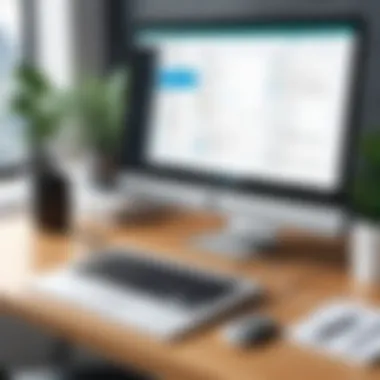

Planning and preparation are foundational steps in implementing the TOPdesk Self-Service Portal. Organizations must first assess their existing service management processes. It is vital to identify current challenges and how the portal can address them. This involves obtaining input from various stakeholders, including IT staff, end-users, and management. The goal is to align the portal's features with organizational needs.
Before implementation, a timeline should be established. This timeline should include key milestones, responsibilities, and resource allocation. Additionally, budget considerations must be taken into account. Costs can vary based on the scope of implementation, such as the scale of training required or the need for additional customizations to fit specific organizational requirements.
Staff Training Requirements
Staff training is a critical component of a successful implementation. All users must be familiar with the functionalities and capabilities of the portal. This not only increases comfort levels but also enhances overall productivity. A detailed training program is essential.
Training should cater to various user groups within the organization. For instance, IT personnel may require advanced technical training, while regular users need guidance on basic operational tasks. Training sessions can include hands-on workshops, online tutorials, and documentation resources to support ongoing learning. Feedback mechanisms should also be in place to evaluate training effectiveness and to continually upgrade training materials based on user experience.
Integration with Existing Systems
Integrating the TOPdesk Self-Service Portal with existing systems is a complex yet necessary step. This process involves connecting the portal to other IT systems such as ticketing software, customer relationship management systems, and infrastructure monitoring tools. Seamless integration allows for streamlined workflows and real-time information sharing.
Organizations should conduct a thorough assessment of their current systems. This involves identifying potential integration points and assessing compatibility. In some cases, customization may be required to ensure smooth operation. Collaboration with technical teams is beneficial to address any potential issues during the integration process.
In summary, choosing effective implementation strategies is crucial for the successful adoption of the TOPdesk Self-Service Portal. Planning, staff training, and system integration all play significant roles in ensuring that the portal delivers its intended benefits. By preparing adequately, organizations can drive user engagement and enhance service delivery.
Analyzing User Experience
Analyzing user experience within the TOPdesk Self-Service Portal is vital for driving improvements and ensuring that services meet user needs. An engaging user experience can significantly influence user satisfaction and the overall effectiveness of the portal. Understanding how users interact with the portal provides insights that can inform enhancements and modifications. This ensures that the platform remains user-friendly and effective in meeting its intended purpose.
Feedback Collection Methods
Collecting feedback is crucial in understanding the user experience. TOPdesk offers several methodologies for gathering this information. These methods include surveys, direct feedback forms, and usage analytics. Here are some key ways to gather feedback effectively:
- User Surveys: Conduct surveys immediately after a user interacts with the portal. This captures their feelings and impressions while they are still fresh.
- Feedback Forms: Encouraging users to fill out feedback forms after they complete tasks can provide targeted insights. These forms can ask specific questions related to usability, clarity, and overall satisfaction.
- Usage Analytics: Monitoring how users navigate through the portal can reveal patterns in their behavior. Identifying frequently visited sections and points where users tend to drop off can highlight areas for improvement.
Each feedback collection method has its advantages and can be tailored to fit organizational needs. Ensuring that the feedback process is simple and accessible encourages more users to participate.
Metrics for Evaluation
Evaluating user experience requires concrete metrics. These metrics help quantify how well the TOPdesk Self-Service Portal is performing. Useful metrics include the following:
- User Satisfaction Score (USS): This metric gauges overall satisfaction and can be collected from surveys. Higher scores often correlate with better user experiences.
- Net Promoter Score (NPS): This measures user likelihood to recommend the portal to others. A high score indicates a positive experience among the user base.
- First Contact Resolution Rate: Tracking how many users find solutions on the first attempt through the self-service portal provides insight into its effectiveness.
- Churn Rate: High churn rates may indicate dissatisfaction and highlight areas for further investigation.
- Page Load Time: This technical metric is essential for the user experience. Slow load times can frustrate users and lead to higher abandonment rates.
By actively monitoring these metrics, organizations can assess user experience accurately and make necessary adjustments to improve satisfaction and efficiency.
Monitoring user experience leads to improved service quality and greater user engagement.
Ultimately, refining the user experience within the TOPdesk Self-Service Portal not only enhances the usability but also enriches the overall service management strategy.
Future Trends in Service Management Portals
Service management portals are evolving rapidly to adapt to changing organizational needs and technology trends. The importance of understanding future trends in this area cannot be overstated. Companies need to stay ahead of the curve to ensure they are not only meeting current demands but also anticipating future challenges. The integration of advanced technology will enhance the quality of service delivery and user experience. This part of the article discusses crucial elements shaping the future of service management portals, including artificial intelligence, automation of requests, and mobile access.
Artificial Intelligence Integration
Artificial intelligence (AI) is becoming a critical component of service management portals. The integration of AI technologies enhances the efficiency of service operations. By automating routine tasks, AI allows staff to focus on more complex and strategic issues. Machine learning algorithms can analyze user behavior and predict future service needs. This not only improves service efficiency but also enhances user satisfaction.
For instance, AI can be used to create virtual assistants or chatbots that respond to user inquiries in real time. This leads to reduced waiting times and ensures that users have access to immediate assistance. Furthermore, AI's ability to learn from data enables continuous improvement of services offered on the portal.


Automation of Service Requests
The automation of service requests is another significant trend. This feature simplifies the process for users. Instead of navigating complex menus or waiting for human intervention, users can submit requests easily and quickly. Automated workflows can route requests to the appropriate department, ensuring a faster response.
This also means organizations can better track and manage service requests. Administrators can generate reports to identify common issues or bottlenecks in service delivery. Hence, automation not only enhances user experience but also provides valuable insights for continuous improvement of service management.
Key benefits include:
- Faster Response Times: Reduced human intervention leads to quicker resolutions.
- Increased Consistency: Automation ensures every request is handled in a uniform manner, minimizing errors.
- Resource Optimization: Resources can be allocated more effectively, focusing human effort where it's needed most.
Enhanced Mobile Access
With the growing reliance on mobile devices, enhanced mobile access is essential for modern service management portals. Users expect to access services from anywhere, at any time. Mobile-friendly designs ensure that portals are user-friendly on smartphones and tablets. This accessibility plays a crucial role in user engagement.
Organizations must adopt responsive designs and consider mobile-first strategies. This means optimizing the portal's layout and functionalities specifically for smaller screens.
Additional considerations for mobile access include:
- Push Notifications: To keep users informed about service updates.
- Offline Capabilities: Allowing users to access information without an internet connection.
- User Authentication: Ensuring the security of personal information while maintaining ease of access.
Comparative Analysis with Other Solutions
A comparative analysis of the TOPdesk Self-Service Portal with other solutions in the market is essential for organizations looking to optimize their service management functions. As various platforms offer similar services, understanding the distinctions, strengths, and shortcomings of TOPdesk compared to its competitors can aid decision-makers in selecting the most suitable tool for their needs. Several criteria should guide this analysis, including ease of use, features, integration capabilities, and overall cost-effectiveness. By examining these factors, organizations can ensure they are making informed decisions that align with their operational requirements and strategic goals.
TOPdesk vs. Competitors
TOPdesk distinguishes itself through its user-friendly interface and extensive features. One notable competitor is ServiceNow, known for its robust capabilities in large enterprises but can be quite complex for smaller organizations. In contrast, TOPdesk provides a more accessible service management solution tailored to a variety of business sizes.
Another competitor is Freshservice, which offers strong automation tools. However, TOPdesk's knowledge base integration allows for a seamless flow of information, often leading to quicker resolutions.
When comparing TOPdesk with Zendesk, it becomes clear that TOPdesk specifically focuses on IT service management, allowing for a more concentrated toolset aimed at IT departments. Furthermore, both TOPdesk and Jira Service Management possess distinct features. While Jira excels in software development and project management, TOPdesk remains true to enhancing service delivery efficiency and user experience.
Strengths and Weaknesses
Strengths:
- User-Centric Design: TOPdesk is designed with end-users in mind, making navigation straightforward.
- Integration Capability: It connects efficiently with various existing systems and popular applications.
- Knowledge Base: The integration of a comprehensive knowledge base supports enhanced user self-service.
- Scalability: Suitable for organizations of different sizes, TOPdesk can grow alongside a business's needs.
Weaknesses:
- Customization Limitations: Some users may find the portal lacks flexibility in customization compared to other platforms.
- Pricing Structure: While competitive, some organizations may find the pricing model less favorable during scale-up phases.
- Learning Curve: New users may take time to fully understand all features, especially in a complex IT environment.
Finale
Drawing together the key themes presented in this article highlights the importance of the TOPdesk Self-Service Portal within the context of modern service management. The effectiveness of service delivery hinges on a well-designed portal that enhances both user experience and operational efficiency. By implementing the TOPdesk portal, organizations can address key challenges in service management, enabling them to streamline processes and improve satisfaction.
Summary of Key Insights
The self-service portal integrates various functions that simplify how users interact with IT and support services. The main insights from this exploration are:
- User-friendly Interface: The portal's design caters to ease of use, decreasing the learning curve for new users.
- Robust Knowledge Base: Integration of a knowledge base ensures users have easy access to information, which reduces the number of repetitive inquiries.
- Customized Service Catalog: Organizations can tailor their service offerings within the portal, enhancing relevance for end-users.
- Comprehensive Incident Management: The system enables organized tracking of issues, which helps in rapidly resolving incidents effectively.
- Feedback Mechanisms: Tools for gathering user feedback within the portal assist in continuous improvement and adaptation to user needs.
These insights illustrate how the TOPdesk Self-Service Portal supports organizational goals and enhances the overall user interactions with service management.
Final Recommendations
- Conduct a Needs Assessment: Before full implementation, it is advisable to clearly identify specific needs and objectives to tailor the portal. This ensures better alignment with user expectations.
- Invest in Training: Providing thorough training for users and staff will result in higher engagement rates, maximizing the return on investment in the portal.
- Continuous Evaluation: Regular assessment of portal metrics and user feedback can highlight areas for improvement. Adapting to users’ changing needs is crucial for long-term success.
- Leverage Integration: Ensure that the self-service portal is well-integrated with existing systems to allow for seamless service management.
In summary, the TOPdesk Self-Service Portal serves as a critical asset for organizations aiming to improve service delivery. By focusing on user experience and operational streamlining, businesses can realize significant improvements in their service management strategies.







