Top CRM Applications: Features and Benefits for Businesses


Intro
In today’s business landscape, understanding and effectively managing customer relationships can determine the success or failure of an organization. Customer Relationship Management (CRM) applications have evolved to cater to this essential need, providing tools that allow businesses to harness customer data, streamline processes, and enhance engagement.
Choosing the right CRM application is akin to picking the perfect partner—It needs the right features, flexibility, and overall capability to meet specific operational and industry needs. This article looks into a selection of leading CRM applications, drawing on their distinct characteristics, key functionalities, and the advantages they offer.
By rolling up our sleeves and digging into this topic, we hope to offer valuable insights to decision-makers, IT specialists, and entrepreneurs. They’ll be equipped with in-depth knowledge that can simplify the process of selecting a CRM tool tailored to their organizational workflows and customer engagement strategies.
Understanding CRM Applications
Understanding customer relationship management (CRM) applications is fundamental in today’s business landscape, particularly for decision-makers and IT professionals who strive to enhance client engagement. As businesses navigate through a sea of options, it becomes imperative to grasp what distinguishes effective CRM software from the rest.
CRM tools are not merely software; they are strategic assets that can drive customer loyalty and streamline processes. By providing a centralized database for managing customer interactions, these applications empower companies to foster deeper relationships with their clientele, ultimately leading to revenue growth.
Definition of CRM
Customer Relationship Management, often abbreviated as CRM, refers to both a strategy and a software system that businesses use to manage interactions with current and potential customers. The goal of CRM is to improve business relationships to grow the company.
A typical CRM system consolidates customer information across different channels, helping businesses to track and analyze customer interactions throughout their lifecycle. In plain terms, it acts like a digital assistant, ready to provide insights into customer behavior and preferences, ensuring that sales and marketing strategies are grounded in real data.
Importance of CRM in Modern Business
The importance of CRM in modern business can hardly be overstated. In a world where customers expect personalized engagement, a robust CRM solution becomes a necessity rather than a luxury.
Here are some crucial aspects of CRM's significance:
- Enhanced Customer Understanding: CRM systems allow businesses to gather and analyze customer data, leading to a better understanding of their needs and preferences. This understanding can facilitate targeted marketing campaigns, increasing the chances of conversion.
- Streamlined Communication: By providing a clear view of customer interactions, CRM helps teams communicate more effectively. Whether it's marketing, sales, or customer support, everyone can access the same information, ensuring a unified approach to customer management.
- Increased Sales Efficiency: With features like lead scoring and sales forecasting, CRM applications help sales teams prioritize leads and manage their time more effectively. This means less guesswork and more strategic actions.
- Better Customer Service: A well-implemented CRM system can significantly boost customer satisfaction by ensuring that inquiries are addressed promptly. When businesses have access to complete customer histories, they can resolve issues more efficiently.
"In any business, customer satisfaction drives loyalty, and CRM tools are the compass that leads you to that satisfying destination."
In summary, understanding CRM applications and their importance is integral for modern businesses aiming for growth and sustained customer satisfaction in an increasingly competitive landscape.
Key Features of Top CRM Apps
The discussion of key features in CRM applications underscores their essential role in shaping consumer interactions and driving business growth. A thorough comprehension of these features equips decision-makers not just to choose the right tool, but to leverage it to optimize results. Useful understanding goes beyond mere functionalities; it delves into how these tools streamline processes and enhance overall customer relationships. In this section, we will take a closer look at some crucial aspects that define the best CRM systems available today.
User Interface and Experience
A clean and intuitive user interface is fundamental for any CRM application. If the software feels like a maze, employees may dodge it like the plague. User experience directly impacts adoption rates, which can be a make-or-break element for CRM success. An interface that prioritizes clarity and ease of navigation makes it easier for users to focus on building relationships, rather than getting lost in data.
Consider Salesforce as an example. Its dashboard's layout is so user-friendly that even a technophobe can navigate with grace. Color-coded icons and customizable widgets ensure that important metrics are at the fingertips of users, which can elevate productivity levels.
Customization Options
Not all businesses are alike, and a one-size-fits-all solution rarely fits anyone well. Customization options in CRM applications are crucial since they allow companies to tailor the software according to their unique operational needs. Look for tools that offer flexible fields, templates, and workflows that can be molded to your objectives rather than conforming to pre-set pathways.
For instance, HubSpot allows users to adapt their pipelines and stages according to the specific sales process of the company. This adaptability can be likened to wearing a tailored suit versus an off-the-rack option; the fit makes all the difference in the world.
Reporting and Analytics


If data is the new oil, then CRM applications are the refineries that can turn raw data into actionable insights. Effective reporting and analytics capabilities are indispensable for understanding customer tendencies and evaluating campaign effectiveness. A sophisticated CRM should present reports with clarity and precision, enabling decision-makers to spot patterns without feeling like they are reading hieroglyphs.
Zoho CRM stands out here with a diverse range of reporting capabilities. Users can create customized reports, dissecting data across various parameters. Be it revenue generated or customer engagement levels, actionable insights become visually digestible, steering informed strategy planning.
Integration Capabilities
The integration capabilities of a CRM system can make or break its efficacy. Imagine trying to build a puzzle with pieces from different boxes; it’s not only frustrating, but it can also lead to disjointed data streams. A top-notch CRM should seamlessly connect with other essential tools—be it email management systems, social media platforms, or e-commerce solutions. This interconnectedness enhances operational efficiency.
Consider Microsoft Dynamics 365, which showcases a multitude of integration options. With its ability to link effortlessly with Office 365 and Azure services, businesses can harness a unified ecosystem. This not only saves time but also ensures that data remains consistent and secure across all facets of the organization.
"User experience and integration capabilities are not just features; they are the backbone of effective CRM strategy. Without them, the promise of growth remains an elusive goal."
Comparative Analysis of CRM Solutions
When it comes to choosing the right CRM application, a comparative analysis is crucial. Business leaders and IT professionals face myriad options, each touting their unique selling points. However, the task of analyzing these solutions is not just about identifying features; it's about understanding how they align with the specific needs of an organization. A thorough comparative analysis enables decision-makers to see the forest for the trees, ensuring they select a CRM that not only meets today's demands but is also adaptable for future growth.
Understanding the strengths and weaknesses of various CRM platforms can lead to improved user adoption and, ultimately, a healthier bottom line. By comparing popular solutions, evaluating their features, and scrutinizing pricing strategies, organizations can make data-driven decisions that help optimize customer relationships and business processes. This section delves into popular CRM solutions currently on the market, compares their standout features, and explores the pricing strategies employed by these applications.
Popular CRM Solutions in the Market
The landscape of CRM applications is punctuated by several notable players, each catering to distinct types of users and industries. Among the prominent names, one might find:
- Salesforce: Often hailed as an industry titan, Salesforce offers a breadth of features suited for both small businesses and large enterprises, focusing heavily on sales and service workflows.
- HubSpot: Known for its user-friendly interface, HubSpot emphasizes inbound marketing, drawing customers in rather than pushing outward.
- Zoho CRM: This option provides strong customization capabilities and has priced its offering competitively to attract small to mid-sized businesses.
- Microsoft Dynamics 365: A robust system that integrates seamlessly with other Microsoft products, making it attractive for companies already embedded in that ecosystem.
- Pipedrive: This CRM is designed mainly for sales teams, focusing on lead tracking and pipeline management.
Feature Comparison Across CRM Applications
Comparing key features across these solutions is essential. Potential factors to evaluate might include:
- User Interface (UI): How intuitive is the dashboard? Users gravitate towards solutions that make navigation simple and effective.
- Customization Options: Are users granted the flexibility to tailor workflows according to their unique processes? Solutions like Zoho excel here.
- Reporting and Analytics: The ability to generate insightful reports is vital. Salesforce and HubSpot offer extensive analytical tools.
- Integration Capabilities: This assesses how well the CRM works with other tools a business already employs. Microsoft Dynamics 365 shines due to its seamless integration with other Microsoft applications.
Pricing Strategies
When it comes to choosing a CRM, one can't overlook pricing. Understanding the variety of pricing models can significantly impact decision-making:
- Tiered Pricing: Many solutions, like Salesforce, adopt a tiered model, offering different levels of service at varying price points to cater to organizations of all sizes.
- Freemium Models: Solutions like HubSpot provide a free tier, allowing users to experience the platform before committing funds.
- Flat Fee vs. Per User: Companies like Pipedrive typically charge a flat monthly rate, while others might charge based on the number of users—something to consider as your team scales.
Industry-Specific CRM Applications
Delving into the world of CRM solutions reveals a nuanced landscape, especially when it comes to industry-specific applications. The reality is that different sectors have unique needs, which often require tailored strategies. Customized CRM solutions can bolster efficiency, enhance customer satisfaction, and ultimately drive revenue, making it imperative for businesses to identify tools that are designed with their industry in mind.
CRM for Small Businesses
For small businesses, a well-chosen CRM application can become a vital partner in managing client relationships. These platforms often prioritize user-friendly interfaces and affordability, which are essential factors for startups and small enterprises that may operate with limited budgets. A notable benefit is that these systems can help small businesses automate repetitive tasks, allowing them to focus on what truly matters: building relationships.
Common features in small business CRM include:
- Lead management that allows tracking of potential customers throughout the sales cycle.
- Email marketing integration to streamline communication efforts without hassle.
- Basic reporting features to gauge performance metrics easily.
Ultimately, small businesses stand to gain significantly from CRM solutions that not only fit their budget but also scale as they grow. The right tools can transition from something merely functional to a genuine driver of business success.
CRM Solutions for Enterprises


When it comes to enterprises, the stakes are typically higher, and so are the demands on customer relationship management. Larger organizations often face more complex customer interactions, larger datasets, and a necessity for advanced customization. As a primary focus, these CRM systems must support multiple teams, ranging from sales and marketing to customer service, all while ensuring compliance with regulations and maintaining high standards of data security.
Key aspects enterprise CRMs typically showcase include:
- Robust integration capabilities with other enterprise software, ensuring seamless data flow.
- Advanced analytics and reporting tools to help make data-driven decisions.
- Customization options that allow businesses to tailor the CRM features to their specific needs.
For enterprises, selecting the right CRM goes beyond just features. It involves considering how the solution aligns with current workflows and the strategic roadmap of the organization. A fit-for-purpose CRM can serve as a cornerstone for managing high-value client relationships and driving long-term growth.
CRM for Non-Profits
Non-profits also benefit immensely from industry-specific CRM tools, though their goals often differ. Rather than focusing solely on sales, non-profit CRMs are centered around enhancing relationships with donors, volunteers, and the communities they serve. The challenge lies in properly capturing engagement and managing communications—tasks that can become overwhelming without tailored tools.
These CRMs often feature:
- Donation tracking for managing contributions and ensuring accountability.
- Volunteer management systems to coordinate schedules and outreach effectively.
- Reporting capabilities designed to show impact metrics that can appeal to stakeholders.
Non-profits require a CRM that not only serves operational needs but also resonates with their mission. A well-aligned CRM solution can amplify their outreach efforts, enhance donor relationships, and promote transparency, ultimately cultivating trust and support from the community.
"Choosing a CRM specific to your industry isn't just a matter of picking a tool; it's about finding a partner that understands your unique challenges and opportunities."
In summary, industry-specific CRM applications serve as critical tools that empower organizations—small businesses, enterprises, and non-profits—to streamline operations and better engage with their respective audiences. Without a doubt, focusing on the unique requirements of each industry allows decision-makers to choose solutions that support long-term objectives with precision.
Implementation of CRM Applications
Implementing a Customer Relationship Management (CRM) application is a significant move for any organization looking to enhance its customer engagement and streamline business processes. This step involves not just rolling out a software solution, but also encompasses aligning people, processes, and technology. A successful implementation can lead to several benefits such as improved data organization, increased sales efficiency, and a clearer understanding of customer interactions. Given that organizations often struggle with how best to approach CRM implementation, discussing the various phases and considerations is paramount.
Phases of CRM Implementation
Implementing a CRM system usually unfolds over several phases. Here’s a breakdown:
- Needs Assessment
This stage requires gathering input from various departments to identify what features and functionalities the CRM must have. It is essential to see CRM not just as a tool but as a solution to specific business needs. - Vendor Selection
After determining requirements, choosing the right vendor becomes the next logical step. Each CRM offers unique features, which means it’s vital to evaluate options based on fit and functionality. - System Configuration
This phase focuses on customizing the CRM to align with the organization's needs and processes. Making sure that workflows are set up correctly can make all the difference in usability. - Data Migration
Importing existing customer and sales data into the new system is crucial. It’s about ensuring accuracy and completeness so that the new system pulls from rich data rather than starting from scratch. - Training and Support
Employees will need to understand how to leverage the CRM's capabilities. Adequate training is essential to ensure widespread adoption and utilization. - Launch and Evaluation
Finally, launching the system and being ready to monitor, assess, and optimize its use is vital. Continuously evaluating the implementation's success helps fine-tune the CRM over time.
Common Challenges in CRM Setup
Though the implementation steps are straightforward, various challenges can emerge:
- User Resistance: People often resist change, especially if they’re accustomed to older systems or manual processes. A lack of buy-in can derail efforts.
- Data Quality Issues: Poor data quality can hinder the effectiveness of a CRM. The data migrated must be accurate and organized; otherwise, it will spoil the analytical capabilities of the application.
- Lack of Integration: If the CRM doesn't integrate seamlessly with existing software, it can create more problems than it solves.
- Insufficient Training: Without proper training, employees may feel lost, leading to underutilization of the system.
"The success of CRM implementation often hinges on how well the organization balances technology with human factors."
Best Practices for a Successful Implementation
To ensure a smoother implementation process, here are some best practices to consider:
- Involve Stakeholders Early: Engage key stakeholders from the get-go to gather insights and encourage ownership.
- Set Clear Objectives: Define clear goals for what the CRM is intended to achieve. These goals will guide the implementation.
- Choose the Right Time: Timing matters when implementing new systems. Identify a low-activity period to minimize disruption when rolling out.
- Prioritize User Experience: Make sure the system's interface is intuitive and user-friendly. Users should feel comfortable navigating the CRM.
- Regularly Gather Feedback: Post-launch, gather user feedback continually to understand pain points and areas for improvement.
By addressing these aspects, organizations can enhance their chances of a successful CRM implementation that leads to long-term benefits.
Evaluating CRM Performance
Evaluating the performance of CRM applications is a cornerstone in understanding their role in business excellence. In today's data-driven ecosystem, the ability to measure how well these tools meet strategic goals is paramount. Whether it's enhancing user satisfaction or optimizing customer interactions, assessing CRM performance unveils crucial insights that can drive growth and innovation. Failure to scrutinize this aspect may lead businesses astray, investing time and resources in platforms that don't align with their operational needs or customer expectations.
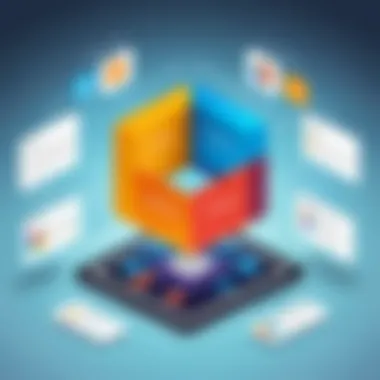

Measuring CRM Effectiveness
Measuring the effectiveness of a CRM system typically involves both quantitative and qualitative approaches. At its core, effectiveness can be evaluated through the following metrics:
- User Adoption Rates: This indicates how readily users embrace the system, reflecting its usability and relevance. High user adoption suggests that the CRM is intuitive and fits well within existing workflows.
- Customer Satisfaction Scores: Gathering feedback from end-users can give insights into improvements in customer interactions post-implementation. Surveys and net promoter scores can effectively shed light on this.
- Sales Growth: Tracking sales metrics before and after CRM adoption presents a clear picture of its impact. Are leads converting at higher rates? Are sales teams more efficient?
- Retention Rates: A good CRM should help retain customers, which is often shown through repeat purchase rates or subscription renewals, especially in subscription-based models.
Incorporating these metrics provides a multi-faceted view of how effectively a CRM system serves its intended purpose.
User Feedback and Improvement
User feedback is not just an afterthought; it’s a treasure trove of information that can steer the enhancements of any CRM application. Regular feedback sessions can help businesses understand user pain points and areas that require tweaking. Consider these approaches to harness feedback effectively:
- Surveys and Polls: Conduct periodic surveys to gather immediate reactions to new features or overall UX. Keeping it short and relevant ensures higher response rates.
- Feedback Loops: Establish channels whereby users can continuously share observations. Implementing a suggestion box or a feedback tool encourages ongoing dialogue.
- Feature Usage Analytics: Analyze which features garner the most engagement and which are simply collecting dust. A well-functioning CRM adapts based on what users value.
"A system that does not evolve with its user base is bound to become obsolete. Continuous feedback is the lifeblood of any CRM's success."
By creating an interactive and responsive feedback culture, organizations ensure their CRM applications are not just functional but also relevant and appreciated.
Ultimately, evaluating CRM performance is less about checking boxes, and more about understanding how these systems can be leveraged to meet business objectives. In a landscape defined by its dynamism, adoptive strategies that focus on both results and user experiences can distinguish successful enterprises from the rest.
Future Trends in CRM Technology
The landscape of customer relationship management (CRM) is constantly evolving, driven by advancements in technology and changing business needs. Understanding these future trends is absolutely crucial for organizations aiming to stay competitive. Not only do emerging technologies enhance operational efficiency, but they also improve client engagement and experience. Here, we delve into two prominent trends: Artificial Intelligence in CRM and the important considerations surrounding data privacy.
Artificial Intelligence in CRM
Artificial Intelligence (AI) is reshaping how businesses interact with their clients. Its integration into CRM systems presents myriad opportunities. Here are several benefits worth noting:
- Personalization at Scale: AI enables CRM platforms to analyze vast amounts of customer data, identifying patterns and preferences. This helps in tailoring communication strategies that resonate on a personal level.
- Predictive Analytics: Companies leverage AI to foresee customer needs, enabling proactive engagement. By anticipating client behavior, organizations can develop tailored offerings that enhance retention rates.
- Enhanced Customer Support: Chatbots and virtual assistants powered by AI are becoming staples. They facilitate real-time assistance and support, guiding customers efficiently through their journeys.
A critical element of this trend is the ongoing advancement in natural language processing (NLP). This technology allows systems to understand and interpret human language more effectively, making interactions smoother. With NLP, the contexts of customer inquiries can be grasped better, leading to improved resolutions. For decision-makers, the integration of AI into CRM is not just an upgrade—it's a strategic necessity for staying relevant.
CRM and Data Privacy Considerations
As businesses embrace AI and other technologies, data privacy remains a paramount concern. New regulations, like the General Data Protection Regulation (GDPR) in Europe, have established strict guidelines about how organizations can collect, store, and manage customer information. Here are some key considerations:
- Transparency is Key: Customers want to know how their data is being used. Organizations should be upfront about data practices, which strengthens trust and loyalty.
- Data Security Measures: Implementing robust security protocols is essential. This may include encryption of sensitive information and regular audits to prevent data breaches.
- User Empowerment: Businesses should provide customers with control over their data. Features like opt-in or opt-out options facilitate a sense of involvement and security for users.
"Prioritizing data privacy is not merely a compliance issue; it's a crucial part of establishing lasting relationships with clients."
Epilogue
As we wrap up this thorough exploration of the leading CRM applications, it’s clear that the significance of selecting the right platform cannot be overstated. The landscape of customer relationship management is continually evolving, and organizations must navigate this complexity to reap the benefits.
Summarizing Key Insights
In our deep dive, we've highlighted several core insights:
- Customization is Key: The best CRM solutions offer extensive customization options that cater to different business sizes and industries. Whether you’re a small venture or a sprawling enterprise, having a system that fits your unique processes is crucial for effective customer engagement.
- Integration Matters: A CRM that plays well with your existing tools can save time and boost productivity. Whether it's syncing with marketing software or integrating with sales platforms, seamless incorporation with other applications is essential.
- User Experience: A user-friendly interface isn't just a perk; it fosters adoption and enables team members to get up to speed faster. The more intuitive the CRM, the more likely it is that employees will utilize it fully, leading to better data management and customer relations.
- AI and Future Considerations: Looking towards the horizon, AI integration is reshaping how CRM systems function. This advancement means enhanced data analysis, predictive analytics, and ultimately, smarter interactions with customers.
Final Thoughts on Choosing CRM Solutions
With numerous options available, choosing a CRM solution requires careful deliberation. The decision should hinge on:
- Business Needs: Clearly identify what your organization wishes to achieve. Is it gaining better insights into customer behavior, improving sales cycles, or enhancing customer communication?
- Scalability: As your business grows, your CRM should grow too. Opt for a solution that can adapt and expand without significant overhauls.
- Cost-effectiveness: While it’s tempting to go for the sunniest option on the market, weigh the long-term ROI. Cheaper isn’t always better, and investing in a robust CRM could pay off handsomely over time.
- Trial before Commitment: Most CRM providers offer trial periods. Take advantage of these to gauge how well the platform fits your team's workflow and assess if it truly meets your requirements.
Ultimately, the right CRM can be a game-changer, enhancing customer relationships and driving business success. Keeping the unique needs of your organization at the forefront will guide you in selecting a CRM that aligns with your goals—not forgetting that in the end, it's all about nurturing those customer connections.







