Mastering Todoist Pro for Industry Advisors


Intro
In the realm of task management, Todoist Pro stands out as a robust solution tailored for both individuals and teams. This comprehensive guide aims to equip industry advisors with the knowledge necessary to understand the nuances of Todoist Pro, its features, and its applications in various professional settings. By unpacking its capabilities and integrating best practices, advisors will gain insights to make informed recommendations.
Understanding the dynamics of task management software is critical for industry decision-makers, IT professionals, and entrepreneurs. As organizations increasingly turn to digital solutions for productivity, having a sound grasp of Todoist Pro can significantly impact workflow optimization and team collaboration. The analysis presented here will focus on the strengths of Todoist Pro in comparison with competitors and will delve into its pricing structure.
Software Overview
Brief Description of Software
Todoist Pro is a feature-rich task management application designed for professionals who need to organize their tasks efficiently. With its user-friendly interface and powerful capabilities, Todoist Pro simplifies tracking personal and team tasks in an intuitive manner. It supports various platforms, including web, iOS, Android, and desktop, ensuring accessibility for users on the move or in the office.
Key Features and Functionalities
The application boasts several key features that enhance its utility:
- Project Organization: Users can create projects that categorize tasks, making it easier to manage workloads across different assignments.
- Sub-tasks: Todoist Pro allows breaking down larger tasks into smaller, manageable subtasks, facilitating step-by-step progress tracking.
- Due Dates and Recurring Tasks: Tasks can be scheduled with specific deadlines, including options for recurring tasks, which help maintain a routine.
- Collaboration Tools: The software offers options for sharing projects with team members, enabling real-time collaboration and communication.
- Integrations: Todoist Pro connects seamlessly with various productivity tools, enhancing its functionality within existing workflows.
"Task management is not just about keeping lists; it’s about enhancing productivity through well-organized workflows."
These specific functionalities highlight how Todoist Pro caters to the diverse needs of professionals across various industries.
Detailed Comparison
Comparison with Competitors
In the saturated market of task management tools, Todoist Pro faces stiff competition from other software solutions like Asana, Trello, and Microsoft To Do. Each of these tools provides unique features:
- Asana: Known for its project management capabilities, Asana allows for detailed tracking of workflow stages.
- Trello: Utilizes a card-based system that is visually intuitive and great for managing projects in a Kanban style.
- Microsoft To Do: Integrates well with the Microsoft suite, suitable for users embedded in that ecosystem.
While these tools promote task management, Todoist Pro's simplicity and powerful collaboration features give it an edge, particularly for those who prioritize ease of use along with functionality.
Pricing Structure
The pricing model for Todoist Pro is structured to accommodate various needs. The software offers a free version with basic functionalities; however, for advanced features, users can opt for the Premium tier. As of the latest updates, here is an outline of the pricing options:
- Free Plan: Basic task management features available with limited integrations.
- Premium Plan: Offers enhanced features for about $3 per month when billed annually, including reminders, labels, and productivity tracking.
Potential users should evaluate their specific needs against the pricing to determine the best fit for their organizational goals.
By highlighting these aspects of Todoist Pro, this guide serves as a foundational resource for advisors looking to recommend effective task management solutions in the modern workspace.
Understanding Todoist Pro
Understanding Todoist Pro is essential for industry advisors who seek to optimize task management in various professional environments. This section lays the foundation for grasping its functionalities and advantages. Advisors must recognize not only what Todoist Pro offers but also how it can transform productivity on both personal and organizational levels. The clarity on features, adaptability, and user experience will guide decision-makers in integrating this tool effectively.
What is Todoist Pro?
Todoist Pro is an advanced version of Todoist, a powerful task management application designed for individuals and teams. It allows users to create, manage, and organize their tasks in a simple and efficient manner. With Todoist Pro, users can elevate their productivity through enhanced features designed for complex requirements. It serves as a robust platform for professionals who manage multiple projects, ensuring nothing gets lost in the shuffle. The software operates across various platforms, including web, mobile, and desktop applications, making it accessible anytime, anywhere.
Key Features of Todoist Pro
Todoist Pro introduces a suite of features that elevate task management beyond basic functionalities. Key features include:
- Task Organization: Create tasks, subtasks, and projects. This hierarchical structure lets users categorize and prioritize effectively.
- Labels and Filters: Users can add labels to tasks, making it simpler to group similar activities and filter them by various criteria.
- Due Dates and Recurring Tasks: Set deadlines and create recurring tasks, allowing for better time management.
- Collaboration Tools: Share projects with team members, assign tasks, and delegate responsibilities seamlessly.
- Integration: Connects with various apps like Google Calendar, Slack, and Dropbox, enhancing workflow efficiency.
- Activity Tracking: Monitor progress with visual representations, ensuring accountability and motivation.
Each feature serves a distinct purpose, contributing to a comprehensive task management ecosystem.
Comparison with Free Version
When compared to its free counterpart, Todoist Pro offers significant enhancements tailored for serious task managers. Some notable differences include:
- Project Limitations: The free version restricts the number of active projects. Todoist Pro provides unlimited projects, making it ideal for complex work environments.
- Collaboration Options: While the free version allows basic sharing, Pro unlocks advanced collaboration features, essential for teams.
- Reminders and Notifications: Pro offers customizable reminders and notifications to keep users on track.
- File Attachments: Attach files to tasks with Todoist Pro, which is not an option in the free version.
Todoist Pro is designed for those who need a higher level of control and flexibility in their task management processes.
Benefits of Using Todoist Pro
Using Todoist Pro offers significant advantages that can elevate task management processes for industry advisors. Its comprehensive features allow for more efficient workflow management, enhancing productivity and organization skills. Understanding these benefits helps advisors recommend this tool effectively. Let's dive deeper into several crucial aspects: enhanced task management, collaboration capabilities, and integration with other tools.


Enhanced Task Management
Todoist Pro excels in task management with its intuitive interface designed for clarity and efficiency. Users can easily create tasks that can be organized by priority and due dates. This organization minimizes the chances of missing deadlines or overlooking critical tasks. A standout feature is the ability to break tasks into subtasks. This function allows for a more granular approach to project management, enabling users to focus on smaller, manageable parts of a larger project. For example, a marketing advisor may wish to break down a campaign strategy into research, planning, execution, and review phases, making progress more tangible.
Another noteworthy aspect is the use of labels and projects. Users can group tasks under specific projects, allowing for better tracking and focus. This strategy can lead to improved time management and reduced stress. In summary, Todoist Pro's task management capabilities enhance clarity and efficiency.
Collaboration Capabilities
In a collaborative work environment, Todoist Pro shines through its design that promotes teamwork. Sharing projects and tasks becomes seamless, allowing team members to stay aligned on objectives. This feature is particularly valuable for advisors who work with clients or among diverse teams.
The comments and file attachments function enhance communication within the app. Team members can leave feedback or ask questions directly on tasks, which simplifies document sharing and keeps all project-related discussions centralized. This eliminates the need for scattered conversations across emails or chat applications, promoting a more organized workflow.
Overall, the collaboration tools in Todoist Pro enable teams to work more effectively together. The platform fosters better communication and collective responsibility.
Integration with Other Tools
One of the cornerstones of modern productivity is the ability to integrate with various tools and services. Todoist Pro does this exceptionally well, connecting with applications such as Google Calendar, Slack, and Zapier. These integrations help streamline processes by bringing all necessary functions under one roof.
For example, integrating Todoist with Google Calendar allows users to visualize tasks alongside their schedules, making planning more coherent. Similarly, connecting with Slack enables instant notifications about task updates, ensuring that teams remain informed in real-time.
The ability to integrate with other tools underlines Todoist Pro's flexibility. Organizations can tailor the app to fit their specific workflow needs, making it a highly adaptable resource for task management.
"A tool works best when it fits seamlessly into your existing processes. Todoist Pro allows just that through its robust integrations.”
In essence, Todoist Pro provides substantial advantages that enhance productivity, collaboration, and integration capabilities. By leveraging these benefits, industry advisors can make significant strides in organizing their tasks and improving teamwork. Through better time management and communication, the software sets a solid foundation for achieving professional goals.
Setup and Installation
Setting up Todoist Pro is a crucial step for anyone looking to enhance their task management capabilities. This phase not only involves creating an account but also familiarizing oneself with the platform's interface. Understanding how to navigate these initial setup tasks can significantly impact the overall user experience. Proper installation and setup lead to a smoother transition into utilizing advanced features.
Creating an Account
The first step in leveraging Todoist Pro is creating an account. This process is designed to be intuitive. Users need to visit the Todoist website or download the app, available on both mobile and desktop platforms. Once there, the signup process can be initiated. Users can choose to sign up using an email address or could opt for faster access via Google or Facebook integration.
After entering the required information, users will receive a verification email. Following this, confirming the email address ensures the account is active. It's advisable to use a strong password for security. Once the account setup is complete, users can explore functionalities tailored to their needs. This step is essential not just for security, but it also allows for personalization, ensuring the tool fits well with individual workflows.
Navigating the Interface
Once the account is set up, the next important task is to navigate the interface effectively. Todoist Pro's design emphasizes user-friendliness. Upon logging in, the dashboard presents a clean layout with easy access to various features.
Key areas to focus on immediately include:
- Projects: Here, users can see all tasks organized in different categories. This is helpful for managing professional or personal projects efficiently.
- Today View: This section highlights tasks that are due today, enabling users to prioritize effectively.
- Karma Score: A unique aspect of Todoist, this feature gamifies task completion, motivating users to achieve more over time.
The left sidebar provides quick links to add new tasks, access upcoming deadlines, and adjust settings. Familiarity with these navigation elements ensures that users can utilize Todoist Pro effectively right from the start. Overall, an efficient setup and navigational strategy can lead to successful task management, which is the core purpose of using Todoist Pro.
"The ease of use in the initial setup phases is a definitive advantage in enhancing task organization and productivity within teams."
Users who invest time in setting up their accounts and understanding the interface will likely find themselves more adept at managing daily responsibilities and long-term projects.
Task Organization Strategies
Effective task organization is crucial for maximizing productivity and ensuring that projects are completed on time. A structured approach to managing tasks within Todoist Pro can significantly enhance an individual’s ability to focus on key responsibilities. This section explores strategies for utilizing projects, labels, prioritizing tasks, and managing recurring tasks effectively.
Utilizing Projects and Labels
Organizing tasks into projects is a fundamental feature in Todoist Pro. Projects allow users to group similar tasks together, making it easier to manage workflows. For instance, a marketing team might create separate projects for different campaigns, enabling clear visibility over what is happening in each project. Within each project, users can further utilize labels to define specific characteristics of tasks, such as urgency or type of work.
Creating a well-structured project hierarchy can prevent tasks from becoming overwhelming. Consider segmenting a large project into smaller sub-projects or stages. Each project should have defined objectives and deadlines. Labels can then enhance this structure by providing quick filters to view tasks by priority or category. This layered organization not only streamlines day-to-day operations but also ensures that no task is overlooked.
Setting Priorities and Due Dates
Establishing priorities within Todoist Pro is essential for effective time management. The application allows users to assign priority levels— urgent, medium, or low. By assessing the significance of each task, decision-makers can allocate their time and resources more effectively. This method ensures that critical tasks receive attention first, preventing bottlenecks in project progression.
Due dates further complement the prioritization process. Assigning clear deadlines to tasks helps maintain accountability and motivates users to adhere to their schedules. When creating tasks, it is advisable to be realistic about time frames; overly ambitious deadlines can lead to frustration and task neglect. With Todoist Pro, users can set reminders for due dates, which helps keep projects on track.
Recurring Tasks Setup
Recurring tasks are an effective solution for managing repetitive activities. Todoist Pro provides options to create tasks that automatically regenerate after a specified time period, whether daily, weekly, monthly, or according to a custom schedule. For professionals with ongoing responsibilities, such as weekly reports or monthly team meetings, using recurring tasks can simplify planning.
To set up a recurring task, simply input the task details, followed by the desired frequency. This automation frees up cognitive load associated with re-entering the same tasks and reduces the risk of forgetting essential commitments. Incorporating this strategy can ensure that regular responsibilities are integrated seamlessly into a user’s workflow.


“A structured task organization strategy in Todoist Pro transforms how professionals manage their work, enabling enhanced focus and efficiency.”
In summary, effective task organization strategies in Todoist Pro significantly elevate productivity for decision-makers and professionals. By leveraging projects and labels, setting clear priorities and due dates, and utilizing recurring tasks, users can create a well-defined system that supports their individual and team goals.
Collaboration Within Teams
Collaboration within teams has become essential in today's interconnected work environment. It facilitates effective communication, enhances productivity, and ensures that all members are aligned towards common goals. Todoist Pro addresses these needs by offering features that streamline teamwork, making task management a shared responsibility.
Sharing Projects and Tasks
The sharing functionality in Todoist Pro is straightforward yet powerful. Users can easily share projects and assign tasks to teammates, simplifying workflow management. This feature promotes transparency, allowing all members to see project progress in real time. When tasks are assigned, the recipient can receive notifications, keeping them informed of their responsibilities.
Additionally, managers can track performance by observing task completion rates. This aspect fosters accountability, encouraging team members to meet deadlines. The intuitive interface allows users to set permissions, making it easy to control who can edit or view specific tasks. This is particularly important in preserving the integrity of ongoing projects while still promoting collaboration.
Comments and File Attachments
Integrating comments and file attachments into Todoist Pro's task management enhances collaboration further. Team members can discuss specific tasks by leaving comments directly within them, reducing the need for separate communication channels.
Furthermore, the ability to attach relevant files directly to tasks ensures that all necessary documents are accessible in one place. This minimizes the risk of missing files or critical details, as all information is centralized. This feature is especially beneficial for teams working on complex projects where multiple resources and feedback are necessary.
"Effective collaboration reduces misunderstandings and increases productivity. Todoist Pro provides tools that facilitate a seamless exchange of ideas and information."
By utilizing these collaboration features in Todoist Pro, teams can enhance their efficiency and reduce project delivery time. The emphasis on communication and organization allows members to focus more on their tasks rather than logistical challenges.
Automation and Productivity
In the realm of task management, automating repetitive actions stands as a cornerstone for enhancing productivity. When utilizing Todoist Pro, the integration of automation processes can significantly streamline workflows, allowing users to focus on more strategic tasks. This facet is especially valued by industry advisors who seek efficiency and effectiveness in their operations. By leveraging automation, teams can reduce manual input, minimize errors, and accelerate task completion. The essence of productivity, consequently, shifts from labor-intensive practices to more intelligent work habits.
Integration capabilities in Todoist Pro facilitate a seamless connection with various tools such as Zapier or IFTTT. This allows for the automation of processes like task creation and reminders based on triggers from other applications. For instance, one can set up an automation where a new email in Gmail results in the creation of a task in Todoist Pro without manual entry. This not only saves time but also assures that no important tasks are overlooked. Automation here empowers users with a strategic advantage, enabling them to manage their time more effectively.
Using Integrations for Automation
Todoist Pro offers diverse integrations that enhance its functionality and automate mundane tasks. Tools such as Google Calendar, Slack, and Trello can be connected, providing users with an integrated environment where they can manage tasks effortlessly. When using these integrations, there are several advantages to consider:
- Syncing Tasks Across Platforms: For example, integrating Google Calendar allows tasks to be visually aligned with scheduled events, making priority management simpler.
- Real-Time Notifications: Integrations with communication tools like Slack enable real-time alerts for task deadlines, improvements in team responsiveness.
- Customized Workflows: Users can create tailored workflows that suit their specific needs, adapting Todoist Pro to their unique project requirements.
To set up these integrations, follow these steps:
- Go to the integrations tab in Todoist.
- Select the tool you want to integrate.
- Follow the prompts to link your accounts.
- Customize settings as desired.
This process allows for a personalized automation experience, thereby increasing productivity patches.
Keyboard Shortcuts and Tips
Mastering keyboard shortcuts in Todoist Pro can be a game-changer for productivity. While Todoist offers an intuitive interface, the efficiency gained from using keyboard commands cannot be overstated. Shortcuts save time and streamline processes, allowing advisors and their teams to navigate the tool more easily. Here are some critical shortcuts:
- Quick Add Task: Press to quickly add a new task from anywhere in the interface.
- Create Subtask: Press to turn a task into a subtask, organizing complexities seamlessly.
- Mark Complete: Hit to complete a task, keeping the workflow uninterrupted.
Additionally, maintain an organized workspace by utilizing these tips:
- Frequent Reviews: Set aside time each week to review tasks and adjust priorities.
- Use Labels: Classify tasks with labels, improving context and searchability.
- Keyboard Shortcuts Cheat Sheet: It may be helpful to keep a printed or digital cheat sheet nearby.
By implementing these shortcuts and techniques, users can maximize their productivity within Todoist Pro effectively.
Security and Privacy Considerations
In today’s digital landscape, security and privacy considerations are of paramount importance, especially when dealing with task management tools like Todoist Pro. The safety of sensitive organizational data cannot be overstated. Advisors must thoroughly understand how Todoist Pro manages user data, what privacy controls are available, and how these elements align with standard security protocols. A well-defined security framework not only protects data but also establishes trust with users.
Understanding Data Handling
Todoist Pro has implemented robust measures to handle user data responsibly. The platform uses advanced encryption techniques to protect data both at rest and in transit. This means that your tasks, projects, and any attachments are encrypted, reducing the risk of unauthorized access. Furthermore, Todoist follows compliance with international standards, such as the General Data Protection Regulation (GDPR).
The data handling process involves collection, storage, and processing. This transparency is essential for users, allowing them to know what data is collected during their usage of the app. Users can often review privacy policies to understand this better. Additionally, Todoist encourages users to delete any data they no longer need, which fosters better data governance.
User Control and Settings
User control and settings play a crucial role in maintaining privacy within Todoist Pro. Users are empowered through a range of options that allow them to customize their experience and control what information they share. From account settings, users can manage things like notification preferences and sharing permissions.
A key aspect of user control is the ability to enable two-factor authentication. This additional layer of security ensures that even if someone has access to the main password, they will not be able to access the account without a second form of verification.
"User control is integral to maintaining privacy and security in any application. Todoist Pro provides the tools needed for users to take charge of their data."
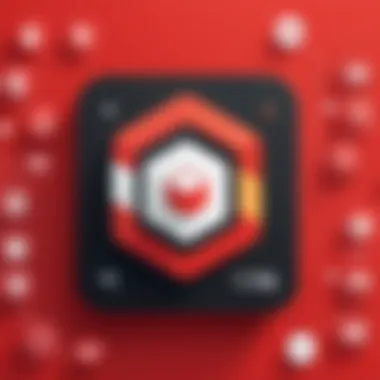

Moreover, users can opt-out of sharing data with third parties, which aligns with best practices for user privacy. This commitment to user privacy allows enterprises to feel confident while using Todoist Pro. By maintaining strict control settings, organizations can minimize risks associated with data breaches and ensure confidentiality.
In summary, understanding how Todoist Pro handles data and what control features are available helps advisors to make informed recommendations. As businesses increasingly rely on digital tools, the emphasis on security and privacy is vital—not just for compliance, but for fostering a culture of trust.
User Experience Insights
Understanding user experience (UX) is vital when examining tools like Todoist Pro. This section delves into how user experience influences effective task management and provides valuable insights for advisors. A well-structured UX can lead to increased productivity and satisfaction among users. When individuals find software intuitive and user-friendly, they tend to engage more deeply and utilize the features to their fullest potential.
User experience in Todoist Pro encompasses factors such as ease of navigation, visual clarity, and overall accessibility. Advisors can evaluate these elements to better recommend solutions for various professional needs. By focusing on the user's perspective, advisors are positioned to help clients select software that not only meets their technical requirements but also enhances day-to-day operations.
Moreover, understanding the nuances that impact user experience can illuminate areas for improvement. This includes assessing workflows and identifying any common pain points users encounter. Addressing these challenges can significantly enhance productivity and ease of use.
User Reviews and Testimonials
User reviews and testimonials reveal the real-world applications of Todoist Pro. Feedback from actual users provides invaluable insights into the practical benefits and issues associated with the software. Many users report that the flexible task management features greatly contribute to their organizational efficiency.
Some users particularly praise Todoist Pro's user-friendly interface, which allows for quick task addition and modifications. The ability to share tasks and collaborate with teams is also frequently mentioned positively. Many testimonials highlight how Todoist Pro fosters greater accountability and communication within teams, leading to improved project management outcomes.
However, reviews are not solely positive. Some users have raised concerns over the learning curve, especially for those transitioning from simpler task management tools. They note that although the interface is ultimately effective, initial challenges can lead to confusion. Gathering testimonials from a variety of sources contributes to a balanced perspective essential for any advisor.
Common Challenges and Solutions
Utilizing Todoist Pro comes with its own set of challenges. Recognizing these can help advisors prepare clients to navigate potential pitfalls. Here are a few common challenges users may face:
- Learning Curve: New users often struggle to adapt to the interface if they are coming from less complex tools. To mitigate this, advisors can suggest extensive onboarding processes or utilize Todoist's tutorials and resources.
- Overwhelming Features: With a wealth of capabilities, some users may feel overwhelmed by options, leading to frustration. Encouraging users to start with basic features and gradually explore advanced settings can help ease this stress.
- Integration Issues: While Todoist Pro integrates with various tools, users may face compatibility issues with certain platforms. Advisors should identify the specific integration needs of their clients and advise on necessary setups beforehand.
Ultimately, advisors play a crucial role in guiding clients through these challenges. By equipping them with the right strategies, clients can leverage Todoist Pro's benefits while minimizing frustrations.
Ending
In the landscape of task management tools, Todoist Pro stands out for its robust feature set and adaptability across various professional environments. The conclusion of this guide emphasizes the necessity of understanding the specific functionalities and applications of Todoist Pro as industry advisors.
Effective task management is crucial for success, and Todoist Pro offers a toolkit that streamlines this process. The main elements to focus on include enhanced task organization, collaborative features, and integrations that cater specifically to professional needs. Using Todoist Pro, teams can achieve a higher level of productivity and maintain clearer communication.
Final Thoughts on Todoist Pro
As a powerful task management solution, Todoist Pro not only addresses individual productivity but also enhances team dynamics. Its emphasis on simplicity and efficiency makes it a favorable option for decision-makers, IT professionals, and entrepreneurs.
Users who have integrated Todoist Pro into their workflows report significant improvements in managing tasks and projects effectively. Its ability to integrate with various tools further extends its versatility.
Key Considerations
- The platform prioritizes security and user control, ensuring sensitive information remains protected.
- Regular updates promise to add features, keeping the tool relevant in a fast-evolving digital workspace.
Ultimately, for advisors guiding businesses in task management software selection, Todoist Pro merits consideration due to its comprehensive functionalities, flexibility, and capacity to foster collaboration. The insights shared in this guide aim to assist these advisors in making informed recommendations based on thorough understanding of the tool's capabilities.
Future Developments in Todoist Pro
In the realm of task management, adaptability is key. As organizations evolve, their tools must keep pace. Future developments in Todoist Pro are poised to shape its functionality and relevance in an ever-changing professional landscape. Understanding these advancements is pivotal for industry advisors, as it directly influences how they appraise and recommend the software to clients. This section outlines anticipated future features and enhancements that Todoist may implement, and the potential benefits such features can bring.
Expected Features and Enhancements
The horizon for Todoist Pro seems promising, with several expected features and enhancements that could elevate its usability and functionality. Among the anticipated innovations, a few noteworthy elements include:
- Improved AI Integration: As artificial intelligence becomes more prevalent, Todoist Pro may embrace AI features to offer smarter task suggestions, automate repetitive actions, and generate insights based on user behavior. Such integrations could significantly enhance productivity by making anticipatory recommendations to users.
- Enhanced Analytics: Users often seek data-driven insights regarding their task performance. Future iterations of Todoist Pro may include advanced analytics features that help users understand trends, productivity patterns, and areas for improvement. This could empower advisors to provide tailored insights to clients, encouraging better task management practices.
- Customizable Workflows: Flexibility in workflow design is a growing concern for many users. Todoist Pro might soon offer highly customizable workflow options. This would allow teams to design workflows that align precisely with their processes, ultimately leading to improved efficiency.
- Expanded integrations: As more organizations utilize diverse software, Todoist Pro’s ability to integrate seamlessly with more applications becomes crucial. Future updates may include partnerships with additional productivity tools, which could unlock a new level of collaborative potential.
- Mobile Enhancements: With an increasing reliance on mobile platforms, improvements in the mobile experience are critical. Future updates might focus on optimizing mobile functionality to ensure users have access to the full suite of features on the go.
"Anticipating future developments in tools like Todoist Pro is essential for staying competitive in the ever-evolving landscape of task management."
Alternatives to Todoist Pro
In an evolving digital landscape, examining alternatives to Todoist Pro becomes crucial for industry advisors. Task management tools vary significantly in their features, pricing, and user experiences. Understanding these alternatives allows advisors to provide tailored recommendations that suit the unique needs of their clients. This section explores various competitor tools, highlighting their strengths and weaknesses. By analyzing these options, advisors can help organizations choose the right fit for their task management requirements.
Overview of Competitor Tools
There are several task management tools available that serve as alternatives to Todoist Pro. Each of these tools brings its own set of features and capabilities that cater to specific needs:
- Asana: This tool is well-known for its collaborative features. It enables teams to manage projects effectively, with options for task assignments and progress tracking.
- Trello: Renowned for its simple kanban boards, Trello offers straightforward task organization. It is especially appealing for visual learners and teams focused on agile methodologies.
- Microsoft To Do: This application integrates well with other Microsoft products. It is suitable for users familiar with the Microsoft ecosystem, providing an easy transition for them into task management.
- ClickUp: A versatile platform that combines project management, goal tracking, and document management. ClickUp is highly customizable and supports varying workflows, making it suitable for diverse teams.
- Wrike: Tailored for more complex project management needs, Wrike offers advanced reporting features and time tracking. It is best for teams that require tight project oversight and real-time collaboration.
Each of these tools provides distinct advantages based on specific organizational needs, project complexities, and team dynamics.
Comparative Analysis
When comparing Todoist Pro and its alternatives, one must consider various factors that can influence a decision. These factors include usability, features, integrations, support options, and cost:
- Usability: Todoist Pro prides itself on its straightforward user interface. In contrast, tools like ClickUp or Asana may have steeper learning curves due to their extensive features.
- Features: Todoist Pro excels in task prioritization and simplicity. Asana, however, offers robust project management features, allowing detailed timelines and task dependencies.
- Integrations: Todoist Pro integrates with a range of applications. Alternatives like Microsoft To Do thrive in environments using Microsoft tools, facilitating seamless user experiences.
- Support: Customer support can heavily sway user satisfaction. Todoist Pro provides standard support options, while tools like Wrike offer personalized assistance tailored to organizational requirements.
- Cost: Price is always a consideration. Some competitors, such as Trello, offer basic versions for free, making them appealing for small teams or startups.
Advisors should help clients weigh these factors in relation to their specific operational needs. A thorough assessment will guide them in identifying the optimal solution for seamless task management.







