Maximizing Efficiency with Time Tracking Apps in Office 365
Intro
In today's fast-paced work environment, tracking time effectively is essential for enhancing productivity. Companies increasingly rely on time tracking apps to gather insight into how their teams allocate time among various tasks. Within the Office 365 ecosystem, several time tracking applications stand out. Understanding these tools' features, benefits, and integration capabilities is crucial for decision-makers and IT professionals.
Effective time management can lead to better project outcomes, higher employee satisfaction, and improved overall efficiency. Using the right time tracking app can simplify the task of monitoring hours worked, gathering reports, and analyzing productivity metrics. This helps businesses make data-driven decisions, aligning resources more efficiently.
This guide aims to provide a comprehensive overview of the time tracking apps available within Office 365. We will explore their key features, compare them with competitors, and discuss their pricing structures. The aim is to equip industry-specific advisors with insight to choose solutions that align with their operational needs.
Software Overview
Brief Description of Software
The time tracking applications available in Office 365 serve a variety of functions. They not only help employees keep track of their hours but also provide management with an overview of productivity levels across teams. Popular applications such as Toggl Track, Clockify, and Harvest integrate seamlessly with Office 365, enhancing the user experience.
Key Features and Functionalities
- User-Friendly Interface: Most of these tools feature intuitive designs that facilitate easy navigation. This is vital for encouraging user adoption across organizations.
- Integration with Office 365: The ability to synchronize calendars, emails, and tasks is a significant advantage. For instance, Harvest connects with Microsoft Teams, making it easier to track time spent in meetings.
- Reporting and Analytics: Comprehensive reporting features allow users to generate insights based on their time data, thus providing a better understanding of productivity trends.
- Mobile Accessibility: Many applications offer mobile versions, allowing users to track time on-the-go. This ensures that remote or field team members can accurately log their hours.
- Customizable Settings: Users can tailor settings based on their needs, such as tracking billable and non-billable hours separately.
Detailed Comparison
Comparison with Competitors
When comparing these time tracking apps against competitors, it’s evident that each has its unique selling points. For example, Toggl Track provides excellent ease of use and a clean interface, while Clockify offers a free version that is feature-rich, making it appealing for small businesses.
"The right time tracking app can transform how teams view productivity and accountability in the workplace."
Pricing Structure
- Toggl Track: Offers various pricing tiers, with a free version, a Starter plan at $10 per user per month, and a Premium plan at $20.
- Clockify: This app is free for up to 10 users. Paid plans start at $3.99 per user per month.
- Harvest: Has a free trial available, followed by a subscription of $12 per month per user for the basic plan.
Preamble to Time Tracking
Time tracking has become a pivotal practice in contemporary work environments. With the increasing complexity of tasks and projects, understanding how time is spent is essential for optimizing resource allocation. In this article, we explore the various facets of time tracking within the Office 365 ecosystem. This section lays the foundation for the importance of time tracking, emphasizing its benefits and implications for professionals across industries.
Understanding Time Tracking
Time tracking refers to the method of recording how time is utilized on specific tasks. It involves using software applications or tools to log activities, measure productivity, and analyze performance. This process is not merely about counting hours; it encompasses a deeper understanding of where efforts are concentrated and how efficiency can be improved.
The adoption of time tracking systems allows organizations to capture critical data on employee performance and project progression. For decision-makers and IT professionals, such insights can lead to informed decisions that drive productivity and improve project outcomes. As remote work and flexible schedules become the norm, understanding how to effectively track time has never been more critical.
The Importance of Time Management
Effective time management is a cornerstone of productivity. When time is well-managed, it leads to improved workflows and enhanced results. The relationship between time management and time tracking is inherently synergetic. Without tracking, it is challenging to manage time effectively. Conversely, time tracking tools can enable better time management by providing clarity on how resources are being utilized.
Key benefits include:
- Enhanced Planning: Time tracking allows for better foresight in workload management.
- Increased Accountability: Tracking creates transparent work habits and encourages responsibility among team members.
- Data-Driven Decisions: Organizations that monitor time spent on tasks can identify inefficiencies and take corrective action.
In today’s fast-paced work environment, neglecting time management can be detrimental. Companies that leverage time tracking applications see a marked improvement in both individual and team performance.
"Understanding how time is spent is the first step toward optimizing it."
By recognizing the importance of these practices, professionals are better equipped to maximize their efficiency and maintain a competitive edge in their respective fields.
Overview of Office
Office 365 represents a comprehensive suite of cloud-based productivity tools that are essential for modern workplaces. Understanding Office 365 is crucial, especially when considering its integration with time tracking applications. This platform enhances productivity, fostering collaboration, efficiency, and project management among teams.
Key Features and Tools
Office 365 bundles numerous applications that facilitate effective workflow management. Here are some distinctive features and tools:
- Microsoft Teams: A collaborative platform allowing real-time communication via chat and video calls, ideal for discussing project timelines and productivity.
- SharePoint: Streamlines content management and provides a space for document sharing.
- Outlook: Integrated email and calendar functions aid in scheduling and organizing tasks effectively.
- To Do: A simple task management tool to track individual workloads and responsibilities.
These applications support not just individual productivity but also enhance team collaboration. Integrating time tracking apps within this environment can optimize these benefits further.
The Role of Office in Modern Workspaces
The integration of Office 365 in contemporary work settings cannot be overstated. It acts as a backbone for cloud-based operations. Organizations, especially those operating remotely or in a hybrid model, benefit significantly from its scalability and flexibility.
- Enhanced Collaboration: Teams can work together seamlessly no matter where they are, whether in an office or remotely. This flexibility boosts morale and productivity.
- Data Accessibility: Employees can access important documents and tools from any device, leading to quicker decision-making.
- Security: With built-in security features, Office 365 ensures that sensitive data is protected, which is a major concern for IT professionals and executives.
"The modern workplace demands tools that are not only functional but can adapt to changing scenarios. Office 365 does this exceptionally well."
Integration of Time Tracking Apps with Office
Integrating time tracking apps with Office 365 is pivotal for enhancing operational efficiency and productivity in modern workplaces. The integration allows businesses to utilize the robust features of Office 365 and seamlessly incorporate time management tools into their existing workflows. By doing so, organizations can streamline processes, improve project oversight, and facilitate real-time collaboration among teams. There are several key benefits and considerations to explore in this integration.
Seamless Workflow Enhancements
The integration of time tracking apps into Office 365 can significantly enhance workflow efficiency. For example, users can track time directly from applications like Microsoft Teams or Outlook without switching contexts. This integration allows teams to manage their tasks in one platform, reducing the friction of using multiple disparate systems.
Moreover, these tools often provide capabilities for automatic time capturing. When employees engage in different tasks through Office 365, the time tracking apps record activities without manual input. This ensures data accuracy and lets employees focus on their core responsibilities rather than on keeping track of hours worked.
Data Synchronization Across Applications
Data synchronization is another crucial aspect of integrating time tracking apps with Office 365. When time tracking apps are linked with Office 365 applications, they can share data in real-time, allowing for cohesive project management. For instance, if a team member logs hours in a time tracking app, that data can automatically populate related project management tools within Office 365, such as Microsoft Project or Planner.
This synchronization improves the visibility of project timelines and resource allocation, making it easier for decision-makers to analyze performance metrics. With everything updated in real-time, any discrepancies are reduced, and adjustments can be made swiftly based on accurate data.
Furthermore, having access to consolidated reports that draw from multiple applications enables better strategic planning and decision-making. Companies can identify trends, allocate resources more effectively, and respond proactively to project needs.
Overall, the integration of time tracking apps with Office 365 is a transformative step for businesses that prioritize efficiency. By implementing these integrations, organizations can harness powerful tools to improve productivity, enhance project management, and facilitate collaboration. This capability offers a significant competitive advantage in the rapidly evolving workplace.
Popular Time Tracking Apps for Office
Time tracking apps are crucial tools that assist businesses and individuals in monitoring their work hours, project time, and overall productivity. In the context of Office 365, these apps blend seamlessly with the existing tools to amplify efficiency. Popular time tracking solutions like Toggl Track, Clockify, Harvest, and Time Doctor are designed not just to record time but to provide insights that can drive strategic decisions. Their functionalities vary, and understanding their unique characteristics provides significant leverage in choosing a solution that fits specific organizational needs.
Toggl Track
Features
Toggl Track is renowned for its intuitive user interface which caters to both novices and experts. Its primary feature is time tracking, allowing users to categorize work by project and tasks. This not only simplifies the recording process but also promotes accountability. Another key characteristic is its reporting functionality, which generates detailed analysis of time spent on various projects. One unique feature is the ability to categorize tasks with tags, providing a nuanced view of productivity. Although these features are potent, they can be somewhat overwhelming for first-time users due to the vast array of options.
Ease of Use
The design of Toggl Track emphasizes accessibility. Users can start tracking time with a single click, which contributes to a frictionless user experience. A standout aspect is its mobile and desktop applications, facilitating tracking on the go. This flexibility makes Toggl a popular choice within productivity circles. However, some users have noted that navigating through the extensive options can lead to confusion, particularly for those less tech-savvy.
Pricing Structure
Toggl Track’s pricing structure is tiered, including a free version for individuals and small teams. The paid plans unlock advanced features like project dashboards and additional reporting tools. This tiered model is beneficial as it allows users to explore the service without financial commitment. Nonetheless, as teams scale, the costs can increase significantly, which may become a consideration for budget-conscious organizations.
Clockify
Integration Capabilities
Clockify stands out for its robust integration capabilities with various applications, including Office 365. This characteristic allows users to streamline their workflow by connecting their time tracking with other tools they already use, thus enhancing efficiency. The integration with Microsoft Teams, for example, allows users to track time directly within their communication channels. The unique selling point here is its ability to synchronize activity across platforms, a critical advantage for companies utilizing multiple tools.
Team Management Features
This app offers advanced team management features, allowing project leads to monitor team performance and time allocation efficiently. The benefit is that it provides a centralized dashboard where project managers can identify which tasks are consuming more time. However, some may find the depth of features overwhelming. As a result, proper onboarding may be necessary to fully utilize these capabilities.
Cost-effectiveness
Clockify is popular for its no-cost option, which is quite comprehensive. For teams looking to manage expenses without sacrificing functionality, this is a significant advantage. Clockify's pricing structure, especially for larger organizations, is beneficial as it allows access to premium features at competitive rates. However, while the free version covers many needs, larger teams might find that they need to invest in the premium or pro plans to access more advanced metrics.
Harvest
Reporting Tools
Harvest is acclaimed for its robust reporting tools. These tools allow users to generate insightful reports based on time tracking data, helping in evaluating overall productivity and resource allocation. The appeal lies in its ability to visualize complex data into actionable insights. However, the sophistication of reports can present a learning curve for new users, as understanding the nuances takes time.
Project Tracking
Harvest’s project tracking features enable users to set budgets and monitor time spent against those budgets. This aspect is vital for organizations to stay on track financially. A unique advantage is the budget alerts, which notify when nearing the project's limits. However, such functions can become cumbersome if not monitored regularly, leading to potential oversights.
Billing Solutions
Harvest includes features for creating invoices directly from tracked hours. This integration simplifies the billing process, ensuring that businesses can bill accurately based on time worked. This characteristic is beneficial for freelancers and agencies. However, users have noted that the billing features may require additional training to navigate effectively, especially if integrating with existing financial systems.
Time Doctor
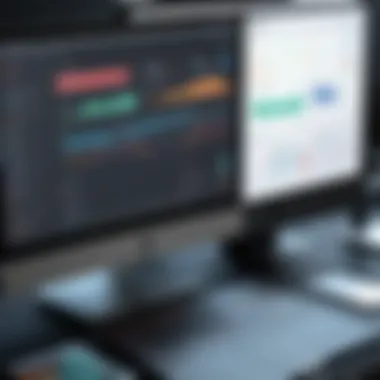

Productivity Monitoring
Time Doctor emphasizes productivity monitoring, which is useful for teams needing to improve focus and work efficiency. The app tracks time spent on various tasks and websites, providing analytical insights into working patterns. A notable feature is the distraction alerts, which can nudge users when inactive for extended periods. However, this feature raises concerns about employee privacy, necessitating clear communication and transparency with team members.
Client Reporting
Time Doctor also enables client reporting, which provides clients with insights on the time spent on their projects. This transparency builds trust and accountability. Its capability to generate tailored reports highlights can be very beneficial, but the process to set these up may require a learning curve.
Task Management
Task management is another strong suit of Time Doctor. The app allows users to define tasks and associate them with specific tracking periods. This seamless blend of time tracking and task management can enhance overall productivity. However, suggestions for improvement in this area may revolve around increasing visibility of tasks across a team, ensuring everyone is on the same page and working towards common goals.
Evaluating Time Tracking Apps
When choosing time tracking applications, it is crucial to evaluate the options carefully. The effectiveness of time management tools can greatly influence productivity and performance in the workplace. Evaluating time tracking apps is not simply about picking a tool but assessing how well it aligns with organizational needs and user demands. Such an evaluation allows decision-makers to select applications that enhance workflows instead of hindering them.
Criteria for Selection
Functionality
The functionality of a time tracking app plays a vital role in its usability. An app must offer a range of features that cater to various tasks. For example, toggling between different projects or tracking billable hours is necessary for consultants and freelancers. A key characteristic is task categorization, allowing users to segment their work efficiently. This particular function is beneficial because it enhances clarity in tracking how time is allocated across different jobs. In this article, functionality is seen as the cornerstone of time tracking solutions, with unique features like integrations with project management tools allowing seamless project monitoring, although over-integration may complicate use.
User Experience
User experience is often the first thing users notice when interacting with an app. If it is clunky or unintuitive, engagement diminishes rapidly. A smooth interface with simple navigation can lead to higher adoption rates among teams. Important here is the ability to customize dashboards, which adds to the overall relevancy of the app for different user types. A beneficial aspect of user experience in this context is that it encourages consistent use, which is essential for accurate time tracking. However, over-designed interfaces can confuse users, detracting from the primary goal of effective time management.
Cost Analysis
Understanding the cost of a time tracking app is crucial for evaluating its value. Many offer tiered pricing models based on feature sets. A common characteristic is the free tier option, which allows trial use before committing financially. Cost analysis involves examining not just the subscription rates, but also the potential return on investment. The unique feature of transparent pricing structures can ease decision-making, helping teams understand if they are getting their money's worth. Nevertheless, some platforms hidden costs related to integrations and additional features may arise, which can complicate budgeting.
User Feedback and Reviews
User feedback is instrumental in assessing potential time tracking applications. Gathering data from individuals who have used these tools provides real-world insights that may not be available through promotional materials or reviews by experts. Forums like Reddit can be valuable in this search, as they often house discussions about user experiences and challenges.
While each app may have its strengths and weaknesses, understanding how these are perceived by users informs decision-makers. Specific feedback can highlight recurring issues or strong points, helping to shape an informed choice based on community knowledge rather than just theoretical benefits.
Ultimately, choosing the right time tracking app requires careful consideration of various factors. Efficiency is not only about technological solutions but also about human adaptability to these tools.
Best Practices for Implementing Time Tracking Apps
Implementing time tracking apps in an organization can drastically improve productivity and help in understanding how time is allocated across various tasks. However, this process requires careful planning and execution. Not every approach works universally. Understanding best practices tailored to the unique needs of your team and organization is key. The following aspects should be considered for successful implementation of time tracking apps in Office 365.
Training and Onboarding
The initial phase of implementing any system is crucial. Training and onboarding employees on the new time tracking app is essential. It is vital to ensure that employees understand not just how to use the system but also its benefits. Proper training helps to minimize resistance and misunderstandings.
- Structured Sessions: Conduct training workshops that include hands-on experience with the app. This fosters familiarity and confidence among users.
- Resource Materials: Provide easy-to-follow guides or video tutorials. This enables team members to independently resolve queries and reinforces learning.
- Support Channels: Establish a support mechanism like a help desk or dedicated team to assist during the transition phase.
Training is not a one-time event. Continuous education updates should be included as the application evolves, ensuring that users remain informed about new features and functions.
Encouraging Adoption Among Teams
Getting team members to adopt and utilize time tracking apps can be a challenge. Encouraging uptake requires consistent efforts and monitoring.
- Clear Communication: Clearly articulate the benefits of using the app. Show how it contributes to not just organizational goals but also enhances individual productivity.
- Involve Employees: Involve team members in the decision-making process. Gathering feedback and allowing input helps them feel invested in the tools they will use.
- Incentives: Consider implementing rewards for teams or individuals who effectively use the time tracking app. This approach can motivate others to follow suit.
- Foster a Culture of Tracking: Encourage a workplace culture where tracking time is perceived as a tool for personal growth rather than surveillance. When presented positively, it leads to better engagement.
Monitoring and Adjusting Usage
Once the time tracking app is implemented, ongoing monitoring is necessary. Observing how it is used can uncover areas for improvement and adjustments.
- Analyze Data: Regularly review the data captured by the app. Look for patterns in time allocation and productivity levels. This information is valuable for decision-making in project management and resource allocation.
- Solicit Feedback: Create channels for user feedback to identify challenges and suggestions. Encourage users to share insights about their experience with the app.
- Iterate for Improvement: Be prepared to make changes based on data and feedback. Adjust workflows or even the choice of app if it does not meet the team's needs efficiently.
"Effective monitoring not only gauges usage but also promotes an ongoing dialogue about productivity within teams."
In sum, implementing time tracking apps is not solely about introducing new software. It involves training, promoting usage, and assessing effectiveness. By focusing on these best practices, organizations can cultivate a more productive and engaged workforce.
Analyzing Time Tracking Data
In the realm of productivity, time tracking data serves as a vital instrument for understanding how resources are utilized. By analyzing this data, organizations can pinpoint inefficiencies and rediscover opportunities that may have previously gone unnoticed. Moreover, the insights gained through this analysis help in crafting better strategies in team management and project execution. Consequently, decision-makers can tailor their approaches to enhance output and accountability within their teams.
Identifying Productivity Patterns
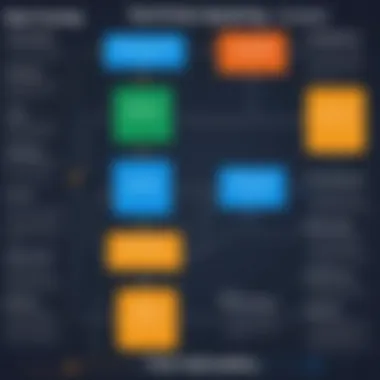

Recognizing productivity patterns is essential for optimizing operational workflows. Time tracking apps provide rich datasets detailing how employees allocate their time across various tasks. Through these insights, managers can discern which activities lead to peak productivity. For instance:
- Time spent on productive tasks: By evaluating the time dedicated to high-impact projects, leaders can support their teams more effectively.
- Identification of bottlenecks: If certain tasks consume more time without corresponding results, it may indicate areas needing improvement.
- Optimal times for work: Some employees might perform better at specific hours. Uncovering these trends can facilitate strategic scheduling, allowing teams to work when they are most effective.
Analyzing these patterns not only benefits individuals but can also lead to organization-wide improvements in resource allocation.
Utilizing Data for Decision-Making
The advent of time tracking applications has revolutionized how data informs decision-making. Digging deep into time tracking data can yield numerous aspects to enhance strategic initiatives. Leveraging this data effectively can guide organizations towards:
- Resource Optimization: Decisions based on data can lead to more informed interventions that utilize talent more effectively and minimize wasted effort.
- Setting Realistic Goals: Historical data can indicate previous project timelines, equipping managers to set achievable goals for future projects based on past performance.
- Enhancing Client Relationships: Monitoring time spent on client tasks can help organizations understand their service delivery and, subsequently, adjust strategies to improve satisfaction.
- Conducting Performance Reviews: Rather than relying solely on subjective assessments, managers can base evaluations on concrete data, leading to fairer performance reviews.
"The analysis of time tracking data not only aids in identifying strengths and weaknesses but also empowers teams to make data-driven decisions that enhance overall productivity."
Challenges and Considerations in Time Tracking
In the quest for efficiency, time tracking systems in Office 365 offer various advantages. However, deploying these applications can bring about challenges that require serious attention. Organizations must acknowledge these hurdles to ensure smooth integration and optimal functionality. By understanding the potential resistance from employees and data privacy concerns, decision-makers can craft strategies that alleviate difficulties.
Potential Resistance from Employees
When implementing a new time tracking app, organizations often face pushback from employees. This resistance can stem from various factors. For instance, some staff members may see time tracking as a form of micromanagement, leading to discomfort and distrust. Others might worry about being monitored excessively, fearing it could lead to unfair evaluations.
To address these concerns, communication plays a vital role. It's crucial for management to explain the purposes of time tracking clearly. Rather than being seen as a means to scrutinize employee performance, time tracking should be positioned as a tool designed to boost productivity and assist with workload management. Additionally, involving team members in the decision-making process can foster a sense of ownership. This approach allows employees to voice their opinions and preferences regarding the selected application, reducing resistance.
Data Privacy Concerns
Another significant challenge in deploying time tracking apps relates to data privacy concerns. The sensitive nature of employee data demands careful handling and adherence to legal regulations such as GDPR. Employees may worry about how their information will be used and who will have access to it. This concern is not unfounded, as data breaches can lead to severe consequences for organizations, both legally and reputationally.
To mitigate these concerns, transparency is key. Organizations must establish clear data usage policies and ensure employees understand these policies. Furthermore, selecting reputable time tracking apps that emphasize data security can help build trust. Apps like Toggl Track and Clockify highlight their commitment to data privacy, which can reassure employees. Regular training sessions on data security can also empower staff with knowledge and insights on how their information is protected.
In summary, addressing employee resistance and ensuring data privacy are crucial steps for the successful implementation of time tracking applications. A well-structured approach can lead to greater acceptance and efficiency.
Future Trends in Time Tracking Technology
As organizations evolve, so too does the technology that supports their operations. In the realm of time tracking, this evolution is pivotal. Understanding these future trends helps decision-makers maximize productivity and align resources tightly with strategic goals. Integrating advanced technologies like artificial intelligence and machine learning into time tracking applications presents numerous benefits, from enhanced efficiency to improved data insights. This section delves into how these technologies will shape the future of time tracking, employing key elements that any savvy organization should consider.
Integration with AI and Machine Learning
The integration of AI and machine learning into time tracking solutions transforms how teams monitor their productivity. AI algorithms can analyze time entries, offering insights that were previously inaccessible. For example, they can flag anomalies in time usage, such as excessive hours spent on particular tasks or projects.
These systems can also learn from user behavior, customizing recommendations and alerts based on patterns. This adaptive approach leads to more informed decisions about resource allocation, project timelines, and team performance.
Benefits of this integration include:
- Predictive Analytics: By leveraging historical data, AI can predict future workload trends. This means businesses can plan better.
- Automated Reporting: Eliminating manual entry reduces errors and saves valuable time.
- Improved Decision Making: Data-driven insights allow managers to identify areas needing attention and optimize operations accordingly.
In a world where data reigns supreme, harnessing AI capabilities in time tracking can create augmented work strategies that align with modern corporate demands.
Prognoses for Remote Work Applications
The shift toward remote work has dramatically changed the landscape for time tracking applications. As businesses embrace flexible working conditions, it's crucial that time tracking tools evolve to meet new needs. Future applications will likely incorporate enhanced functionalities designed specifically for remote environments.
Considerations that will shape these applications include:
- Cloud-based Solutions: As remote workers depend on internet access, cloud technology will provide seamless access to time tracking tools, ensuring that all employees, regardless of location, can record their work accurately.
- Collaboration Features: Remote work requires effective team communication. Future tools may integrate chats, video calls, and project management systems directly into the time tracking app, fostering a cohesive work environment.
- Privacy and Security Measures: Data security concerns are heightened with remote work. Future applications must prioritize robust security protocols to ensure employee information and company data remain protected.
Closure
In today's rapidly changing work environment, effectively managing time is essential for enhancing productivity and maintaining competitiveness. This article has provided an in-depth exploration of time tracking applications within the Office 365 ecosystem, highlighting their features, integration capabilities, and the vital role they play in optimizing workflows.
Recap of Key Insights
Time tracking apps offer various functionalities that go beyond merely recording hours worked. They facilitate:
- Improved visibility into work patterns and productivity levels.
- Informed decision-making through comprehensive data analysis.
- Cost efficiency by identifying under-utilized resources or time drains.
Integrating these tools with Office 365 aids in creating a seamless workflow, ensuring that teams can collaborate more efficiently while minimizing the burden of manual tracking. The detailed examination of applications like Toggl Track, Clockify, Harvest, and Time Doctor has illustrated the diverse options available that meet varying organizational needs.
Final Thoughts on Time Tracking Solutions
Implementing a time tracking solution is not without its challenges. Concerns about data privacy and employee resistance can arise. However, addressing these issues through clear communication and proper onboarding can help. Organizations must also recognize the importance of adapting their strategies as technology evolves.
Ultimately, choosing the right time tracking application can lead to substantial benefits, including enhanced productivity, better team management, and more informed business decisions. As the workplace continues to evolve, staying ahead by utilizing such tools will be crucial for maintaining efficiency and achieving business objectives.
"Maximizing the use of time tracking apps can transform how organizations manage their resources, leading to increased productivity and profitability."
By maintaining a focus on integration, best practices, and the evolving landscape of remote work, decision-makers and IT professionals can ensure their teams are equipped with the necessary tools to succeed.







