Top Teamwork Software: A Comprehensive Review for Teams


Intro
In today's fast-paced and ever-evolving work landscape, collaboration is more crucial than ever. As teams shift to remote and hybrid models, having the right tools can make a significant difference in productivity and engagement. Teamwork software serves as an essential bridge to connect members, streamline workflows, and break down silos. This article sets out to unravel the complexities of various teamwork software options, providing industry-specific insights aimed at decision-makers seeking to maximize team performance.
We'll delve into the specific features and functionalities that drive effective collaboration, assess user experiences and integration capabilities, and present a detailed comparison of notable software solutions to help inform your decision-making process.
Software Overview
Brief Description of Software
Teamwork software encompasses a wide range of tools designed to facilitate teamwork across various industries. These platforms not only optimize communication but also enhance project management, task assignment, and file sharing. As organizations grapple with the challenges brought on by remote work, selecting the right software can significantly affect team cohesion and success.
Key Features and Functionalities
The best teamwork software platforms share several distinguishing features aimed at enhancing collaborative efforts. Here are some pivotal functionalities to consider:
- Task Management: Allows users to create, assign, and track tasks with due dates and priority levels. This feature ensures everyone knows their responsibilities and deadlines.
- Real-Time Collaboration: Editing documents simultaneously and chatting within the same interface fosters a sense of immediacy and connection among team members.
- Integration Capabilities: Compatibility with other software tools, like Slack, Google Drive, and Microsoft Teams, is vital for a seamless workflow.
- Reporting Tools: Useful for managers to track progress, allocate resources, and make informed decisions based on data.
- User-Friendly Interface: An intuitive design that keeps all team members onboard, reducing the learning curve associated with new software.
"The right tools are vital for enhancing teamwork effectiveness and optimizing workflow to achieve organizational goals."
Detailed Comparison
When evaluating teamwork software, it’s important to consider how each tool stacks up against others in the market. Below, we’ll look at a comparison with competitors to ensure you’re making an informed choice.
Comparison with Competitors
Many options exist, each offering unique advantages. Notable players include Asana, Trello, and Monday.com. Examining their features side-by-side can illuminate critical differences in functionality:
- Asana: Known for robust task management and excellent integration options, ideal for larger teams.
- Trello: Preferred for its visual board layout, making it accessible for quick project overviews.
- Monday.com: Offers highly customizable workflows, appealing to teams with specific needs.
Pricing Structure
Pricing can significantly influence your decision. Most software offer tiered plans catering to different team sizes and budgets. It’s advantageous to evaluate what’s included in each tier:
- Free Plans: Basic features suitable for small teams or beginners.
- Basic Plans: Often include more task management features and integrations at a low monthly rate.
- Premium Plans: Usually unlock advanced reporting, analytics capabilities, and support services for larger organizations.
Understanding pricing structures upfront can prevent unwelcome surprises down the line.
In summary, teamwork software is essential in fostering collaboration and enhancing productivity in teams today. By guiding you through the features, comparisons, and pricing structures available, this article aims to empower you with the knowledge to make informed decisions about the software that best fits your organizational needs.
Prelude to Teamwork Software
In today's fast-paced business landscape, the significance of effective teamwork software cannot be overstated. As organizations evolve and adapt to new challenges—a dynamic marketplace, remote workspaces, and increasingly collaborative projects—having a reliable tool to enhance collaboration becomes essential. This article aims to shed light on various teamwork software options, their functionalities, and their effects on team efficiency.
Understanding the Role of Collaboration Tools
Collaboration tools are like the unsung heroes behind successful teams. They provide platforms where ideas can flow freely, tasks can be assigned, and deadlines can be tracked. Think of them as a well-oiled machine powering coordinated efforts among team members, no matter where they are located. For instance, tools like Slack or Microsoft Teams allow teams to communicate in real-time, sharing files and feedback quickly.
Also, using collaboration tools helps in maintaining transparency. When everyone is on the same page, misunderstandings are minimized. Each member knows their responsibilities and can voice concerns or suggestions. This can lead to higher morale as everyone feels they have a stake in the process. In sum, the role of collaboration tools is to create an environment tailored for collective success.
Importance of Teamwork Software in Modern Work Environments
In modern workplaces, teamwork software has become an integral part of operations. With the rise of remote work, businesses have found new ways to remain connected and productive. Without dedicated software, team cohesion can splinter, leaving projects in the lurch. Consider this: according to a study by Forbes, nearly 70% of companies believe that using effective collaboration software leads to faster project completion.
Moreover, teamwork software facilitates flexible approaches to work. It enables teams to function asynchronously, with employees able to contribute from different time zones. This flexibility allows businesses to attract talent globally, creating a diverse workforce that can navigate complex challenges more effectively.
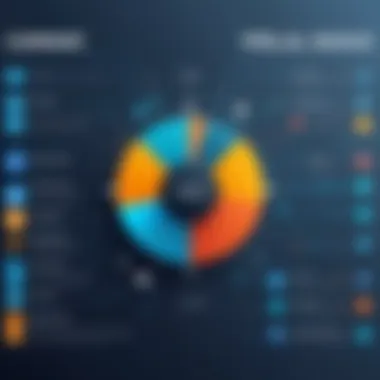

Furthermore, the ability to integrate various tools and platforms within a single software solution enhances productivity. For instance, integrating task management tools like Trello with communication platforms can streamline processes, ensuring teams are aligned daily.
"In the digital age, teamwork software is not just an option; it’s a necessity for survival and success."
Criteria for Evaluating Teamwork Software
When it comes to choosing the right teamwork software, one size definitely does not fit all. With so many options available, it can feel like hunting for a needle in a haystack. This section pinpoints the criteria essential for evaluating teamwork software effectively. Understanding these benchmarks can save you time and resources, ensuring that the software you select meets the needs of your team and the aspirations of your projects.
User Interface and Experience
A user-friendly interface isn't just a nice-to-have, it's a must-have. If a tool is cumbersome or unintuitive, even the most advanced features could be rendered useless. A clean layout with straightforward navigation can lead to quicker adoption by team members. Users should be able to access tools seamlessly without wading through layers of menus.
"A well-designed interface is like a roadmap; it guides users without them even realizing they've diverted off course."
Regular user input during the design phase can be invaluable. It's important to consider consistency across devices as well. If your team is using smartphones and tablets as well as desktop computers, make sure that the experience is smooth across all platforms.
Features and Functionality
Next, we have to look at the features and functionality offered by a software solution. Every team operates differently and therefore may require different functionalities. Some might need advanced project management features like Gantt charts or mind maps, while others may prioritize simple task assignment and tracking. In this context, identifying the core functionalities that align with your specific objectives is critical.
Consider also the depth and breadth of integration—does the software allow for file sharing, time tracking, or calendar sync? Too often, potential users find themselves with incomplete packages, leading to inefficiencies and frustration.
Integration Capabilities with Other Tools
Integration is where the rubber really meets the road. A piece of software that works well in isolation but doesn’t play nicely with other tools your team relies on can create more problems than it solves. Think about how your existing tools—such as email clients, calendar apps, and even CRM software—will mesh with your new choice.
Look out for options that offer APIs or out-of-the-box connectors for popular services. This adaptability can be the difference between a smooth workflow and a complete upheaval of your systems.
Scalability and Flexibility
Lastly, scalability and flexibility play major roles in determining the longevity and viability of your chosen software. As teams grow and evolve, so do their needs. Software that only meets your current requirements may end up straining under the weight of your future projects.
Evaluate whether the software can handle increased demands; for instance, will it accommodate new users, projects, or even functionalities? Also, consider if it offers customizable features that can adjust to your organization’s changing needs over time.
Top Teamwork Software Solutions
In the world of modern collaboration, choosing the right teamwork software can be the difference between a successful project and one that flounders. Organizations are increasingly recognizing that their efficiency hinges on effective collaboration tools. Teamwork software is designed not only to enhance communication but also to streamline processes and improve overall productivity.
Key considerations when evaluating top teamwork software solutions include features, ease of use, integration capabilities, and scalability. The solutions you choose can determine how well your team collaborates, how smoothly projects move along, and ultimately, how satisfied your clients are.
Team Collaboration Platform Overview
Team collaboration platforms are designed to bring members together, regardless of their physical location. At a basic level, they often provide functionalities such as task management, file sharing, and communication tools. More advanced solutions include automation features, analytics capabilities, and integrations with other tools.
Understanding the landscape of available platforms is crucial. For instance, platforms like Slack and Microsoft Teams are widely recognized for their robust communication features, while tools like Asana focus on task management. Different software serves different needs, and choosing the right one hinges on understanding your team's specific requirements.
In-Depth Review of Leading Software
Software A: Key Features and Advantages
When it comes to Software A, its user-friendly interface stands tall among its competitors. This platform offers real-time collaboration, allowing teams to work simultaneously on documents and projects. A standout feature is its intuitive task assignment tool, making delegation a breeze. This means teams can hit the ground running without wrestling with a steep learning curve. A notable advantage is how it integrates seamlessly with tools like Google Drive and Dropbox, enabling users to manage their work and files in one place.
However, while Software A's array of features makes it a popular choice, it does come with a price tag that may not fit every budget. Despite this, for those looking for robust capabilities without a sharp learning curve, it hits the mark.
Software B: Comparison and Analysis
Now looking at Software B, it takes a different approach. It shines in project tracking and offers advanced reporting features that many project managers find invaluable. The dashboard is customizable, allowing for different views that suit the preferences of various user roles. This flexibility is why its user base is growing rapidly, especially among larger companies managing multiple projects simultaneously.


One unique feature of Software B is its integration with tools like Trello and JIRA. This capability allows teams to maintain workflows across different platforms, minimizing disruptions. On the downside, its abundance of features can overwhelm new users, leading to a longer onboarding period.
Software C: User Feedback and Insights
Finally, let’s discuss Software C. What sets this software apart is its strong emphasis on user feedback, actively incorporating suggestions from its user base into updates. Its task prioritization feature has received accolades for helping teams focus on what truly matters at any given time. User satisfaction ratings often highlight the ease of customization within the software, making it suitable for various industries.
A specific drawback includes occasional reported glitches that could hinder productivity, particularly for larger teams managing high volumes of tasks. Yet, many organizations remain loyal to Software C due to its customer support and continuous improvement based on user insights.
"The right software can make or break a project. Invest time understanding what's available to find the best fit for your team."
Culmination
In summary, the choice of teamwork software must align with your specific team needs and working style. Whether you prioritize ease of use, reporting capabilities, or user feedback, each software solution brings unique advantages and considerations. That’s why it’s essential to dive deep into the options and choose what fits best.
User Experience and Feedback
Understanding the significance of user experience and feedback in the context of teamwork software cannot be overemphasized. For decision-makers, it's about more than just functionality—it's also about how easily users can navigate the interface and access the tools they need. Poor user experiences can lead to frustration, decreased productivity, and ultimately, software abandonment. Feedback from actual users provides critical insights that help departments make informed decisions tailored to their unique needs.
Case Studies of Teamwork Software Implementation
Case studies offer a practical lens through which companies can assess the impacts of teamwork software on collaboration. Recent implementations show varied results depending on the choices made. For instance, a mid-sized marketing firm adopted Asana over Trello, focusing on distinct project workflows. Asana’s ability to categorize tasks and integrate with Slack resulted in a noticeable reduction in email volume, and team members reported they could locate project updates within a few clicks. Another example is a tech start-up that switched to Monday.com from Basecamp. The team noted that Monday.com’s visual project tracking helped them understand timelines better, leading to accelerated project completion. These case studies reveal the tangible benefits of matching the right software to a team’s specific needs and working styles.
Common User Challenges and Solutions
While teamwork software can facilitate collaboration, users often encounter hurdles that can hinder its effectiveness. One common challenge is inadequate training, where teams struggle to use advanced features effectively. A possible solution is to develop tailored onboarding sessions specific to the team's context. This approach mitigates frustrations and empowers users from the start.
Another hurdle is the integration of multiple tools. Users sometimes find themselves toggling between different applications, leading to a fragmented workflow. To combat this, organizations should prioritize platforms that offer strong integration capabilities with existing tools like Google Drive or Microsoft Teams, making sure that everything from document storage to video conferencing functions cohesively.
Lastly, users may experience what is often called "notification overload" – getting bombarded with alerts, which can be distracting. Encouraging teams to streamline notifications to only those that are crucial can significantly enhance focus and productivity.
Gathering Effective User Feedback
Once a teamwork software solution is in place, gathering user feedback becomes paramount. The key elements to a successful feedback-gathering strategy include using various channels such as surveys, one-on-one interviews, and focus groups.
Surveys can distill impressive amounts of data quickly, allowing users to express sentiments about what they find useful or problematic. Open-ended questions in surveys can also yield qualitative insights, while quantitative data helps identify trends. Regular check-ins with team members also allows for real-time feedback collection, ensuring that issues are addressed promptly.
Moreover, incorporating feedback loops into the implementation process helps create a sense of ownership among users. When team members feel they have a voice in the development of collaborative processes, it boosts engagement and leads to a smoother adoption of the software. Building an iterative approach ensures the team continuously refines its use of the software based on actual experiences.
"User feedback is the cart that carries the horse of innovation—what drives a product forward is listening to those who use it."
In summary, user experience and feedback are the lifeblood of any successful teamwork software initiative. Learning from case studies, addressing common challenges with practical solutions, and actively seeking user input creates a more engaged and efficient team, ultimately leading to better outcomes.
Best Practices for Successful Team Collaboration
In any team environment, establishing best practices is critical to achieving seamless collaboration. It optimizes each team member's contribution, paving the way for success. Companies today face diverse challenges, prompting them to adapt their collaboration tools and strategies regularly. The right practices foster trust, streamline workflow, and bolster overall productivity, making it essential for decision-makers and IT professionals to embrace them.
Establishing Clear Communication Protocols
Communication is the lifeblood of collaborative efforts. To make this clearer, imagine a team working towards a common goal without a clear understanding of how to reach it. Establishing clear communication protocols is essential to avoid confusion, streamline information flow, and ensure that every team member knows their responsibilities. Additionally, tools like Slack or Microsoft Teams can facilitate real-time communication, but without proper guidance, they might overwhelm rather than help. Tools don’t create clarity; protocols do.
Here are some effective steps for building strong communication protocols:
- Define Preferred Channels: Not every message needs to be an email. Use chat for quick discussions, project management tools for task updates, and emails for formal communication.
- Set Response Time Expectations: Create an environment where team members know when to expect replies to urgent matters.
- Schedule Regular Check-Ins: Consistent meetings can create space for dialogue and feedback, preventing small issues from festering into bigger problems.
"Communication is key. Without it, you’re just throwing ideas against a wall and seeing what sticks."
Emphasizing Team Member Roles and Responsibilities


Understanding and respecting each member’s role can mean the difference between chaos and cohesiveness. Clearly defined roles not only clarify expectations but also empower individuals to own their responsibilities. It’s akin to a well-rehearsed orchestra where every instrument knows its part; the result is a harmony that enhances the performance.
Some aspects to consider include:
- Documentation: Use tools like Notion or CoSchedule to document each role, ensuring everyone can access this information whenever needed.
- Encouraging Ownership: Empower team members to take initiative in their assigned tasks. This encourages responsibility and leads to more innovative solutions.
- Feedback Mechanisms: Create systems for ongoing feedback. This not only enhances individual performance but also strengthens team dynamics.
Utilizing Analytics for Continuous Improvement
In today’s data-driven world, analytics serve as a compass for navigating team performance. By analyzing collaborative efforts through data, companies can identify bottlenecks, optimize workflows, and ultimately drive better results. Just as a chef uses temperature to gauge cooking, teams can use metrics to ensure they are on the right track.
Things to keep in mind include:
- Identify Key Metrics: What metrics matter for your team? Is it project completion time, communication frequency, or satisfaction scores?
- Review Regularly: Don’t wait for the quarterly review; utilize weekly or monthly check-ins to assess performance metrics and tweak processes early.
- Foster a Culture of Adaptation: Encourage the mindset that change can be beneficial. Be ready to pivot based on insights gained from data.
By embedding these practices into your team culture, collaboration becomes not just a task but a well-orchestrated effort, one that can significantly enhance team performance and outcomes.
Future Trends in Teamwork Software
Understanding future trends in teamwork software isn't just wise; it's essential for anyone looking to stay ahead in a rapidly evolving work landscape. Adaptation isn’t a luxury anymore; it’s a necessity. As technology continues to play a more pivotal role in how teams collaborate, recognizing emerging technologies and the adaptations necessary for remote work can significantly influence decision-making processes. Beyond just identifying these trends, it's also about appreciating the various aspects that can enrich team dynamics and productivity.
Emerging Technologies Impacting Collaboration
Artificial Intelligence in Teamwork Software
Artificial intelligence is transforming the way teams approach collaboration tools. Think of AI as that tireless colleague who never sleeps, tirelessly sorting through mountains of data and providing insights at a moment's notice. One prominent characteristic of AI in this context is predictive analytics. It gauges team interactions, identifies patterns, and even suggests optimal workflows based on past behaviors. This capability makes AI a sought-after choice for enhancing collaboration.
A unique feature many AI-powered teamwork tools offer is automated task assignment. This not only streamlines project management but also helps in ensuring that the right person is tackling the right job based on their past performance and current workload. However, while the advantages of enhanced efficiency and timely reminders are clear, there's a catch—teams must remain vigilant about potential over-reliance on technology, which might lead to a decline in human intuition and spontaneous creativity.
Remote Work Adaptations
The shift to remote work has been nothing short of revolutionary. As companies across the globe embraced this model, the adaptability of teamwork software has become crucial. One key characteristic of remote work adaptations is real-time communication tools that integrate seamlessly with task management. Being able to message, hold video conferences, and share files in one interface is not just nice to have; it's a cornerstone of remote collaboration.
A standout feature in this realm is the prevalence of asynchronous work capabilities. Team members can contribute when it suits them, no matter the time zone. This flexibility often leads to increased participation and creativity, but it also poses a challenge: the risk of miscommunication grows when messages lack the context typical of face-to-face interactions. Companies must navigate this careful balancing act to harness the benefits of asynchronous collaboration without letting clarity slip through the cracks.
The Role of Continuous Innovation
In a world that changes at breakneck speed, continuous innovation isn't just a buzzword; it's a business imperative. The best teamwork software solutions are designed not just to adapt to current needs but to anticipate future ones. This forward-thinking approach ensures that teams can remain agile, adjusting their strategies and tools as necessary to optimize their collaboration processes. With regular updates and adaptations, software developers contribute to enhancing user experience and overall productivity.
"Innovation distinguishes between a leader and a follower." — Steve Jobs
Epilogue
Wrapping things up in the realm of teamwork software necessitates a clear understanding of the various facets that contribute to effective collaboration. The significance of this topic lies not only in identifying the right tools but also in understanding their broader impact on team dynamics and productivity. By selecting the appropriate software, organizations can enhance communication, streamline workflow, and ultimately drive better results.
Summarizing Key Takeaways
When dissecting the essentials of teamwork software, several poignant insights emerge:
- User Experience Matters: Intuitive interfaces encourage team members to use the tools effectively. If a system daunts users with complexity, it may face significant underutilization.
- Features Tailored to Needs: Not every business has the same requirements. Choosing software with customizable features allows teams to adapt tools to their specific workflows.
- Integration Capabilities: Seamless integration with existing tools ensures a smoother transition and greater efficiency in the long run.
- Scalability: As businesses grow, so do their needs. Software that can grow alongside a company provides lasting value.
- Feedback Mechanisms: Gathering feedback is crucial. A feature that works wonders in one context may flop in another; continuous evaluation helps course-correct effectively.
In short, knowing the nuts and bolts of each option can guide decision-makers toward a more engaged and productive workforce.
Final Recommendations for Selecting Teamwork Software
Selecting the best teamwork software can feel akin to threading a needle in a haystack given the plethora of options available. To ease this daunting task, consider the following recommendations:
- Identify Core Needs: Start with assessing your team’s specific requirements. What features will drive the most benefit?
- Test Before You Commit: Most platforms offer trial periods. Take advantage of these to gauge user experience and functionality.
- Solicit Team Input: Engaging team members in the selection process can enhance buy-in and ensure that the chosen solution meets practical needs.
- Evaluate Support and Resources: Quality customer support can simplify onboarding and quicken the pace of implementation.
- Look to the Future: Opt for tools that not only address current needs but also have the potential for future developments and integrations.
By adhering to these guidelines, organizations can make informed decisions that bolster collaboration and productivity in today's fast-paced work environment.
"The right tool can make or break your team's efficiency. Invest wisely!"
In the end, it all boils down to understanding that the hallmark of effective teamwork software is not merely in its features, but in its ability to facilitate genuine connection and cooperation among team members.







