TapClicks Review: An In-Depth Analysis of Its Features


Intro
In a digital landscape filled with marketing technology options, selecting the right platform can be a challenging task. TapClicks emerges as a notable contender, facing the needs of various businesses and marketing specialists. Understanding its offerings, strengths, and limitations is vital for decision-makers and IT professionals. This analysis delves deep into TapClicks, presenting its functionality and positioning within the vast ecosystem of marketing operations software.
Software Overview
Brief Description of Software
TapClicks is a marketing operations platform designed to streamline workflows and enhance the effectiveness of digital marketing campaigns. The software integrates various aspects of marketing, such as reporting, planning, and analytics, into one cohesive solution. Its aim is to simplify the complexities of managing marketing projects, making it a favorable option for agencies and brands alike.
Key Features and Functionalities
TapClicks includes a variety of features tailored to improve marketing efficiency. Key functions include:
- Data Integration: Seamlessly connect disparate data sources for a comprehensive view of marketing efforts.
- Reporting Tools: Create custom dashboards and reports to visualize performance metrics.
- Workflow Automation: Automate routine tasks, saving time and reducing errors.
- Collaboration Tools: Facilitate communication among team members and clients.
- Client Management: Organize client data effectively to foster better relationships.
These functionalities help users align their strategies with measurable outcomes, showcasing TapClicks as a robust solution for digital marketing needs.
Detailed Comparison
Comparison with Competitors
In comparison to other marketing platforms, TapClicks stands out with its extensive data integration capabilities. Unlike platforms such as HubSpot or Marketo, which focus primarily on marketing automation, TapClicks provides a holistic view across various marketing channels. This makes it particularly useful for businesses needing a multi-channel approach.
Some competitors include:
- Google Data Studio: Strong for reporting but lacks comprehensive marketing tools.
- Hootsuite: Excellent for social media management but does not cover the full marketing spectrum.
- AdStage: Good for ad performance analytics but not as robust in overall marketing operations.
Pricing Structure
Understanding TapClicks' pricing model is crucial for evaluating its viability for specific business needs. Pricing is generally competitive, offering varied tiers based on features and user capacity. Options typically include:
- Starter Package: Basic features, suitable for small businesses.
- Professional Package: Enhanced functionalities for mid-sized firms.
- Enterprise Package: Comprehensive tools and support for large organizations.
While most plans are subscription-based, potential users should review the specific offerings to find the best fit for their operations.
"Investing in an effective marketing operations platform can exponentially increase an organization's efficiency and output."
In summary, TapClicks presents a comprehensive solution that can cater to diverse marketing needs. By closely examining its features, competitive positioning, and pricing, decision-makers can make informed choices that align with their strategic objectives.
Preamble to TapClicks
Understanding TapClicks is critical for anyone interested in marketing operations and digital analysis. This platform stands out due to its comprehensive suite of tools that enable marketing professionals to manage and analyze campaigns effectively. The necessity of such platforms cannot be overstated; as the digital landscape evolves, the demand for precise data-driven decision-making is paramount.
Overview of the Platform
TapClicks functions as a centralized hub for managing various marketing activities. It integrates data from multiple sources, allowing users to create a cohesive view of their marketing performance. The platform supports numerous digital channels, providing an all-in-one solution for data aggregation. This accessibility allows teams to streamline their workflow by eliminating silos that often hamper efficiency.
Key features include:
- Data Integration: TapClicks connects with various marketing and analytics tools, simplifying the data collection process.
- Reporting Tools: Users can generate customized reports easily, enabling stakeholders to make informed decisions.
- Dashboards: Visual representations of data allow for quick assessments of campaigns and overall performance.
- User-Friendly Interface: Designed for versatility, the platform caters to both seasoned professionals and newcomers to the marketing industry.
This versatility is significant as it caters to a broad range of user expertise without compromising depth of functionality.
Target Audience and Use Cases
TapClicks primarily targets digital marketing agencies, in-house marketing teams, and freelancers who require in-depth analysis of their campaigns. Each group faces unique challenges that TapClicks resolves efficiently.
Agencies benefit from the ability to manage multiple client accounts seamlessly. They can share insights and performance metrics with clients swiftly, building trust through transparency.
In-house teams leverage TapClicks for a more streamlined approach to measuring brand campaigns. The easy access to integrated data helps teams adjust rapidly and respond to market fluctuations.
Freelancers can use the platform to enhance their service offerings. By utilizing the reporting and analysis features, they can provide added value to their clients, demonstrating how campaigns perform.


Core Features of TapClicks
The core features of TapClicks represent the bedrock of its marketing operations platform. For decision-makers, IT professionals, and entrepreneurs, understanding these features is essential to gauge the platform's effectiveness and suitability for various business needs. The capabilities integrated within TapClicks facilitate not only efficient data management but also strategic insights that inform marketing campaigns. This section will detail the core components that contribute to the platform's value to users and how these features can benefit businesses in driving marketing efforts and enhancing ROI.
Data Integration Capabilities
Data integration is vital in today’s marketing landscape. TapClicks enables users to aggregate data from multiple sources seamlessly. This includes integration with popular platforms like Google Analytics, Facebook Ads, and various CRM systems. Businesses can pull together disparate data streams, creating a unified view of marketing performance.
The significance of these capabilities cannot be overstated. By connecting various data points, TapClicks allows users to visualize how different channels contribute to overall strategy. This holistic approach aids in making informed decisions based on comprehensive data rather than isolated insights.
Reporting and Analytics Tools
Reporting and analytics tools within TapClicks are designed to empower users with actionable insights. The platform offers a variety of customizable reports that cater to unique business requirements. Users can track KPIs and visual trends that directly correlate with campaign objectives.
Utilizing these tools means organizations can evaluate their performance more critically. This granular analysis helps reveal what strategies are working and what might need adjustment. The data-driven nature of the reporting tool is beneficial for making timely changes, fostering an agile approach to marketing.
Dashboards and Visualizations
Dashboards provide an essential interface for users, presenting key metrics in a visually coherent manner. TapClicks excels in this domain, allowing users to create dashboards that are tailored to their specific preferences. Clear, impactful visualizations enhance the understanding of complex data sets.
The ability to customize views enables teams to focus on what’s essential for their projects. Moreover, the shared dashboards promote collaboration among team members by keeping everyone on the same page regarding campaign performance. Effective visual representation can be crucial in communicating insights to stakeholders who may not be familiar with technical data.
Campaign Management Features
Effective campaign management is integral to any marketing effort. TapClicks offers an array of features that help in planning, executing, and measuring campaigns. Users can manage scheduling, budgeting, and performance tracking all in one place, facilitating a streamlined workflow.
Additionally, the platform allows for the optimization of campaigns as data comes in. Being able to adjust tactics quickly can significantly enhance the effectiveness of marketing initiatives. The comprehensive view of campaigns helps ensure that resources are optimally allocated based on performance data.
In summary, the core features of TapClicks provide a strong foundation for marketing operations. By understanding data integration, reporting and analytics, dashboards, and campaign management tools, businesses can leverage the full potential of this platform to drive growth and efficiency.
User Experience and Interface
User experience and interface are critical aspects of any software platform. In the context of TapClicks, these elements play a vital role in ensuring that users can effectively engage with its features and capabilities. A well-designed user interface directly impacts usability, leading to higher satisfaction rates among users. For marketing advisors and their clients, an intuitive interface can minimize the learning curve, enabling them to focus on leveraging the platform to boost their digital operations.
Usability for Advisors
The usability factor in TapClicks is significant for advisors who often juggle multiple clients. The platform is designed to be straightforward, allowing advisors to navigate through its functions without extensive training. Users benefit from a clean layout that categorizes various tools clearly. This setup minimizes confusion and enhances efficiency.
Some of the notable aspects of usability include:
- Intuitive Navigation: A logical structure helps advisors locate necessary tools swiftly.
- Accessibility of Features: Common features, such as data integration and reporting, are easily accessible.
- User Support: TapClicks offers resources and support options to assist users in case they encounter obstacles.
By focusing on usability, TapClicks empowers advisors to create reports and manage campaigns effortlessly. This not only streamlines daily operations but increases productivity, making them feel confident in using the platform.
Customization Options
Customization is another crucial aspect of user experience with TapClicks. Every organization has unique needs, and the ability to tailor the platform can significantly enhance user satisfaction. TapClicks provides several opportunities for customization that enable users to align the platform with their specific workflow and branding.
Key customization features include:
- Custom Dashboards: Users can create dashboards that reflect their metrics, making it easier to track performance at a glance.
- Data Visualizations: Advisors can modify how data is displayed, choosing among various chart types that best fit their reporting needs.
- Branding Options: Customizing reports with logos and brand colors helps maintain a professional image when presenting to clients.
Customization in TapClicks leads to a more personalized experience. It allows users to feel more in control of their data and analytics, which is pivotal for making informed decisions in marketing strategies. The interface adaptations help advisors serve their clients better, fostering stronger relationships through tailored insights.
"A user-friendly interface and customizable features are essential for transforming raw data into valuable insights."
Pricing Structure
Understanding the Pricing Structure of TapClicks is crucial for anyone considering the platform as a solution for marketing operations. Pricing is not merely a number; it reflects the value a service provides in relation to its features and usability. For decision-makers and IT professionals, knowing the different plans and costs associated with TapClicks can help in budget allocation and resource planning. Additionally, entrepreneurs seeking growth must assess how TapClicks can fit into their financial strategy for maximum ROI.
Cost Analysis and Plans
TapClicks offers a range of pricing plans designed to meet the varying needs of organizations. These plans typically fall into different tiers based on functionalities and volume of usage. Details of TapClicks plans can often include:
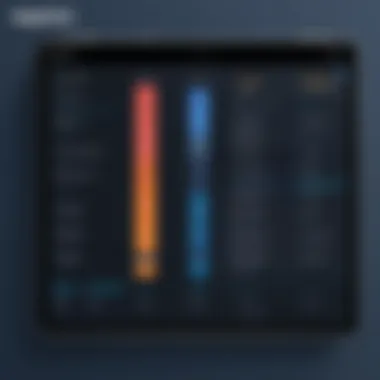

- Basic Plan: This plan usually provides essential features, perfect for small businesses just getting started with marketing analytics. It includes basic reporting tools and limited integrations.
- Standard Plan: Aimed at medium-sized businesses, this plan often provides enhanced analytics capabilities and more extensive data integration options. It also tends to have a moderate price increase compared to the Basic Plan.
- Premium Plan: For larger organizations, the Premium Plan includes advanced features such as customizable dashboards, dedicated support, and more thorough analytics. This level comes at the highest cost but offers substantial value through advanced functionalities.
Understanding these plans can guide businesses in selecting the best fit according to their operational requirements and budget constraints.
Return on Investment Considerations
Calculating return on investment (ROI) is imperative when evaluating if TapClicks is a viable solution. The ROI for implementing a tool like TapClicks can be analyzed through various lenses:
- Time Savings: Automating reporting and analytics can free up significant amounts of time for staff. The quicker insights can be gathered, the faster decisions can be made.
- Increased Efficiency: With better data integration and reporting capabilities, organizations can streamline their marketing efforts, potentially increasing revenue without necessitating a proportional increase in marketing spend.
- Improved Decision-Making: Access to detailed analytics leads to more informed business strategies. Better decisions can have direct financial impacts, making it easier to justify the cost of the platform.
This assessment, alongside real-world testimonials and feedback from current users, can help in understanding whether the investment in TapClicks proves beneficial over time.
"When evaluating any software tool, it's important to analyze its potential for cost savings and increased revenue alongside its direct costs."
Comparison with Competitors
Understanding how TapClicks stacks up against its competitors is essential for discerning decision-makers. This comparison not only highlights the unique offerings of TapClicks but also sheds light on the landscape of marketing analytics solutions. Choosing the right platform depends not only on features but also on factors such as ease of use, pricing, and integration capabilities. Evaluating these components helps users align a platform with their specific business needs.
TapClicks vs. Google Data Studio
Google Data Studio offers a free and highly customizable platform for visualizing and reporting data. It integrates seamlessly with other Google services, which can be a significant advantage for businesses that rely heavily on tools like Google Analytics or Google Ads. Users can create dashboards that leverage data from multiple sources. However, its learning curve can be steep. Users have to understand not just the interface but also how data connects in a broader context.
In contrast, TapClicks provides a more unified solution with a focus on marketing operations. Whereas Google Data Studio primarily focuses on visualization, TapClicks emphasizes both data management and reporting functionalities. Users looking for complex data integrations often find TapClicks to be more suited to their needs. Furthermore, TapClicks provides enhanced analytical tools that can offer deeper insights into campaign effectiveness than Google Data Studio.
TapClicks vs. Domo
Domo is known for its powerful business intelligence capabilities and cloud-based analytics. It focuses on real-time data insights and extensive integrations with numerous business applications. Domo allows you to pull in data from a vast array of sources, making it versatile for users focused on operational efficiency. However, it comes with a significantly higher price tag, which may not be ideal for everyone.
TapClicks differentiates itself with its specialized focus on marketing data analytics. For marketing teams, the capacity to aggregate various marketing sources and track campaign performance in one place simplifies the reporting process. Although both platforms offer robust analytical features, those specifically aimed at marketing operations may find TapClicks more purpose-built for their needs. The more targeted approach of TapClicks may also allow for better usability in navigating marketing-specific metrics.
TapClicks vs. Tableau
Tableau is a leader in data visualization and provides robust analytical capabilities to business professionals across numerous industries. It excels in allowing users to visualize complex data relationships through interactive dashboards. Many users praise Tableau for its user-friendly drag-and-drop interface, which makes data exploration straightforward. However, the platform's costs can add up quickly as well, especially for small businesses.
On the other hand, TapClicks is better tailored for marketing users who need direct support with their campaigns. The platform provides pre-built integrations to various marketing technologies. This specificity can save users time during setup and analysis. While Tableau provides broader data analytics for diverse industries, TapClicks focuses on delivering actionable insights directly relevant to marketing success. Thus, marketing professionals might derive more value from TapClicks if they are primarily concerned with optimizing marketing strategies.
"Evaluating competitive platforms allows you to make an informed decision in selecting the right tool for your organization’s specific needs."
In summary, each platform has its advantages. TapClicks caters to businesses heavily invested in marketing data, while Google Data Studio, Domo, and Tableau have strengths in broader analytics and visualization. Analyzing these differences will enable users to choose the best solution that aligns with their operational goals.
Strengths of TapClicks
Understanding the strengths of TapClicks is crucial for any organization considering this marketing operations platform. It offers several features that not only improve workflows but also drive results for marketing teams. Identifying these strengths helps decision-makers evaluate whether TapClicks aligns with their specific needs.
Robust Analytical Features
TapClicks provides comprehensive analytical tools that empower users to derive insights from their data. The platform’s ability to gather and analyze large sets of marketing data from various sources is a key feature. It allows organizations to visualize performance metrics in real time. Users can create custom reports that suit their specific requirements, enhancing the decision-making process.
One of the standout aspects of TapClicks is its dashboard capabilities. With customizable dashboards, users can effectively track KPIs relevant to their campaigns. This is vital for marketers who need to adapt strategies swiftly based on performance trends. Moreover, TapClicks includes predictive analytics features which can forecast future performance based on historical data. This foresight assists in proactive planning.
In sum, the analytical features of TapClicks not only facilitate better visibility into marketing campaigns but also promote a data-driven culture within marketing teams. With robust tools at their disposal, users can optimize campaigns to drive ROI.
Integration with Marketing Platforms
Another significant strength of TapClicks is its seamless integration with various marketing platforms. The ability to connect with services like Google Ads, Facebook Ads, and HubSpot allows users to consolidate their marketing efforts into one unified view. This interoperability is essential for businesses that rely on multiple marketing tools.
The platform offers extensive API support, enabling easy connections to other applications as well. This flexibility means teams do not have to abandon their existing tools. Instead, they can leverage TapClicks to enhance these solutions’ abilities.
Additionally, data synchronization is often a point of frustration for marketers. TapClicks addresses this by automating data collection from various sources. Users are spared from tedious manual entry, which can be prone to errors. Instead, they benefit from a streamlined data flow, allowing more time to focus on strategy rather than logistics.
In summary, TapClicks stands out for its capacity to integrate smoothly with a broad array of marketing technologies. This functionality is a major advantage for organizations looking to manage diverse campaigns efficiently.
Weaknesses and Limitations
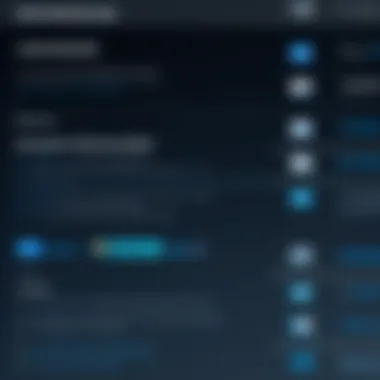

Understanding the weaknesses and limitations of TapClicks provides valuable insights for prospective users. While the platform excels in various areas, it is necessary to consider potential drawbacks that may affect its overall utility. This section addresses two critical aspects: the learning curve for new users and pricing concerns, especially for small businesses. Identifying these could shape your decision-making process.
Learning Curve for New Users
For users new to TapClicks, the platform presents a learning curve that can be daunting. The abundance of features and capabilities may overwhelm users unfamiliar with data integration and marketing analytics. Initially, users may struggle to navigate the interface effectively.
Documentation and training resources are available, but they may not sufficiently cover all user scenarios. Self-directed learning can lead to inconsistencies in how features are utilized, resulting in potential inefficiencies.
Here are some specific challenges new users frequently encounter:
- Comprehending Advanced Features: Some of the analytical tools have complex functionalities that require time to master.
- Integration with Existing Tools: Configuring integrations with other platforms can be intricate, often requiring technical know-how.
- Customization Capabilities: Understanding how to tailor dashboards and reports can feel overwhelming without adequate guidance.
A supportive onboarding process or mentorship from experienced users can alleviate this learning curve. Fostering a community for knowledge sharing may enhance user confidence and proficiency.
Pricing Concerns for Small Businesses
Another significant consideration is the pricing structure. While TapClicks offers a range of features that can justify investment, the costs may be prohibitive for small businesses. Many smaller enterprises operate on tight budgets, making affordability a crucial aspect.
Potential pricing issues include:
- Subscription Costs: Monthly fees can add up, particularly for businesses needing extensive data integration and reporting features.
- Add-On Charges: Certain functionalities might involve additional costs, which can drive up overall expenses unexpectedly.
- Value Analysis: Small business owners must assess whether the benefits gained from TapClicks align with the funds spent.
"A thorough evaluation of both strengths and weaknesses is essential for making effective software decisions."
Ultimately, exploring these weaknesses is not about discrediting TapClicks but ensuring that users can choose the right tools for their needs.
User Feedback and Testimonials
User feedback and testimonials play a crucial role in the assessment of any software platform, including TapClicks. The experiences shared by current and former users provide valuable insight into the functionality and practicalities of the tool. These accounts can highlight both strengths and weaknesses, serving as a gauge for potential users who wish to make informed decisions. Additionally, feedback can reflect on aspects such as customer support effectiveness, ease of use, and overall satisfaction. This qualitative data is integral when evaluating if a platform aligns with specific business needs and objectives.
Positive User Experiences
Many users report strong satisfaction with TapClicks, particularly valuing its comprehensive dashboard capabilities. Users have highlighted that the platform offers a streamlined way to visualize data across various marketing channels. This reduces the need for multiple tools and simplifies reporting processes. Facilitating real-time analysis is another plus noted by many users. Being able to see performance metrics without delay allows for quicker decision-making.
Furthermore, customer support has received praise. Users appreciate the accessible resources and prompt responses to inquiries. These considerations enhance overall user satisfaction and can lead to a deeper trust in the platform.
"TapClicks has streamlined my reporting process significantly. The ability to see everything in one place saves so much time," shared a marketing manager from a mid-sized firm.
Users also appreciate the integration capabilities with platforms like Google Analytics and Facebook Ads. This integration provides a centralized location for data and is frequently mentioned as a primary feature that sways new clients towards TapClicks.
Critical User Insights
While feedback is predominantly positive, critical insights are equally informative. Some users have noted that the learning curve for new clients can be steep. Although the platform is powerful, first-time users may experience difficulty navigating its many features and functions. Training sessions or improved onboarding processes have been suggested by users as areas for enhancement.
In addition, cost concerns are frequently mentioned. Small businesses sometimes find the pricing to be prohibitive as they choose among available marketing tools. Users suggest that flexibility in pricing plans or tiered versions for small enterprises could greatly enhance the platform’s appeal.
Moreover, some users have reported occasional bugs within the platform, leading to frustration. Regular updates and maintenance cycles are critical to ensure reliability, and clients hope this will be prioritized in future developments. Overall, while TapClicks delivers many compelling features, the user feedback reflects a nuanced perspective that potential clients should consider before fully committing to the platform.
End and Recommendations
In this section, we summarize the critical insights derived from our detailed analysis of TapClicks. The conclusion ties together various elements discussed previously, such as core features, user experience, and strengths, providing a holistic view of the platform. Recommendations will also guide potential users in evaluating if TapClicks aligns with their specific needs.
Is TapClicks Right for Your Needs?
Determining if TapClicks is the right fit requires understanding one’s business goals, data management needs, and marketing strategies. TapClicks excels in integrating marketing data from diverse channels, making it appealing to agencies and brands that manage multiple campaigns. Its reporting and analytics capabilities are robust, offering a deeper insight into campaign performance.
However, consider the following elements:
- If your business relies on extensive data integration across various platforms, TapClicks may be ideal.
- Companies looking for customizable dashboards will find value in TapClicks’ options to tailor reports and visualizations.
- The platform's pricing structure necessitates reviewing your organization's budget, especially for smaller businesses.
Overall, a careful assessment of these factors can help identify if TapClicks meets your operational requirements.
Final Thoughts
Nevertheless, its weaknesses should not be overlooked. The steep learning curve and cost can deter certain users, particularly those from smaller enterprises. Understanding these dynamics is essential for making informed decisions.
As you contemplate your marketing technology stack, consider how the features of TapClicks align with your strategic objectives. User feedback points toward a generally positive experience, affirming that with the right approach, TapClicks can be a valuable asset.
"Choosing the right platform involves not just understanding features, but also aligning with your business strategy and needs."
Finally, those who seek effective digital marketing solutions should weigh the pros and cons thoroughly before making a commitment. Taking the time to review your options will ensure that you invest wisely.







