Understanding Tableau CRM Cost: An In-Depth Analysis


Intro
Understanding the costs associated with Tableau CRM is crucial for decision-makers and IT professionals. With its comprehensive features, this customer relationship management tool plays a significant role in enhancing business operations and client relationships. However, the pricing structure can be multifaceted and may lead to uncertainties for potential users. This section aims to break down various aspects influencing Tableau CRM's costs, helping businesses navigate their investment decisions effectively.
The discussion here will cover direct and indirect costs, subscription models, as well as expenses related to add-ons and training. Decision-makers will find this information valuable in calculating the total cost of ownership for implementing Tableau CRM in their organizations.
Software Overview
Brief Description of Software
Tableau CRM, developed by Salesforce, offers organizations advanced capabilities in managing customer relationships and data analytics. It integrates seamlessly with Salesforce's cloud ecosystem, making it an attractive option for businesses already utilizing Salesforce solutions. The platform focuses on providing insightful dashboards and interactive reporting features, enabling users to glean actionable insights from their data.
Key Features and Functionalities
The functionality of Tableau CRM includes:
- Data Integration: Users can connect with various data sources, simplifying data retrieval and analysis.
- Interactive Dashboards: Create visual representations of data, allowing for easier understanding and interpretation.
- Predictive Analytics: Leverage AI to forecast trends and customer behaviors, aiding in strategic decision-making.
- Collaboration Tools: Facilitate teamwork through shared dashboards and insights, promoting a data-driven culture.
These features collectively contribute to reliability and effectiveness in customer management, though they also play a role in the overall cost of using Tableau CRM.
Detailed Analysis of Costs
Understanding the costs associated with using Tableau CRM requires an examination of various components involved in its pricing model.
Pricing Structure
The pricing for Tableau CRM can vary based on multiple factors including:
- Subscription Model: There are several tiers of subscription plans that cater to different business needs.
- User Licensing: Pricing is often determined based on the number of users requiring access.
- Add-Ons: Additional features or services might incur extra charges, impacting the total cost.
It is essential for organizations to evaluate their requirements and choose the package that aligns with their strategic objectives.
Comparison with Competitors
In the competitive landscape of CRM platforms, Tableau CRM distinguishes itself but also faces rivalries from others like HubSpot and Microsoft Dynamics. Understanding these alternatives can provide insights into value and cost-effectiveness.
- HubSpot CRM offers a free plan, but additional functionalities come at a cost, making it appealing for small businesses.
- Microsoft Dynamics takes a different approach with more customizable features, often at a higher price point.
This context helps decision-makers analyze if Tableau CRM is the right fit based on their budget and desired features.
"Investing in CRM is not just about initial costs; it's crucial to assess the long-term value offered by the software."
The End
Investing in Tableau CRM involves analyzing direct and indirect costs, subscription models, and potential add-ons. With a clear understanding of its pricing structure and competitiveness, decision-makers can make informed choices tailored to their business needs. This deep dive into the cost factors will aid organizations in leveraging Tableau CRM's functionalities effectively, ultimately aiming for a robust customer engagement strategy that meets their goals.
Prelims to Tableau CRM
A deep understanding of Tableau CRM is essential for decision-makers and IT professionals looking to enhance their customer relationship management practices. This section outlines the fundamental aspects and benefits that come with utilizing Tableau CRM in today’s digital landscape.
Tableau CRM serves as a powerful tool that combines analytics and CRM functionality. The integration of data visualization allows businesses to understand their customer interactions better. With data-driven insight, organizations can tailor their strategies, leading to improved customer satisfaction and retention. This analysis will delve into the various elements that make Tableau CRM a noteworthy contender in the market.
Overview of Tableau CRM
Tableau CRM, previously known as Einstein Analytics, is part of the Salesforce ecosystem. This platform offers advanced analytics capabilities to businesses, allowing them to visualize data in real time. Users can create dynamic dashboards that provide insights into sales trends, customer engagement, and market opportunities. The tool is designed for ease of use and requires minimal technical expertise, thus making it accessible to a broader audience within organizations.
Businesses can leverage Tableau CRM to enhance decision-making processes. This is done by accessing a multitude of data sources and integrating them into a unified view. Companies can identify key performance indicators and generate reports that drive strategic initiatives. The analytics capabilities streamline operations and facilitate proactive responses to business challenges.
Importance of CRM Solutions
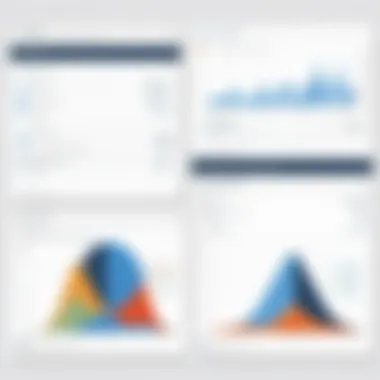

Customer relationship management is critical in maintaining and growing a customer base. CRM solutions, like Tableau CRM, provide tools necessary for tracking customer interactions and managing relationships effectively. This is particularly important in a competitive market where customer loyalty can significantly influence a business’s success.
With effective CRM solutions, businesses can gather valuable insights about customer behavior. This information allows for personalized marketing approaches, ensuring that messages resonate with individual preferences. Furthermore, an integrated CRM system fosters collaboration across departments, aligning teams around shared goals.
Key benefits of CRM solutions include:
- Improved customer engagement through tailored communication.
- Increased operational efficiency by automating routine tasks.
- Enhanced data analytics capabilities for better decision-making.
- Strengthened customer loyalty and retention through better service.
In summary, understanding Tableau CRM is crucial. It not only serves as a backbone for managing customer relationships but also as an analytics powerhouse that supports strategic operations.
Key Factors Influencing Tableau CRM Cost
Understanding the cost structure of Tableau CRM involves multiple factors that play a crucial role. The pricing landscape can be complex, with various elements such as subscription plans, user licenses, and add-on features contributing to the overall expenditure. Being aware of these factors allows decision-makers and IT professionals to make informed choices and optimize their CRM investment.
Subscription Plans and Pricing Models
Tableau CRM offers several subscription plans which differ in features and functionalities. Most organizations choose between standard or premium options based on their specific needs. Each plan has its pricing and limits on users and functionalities.
Typically, there are monthly and annual billing options available. Choosing annual commitments often provide a discount, lowering the year-round cost significantly. Choosing between monthly or annual subscriptions is a common consideration that directly affects budget planning. For example, if a business opts for a monthly plan, it might appear less daunting from a cash flow perspective, yet over time, it can lead to higher costs. Conversely, an annual plan requires upfront payment but reduces the financial burden long-term.
User Licenses
User licenses are another critical expense associated with Tableau CRM. The cost may vary depending on the type and number of users. Organizations often need to assess how many users will require access to the platform.
Licenses are typically categorized based on user roles such as administrative, standard users, or analytics users, each with different access levels and capabilities. The more users that an organization adds, the higher the overall cost. Thus, effective license management is essential in avoiding unnecessary expenses.
Determining the correct number of licenses prevents excess costs. Often businesses can benefit from negotiating bulk pricing with Tableau, which reduces the unit cost per license significantly.
Add-On Features
In addition to the standard offerings, Tableau CRM includes a variety of add-on features that can enhance its functionality. These features can be critical for organizations seeking to optimize their CRM capabilities. However, they also contribute to the total cost.
Common add-ons include advanced analytics tools, additional data connectors, or integrations with other platforms. Depending on the needs of a business, these features can become essential, thus increasing the overall expenditure.
However, the decision to procure these features should be made carefully. Evaluating whether the added functionality aligns with business goals and can deliver a strong return on investment is necessary.
"The cost of add-ons is often justified by the additional value they bring to an organization, but mismanagement can lead to overspending."
In summary, understanding these key factors allows businesses to forecast and manage the cost implications of Tableau CRM efficiently. Individual circumstances may dictate different strategies, but clear insight into subscription plans, user licenses, and add-on features will guide decision-making processes.
Comparing Tableau CRM Pricing with Competitors
In today's competitive market, understanding how Tableau CRM's pricing stands against that of its rivals is critical. This section provides insights into Tableau CRM's pricing landscape, facilitating informed decisions for potential adopters. By comparing pricing models, features, and overall value, businesses can better assess where Tableau CRM fits within their strategic framework.
Multi-Platform Comparison
When exploring alternatives to Tableau CRM, it is vital to look at various platforms for a holistic understanding. Major competitors include Salesforce CRM, HubSpot, and Microsoft Dynamics 365. Each platform has distinct pricing structures that revolve around user requirements, feature availability, and scalability.
- Salesforce CRM: Known for its robust features, Salesforce typically offers a tiered pricing model. This can be advantageous when businesses need specific functionalities that can justify the high cost.
- HubSpot: On the other hand, HubSpot takes a different approach with a freemium model for its basic CRM. This can be enticing for startups or small businesses that are just starting to implement CRM solutions.
- Microsoft Dynamics 365: This option features flexible pricing, including the potential for per-usage charges, which could appeal to organizations with fluctuating needs.
Each competitor provides a unique value proposition, and understanding these nuances is essential for decision-makers considering a switch or initial implementation of a CRM tool.
Value Proposition Analysis
The value proposition of Tableau CRM extends beyond mere pricing. It entails a more comprehensive understanding of what users get in return for their investment. Evaluating the value proposition of Tableau CRM against its competitors necessitates examining several critical factors:
- Feature Set: Tableau CRM boasts integration with extensive data visualization tools. In contrast, other platforms may offer standard analytics without the same level of depth or usability.
- User Experience: User experience can greatly impact software adoption rates. While Tableau CRM provides an intuitive interface, not all competitors maintain this level of ease, which can result in increased training times and costs.
- Support Services: Customer support can be a differentiating factor. Tableau offers industry-specific support that can help businesses optimize their CRM usage effectively. In contrast, some competitors may have less comprehensive support depending on the pricing tier.
- Customization Options: Customization is paramount. Tableau CRM allows for considerable tailoring of features to meet business needs. Others may offer limited customization, which might not suit the unique facets of every organization.
In summary, the analysis of value propositions reveals that while Tableau CRM may not always have the lowest base price, its overall value can be higher due to the quality of features, user adoption, support, and customization capabilities.
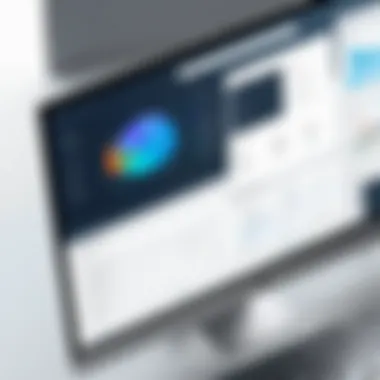

"Evaluating the true cost of a CRM means considering the value beyond the subscription price."
By conducting a thorough comparison of Tableau CRM against its competitors, businesses can make strategic decisions rooted in a deeper understanding of what they are investing in, thus optimizing their CRM implementation for success.
Direct Costs Associated with Tableau CRM
When considering the deployment of Tableau CRM, understanding the direct costs is essential. Direct costs encompass monthly subscription fees and potential annual commitments. They represent the most evident financial burden of integrating this CRM solution within an organization. This section outlines these factors, helping decision-makers and IT professionals assess their budgets accurately.
Monthly Subscription Fees
Monthly subscription fees are the most straightforward direct cost of using Tableau CRM. These fees vary based on the chosen plan and the number of users. Different pricing tiers are available, and each tier has its features and capabilities.
These fees typically include access to software updates, customer support, and basic functionalities. However, to fully grasp the cost implications, organizations must consider user count. For instance, a small company may pay less overall compared to a large enterprise that requires many licenses.
Organizations should evaluate how many users need access and for what duration. Balancing the number of licenses with actual user necessity is critical. This ensures that businesses do not overspend on subscriptions that go unused.
Annual Commitment Discounts
Annual commitment discounts provide businesses with an opportunity to save on subscription fees. By committing to a year or more of service, organizations often receive a reduced rate compared to paying monthly. This discount can be significant, particularly for companies planning to use Tableau CRM long-term.
These discounts incentivize upfront payment, which presents both benefits and considerations. On one hand, businesses invest less per month by opting for an annual plan. On the other hand, it raises concerns about financial commitment. Before making such a decision, organizations must analyze their long-term CRM needs and whether they can foresee potential changes in scope or size.
In summary, understanding both monthly subscription fees and annual commitment discounts allows companies to plan their budgets better. These direct costs are a primary factor in assessing overall affordability of Tableau CRM. Ensuring that the selected plan aligns with the company’s needs can maximize the return on investment while preventing overspending.
Indirect Costs of Using Tableau CRM
In the realm of customer relationship management, decision-makers must pay keen attention to the indirect costs associated with any system. Tableau CRM is no exception in this regard. While subscription fees and direct costs are often clearly defined, indirect costs can be elusive and sometimes underestimated. Understanding these expenses is critical to forming a complete picture of the financial implications tied to implementing Tableau CRM. Such costs can significantly affect the overall financial health of a business, influencing budgeting strategies and long-term investment outcomes.
Indirect costs can generally be categorized into two main types: training and onboarding expenses, as well as integration costs with existing systems. Addressing both categories not only highlights the total cost framework but also underlines the value generated through effective implementation and utilization of Tableau CRM.
Training and Onboarding Expenses
Training and onboarding expenses can be one of the more prominent indirect costs when adopting Tableau CRM. These costs are essential for maximizing the tool's performance within an organization. Effective training ensures employees are well-versed in the functionalities of Tableau CRM, which contributes directly to user adoption and engagement rates.
There are various aspects to consider regarding these expenses:
- Workforce Training: This includes the costs involved in developing training materials and possibly hiring trainers who can impart knowledge effectively. Investing in high-quality training empowers employees to utilize the software optimally, fostering a cultural shift towards data-driven decision-making.
- Time Investment: Time spent away from regular duties during training can translate to lost productivity. Evaluating how training schedules align with workload can mitigate this impact.
- Continuous Learning: The technology sector is dynamic. As such, ongoing training may be necessary to keep up with software updates and new features. This aspect should be accounted for in the budget as well, with organizations setting aside funds for refresher courses.
These factors indicate that while pricing for Tableau CRM might seem straightforward, the associated training and onboarding expenses can accumulate, making it essential for, businesses to account for these costs in their financial planning.
Integration Costs with Existing Systems
The integration of Tableau CRM with existing systems can also pose indirect costs, which are frequently overlooked during the budgeting phase. These costs typically arise in several areas:
- Technical Resources: Adequate IT resources are necessary for a seamless integration process. This can include hiring external consultants or utilizing internal IT expertise. Such labor can drive indirect expenses upward and must be factored into the overall cost analysis.
- Compatibility Issues: If existing systems are outdated or incompatible, additional expenditures may be required for upgrades or adjustments. Understanding the current IT architecture is thus critical in gauging potential integration costs.
- Downtime: During the integration process, systems may undergo brief interruptions. Any downtime experienced can result in significant losses in productivity and finances. Planning integration during off-peak times can mitigate this risk.
Taking these details into account allows businesses to better budget for the full costs associated with adopting Tableau CRM.
Indirect costs can significantly impact financial forecasts, emphasizing the need for thorough evaluation before implementation.
Long-Term Financial Implications of Tableau CRM
When considering Tableau CRM for your business, it is crucial to understand the long-term financial implications attached to its use. While the initial costs may seem manageable, a deeper analysis reveals various factors that affect the total cost of ownership and overall value delivered over time. This section will explore essential elements linked to the longevity of your investment in Tableau CRM.
Cost of Ownership Over Time
The total cost of ownership (TCO) encompasses much more than just the monthly subscription fees. It includes all costs incurred from implementing and maintaining the CRM system over its lifespan. Businesses need to factor in expenses such as:
- License renewals: Pricing can change over time. Monitoring license fees is essential for future budgeting.
- Upgrades and maintenance: Making updates to software or adding new features requires additional funds and resources.
- User training: As your team grows or if processes change, ongoing training is a must.
- Support services: Technical support can be costly, especially when immediate solutions are needed.


Over time, if these elements are not accounted for, companies risk underestimating their financial commitments.
"Failing to consider the cost of ownership leads many businesses to face unexpected financial burdens and impacts decision-making for future investments."
Therefore, understanding how costs accumulate over the years can prevent unplanned expenses and ensure you maintain control of the financial aspects of Tableau CRM.
Return on Investment (ROI) Considerations
Evaluating the return on investment for Tableau CRM involves analyzing both tangible and intangible benefits. While obvious financial gains, such as increased sales productivity and improved customer retention, form part of ROI, other factors influence an organization’s overall growth. Key considerations include:
- Efficiency improvements: Workflow automation reduces the time spent on menial tasks, allowing teams to focus on strategic initiatives.
- Data-driven decision making: The analytics capabilities of Tableau CRM empower businesses to make informed decisions, enhancing long-term performance.
- Customer Satisfaction: An effective CRM system improves response times and overall customer interaction, leading to increased loyalty.
In assessing ROI, companies should also consider the time it takes to realize these benefits. A shorter payback period enhances the attractiveness of the investment. It is advisable for organizations to continuously measure and adjust their strategies to ensure that Tableau CRM generates the expected returns, confirming its place as a valuable asset in their operational toolkit.
Case Studies of Businesses Using Tableau CRM
Case studies serve an essential role in understanding the financial implications and real-world benefits of Tableau CRM. They provide practical insights into how various businesses leverage this solution to meet their unique CRM needs. By analyzing the experiences and outcomes of different companies, stakeholders can identify best practices and pitfalls when implementing and using Tableau CRM. This section focuses on two distinct types of organizations: small businesses and enterprises. Each category demonstrates varied approaches and outcomes based on scale, budget, and goals.
Small Business Experiences
Small businesses often face distinct challenges when selecting a CRM solution. They usually operate with tighter budgets and seek tools that deliver significant value without overwhelming complexity. For example, a small retail business might adopt Tableau CRM to manage customer interactions more effectively.
The experience of such a business shows that Tableau CRM can provide robust data analytics without a steep learning curve. By utilizing the platform, the small retailer gained insights into customer purchasing patterns, allowing for targeted marketing strategies. Moreover, the user-friendly interface reduced training time and operational disruptions, making it easier for staff to focus on customer engagement.
Some key benefits noticed by small businesses include:
- Scalability: As the business grew, so did its CRM needs. Tableau CRM’s flexibility allowed for upgrades without requiring a complete system overhaul.
- Affordability: Subscription models offered various tiers, enabling small businesses to choose the plan that best fits their budget and needs.
- Customizability: Businesses could tailor dashboards and reports to reflect their unique metrics, ensuring relevance in their data analysis.
The above points suggest that, when carefully implemented, Tableau CRM can effectively enhance small business operations.
Enterprise Level Implementation
Larger organizations tend to have complex needs that often require a more sophisticated CRM solution. For enterprises, Tableau CRM is more than just a tool; it represents an ecosystem that integrates multiple data sources and aligns with broader organizational goals.
In one case, a multinational corporation adopted Tableau CRM to consolidate customer data from various regional branches. The immediate benefit was a cohesive view of customer relationships across different territories, enabling informed strategic decisions. Additionally, Tableau's advanced analytical capabilities fueled predictive modeling. This allowed the enterprise to anticipate market trends and optimize resource allocation for better customer service.
Some considerations for enterprises using Tableau CRM include:
- Integration Costs: While beneficial, integrating Tableau CRM with existing systems can incur significant costs. Organizations must weigh these expenses against expected benefits.
- Training Investment: Staff training becomes critical, as effective use of the CRM is essential for maximizing its potential. Offering robust onboarding can lead to higher user adoption rates.
- Data Governance: Enterprises must also consider data privacy and governance. Tableau CRM provides features that help manage this complexity, ensuring compliance with regulations.
Ultimately, enterprise-level implementations show that while the initial investment may be high, the potential for improved efficiency and insight can lead to substantial long-term gains.
Companies that take the time to understand their needs and strategize around them see the greatest success with Tableau CRM.
Ending and Recommendations
In the evaluation of the costs associated with Tableau CRM, the conclusion represents a critical culmination of the insights gained throughout the article. It provides readers with a clear, concise overview of the financial implications of adopting this CRM solution. Decision-makers, IT professionals, and entrepreneurs must understand not only the direct costs, such as subscription fees and user licenses, but also the indirect costs that can significantly impact the total investment.
The importance of this section lies in its potential to guide strategic decision-making. By synthesizing information from previous sections, it highlights the key financial factors to consider before implementing Tableau CRM. Furthermore, it delves into how the quantitative assessment of costs correlates with qualitative factors, such as user experience and system integration.
Moreover, this section can help emphasize the potential return on investment (ROI) businesses can expect from utilizing Tableau CRM. Decision-makers should recognize that while initial costs may seem high, long-term benefits, such as enhanced data analysis capabilities and improved customer relationships, may outweigh these initial investments.
Final Thoughts on Cost Assessment
Understanding the cost of Tableau CRM requires a multifaceted approach. It is essential to consider both upfront and ongoing costs while also recognizing the less tangible aspects that may affect total expenditure. From a financial perspective, accurate assessments are vital in creating budgets that reflect realistic operational costs. Decision-makers should ask themselves:
- What are the core features needed?
- How many users will need access?
- What additional training might be required for successful implementation?
When evaluating options, meticulous attention to detail can lead to better financial decisions. A thorough cost assessment goes beyond numbers on paper; it encompasses the broader strategic goals of the organization.
Best Practices for Budgeting for Tableau CRM
To navigate the costs effectively, several best practices can be implemented:
- Conduct a Needs Analysis: Understand the specific requirements of your organization to customize the Tableau suite accordingly.
- Plan for Add-On Features: Identify potential add-ons early and factor their costs into the budget. Features like advanced analytics or third-party integrations may add value but also increase initial and ongoing expenses.
- Allocate Training Resources: Set aside a budget for training that suits the organization's skill levels. An investment in training can lead to better tool utilization and, ultimately, a higher ROI.
- Review Subscription Models: Regularly analyze the pricing models offered by Tableau. Staying informed about changing conditions can lead to better cost restructuring.
- Monitor Long-Term Costs: Establish a process for periodically reviewing the financial implications of Tableau CRM as the organization grows. Adjust budgeting strategies based on usage metrics and changing needs.
By adhering to these practices, organizations can establish robust financial plans that support the adoption and ongoing use of Tableau CRM, ultimately ensuring that the decision to engage with this CRM tool is both informed and beneficial.





