Survey Monkey Free Account Features Explored


Intro
Survey Monkey offers a powerful platform for creating surveys and collecting data. The free account options available allow users to design surveys, gather responses, and analyze results without incurring costs. This section will delve into the features and functionalities that come with a free account, as well as the limitations that one should be aware of. It's essential for professionals, particularly those in decision-making roles, to determine whether the free account suffices for their needs or if a paid plan is necessary.
Software Overview
Brief Description of Software
Survey Monkey is an online survey tool that enables users to create and distribute surveys easily. It caters to diverse needs, from academic research to market analyses. The platform is user-friendly, making it accessible for people across various industries. Users can quickly launch surveys with a few clicks, allowing them to focus on data collection rather than the technical aspects of survey design.
Key Features and Functionalities
The free account provides several key functionalities:
- Survey Creation: Users can create surveys with a variety of question types, including multiple choice, text entry, and rating scales.
- Response Collection: Share surveys via email, social media, or direct links to collect responses.
- Basic Data Analysis: Analyze results within the platform, including viewing respondent scores and response rates.
- Custom Themes: While limited, there are options to customize the look of the surveys according to brand or preference.
- Reporting: Users can view basic report summaries, helping visualize response trends.
However, there are limitations to the free version. Not all question types are available, and data insights may be restricted. Understanding these constraints helps users assess if the free plan meets their specific needs.
Detailed Comparison
Comparison with Competitors
When comparing Survey Monkey's free version to competitors like Google Forms or Typeform, several distinctions emerge. Google Forms offers a completely free service without restrictions on question types, but lacks advanced analytics features. Typeform, while visually appealing and interactive, does not have an extensive free version, limiting the number of responses collected.
Survey Monkey's balance of usability and features puts it in a unique position among these tools. Survey Monkey remains focused on ease of use and quick data collection, making it suitable for many professionals.
Pricing Structure
While the free account suffices for basic needs, Survey Monkey offers various paid tiers that expand capabilities significantly:
- Basic (Free): Limited questions and responses, suitable for short surveys.
- Standard: Unlock more question types, along with additional analysis tools for a monthly fee.
- Advanced: Enhanced options for larger organizations, including team collaboration features and priority support.
Understanding the pricing structure allows users to evaluate their current needs against future requirements. For those who need extensive analytic capabilities or more sophisticated surveys, upgrading may be necessary.
While the free account suits many users, it’s important for IT professionals and entrepreneurs to regularly assess these tools based on evolving needs and industry trends.
"An essential part of decision-making is understanding the tools at your disposal, especially in data collection and analysis."
Utilizing Survey Monkey, even in its free stage, can provide valuable insights that inform strategic initiatives.
Prelims to Survey Monkey
Understanding Survey Monkey is crucial for professionals looking to harness the power of surveys. This platform offers a streamlined way to create, distribute, and analyze surveys. It is particularly useful for gathering insights in various fields, such as market research and customer feedback. With a free account, users can access fundamental features while exploring the tool's broader capabilities. This section provides a foundational overview, setting the stage for a detailed examination of the specific features available to free account holders.
Overview of Survey Monkey
Survey Monkey, founded in 1999, has established itself as a leading online survey tool. Its user-friendly interface allows individuals and organizations to craft surveys with ease. The platform supports various question types, enabling users to gather diverse data. Key features include:
- Customizable templates
- Real-time analytics
- Reporting options
Survey Monkey is designed to serve a wide range of users, from entrepreneurs to large enterprises. The platform’s versatility helps tackle unique data collection needs effectively.
Importance of Surveys in Data Collection
Surveys are a vital instrument in modern data collection. They facilitate the gathering of opinions, feedback, and statistics from targeted audiences. The significance of surveys lies in their ability to:
- Gain Insights: Surveys provide quantitative and qualitative data, assisting decision-makers in forming strategies.
- Identify Trends: Regular survey distribution can highlight shifts in customer preferences and market dynamics.
- Measure Satisfaction: Organizations can evaluate customer satisfaction and engagement through tailored questions.
Surveys help in validating assumptions and gathering essential insights, making them indispensable in various sectors, including education, healthcare, and business.
Features of a Free Account
The features of a free account on Survey Monkey are essential for users seeking to grasp how effectively they can collect and analyze data without incurring costs. Understanding these features is crucial for decision-makers, IT professionals, and entrepreneurs who aim to use surveys as a strategic tool for insights. Free accounts provide basic functionalities, allowing users to develop surveys, gather responses, and even analyze results, though with certain limitations. Thus, it is important to assess whether the offerings align with specific needs before choosing to upgrade.
Survey Creation Tools


Question Types
The question types available in a free account are fundamental in determining how effective the survey can be. Survey Monkey offers a range of questions such as multiple-choice, open-ended, and rating scales. This diversity allows users to tailor questions based on their objectives and the kind of data they wish to gather. A notable characteristic is the ease with which users can switch between question formats. This flexibility is beneficial, as it encourages thoughtful question design. However, a unique feature to consider is the limitation on the number of questions per survey in the free version. Each survey can include only ten questions, which could restrict comprehensive data collection, thus making it somewhat less favorable for detailed insights.
Templates Available
Templates available in Survey Monkey serve as a practical resource for users who may not have expertise in survey design. Templates simplify the survey creation process, providing industry-specific frameworks that save time. This ease of use is a key characteristic that enhances user experience, especially for those new to survey design. Users can choose from various pre-designed templates tailored for feedback, market research, and more. A significant advantage is that templates help ensure well-structured surveys, potentially increasing response rates. Nonetheless, there might be a downside, as free users may find themselves limited to a smaller selection compared to paid accounts.
Customization Options
Customization options in a free account are another critical element. Users can modify basic elements like colors, fonts, and logos. This level of personalization contributes to branding consistency, making it easier for organizations to maintain their image. The key characteristic here is that customization is straightforward, involving simple adjustments that require no coding skills. A unique feature is the ability to add a welcome or closing message, enhancing user engagement. However, the customization options may still feel limited compared to what premium users experience. Users looking for advanced customization might find these options insufficient for complex needs.
Distribution Capabilities
Email Invitations
Email invitations are a primary means of distributing surveys within a free account. Users can send surveys directly to email addresses, ensuring that the intended audience receives them. This method allows for targeted outreach, a key advantage of email invitations. The ability to track responses through email is also beneficial, enabling users to understand engagement levels. However, it's important to note that free users may face limitations on the number of email invites they can send. This constraint can hinder broader outreach and sample sizes, which are crucial for gathering diverse perspectives.
Social Media Sharing
Survey Monkey facilitates social media sharing, which is important for reaching a wider audience. Users can easily share survey links on platforms like Facebook and Twitter. This feature enhances visibility and increases response rates. A key characteristic is its user-friendly approach, allowing users to post without technical difficulties. However, while social media can quickly amplify outreach, it may not guarantee targeted respondents, which can affect the quality of data collected. This aspect highlights a trade-off between reach and relevance.
Embedding Options
Embedding options allow users to integrate surveys into websites or blogs, providing an alternative method of reaching respondents. This capability ensures surveys are accessible within environments where potential participants are already active. The unique feature here is the simplicity of the embedding process, requiring just a small amount of code. This ease of use is beneficial for those who wish to keep their audience engaged on their platforms. However, free account users may find themselves limited if they want to customize how the embedded survey appears, which could detract from the overall user experience.
Response Collection Methods
Anonymous Responses
One of the key aspects of the free account is the option for anonymous responses. This feature is important as it encourages honest feedback from participants, ensuring that they feel safe sharing their perspectives. A notable characteristic is the ease of enabling anonymity, which can be critical in specific settings, such as sensitive research topics. However, while anonymity increases response rates, the trade-off is that it hinders the ability to follow up with specific individuals for further insights.
Tracking Respondents
Tracking respondents provides a method for users to monitor who has completed their surveys. This characteristic enables better respondent management, ensuring a clearer overview of participation. It can be particularly beneficial for follow-up surveys or studying trends across multiple surveys. The unique feature here is a capability to export data reports that indicate respondent activity levels. However, this tracking might not be as detailed in the free version, providing a less comprehensive insight compared to paid accounts. Thus, the limitations in tracking features may impact users aiming for in-depth respondent analysis.
Limitations of Survey Monkey Free Account
Understanding the limitations of the free account on Survey Monkey is crucial for users aiming to leverage the platform effectively. While it provides a robust toolset for survey creation, it also has notable constraints that can impact users, especially those seeking comprehensive data collection capabilities.
Number of Questions Allowed
The free account permits a maximum of ten questions per survey. This limitation is significant for professionals conducting extensive research. One can prepare a survey with many questions to gain in-depth insights, yet this constraint forces users to distill their inquiries to the essential elements. In many cases, this could lead to an oversimplification of complex topics. Users should plan and prioritize their questions carefully to maximize the value derived from the free account.
Response Limitations
In addition to the number of questions, users must also consider two key response limitations: daily response limits and total response limits.
Daily Response Limit
With the daily response limit, users can gather no more than 100 responses per day. This number might seem sufficient for small projects but can quickly become a bottleneck for larger surveys. The daily limit restricts the speed at which data can be collected, potentially delaying analysis and decision-making. Organizations that depend on timely feedback may find this constraint hindering their operations. It's crucial to understand this characteristic as it draws a clear line between professional aspirations and practical capabilities.
Total Response Limit
The total response limit of 40,000 responses applies to a survey's lifetime. While this may be adequate for smaller studies, it poses a challenge for larger organizations or those conducting long-running surveys. Once the total is reached, users must manually or methodically clean up their data or upgrade their account to continue. This limitation could impact long-term data analysis efforts and complicate trends analysis. Industry professionals need to factor in these constraints while designing their surveys to ensure they do not exhaust their response capacity prematurely.
Lack of Advanced Features
Another limitation of the free account lies in its lack of advanced features, such as comparative analysis and branching logic, which are essential for sophisticated survey management.
Comparative Analysis
Comparative analysis allows users to make meaningful comparisons among different data sets. The absence of this feature in the free account restricts deeper insights that can be invaluable in decision-making processes. Users relying solely on the free version may miss out on trends or patterns that a comparative analysis could unveil. Consequently, they might end up making decisions based on incomplete information, which can have long-term implications for strategic directions.
Branching Logic


Branching logic is another critical feature that is not available in the free account. This functionality enables survey designers to create customized paths through surveys, based on responses. Without it, users must settle for a linear progression through the survey. This limitation can result in irrelevant questions for some respondents, thus lowering response rates and data quality. The lack of this feature may compel users to seek alternatives or consider upgrading their accounts for more tailored and effective data collection.
User Experience with a Free Account
Understanding the user experience with a free account on Survey Monkey is pivotal for professionals seeking efficient data collection tools. This segment will explore various elements that make the platform user-friendly, the benefits it offers, and essential considerations for potential users.
Navigating the User Interface
Survey Monkey's user interface is designed with usability in mind. Users familiar with basic software navigation will find the platform relatively intuitive. The main dashboard presents clear options for creating surveys, managing responses, and accessing analytics.
The layout is simplified into sections that guide the user effectively. Key features include:
- Drag-and-drop functionality for easy survey creation.
- Customizable templates that save time while providing a professional appearance.
- Clear prompts and tooltips to assist users through the process.
Even those who are not tech-savvy can navigate the interface without significant hurdles. However, the learning curve for complete beginners still exists but is manageable with a bit of practice.
Creating a Survey: A Step-by-Step Guide
Creating a survey on a free Survey Monkey account can be summarized in three distinct steps:
- Choose a Template: Start by selecting a template that aligns with your survey’s goal. Whether it is market research or event feedback, the templates cater to various needs.
- Add Questions: Utilize the question types to frame your inquiries. You can opt for multiple choice questions, rating scales, or open-ended responses. The step is critical for collecting comprehensive data.
- Customize Your Survey: Here, users can institute branding changes, adjust colors, and choose fonts that reflect their aesthetic. The customization capabilities add to the professionalism of your survey.
Once these steps are completed, the survey is ready for distribution. It is essential for users to review the survey prior to distribution to ensure that it meets their objectives.
Analyzing Survey Results
After collecting responses, analyzing the data becomes crucial for insights. Survey Monkey offers tools that facilitate this process, simplifying data interpretation.
Response Dashboard
The Response Dashboard is an integral component of the analysis phase. It provides visual representations of responses, including bar graphs and pie charts, making it easier to digest the data.
Key characteristics of the Response Dashboard include:
- Real-time Data Updates: Users can see responses as they come in, allowing for immediate insights.
- Export Options: Data can be exported in various formats for further analysis, which is valuable for professionals looking to deep-dive into their findings.
While the dashboard is effective, its functionality may feel basic compared to premium versions. Users do not get access to advanced reporting features, which can limit deeper analytical capabilities.
Basic Analytics
Basic Analytics complement the Response Dashboard by providing essential information on respondent demographics and response rates. This feature allows users to gauge the quality of their data and understand their audience better.
Significant features of Basic Analytics include:
- Survey Completion Rates: Understanding how many participants completed the survey can highlight the effectiveness of your design.
- Demographic Breakdown: Gaining insight into who is responding allows teams to tailor future surveys more effectively.
While the Basic Analytics does an adequate job for initial insights, the lack of multidimensional analysis can make it difficult to draw complex conclusions. For time-constrained professionals, this can be a limitation.
Understanding these aspects will aid potential users in maximizing their utilization of the platform.
Practical Applications of Survey Monkey Free Account
The practical applications of a free Survey Monkey account illustrate its versatility in various contexts. Ideal for individuals or organizations needing cost-effective data collection methods, this tool enables users to gather insights across different sectors. Understanding its applications helps decision-makers optimize their strategies and measures. Below, we explore three key areas where Survey Monkey proves beneficial: market research, customer feedback, and event planning.
Market Research
Market research requires understanding consumer behavior and preferences. A free Survey Monkey account empowers businesses to create surveys that gauge opinions on products, services, and branding. The ability to use various question types enhances data richness. Multiple choice, rating scales, and open-ended questions allow users to collect diverse data.
When designing a survey, customization options help align questions with specific business goals. Templates save time, providing a foundation for users to adjust according to their needs. Conducting market research via Survey Monkey can lead to valuable insights that inform product development and marketing strategies.
Customer Feedback
Customer feedback is essential for improving service delivery and overall satisfaction. A free account on Survey Monkey facilitates the collection of direct feedback through simple surveys. Companies can deploy quick questionnaires after a purchase or interaction experience. This immediacy helps capture real-time sentiments.
Through anonymous responses, customers may feel more comfortable providing honest remarks. Understanding customer sentiment can uncover strengths and weaknesses in services. Analyzing survey results aids businesses in identifying trends, enabling data-driven decisions that enhance overall customer engagement and retention.
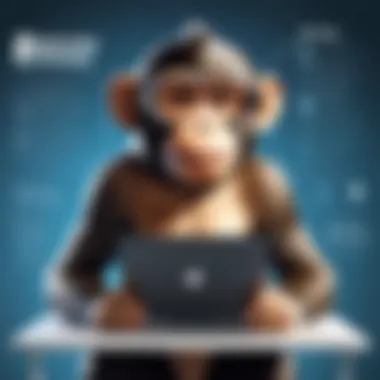

Event Planning and Feedback
Event planning relies significantly on attendee feedback to refine future gatherings. Utilizing a free Survey Monkey account allows organizers to gather opinions before, during, and after events. Pre-event surveys can assess topics of interest, while post-event questionnaires measure satisfaction levels.
The insights gained can inform decisions on venue selection, speaker choices, and overall event logistics. Embedding options allow organizers to easily share surveys through various channels, maximizing response rates. Effective feedback mechanisms can significantly improve future events. Gathering data in this manner demonstrates a commitment to attendees, improving loyalty and engagement over time.
"The practicality of Survey Monkey's free account lies in its capacity to cater to diverse sectors, making it an invaluable asset for professionals and organizations."
In summary, the practical applications of a free Survey Monkey account extend beyond traditional uses. The solution provides tools for thorough market research, efficient customer feedback collection, and effective event planning. By leveraging these capabilities, professionals can enhance their operational strategies through increased understanding and responsiveness to their audiences.
When to Upgrade to a Paid Account
Determining the right time to upgrade from a free account on Survey Monkey to a paid version is crucial for users who rely on surveys as a significant part of their data collection strategy. Several factors can guide this decision, including feature gaps, the scale of survey needs, and specific analytical requirements. The free account has its advantages, but understanding its limitations can significantly influence how effectively one can gather and analyze data.
Identifying Feature Gaps
Acknowledging the features that a free account lacks is an essential step in considering an upgrade. For instance, the free version offers limited question types and basic analytics. If your project requires advanced question types, such as matrix questions or open text with greater formatting options, you may find the free version insufficient.
- Advanced Logic Features: Features like branching logic that allow for more tailored surveys based on answers are unavailable in the free account.
- Collaboration Tools: Paid accounts provide the capability to collaborate with others on survey design, a crucial aspect for teams working on projects together.
- Enhanced Reporting: Access to more sophisticated reporting tools for deeper data analysis can only be found in paid versions. Users needing to make data-driven decisions quickly benefit from visual data representations.
Recognizing the specific features missing in the free account can help you decide if those gaps are significant enough to justify the cost of upgrading.
Budget Considerations
Cost is always a factor in any decision to upgrade. Users must consider their budget against the expected benefits from the paid account. It is essential to assess what you gain from an upgrade and how much that will impact your operations.
- Cost vs. Benefit Analysis: Take time to map out how much you currently spend on survey-related tasks and whether the increased features would result in time savings or improved data quality.
- Long-term Needs: Evaluate whether the additional cost aligns with future plans. If survey-based decisions will play a larger role moving forward, investing in a paid account may yield worthwhile returns.
- Alternative Solutions: Compare Survey Monkey’s pricing with other tools available in the market. Identifying if they provide a better value for your needs can affect your decision.
Being informed about your budget and the potential advantages of upgrading helps establish a clearer path to making the right choice for managing your survey needs effectively.
"Evaluating the balance between budget constraints and the need for comprehensive survey capabilities is a critical consideration for those who depend on data-driven decisions."
As decision-makers navigate these considerations, they will be better positioned to determine when an upgrade to a paid account on Survey Monkey is the right choice.
Alternatives to Survey Monkey
Exploring alternatives to Survey Monkey is vital for any professional seeking to leverage survey tools effectively. Though Survey Monkey is a well-known platform, there are other options that may offer unique features or advantages tailored to specific needs. Understanding these alternatives can help decision-makers assess their options based on features, pricing, and usability.
Overview of Other Survey Tools
Several survey tools provide comparable functions to Survey Monkey. Some of these are:
- Google Forms: A free tool integrated with Google Workspace, offering limitless response collection and a user-friendly interface. Its simplicity makes it appealing for various users.
- Typeform: Renowned for its visually engaging surveys, Typeform facilitates interaction through conversational formats. This can enhance respondent engagement, a key factor in data collection.
- Qualtrics: A more advanced platform that caters to businesses seeking sophisticated analytics and research capabilities. It is particularly favored for market research and academic uses.
- JotForm: An intuitive, drag-and-drop builder which allows users to create forms quickly. It supports various integrations, making it versatile for different applications.
Each tool has distinct features that can be beneficial depending on the context of the survey being conducted. For instance, Google Forms offers strong integration with other Google services, which is beneficial for teams already using those tools.
Comparison with Survey Monkey
When comparing these alternatives with Survey Monkey, several aspects deserve consideration:
- Pricing: Survey Monkey has a free version, but its limitations can push users towards paid plans. In contrast, Google Forms remains completely free, making it a budget-friendly option.
- User Interface: Survey Monkey is known for its structured layout, but Typeform's engaging design may lead to higher completion rates due to its interactive nature.
- Data Analysis: Qualtrics provides robust analysis features, far exceeding the basic analytics available in Survey Monkey’s free account. Businesses focused on deep insights should consider this tool.
- Customization: JotForm allows extensive customization, which can be critical for organizations needing to align surveys with branding and messaging.
Finding the right survey tool depends heavily on specific user needs, including budget constraints and desired features.
In summary, while Survey Monkey is a solid choice for many users, its limitations encourage exploration of other platforms. A comprehensive evaluation of alternatives ensures that users select the tool that best fits their particular requirements.
Finale
The conclusion serves as a critical component of the article by encapsulating the core themes discussed throughout. In the context of a free account on Survey Monkey, it is essential to reflect on the various features, limitations, and practical applications covered. For decision-makers and IT professionals, understanding these nuances can significantly impact their approach to surveys and data collection.
Understanding the functionalities available in the free version can inform users about whether it genuinely meets their needs or highlights the necessity for a transition to paid options.
Final Thoughts on Using Free Accounts
Using a free account on Survey Monkey provides substantial value, especially for those just starting with surveys or for organizations with limited budgets. The ability to create surveys, collect responses, and analyze data can be crucial for gathering insightful information in various contexts. However, users should carefully consider their limitations. They might experience restrictions such as the number of questions allowed per survey or overall response limits.
It's apparent that reveling in the available features, such as multiple question types and basic analytics, is beneficial, but intentional planning on the use cases is necessary. Institutions aiming for comprehensive market research may find a free account sufficient for preliminary data but insufficient for extensive analysis or segmentation of responses. Users must weigh their long-term goals against the trade-offs of opting for a free account.
Future Trends in Survey Software
The landscape of survey software is continually evolving. Future trends are likely to focus on enhanced usability, integration with artificial intelligence, and better analytics. As more companies recognize the importance of data-driven decision-making, the demand for sophisticated survey tools will increase. Features that allow deeper insights, such as predictive analytics and user behavior prediction, are anticipated advancements.
In addition, as privacy regulations become more stringent, the protection of respondent data will be a priority. Companies that adapt to these changes and provide robust security for survey participants will gain a competitive advantage. Integration with other platforms, such as social media channels or customer relationship management systems, will also enhance the accessibility and effectiveness of survey data.







