Streamlining Support Management with ManageEngine ServiceDesk


Intro
In today's fast-paced business world, effective support management can mean the difference between thriving and merely surviving. The challenges posed by customer expectations, technology integration, and operational inefficiencies are palpable. For organizations navigating these waters, ManageEngine ServiceDesk offers a robust solution, giving teams the tools they need for streamlined incident and service request management. This piece aims to unfold the intricacies of this software, illustrating how it can elevate support operations across various sectors.
Software Overview
Brief Description of Software
ManageEngine ServiceDesk is a comprehensive help desk solution designed to cater to the diverse needs of IT teams and service organizations. It operates under a single, integrated platform that blends various functionalities, from ticket management to asset tracking. This fusion enables teams to address their needs with precision, thus promoting improved service quality and faster resolution times.
Key Features and Functionalities
The platform encompasses a myriad of features that facilitate efficient support management:
- Incident Management: Allows users to log, track, and resolve issues swiftly, minimizing downtime and maximizing productivity.
- Service Request Management: Lets customers request services easily, integrating approvals and notifications to keep the flow smooth.
- Knowledge Base: A repository filled with articles and solutions to common problems, empowering users to find answers independently without additional support.
- Asset Management: A detailed overview of all assets within the organization, linking them to incidents and requests to provide context for support personnel.
- User Portal: An intuitive platform for users to track their requests, monitor resolution status, and engage with the help desk team.
Such features are not just a list of offerings. They reflect the system's core aim: to enhance operational efficiency and user satisfaction.
Detailed Comparison
Comparison with Competitors
When placed alongside competitors such as Zendesk and Freshservice, ManageEngine exhibits certain advantages. While Zendesk excels in user experience and customization options, ServiceDesk provides cost-effective features tailored for hybrid IT environments. Freshservice is noted for its agility but may lack some of the more structured processes found within ManageEngine’s framework.
In essence, the integrity and depth of functionalities offered by ManageEngine makes it a compelling choice for organizations looking for thorough support management solutions.
Pricing Structure
The pricing for ManageEngine ServiceDesk works on a subscription model, catering to different organizational sizes and needs. Generally, the options range from inexpensive starter packages meant for small teams to more robust plans designed for larger corporations. Factors that influence the pricing often include the number of users, required features, and support level.
To voice a saying in the industry, "You get what you pay for," but with ManageEngine, it often feels like you're getting even more.
"A well-structured support system can transform customer relationships, turning issues into opportunities for loyalty and engagement."
In summary, investing in the right support management software can have tangible returns. The journey through ManageEngine ServiceDesk showcases its potential in optimizing support workflows and boosting overall satisfaction.
Prelims to ManageEngine ServiceDesk
In the fast-paced landscape of modern business, effective support management can mean the difference between a thriving organization and one that struggles with inefficiencies. Enter ManageEngine ServiceDesk, a tool designed not only to enhance service delivery but also to cultivate optimal user satisfaction. Understanding the essentials of such software is crucial for decision-makers and IT professionals looking to navigate the complexities of service management. This segment offers insight into the significant advantages of utilizing ManageEngine ServiceDesk.
Overview of Service Management Software
Service management software encompasses a suite of tools that streamline processes and communications in IT service management and beyond. At the core, these solutions aim to provide a structured approach to handling service requests, incidents, and problems, ensuring that users receive timely assistance.
This type of software does more than just juggle support tickets. It also brings forth a systemic way to manage resources, prioritize tasks, and allocate personnel effectively. Features such as automated workflows and integrated communication channels are paramount.
Key components of service management software include:
- Incident Management: This streamlines how issues are reported, tracked, and resolved.
- Service Request Fulfillment: Helps meet user requests efficiently, ensuring minimal downtime.
- Problem Management: Focuses on identifying root causes of recurring issues and preventing future disruptions.
An item that distinguishes ManageEngine ServiceDesk is its user-friendly design, which minimizes training requirements and enhances user engagement. This ease of use encourages staff to embrace the system, thereby contributing to its effectiveness.
Purpose and Applications
The primary purpose of ManageEngine ServiceDesk is multifaceted; it aims to enhance operational efficiency and improve user experiences across various sectors. While IT departments may be the initial target users, its applications extend far beyond that. Organizations can adopt this software not just for IT support but for any service-oriented function.
This tool is applied in numerous scenarios, such as:
- IT Support: Addressing technical issues promptly to maintain system integrity.
- Facilities Management: Handling service requests related to building maintenance or resources.
- HR Services: Streamlining employee requests from onboarding to payroll inquiries.
By integrating such a tool, an organization can not only meet service expectations but also boost productivity among its staff. In times of crisis, having a reliable support platform becomes even more crucial, enabling quick decision-making based on precise data and insights.
As we delve deeper into the features of ManageEngine ServiceDesk, understanding its foundational role in service management will be vital in realizing its full potential for your organization.
Key Features of ManageEngine ServiceDesk
In the bustling realm of service management, the capabilities offered by ManageEngine ServiceDesk stand out. The key features not only enhance day-to-day operations but also contribute to a smoother overall experience for users and administrators alike. Understanding these features goes a long way in realizing their potential impact on organizational effectiveness and efficiency.
Incident Management Capabilities
Efficient incident management is a cornerstone of any robust support system. With ManageEngine ServiceDesk, it fosters a structured approach toward resolving issues promptly.
Creating Incident Tickets
Creating Incident Tickets is an essential part of the incident management process. By allowing users to log difficulties they face, organizations can prioritize and address troubleshooting tasks breed a seamless support experience. One of the most noteworthy aspects of this feature is its accessibility. Users can easily create tickets without needing deep technical knowledge. This contributes to faster reporting of problems, reducing downtime significantly.
The unique capability here is the ability to attach files or screenshots directly to the ticket. This not only helps the support team understand the issue better but also cuts down on back-and-forth questions, leading to quicker resolutions. However, one challenge might be with the amount of information users may need to provide, as sometimes this can overwhelm non-technical users.


Prioritization and Escalation
Prioritization and Escalation is vital for managing incidents efficiently. Different incidents demand varying levels of attention. This feature categorizes tickets based on urgency and impact, allowing support teams to focus on critical issues first.
One primary characteristic of this system is its rule-based engine, which allows users to set criteria for prioritizing tickets. This ensures that high-impact incidents are addressed timely, thus maintaining service levels. The advantage of such structured prioritization is clear: less urgent tickets do not overshadow essential ones, though, on the downside, this could lead to delays in handling lower-priority issues.
Communication with Users
Effective Communication with Users is a pivotal aspect of service management. It ensures that users are in the loop regarding their incident tickets, enhancing user satisfaction and trust in the support team. This feature allows for updates on ticket statuses through emails or notifications within the application, making it feel less like they are in the dark.
The ability to communicate directly within the ticket system means that all exchanges are recorded, contributing to transparency. Not only does this keep everyone informed, but it also aids in maintaining a comprehensive history of issues. The pitfall here is that if communication is not handled properly, it can lead to frustration instead of relief.
Service Request Management
Managing service requests effectively leads to a more organized approach to fulfilling user needs. ManageEngine ServiceDesk caters to this through a systematic management of service directories.
Cataloging Services
Cataloging Services plays a crucial role, allowing organizations to create a structured service catalog that users can access. This facility delivers a clear depiction of available services and aids users in making informed choices about what they actually need.
The key characteristic here lies in its customizable nature—administrators can include specific details about each service, enhancing understanding significantly. The main advantage is reducing ambiguity for the end-users. However, a complex catalog can confuse users if not maintained simplicity.
Workflow Automation
Workflow Automation serves to streamline the entire request management process. By automating repetitive tasks, the service desk can focus on more complex issues. This feature allows organizations to set rules that guide how service requests are handled, from initiation to resolution.
The ability to automate mundane tasks reduces human error and saves time, allowing for quicker service delivery. On the flip side, poorly designed automation can lead to rigidity, where exceptions become difficult to manage.
Approval Processes
Approval Processes ensure that certain requests go through a filtering mechanism before they are fulfilled, protecting organizations from unnecessary expenditures or miscommunication. By having preset approval chains, it helps maintain control over what resources are being utilized.
The noteworthy aspect of this feature is its adaptability; organizations can customize approval hierarchies according to their structure. Such tailored processes bring clear accountability; however, overly complex approval chains might slow down service delivery, which can be frustrating for users.
Problem Management Functions
Understanding and mitigating the root causes of issues can lead to fewer incidents down the road. ManageEngine ServiceDesk encompasses an entire suite focused on addressing underlying problems efficiently.
Identifying Root Causes
Identifying Root Causes is fundamentally about digging deeper into issues rather than just putting out fires. This feature is crucial in preventing problems from reoccurring. By analyzing trends and patterns from incident reports, service teams can find the root causes effectively.
The advantage here is clear; taking proactive steps leads to long-term stability and reliability in the service offered. One downside might be the initial investment of time and resources needed to implement this comprehensive approach.
Tracking Known Errors
Tracking Known Errors is another important function that enables organizations to maintain a database of recurring issues and their fixes. By doing so, teams can avoid reinventing the wheel when dealing with familiar problems.
This feature encourages learning from past experiences and serves as a valuable knowledge base. However, if not kept updated, it can become a source of frustration as users encounter unresolved issues listed as known errors.
Mitigation Strategies
Mitigation Strategies help underscore how problems are managed over time. Instead of waiting for incidents to spiral out of control, organizations can implement preventative measures based on known vulnerabilities.
The unique feature here is the ability to devise and document proactive strategies to maintain system stability. However, a drawback might arise from the implementation of overly aggressive strategies that could inhibit normal operations instead of enhancing stability.
Through the integration of these features, ManageEngine ServiceDesk not only adds efficiency but also enhances the overall user experience, shaping the way organizations address support issues and service requests.
Integration and Compatibility
Integrating a support management system like ManageEngine ServiceDesk into an existing workflow requires more than just a plug-and-play approach. Integration and compatibility are not just technical prerequisites; they are strategic enablers. By ensuring that ServiceDesk smoothly interacts with other systems, stakeholders can streamline operations and improve efficiency. Furthermore, compatibility with existing technology fortifies the organization’s infrastructure, making it easier to adopt new solutions without incurring unnecessary disruption.
In the ever-evolving landscape of technology, the ability to connect a help desk solution to other tools becomes essential. It can sharpen decision-making processes, improve communication, and enhance overall productivity.
APIs and Third-Party Integrations
APIs, or Application Programming Interfaces, act as bridges that allow different software applications to communicate with each other. With ManageEngine ServiceDesk, the use of APIs provides opportunities for extensive customization and scalability. Seamless integrations are achievable with other platforms, whether they're leading ERP systems or specialized communication tools.
Companies that rely on bespoke solutions can particularly benefit from these integrations. By connecting with other systems, ServiceDesk can pull and push data effortlessly, allowing for real-time updates and analytics. This integration not only automates routine tasks but also keeps personnel focused on high-impact activities, reducing redundancy and promoting agility.
Compatibility with Existing Systems
Working with ERP Solutions
Many organizations use Enterprise Resource Planning (ERP) systems as the backbone of their operations. They centralize information and streamline processes, making them integral to an organization’s efficiency. When ManageEngine ServiceDesk is compatible with these systems, it allows for a unified approach to service management.


The key characteristic of working alongside ERP solutions is data synchronization. This ensures consistency in information across platforms which is crucial for effective decision-making. For example, if financial data from an ERP system is used to prioritize IT service requests, it can directly improve alignment with business goals.
Yet, integrating ServiceDesk with ERP systems isn’t without its challenges. The main difficulty often lies in data mapping; without addressing this, discrepancies may arise. However, the benefits far outweigh the complications. The unique feature of this integration is that it enables a holistic view of operations, allowing decision-makers to see how IT impacts overall business performance.
Integrating with Communication Tools
A strong emphasis on communication cannot go unnoticed when discussing service management. Integrating ManageEngine ServiceDesk with communication tools fosters a collaborative environment. This is essential in today’s fast-paced work life, where teams often span across locations and sometimes continents.
The main benefit of integrating communication tools, like Slack or Microsoft Teams, is improved responsiveness. For instance, support tickets can be created and updated via chat, allowing for quicker acknowledgment and resolution times. This seamless flow of information reduces friction between departments and boosts service quality significantly.
Besides, the unique feature here is that it enhances visibility. Using communication platforms means staff can remain aware of ongoing issues in real-time, facilitating joint efforts on complex problems. Although sometimes there may be concerns regarding information overload through constant updates, strong governance practices and user settings can mitigate this risk.
"Integration isn't just about connecting tools; it's about creating a cohesive ecosystem that empowers teams to work smarter, not harder."
In summary, the integration and compatibility of ManageEngine ServiceDesk with other systems and tools are critical for enhancing service management. When effectively implemented, these integrations enable organizations to operate more cohesively, reduce bottlenecks, and enhance overall service delivery.
User Experience and Accessibility
In today's fast-paced business environment, the intersection of user experience and accessibility becomes crucial, particularly for platforms like ManageEngine ServiceDesk. When support teams can quickly navigate and utilize the software, they can address issues in a timely manner, enhancing operational efficiency. This section digs into how a well-designed user interface and mobile accessibility elevate the overall experience, thereby facilitating an effective support management process.
User-Friendly Interface
A user-friendly interface isn't just a nice-to-have; it's essential for achieving streamlined operations. With ManageEngine ServiceDesk, the interface prioritizes clarity and functionality without overwhelming the user with unnecessary features. Each button and menu is designed for intuitiveness, so support team members—whether tech-savvy or not—can jump right in and get to work.
Key elements of a user-friendly interface include:
- Simple Navigation: Users can easily find the features they need without extensive training.
- Customizable Dashboards: Employees can personalize their view, keeping the most relevant information front and center.
- Responsive Design: The layout adapts to various screen sizes, ensuring usability across devices.
Research shows that a streamlined interface not only reduces the time spent on tasks but also minimizes user frustration. When teams are not fumbling around a complex interface, they can spend more time tackling issues rather than figuring out how the software functions.
Mobile Access and Management
In an increasingly mobile world, having access to service management tools on the go is more important than ever. ManageEngine ServiceDesk allows support staff to manage services from their mobile devices, offering unparalleled flexibility. This mobile capability is not simply about convenience; it also contributes to timely problem resolution.
Consider the advantages of mobile access:
- Real-Time Notifications: Team members receive alerts instantly about incidents or user requests.
- 24/7 Accessibility: Techs can respond to issues anytime, anywhere, breaking free from the constraints of the desk.L
- Tracking and Updates: Users can check the status of their requests and provide input, contributing to a smoother resolution process.
A well-crafted mobile experience helps establish a culture of responsiveness. When employees need to step away from their desks, they shouldn't be cut off from essential tools. The ability to manage tasks on a portable device reinforces a proactive approach to service management.
"In the age of remote work, accessibility isn't just a feature; it's a necessity."
By prioritizing both a user-friendly interface and mobile access in ManageEngine ServiceDesk, organizations can remove barriers that often bog down support teams. This solid foundation allows for effective management of services and leads to higher user satisfaction, ultimately benefiting the entire organization.
Reporting and Analytics
In the realm of service management, insightful data analysis can be the difference between merely functioning and thriving. Reporting and analytics in ManageEngine ServiceDesk provide vital information that helps organizations make informed decisions, identify trends, and optimize performance. It is not just about collecting data; it’s about interpreting that data meaningfully.
When managing support structures, clear visibility into operational metrics is essential. Effective reporting allows teams to see how the help desk functions on a larger scale, exposing patterns, bottlenecks, and areas ripe for improvement. This access to substantial evidence-based insight is what truly informs strategy and resource allocation.
Comprehensive Reporting Tools
ManageEngine ServiceDesk boasts an array of comprehensive reporting tools designed to cater to various business needs. With the ability to generate customizable reports, organizations can easily track ticket status, user satisfaction, and all activities related to incident handling.
- Reports can be created based on different parameters – such as time frames, ticket categories, and even agents handling the cases.
- The user-friendly interfaces allow for effortless navigation through the complexity of data.
When your reporting tools can adapt to your specific needs, it makes planning and management much more efficient. From visual dashboards that present vital statistics at a glance to deeper, data-driven insights, these tools can serve diverse audiences within an organization.
Tracking KPIs and Performance Metrics
Tracking Key Performance Indicators (KPIs) and performance metrics is fundamental to understanding service desk efficiency. Metrics must align with business objectives to provide the clearest view of operational effectiveness.
Incident Resolution Times
One of the more significant aspects of service desk performance is Incident Resolution Times. This metric sheds light on how quickly the support team addresses and resolves issues raised by users. The ability to accurately measure resolution times holds immense value. It is a reliable benchmark that showcases operational efficiency.
- Quick resolution times indicate a responsive support system, leading to higher user satisfaction. Moreover, they can highlight well-functioning processes or identify areas that need urgent attention.
- Also, ongoing tracking can unveil trends, such as peak times for tickets or common complications, guiding resource allocation effectively.
The unique feature here is the granularity of this metric. Teams can categorize resolution times by incident type, providing clarity on which areas may require more training or resources. However, a potential downside could be focusing heavily on speeding up resolution times at the expense of thorough problem-solving.
Service Level Agreements
Another critical aspect is the Service Level Agreements (SLAs) that define expected performances and timelines. SLAs serve as a crucial backbone for setting user expectations and maintaining accountability within the service desk team.
- They outline specific conditions for resolving issues, providing both parties—users and support teams—with clarity on what to expect. Given their specificity, SLAs contribute directly to the overall experience and help in performance evaluation.
- A well-defined SLA can drive a support team to meet deadlines, consequently encouraging better communication and collaboration.
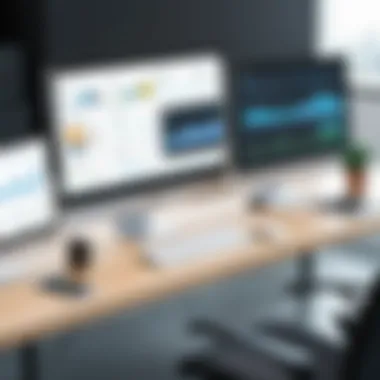

One remarkable feature of SLAs in ManageEngine ServiceDesk is their flexibility; they can be tailored to meet specific organizational needs. However, a disadvantage occurs when unrealistic SLAs lead to increased stress and burnout among staff. Re-evaluating and adjusting these agreements regularly is therefore essential to keep morale high.
"Data serves as a compass, guiding teams through the complexity of service management toward tangible improvements."
In summary, the reporting and analytics capabilities offered by ManageEngine ServiceDesk underscore the importance of informed management; by understanding metrics such as incident resolution times and adherence to SLAs, organizations can make strategic decisions that elevate the overall effectiveness of their support operations.
Best Practices for Implementing ServiceDesk
Implementing ManageEngine ServiceDesk effectively can significantly transform an organization’s capability to manage support. But how do we navigate the complexities of such an implementation? Below, we delve into best practices that ensure users can maximize the value of this powerful tool.
Ensuring Effective User Training
User training is a cornerstone for successful software adoption. Without a thorough understanding of the system, even the best features can stumble at the starting gates. It is essential to provide structured training sessions that cater to varying levels of expertise among users. Considerations should include:
- Tailored Training Programs: Not everyone learns the same way. Some may benefit from hands-on training, while others might prefer detailed manuals or video tutorials.
- Regular Refresher Courses: As updates roll out, it's crucial that users stay informed about new features and changes. These sessions keep staff engaged and knowledgeable.
- Documentation Accessibility: Ensure that comprehensive resources are readily available. A well-organized internal wiki or knowledge base can be the lifeline users turn to when they encounter challenges.
By emphasizing training, organizations can build a proficiency that enhances operational efficiency and boosts employee confidence.
Continuous Improvement Strategies
Facilitating a mindset of continuous improvement within the support team is vital. It prevents stagnation and encourages innovation, which ultimately leads to better service outcomes. Two specific strategies that can be integrated into the workflow are:
Feedback Loops
Feedback loops are invaluable for understanding the user experience and identifying areas for enhancement. The core characteristic of feedback loops is their cyclical nature, enabling organizations to continually refine their processes. By routinely gathering input from users, businesses can:
- Pinpoint Issues: Clients or employees experiencing challenges can report them directly. Understanding these pain points allows the support team to address problems proactively.
- Evaluate Effectiveness: Periodically assessing feedback ensures that the solutions provided meet user expectations and adapt to changing requirements.
"Feedback loops are the heartbeat of an effective support system; they help to keep the pulse on user satisfaction and help us understand real-world usage."
One standout feature of feedback loops is their flexibility, allowing organizations to tailor data collection methods to fit their unique environment. However, it's important to manage feedback effectively; excessive focus on minor issues might lead to analysis paralysis.
Integrating User Input
Integrating user input into decision-making processes can lead to significant improvements in service management. This approach not only enhances buyer satisfaction but can also nurture a sense of ownership among users. The key aspect of integrating user feedback is that it fosters collaboration and ensures that changes reflect the actual needs of users.
- Participatory Design: Inviting users to participate in system updates helps tailor features to real-world use cases.
- Usability Testing: Gathering user input during testing phases can save resources in the long run by addressing potential issues before implementation.
A unique feature of this approach is that it can cultivate a culture of openness and adaptability within the organization. However, organizations must be cautious about managing expectations—internal stakeholders need to understand that not all suggestions can be implemented due to resource limitations.
Challenges in Service Management
In an age where efficiency is king, managing support with tools like ManageEngine ServiceDesk comes with its own set of challenges that can make or break the user experience. As more organizations embrace this service management software, it's vital to understand the hurdles that lie ahead. Every piece of software has a learning curve, and adapting to new systems can feel like trying to fit a square peg into a round hole. Grasping these challenges not only helps in implementing the software more effectively but also maximizes its potential benefits.
Common Pitfalls in Software Adoption
When introducing ManageEngine ServiceDesk, organizations often fall into predictable traps that can derail the adoption process. Here are a few frequent pitfalls:
- Lack of Clear Objectives: Without defining what success looks like, teams might struggle to see any benefit from the software. Setting measurable goals can provide necessary direction.
- Underestimating Training Needs: It’s common to think that once the software is installed, the rest will fall into place. However, in reality, users need training to operate the system effectively. Failing to invest time and resources in this area often leads to suboptimal use of the platform.
- Ignoring User Feedback: Once the software is implemented, listening to user feedback can seem like an afterthought. Disregarding the input can lead to persistent frustrations and a desire to revert back to old processes.
A robust strategy can significantly improve the chances of a smooth transition. It's crucial to communicate openly about expectations and gather insights from actual users. Encourage an environment where everyone feels comfortable voicing their concerns and suggestions.
Addressing User Resistance
Resistance to change is a natural human trait, but it can be a significant barrier when transitioning to ManageEngine ServiceDesk. Whether it's reluctance to embrace technology or fear of additional responsibilities, understanding and addressing these concerns is essential for a successful rollout.
- Open Lines of Communication: Start conversations with users about the software's impact on their daily tasks and overall workflow. Share success stories from other teams or companies to help visualize the potential benefits.
- Empower Users with Involvement: Involve users in the implementation process. Their insights can be invaluable, and this inclusivity may reduce concerns they may have about the new system. By having a hand in shaping how the software is used, they may feel a greater sense of ownership and responsibility.
- Offer Continuous Support: Implementing new tools is a journey, not a sprint. Providing ongoing support post-launch can ease the transition. Regular check-ins and training sessions can ensure users are confident in their ability to use the system effectively.
"Change is never easy, but honest communication and community involvement can turn resistance into excitement."
In summary, navigating the challenges of service management with software like ManageEngine ServiceDesk requires thoughtful strategies. By recognizing and addressing common pitfalls in software adoption, and by taking proactive steps to counter user resistance, organizations can ensure a smoother transition and a more successful implementation. The benefits of effective support management will be significantly enhanced by focusing on these critical areas.
Ending: Evaluating ManageEngine ServiceDesk
As we round up the discussion on ManageEngine ServiceDesk, it is crucial to tie together the various threads that have been laid out throughout the article. This section serves not merely as a summary but as a thoughtful evaluation of the tool's position in the realm of service management. Understanding how ManageEngine ServiceDesk fits into your organizational needs can provide clarity on whether it’s the right choice for your support management operations.
Recap of Essential Features
ManageEngine ServiceDesk presents a robust suite of features designed to address the needs of various organizations. Here are some of the key elements to recap:
- Incident Management Capabilities: From creating incident tickets to communication with users, this feature ensures swift resolution of issues, which can minimize downtime.
- Service Request Management: The platform excels at cataloging services and automating workflows, allowing users to request services with ease. This streamlining is vital for efficiency.
- Problem Management Functions: Identify root causes effectively and manage known errors, leading to a stronger foundation for continuous improvement.
- Integration Options: ServiceDesk allows integration with existing systems, which can enhance its functionalities.
- User Experience: Both the interface and mobile access contribute to user satisfaction, a key factor in successful software adoption.
- Reporting Tools: Comprehensive reporting and analytics let organizations track performance metrics that matter, including service levels and incident resolution times.
These key components play a pivotal role in making ManageEngine ServiceDesk not just a tool, but a necessary asset for effective support management.
Final Thoughts on Its Suitability
In considering ManageEngine ServiceDesk for your organization, various factors come into play. First and foremost is its adaptability. Whether you are part of an IT department or a broader service team, this software caters to diverse needs. The user-friendly interface ensures that both technical and non-technical staff can navigate it with relative ease.
Organizations grappling with inefficient support management should seriously evaluate the potential benefits this platform could deliver. The ability to integrate with other systems can significantly enhance the software's capabilities, tailoring it even further to your operational landscape.
However, it’s not all a bed of roses. Implementation requires commitment. The software's effectiveness relies on proper user training and continuous engagement. Neglecting these aspects could lead to underutilization of the advanced features it offers.







