Integrating Square Appointments with Google Calendar

Intro
In today's fast-paced business environment, efficient scheduling systems are crucial for maintaining client relationships and optimizing operational workflows. Square Appointments and Google Calendar offer a robust solution when integrated, enabling businesses to streamline appointments seamlessly. This integration not only improves user experience but also enhances the overall management of client interactions. In this article, we will delve into the specifics of integrating these two platforms to maximize efficiency.
Software Overview
Brief Description of Software
Square Appointments is a comprehensive scheduling tool designed specifically for service-based businesses. It allows users to manage their schedules, accept bookings online, and track client information. On the other hand, Google Calendar is a widely used time management tool that helps users organize their schedules, set reminders, and share calendars with others.
Key Features and Functionalities
The integration of Square Appointments with Google Calendar provides numerous benefits:
- Real-Time Updates: Users can see changes from both platforms instantly. This is important for avoiding double bookings and ensuring accurate schedule management.
- Client Notifications: Automatic reminders can be sent to clients, reducing no-shows and improving attendance rates.
- Customizable Booking Pages: Square allows tailored booking experiences, catering to specific business needs.
- Accessibility: With both platforms accessible on various devices, users can manage their schedules anytime, anywhere.
Detailed Comparison
Comparison with Competitors
In the scheduling landscape, Square Appointments holds its ground against competitors like Acuity Scheduling and Calendly. Although each software has its unique features, Square's robust integration with payment processing systems is a significant advantage.
Pricing Structure
The pricing for Square Appointments is competitive. While small businesses may benefit from a free tier for single users, the pricing scales up for additional features and more users.
End
Integrating Square Appointments with Google Calendar is not just a technical upgrade; it is a strategic move for service-oriented businesses. The combination of these tools transforms scheduling from a simple task to a sophisticated client management process. Understanding these platforms and how they work together is crucial for making informed decisions that can enhance efficiency and improve customer satisfaction.
Understanding Square Appointments
Square Appointments is a versatile scheduling tool designed to assist businesses in managing their appointments efficiently. Understanding this platform is crucial for leveraging its full potential when integrating with Google Calendar. It simplifies the booking experience for clients, making it essential for service-oriented businesses. This section delves into the core functions, key features, and target users of Square Appointments, offering insights into why this tool stands out in the market.
Overview of Square Appointments
Square Appointments is a part of the Square ecosystem, which includes payment processing and point-of-sale services. It allows businesses to set up an online booking system easily. Customers can book appointments 24/7, which helps in reducing no-show rates and maximizing productivity. Its user-friendly interface appeals to both clients and service providers, making scheduling more accessible.
Key Features of Square Appointments
Online Booking
The Online Booking feature enables clients to view available time slots and book their appointments directly through the business's website or social media. This convenience contributes significantly to enhancing the customer experience. A vital characteristic of this feature is its simplicity and accessibility. Clients can book at their convenience, leading to improved engagement and fewer cancellations. It allows for easy customization of booking forms, helping businesses collect necessary information upfront from clients. Although there may be some challenges with syncing across multiple time zones, the advantages generally outweigh these drawbacks.
Client Management
Client Management is another crucial aspect of Square Appointments. This feature allows businesses to keep track of client details, appointment histories, and preferences in one consolidated location. One key characteristic is the ability to send automated reminders, reducing client no-shows. This is a beneficial choice as it aids service providers in maintaining relationships with their clients. A unique advantage is that businesses can segment clients for targeted communication or promotional activities. However, some may find the initial setup complex.
Payment Processing
The Payment Processing feature is integrated within Square Appointments, allowing businesses to accept payments online or in-person seamlessly. A noteworthy characteristic is the wide range of payment options available, such as credit cards, debit cards, and digital wallets. This functionality makes it a popular choice since it reduces friction in completing transactions, leading to a smoother client experience. One unique element is that it includes sales reports and analytics, enabling businesses to track revenue more effectively. Nonetheless, users should be aware of transaction fees that may apply, impacting overall costs.


Target Users of Square Appointments
The target users of Square Appointments include a variety of service providers. These can range from beauty salons and fitness trainers to consultants and healthcare providers. Each of these professions requires effective scheduling to meet client needs. The platform appeals to small to mid-sized businesses looking to enhance efficiency and client satisfaction. As such, understanding the specific requirements of these users can guide effective integration efforts with Google Calendar.
Prelims to Google Calendar
In today’s fast-paced environment, an effective scheduling system is paramount for businesses and individuals alike. Google Calendar serves as a powerful tool for managing time efficiently, allowing users to organize their schedules seamlessly. Integrating Google Calendar with applications like Square Appointments creates a smoother process for managing appointments, ultimately improving productivity.
Core Functions of Google Calendar
Google Calendar offers several core functions that cater to diverse scheduling needs:
- Event Creation: Users can easily create events by providing a title, date, time, and relevant details. This flexibility is essential for maintaining accurate schedules.
- Reminders and Notifications: Google Calendar allows users to set reminders for upcoming events. This feature helps in ensuring that no appointments are missed, which is vital for maintaining professional relationships.
- Sharing and Collaboration: Users can share their calendars with colleagues, enabling collaborative scheduling. This feature simplifies finding mutual availability between multiple parties.
- Access Across Devices: The cloud-based nature of Google Calendar ensures access from various devices, including smartphones and computers. This accessibility is crucial for on-the-go professionals.
Google Calendar for Scheduling
Scheduling with Google Calendar is intuitive, making it an ideal platform for appointment management. Users can:
- View Availability: Depending on the set permissions, one can quickly check others’ availability to propose meeting times that work for all involved.
- Color-Coding Events: Organizing events into categories using color codes can enhance visibility. It helps users quickly identify different types of appointments or personal tasks at a glance.
- Recurring Events: For recurring meetings or appointments, users can set rules that automate scheduling. This saves time and minimizes the risk of double booking.
Integration with Other Tools
The true strength of Google Calendar emerges when it integrates with various tools. Integrating with platforms like Square Appointments automates many scheduling tasks and reduces administrative burdens. Important considerations include:
- Seamless Data Synchronization: When appointments are booked via Square, they automatically appear on Google Calendar. This reduces the need for manual entry and lowers the chance of errors.
- Utilizing APIs: Google Calendar offers APIs that allow developers to create custom integrations. This can enhance workflows, tailoring functionality to specific business needs.
- Third-Party Apps: Google Calendar integrates well with numerous third-party applications, from video conferencing tools to project management software, providing a comprehensive scheduling solution.
"The flexibility and functionality of Google Calendar make it a crucial element in the integration with scheduling tools, enhancing efficiency."
In summary, understanding Google Calendar’s features enables users to maximize their scheduling capabilities. Integrating it with Square Appointments not only augments functionality but also streamlines the overall scheduling process, ultimately benefiting client interactions and organizational success.
Benefits of Integrating Square Appointments with Google Calendar
Integrating Square Appointments with Google Calendar is not just a convenience; it transforms the way professionals manage appointments. By utilizing this integration, users can reap numerous benefits that enhance their overall scheduling experience. This article elaborates on the intrinsic advantages and insightful considerations of this integration.
Streamlined Scheduling Process
A major benefit of this integration is the streamlined scheduling process it offers. Users can link their Square Appointments to Google Calendar, allowing appointments made in Square to automatically reflect in Google Calendar and vice versa. This synchronization minimizes the chances of double bookings and scheduling conflicts. Clients can also book appointments freely, while professionals can maintain an updated view of their schedules in real-time.
The ability to automatically sync appointments reduces administrative tasks and frees up time for more productive activities. Here are some key aspects of this streamlined process:
- Real-time updates: Any changes in scheduling reflect instantly.
- Reduced manual input: This lessens the chance of human error associated with manual calendar entries.
- Accessibility: Access from different devices becomes easier, ensuring that professionals are always updated.
Enhanced Client Interaction
Client interaction is another critical aspect improved by this integration. Enhanced communication features allow businesses to provide better service. With reminders and notifications sent through Google Calendar, both clients and service providers stay informed.
This leads to fewer missed appointments and better overall client satisfaction. Here are some points to consider:
- Personalized notifications: Customizable reminders help clients remember their appointments.
- Automatic updates: If there are changes, clients receive instant notifications, fostering transparency.
- Feedback collection: Post-appointment reminders can include prompts for feedback, providing invaluable insights for service improvement.
"Enhancing client interaction leads to better relationships and stronger business growth."
Unified Calendar Management

Unified calendar management is crucial for decision-makers. Integrating these tools allows for centralized oversight of appointments, ensuring that professionals can view all schedules in one place. This not only reduces clutter but also simplifies planning and coordination.
Having a singular source of truth for appointments affords users the opportunity to prioritize tasks effectively. Consider the following advantages:
- Condensed view: Viewings from one calendar reduce disparate calendar chaos.
- Improved time-blocking: It allows for clearer segmentation of work hours.
- Easier scheduling of resources: Coordination for meetings or shared resources can be done seamlessly.
In summary, integrating Square Appointments with Google Calendar offers significant benefits. The processes become streamlined, client interactions improve, and users achieve unified calendar management. These advantages are particularly beneficial for professionals striving for efficiency and effectiveness in their operations.
Setting Up the Integration
Setting up the integration between Square Appointments and Google Calendar is a crucial step in optimizing your scheduling process. This integration not only enhances efficiency but also minimizes the risk of double-booking and scheduling conflicts. When done correctly, it allows for real-time updates between both platforms. This means that any time an appointment is booked, canceled, or modified on one platform, the changes are reflected instantaneously on the other. Such synchronization improves client relationship management because clients can trust the availability shown to them.
Moreover, integrating these two tools opens up various functionalities that are beneficial for both service providers and their clients. The importance of correctly setting up this integration cannot be overstated. It lays the foundation for enhanced scheduling and provides insights into how appointments are managed. Understanding how to configure this integration ensures that users can fully leverage the capabilities of both Square Appointments and Google Calendar.
Prerequisites for Integration
Before beginning the integration process, certain prerequisites must be met to ensure smooth implementation. First, you must have an active Square account along with an established Square Appointments profile. It is essential that your Google account is fully functional; thus, having access to Google Calendar is necessary. Additionally, make sure that you are using a compatible web browser. Unsupported browsers can introduce issues during the integration process.
Having administrative privileges is also crucial. If you plan on linking multiple accounts or users, ensure that each user has their own access permissions. This will prevent complications later on. Lastly, familiarize yourself with the unique features offered by both platforms, as this knowledge will be advantageous in adjusting settings after integration.
Step-by-Step Integration Guide
Integrating Square Appointments with Google Calendar can be broken down into manageable steps. Below is a straightforward guide to help you through the process:
Linking Square Appointments to Google Calendar
Linking Square Appointments to Google Calendar is straightforward yet vital for unified calendar management. This connection allows for consolidated scheduling. Users can see all their appointments in one calendar, removing the need to juggle multiple platforms. To link these accounts, start by navigating to the integration settings within your Square Appointments dashboard. Here, find the option to connect with Google Calendar and follow the prompts to authenticate your Google account.
The primary characteristic of this linking process is the automatic sync that occurs once setup is complete. This process is popular among users because it dramatically reduces the manual effort required to maintain separate calendars. One unique feature of this linking is the ability to customize how appointments appear on Google Calendar. You can choose to display details like client names or keep them private. However, some users report frustration with the initial setup due to authorization issues, which can delay the process.
Adjusting Calendar Settings
Adjusting calendar settings post-integration is another key step that shouldn’t be overlooked. After linking, it’s essential to optimize how appointments are displayed and notifications are sent. Go back to the settings of your Google Calendar and fine-tune the notifications preferences. This configuration ensures you receive reminders that align with your scheduling style, whether you prefer getting alerts hours in advance or just minutes before a session.
A noteworthy aspect of adjusting these settings is the ability to set working hours within Google Calendar for appointments. By defining your availability, clients will only see times that you are open, preventing miscommunication. This feature is beneficial as it sets clear boundaries and enhances professionalism in client interactions. Some users find this process handy, though it requires an adjustment period.
Troubleshooting Common Issues
Even the best systems can face hiccups during integration. Common problems include synchronization delays or notifications not appearing as expected. To troubleshoot, first confirm that both Square Appointments and Google Calendar have the correct permissions set. Sometimes, simply reconnecting the two accounts can resolve minor glitches. Additionally, check for software updates on your web browsers, as outdated versions may impede functionality. If significant issues arise, referring to Square’s support guidelines or Google’s help center can provide clarity and solutions.
By understanding how to properly set up the integration, users gain the confidence to manage appointments proactively, leading to enhanced productivity.
Maximizing the Use of Square Appointments and Google Calendar
In the age of digital solutions for time management, maximizing use of Square Appointments alongside Google Calendar is essential for professionals. This integration is not just about sharing information; it significantly enhances how services are delivered to clients. Effective combination of these platforms simplifies scheduling, reduces confusion, and improves overall client satisfaction.
Optimizing Client Notifications
Client notifications play a vital role in ensuring everyone stays informed. Using Square Appointments integrated with Google Calendar, businesses can streamline how notifications are sent out.
- Timely Alerts: Schedule reminders before appointments. This helps reduce no-shows and keeps clients engaged.
- Custom Messages: Personalize notifications according to the appointment type. This reflects attention to detail and improves client perception of your service.
- Automation: Set up automated messages to save time and eliminate manual errors. Clients automatically receive confirmations, reminders, and follow-ups.
Utilizing these notification features ensures that critical information reaches clients efficiently and promptly.


Customizing Appointment Types
Having the option to customize appointment types provides flexibility. Every business has specific needs, and tailoring how appointments are displayed in both Square Appointments and Google Calendar can lead to improved client experiences.
- Diverse Options: Create various appointment types such as consultations, follow-ups, or group sessions. Each type can have its unique settings and durations.
- Visual Clarity: Use colors or labels in Google Calendar to differentiate appointment types. This visual cue allows for quick recognition.
- Booking Flexibility: Allow clients to choose their preferred type during the booking process. This engaging feature fosters a sense of ownership.
By customizing appointment types, businesses can cater to diverse client needs while enhancing scheduling efficiency.
Utilizing Analytics for Improvement
Analytics are often underused in many scheduling systems. Leveraging data from Square Appointments can provide deep insights into business performance and client behaviors.
- Track Client Preferences: Monitor which appointment types clients book most frequently. Understand what services are in demand and adjust offerings accordingly.
- Assess No-Show Rates: Identify patterns in missed appointments. This information can direct strategies to improve client reminders or to adjust scheduling practices.
- Review Feedback: Collect and analyze client feedback on the booking process. A consistent collection of opinions helps in making informed changes.
Adapting practices based on gathered analytics can greatly enhance business strategies and client satisfaction.
Integrating Square Appointments with Google Calendar effectively maximizes potential benefits. By focusing on client notifications, appointment types, and analytics, professionals can foster better communication and improve their scheduling systems.
Comparative Analysis with Other Scheduling Tools
In the domain of scheduling solutions, it is critical to understand the various tools available and how they stack up against each other. The integration of Square Appointments with Google Calendar is a notable example; however, knowing how it compares to other scheduling platforms can provide valuable insights for decision-makers. This section explores specific elements that define the effectiveness of Square Appointments in relation to its competitors.
Square Appointments vs. Competitors
Square Appointments offers unique features that make it appealing for many users. For instance, it allows for seamless online booking and is user-friendly for both clients and service providers. However, there are competitors like Calendly and Acuity Scheduling that may provide similar functionalities.
When comparing Square Appointments with these tools, several key points arise:
- Cost Efficiency: While Square Appointments has various pricing tiers, tools like Calendly often cater to different budget ranges. Consideration of pricing models should be a factor when deciding which tool to implement.
- Feature Set: Square Appointments integrates payment processing and client management features, while other platforms may focus more on scheduling flexibility or advanced analytics.
- Brand Trust: Square has a strong reputation in payment processing, which can lend credibility to their scheduling tool. In contrast, some newer competitors may lack this established trust factor.
Based on these criteria, organizations can determine which platform aligns best with their needs. Each option has its strengths and weaknesses, which warrants careful evaluation before making a switch from one to another.
Cohesiveness with Various Calendar Systems
Another important consideration when evaluating scheduling tools is how well they integrate with various calendar systems. Square Appointments is designed to work seamlessly with Google Calendar, allowing for effective management of appointments. This cohesiveness boosts usability by ensuring that users are able to see all their engagements in one place.
- Interoperability: Besides Google Calendar, understanding how Square Appointments interacts with other platforms like Microsoft Outlook or Apple Calendar is crucial. A tool's ability to sync across multiple calendars can save significant time and avoid scheduling conflicts.
- User Experience: The more cohesive a tool is with existing calendars, the less friction there is for users. This fluidity can enhance overall productivity.
Epilogue and Recommendations
The conclusion and recommendations section serves as a critical framework in understanding how the integration of Square Appointments and Google Calendar enhances scheduling efficiency. This integration is not merely a convenience; it addresses vital operational needs of businesses by ensuring that appointment management is seamless and effective.
Specific Elements:
The integration fosters better organization by synchronizing appointments across platforms. This means that any update within Square Appointments reflects automatically in Google Calendar, reducing the likelihood of missed appointments or scheduling conflicts. Furthermore, it empowers users to manage client interactions more effectively. The ease of access to all scheduling information in one place promotes better communication with clients, which is crucial for maintaining strong professional relationships.
Benefits:
The primary benefit of this integration lies in the time saved through efficient scheduling management. Businesses can allocate more resources towards core operations instead of getting bogged down in administrative tasks. Additionally, the integration provides insights into client behavior and appointment patterns, enabling businesses to optimize their services accordingly. This not only boosts client satisfaction but also enhances overall operational performance.
Considerations:
When implementing this integration, it is essential to consider the specific needs of the business. Factors such as the type of services offered, client demographics, and existing scheduling workflows must be assessed to tailor the integration process effectively. Strong emphasis should also be placed on training staff to maximize the utilization of integrated features.
"Integration of scheduling tools is imperative in today’s fast-paced environment, enabling businesses to operate more intelligently."
In summary, integrating Square Appointments with Google Calendar offers substantial strategic advantages. It equips businesses with tools for enhanced efficiency, better client relations, and streamlined operations.
Final Thoughts on Integration
The integration of Square Appointments with Google Calendar marks a significant advancement in the approach to appointment management. This partnership not only simplifies the process but also elevates the user experience. Companies can focus on building relationships with clients rather than managing conflicting schedules. Proper execution of this integration can lead to remarkable improvements in both productivity and service delivery. Decision-makers need to recognize the importance of this enhancement and actively seek ways to implement it within their operational framework.
Future Trends in Scheduling Software
The landscape of scheduling software is continuously evolving. As businesses adopt more technology-driven solutions, the emphasis will likely shift towards features that enhance user experience and data integration. Expect to see a rise in AI-driven scheduling tools that can predict client preferences and optimize appointment times autonomously. Additionally, more flexibility will emerge in integrations across various platforms, allowing businesses to customize their scheduling environments further. Organizations looking to stay ahead should keep an eye on these predictive capabilities and invest in future-ready tools that adapt to their unique operational demands.







